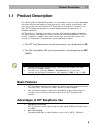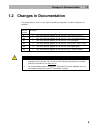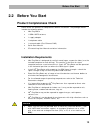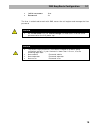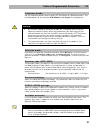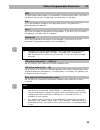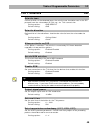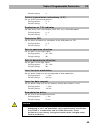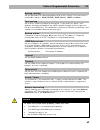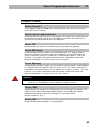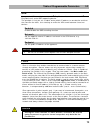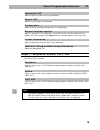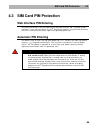- DL manuals
- 2N
- Wireless Router
- EasyRoute
- User Manual
2N EasyRoute User Manual
Summary of EasyRoute
Page 1
2n ® easyroute umts data and voice gateway user manual version 1.06 www.2n.Cz.
Page 2
The 2n telekomunikace a.S. Joint-stock company is a czech manufacturer and supplier of telecommunications equipment. The product family developed by 2n telekomunikace a.S. Includes gsm gateways, private branch exchanges (pbx), and door and lift communicators. 2n telekomunikace a.S. Has been ranked a...
Page 3: Table Of Contents
Table of contents 1. Product overview ............................................................. 5 1.1 product description ................................................................................................... 6 basic features ............................................................
Page 4
4. Function and use ........................................................... 81 4.1 voice function ......................................................................................................... 82 outgoing call ..............................................................................
Page 5: Product
5 1 1. Product overview in this section, we introduce the 2n ® easyroute product, outline its application options and highlight the advantages following from its use. This chapter also includes safety instructions. Here is what you can find in this section: n product description n changes in documen...
Page 6: 1.1 Product Description
Product description 1.1 6 1.1 product description the 2n ® easyroute gsm/umts gateway is a new product, which has been developed and manufactured to provide the maximum utility value, quality and reliability. We hope you will be fully satisfied with 2n ® easyroute for a long time. Therefore, use you...
Page 7: Safety Precautions
Product description 1.1 7 n easy installation 2n ® easyroute is ready for immediate use without programming. N you get all you need in the delivery your 2n ® easyroute delivery contains all you need to operate the system (power supply adapter, telephone cable, ethernet cable, antenna, cd manual). N ...
Page 8
Product description 1.1 8 any mobile telephone use prohibition based on rf energy radiation applies to 2n ® easyroute too. 2n ® easyroute may disturb the function of tv sets, radio sets and pcs. Warning! 2n ® easyroute contains components that may be swallowed by small children (sim card, antenna, e...
Page 9
Changes in documentation 1.2 9 1.2 changes in documentation the manufacturer reserves the right to modify the product in order to improve its qualities. Manual version changes 1.0 n the user manual applies to fw version 1.00 (basic function). 1.02 n the user manual applies to fw version 1.02 (extend...
Page 10: Symbols In Manual
Terms and symbols used 1.3 10 1.3 terms and symbols used symbols in manual safety warning n always abide by this information to prevent injury of persons. Warning n always abide by this information to prevent damage to the device. Caution n important information for system functionality. Tip n usefu...
Page 11: Description And
11 2 2. Description and installation this section describes the 2n ® easyroute product and its installation. Here is what you can find in this section: n description n before you start n mounting n telephone line connection.
Page 12: 2.1 Description
Description 2.1 12 2.1 description 2n ® easyroute consists of a plastic-encased gsm/umts gateway, removable antenna and telephone network/lan connecting cables. The 2n ® easyroute status is indicated by the led on its front side. All possible states are described in the following figure. Power suppl...
Page 13: 2.2 Before You Start
Before you start 2.2 13 2.2 before you start product completeness check please check the product for completeness before installation. The package should include the following pieces: n 2n ® easyroute n 1 gsm+umts antenna n 1 supply adapter n 1 telephone cable n 1 network cable (fast ethernet rj45) ...
Page 14: 2.3 Mounting
Mounting 2.3 14 2.3 mounting external antenna connection screw the antenna included in the package into the sma antenna connector. Caution n tighten the antenna connector gently by hand – never use wrenches! Note n the antenna has a sufficient gain for a trouble-free operation in normal conditions. ...
Page 15: Wall Mounting
Mounting 2.3 15 wall mounting the 2n ® easyroute cover backside is equipped with two wall-mounting holes. Power supply 2n ® easyroute is fed with 10–16v dc. Where a source other than the included power supply adapter is used, the voltage range and polarity shown on the 2n ® easyroute power supply co...
Page 16: Pbx Connection
Telephone line connection 2.4 16 2.4 telephone line connection pbx connection connect 2n ® easyroute to a vacant co line of your pbx. Configure your pbx in such a manner that umts and gsm (voip for efr) outgoing calls are routed to 2n ® easyroute. Tip n 2n ® easyroute - er is equipped with the fsk-b...
Page 17: Easyroute
17 3 3. 2n ® easyroute configuration this section describes configuration of the 2n ® easyroute product. Here is what you can find in this section: n 2n ® easyroute configuration n table of programmable parameters.
Page 18: 3.1 2N
2n® easyroute configuration 3.1 18 3.1 2n ® easyroute configuration 2n ® easyroute is configured via a user-friendly network web interface. 2n ® easyroute is factory set to make administration as easy as possible. Pc connection you have received a fast ethernet cable for pc connection. The dhcp serv...
Page 19
2n® easyroute configuration 3.1 19 n initial username: user n password: 2n the user is authorised to work with sms, access the call register and manage the user password. Caution n we recommend that you should change the web access username and password after the first power up! Caution n the defaul...
Page 20: Basic Controls
Table of programmable parameters 3.2 20 3.2 table of programmable parameters all programmable parameters of 2n ® easyroute are listed in this subsection. The unit used, description of 2n ® easyroute's behaviour upon a change, setting options, the setting step and the default (initialisation) setting...
Page 21
Table of programmable parameters 3.2 21 icons there are three navigation icons in the right-hand upper corner of the screen for you to access the setup, sms and status menus quickly and easily. The following basic control buttons are located in the right-hand bottom corner of the configuration inter...
Page 22: Status Menu
Table of programmable parameters 3.2 22 connect – connect to the umts network manually. Disconnect – disconnect from theumts network manually. Sale – generate a new hotspot ticket. Menu the left-hand section of the screen shows menus that can be opened by a mouse click. The wizard menu will help you...
Page 23
Table of programmable parameters 3.2 23 internet status displays the current status of data connection to the provider. Disconnected data connection has not been established. Connected data connection has been established. Connecting data connection is being established. Disconnecting data connectio...
Page 24
Table of programmable parameters 3.2 24 sms received / sent displays the count of sms currently available in the received/sent sms storage. Database displays the total count of sms in the gateway, including the storages of received/sent sms and user-deleted sms. The value in parentheses shows the cu...
Page 25: Wizard Menu
Table of programmable parameters 3.2 25 time (sntp/umts) source of current system time of the gateway. Wizard menu this menu helps you set the sim card, connect to the internet and activate the wifi network quickly and easily. The parameters below are identical with those in the setup menu, but are ...
Page 26
Table of programmable parameters 3.2 26 internet this wizard menu helps you configure the umts connection to the internet. The procedure is similar to that in the adsl network. Specify the access point and then verify the user name and password. You do not have to set anything on this page in most c...
Page 27: Calls Menu
Table of programmable parameters 3.2 27 key format options are ascii or hex, i.E. Ascii characters or digits respectively. The wifi security key consists of a sequence of alphanumeric characters, or hexadecimal symbols as defined in the key format. Having set the values, click on apply. Now your 2n®...
Page 28: Sms Menu
Table of programmable parameters 3.2 28 missed the menu gives an overview of all missed incoming gateway calls. The meanings of the menu columns correspond to those in the all section. To move between the pages use the page numbers in the bottom part of the screen. Use the >> symbol to jump onto the...
Page 29: Setup Menu > Cellular
Table of programmable parameters 3.2 29 addressee. To delete a message, select it and push the delete button. To move between the pages use the page numbers in the upper part of the screen. Trash the trash folder displays the sms messages that have been deleted from other sections. This storage is a...
Page 30
Table of programmable parameters 3.2 30 pin fill in the pin of the sim card inserted. Setting options: 0, 4–8 characters (0–9) default setting: none hide the pin is displayed not in the text format but as a dot only. Remember select remember to make 2n® easyroute save the pin after a successful sim ...
Page 31
Table of programmable parameters 3.2 31 frequency bands set the frequency bands to be used by 2n ® easyroute for gsm connections. The available bands for the selected sim, module and region are highlighted. Caution n by setting a frequency band you disable 2n ® easyroute from using the optimum frequ...
Page 32
Table of programmable parameters 3.2 32 signal displays the current strength of the receiving signal in [dbm]. Operator displays the name of the provider to which the sim is logged in. If the sim card cannot log in to a network (e.G. Requires the pin), the limited service message is displayed. Conne...
Page 33
Table of programmable parameters 3.2 33 apn the apn (access point name) is the provider’s internet access code. If the item is not filled in by the user, the gateway uses data from its database. Dial fill in the telephone number of the requested service. This parameter is determined by the provider....
Page 34
Table of programmable parameters 3.2 34 disconnection notification [1 – 3600s] a notification sms is sent when the defined period of time elapses. Errors must come in a sequence to be considered. This means that the first correct attempt clears the counter even if the next one is wrong again. Dns1/d...
Page 35
Table of programmable parameters 3.2 35 data transmitted in the given direction. The third parameter sets the amount of data to be transmitted. The fourth parameter defines units. Time enable that the preset time limit should be applied to internet connection. The second parameter is for information...
Page 36
Table of programmable parameters 3.2 36 headset car kit (aec) – for noisy environments speaker rx avc (automatic volume control) enable/disable the automatic setting of the receiving signal volume. Rx agc (automatic gain control) enable/disable the automatic setting of the signal receive gain. Tx ag...
Page 37
Table of programmable parameters 3.2 37 phone number to sms notification set up to 5 nine-digit numbers (e.G. 765123456) to which notification sms on the 2n ® easyroute state should be sent. All generated sms will be sent to all the numbers entered here. Balance enable enable ussd commands to be sen...
Page 38: Setup Menu > Telephony
Table of programmable parameters 3.2 38 setup menu > telephony slic - basic version er this section is split into two subsections to distinguish the two available 2n ® easyroute versions – the basic version (standard, er version) and the fax version (erf). Dialling er time to dial define a timeout f...
Page 39
Table of programmable parameters 3.2 39 busy tone– frequency set the busy tone frequency in [hz]. You can set up to two frequencies for a dual tone. The first frequency is obligatory, the other is optional. Setting options: 100–3,500 hz setting step: 5 hz default setting: 425 hz for the first tone, ...
Page 40
Table of programmable parameters 3.2 40 replace ‘+’ by if this parameter is enabled, the ‘+’ character is replaced with the defined string in the international prefix of the cli. It is because the ‘+’ character can neither be transmitted by the fsk protocol nor dialled in the dtmf format from a term...
Page 41
310...
Page 42
Table of programmable parameters 3.2 42 slic > dialling erf use the slic submenus to set the analogue line (fxs port) parameters. Minimal onhook time set the minimum line current discontinuation to be evaluated as hang-up by 2n ® easyroute. If shorter, the discontinuation is ignored by the gateway. ...
Page 43
Table of programmable parameters 3.2 43 busy tone – cadence set the busy tone cadency, choosing one of the predefined dialtone patterns. Setting options: continuous, 320/320/640/640 (morse a), 330/330, 200/200, 250/250, 375/375, 500/500, 50/50, 1500/3000 default setting: 200/200 call tone – frequenc...
Page 44
Table of programmable parameters 3.2 44 etsi dtmf 2n ® easyroute transmits the received cli using the dtmf (dual tone multifrequency) signalling to a telephone line. Default setting: etsi fsk lec enable or disable the echo cancelling function (line echo canceller). Rx gain set the gain for the recei...
Page 45
Table of programmable parameters 3.2 45 sip > basic erf set login data for voip providers, codec priorities and other voip parameters in this menu. Enable enable the use of the sip account and voip routing. User agent set the name to be displayed to the called subscriber. Local port set the port to ...
Page 46
Table of programmable parameters 3.2 46 codec 1 to 5 set the priorities of codecs 1 to 5. The lower the number, the higher the priority. If you set none, codec g.729 will be used. Setting options: g.729, g.723, pcmu, pcma default settings: codec 1 – g.729 codec 2 – g.723 codec 3 – pcmu codec 4 – pcm...
Page 47
Table of programmable parameters 3.2 47 number set the user or device name to be displayed to the opponent (if the network allows so). Username set the user name to be used for registration. Password set the authorisation password for registration. Sip > flood erf enable enable/disable the use of th...
Page 48
Table of programmable parameters 3.2 48 protocol set the protocol for fax transmission. Setting options: udp/tcp port set the port to be used for fax data transmission. Setting options: 1 - 65535 default setting: 10004 bitrate set the data flow to be preferred. The data flow set in here need not nec...
Page 49
Table of programmable parameters 3.2 49 fax > advanced erf reinvite tone define to which of the detected tones the reinvite tone should be sent in the sip protocol from the voice codec (g.729, e.G.) for t.38 transmission. Setting options: cng/ced/dis default setting: cng reinvite direction define wh...
Page 50
Table of programmable parameters 3.2 50 default setting: 4 control transmission redundancy (v.21) set the udptl protocol parameters. Setting options: 0 - 4 default setting: 4 duplication of t.30 indicator set how many times the indicator (cng, ced, e.G.) should be copied. Setting options: 0 - 4 defa...
Page 51
Table of programmable parameters 3.2 51 n if necessary, ask a skilled technician for advice. Baby call an off-hook initiates the countdown defined in the dialling timeout parameter. If no dialling is made within this timeout, the pre-set telephone number is dialled automatically. If any digit is dia...
Page 52
Table of programmable parameters 3.2 52 always available. When a prefix is entered and saved, another empty row is added. To remove a row, delete the prefix and save the data again. Setting options: 0–15 characters (0–9, *, #) allow use this parameter to allow/bar calls with the prefixes specified o...
Page 53: Setup Menu > Hotspot
Table of programmable parameters 3.2 53 tip n refer to s. 4 of this user manual for table setting examples. Setup menu > hotspot hotspot is a function allowing a user to access, on a time or data (fup) basis, the internet with the aid of a valid access password (ticket). It is intended for internet ...
Page 54
Table of programmable parameters 3.2 54 ticket valid time set the time period during which the connection may be activated. After this time period passes, the ticket becomes invalid. Setting options: 1 minute to 60 days enable calculation enable the connection cost calculation and ticket registratio...
Page 55
Table of programmable parameters 3.2 55 tickets overview of the generated tickets and their use – valid tickets only. History overview of the generated tickets and their use – including used and invalid tickets. This menu allows an export of records to excel for future use. It gives an overview of p...
Page 56
Table of programmable parameters 3.2 56 ticket valid time set the time period during which the connection may be activated. After this time period passes, the ticket becomes invalid. The value predefined in the basic menu is used by default. Setting options: 1 minute to 60 days ticket preview displa...
Page 57: Setup Menu > Network
Table of programmable parameters 3.2 57 setup menu > network lan ip ip address assigned to 2n ® easyroute for gateway configuration or sms/call administration via the web interface. Default setting: 192.168.1.1 subnet mask of the network in which 2n ® easyroute is operating. Default setting: 255.255...
Page 58
Table of programmable parameters 3.2 58 wan mode used for enabling the wan port function on your gateway. If you enable the wan port, lan4 is converted into wan. There are three setting options: • off – disable the wan function. • static – enable the wan function. Set the fixed wan ip address. Usefu...
Page 59
Table of programmable parameters 3.2 59 dns1/dns2 ip addresses of the user-preferred dnss in the internet. Pppoe user user name used for authorisation as instructed by the internet provider. Password password used for authorisation as instructed by the internet provider. Lcp echo interval [1 – 3600s...
Page 60
Table of programmable parameters 3.2 60 wlan > basic enable enable/disable the wifi transmitter. Network name (ssid) ssid (service set identifier) is a string of up to 32 characters sent as a unique wifi network identifier to users. Channel set the channel to be used in the particular wifi bandwidth...
Page 61
Table of programmable parameters 3.2 61 key the wifi security key consists of a sequence of alphanumeric characters or hexadecimal symbols (as defined in the key format). Setting options: for wep key: enter 5, 13 or 16 alphanumeric characters, or 10, 26 or 32 hexadecimal symbols. For wpa/wpa2 key: e...
Page 62
Table of programmable parameters 3.2 62 backup routing set the parameter for routing outgoing traffic to the internet if the main route is unavailable. Options: wan (pppoe), wan (static), umts and none. Fast backup set a faster switching to back-up connection. If you select this option, your gateway...
Page 63
Table of programmable parameters 3.2 63 firewall > basic enable firewall here enable/disable the firewall for communication from an internal network (lan, wifi) to the internet. Enable remote administration enable/disable remote control of your gateway. This means that the gateway can be configured ...
Page 64
Table of programmable parameters 3.2 64 firewall > port forwarding used for routing packets coming from the internet to specified ports, routed to specified internal addresses and ports. The function is often designated as the static nat. Input define the port to be forwarded. If a packet routed to ...
Page 65: Setup Menu > Services
Table of programmable parameters 3.2 65 setup menu > services dhcp.
Page 66
Table of programmable parameters 3.2 66 enable enable the dhcp (dynamic host configuration protocol) for 2n ® easyroute. With the dhcp enabled, the connected devices can be assigned ip addresses automatically from the required range. Start ip first address in the block of addresses that the dhcp ser...
Page 67
Table of programmable parameters 3.2 67 dns enable here enable/disable the 2n ® easyroute dns. Enable cache enable/disable the 2n ® easyroute cache memory for dns entries. Cache low minimum number of dns entries in the cache memory. Cache high maximum number of dns entries in the cache memory. When ...
Page 68
Table of programmable parameters 3.2 68 ddns dynamic dns is a system that is used for updating the server records on the internet domain in real time. The ddns allows you to use a stable dns name instead of a variable ip address. Enable enable/disable the use of the dyndns.Org server by 2n ® easyrou...
Page 69
Table of programmable parameters 3.2 69 enable authentification enable/disable the use of another device-specifying parameter within the vrrp network. Authentication is a sort of safety lock against unintentional misuse of devices with identical ids rather than a password or unauthorised access prev...
Page 70
Table of programmable parameters 3.2 70 enable ssh client enable the use of the ssh protocol. Ssh server name enter the name of the ssh server to which 2n ® easyroute is to be connected. Client public key a key generated by 2n ® easyroute (represented by a code), which can be stored on a disk. Host ...
Page 71
Table of programmable parameters 3.2 71 ping the ping function allows for checking the connection with the defined server. Enable enable the function. Icmp echo server define the server to be checked by the ping service. Setting options: server name or ip address interval set the checking interval f...
Page 72
Table of programmable parameters 3.2 72 gre here set the vpn tunnel between two 2n ® easyroute units, or between one 2n ® easyroute unit and a gre-supporting device. The principle is that you set a subnet and a public ip address on one device and then the same on the other, thus creating an exclusiv...
Page 73
Table of programmable parameters 3.2 73 refer to the dedicated ipsec how to manual at www.2n.Cz or on the enclosed cd for more details. Ipsec - vpn definition select one of eight available ipsec tunnels. Enable enable/disable the selected ipsec tunnel. Connection type define when the ipsec tunnel sh...
Page 74
Table of programmable parameters 3.2 74 passive tick off to define that this party will not initiate connection. Phase 1 set phase 1 keying for negotiating details on ip connection, gateway, and similar. Phase 2 set encryption for data transmission. Remote lan address set the ip address of a remote ...
Page 75: Setup Menu > System
Table of programmable parameters 3.2 75 setup menu > system password user name of the user whose password is to be changed. The gateway supports the admin user at present. Setting options: 1-31 alphanumeric characters actual password enter the currently valid password for the gateway configuration i...
Page 76
Table of programmable parameters 3.2 76 firmware 0/1 information on the firmware version, date of issue and downloading instance number (behind the ‘#’ symbol). An active note is added to one of the firmware instances to indicate the currently used one. The new firmware is stored automatically, repl...
Page 77
Table of programmable parameters 3.2 77 daylight end set a month, week and day in the week for daylight saving time deactivation to optimise its use. Default setting: october, last week, sunday current local time current gateway system time depending on the sntp, time zone and daylight saving time s...
Page 78
Table of programmable parameters 3.2 78 imsi lock msi (international mobile subscriber identity) is a unique identification code for sim cards. Using the imsi lock, the gateway locks a selected sim card, rejecting the other ones. Capture this menu helps you capture events on your gateway network ele...
Page 79
Table of programmable parameters 3.2 79 application log add the 2n® easyroute log to the package. System log add the system log to the package. Configuration add the current gateway configuration to the package. Network interface capture add the .Pcap files to the package. In the erf version, the si...
Page 81: Function And
81 4 4. Function and use this section describes the basic and extending functions of the 2n ® easyroute product. Here is what you can find in this section: n voice function n ethernet switch and wifi interface n sim card pin protection n fax sending/receiving.
Page 82: 4.1 Voice Function
Voice function 4.1 82 4.1 voice function outgoing and incoming call set-up procedures for an analogue telephone are described for illustration. Use the same procedures for the 2n ® easyroute–pbx connection, just remember to program call routing to 2n ® easyroute properly. Check the 2n ® easyroute fu...
Page 83
Voice function 4.1 83 2n ® easyroute signals dialling end and starts establishing a call to the pre- programmed number automatically – from now on 2n ® easyroute behaves as if processing a standard outgoing call. Any dialling during the babycall timeout cancels this function and a standard outgoing ...
Page 84: Dynamic Network Assignment
Ethernet switch and wifi interface 4.2 84 4.2 ethernet switch and wifi interface 2n ® easyroute is equipped with a 4-port fast ethernet switch and a wifi card. These interfaces allow a pc/lan to be connected to 2n ® easyroute. A proper network address and mask settings are needed for correct lan and...
Page 85: Web Interface Pin Entering
Sim card pin protection 4.3 85 4.3 sim card pin protection web interface pin entering like other parameters, the pin code can be entered using the 2n ® easyroute web interface. If you store the pin in the 2n ® easyroute memory using the web interface, the pin is entered automatically upon every gate...
Page 86: 4.4 Fax - Erf
Fax - erf 4.4 86 4.4 fax - erf suppose the sim card is inserted, the pin entered or not requested, an antenna connected and 2n ® easyroute logged in to a gsm network – the umts/gsm network indicator is flashing and, having seized the line, you hear the dialtone. Suppose the voip account is configure...
Page 87: Incoming Fax
Fax - erf 4.4 87 transmission you can hear the fax machine ‘beeping’. Beeping is normal; it is a sequence of predefined t.38 tones. The line indicator keeps shining during the whole fax transmission process. 6. Typically, you are informed of your fax transmission success or failure through a success...
Page 89: Technical
89 5 5. Technical parameters this section describes the technical parameters of the 2n ® easyroute product..
Page 90: 5.1 Technical Parameters
Technical parameters 5.1 90 5.1 technical parameters gsm umts/gsm module, umts/gsm bandwidth 850 / 1 900 / 2 100 mhz umts wcdma / hsdpa mc8790v 850 / 900 mhz egsm / gprs / edge 1 800/1 900 mhz gsm / gprs / edge 2 100 mhz umts wcdma / hsdpa mc8791v 850 / 900 mhz egsm / gprs / edge 1 800/1 900 mhz gsm...
Page 91: Power Supply
Technical parameters 5.1 91 power supply mains supply 100–240 v/12 v; 2a adapter dc power supply 10 to 16v dc 12 v consumption standby 350 ma voice call 450 ma data connection 400 ma voice and data 500 ma supply connector dc jack 2.1 mm phone interface – basic version (er) interface type 2wire analo...
Page 92: Ethernet Switch
Technical parameters 5.1 92 calling line identification clip during ringing according to etsi fsk / dtmf ethernet switch interface type 4-port fast ethernet switch 100mbps connector rj-45 wifi bandwidth 2,5 / 5 ghz standard 802.11a/b/g others dimensions (w/o connectors) 170×130×45 mm operating tempe...
Page 93: Supplementary
93 6 6. Supplementary information this section provides supplementary information on the product. Here is what you can find in this section: n directives, laws and regulations n troubleshooting n list of abbreviations n general instructions and cautions.
Page 94
Directives, laws and regulations 6.1 94 6.1 directives, laws and regulations 2n ® easyroute conforms to the following directives, laws and regulations: n act no. 22/1997 coll. Of january 24, 1997 on technical requirements of products and amendments to some laws n directive 1999/5/ec of the european ...
Page 95: 6.2 Troubleshooting
Troubleshooting 6.2 95 6.2 troubleshooting for tips for the solution of other potential problems see faq.2n.Cz. ´ no led is on after power up. U check the power supply. ´ 2n ® easyroute is not logging into the gsm network. U check the sim card. U check the pin. U check the antenna connection. U sele...
Page 96
List of abbreviations 6.3 96 6.3 list of abbreviations n apn (access point name) necessary for the gprs service. N clip (calling line identification presentation) n csd (circuit switched data) n dtmf (dual tone multifrequency) tone dialling. N fsk (frequency shift keying) a transmission protocol usi...
Page 97
General instructions and cautions 6.4 97 6.4 general instructions and cautions please read this user manual carefully before using the product. Follow all instructions and recommendations included herein. Any use of the product that is in contradiction with the instructions provided herein may resul...
Page 98
General instructions and cautions 6.4 98 electric waste and used battery pack handling do not place used electric devices and battery packs into municipal waste containers. An undue disposal thereof might impair the environment! Deliver your expired electric appliances and battery packs removed from...
Page 99
2n telekomunikace a.S. Modřanská 621, 143 01 prague 4 tel.: +420 261 301 500, fax: +420 261 301 599 e-mail: sales@2n.Cz web: www.2n.Cz 1571v1.06.