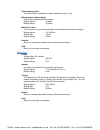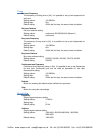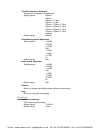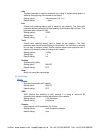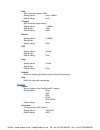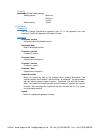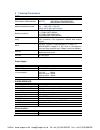- DL manuals
- 2N
- Wireless Router
- EasyRoute
- User Manual
2N EasyRoute User Manual
Summary of EasyRoute
Page 1
2n e asy r oute voipon www.Voipon.Co.Uk sales@voipon.Co.Uk tel: +44 (0)1245 808195 fax: +44 (0)1245 808299.
Page 2
Dear customer, let us congratulate you on having purchased the easyroute system. This new product has been developed and manufactured to provide the maximum utility value, quality and reliability. We hope you will be fully satisfied with this gsm/umts gateway for a long time. Therefore, use your eas...
Page 3
Contents contents................................................................................................................................. 3 1 easyroute purpose ........................................................................................................ 4 1.1 basic functions........
Page 4
1 easyroute purpose 1.1 basic functions • easy route provides circuit switched telephone network interface (fxo), fast ethernet switch and wifi network support. • instant broadband internet connection for multiple users via fast ethernet switch or easyroute’s wifi network. 1.2 advantages of easyrout...
Page 5
1.3 system components and 2n related accessory an easyroute delivery contains the following items: item number of pieces easyroute 1 supply adapter 1 telephone cable 1 network cable (fast ethernet rj45) 1 antena gsm+umts 1 cd (manual etc.) 1 1.4 user manual versions version amendments to earlier ver...
Page 6
2 installation 2.1 proper location • easyroute is designed for vertical mounting on suspension holes (use the mounting pattern). This position is the best for signal reception because a vertical antenna is used. Easyroute can be operated in the horizontal position too where the gsm signal is good. •...
Page 7
2.2 external antenna connection screw the antenna enclosed into the sma antenna connector. Tighten the antenna connector gently with your hand - never use wrenches! The antenna enclosed has a sufficient gain for trouble-free operation in normal conditions. If the gsm signal is poor or you want to pl...
Page 8
Easyroute, you can use an antenna with an sma-connector terminated cable (not included). The antenna should be mounted vertically. The antenna shall be located within the same building as the main equipment. 2.3 sim card installation make sure that the gsm provider’s sim card is compatible with the ...
Page 9
2.4 connector description 2.5 reset button reset button takes place to the left of the power supply plug of easyroute. When pressed for short period of time it restarts the easyroute (power on and off), when held down for longer time (minimum 10s) all easyroute settings are reset and set to default ...
Page 10
Do not activate the power supply until the antenna is connected to easyroute to avoid the gsm/umts module damage. 2.8 pc connection you received fast ethernet cable for pc connection. To enter web browser programming interface type 192.168.1.1 in web browser’s address field after connecting easyrout...
Page 11
3 easyroute parameters con iguration easyroute is confugured via user friendly network web interface. Connect easyroute to pc using ethernet cable and in your web browser open the page 192.168.1.1. You enter the easyroute web interface, where you can change easyroute’s settings. The initial username...
Page 12
Ppp-status shows the connection status (disconnected – internet connection is not established, connected – internet connection is established, disconnecting – easyroute is disconnecting from internet service, connecting – easyroute is establishing internet connection) wireless-status shows the wifi ...
Page 13
Create phone number telephone number the sms is sending on. Setting options: 0-15 characters (0-9,*,#,+) default setting: none text sms message text send button for sending the sms 3.2.2 setup 3.2.2.1 cellular sim imsi imsi (international mobile subscriber identity – sim unique worldwide identifier)...
Page 14
Submit button for confirmation of changes. If the pin is filled correctly, easyroute login to the network. Ppp mode determine the way of connecting the user to the internet. Setting options: manually – easyroute connects to internet after pressing button connect in menu status on demand – inactive a...
Page 15
Volumes the setting of receiving signal and sidetone volume. Setting options: 0-7 (0 – muted, 7 – max.) default setting: 3 default button for renewing the default values (defined from producer). Save button for saving the new settings. Services enable gsm character set enables gsm character set codi...
Page 16
Pause between pulse time period that is interpreted as pause between pulses, in [ms] minimal pause between digits minimal time between two dial numbers setting options: 10-90ms default setting: 30-60ms minimal on hook the minimum line current discontinuation that easyroute evaluates as hang-up. Sett...
Page 17
Tones dial tone frequency the frequency of dialing tone in [hz]. It is possible to set up two frequencies for dual tone. Setting options: 100-3500hz setting step: 5hz default setting: 425hz the first tone, the second tone is disabled dial tone cadence dial tone cadence setting. Setting options: cont...
Page 18
Clip set this item to enable/disable identification of a telephone line calling from a gsm network. The function can be enabled if you have a device on your telephone line that is capable of receiving fsk according to etsi standards. Setting options: disable - easyroute does not transmit the cli. Fs...
Page 19
310nf disabled default setting: 600ohm pulse metering hybrid adjustment s...
Page 20
Tariff pulse when call starts signalling of call start by tariff pulse. Setting options: on/off default setting: off tariff pulse when call ends signalling of call end by tariff pulse. Setting options: on/off default setting: off defaults button for renewing the default values (defined from producer...
Page 21
Add the add parameter is used for automatic call routing. A defined string (prefix) is added to the beginning of the number to be dialled setting options: 0-8 characters (0-9,*,#,+) default setting: none extr pseudo tariff metering setting (tariff is based on call duration). The extra tariff paramet...
Page 22
Rate wifi connection speed in mb/s. Setting options: auto,1-54mb/s default setting: auto tx power wifi transmitter power setting. Setting options: 1-19dbm setting step: 1dbm default setting: 5dbm beacon setting options: 15-65535 setting step: 1 default setting: 2346 rts setting options: 0-2346 setti...
Page 23
Key the security key in wifi network contains characters or hexadecimals values (it depends on key format setting). Setting options: depending on security – system setting you can fill: for web key: fill 10 or 26 hexadecimal values or 5 or 10 alphanumeric characters. For wpa/wpa2 key: fill 64 hexade...
Page 24
Dhcp enable enable/disable dhcp setting. Setting options: on/off default setting: on start ip the first address in block of addresses dhcp server can assigned to network devices. Setting options: valid ip address default setting: 192.168.1.100 end ip the last address in block of addresses dhcp serve...
Page 25
Dns enable enable easyroute’s dns server. Setting options: on/off default setting: on dns1/dns2 shows dns servers of mobile operator, where easyroute’s dns server send its requests. Enable cache enables easyroute’s cache memory for dns entries. Setting options: on/off default setting: on cache low m...
Page 26
Firewall easyroute firewall settings. Setting options: maximum minimum typical default setting: typical 3.2.2.5 system password you can change easyroute’s password here. Fill in old password and new password. Confirm the password with button change. Firmware bootloader version information about boot...
Page 27
4 function and usage 4.1 voice function outgoing and incoming call establishing procedures for an analogue telephone are described for illustration. The procedures are the same for the easyroute-pbx connection, just remember to program call routing to easyroute properly. Check easyroute’s function b...
Page 28
4.1.4 tariff pulses 16 or 12 khz easyroute has tariff pulse transmitter. You can use tariff pulses for outgoing call pricing. Easyroute offer pseudo tariff only – tariff metering doesn’t correspond to real price of call, tariff pulses are transmitted according to programmed parameters and call durat...
Page 29
4.3 sim card pin protection 4.3.1 pin entering by web interface like other parameters, the pin code can be entered using a easyroute’s web interface. If you set easyroute to remember the pin, it will be entered automatically upon next easyroute power up. 4.3.2 automatic pin entering you don’t need t...
Page 30
5 technical parameters gsm: gsm module, gsm bandwidth 850/1900/2100mhz umts wcdma/hsdpa mc8775v 850/900mhz gsm/gprs/edge 1800/1900 mhz gsm/gprs/edge maximal transmission power 2 w egsm 850 / 900 mhz, 1w gsm 1800 / 1900 mhz 0,25w umts 850/1900/2100 mhz receiver sensitivity -110,5 dbm umts 2100/1900 m...
Page 31
Wifi: band 2,5/5ghz standard 802.11a/b/g others: dimensions (w/o connectors) 170 x 130 x 45 mm operating temperature 0 ° c to 45 ° c operating status signaling 3 leds (on, network and wifi status, line) voipon www.Voipon.Co.Uk sales@voipon.Co.Uk tel: +44 (0)1245 808195 fax: +44 (0)1245 808299.
Page 32
6 additional information 6.1 troubleshooting no led is on after power up • check the power supply. Easyroute does not register to gsm • check the sim card. • check the pin. • check the antenna connection. • select a place with a good gsm signal. No tone can be heard after line off-hook • check the t...
Page 33
• p(a)bx - private (automatic) branch exchange • pc - personal computer (based on the ibm pc standard) • pin - personal identification number - a sim card securing password • puk - personal unblocking key - a password used to unblock a blocked sim card after repeated wrong pin entering • rs-232c - a...