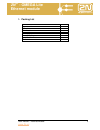- DL manuals
- 2N
- Adapter
- OMEGA Lite
- User Manual
2N OMEGA Lite User Manual
Summary of OMEGA Lite
Page 1
2n ® - omega lite ethernet module user manual – ethernet module 1 www.2n.Cz user manual ethernet module version 1.2.
Page 2: - Omega Lite
2n ® - omega lite ethernet module user manual – ethernet module 2 www.2n.Cz dear customer, let us congratulate you on having purchased the 2n omega lite system. This new product has been developed and produced in order to provide the maximum utility value, quality and reliability to the user. We hop...
Page 3: - Omega Lite
2n ® - omega lite ethernet module user manual – ethernet module 3 www.2n.Cz contents 1. Packing list ....................................................................................................... 5 2. Ethernet module .............................................................................
Page 4: - Omega Lite
2n ® - omega lite ethernet module user manual – ethernet module 4 www.2n.Cz 5. Ethernet module parameter setting by pbx configuring tool .................... 63 5.1. 2n® - omega pbx firmware upgrade ............................................................................... 63 5.2. Hardware conf...
Page 5: - Omega Lite
2n ® - omega lite ethernet module user manual – ethernet module 5 www.2n.Cz 1. Packing list item pieces ethernet module 1 usb cable 1 pc lan cable 1 connector 2 m3x30 spacer 2 warranty certificate 1 compliance certificate 1 cd 1.
Page 6: - Omega Lite
2n ® - omega lite ethernet module user manual – ethernet module 6 www.2n.Cz 2. Ethernet module the ethernet module is designed exclusively for the 2n ® omega lite pbxs to provide remote control, connection of external applications (pbx assistant, sms server) and lan and internet voice services. The ...
Page 7: - Omega Lite
2n ® - omega lite ethernet module user manual – ethernet module 7 www.2n.Cz 2.1. Ethernet module the following is located on the ethernet module: j1 - rj45 connector - 8/8 for lan connection; j2 - usb connector for ip configuration; j4,j8 - serial connector for interconnection with the main board; j...
Page 8: - Omega Lite
2n ® - omega lite ethernet module user manual – ethernet module 8 www.2n.Cz 3. Ethernet module installation unscrew the 2 screws on the chassis to remove the display holder. Remove (by turning) the blind flanges on the left-hand side of the chassis to make space for j1 and j2 connectors..
Page 9: - Omega Lite
2n ® - omega lite ethernet module user manual – ethernet module 9 www.2n.Cz remove the j8 and j9 jumpers from the main board. Unscrew the two m3 screws in the left-hand and right-hand main board corners (to be used later) and replace them with the spacers attached..
Page 10: - Omega Lite
2n ® - omega lite ethernet module user manual – ethernet module 10 www.2n.Cz.
Page 11: - Omega Lite
2n ® - omega lite ethernet module user manual – ethernet module 11 www.2n.Cz insert the two connectors included in the delivery on the j26 and j15 jumpers on the main board..
Page 12: - Omega Lite
2n ® - omega lite ethernet module user manual – ethernet module 12 www.2n.Cz place the module onto the connectors and fix it with the two screws removed earlier. Place the module onto the connectors carefully to match the pin positions. !.
Page 13: - Omega Lite
2n ® - omega lite ethernet module user manual – ethernet module 13 www.2n.Cz.
Page 14: - Omega Lite
2n ® - omega lite ethernet module user manual – ethernet module 14 www.2n.Cz connect the usb cable inserted to the j2 connector to make connection with your pc. While connecting the system for the first time, remember to install the usb- com driver (refer to the “data/omega lite/cz/software/voip/dri...
Page 15: - Omega Lite
2n ® - omega lite ethernet module user manual – ethernet module 15 www.2n.Cz always reset the module using the sw1 button after disconnecting the usb cable. Connect a standard straight ethernet cable into the j1 connector. This cable connects the ethernet module with your ethernet network. After tur...
Page 16: - Omega Lite
2n ® - omega lite ethernet module user manual – ethernet module 16 www.2n.Cz 4. Ethernet module configuration the 2n ® - omega pbx ethernet module has the following factory settings: serial console communication port: bits per second: 115200 data bits: 8 parity: none flow control: none use the same ...
Page 17: - Omega Lite
2n ® - omega lite ethernet module user manual – ethernet module 17 www.2n.Cz 2) connect the module with the pc using a crossed ethernet cable, assign any ip address from the network 192.168.1.X differing from 192.168.1.1 to the pc and assign the required ip address to the module by means of a web br...
Page 18: - Omega Lite
2n ® - omega lite ethernet module user manual – ethernet module 18 www.2n.Cz to select a menu option, enter the option number and push for confirmation. 4.1.1. Submenus if you click on an item containing a submenu, the submenu will be displayed. Select any of the submenu items or push for return. 4....
Page 19: - Omega Lite
2n ® - omega lite ethernet module user manual – ethernet module 19 www.2n.Cz • network address - up to 12 hexadecimal digits of the physical address. Zeros at the beginning may be omitted. Enter the remote network address: 50c229c4e2 • ip address - an internet address consisting of four numbers (0÷2...
Page 20: - Omega Lite
2n ® - omega lite ethernet module user manual – ethernet module 20 www.2n.Cz • initiated operations are aborted. • the main menu is displayed..
Page 21: - Omega Lite
2n ® - omega lite ethernet module user manual – ethernet module 21 www.2n.Cz 4.2. Web browser access while the serial console interface enables you to change of the basic parameters only, the web browser gives you access to all ethernet module parameters and services. To establish connection with th...
Page 22: - Omega Lite
2n ® - omega lite ethernet module user manual – ethernet module 22 www.2n.Cz after a successful login, the basic screen of the web application is displayed. The window is divided into four major parts. Header - contains a pull-down menu for the user session language selection, the name of the curren...
Page 23: - Omega Lite
2n ® - omega lite ethernet module user manual – ethernet module 23 www.2n.Cz application form - is the key part of the module user interface. It contains specific control elements for the group menu item selected. 4.2.1. Overview of group tags and menus network - here you can find all you need for y...
Page 24: - Omega Lite
2n ® - omega lite ethernet module user manual – ethernet module 24 www.2n.Cz • devices – common module settings. • fax – fax settings. • lcr – lcr rule settings. • sip proxy –sip express router settings (sip proxy). Administration - here you can find all basic module settings: • basic configuration ...
Page 25: - Omega Lite
2n ® - omega lite ethernet module user manual – ethernet module 25 www.2n.Cz • download logs – operation record packing and downloading..
Page 26: - Omega Lite
2n ® - omega lite ethernet module user manual – ethernet module 26 www.2n.Cz 4.3. Network parameter setting remember to set the module network parameters before you start using it for calling. There are two setting options. If the gateway has factory settings or you know its ip address, you can conn...
Page 27: - Omega Lite
2n ® - omega lite ethernet module user manual – ethernet module 27 www.2n.Cz • dns 2 – second dns ip address. • hostname – ethernet module network name. • domain – domain name. • location – any text describing the module location. This value is published by means of the snmp. • contact – information...
Page 28: - Omega Lite
2n ® - omega lite ethernet module user manual – ethernet module 28 www.2n.Cz the form contains the following fields: • enable dhcp – indicates whether the network parameters can be obtained from the dhcp, or have to be entered manually. • ip address – module ip address. If the dynamic address assign...
Page 29: - Omega Lite
2n ® - omega lite ethernet module user manual – ethernet module 29 www.2n.Cz • dns 1 – first dns ip address. • dns 2 – second dns ip address. • domain – domain name. Click on the change item to confirm the changes. It takes some time to set the values. Please wait for the web browser response. To re...
Page 30: - Omega Lite
2n ® - omega lite ethernet module user manual – ethernet module 30 www.2n.Cz the form contains the following fields: • confirm remove – select this item to display the confirmation window before any deletion. • enable sip session progress – select this option to enable the sip stack to send the sess...
Page 31: - Omega Lite
2n ® - omega lite ethernet module user manual – ethernet module 31 www.2n.Cz the following items are displayed in the table columns: • name – name of the user account. • group – group of rights. • language – language to be used after the user login. • line number – number to be used for line registr...
Page 32: - Omega Lite
2n ® - omega lite ethernet module user manual – ethernet module 32 www.2n.Cz the form contains the following fields: • user name – user account name. It must be unique, contain alphanumeric characters only and respect the upper/lower case. • new password – user login password. Dots are displayed ins...
Page 33: - Omega Lite
2n ® - omega lite ethernet module user manual – ethernet module 33 www.2n.Cz • line number – define the line number under which the ip telephone may be registered to the internal sip proxy server. • description – any text that describes the meaning of an account. • voicemail enabled – here enable/di...
Page 34: - Omega Lite
2n ® - omega lite ethernet module user manual – ethernet module 34 www.2n.Cz 4.4.3. Right groups the right groups are created for simplification as they eliminate the need to specify the user access rights whenever you create a user account. Upon the system login, the resulting set of assigned and d...
Page 35: - Omega Lite
2n ® - omega lite ethernet module user manual – ethernet module 35 www.2n.Cz the form contains the following fields: • group name – unique identification. • rights – system parts to be made accessible. • rights denied – system parts to be made inaccessible. • description – any text describing the me...
Page 36: - Omega Lite
2n ® - omega lite ethernet module user manual – ethernet module 36 www.2n.Cz 4.4.5. Sip / h.323 switching if you are not licensed to use the sip and h.323 protocols simultaneously, you have to choose one. The default module protocol is h.323. To toggle the protocols, use the switch to sip/switch to ...
Page 37: - Omega Lite
2n ® - omega lite ethernet module user manual – ethernet module 37 www.2n.Cz the following items are displayed in the table columns: • line id – internal line identification used by the module firmware. Click on the number to display the line detail. • sip server – ip address of the sip proxy to whi...
Page 38: - Omega Lite
2n ® - omega lite ethernet module user manual – ethernet module 38 www.2n.Cz the form contains the following fields: • sip server address – ip address or fully qualified network name of the sip proxy to which the line is to be registered. • sip name – line calling number. • displayed name – text to ...
Page 39: - Omega Lite
2n ® - omega lite ethernet module user manual – ethernet module 39 www.2n.Cz • user name – line identification for the sip proxy registration. • password – authentication password for the sip proxy registration. Dots are displayed instead of characters for security reasons. • codecs – list of codecs...
Page 40: - Omega Lite
2n ® - omega lite ethernet module user manual – ethernet module 40 www.2n.Cz the symbol is used for clearing a line. To clear a line, you can also tick off the checkbox in the last column of the table and click on remove selected item. There is an add h.323 line icon below the table . Click on it to...
Page 41: - Omega Lite
2n ® - omega lite ethernet module user manual – ethernet module 41 www.2n.Cz the form contains the following fields: • call method – call initiation method. There are three options: 1) direct – enter the fully qualified network name of the called person, 2) gatekeeper – a selected gatekeeper finds t...
Page 42: - Omega Lite
2n ® - omega lite ethernet module user manual – ethernet module 42 www.2n.Cz • gatekeeper finding method – determines how to find an available gatekeeper. Either enter a static address or search the network for the address. • gatekeeper ip address – here enter the gatekeeper ip address if the gateke...
Page 43: - Omega Lite
2n ® - omega lite ethernet module user manual – ethernet module 43 www.2n.Cz 4.6. Least cost router this section deals with the purpose and operation of the gateway cost saving machine - the least cost router (lcr). Let us explain how it works and can be configured. Here is a survey of what you will...
Page 44: - Omega Lite
2n ® - omega lite ethernet module user manual – ethernet module 44 www.2n.Cz check for barred numbers - the barred numbers table is searched for match after normalising and before transfer to the successfully found output line, and, if a match is found, the call is rejected. By default, the lcr conn...
Page 45: - Omega Lite
2n ® - omega lite ethernet module user manual – ethernet module 45 www.2n.Cz the first step is to define the destination. Basically, the destination is a set of prefixes. Looking for the appropriate routing rule, the lcr searches the allowed routing rules from top to bottom for a match of the normal...
Page 46: - Omega Lite
2n ® - omega lite ethernet module user manual – ethernet module 46 www.2n.Cz • description – any text describing the meaning of a destination. Push the default button to restore the values available in the instant of form opening. Click on the close key to close the guide window. Push next to procee...
Page 47: - Omega Lite
2n ® - omega lite ethernet module user manual – ethernet module 47 www.2n.Cz all the lcr changes influence the gateway behaviour the moment they are executed. Therefore, it is unnecessary to restart the whole system..
Page 48: - Omega Lite
2n ® - omega lite ethernet module user manual – ethernet module 48 www.2n.Cz 4.6.4. Remove rule tick off the checkbox in the second column of the respective row and push the remove button to delete a routing rule. 4.6.5. Change sequence the rule sequence changing procedure is similar to that of the ...
Page 49: - Omega Lite
2n ® - omega lite ethernet module user manual – ethernet module 49 www.2n.Cz 4.7.1. List of routes click on the routes item in the least cost router submenu to display a list of routes. 4.7.2. Add route click on the add icon to add a route. A form gets displayed in the browser for you to complete th...
Page 50: - Omega Lite
2n ® - omega lite ethernet module user manual – ethernet module 50 www.2n.Cz • route name – the route name may contain any alphanumerical characters. The lcr rules refer to this name as mentioned in the section above. • route lines – a list of available lines that form a route. Click on the respecti...
Page 51: - Omega Lite
2n ® - omega lite ethernet module user manual – ethernet module 51 www.2n.Cz 4.7.3. Modify route click on the symbol of the respective route to display a route setup modifying guide, which is similar to that introduced above. The only difference is that the add key is replaced with the modify key . ...
Page 52: - Omega Lite
2n ® - omega lite ethernet module user manual – ethernet module 52 www.2n.Cz to delete a normalising rule, click on the symbol. To delete all rules, select them by checking the last table column and click on remove selected items below the table. There is an add lcr normalising icon below the table....
Page 53: - Omega Lite
2n ® - omega lite ethernet module user manual – ethernet module 53 www.2n.Cz 4.9. Lcr barred numbers the barred numbers table (blacklist) is searched for match after output normalising and before call forwarding to the successfully found output line. If the normalised number starts with a string inc...
Page 54: - Omega Lite
2n ® - omega lite ethernet module user manual – ethernet module 54 www.2n.Cz caller's and called numbers and click on the lcr test or repeat lcr test icon located below the form to initiate the lcr process simulation. After simulation, the normalised calling and called numbers plus the name of the s...
Page 55: - Omega Lite
2n ® - omega lite ethernet module user manual – ethernet module 55 www.2n.Cz 4.11. Sip proxy the 2n ® - omega lite ethernet module is delivered with an integrated sip proxy, which is able to work as a private branch exchange for sip telephones. It is easy to configure; all you have to do is fill in ...
Page 56: - Omega Lite
2n ® - omega lite ethernet module user manual – ethernet module 56 www.2n.Cz to delete a routing rule, use the symbol. Or, tick off the last table column checkbox and click on remove selected items . There is an add rule icon below the table. Click on it to display the rule defining form. The figure...
Page 57: - Omega Lite
2n ® - omega lite ethernet module user manual – ethernet module 57 www.2n.Cz • perform action – there are six possible call actions in the pop-up menu but, basically, three of them are applied only – call rejection, forwarding and interconnection within sip proxy registrations. Nevertheless, let us ...
Page 58: - Omega Lite
2n ® - omega lite ethernet module user manual – ethernet module 58 www.2n.Cz 4.11.1. Overview of registrations use the module web interface to see which units have been registered to the sip proxy. To do this, click on the registration item in the sip proxy menu in the telephony services tag. 4.11.2...
Page 59: - Omega Lite
2n ® - omega lite ethernet module user manual – ethernet module 59 www.2n.Cz 4.12. Licence file the licence file is used for activating the services provided by the 2n ® omega lite ethernet module. A brand new module provides 800 hours of operation without the licence file. Before uploading, save th...
Page 60: - Omega Lite
2n ® - omega lite ethernet module user manual – ethernet module 60 www.2n.Cz 4.13. Firmware updating the firmware updating function helps you update the 2n ® omega lite ethernet module firmware. Be sure to use the firmware supplied by the module producer or the producer’s technical support departmen...
Page 61: - Omega Lite
2n ® - omega lite ethernet module user manual – ethernet module 61 www.2n.Cz 4.14. Configuration downloading you can download any configuration from the ethernet module and save it into a file. To do this, click on the configuration backup/download config item in the administration tag. The configur...
Page 62: - Omega Lite
2n ® - omega lite ethernet module user manual – ethernet module 62 www.2n.Cz 4.15. Configuration uploading you can upload the saved configuration into the ethernet module. To do this, click on the configuration backup/upload config item in the administration tag. The configuration uploading dialogue...
Page 63: - Omega Lite
2n ® - omega lite ethernet module user manual – ethernet module 63 www.2n.Cz 5. Ethernet module parameter setting by pbx configuring tool the 2n ® - omega lite pbx has to be equipped with the firmware version 4.02rev11 or later for the ethernet module to work properly. If not, upgrade your pbx. 5.1....
Page 64: - Omega Lite
2n ® - omega lite ethernet module user manual – ethernet module 64 www.2n.Cz.
Page 65: - Omega Lite
2n ® - omega lite ethernet module user manual – ethernet module 65 www.2n.Cz 5.3. Voip line setting use the external lines/digital line types/voip in the pbx configuration tool for setting the voip line. Set the following: • name – line name of up to 14 characters. • without authoris. – no authorisa...
Page 66: - Omega Lite
2n ® - omega lite ethernet module user manual – ethernet module 66 www.2n.Cz the voip lines have to be bundled (trunked) for outgoing calls. In the factory setting, the voip lines are automatically included in trunk 6 and all internal lines may seize the trunk using the seizure of external line trun...
Page 67: - Omega Lite
2n ® - omega lite ethernet module user manual – ethernet module 67 www.2n.Cz 6. 2n ® xapi server the ethernet module also integrates a 2n ® xapi server, which helps the pbx users work with the available applications (pbx assistant, sms server, tapi client, etc.). For details on the applications refe...
Page 68: - Omega Lite
2n ® - omega lite ethernet module user manual – ethernet module 68 www.2n.Cz select the xapi server console and enable installation: push yes: push next:.
Page 69: - Omega Lite
2n ® - omega lite ethernet module user manual – ethernet module 69 www.2n.Cz select the target directory and complete installation..
Page 70: - Omega Lite
2n ® - omega lite ethernet module user manual – ethernet module 70 www.2n.Cz.
Page 71: - Omega Lite
2n ® - omega lite ethernet module user manual – ethernet module 71 www.2n.Cz 6.1.2. Communication setting if you run the 2n ® xapi server console for the first time, set its communication with the running 2n ® xapi server. To set communication, use the set/communication menu. Enter the following: • ...
Page 72: - Omega Lite
2n ® - omega lite ethernet module user manual – ethernet module 72 www.2n.Cz if the ip address setting is incorrect, active xapi servers are searched for automatically within the lan and you can select the ip address of the required connection directly. Push open to open connection. Push find again ...
Page 73: - Omega Lite
2n ® - omega lite ethernet module user manual – ethernet module 73 www.2n.Cz 6.1.3. Connection establishing having set up communication, try to establish connection with the 2n ® xapi server. Push connect . If the 2n ® xapi server is active, all the other buttons will become active. You need not pus...
Page 74: - Omega Lite
2n ® - omega lite ethernet module user manual – ethernet module 74 www.2n.Cz 6.1.5. Pbx module push pbx module to access the pbx module. A window gets displayed providing information on the pbx connected. It includes the pbx serial number, pbx firmware type, available boards, 2n ® xapi server id (on...
Page 75: - Omega Lite
2n ® - omega lite ethernet module user manual – ethernet module 75 www.2n.Cz push setup to set the pbx module parameters. 6.1.5.1. Trace enable/set the following: • trace – enable the creation of the pbx module log communication. • erase trace at start – enable the deletion of the pbx module log com...
Page 76: - Omega Lite
2n ® - omega lite ethernet module user manual – ethernet module 76 www.2n.Cz this menu helps you normalise received/called numbers to/from the current applications (pbx assistant, tapi driver, etc.). Remember to set this parameter to prevent dialling unsupported local and international calls to some...
Page 77: - Omega Lite
2n ® - omega lite ethernet module user manual – ethernet module 77 www.2n.Cz 6.1.6. User module push usr module to enter the user module. The user module is designed for creation of application users (clients) and displays the current connections. Meanings of usr parameters: • handle – number of the...
Page 78: - Omega Lite
2n ® - omega lite ethernet module user manual – ethernet module 78 www.2n.Cz enter the following: • name – user name. • password – user login password. • rights – user rights (the user rights included in the application licence may only be assigned). • line – line used by the currently active connec...
Page 79: - Omega Lite
2n ® - omega lite ethernet module user manual – ethernet module 79 www.2n.Cz 6.1.6.3. User module setting push setup to set the user module parameters. Trace enable/set the following: • trace – enable the creation of the user module log communication. • erase trace at start – enable the deletion of ...
Page 80: - Omega Lite
2n ® - omega lite ethernet module user manual – ethernet module 80 www.2n.Cz 6.1.7. Licence module push licence module to enter the licence module. The licence module is designed for adding and monitoring of application licences. Meanings of licence module parameters: • type – licence type. • way – ...
Page 81: - Omega Lite
2n ® - omega lite ethernet module user manual – ethernet module 81 www.2n.Cz enter the following: • id – first licence part. • key – second licence part. Push ok to add the licence. A licence is granted by the manufacturer with the following data: - pbx serial number – information on the pbx; - pbx ...
Page 82: - Omega Lite
2n ® - omega lite ethernet module user manual – ethernet module 82 www.2n.Cz trace enable/set the following: • trace – enable the creation of the licence module log communication. • erase trace at start – enable the deletion of the licence module log communication upon the xapi server start. • file ...
Page 83: - Omega Lite
2n ® - omega lite ethernet module user manual – ethernet module 83 www.2n.Cz 6.1.8. Database module push database module to enter the database module. The database module is designed for monitoring and saving of accounting and system data. 6.1.8.1. Database module setting push setup to set the datab...
Page 84: - Omega Lite
2n ® - omega lite ethernet module user manual – ethernet module 84 www.2n.Cz • trace – enable the creation of the database module log communication. • erase trace at start – enable the deletion of the database module log communication upon the xapi server start. • file size limit – limit the log fil...
Page 85: - Omega Lite
2n ® - omega lite ethernet module user manual – ethernet module 85 www.2n.Cz 6.1.9. Xml module push xml module to enter the xml module. The xml module is designed for monitoring of xml communication with the open applications. 6.1.9.1. Xml module setting push setup to set the xml module parameters. ...
Page 86: - Omega Lite
2n ® - omega lite ethernet module user manual – ethernet module 86 www.2n.Cz enable/set the following: • trace – enable the creation of the xml module log communication. • erase trace at start – enable the deletion of the xml module log communication upon the xapi server start. • file size limit – l...
Page 87: - Omega Lite
2n ® - omega lite ethernet module user manual – ethernet module 87 www.2n.Cz the manufacturer reserves the right to make such modifications in the documentation that will result in improvement of the product qualities. Use the product in compliance with the instructions for use and for the purposes ...
Page 88: - Omega Lite
2n ® - omega lite ethernet module user manual – ethernet module 88 www.2n.Cz.