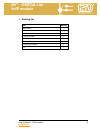- DL manuals
- 2N
- Adapter
- OMEGA Lite
- User Manual
2N OMEGA Lite User Manual
Summary of OMEGA Lite
Page 1
2n ® - omega lite voip module user’s manual – voip module 1 www.2n.Cz user’s manual voip version 1.0
Page 2: - Omega Lite
2n ® - omega lite voip module user’s manual – voip module 2 www.2n.Cz dear customer, our compliments on buying the 2n - omega lite. This new product was developed with an emphasis on the maximum possible use value, quality and reliability. We hope that you will be utterly satisfied with the 2n - ome...
Page 3: - Omega Lite
2n ® - omega lite voip module user’s manual – voip module 3 www.2n.Cz contents 1. Packing list ........................................................................................................5 2. Ateus - omega voip module........................................................................
Page 4: - Omega Lite
2n ® - omega lite voip module user’s manual – voip module 4 www.2n.Cz 5. Configuration of voip module parameters in pbx config tool ....................55 5.1. Upgrade of firmware to the ateus® - omega central unit .................................................55 5.2. Hardware configuration ........
Page 5: - Omega Lite
2n ® - omega lite voip module user’s manual – voip module 5 www.2n.Cz 1. Packing list item quantity voip module 1 usb cable 1 pc lan cable 1 connecting cable 2 m3x30 spacer 2 warranty certificate 1 conformity certificate 1 cd 1.
Page 6: - Omega Lite
2n ® - omega lite voip module user’s manual – voip module 6 www.2n.Cz 2. Ateus - omega voip module the voip module is designed exclusively for 2n ® omega lite pbxs as a voip module for lan and internet voice services. The voip module is to be installed to the left from the power supply unit, above...
Page 7: - Omega Lite
2n ® - omega lite voip module user’s manual – voip module 7 www.2n.Cz 2.1. Voip module the following is located on the voip module: j1 - rj45 connector - 8/8 for lan connection. J2 - usb connector for usb connection, designed for ip configuration. J4,j8 - serial connector designed for connection wit...
Page 8: - Omega Lite
2n ® - omega lite voip module user’s manual – voip module 8 www.2n.Cz 3. Installation of the module remove the display holder by unscrewing 2 screws on the chassis. Remove by turning the end cap on the left-hand side of the chassis for j1 and j2 connectors..
Page 9: - Omega Lite
2n ® - omega lite voip module user’s manual – voip module 9 www.2n.Cz remove 2 jumpers, j8/j9, from the main board. Unscrew 2 m3 screws from the left and right corner of the main board (these will be used for fixing of the voip module) and replace them with the spacers attached..
Page 10: - Omega Lite
2n ® - omega lite voip module user’s manual – voip module 10 www.2n.Cz.
Page 11: - Omega Lite
2n ® - omega lite voip module user’s manual – voip module 11 www.2n.Cz insert the two connectors attached into the j26 and j15 connectors on the main board..
Page 12: - Omega Lite
2n ® - omega lite voip module user’s manual – voip module 12 www.2n.Cz place the voip module onto the connectors inserted and fix it with two screws. Place the module onto the connectors carefully to avoid shifting of the individual pins. !.
Page 13: - Omega Lite
2n ® - omega lite voip module user’s manual – voip module 13 www.2n.Cz.
Page 14: - Omega Lite
2n ® - omega lite voip module user’s manual – voip module 14 www.2n.Cz connect the usb cable inserted (into j2 connector) and connect it with your pc. When connecting for the first time it is necessary to install usb-com driver (on the “data/omega lite/cz/software/voip/driverusb/” cd attached). A ne...
Page 15: - Omega Lite
2n ® - omega lite voip module user’s manual – voip module 15 www.2n.Cz serves for network parameter setup (ip address/network mask,.). After the network parameters have been set up you may disconnect. Always reset the module using the sw1 button after disconnecting the usb cable. Connect a standard ...
Page 16: - Omega Lite
2n ® - omega lite voip module user’s manual – voip module 16 www.2n.Cz 4. Configuration of voip module the voip module for the ateus ® - omega central has pre-set from the producer: communicating port of serial console: speed: 115200 data bits: 8 parity: none flow control: none network parameters: i...
Page 17: - Omega Lite
2n ® - omega lite voip module user’s manual – voip module 17 www.2n.Cz each menu consists from following sections: • heading: contains (from left) product name, firmware version, menu name and network name assigned to the equipment. • selection column: displays numbers and names of available options...
Page 18: - Omega Lite
2n ® - omega lite voip module user’s manual – voip module 18 www.2n.Cz if we select the item corresponding to the sub-menu, this sub-menu will be displayed. Now, we may select the items from the selected menu or get back by pressing of the key. 4.1.2. Commands and values if the entering of some data...
Page 19: - Omega Lite
2n ® - omega lite voip module user’s manual – voip module 19 www.2n.Cz some commands realise the operations, which significantly influence the behaviour of whole system (e.G. Restart of the unit). Before their realisation, the system usually confirms, that you really wish their realisation. Are you ...
Page 20: - Omega Lite
2n ® - omega lite voip module user’s manual – voip module 20 www.2n.Cz 4.2. Access from the web browser while the serial console interface enables changing of only basic parameters, the setting of all parameters of the voip module and all its services is available via the web browser. Connection wit...
Page 21: - Omega Lite
2n ® - omega lite voip module user’s manual – voip module 21 www.2n.Cz after successful log-in into the system, we will get into the basic display of the web application. The window is divided into four basic parts. Heading line: the window heading contains the pull-up menu for selection of language...
Page 22: - Omega Lite
2n ® - omega lite voip module user’s manual – voip module 22 www.2n.Cz group menu: the settings in tabs are arranged into double-level menus. Clicking to the first-level menu item will display the sub-menus, which are on the second level. If the item on the first level does not have any sub-menus, o...
Page 23: - Omega Lite
2n ® - omega lite voip module user’s manual – voip module 23 www.2n.Cz 4.3. Setting of the network parameters before the module is used for telephoning, it is necessary to set its network parameters. It may be done by two different manners. If the gateway is pre-set from the production or if we know...
Page 24: - Omega Lite
2n ® - omega lite voip module user’s manual – voip module 24 www.2n.Cz • dns2 – ip address of the second dns server. • host name – network name of voip module. • domain – domain name. • location – any text documenting the module location. This value is published by means of snmp. • contact – text co...
Page 25: - Omega Lite
2n ® - omega lite voip module user’s manual – voip module 25 www.2n.Cz • network mask – network mask. If the dynamic assignment of the addresses is activated by means of the dhcp protocol, the value may not be manually changed. • gateway – ip address of initial router. It is used for routing of the ...
Page 26: - Omega Lite
2n ® - omega lite voip module user’s manual – voip module 26 www.2n.Cz • dns server 1 – ip address of the first dns server. • dns server 2 – ip address of the second dns server. • dns server 3 – ip address of the third dns server. Changes must be confirmed by clicking to the change item. Setting of ...
Page 27: - Omega Lite
2n ® - omega lite voip module user’s manual – voip module 27 www.2n.Cz the form contains following fields: • confirm remove – if this mark is selected, then any deleting command is accompanied by a confirmation window. • enable sip session progress – this mark enables the sip stack to send so-called...
Page 28: - Omega Lite
2n ® - omega lite voip module user’s manual – voip module 28 www.2n.Cz following items are displayed in individual table columns: • name – name of the user account. • group – authorisation group. • language – language, to which the web interface will be switched to after the user log-in. • descripti...
Page 29: - Omega Lite
2n ® - omega lite voip module user’s manual – voip module 29 www.2n.Cz the form contains following fields: • user name – name of the user account. It must be unique, contain alphanumeric characters only and the upper/lower case must be respected. • new password – the password to be entered for user ...
Page 30: - Omega Lite
2n ® - omega lite voip module user’s manual – voip module 30 www.2n.Cz • css style filename – this setting influences the web interface appearance. You can select various sets of graphic elements from the pop-up menu. The selected set is activated upon user login. • rights – access rights beyond the...
Page 31: - Omega Lite
2n ® - omega lite voip module user’s manual – voip module 31 www.2n.Cz 4.4.3. Authorisation groups the authorisation groups are created for the reason, that we do not want to specify at each creation of the user account, to which parts of the system the user may have access. The resulted subset of a...
Page 32: - Omega Lite
2n ® - omega lite voip module user’s manual – voip module 32 www.2n.Cz above-described forms for setting of the authorisation groups and user accounts. They are as follows: • all – whole system. • users – defining of user accounts and groups. • lines – setting of communication lines. • lcr – configu...
Page 33: - Omega Lite
2n ® - omega lite voip module user’s manual – voip module 33 www.2n.Cz following items are displayed in particular columns of the table: • line id – internal identification of the line used by module firmware. The line detail will be displayed after clicking to the number. • sip server – ip address ...
Page 34: - Omega Lite
2n ® - omega lite voip module user’s manual – voip module 34 www.2n.Cz the form contains following fields: • sip server address – ip address or fully qualified network name of sip proxy, to which the line is to be registered. • sip name – calling line number. • display name – text, which is to be di...
Page 35: - Omega Lite
2n ® - omega lite voip module user’s manual – voip module 35 www.2n.Cz • user name – name, by which the line is specified during registration to sip proxy. • password – password, by which the line is authorised during registration to sip proxy. Due to safety, the dots are displayed instead of charac...
Page 36: - Omega Lite
2n ® - omega lite voip module user’s manual – voip module 36 www.2n.Cz 4.5.4. Parameters of h.323 line if we add the new line, there is item add below the form. During the modification of existing line, there is the item change. Clicking to it, the entered data are confirmed and we request the reali...
Page 37: - Omega Lite
2n ® - omega lite voip module user’s manual – voip module 37 www.2n.Cz • call method – method of the new calling activation. There are three options: 1) direct – calling with specified fully qualified network name of the called person, 2) gatekeeper – the search of the relevant path and connection i...
Page 38: - Omega Lite
2n ® - omega lite voip module user’s manual – voip module 38 www.2n.Cz 4.6. Least cost router - lcr this section deals with the purpose and operation of the gateway cost saving machine - the least cost router. Let us explain how it works and can be configured. Here is a survey of what you will find ...
Page 39: - Omega Lite
2n ® - omega lite voip module user’s manual – voip module 39 www.2n.Cz 4.6.1. Routing rules routing rules are the core of the lcr system. They consist of a relatively high number of parameters, which make the routing process highly flexible. A guide is available to make your configuration steps as c...
Page 40: - Omega Lite
2n ® - omega lite voip module user’s manual – voip module 40 www.2n.Cz the first step is to define the destination. Basically, the destination is a set of prefixes. Looking for the appropriate routing rule, the lcr searches the allowed routing rules from the top to bottom for a match between the nor...
Page 41: - Omega Lite
2n ® - omega lite voip module user’s manual – voip module 41 www.2n.Cz to restore the values available at the instant of form opening press the reset button. To close the guide window click on close. To proceed to the second part of creation, press the next key. The previous and add keys are not act...
Page 42: - Omega Lite
2n ® - omega lite voip module user’s manual – voip module 42 www.2n.Cz.
Page 43: - Omega Lite
2n ® - omega lite voip module user’s manual – voip module 43 www.2n.Cz 4.6.4. Remove rule to delete a useless routing rule put the check-mark in the second column of the respective line and press the remove button. 4.6.5. Change sequence to change the sequence of rules, take steps similar to those f...
Page 44: - Omega Lite
2n ® - omega lite voip module user’s manual – voip module 44 www.2n.Cz 4.7.2. Add group click on the add group link to add a group. A form gets displayed in the browser for you to complete the following data: • group name – the group name may contain any alphanumerical characters. Refer to the lcr r...
Page 45: - Omega Lite
2n ® - omega lite voip module user’s manual – voip module 45 www.2n.Cz.
Page 46: - Omega Lite
2n ® - omega lite voip module user’s manual – voip module 46 www.2n.Cz 4.7.3. Modify group settings to modify a group setting, click on the pencil symbol of the respective group. This displays a guide similar to that introduced in the text above. The only difference is the presence of the modify key...
Page 47: - Omega Lite
2n ® - omega lite voip module user’s manual – voip module 47 www.2n.Cz the meanings of the fields in the form are identical with the following columns of the normalizing table: • prefix – a prefix that a number must start with to meet the transformation regulation. • remove count – a count of charac...
Page 48: - Omega Lite
2n ® - omega lite voip module user’s manual – voip module 48 www.2n.Cz by clicking on the pencil symbol you transit into the detail and can change the settings. The above-mentioned two fields are to be completed in the modifying form only. The cross is used for deleting a barred number. Another way ...
Page 49: - Omega Lite
2n ® - omega lite voip module user’s manual – voip module 49 www.2n.Cz 4.11. Sip proxy the voip module 2n ® - omega lite is delivered with integrated sip proxy, which is able to fulfil the function of branch central for the sip telephones. Its configuration is very easy and it consists only of easy ...
Page 50: - Omega Lite
2n ® - omega lite voip module user’s manual – voip module 50 www.2n.Cz the form and the table contain following fields: • if prefix – if the called subscriber's uri (uniform resource identifier) starts with this string, this rule is used for routing. In the sip environment, the uri is introduced wit...
Page 51: - Omega Lite
2n ® - omega lite voip module user’s manual – voip module 51 www.2n.Cz 4.11.1. Overview of registrations via the web interface of the module, it is possible to see, which units are registered to the sip proxy. This list is available via registration item in the menu sip proxy in tag services. 4.11.2...
Page 52: - Omega Lite
2n ® - omega lite voip module user’s manual – voip module 52 www.2n.Cz 4.12. Licence file the licence file serves for switching on the purchased services providing by the 2n ® omega lite voip module. The new purchased module is not functional without the licence file. Before recording, save the lice...
Page 53: - Omega Lite
2n ® - omega lite voip module user’s manual – voip module 53 www.2n.Cz the firmware updating serves mainly for recording of repairs of potential failures, which the module may contain, or for recording of new versions of software, which contain new functions. The file with the firmware is named root...
Page 54: - Omega Lite
2n ® - omega lite voip module user’s manual – voip module 54 www.2n.Cz find the saved configuration backup.Tgz and press upload..
Page 55: - Omega Lite
2n ® - omega lite voip module user’s manual – voip module 55 www.2n.Cz 5. Configuration of voip module parameters in pbx config tool for correct function of the voip module it is necessary, that the 2n ® - omega lite central is loaded with the firmware of minimal version 4.02rev11. Otherwise the upg...
Page 56: - Omega Lite
2n ® - omega lite voip module user’s manual – voip module 56 www.2n.Cz.
Page 57: - Omega Lite
2n ® - omega lite voip module user’s manual – voip module 57 www.2n.Cz 5.3. Setting of voip line setting of the voip line must be adjusted in module omegaprogram external lines/digital line types/voip set: • name – line name of max. 14 characters • without autoris. – the authorisation check will not...
Page 58: - Omega Lite
2n ® - omega lite voip module user’s manual – voip module 58 www.2n.Cz automatically included into the bundle no. 6 and the approach of all lines to the bundle is enabled by the service approach to bundle of all external lines by dialling 86. Include the voip lines into the lcr for comfort calling. ...
Page 59: - Omega Lite
2n ® - omega lite voip module user’s manual – voip module 59 www.2n.Cz the manufacturer reserves the right, in contrast to the submitted documentation, to make modifications to the product that will improve the product’s properties. Please use the product in accord with the instructions and for the ...