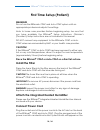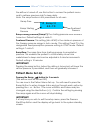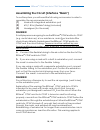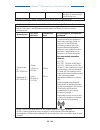- DL manuals
- 3Bproducts
- Humidifier
- Auto-CPAP
- User Manual
3Bproducts Auto-CPAP User Manual
Summary of Auto-CPAP
Page 1
Resmart ® cpap and auto-cpap user manual solutions in sleep therapy ™ www.3bproducts.Com.
Page 2: Table Of Contents
Table of contents symbols ............................................................................................................. 1 indications for use .......................................................................................... 2 warning! ...........................................
Page 3: Symbols
1 / 34 resmart ® cpap and auto-cpap user manual symbols control buttons pressure start i stop ramp start humidifier on i off (icode ® ) user button user button device attention, consult accompanying documents type bf applied part class ii (double insulated) ac power ipx1 drip-proof, vertical sn seri...
Page 4: Indications For Use
2 / 34 resmart ® cpap and auto-cpap user manual important! Read and understand the entire user manual before operating this system. If you have any questions concerning the use of this system, contact your home care provider or health care professional. Caution! Federal law restricts this device to ...
Page 5: Warning!
3 / 34 resmart ® cpap and auto-cpap user manual warning! Indicates the possibility for injury to the user or the operator • the instructions in this manual are not intended to supersede established medical protocols. • this device is intended for adult use only • this device is not intended for life...
Page 6: Important!
4 / 34 resmart ® cpap and auto-cpap user manual caution! Make sure the resmart ® cpap and auto-cpap is away from any heating or cooling equipment (e.G., forced air vents, radiators, air conditioners). Also make sure that bedding, curtains, or other items are not blocking the filter or vents of the d...
Page 7: Specifications
5 / 34 resmart ® cpap and auto-cpap user manual specifications device size dimensions: 8.66 × 7.6 × 4.4” (220 x 194 x 112mm), 12.3” (313 x 194 x 112mm) (with integrated heated humidifier) weight: 3.5 lbs. (1.6 kg), 5.3 lbs. (2.4 kg) (with integrated heated humidifier) product use, transport and stor...
Page 8
6 / 34 resmart ® cpap and auto-cpap user manual sound pressure level 2 o maximum flow test pressure (cmh 2 o) 4 8 12 16 20 average flow at the patient connection port(l/min) 70.1 73.6 75.9 73.0 73.4 accessories the resmart ® cpap and auto-cpap are not sold with mask, tubing or bacterial filters. Acc...
Page 9: Unpacking The System
7 / 34 resmart ® cpap and auto-cpap user manual unpacking the system included with your resmart ® unit: no. Item number 1 resmart ® cpap or auto-cpap 1 2 power cord 1 3 carrying case with shoulder strap 1 4 user manual 1 5 provider instructions 1 6 extra filter (m1020) 1 7 humidifier plug 1 8 sd car...
Page 10: Available Therapies
8 / 34 resmart ® cpap and auto-cpap user manual available therapies the resmart ® is available in two models: cpap (white) and auto-cpap (black). The two models deliver the following therapies: shown with humidifier cpap: delivers continuous positive airway pressure; cpap maintains a constant level ...
Page 11: System Features
9 / 34 resmart ® cpap and auto-cpap user manual system features display screen: all system settings, total operating time, and therapy hours will appear here. User buttons: these buttons can be used to turn on/off the system and change the system settings. Humidifier controller: this controller turn...
Page 12: First Time Setup (Patient)
10 / 34 resmart ® cpap and auto-cpap user manual first time setup (patient) warning! Do not use the resmart ® cpap and auto-cpap system until an appropriate professional adjusts the settings. Note to home care provider: before beginning setup, be sure that you have available the resmart ® setup inst...
Page 13
11 / 34 resmart ® cpap and auto-cpap user manual resmart ® cpap and auto-cpap screen. The resmart ® cpap and auto-cpap is powered on for use when the power cord in connected. The pressure start stop button turns the blower on/off. Caution! Make sure the resmart ® cpap and auto-cpap is away from any ...
Page 14: Patient Menu Set-Up
12 / 34 resmart ® cpap and auto-cpap user manual the airflow is turned off, use this button to access the patient menu and to retrieve previous night’s sleep data. Note: the ramp feature is not prescribed for all users. Ramp starting pressure (ramp p): the starting pressure after blower is turned on...
Page 15: Important!
13 / 34 resmart ® cpap and auto-cpap user manual selecting patient device settings important! Press the ramp button to enter change status and press +/- user buttons to change the setting. Press the ramp button again to confirm the setting. Press +/-user buttons to access the next setting. Proceed t...
Page 16: Important!
14 / 34 resmart ® cpap and auto-cpap user manual 10000ft manually. The increment is 1,000 ft. Default setting is 0000ft. *over 10,000 ft. = measurement of air leakage may not be accurate. Important! The resmart ® device is equipped to function with automatic adjustment of therapy pressure to compens...
Page 17: (7)
15 / 34 resmart ® cpap and auto-cpap user manual (7) setting the reslex the reslex setting displays the reslex level set by your home care provider. This setting allows you to adjust the level of air pressure relief that you feel when you exhale during therapy. Your home care provider will have alre...
Page 18: (11)
16 / 34 resmart ® cpap and auto-cpap user manual (11) setting the time the current time is displayed and can be modified if needed. Note: check and confirm this time setting frequently to ensure that compliance data reporting is accurate. (12) save and exit the settings all changes to settings must ...
Page 19: Reviewing Sleep Data
17 / 34 resmart ® cpap and auto-cpap user manual ability to use smartphone apps for use with all resmart ® cpap and auto-cpap models. As simple as taking a picture. Absolutely free of charge. Take a photo of the display and generate a sleep report. Auto email physician or provider. View your sleep r...
Page 20: (1)
18 / 34 resmart ® cpap and auto-cpap user manual assembling the circuit (interface "mask") to use the system, you will need the following accessories in order to assemble the recommended circuit. (1) mask with integrated exhalation port (2) 6ft. (1.83 m} flexible tubing (included} (3) headgear (for ...
Page 21: Warning!
19 / 34 resmart ® cpap and auto-cpap user manual warning! If you are using a full face mask (i.E., a mask covering both your mouth and your nose), the mask must be equipped with an anti- asphyxia valve. Accessories contact your home care provider for additional information on the accessories availab...
Page 22: Using Oxygen With Device
20 / 34 resmart ® cpap and auto-cpap user manual using oxygen with device oxygen may be added at the mask connection. Please note the warnings listed below when using oxygen with the resmart ® cpap and auto-cpap. Warning! The oxygen supply must comply with the local regulations for medical oxygen. T...
Page 23: Routine Use (Patient)
21 / 34 resmart ® cpap and auto-cpap user manual routine use (patient) connecting the circuit (interface-mask and tubing) 1. Connect the circuit by attaching tubing to air outlet on device or on the integrated humidifier air outlet. Important! Before each use, examine the flexible tubing for any dam...
Page 24: Turning The System Off
22 / 34 resmart ® cpap and auto-cpap user manual turning the system off 4. Remove the mask and headgear. Press the pressure start/stop button on the top of the resmart ® cpap and auto-cpap to stop the airflow. Or, if the auto off setting has been enable, the airflow will automatically turn off..
Page 25: Helpful Hints
23 / 34 resmart ® cpap and auto-cpap user manual helpful hints • if the alert tone sounds, press any button on the resmart ® cpap and auto-cpap to silence the alert tone. Refer to the “troubleshooting” section of the manual for further instructions. • make sure that bedding, curtains, or other items...
Page 26: Routine Maintenance
24 / 34 resmart ® cpap and auto-cpap user manual routine maintenance replacing the filter it is recommended that the air filter be changed every 30 days. 1. Remove the filter cap by gently pressing on its bottom. 2. Remove the foam filter by gently pulling around the edges of the filter. Remove and ...
Page 27: Reordering
25 / 34 resmart ® cpap and auto-cpap user manual after cleaning. Replace any damaged parts. 4. For details on cleaning your mask and accessories, refer to the cleaning instructions packaged with the accessories. Reordering contact your home care provider to order accessories or replacement filters. ...
Page 28: Traveling With Resmart
26 / 34 resmart ® cpap and auto-cpap user manual traveling with resmart ® when you are traveling, the carrying case is for carry-on luggage only. The carrying case will not protect the system if it is stored as checked baggage. Security stations for convenience at security stations, there is a note ...
Page 29: Troubleshooting
27 / 34 resmart ® cpap and auto-cpap user manual troubleshooting the table below lists common problems you may have with the resmart ® cpap and auto-cpap system and possible solutions to those problems. If none of the corrective actions solve the problem, contact your home care provider. Problem sol...
Page 30: Emc Requirements
28 / 34 resmart ® cpap and auto-cpap user manual emc requirements guidance and manufacturer's declaration - electromagnetic emissions the resmart ® is intended for use in the electromagnetic environment specified below. The user of the resmart ® should ensure that it is used in such an environment. ...
Page 31
29 / 34 resmart ® cpap and auto-cpap user manual guidance and manufacturer's declaration - electromagnetic immunity the resmart ® is intended for use in the electromagnetic environment specified below. The user of the resmart ® should make sure that it is used in such an environment. Immunity test i...
Page 32
30 / 34 resmart ® cpap and auto-cpap user manual intended installation location to ensure that it is sufficiently low. Note: u t is the ac mains voltage prior to application of the test level. Guidance and manufacturer's declaration - electromagnetic immunity the resmart ® is intended for use in the...
Page 33
31 / 34 resmart ® cpap and auto-cpap user manual a field strengths from fixed transmitters, such as base stations for radio (cellular/cordless) telephones and land mobile radios, amateur radio, am and fm radio broadcast and tv broadcast cannot be predicted theoretically with accuracy. To assess the ...
Page 34: Glossary
32 / 34 resmart ® cpap and auto-cpap user manual glossary ahi apnea/hypopnea index apnea a condition marked by the cessation of spontaneous breathing. Auto-cpap type of device that adjusts cpap pressure automatically to improve patient comfort based on monitoring of apnea and snoring events. Auto-of...
Page 35
33 / 34 resmart ® cpap and auto-cpap user manual patient setup menu the display mode in which you can change patient-adjustable device settings. Pressure settings treat p in cpap mode, treat p is the designated fixed prescription pressure setting. Min apap this setting is the minimum pressure of the...
Page 36: Limited Warranty
34 / 34 resmart ® cpap and auto-cpap user manual limited warranty 3b medical, inc. Warrants that the resmart ® cpap and auto-cpap devices will be free of all defects in workmanship and materials, and will perform according to specifications, for a period of two (2) years from the date of sale of the...