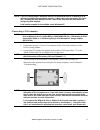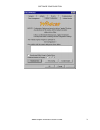- DL manuals
- 3Dlabs
- Desktop
- P Class 450/500/550/600/650/700/750
- User Manual
3Dlabs P Class 450/500/550/600/650/700/750 User Manual
Summary of P Class 450/500/550/600/650/700/750
Page 1
3dlabs, inc. Wildcat iii 6210 and wildcat iii 6110 graphics accelerator card user’s guide 3dlabs®, inc. 480 potrero avenue sunnyvale, ca 94086 408 - 530 - 4700 www.3dlabs.Com.
Page 2
Copyright 2002 by 3dlabs, inc. 3dlabs is a registered trademark, and wildcat, superscene, parascale and directburst are trademarks of 3dlabs, inc. Or 3dlabs inc. Ltd. Pentium is a registered trademark of intel. Opengl is a registered trademark of silicon graphics, inc. Soft engine is a trademark of ...
Page 3
C ontents chapter 1– introduction ...................................................................................................... 1 welcome to 3dlabs!........................................................................................................ 2 system requirements....................
Page 4
Enabling multiview and genlock on the wildcat iii 6210 ........................................... 24 enabling multiview features....................................................................................................................24 confirming multiview cables are detected...............
Page 5
3dlabs graphics accelerator card user's guide v.
Page 7
C hapter 1– i ntroduction 3dlabs graphics accelerator card user's guide.
Page 8: Welcome to 3Dlabs!
Introduction welcome to 3dlabs! Thank you for selecting a 3dlabs ® wildcat tm iii graphics accelerator card! This user guide is designed to provide information about wildcat iii 6210 and wildcat iii 6110 graphics accelerator cards. In addition to this guide, you are strongly encouraged to use the on...
Page 9: Features
Introduction features card interface agp pro 50 card designed for systems that have a 50-watt agp pro slot. N ote : t he wildcat iii 6210 or wildcat iii 6110 cannot plug into a standard agp slot . Video memory wildcat iii 6210 frame buffer: 128 mb ddr memory texture buffer: 256 mb ddr memory directb...
Page 10
Introduction features, cont. Texture modes global and local opengl (1.3 compliant) extension support • imaging extensions: pixel buffer color table color matrix convolution • blend extensions: color minmax function separate subtract transpose matrix • fog extensions: fog function fog offset • occlus...
Page 11
Introduction features, cont. Opengl operations • points (2d, 3d, wide) • vectors (2d and 3d lines and line strips; wide, stippled) • polygons (triangles, triangle strips, quads, quad strips, polygons, point/line polygon mode) • antialiased points, vectors, and polygons • image support (multiple form...
Page 12
Introduction 3dlabs graphics accelerator card user's guide 6.
Page 13
C hapter 2 – s etup 3dlabs graphics accelerator card user's guide.
Page 14: Preparing For Installation
Software configuration preparing for installation note: if you purchased your wildcat iii 6210 or wildcat iii 6110 graphics accelerator card as part of a system, it was installed and configured prior to shipment. The following instructions for hardware installation are necessary only if you purchase...
Page 15
Software configuration 4. Remove the cover from your system so you can access the slots into which you will be installing your wildcat iii 6210 or wildcat iii 6110 graphics accelerator card. If you have not already removed any existing graphics card(s) from your system, then do so now. 136001b123456...
Page 16
Software configuration 8. Place the card into the correct slots and seat firmly. See your system documentation for instructions on securing the card to the chassis. Loose cards and connections can cause grounding and operating problems. 9. Remove the anti-static wrist strap, if used, and replace the...
Page 17: Connecting The Monitor
Software configuration if you are upgrading the graphics card in your system note: these instructions may be different than how you normally upgrade your graphics card or other devices, but have been found to be the best method of insuring a successful installation of your new hardware and software....
Page 18
Software configuration connecting a dvi monitor 1. Make sure the power to the computer is turned off. 2. See the documentation that came with your monitor for information on the type of connection that is required. Your monitor cable will have either a digital video interface (dvi)-i connector or a ...
Page 19
Software configuration note: if you are connecting an additional monitor to the wildcat iii 6210 or wildcat iii 6110, connect the additional workstation monitor’s video cable to the secondary dvi-i port. See “enabling the dual monitor feature” later in this document for information on configuring du...
Page 20: Attaching A Stereo Device
Software configuration attaching a stereo device power off your system and connect the stereo hardware to the round, stereo connector on the card. See the documentation that came with your stereo hardware for information on how to use stereoscopic display. Plug in and start up your system, including...
Page 21
Software configuration removing an existing driver under windows nt 1. Log on to windows nt using an account with administrative privileges. Please consult your system administrator or microsoft windows nt user's manual for more information on administrator privileges. 2. From the operating system s...
Page 22: 3Ds Max Driver
Software configuration installing the wildcat iii 6210 or wildcat iii 6110 driver 1. This driver must be installed by a user with windows administrator privileges. Please consult your system administrator or microsoft operating systems user's manual for more information on administrator privileges. ...
Page 23
Software configuration verify the default video display driver verifying under windows nt 1. From the operating system start menu, go to settings/control panel/display, and click the settings tab on the display properties dialog box. 2. Click display type, then verify that two wildcat devices are li...
Page 24
Software configuration verifying under windows 2000 1. From the operating system start menu, go to settings/control panel/system/advanced. 2. Click startup and recovery. 3. On the startup and recovery dialog box, verify that "microsoft windows 2000 professional" is the listed as the default operatin...
Page 25
C hapter 3 – s oftware c onfiguration 3dlabs graphics accelerator card user's guide.
Page 26
Software configuration the 3dlabs wildcat iii 6210 or wildcat iii 6110 driver the 3dlabs wildcat iii 6210 or wildcat iii 6110 driver software allows you to optimize the working relationship between your card, your system, and your applications. This chapter contains instructions for configuring the ...
Page 27
Software configuration 3dlabs graphics accelerator card user's guide 21.
Page 28
Software configuration using the wildcat monitor tab 1. On the display properties dialog box, click the wildcat monitor tab. This tab contains commands for adjusting the resolution, color depth, and refresh rate. See the steps under using the wildcat configuration tab if you need instructions on ope...
Page 29
Software configuration 3. On the wildcat monitor display properties dialog box, click configure monitor to change the display mode, select a monitor type, or change the resolution/refresh rate. Once you have made the changes you require, click ok to accept the new configuration and dismiss the confi...
Page 30
Software configuration enabling stereo display if you connect a device to the stereo port on the wildcat iii 6210 or wildcat iii 6110, you must change the display mode to view in stereo. See chapter 2, “setup,” for an illustration of the stereo output port. 1. Make sure your stereo display device is...
Page 31: Configuring Dual Monitors
Software configuration confirming multiview cables are detected 1. On the slave workstation(s), right click on the windows desktop (or left click if you’ve altered the default mouse setup) and choose properties from the menu. Click the settings tab, then click advanced. 2. Click the wildcat iii moni...
Page 32
Software configuration 4. When asked if you want to reboot, choose no. Follow the directions below for your operating system: • windows 2000 -- go to the start menu and choose shutdown, then choose shutdown from the displayed menu. • windows xp -- go to the start menu and select turn off computer. 5...
Page 33
Software configuration adjusting colors or resolutions of either monitor 1. Click the icon for that monitor or select the monitor from the pulldown menu under display. 2. With the monitor to adjust selected, click advanced. Select wildcat monitor and make changes to the colors or screen area. Click ...
Page 34
Software configuration creating a custom optimization 1. Right click on the windows desktop (or left click if you’ve altered the default mouse setup) and choose properties from the menu. Click the settings tab, then click advanced. 2. Under the wildcat configuration tab, select configuration wizard....
Page 35
C hapter 4 – t roubleshooting 3dlabs graphics accelerator card user's guide.
Page 36: Troubleshooting
Troubleshooting troubleshooting if you have trouble using your 3dlabs wildcat iii 6210 or wildcat iii 6110 graphics accelerator card or a 3d application, you may find the answer to your problem in the following sections. Always start your problem- solving efforts with the simplest solution and work ...
Page 37
Troubleshooting obtaining a usable video resolution the system operates in vga mode when the video display driver is not running to accommodate all monitor types. Vga mode is used during initial installation of the video display driver and when experiencing video problems. If you select a resolution...
Page 38
Troubleshooting reinstalling the video driver note: you must have the correct driver for the your operating system. If you are unsure, refer to the readme . Txt file located on the driver delivery media for this information. Refer to microsoft windows documentation and online help for more informati...
Page 39: Online Information
Troubleshooting reinstalling the video driver 1. Log on using an account that has administrative privileges. 2. From the operating system start menu in windows nt and windows 2000, go to settings, control panel, system. In windows xp, go to start, control panel, performance and maintenance, system 3...
Page 40
A ppendix a – s pecifications 3dlabs graphics accelerator card user's guide.
Page 41: A Specifications
Specifications a specifications general manufacturer 3dlabs model number wildcat iii 6210 or wildcat iii 6110 functional system n ote : i f you ordered this video card with a system , it was preinstalled and configured for use in your system prior to shipment . Interface agp pro 50 graphic controlle...
Page 42
Specifications n ote : t hese are maximum supported monitor resolutions and refresh rates . Resolutions and refresh rates may vary depending on your monitor . N ote : s uper s cene a ntialiasing is available at resolutions under 1152 x 864 on a single display maximum supported resolutions wildcat ii...
Page 43
Specifications n ote : t hese are maximum supported monitor resolutions and refresh rates . Resolutions and refresh rates may vary depending on your monitor . N ote : s uper s cene a ntialiasing is available at resolutions under 1152 x 864 on a single display maximum supported resolutions (cont’) wi...
Page 44
Specifications 3dlabs graphics accelerator card user's guide 38.
Page 45
A ppendix b – s oftware l icense 3dlabs graphics accelerator card user's guide.
Page 46: Software License Agreement
Software license agreement software license agreement this is a legal contract between you, the end user, and 3dlabs, inc. By using the software accompanying this guide or pre- installed on your system, you are accepting and agreeing to be bound by the terms of this software license agreement. If yo...
Page 47: Limited Warranty
Software license agreement limited warranty 3dlabs, inc. Warrants that the software and features licensed to you under this agreement will perform in accordance with 3dlabs, inc. Published specifications for use on the same operating system as used by you at the time of purchase of the software or t...
Page 48
Software license agreement general this agreement will be governed by and construed in accordance with the laws of california without regard to conflicts of law principles or the un convention on the sale of goods. If for any reason a court of competent jurisdiction finds any provision of this agree...
Page 49
A ppendix c – r egulatory s tatements error! Not a valid link. 3dlabs graphics accelerator card user's guide.
Page 51
A ppendix d – t erms and d efinitions 3dlabs graphics accelerator card user's guide.
Page 52: Terms and Definitions
Terms and definitions terms and definitions agp advanced graphics port. A dedicated graphics bus that transfers data at significantly higher speeds than the pci bus. Alpha blending this means to create transparent objects by allowing for the blending of pixels to simulate the transparency characteri...
Page 53
Terms and definitions digital flat panel display a digital, flat-panel display uses a digital (instead of analog) cable connection to transfer data to the display screen. This can eliminate some display artifacts. Flat panel displays occupy less desk space than conventional monitors. Directx microso...
Page 54
Terms and definitions heidi the api developed by autodesk to work with its products, such as 3d studio max and autocad. Mip-mapping (for texture processing) a feature that delivers photo-realistic images by wrapping 2d bitmaps around 3d objects closely matching the texture to the object. Mip-mapping...
Page 55
Terms and definitions stencil buffer similar to stipple masking, the stencil buffer assists with the creation of transparent effects. Stipple masking a technique that spatially creates transparent effects by rendering an object through various patterns. Streaming simd an instruction set developed by...
Page 56
Terms and definitions 3dlabs graphics accelerator card user's guide 52.
Page 57
I ndex 3dlabs graphics accelerator card user's guide.
Page 58
Index api, 48, 49, 50 opengl, ii, 50 attaching a stereo device, 14 registration, 18 configuration tab reinstalling the video driver, 32 display properties, 20 removing existing drivers, 15, 32 configuring the display, 20 safe mode, 31 connecting a dvi monitor, 12 serial number location, 9 connecting...
Page 59
Index safe mode, 31 3dlabs graphics accelerator card user's guide 55.