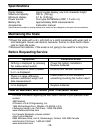A&D Lifesource UC-321 Instruction Manual
❒ Please read this booklet before using your scale.
❒ Do not place your scale on a soft, wet or slippery floor.
It is recommended you place your scale on the solid
and level floor.
❒ Place your scale on a solid level flooring surface. Your
scale contains delicate, high-precision parts. Avoid
extremes in temperature, humidity, direct sunlight,
shock, moisture and dust.
❒ Do not step on to your scale with wet feet. Make certain
that feet are dry to prevent slipping or serious injury.
❒ Gently step onto the center portion of your scale.
❒ Do not place feet on the display window.
❒ Holding the measurement switch for extended periods
will shorten battery life.
Indications for Use
❒ The ProFIT and IntelliSCALE scale is designed to be used at home by adults.
Compliance with European Directive
The scale complies with the statutory EMC (Electromagnetic
Compatibility) directive 89/336/EEC. Note: The displayed value may
be adversely affected under extreme electromagnetic influences.
Precautions
-1-
Instruction Manual
Before Use
Precautions . . . . . . . . . . . . . . . . .1
Scale Components . . . . . . . . . . . .2
Display Symbols . . . . . . . . . . . . .3
Installing (or Replacing) Batteries .3
Operations
Normal Measurement . . . . . . . . . .4
Memory Function . . . . . . . . . . . . .6
Target Function . . . . . . . . . . . . . .8
BMI Indication . . . . . . . . . . . . . . .10
References
Specifications . . . . . . . . . . . . . . .12
Maintaining the Scale . . . . . . . . .12
Before Requesting Service . . . . .12
How to Maintain and Store
your Precision Scale . . . . . . . . .12
Precision Health Scale
ProFIT / IntelliSCALE