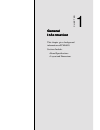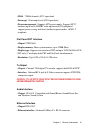- DL manuals
- Aaeon
- Accessories
- PCM-6898
- Manual
Aaeon PCM-6898 Manual
Summary of PCM-6898
Page 1
Pcm-6898 fc/socket 370 media pc with lcd, ethernet, audio, agp 4x, tv-out, ssd/compact flash, 4 usb & 4 com ports.
Page 2: Notice
Notice notice notice notice onboard pcm-6898 you will find a single pci/isa slot. Aaeon has designed a riser card for this expansion interface, pcm- 10560-5. Due to industry discrepancies we advise our customers to only use pcm-10560-5 with pcm-6898..
Page 3: Copyright Notice
Copyright notice this document is copyrighted, 2001. All rights are reserved. The original manufacturer reserves the right to make improvements to the products described in this manual at any time without notice. No part of this manual may be reproduced, copied, translated, or transmitted in any for...
Page 4: Acknowledgments
Acknowledgments all other product names or trademarks are properties of their respective owners. Amd is a trademark of advanced micro devices, inc. Ami is a trademark of american megatrends, inc. Award is a trademark of award software international, inc. Ibm, pc/at, ps/2, and vga are trademarks of i...
Page 5: A Message to The Customer
A message to the customer aaeon customer services each and every aaeon product is built to the most exacting specifications to ensure reliable performance in the harsh and demanding conditions typical of industrial environments. Whether your new aaeon equipment is destined for the laboratory or the ...
Page 6: Product Warranty
Product warranty aaeon warrants to you, the original purchaser, that each of its products will be free from defects in materials and workmanship for two years from the date of shipment. This warranty does not apply to any products which have been repaired or altered by persons other than repair pers...
Page 7: Packing List
Packing list before you begin installing your card, please make sure that the following materials have been shipped: • 1 pcm-6898 media sized single board computer card • 1 quick installation guide • 1 support cd contains the followings: -- user's manual (this manual in pdf file) -- ethernet driver ...
Page 8: Notice
Http://www.Aaeon.Com notice dear customer, thank you for purchasing the pcm-6898 board. This user's manual is designed to help you to get the most out of the pcm- 6898, please read it thoroughly before you install and use the board. The product that you have purchased comes with an two- year limited...
Page 9: Contents
Contents chapter 1: general information.........................................1 introduction.........................................................2 features.......................................................................3 specifications.......................................................
Page 10
Tv output cn14, j8........................................................30 digital i/o connector cn12............................................31 usb connector cn13, cn19...............................................32 line_in cn15............................................................32 m...
Page 11
Chapter 4: drivers and utilities.......................79 installation of drivers: notice .............................................80 vga driver installation............................................81 ethernet driver installation...............................................82 audio driver i...
Page 12
Chapter 1 general information 1 1 general general general general general i n f o r m a t i o n i n f o r m a t i o n i n f o r m a t i o n i n f o r m a t i o n i n f o r m a t i o n this chapter gives background information on pcm-6898. Sections include: • board specifications • layout and dimensi...
Page 13
2 pcm-6898 user manual introduction introduction introduction introduction introduction aaeon debuts our newest compact media single board computer offering agp 4x, tv-output and via quality chipset. This compact sized single board computer features a new level of multimedia perfor- mance. This sing...
Page 14
Chapter 1 general information 3 features features features features features • supports fc-pga pentium iii and celeron cpu's • high speed agp 4x for vga display • one 10/100 base-t fast ethernet • supports h/w status monitoring • integrated ac-97 2.1 soundblaster compatible pci 3d audio • supports c...
Page 15
4 pcm-6898 user manual standard sbc functions • cpu: fc-370 pentium iii (coppermine), celeron, and compatible cpus (with system bus frequencies of 66/100/133mhz). • cpu socket: 370 pins socket • bios: award 256 kb flash bios • chipset: vt 82c8604 / vt 82c686b • i/o chipset: vt 82c686b • memory : up ...
Page 16
Chapter 1 general information 5 • dma:7 dma channels (8237 equivalent) • interrupt: 15 interrupt levels (8259 equivalent) • power management: supports atx power supply. Supports pc97, modem ring in and lan/kbc wake up functions. I/o peripheral support power saving and doze/standby/suspend modes. Apm...
Page 17
6 pcm-6898 user manual ssd interface one 32-pin dip socket supports m-systems diskonchip 2000 series, memory capacity ranges from 4mb to 288mb. One compact flash socket on board for storage. Digital i/o interface on board 8-pin 2.00 header supports 4-bit output individually expansion slots one pisa ...
Page 18: Board Dimensions
Chapter 1 general information 7 board dimensions.
Page 19: Installation
8 pcm-6898 user manual bc-599/596 2 installation this chapter describes how to set up the main board hardware, including instruc- tions on setting jumpers and connecting peripherals, switches, and indicators. Be sure to read all the safety precautions before you begin the installation proce- dure. C...
Page 20: Safety Precautions
Ch 2 installation 9 safety precautions warning! Always completely disconnect the power cord from your chassis whenever you are working on it. Do not make connections while the power is on because sensitive electronic components can be damaged by the sudden rush of power. Only experienced electronics...
Page 21: Installing A Cpu
10 pcm-6898 user manual bc-599/596 installing a cpu to install the cpu, follow the instructions that came with it. If no documentation was provided, the general procedures for installing a cpu are outlined below: 1. Lubricate the pins on the cpu with lubricant for pga devices. This makes the cpu sli...
Page 22: Setting Jumpers
Ch 2 installation 11 1 3 2 o p e n closed closed 2-3 o p e n closed closed 2-3 1 2 3 setting jumpers you configure your card to match the needs of your application by setting jumpers. A jumper is the simplest kind of electric switch. It consists of two metal pins and a small metal clip (often protec...
Page 23: Installing Sdram
12 pcm-6898 user manual bc-599/596 installing sdram supplementary information about sdram your pcm-6898 can accept both regular and pc-100/133 sdram sdram module. Onboard one 168-pin sdram socket supports up to 256mb of memory. Single-sided modules are typically 16 or 128mb; double-sided modules are...
Page 24: Jumpers
Ch 2 installation 13 jumpers jumpers function j2 (1-2) doc address select (d800 default) j3/j4 cd_in (2.54mm)/cd_in (2.00mm) j5 for pcm-3730 lan card wake up j9 irda connector j8 tv_out (s-video) jp3 vio select jp4 &jp5 com2 rs-232/422/485 select jp6 (1-2) wake on lan jp7 & jp8 (on) autodetect cpu f...
Page 25: Onnectors
14 pcm-6898 user manual bc-599/596 c onnectors connector function cn1 fdd connector (26 pin) cn2 atx power connector cn3 com3 rs-232 serial port connector cn4 digital video interface connector cn5 & cn6 pc/104 connector cn7 com4 rs-232 serial port connector cn8 10/100 base-tx ethernet connector cn9 ...
Page 26
Ch 2 installation 15 locating jumpers and connectors jp 8 cn 2 0 fa n 1 di m m 1 fd d1 cn 1 (fd d 2 ) fa n 2 jp 9 jp 1 0 cn 1 7 lan u s b po r t k/ b & m /s co m 1 & c o m 2 vg a pr n mi c li n e in sp k jp7 jp 5 j8 j1 jp 3 j4 j3 cn 1 4 cn 1 5 cn 1 6 jp 1 1 cn 1 8 cn 1 9 cn3(com3) cn7(com4) cn13 (us...
Page 27: Vio Select (Jp3)
16 pcm-6898 user manual bc-599/596 vio select (jp3) you can use jp3 to set the voltage input/output at 5 volts or 3.3 volts. Voltage input/output (jp3) default 3.3v 5v 1 2 3 1 2 3 wake on lan (jp6) wake on lan (jp6) jp6 wol enable disable 1 2 3 1 2 3.
Page 28
Ch 2 installation 17 rs-232/422/485 com2(jp4,jp5) setting rs-232 jp5 jp4 10 7 4 1 12 9 6 3 rs-422 jp5 jp4 rs-485 jp5 jp4 default 10 7 4 1 10 7 4 1 12 9 6 3 12 9 6 3 6 5 6 5 6 5 4 3 4 3 4 3 2 1 2 1 2 1.
Page 29: System Frequency
18 pcm-6898 user manual bc-599/596 system frequency (jp9 & jp10) system frequency system frequency jp9 jp10 cpu on on 66mhz off on 100mhz off off 133mhz or auto clear cmos (jp11) you can use jp11 to clear the cmos data if necessary. To reset the cmos data, place a jumper on jp11 (clear cmos) for jus...
Page 30: Doc Address Setting (J2)
Ch 2 installation 19 doc address setting (j2) doc address setting (j2) doc address setting (j2) setting pin disabled 1-2, 3-4 dc00 3-4 d400 off d800 1-2 (default) audio port cd_in (j3 & j4) j3-2.54mm j4-2.00mm cd_in pin signal 1 cd_l 2 gnd 3 gnd 4 cd_r.
Page 31: For Pcm-3730 (J5)
20 pcm-6898 user manual bc-599/596 for pcm-3730 (j5) (j5) pin signal 1 5v_sb 2 gnd 3 -ri 4 smbdt 5 smbck irda connector (j9) pin signal 1 +5v 2 nc 3 irrx 4 gnd 5 irtx 6 nc.
Page 32: Floppy Drive Connector (Cn1)
Ch 2 installation 21 floppy drive connector (cn1) floppy drive connector pin signal pin signal 1 vcc 14 step 2 index 15 gnd 3 vcc 16 write data 4 drive select a 17 gnd 5 vcc 18 write data 6 disk change 19 gnd 7 nc 20 track0 8 nc 21 gnd 9 nc 22 write protect 10 motor a 23 gnd 11 nc 24 read data 12 di...
Page 33: Power Connector (Cn2)
22 pcm-6898 user manual bc-599/596 power connector (cn2) atx power connector (cn2) the atx power supply uses 20-pin connector shown below. Make sure you plug in the right direction. Atx power connector (cn2) pin signal pin signal 1 +3.3v 11 +3.3v 2 +3.3v 12 -12v 3 gnd 13 gnd 4 +5v 14 ps on 5 gnd 15 ...
Page 34
Ch 2 installation 23 digital video interface connector (cn4) digital video interface connector (cn4) pin signal pin signal a1 nc b1 ftd0 a2 ftclk1 b2 ftd1 a3 nc b3 ftd2 a4 ftblnk b4 gnd a5 fthsync b5 ftd3 a6 ftvsync b6 ftd4 a7 sl_stall b7 ftd5 a8 gnd b8 nc a9 spclk1 b9 ftd6 a10 spd1 b10 ftd7 a11 fpd...
Page 35: Com4 Rs-232 (Cn7)
24 pcm-6898 user manual bc-599/596 10/100base-tx ethernet connector (cn8) 100base-tx ethernet connector (cn8) pin signal pin signal 1 tx1+ 9 led1- 2 tx1- 10 +3.3v 3 rx1+ 11 led2- 4 n.C. 12 +3.3v 5 n.C. 13 nc 6 rx1- 14 nc 7 n.C. 15 gnd 8 n.C. 16 gnd com4 rs-232 (cn7) com4 rs-232 (cn7) pin signal pin ...
Page 36
Ch 2 installation 25 compact flash connector (cn9) pin signal pin signal 1 gnd 26 gnd 2 data3 27 data11 3 data4 28 data12 4 data5 29 data13 5 data6 30 data14 6 data7 31 data15 7 cs#1 32 cs#3 8 gnd 33 gnd 9 gnd 34 io read 10 gnd 35 io write 11 gnd 36 +5v 12 gnd 37 irq15 13 +5v 38 +5v 14 gnd 39 csel 1...
Page 37: Pci/isa Connector (Cn10)
26 pcm-6898 user manual bc-599/596 pci/isa connector (cn10) pin signal pin signal 1 -iochck 50 gnd 2 sd7 51 rstdrv 3 sd6 52 vcc 4 sd5 53 irq9 5 sd4 54 -5v 6 sd3 55 dreq2 7 sd2 56 -12v 8 sd1 57 -ows 9 sd0 58 +12v 10 iochrdy 59 gnd 11 aen 60 -smemw 12 sa19 61 -smemr 13 sa18 62 -iow 14 sa17 63 -ior 15 ...
Page 38: Pci/isa Connector (Cn10)
Ch 2 installation 27 pci/isa connector (cn10) pin signal pin signal 25 sa6 74 irq3 26 sa5 75 nc 27 sa4 76 tc 28 sa3 77 bale 29 sa2 78 vcc 30 sa1 79 sio osc 31 sa0 80 gnd 32 -sbhe 81 -memcs16 33 sa23 82 -iocs16 34 sa22 83 irq10 35 sa21 84 irq11 36 sa20 85 irq12 37 sa19 86 irq15 38 sa18 87 irq14 39 sa...
Page 39: Pci/isa Connector (Cn10)
28 pcm-6898 user manual bc-599/596 pci/isa connector (cn10) pin signal pin signal 99 gnd 144 gnd 100 gnd 145 gnd 101 -intr b 146 -intr c 102 -intr a 147 -intr d 103 vcc 148 vcc 104 vcc 149 vcc 105 -pcirst2 150 pc104clk 106 -gnt1 151 gnd 107 -req1 152 -gnt0 108 gnd 153 gnd 109 r276 pisaclk 154 -req0 ...
Page 40: Pci/isa Connector (Cn10)
Ch 2 installation 29 pci/isa connector (cn10) pin signal pin signal 123 -frame 168 -irdy 124 c -be2 169 -devsel 125 -trdy 170 -plock 126 -stop 171 -perr 127 gnd 172 -serr 128 nc 173 a d15 129 c -be1 174 a d14 130 par 175 a d12 131 gnd 176 gnd 132 gnd 177 gnd 133 a d13 178 a d10 134 a d11 179 a d8 13...
Page 41: Front Panel (Cn11)
30 pcm-6898 user manual bc-599/596 front panel (cn11) front panel (cn11) gnd/power on button ide led- / ide led + speaker - / speaker + extsmi / gnd reset switch- / gnd 1 2 3 4 5 6 7 8 9 10 tv output (cn14 & j8) tv output tv output (j8) s-video connector pin signal 1 y 2 gnd 3 c 4 gnd.
Page 42: Digital I/o Connector (Cn12)
Ch 2 installation 31 digital i/o connector (cn12) the pcm-6898 provides 4 pair digital i/o functions. Input address 294h. Output address 294h. Digital i/o connector (cn12) pin signal pin signal 1 in1 2 in2 3 in3 4 in4 5 out1 6 out2 7 out3 8 out4 9 +5v 10 gnd.
Page 43: Usb Connectors (Cn13 & Cn19)
32 pcm-6898 user manual bc-599/596 usb connectors (cn13 & cn19) usb 0-1 connector (cn19) pin function pin function 1 +5v 2 +5v 3 usbd0- 4 usbd1- 5 usbd0+ 6 usbd1+ 7 gnd 8 gnd 9 gnd 10 gnd usb 2-3 connector (cn13) pin function pin function 1 +5v 2 gnd 3 usbd2- 4 gnd 5 usbd2+ 6 usbd3+ 7 gnd 8 usbd3- 9...
Page 44: Vga Connector (Cn16)
Ch 2 installation 33 vga connector (cn16) vga display connector (cn16) pin signal pin signal 1 red 9 vcc 2 green 10 gnd 3 blue 11 n/c 4 n/c 12 ddcsda 5 gnd 13 h-sync 6 gnd 14 v-sync 7 gnd 15 ddcscl 8 gnd 16 n/c mic_in (cn15) mic_in pin signal 1 mic 2 nc 3 nc 4 vcc 5 gnd.
Page 45: Spk_Out (Cn15)
34 pcm-6898 user manual bc-599/596 spk_out (cn15) spk_out (cn15) pin signal 1 line out_r 2 nc 3 nc 4 line out_l 5 gnd parallel port connector (cn16) parallel port connector parallel port connector pin signal pin signal 1 strobe 14 afd 2 ptd0 15 error 3 ptd1 16 init 4 ptd2 17 slin 5 ptd3 18 gnd 6 ptd...
Page 46
Ch 2 installation 35 com 1 rs-232 (cn17) pin signal pin signal 1 dcd1 2 rxd1 3 txd1 4 dtr1 5 gnd 6 dsr1 7 rts1 8 cts1 9 ri1 10 n.C. Com 1 rs-232 serial port (cn17) com 2 rs-232/422/485 (cn17) pin signal pin signal 1 dcd2(485txd-) 2 rxd2 (422rxd+) 3 txd2(485txd+) 4 dtr2 (422rxd-) 5 gnd 6 dsr2 7 rts2 ...
Page 47: Cpu Fan Power Connectors
36 pcm-6898 user manual bc-599/596 cpu fan power connectors (fan 1 & fan 2) cpu fan power connector plug in the fan cable to the 3-pin fan connector onboard. The fan connector is marked fan 1 and fan 2. Cpu fan power connector pin signal 1 fan speed sensor 2 +12v 3 gnd.
Page 48
Ch 2 installation 37 floppy drive connector (fdd1) floppy drive connector pin signal pin signal 1 gnd 2 density select0 3 gnd 4 n.C. 5 gnd 6 density select1 7 gnd 8 index 9 gnd 10 motor a 11 gnd 12 drive select b 13 gnd 14 drive select a 15 gnd 16 motor b 17 gnd 18 direction 19 gnd 20 step 21 gnd 22...
Page 49
38 pcm-6898 user manual bc-599/596 ide hard drive connector (ide1 & ide2) pin signal pin signal 1 ide reset 2 gnd 3 data 7 4 data 8 5 data 6 6 data 9 7 data 5 8 data 10 9 data 4 10 data 11 11 data 3 12 data 12 13 data 2 14 data 13 15 data 1 16 data 14 17 data 0 18 data 15 19 signal gnd 20 n/c 21 req...
Page 50: Award Bios Setup
Chapter 3 award bios setup 39 3 award bios setup this chapter describes how to configure the bios for the system. Chapter.
Page 51: Starting Setup
40 pcm-6898 user manual starting setup the award bios is immediately activated when you first turn on the computer. The bios reads system configuration information in cmos ram and begins the process of checking out the system and configuring it through the power-on self test (post). When these preli...
Page 52: Setup Keys
Chapter 3 award bios setup 41 setup keys these keys helps you navigate in award bios: up arrow move to previous item down arrow move to next item left arrow move to the item in the left hand right arrow move to the item in the right hand esc main menu: quit and not save changes into cmos ram other p...
Page 53: Getting Help
42 pcm-6898 user manual getting help press f1 to pop up a small help window that describes the appro- priate keys to use and the possible selections for the highlighted item. To exit the help window press esc or the f1 key again. In case of problems if, after making and saving system changes with se...
Page 54: Main Setup Menu
Chapter 3 award bios setup 43 main setup menu standard cmos features use this menu for basic system configuration. (date, time, ide, etc.) advanced bios features use this menu to set the advanced features available on your system. Advanced chipset features use this menu to change the values in the c...
Page 55: Pnp/pci Configuration
44 pcm-6898 user manual pnp/pci configuration this entry appears is your system supports pnp/pci. Pc health status this menu allows you to set the shutdown temperature for your system. Frequency/voltage control use this menu to specify your settings for frequency/ voltage control. Load fail-safe def...
Page 56: Standard Cmos Features
Chapter 3 award bios setup 45 standard cmos features this standard setup menu allows users to configure system components such as the date, time, hard disk drive, floppy drive, display, and memory. Online help for each field can be accessed by pressing f1. Date and time configuration the bios determ...
Page 57: Hard Disks
46 pcm-6898 user manual if you do not want to select drive type auto, other methods of selecting the drive type are available: 1.None- no drive type to be selected 2.Manual-this will allow you to manually set the drive type you are using in your system. (see below) the bios can automatically detect ...
Page 58: Type:
Chapter 3 award bios setup 47 here is a brief explanation of drive specifications: type: the bios contains a table of predefined drive types. Each defined drive type has a specified number of cylinders, number of heads, write precompensation factor, landing zone, and number of sectors. Drives whose ...
Page 59: Drive A
48 pcm-6898 user manual drive a drive b select the correct specifications for the diskette drive(s) installed in the computer. None no diskette drive installed 360k, 5.25 in 5-1/4 inch pc-type standard drive; 360 kilobyte capacity 1.2m, 5.25 in 5-1/4 inch at-type high-density drive; 1.2 megabyte cap...
Page 60: Halt On
Chapter 3 award bios setup 49 halt on during the power-on-self-test (post), the computer stops if the bios detects a hardware error. You can tell the bios to ignore certain errors during post and continue the boot-up process. These are the selections: no errors : post does not stop for any errors. A...
Page 61: Advanced Bios Features
50 pcm-6898 user manual advanced bios features the displayed configuration is based on the manufacturer's setup defaults settings. Virus warning when enabled, you receive a warning message if a program (specifically, a virus) attempts to write to the boot sector or the partition table of the hard di...
Page 62: Cpu L2 Cache Ecc Checking
Chapter 3 award bios setup 51 cpu internal cache/external cache cache memory is additional memory that is much faster than conventional dram (system memory). Cpus from 486-type on up contain internal cache memory, and most, but not all, modern pcs have additional (external) cache memory. When the cp...
Page 63: Boot Other Device
52 pcm-6898 user manual boot other device if your boot device is not included in the following choices floppy, ls120, hdd0, hdd1, hdd2, hdd3, scsi, cdrom, lan, you may set first/second/third boot devices to disable and enable the boot other device function. The system will automatically boot the oth...
Page 64: Hdd S.M.A.R.T Capability
Chapter 3 award bios setup 53 hdd s.M.A.R.T capability hard disk drives have built in problem detection capability (self-monitoring analysis and reporting technology). If a foreseen problem is about to take place, the computer will give a you a warning signal. The choice: enable, disable report no f...
Page 65: Shadow
54 pcm-6898 user manual shadow software that resides in a read only memory (rom) chip on a device is called firmware. The award bios permits shadowing of firmware such as the system bios, video bios, and similar operating instructions that come with some expansion peripherals such as, for example, a...
Page 66: Advanced Chipset Features
Chapter 3 award bios setup 55 advanced chipset features dram timing by spd this item allows you to select the value in this field, depending on whether the board has paged drams or edo (extended data output) drams. The choices: enabled, disabled dram clock this item allows you to control the dram sp...
Page 67: Bank Interleave
56 pcm-6898 user manual bank interleave the choices: 2 bank, 4 bank, disable memory hole in order to improve performance, certain space in memory is reserved for isa cards. This memory must be mapped into the memory. The choices: 15-16 m, disabled p2c/c2p concurrency this item allows yo to enable/di...
Page 68: Agp Graphics Aperture Size
Chapter 3 award bios setup 57 agp graphics aperture size select the size of accelerated graphics port (agp) aperture. The aperture is a portion of the pci memory address range dedicated for graphics memory address space. Host cycles that hit the aperture range are forwarded to the agp without any tr...
Page 69: Pci Master 0 Ws Write
58 pcm-6898 user manual pci master 0 ws write when enabled, writes to the pci bus are executed with zero wait states. Pci delay transaction the chipset has an embedded 32 -bit posted write buffer to support delay transactions cycles. Select enabled to support compliance with pci specification versio...
Page 70: Agp Master 1 Ws Write
Chapter 3 award bios setup 59 agp master 1 ws write system will run single wait state delay before write data from buffer, if user set to disable system will run twice wait states so system can stable. Agp master 1 ws read system will run single wait state delay before read data from buffer, if user...
Page 71: Integrated Peripherals
60 pcm-6898 user manual integrated peripherals on-chip ide channel 0 the system chipset contains a pci ide interface with support for two ide channels. Select enabled to activate the primary and/or secondary ide interface. Select disabled to deactivate this interface, if you install a primary and/or...
Page 72: Init Display First
Chapter 3 award bios setup 61 ide primary/secondary master/slave udma ultra dma 33/66/100 implementation is possible only if your ide hard drive supports it and the operating environment includes a dma driver (windows 95 osr2 or a third-party ide bus master driver). If your hard drive and your ide c...
Page 73: Onboard Fdc Controller
62 pcm-6898 user manual onboard fdc controller select enabled if your system has a floppy disk controller (fdc) installed on the system board and you wish to use it. If you install an add-in fdc or the system has no floppy drive, select disabled in this field. Uart 2 mode select an operating mode fo...
Page 74: Watch Dog Timer
Chapter 3 award bios setup 63 watch dog timer you can enable the system watchdog timer, a hardware timer that generates either an nmi or a reset when the software that it monitors does not respond as expected each time the watch dog polls it ( select the time period in a separate field ) the choice:...
Page 75: Onboard Legacy Audio
64 pcm-6898 user manual onboard legacy audio onboard legacy audio can be set as enabled or disabled. Howev- er disabling the legacy audio will render the functions listed below useless. Sound blaster the on board sound blaster can be configured as enable or disable. Sb i/o base address select a base...
Page 76: Power Management Setup
Chapter 3 award bios setup 65 power management setup acpi function this item allows you to enable/disable the advanced configuration and power management (acpi). The choices: enable/disable power management this category allows you to select the type ( or degree ) of power saving and is directly rel...
Page 77: Pm Control By Apm
66 pcm-6898 user manual pm control by apm if advanced power management is installed on your system, selecting yes gives better power savings. Video off method this determines the manner in which the monitor is blanked. K n a l b + c n y s h / v f f o n r u t o t m e t s y s e h t e s u a c l l i w n...
Page 78: Video Off In Option
Chapter 3 award bios setup 67 video off in option select the power saving modes during which the monitor goes blank. Always on monitor remains on during power saving modes. Suspend--off monitor blanked when system enters suspension mode. Suspend, standby--off off monitor blanked when system enters e...
Page 79: Hdd & Fdd
68 pcm-6898 user manual hdd & fdd when hdd & fdd is set as on, any activity from one of the listed system peripheral devices wakes up the system. Pci master when pci master is set as on, any activity from one of the listed system peripheral devices wakes up the system. Modem ring resume the system c...
Page 80: Pnp/pci Configurations
Chapter 3 award bios setup 69 pnp/pci configurations pnp os installed select yes if the system operating environment is plug and play aware, for example windows 95. Select no if you need the bios to configure non-boot devices. Reset configuration data normally, you leave this field disabled. Select ...
Page 81: Resources Controlled By
70 pcm-6898 user manual resources controlled by the award plug and play bios has the capacity to automatically configure all of the boot and plug and play compatible devices. However, this capability means absolutely nothing unless you are using a plug and play operating system such as windows ® 95....
Page 82: Pc Health Status
Chapter 3 award bios setup 71 pc health status pc health status your system does not allow you to alter any of the setting in this menu. The system engineer has already designated the correct setting for pcm-6898..
Page 83: Frequency/voltage Control
72 pcm-6898 user manual frequency/voltage control auto detect dimm/pci clk this item allows you to enable/disable auto detect dimm/pci clock. The choices: enable/disable spread spectrum this allows you to enable/disable the spread spectrum modulate. When the system clock generator pulses, the extrem...
Page 84: Load Fail-Safe Defaults
Chapter 3 award bios setup 73 load fail-safe defaults load fail-safe defaults when you press on this item you get a confirmation dialog box with a message similar to: load fail-safe default (y/n)? Pressing “y” loads the bios default values for the most stable, minimal performance system operations..
Page 85: Load Optimized Default
74 pcm-6898 user manual load optimized default load optimized default when you press on this item you get a confirmation dialog box with a message similar to: load optimized defaults (y/n)? Pressing “y” loads the default values that are factory settings for optimal performance system operations.
Page 86: Set Supervisor Password
Chapter 3 award bios setup 75 set supervisor password when you select this function, a message appears at the center of the screen: enter password: type the password, up to eight characters, and press enter. Typing a password clears any previously entered password from cmos memory. Now the message c...
Page 87: Set User Password
76 pcm-6898 user manual set user password when you select this function, a message appears at the center of the screen: enter password: type the password, up to eight characters, and press enter. Typing a password clears any previously entered password from cmos memory. Now the message changes: conf...
Page 88: Save to Cmos and Exit
Chapter 3 award bios setup 77 save to cmos and exit save to cmos and exit pressing on this item asks for confirmation: save to cmos and exit (y/n)? Pressing “y” stores the selections made in the menus in cmos, a special section of memory that stays on after you turn your system off. The next time yo...
Page 89: Exit Without Saving
78 pcm-6898 user manual exit without saving exit without saving pressing on this item asks for confirmation: quit without saving (y/n)? This allows you to exit setup without storing in cmos any change. The previous selections remain in effect. This exits the setup utility and restarts your computer..
Page 90: Drivers
Chapter 4 driver installation 79 chapter this pcm-6898 is equipped with an audio, vga and lan interface. This chapter provides instructions for installing the software drivers on these peripherals. Drivers installation 4.
Page 91: !notice!
80 pcm-6898 user manual !Notice! For the board to function properly it is critical that you follow the installation direction for pcm-6898 drivers. You must install the drivers in the following order: 1. Vga 2. Ethernet (lan) 3. Audio (ac 97) 4. 4 in 1 to begin installing pcm-6898 drivers, insert th...
Page 92
Chapter 4 driver installation 81 =>place the pcm-6898 cd diskette into the cd rom drive, and pull up the cd rom file on your screen =>locate the vga file, click on it =>select the windows operating system you are using =>find the setup icon, click on it =>click on next =>click on next =>click on fin...
Page 93
82 pcm-6898 user manual win 9x/2000/me/nt ethernet installation =>place the driver cdrom into your cdrom drive and pull up the cd rom file on your screen =>click on start button =>click on settings button =>click on control panel button =>click on system button =>click on devise manager button =>cli...
Page 94
Chapter 4 driver installation 83 windows 9x/2000/me audio driver installation *the audio driver will automatically detect the type of operating system you are using.* =>place the pcm-6898 cd diskette into the cd rom drive, and pull up the cd rom file on your screen =>locate the audio folder and clic...
Page 95
84 pcm-6898 user manual win 9x/2000/me/nt 4in1 driver installation =>place the pcm-6898 cd diskette into the cd rom drive, and pull up the cd rom file on your screen =>locate the 4 in 1 folder and click on it =>locate the setup icon and click on it =>click on next =>click on install driver =>click o...
Page 96: Simultaneous Vga Display
Chapter 4 driver installation 85 simultaneous vga display pcm-6898 offers simultaneous vga display methods: 1. Crt & tv display simultaneous 2. Crt & lcd panel display simultaneous 3. Crt display only 4. Panel display only 5. Tv display only the instructions are as follows: ==>select start button ==...
Page 97
86 pcm-6898 user manual.
Page 98: Watchdog Timer
Appendix a watchdog timer 87 a watchdog timer appendix.
Page 99: Watchdog Timer
88 pcm-6898 user's manual watchdog timer pcm-6898 contains a watchdog timer reset pin. (gp12) all reference material can be found on the following pages..
Page 100
Appendix a watchdog timer 89 ==================================================** ** title : watchdog timer setup utility (for w83977 gp12) ** ** company : aaeon technology inc. ** ** compiler : borland c ++ version 3.0 ** **==============================================================*/ #include #...
Page 101
90 pcm-6898 user's manual void selectdevice(unsigned char device) { outportb(io_index_port, device_register); outportb(io_data_port, device); } unsigned char readadata(short int reg) { outportb(io_index_port, reg); return (inportb(io_data_port)); } void writeadata(unsigned char reg, unsigned char da...
Page 102
Appendix a watchdog timer 91 void init_w83977tf_aw_watchdog() { short int value; //enter w83977 configure mode enterconfigmode(); //select device 7 selectdevice(7); //set device active writeadata(0x30, 0x01); //caution:skip this step will be a mistake!! If (watch_dog_output_gp==12) { //set register ...
Page 104
Appendix a watchdog timer 93 if (argc == 1) { printf(“ syntax: watchdog [time] ”); printf(“ time range : 1 ~ 256 ”); return ; } if (argc > 1) { ptr = argv[1]; time_value = atoi(ptr); } if (time_value > 0 && time_value { setwatchdogtime((unsigned char) time_value); init_w83977tf_aw_watchdog()...