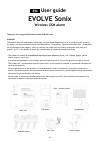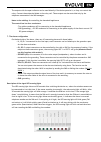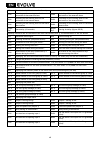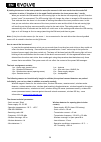Abacus Electric Evolve Sonix User Manual
42
User guide
EVOLVE Sonix
Wireless GSM alarm
Thank you for buying the GSM alarm system EVOLVE Sonix.
WARNING!
This product uses the most modern technology, yet you cannot depend only on it at protecting your property.
So, please, pay attention to the points mentioned below. The producer, importer and sellers aren´t responsible
for any damage on the property, direct or indirect that could have occurred in connection with using this
product, and it´s not possible to exact any compensation for potential damage from them.
- The product is suitable as an additional securing of your property (house, flat, cottage, garage, garden
house, caravan, and so on)
- It is always recommended to use another system of securing and/or to have the particular property insured
- The product isn´t a professional security system and it is not possible to consider it unreserved instrument for
securing the property
- For the right function of the product it is recommended to check it and test it by yourself at least once a
quarter (the batteries state, the sensors and remote controls functionality, the messages sending functionality,
the central drive functionality and others)
- Do not forget to place the individual parts of the alarm system correctly; the installation and connection is
convenient to entrust to the specialized technician
Main unit
PIR sensor
Door / window sensor
Loudspeaker
Remote control
Mini siren
Power supply