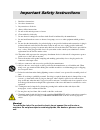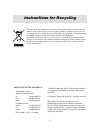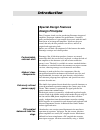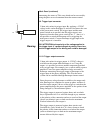- DL manuals
- Absoluta Sound and Space
- Amplifier
- Partenope
- User Manual
Absoluta Sound and Space Partenope User Manual
Summary of Partenope
Page 1
1 partenope integrated amplifier user manual.
Page 2
2 important safety instructions 1. Read these instructions. 2. Save these instructions. 3. Pay attention to all advice. 4. Always follow instructions. 5. Do not use this unit in presence of water. 6. Clean with a dry cloth only. 7. Do not obstruct venting holes and heat sinks. Install as indicated b...
Page 3
3 warning! Changes or modifications not authorized by the manufacturer can invalidate the compliance to ce regulations and cause the unit not to be suitable for use any longer. The manufacturer rejects any responsibility regarding damages to people or to things due to the use of a unit which has bee...
Page 4
4 instructions for recycling the label on the left, printed on the envelope of the product, indicates that the product, when no more usable, can’t be treated as generic garbage, but must be disposed of at a collection point for recycling of electrical and electronic equipment, in compliance with the...
Page 5: Safety Terms And Symbols
5 safety terms and symbols this document contains instructions on generic safety, installation and use for partenope integrated amplifier. It’s important to read this document before trying to use this amplifier. Pay particular attention to safety instructions. Appears on the unit to indicate the pr...
Page 6
6 this page has been intentionally left blank.
Page 7: Table Of Contents
7 table of contents introduction ..................................................................... 9 special design features ................................................... 9 unpacking ....................................................................... 13 installation considerations .......
Page 8
8 this page has been intentionally left blank.
Page 9: Special Design Features
9 introduction special design features special design features design principles dear customer, thank you for purchasing partenope integrated amplifier. Partenope combines the performance, versatility, purity and definition of a great multi-chassis unit with the small form factor of an integrated am...
Page 10
10 special design features – design principles (continued) cascole” differential pair with common anode output buffer. This layout allows for automatic signal balancing (be it applied in single-ended or in differential mode), an ample bandwidth and a reduced output impedance, all at the same time an...
Page 11
11 special design features – design principles (continued) this sophisticated input stage is made following the “diamond” topology, which allows for a high input impedance, absolute linearity and intrinsic v-i conversion with nearly infinite bandwidth and absence of any slew-rate effect. Loudspeaker...
Page 12
12.
Page 13: Unpacking
13 unpacking warning! Do not try to lift or move partenope without adequate assistance. Failure to follow the procedures included in this section may result in personal injuries and/or product damage. Partenope is a heavy and massive amplifier. Its weight is 31 kg (68.34 lbs.) without packaging, 43 ...
Page 14: Installation Considerations
14 installation considerations partenope requires special care during installation to ensure optimal performance. Pay particular attention to the precautions included in this section and to other precautions included throughout this owner’s manual. ● do review “important safety instructions” and “po...
Page 15
15 installation consideration (continued) top of the cabinet. The hot air coming out of these holes finds it way thanks to a particular design of the external shell. When partenope is placed in a position in which a correct air flow is provided, its proper operation is ensured at every listening lev...
Page 16: Power Requirement
16 power requirement partenope is configured to operate at the voltage present in the country where it is sold. Before activating partenope, make sure that the label on the back panel indicates the right mains voltage. Do not attempt to adjust the operating voltage. Consult an authorized absoluta de...
Page 17
17 partenope has three operating modes: 1. Off power is considered disconnected from partenope (back panel switch on “0” and trigger input not connected or power cord disconnected). 2. Standby the back panel switch in on “1”, the (the indicator is on). The power cord is connected to the power outlet...
Page 18: Front Panel
18 operation front panel the numbers in this illustration of the front panel of partenope shown above correspond with the items in this section. 1. Remote ir sensors these sensors receive the infrared signals from the remote. Do not place any obstacles between them and the remote. 2. Standby/muting ...
Page 19
19 front panel (continued) 4. Normal operation indicator this indicator lights up during partenope normal operation. If the off feature of the indicator is activated by the remote, this indicator will light up for few seconds when every command is issued. 5. Standby and protection activation indicat...
Page 20
20 front panel (continued) 8. Input selection knob source selection for listening is performed with this knob. This is a continuous rotation knob: when no5 input is selected by rotating it clockwise and the rotation is continued, no1 input will be selected next. In the same way, when no1 input is se...
Page 21: Back Panel
21 back panel the numbers in the back panel illustration of the partenope shown above correspond with the items in this section. 1. Phono/line input this input can be set to accept signals coming from an mm or mc pick-ups or as line input. 2. Single-ended line inputs partenope is provided with three...
Page 22
22 back panel (continued) it is also possible to connect the balanced line input to a source with a single-ended using a special adaptor rca . Xlr. However it is preferable to connect this source to one of the single ended inputs of partenope. Pay attention to the setting of the hot and cold poles i...
Page 23
23 back panel (continued) recorded on the tape. Avoid selecting the input to which the tape recorder’s output (play) is connected while the recorder is recording: should the volume be too loud a strong whistle will be produced and this could damage the loudspeakers. 7. Power amplifier input when you...
Page 24
24 back panel (continued) connecting the source to talia, one which can be recovered by using the phase reversal command from the remote control. 10. Trigger input connector 3,5mm jack socket for trigger input. By applying a 12v dc voltage to this socket partenope is activated, no matter the state o...
Page 25
25 back panel (continued) by each couple of input connectors there is an indicator which will light up when the corresponding input is selected. This feature is particularly useful when connecting the unit. It helps to identify what unit is connected to partenope. 13. Mains socket provides supply to...
Page 26: Remote Control
26 remote control the numbers in the remote control illustration shown above correspond to the items in this section. 1. Activate/standby button when partenope is in standby (back panel main power switch on “1” or trigger input driver and indicator no5 lit), it is activated by pressing this button: ...
Page 27
27 remote control (continued) 5. Phase selection button when partenope is active, the phase of the selected input can be changed by pressing this button: when phase is not inverting, it becomes inverting and vice versa. The selected input indicator changes color accordingly with the phase setting: b...
Page 28
28 remote control (continued) 8. Front panel’s indicators switch-off button when partenope is active or in warm-up (indicator no4 lit or indicator no5 flashing), the front panel indicators can be turned on and off by pressing this button. This feature can be useful when listening in the darkness of ...
Page 29: Optional Phono Stage
29 optional phono stage there are two optional phono stage printed circuit boards that can be installed inside partenope and will allow you to connect it to a turntable. These printed circuit boards are designed to offer maximum connection flexibility. Their configuration must be made by absoluta of...
Page 30
30 optional phone stage (continued) 23.5 k Ω is the right value for some high output pick-ups in the event that the standard value of 47k Ω (commonly recommended for all high out-put pick-ups) is too open on high frequencies. Jp101/jp201: capacitance selection 1 2 3 4 valore off off off on 100pf off...
Page 31: Connections
31 connections partenope offers numerous options for connection to different sources, to loudspeakers and to a power amplifier. The absolute phase of the signal (that is the relationship between the phase of the incoming signal from the source and that of the signal sent to the power amplifier) can ...
Page 32
32 connections (continued) activated the separation of the two stages (see p.28 n. 9). Connect the pre out output of partenope to the input of the electronic crossover; connect the high frequencies output of the crossover to the to the main in input of partenope (see p. 23, n.7); connect the output ...
Page 33
33 connections (continued) loop is made every time two components have their chassis connected to the electric net’s earth (mid hole of wall outlets) and an electrical continuity is present between their chassis and their circuit’s ground: as all system’s components ground are connected together, a ...
Page 34: General Connections Scheme
34 connections (continued) general connections scheme partenope is typically connected to the sources of the audio system and to the speakers, even if it’s possible to make multi- amplified configurations using one or more power amplifiers or using active electronic crossovers. As shown by the schem...
Page 35
35 connections (continued) left inputs (the upper one of each pair of rca input connectors), while the red connector should always be connected to partenope’s right inputs (the lower one of each pair of rca input connectors). Should this convention not be respected, no damage risk arises for the sou...
Page 36
36 connections (continued) biamping with external power amplifier often it is possible to improve the performance of the speakers bi-amping, that is to say utilizing a power amplifier to drive the low frequencies of the speaker and another amplifier to drive the high frequencies. In order to do so t...
Page 37
37 connections (continued) amplifier (if available) so that the other power amplifier can be activated through partenope. Use of a signal processor or of an electronic crossover it is possible to separate the pre-amplifying section of partenope from its amplifying section. (p.28, n.9). The output of...
Page 38
38 connections (continued) equalizer, a drc processor..), or electronic crossover. Connecting an electronic crossover will allow to implement an active bi-amping with the speakers..
Page 39: Troubleshooting
39 troubleshooting and maintenance troubleshooting troubleshootin troubleshooting a wrong use is sometimes mistaken for a malfunction. Should problems occur, refer to this section for troubleshooting. If problems persist, contact your authorized absoluta dealer. 1. The amplifier doesn’t turn on (the...
Page 40
40 troubleshooting (continued) 3. The amplifier correctly exits standby when pressing standby/on button on the remote or rotating the front panel left knob clockwise, but warm-up sequence is not completed. ● dc offset is present on the selected source’s output, too strong for the offset compensation...
Page 41
41 troubleshooting (continued) ● the selected source has an excessive output level for the desired listening set-up. Turn volume down. ● one or more tubes are worn-out and must be replaced. Contact your authorized absoluta dealer for replacement. 7. Partenope becomes too hot. ● the unit is not prope...
Page 42
42 troubleshooting (continued) 10. Hum is heard when listening to a turntable. ● the connection of the turntable interconnect shield is not properly executed. Check wires conditions at both turntable and partenope ends. ● the electrical net of your house is not provided with safety earth. The wall o...
Page 43: Maintenance
43 maintenance partenope has been designed to give his owner years of trouble- free use. The unit doesn’t require any maintenance on a regular basis, nor adjustments of any kind. The only special required maintenance is the replacement of the 6 tubes used in audio circuits. Tubes should give 20,000 ...
Page 44
44 specifications ● 3.5vrms (single-ended) ● 7vrms (balanced) ● 220 Ω (single-ended) ● 440 Ω (balanced) ● 47k Ω (single-ended, line) ● 100k Ω (balanced) ● 47k Ω , 23.5k Ω , 1k Ω , 100 Ω , 33 Ω selectable ( optional phono) ● 100pf,1120pf,(selectable) ● 16db (line) ● 40db (mm) - 60db(mc) (@ 1khz, phon...
Page 45
45 specifications (continued) ● 0.05% @ 1w/8 Ω , 1khz ● 15a p.C. 820va read lable on back panel. It can be selected internally, please contact absoluta. ● 470 x 159.5 x 514.3mm (see section on dimensions) ● with packing: 43kg ● net: 31kg ● 14 gold plated rca input connectors ● 1 binding post for con...
Page 46
46 dimensions.