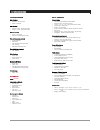- DL manuals
- Abstrakt Instruments
- Synthesizer
- Avalon
- Reference Manual
Abstrakt Instruments Avalon Reference Manual
Summary of Avalon
Page 2: Reference Manual
2 avalon - reference manual reference manual v1.01 september 2015 © 2015 abstrakt instruments www.Abstraktinstruments.Com information contained in this manual is subject to change without notice. No part of this manual may be reproduced or transmitted in any form, or by any purpose other than the pu...
Page 3
3 avalon - reference manual warning to reduce the risk of fire, electrical shock or product damage: do not expose the unit to rain, moisture, dripping or splashing. Also avoid placing objects filled with liquid, such as vases, on the unit. Do not expose the unit to direct sunlight, nor use it in amb...
Page 4
4 avalon - reference manual this equipment has been tested and found to comply with the limits for a class b digital device, pursuant to part 15 of the fcc rules. These limits are designed to provide reasonable protection against harmful interference in a residential installation. This equipment gen...
Page 5: Contents
5 avalon - reference manual contents 1 introduction ................................................................................................ 7 1.1 about this manual ....................................................................... 7 1.2 abbreviation & conventions .........................
Page 6
6 avalon - reference manual 7.4.2 realtime mod env .............................................................. 28 7.4.3 realtime mute...................................................................... 29 7.5 track sysex dump ........................................................................
Page 7
7 avalon - reference manual 1 introduction thank you for purchasing the avalon bassline synthesizer! The avalon is a powerful synth and sequencer designed to be equally at home in the studio or in live performance. Be sure to visit www.Abstraktinstruments.Com for the latest firmware and tutorials. 1...
Page 8
8 avalon - reference manual 1.2.7 note, tie, & rest buttons the note, tie and rest buttons are indicated by musical notation on the control surface of the avalon. When used in this manual these buttons will be written note, tie and rest. Note = (16th note symbol) tie = (16th tie symbol) rest = (16th...
Page 9
9 avalon - reference manual 2 overview 2.1 front panel [1] tune control sets the master tune of the oscillators. [2] sub/input sets the level of the sub oscillator or external input. [3] waveform switches select the waveshape for the main and sub oscillators. The main oscillator can be selected betw...
Page 10
10 avalon - reference manual 2.2 rear panel [1] dc power connector for connecting the external 6vdc psu. [2 ] pwr switchfor turning the machine on and off. [3] main out is a 1/4" unbalanced jack for connecting the main output to the sound system. Make all audio connections before you turn on the pow...
Page 11
11 avalon - reference manual 3 analog synth 3.1 zero the synthesizer before starting to program a pattern it is a good idea to reset the analog synth voice to the default settings to ensure sound will be heard when a pattern is played. The analog voice of the avalon is backwards compatible with the ...
Page 12
12 avalon - reference manual the frequency response of the audio signal to the final amplifier in the tb-303 (and hence the avalon w/ default setting) is limited to ~70hz. This was done to maximize the signal-to-noise performance of the tb- 303 by removing the low frequency component of the signal t...
Page 13
13 avalon - reference manual 4 sequencer overview 4.1 primary modes the sequencer has (4) primary modes as indicated by the mode switch: pattern write pattern play track write track play 4.1.1 changing primary modes the primary mode can be changed in realtime while the sequencer is running. 4.1.1.1 ...
Page 14
14 avalon - reference manual 4.2.4 pattern overall structure below is a diagram of the overall pattern structure: 4.3 pattern selection the avalon has (112) internal patterns. Patterns are organized into (7) banks with (16) patterns within each bank. The (16) patterns of each bank are further organi...
Page 15
15 avalon - reference manual 4.5 what is a track? A track is a sequence of patterns. Tracks are used to compose entire songs from one or more patterns. Each track is made up of a series of track steps. A track can contain up to (64) individual track steps. Each track step can have it's own transpose...
Page 16
16 avalon - reference manual 5 pattern write mode pattern write mode is where patterns are composed & edited. Pattern and track modes can be changed and all programming can be done realtime while the sequencer is running. For details on pattern selection please see section 4.3. 5.1 overview within p...
Page 17
17 avalon - reference manual patterns can also be copied between banks by selecting a new bank before pasting. 5.2.2 pattern chaining a group of patterns within the current pattern group can chained. A pattern chain will loop continuously until a different pattern or a new pattern chain is selected....
Page 18
18 avalon - reference manual 5.2.3.4 shuffle shuffle is available for all duple meters. The amount of available shuffle depends on the selected scale as shown below. The shuffle setting is saved with each pattern. 1/2x - 4 levels of shuffle 1x - 6 levels of shuffle 2x - 8 levels of shuffle 4x - 8 le...
Page 19
19 avalon - reference manual 5.2.4 pitch attributes there are several pitch-related parameters for each pattern step. These include the following: 1) pitch 2) accent & slide 3) transpose 4) modulation envelope triggers 5) slide time 6) filter cv offset 7) gate length these attributes can all be set ...
Page 20
20 avalon - reference manual 3) the offset value is indicated on the step button led's, button 1-4 led's, and the [ filt cv led ] . The button 1-4 led's signify the offset value groups. Button 1 led = values 1-16 button 2 led = values 17-32 button 3 led = values 33-48 button 4 led = values 49-64 the...
Page 21
21 avalon - reference manual 5.3 pitch & time step entry modes the avalon can also be programmed like the tb-303 where pitch and time information are entered separately. There are also enhancements to the tb-303 method. 5.3.1 pitch step entry double click [pitch] to enter pitch entry mode. The [pitc...
Page 22
22 avalon - reference manual 5.4.2.2 record transpose to record realtime tranpose press [pitch] + [up]/[down]. For example to transpose a step, series of steps, or an entire pattern down one octave press and hold [pitch] + [down] in realtime. 5.4.2.3 record accent & slide to record realtime accent &...
Page 23
23 avalon - reference manual 5.6 arpeggiator the avalon includes an arpeggiator with multiple modes and a realtime record option. 5.6.1 arp on/off to turn on the arpeggiator press arp. When the arpeggiator is active the arp led blinks. To exit the arpeggiator press home to return to normal mode. Whe...
Page 24
24 avalon - reference manual 6 pattern play mode pattern play mode is used for playing back existing patterns. It is useful for performance playback as it allows for realtime changes of some pitch and time parameters without the ability to destructively edit step attributes. Pattern selection is des...
Page 25
25 avalon - reference manual 6.3.2 realtime accent & slide accent and slide can be played to trigger accents and slides. To override pattern step data with accents and/or slides, press [pitch] + [accent] / [slide]. For example, to force a pattern to accent steps press and hold [pitch] + [accent]. Ac...
Page 26
26 avalon - reference manual 7 track write mode 7.1 overview within track write mode there are two (sub) modes for editing track data. Below is a simple graphical representation of the basic workflow of track write mode: normal mode is the main mode for entering track data. It is also the "home" sta...
Page 27
27 avalon - reference manual 7.3.3 track clear, copy & paste to clear the current selected track press [ function ] + [ cear ] . This sets each track step to pattern 1 of the corresponding bank, with no transpositions, one repeat per track step, and a track length of (64) steps. A track can be copie...
Page 28
28 avalon - reference manual 7.3.4.5 last step to set the last track step press d.C. + [ time ] . When the last track step is set, the [ time led ] will light when the last step is reached. For example, if the last track step is track step 16 the [ time led ] will light when the next or back button ...
Page 29
29 avalon - reference manual 7.4.3 realtime mute rests can be played realtime to override the pattern time data. This selectively mutes the pattern. This is done by pressing rest . 7.5 track sysex dump the track data of the track copy buffer can be dumped over midi as system exclusive information. T...
Page 30
30 avalon - reference manual 8 track play mode track play mode is used to play back programmed tracks without the ability to destructively edit them. 8.1 overview track play mode does not allow editing of pattern or track step parameters. Below is a simple graphical representation of the basic workf...
Page 31
31 avalon - reference manual 9 midi play the avalon can be used as a midi sound module. This allows the internal synthesizer to be sequenced or played as a traditional monosynth from an external midi device. 9.1 stop the sequencer in order to play the avalon as a midi sound module the sequencer must...
Page 32
32 avalon - reference manual 10 configuration mode configuration mode is used for setting the following system parameters: 1) sync input 2) sync output 3) midi in ch 4) midi out ch 5) usb midi 6) led dimming 7) os version 10.1 enter config mode to enter configuration mode press [ function ] + home (...
Page 33
33 avalon - reference manual 11 inputs & outputs the avalon includes numerous audio and cv / gate inputs & outputs. 11.1 audio i/o the audio i/o consists of 1/4" and 1/8" jacks on the rear panel. The 1/8" audio jacks are differentiated from the 1/8" cv/gate i/o jacks in two ways. First, the text lab...
Page 34
34 avalon - reference manual 12 specifications analog synthesizer main oscillator waveform: saw & square range: 5 octaves sub oscillator waveform: saw, triangle, & square range: (-1) and (-2) octaves relative oscillator control tune: +/-500 cents slide time: (4) settings (per step) filter a/b (commo...
Page 35
35 avalon - reference manual 13 tb-303 settings 13.1 analog voice the analog voice is backwards compatible with the tb-303. The additional features can be viewed as a layer on top of the original tb- 303 subset of controls. To limit the avalon sound capabilities to that of the tb-303 use the setting...
Page 36
36 avalon - reference manual.
Page 37
37 avalon - reference manual appendix a - calibration 1 vco calibration the oscillator can be calibrated through the two holes in the bottom of the unit. There are numerous ways to perform calibration, one method follows: 1 set tune to center position. 2 place the synth into pattern write mode. 3 us...
Page 38
38 avalon - reference manual once the bottom cover is removed the dip switch can be viewed through the hole in the pcb. The on position for these dip switches is towards the top of the unit (all switches in the graphic above are in the on position). A) switch 1: cutoff low end range. This switch set...
Page 39
39 avalon - reference manual appendix b - filter & vca behavior 1 filter control input behavior because the avalon filter control input is based on the tb-303, and the tb-303 is a battery powered 'single supply' instrument, the resting state of the filter control input is set to a positive voltage i...
Page 40
40 avalon - reference manual.
Page 41
41 avalon - reference manual 2 accent behavior when an accent has been programmed (or played) an additional control voltage (envelope) is sent to the filter and final amplifier (vca). A slewed copy of the filter envelope is sent to the filter control input. This is responsible for the characteristic...
Page 42
42 avalon - reference manual 3 vca frequency response the switch selects the low frequency response of the audio signal to the vca. When the switch is in the 'out' position the frequency response rolls off at 70hz. When the switch is pushed to the 'in' position the frequency response extends down be...
Page 43
43 avalon - reference manual appendix c - avalon vs. Tb-303 sequencer 1 avalon vs. Tb-303 pattern structure the pattern structure of the avalon and tb-303 differs in the way that pitch & time data are stored. The avalon saves pitch & time attributes together as a pattern step. The tb-303 has indepen...
Page 44
44 avalon - reference manual 2 step buttons the avalon has several pattern write modes as detailed in sections 5.2 - 5.5. All of these pattern write modes make use of the step buttons. This is a major addition to the traditional tb-303 style step sequencer, as these button indicators are used for pa...
Page 45
Version:1.0 date: july 7 2015 transmit/export recognize/import remarks 1. Basic information midi channels 1 -16 1 - 16 channel settings can be set independently. Note numbers 18-75 18-75 valid note range f#0 to d#5. Other notes ignored. Program change no no bank select response no no modes supported...
Page 46
45 avalon - reference manual.
Page 47
46 avalon - reference manual abstrakt instruments 1010 ocean dr hermosa beach ca 90254 usa © 2015 abstrakt instruments www.Abstraktinstruments.Com 00193-001 06-2015.