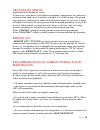Summary of ASP-1000
Page 1
Asp-1000 linear preamplifier user manual.
Page 2
P a g e 1 table of contents introduction 2 asp-1000 basic information 2 asp-1000 basic parameters 3 asp-1000 features 3 user safety and precautions 5 package contents 6 first use – connection 7 overview of the front panel 8 overview of the back panel 10 ground lift switch 11 remote out 11 recommenda...
Page 3
P a g e 2 introduction thank you for choosing our preamplifier asp-1000. We are proud that our asp-1000 became an element of your system. This manual will help you clarify the rules for use of asp-1000. It contains all the necessary information for trouble-free, long-term use of asp-1000 while maint...
Page 4
P a g e 3 basic parameters gain: 12db or 18db bandwidth: 3hz – 375khz (-3db) snr: 107db output voltage: 12vrms max input impedance (rca): 30kohm input impedance (xlr): 50kohm supply voltage: ac (50-60hz) 220v-230v power consumption: - during operation: 30w - in a stand-by mode: dimensions: (width x ...
Page 5
P a g e 4 warning!! Risk of electric shock – do not open! This symbol indicates that life threatening uninsulated electrical voltage occurs inside the device, posing a risk of electric shock this symbol indicates important issues related to user safety and operation of the device.
Page 6
P a g e 5 user safety in order to avoid electric shock do not open the cover. Inside the device there are no parts that might be directly replaced or repaired by the owner. Any repairs or modifications can only be carried out by the manufacturer or an authorised service site. The device is intended ...
Page 7
P a g e 6 • do not place asp-1000 on unstable or tilted surfaces. • asp-1000 should be used with an ac voltage with the properties according to the nameplate on the back. Asp-1000 is made for the voltage of the country to which it has been shipped. Plugging in to a different voltage results in the l...
Page 8
P a g e 7 first use - connection asp-1000 should be connected to power supply with parameters compliant with the nameplate placed near the mains socket. Asp-1000 undergoes factory burn-in during the tests, which takes over 50 hours. However in order to achieve the best sonic properties it requires a...
Page 9
P a g e 8 overview of the front panel in the center of the front panel is the volume control knob. “gain”knob is used to control damping and to turn on the „mute” function. Switching the function is caused by turning the knob to the right (gain increase at discrete intervals) or to the left (gain de...
Page 10
P a g e 9 „input” knob is used to choose the input. When switching between the inputs, a temporary silencing of the preamp output is expected. „direct” input bypasses the preamplifier volume control to allow use in 5.1 surround system devices equipped with their own volume control. Warning! „direct”...
Page 11
P a g e 10 overview of the rear panel rca and xlr input sockets rca and xlr output sockets mains socket with power switch, „remote out” 12v dc output and ground lift switch..
Page 12
P a g e 11 ground lift switch application of the ground lift switch. In some cases, when devices with different grounding configurations are connected, a distinctive hum might occur. It might be caused by a so called closing of the ground loop in devices simultaneously connected to the power supply....
Page 13
P a g e 12 („floating” state). • all actions associated with connecting or disconnecting the asp-1000 signal cables must be carried out while the power amplifier is turned off. It is also recommended to turn off the preamplifier power supply. Functionality – remote control the remote control is powe...