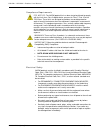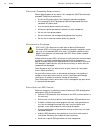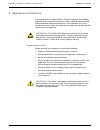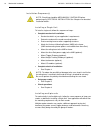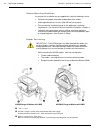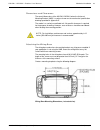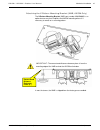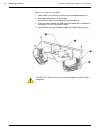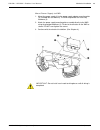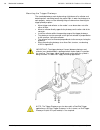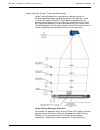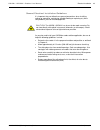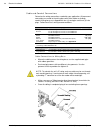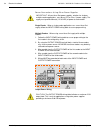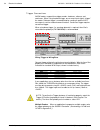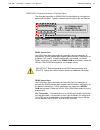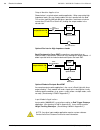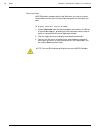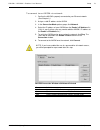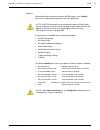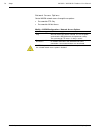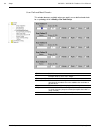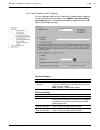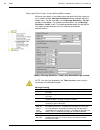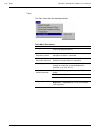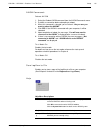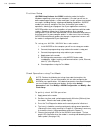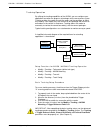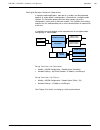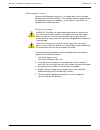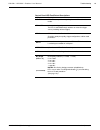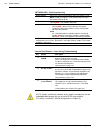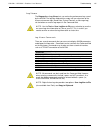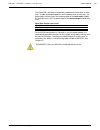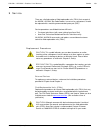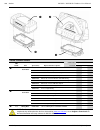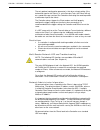- DL manuals
- Accu
- Barcode Reader
- AXIOM
- Product Line Manual
Accu AXIOM Product Line Manual
Summary of AXIOM
Page 1
Axiom ™ / axiom-x ™ laser bar code scanning solutions product line manual.
Page 3
Axiom ™ / axiom-x ™ product line manual contents iii 00b-axiom-axiom-x_table of contents_r10.Doc accu-sort systems, inc. Contents preface intended audience ......................................................................................................Vii thank you................................
Page 4
Iv contents axiom ™ / axiom-x ™ product line manual accu-sort systems, inc. 00b-axiom-axiom-x_table of contents_r10.Doc rs232/422 communications connections................................................................. 57 ethernet communications connections ..........................................
Page 5
Axiom ™ / axiom-x ™ product line manual contents v 00b-axiom-axiom-x_table of contents_r10.Doc accu-sort systems, inc. Help ................................................................................................................... 115 toolbar ...................................................
Page 6
Vi contents axiom ™ / axiom-x ™ product line manual accu-sort systems, inc. 00b-axiom-axiom-x_table of contents_r10.Doc appendices a specifications technical specifications........................................................................................... 169 power supplies ....................
Page 7
Axiom ™ / axiom-x ™ product line manual preface vii 00c-axiom-axiom-x_preface_r10.Doc accu-sort systems, inc. 1 preface the axiom ™ / axiom-x ™ product line manual from accu-sort systems, inc. Includes the information you need to effectively integrate the axiom / axiom-x bar code scanning solution w...
Page 8
Viii preface axiom ™ / axiom-x ™ product line manual accu-sort systems, inc. 00c-axiom-axiom-x_preface_r10.Doc conventions warnings or cautions: this symbol identifies a hazard or procedure that, if incorrectly performed, could cause personal injury or result in equipment damage. It is also used to ...
Page 9
Axiom ™ / axiom-x ™ product line manual introduction 9 01-axiom-axiom-x_introduction_r10.Doc accu-sort systems, inc. 1 introduction this chapter presents an introductory description of the axiom / axiom-x laser bar code reader product line including: axiom product line overview axcess user interface...
Page 10
10 introduction a xiom™ / axiom-x™ product line manual accu-sort systems, inc. 01-axiom-axiom-x_introduction_r10.Doc axcess ™ configuration setup software axcess setup software is a windows ® -based software package that lets you configure an axiom through a series of intuitive, user-friendly menus,...
Page 11
Axiom ™ / axiom-x ™ product line manual safety 11 02-axiom-axiom-x_safety_r10.Doc accu-sort systems, inc. 2 safety please follow the safety precautions and warnings found in this manual when installing, setting up, operating, maintaining, troubleshooting or replacing any accu-sort products, parts, o...
Page 12
12 safety axiom ™ / axiom-x ™ product line manual accu-sort systems, inc. 02-axiom-axiom-x_safety_r10.Doc general precautions installation and service by qualified service technician only warning: all procedures involving exposure to the inside of the axiom readers must be performed by a trained tec...
Page 13
Axiom ™ / axiom-x ™ product line manual safety 13 02-axiom-axiom-x_safety_r10.Doc accu-sort systems, inc. Compliance requirements fcc notice: the axiom product line has been tested and found to comply with the limits for a class a digital device, pursuant to title 47, part 15 of the fcc rules . Thes...
Page 14
14 safety axiom ™ / axiom-x ™ product line manual accu-sort systems, inc. 02-axiom-axiom-x_safety_r10.Doc electrical grounding requirements before applying power to any device, all components must be electrically grounded. Follow these precautions: ensure all ac power outlets have a properly grounde...
Page 15
Axiom ™ / axiom-x ™ product line manual safety 15 02-axiom-axiom-x_safety_r10.Doc accu-sort systems, inc. Laser safety the axiom uses visible laser diodes and emits a “moving” red beam. Do not stare into the axiom’s exit window at the laser light source. Avoid unintentional exposure to laser light w...
Page 16
16 safety axiom ™ / axiom-x ™ product line manual accu-sort systems, inc. 02-axiom-axiom-x_safety_r10.Doc safety labels and locations refer to the following figures for specific label locations and warnings. When operating, repairing, or replacing an axiom / axiom-x, note all label content on the un...
Page 17
Axiom ™ / axiom-x ™ product line manual mechanical installation 17 03-axiom-axiom-x_mechanical_installation_r10.Doc accu-sort systems, inc. 3 mechanical installation this chapter defines a typical axiom / axiom-x installation and highlights important details that may affect how the reader should be ...
Page 18
18 mechanical installation axiom ™ / axiom-x ™ product line manual accu-sort systems, inc. 03-axiom-axiom-x_mechanical_installation_r10.Doc installation sequence(s) note: everything should be mechanically installed before performing any electrical installation. See chapter 4 for electrical installat...
Page 19
Axiom ™ / axiom-x ™ product line manual mechanical installation 19 03-axiom-axiom-x_mechanical_installation_r10.Doc accu-sort systems, inc. Orientation considerations consider the important factors that affect how the reader is oriented in respect to the bar coded packages (products) and their metho...
Page 20
20 mechanical installation axiom ™ / axiom-x ™ product line manual accu-sort systems, inc. 03-axiom-axiom-x_mechanical_installation_r10.Doc bar code orientation to scanning area (axiom) picket fence or ladder orientation bar code placement usually determines the axiom’s positioning. The axiom can be...
Page 21
Axiom ™ / axiom-x ™ product line manual mechanical installation 21 03-axiom-axiom-x_mechanical_installation_r10.Doc accu-sort systems, inc. Bar code orientation to scanning area (axiom-x) the axiom-x is an omnidirectional bar code reader equipped with drx technology; bar code orientation limitations...
Page 22
22 mechanical installation axiom ™ / axiom-x ™ product line manual accu-sort systems, inc. 03-axiom-axiom-x_mechanical_installation_r10.Doc general mounting guidelines as you plan the installation for your application, keep the following in mind: determine the proper orientation and position of the ...
Page 23
Axiom ™ / axiom-x ™ product line manual mechanical installation 23 03-axiom-axiom-x_mechanical_installation_r10.Doc accu-sort systems, inc. Dimensions and clearances the overall dimensions of the axiom / axiom-x when the universal mounting bracket (umb) is used are shown on the mechanical specificat...
Page 24
24 mechanical installation axiom ™ / axiom-x ™ product line manual accu-sort systems, inc. 03-axiom-axiom-x_mechanical_installation_r10.Doc attaching the universal mounting bracket (umb) the universal mounting bracket (umb) simplifies reader mounting and installation. The axiom / axiom-x both use th...
Page 25
Axiom ™ / axiom-x ™ product line manual mechanical installation 25 03-axiom-axiom-x_mechanical_installation_r10.Doc accu-sort systems, inc. Attaching the power supply to umb the power supply accessory is used when an alternative dc power source is not available. Power supplies are available in ip40 ...
Page 26
26 mechanical installation axiom ™ / axiom-x ™ product line manual accu-sort systems, inc. 03-axiom-axiom-x_mechanical_installation_r10.Doc installing the ip65-rated power supply: 1. Mount the power supply (1) to the power supply mounting plate (2) with the provided hardware (3). 2. Do not over-tigh...
Page 27
Axiom ™ / axiom-x ™ product line manual mechanical installation 27 03-axiom-axiom-x_mechanical_installation_r10.Doc accu-sort systems, inc. Attaching the x-pattern mounting bracket (xmb, axiom only) the x-pattern mounting bracket (xmb, part number 0106226002) is an optional accessory that simplifies...
Page 28
28 mechanical installation axiom ™ / axiom-x ™ product line manual accu-sort systems, inc. 03-axiom-axiom-x_mechanical_installation_r10.Doc mount wiring bases to xmb: 1. Attach xmb (1) to mounting structure with the provided hardware (2). 2. Mount both wiring bases (3) to the xmb. Use the three scre...
Page 29
Axiom ™ / axiom-x ™ product line manual mechanical installation 29 03-axiom-axiom-x_mechanical_installation_r10.Doc accu-sort systems, inc. Mount power supply to xmb: 1. Mount the power supply (1) to the power supply adapter mounting plate (4) (included with the xmb kit). The xmb kit provides the ne...
Page 30
30 mechanical installation axiom ™ / axiom-x ™ product line manual accu-sort systems, inc. 03-axiom-axiom-x_mechanical_installation_r10.Doc mounting the trigger photoeye the standard photoeye works by bouncing a light beam off a reflector and detecting when something breaks the path of light. In ord...
Page 31
Axiom ™ / axiom-x ™ product line manual mechanical installation 31 03-axiom-axiom-x_mechanical_installation_r10.Doc accu-sort systems, inc. Mounting the height tracking photoeyes height tracking photoeyes are required when package spacing (i.E., distance between packages traveling through the scanni...
Page 32
32 mechanical installation axiom ™ / axiom-x ™ product line manual accu-sort systems, inc. 03-axiom-axiom-x_mechanical_installation_r10.Doc three photoeyes allows spacing of 2 inches [50.8 mm] which is the minimum allowable package spacing. Important: contact accu-sort’s application engineers for ap...
Page 33
Axiom ™ / axiom-x ™ product line manual mechanical installation 33 03-axiom-axiom-x_mechanical_installation_r10.Doc accu-sort systems, inc. Mounting the tachometer the tachometer (tach) option outputs a set number of pulses for each wheel rotation. This tells the reader the precise conveyor speed, a...
Page 34
34 mechanical installation axiom ™ / axiom-x ™ product line manual accu-sort systems, inc. 03-axiom-axiom-x_mechanical_installation_r10.Doc mounting the i/o modules the wiring base supports four (4) optional input or output modules that can be used for trigger inputs or to operate diverters, alarms,...
Page 35
Axiom ™ / axiom-x ™ product line manual mechanical installation 35 03-axiom-axiom-x_mechanical_installation_r10.Doc accu-sort systems, inc. To install the optional i/o module(s): 1. Lift the insulating cover to gain access to the wiring base. 2. The i/o modules may be plugged into locations i/o 1 th...
Page 36
36 mechanical installation axiom ™ / axiom-x ™ product line manual accu-sort systems, inc. 03-axiom-axiom-x_mechanical_installation_r10.Doc check scan head excessive shock indicator important: axiom / axiom-x scan heads may have been equipped with an excessive shock indicator. The purpose of this in...
Page 37
Axiom ™ / axiom-x ™ product line manual mechanical installation 37 03-axiom-axiom-x_mechanical_installation_r10.Doc accu-sort systems, inc. Installing an axiom scan head perform the electrical installation as outlined in chapter 4 . Once all wiring is checked for accuracy, install the scan head to t...
Page 38
38 mechanical installation axiom ™ / axiom-x ™ product line manual accu-sort systems, inc. 03-axiom-axiom-x_mechanical_installation_r10.Doc 3. Gently press the scan head down until it firmly connects with the wiring base. 4. Secure the scan head to the wiring base with the four captive screws. 5. Al...
Page 39
Axiom ™ / axiom-x ™ product line manual mechanical installation 39 03-axiom-axiom-x_mechanical_installation_r10.Doc accu-sort systems, inc. Installing an axiom-x scan head perform the electrical installation as outlined in chapter 4 . Once all wiring is checked for accuracy, install the axiom-x scan...
Page 40
40 mechanical installation axiom ™ / axiom-x ™ product line manual accu-sort systems, inc. 03-axiom-axiom-x_mechanical_installation_r10.Doc 4. Gently press the scan head down until it firmly connects with the wiring base. 5. Secure the scan head to the wiring base with the four captive screws. 6. Al...
Page 41
Axiom ™ / axiom-x ™ product line manual mechanical installation 41 03-axiom-axiom-x_mechanical_installation_r10.Doc accu-sort systems, inc. Safety during axiom-x scan head installation caution: although the scan head only weighs 14.5 lbs [6.6 kg] proper lifting techniques are still required to avoid...
Page 42
42 mechanical installation axiom ™ / axiom-x ™ product line manual accu-sort systems, inc. 03-axiom-axiom-x_mechanical_installation_r10.Doc side read installation 1. Install scan head onto wiring base with the mounting bracket adjusted as shown . 2. Use upper body or torso to stabilize scan head as ...
Page 43
Axiom ™ / axiom-x ™ product line manual electrical installation 43 04-axiom-axiom-x_electrical_installation_r10.Doc accu-sort systems, inc. 4 electrical installation warning: electrical installation by qualified service technicians only! Several procedures involve exposure to voltage inside the wiri...
Page 44
44 electrical installation axiom ™ / axiom-x ™ product line manual accu-sort systems, inc. 04-axiom-axiom-x_electrical_installation_r10.Doc installation sequence(s) note: everything should be mechanically installed before performing any electrical installation. See chapter 3 for mechanical installat...
Page 45
Axiom ™ / axiom-x ™ product line manual electrical installation 45 04-axiom-axiom-x_electrical_installation_r10.Doc accu-sort systems, inc. General electrical installation guidelines it is important that you follow these general precautions when installing, setting up, operating, maintaining, troubl...
Page 46
46 electrical installation axiom ™ / axiom-x ™ product line manual accu-sort systems, inc. 04-axiom-axiom-x_electrical_installation_r10.Doc wiring the axiom / axiom-x after completing mechanical installation, use this section to properly wire you axiom reader for optimal performance in your applicat...
Page 47
Axiom ™ / axiom-x ™ product line manual electrical installation 47 04-axiom-axiom-x_electrical_installation_r10.Doc accu-sort systems, inc. Warning: to assure no esd damage will occur, be sure to observe the precautions outlined in chapter 2, safety . Important: ground the wiring base to safety grou...
Page 48
48 electrical installation axiom ™ / axiom-x ™ product line manual accu-sort systems, inc. 04-axiom-axiom-x_electrical_installation_r10.Doc cable and conduit connections determine the wiring connections needed for your application. All permanent connections are made to the wiring base with either ca...
Page 49
Axiom ™ / axiom-x ™ product line manual electrical installation 49 04-axiom-axiom-x_electrical_installation_r10.Doc accu-sort systems, inc. Conduit connections to wiring base where the conduit meets with the wiring base, you will need to supply the correct conduit fittings. Use flexible conduit when...
Page 50
50 electrical installation axiom ™ / axiom-x ™ product line manual accu-sort systems, inc. 04-axiom-axiom-x_electrical_installation_r10.Doc how to maintain an ip65 rating important: use the teflon tape provided with the axiom / axiom-x wiring base to assure the unit maintains its ip65 rating. 1. Wra...
Page 51
Axiom ™ / axiom-x ™ product line manual electrical installation 51 04-axiom-axiom-x_electrical_installation_r10.Doc accu-sort systems, inc. Power supply connections caution: while performing the following wiring connection procedures, be sure to follow all safety procedures regarding high-voltage as...
Page 52
52 electrical installation axiom ™ / axiom-x ™ product line manual accu-sort systems, inc. 04-axiom-axiom-x_electrical_installation_r10.Doc power connections using other power supplies important: all non accu-sort power supplies, whether for single or multiple reader applications, must be an lps or ...
Page 53
Axiom ™ / axiom-x ™ product line manual electrical installation 53 04-axiom-axiom-x_electrical_installation_r10.Doc accu-sort systems, inc. Polarity check after completing the power connection, and before connecting other devices to the wiring base, be sure to perform a polarity check. When power is...
Page 54
54 electrical installation axiom ™ / axiom-x ™ product line manual accu-sort systems, inc. 04-axiom-axiom-x_electrical_installation_r10.Doc trigger connections axiom readers support three trigger modes: hardware, software, and continuous. When using hardware trigger, one or more input signals “trigg...
Page 55
Axiom ™ / axiom-x ™ product line manual electrical installation 55 04-axiom-axiom-x_electrical_installation_r10.Doc accu-sort systems, inc. Tachometer connections in applications where product tracking is required, a tachometer is typically used. Connect the tachometer wiring to the wiring base term...
Page 56
56 electrical installation axiom ™ / axiom-x ™ product line manual accu-sort systems, inc. 04-axiom-axiom-x_electrical_installation_r10.Doc multiple readers when an application incorporates multiple readers wire the tachometer to the axiom / axiom-x controller. (see drawings 107480 and 107481 in app...
Page 57
Axiom ™ / axiom-x ™ product line manual electrical installation 57 04-axiom-axiom-x_electrical_installation_r10.Doc accu-sort systems, inc. Rs232/422 communications connections the wiring base provides an rs232/rs422 terminal block for serial point-to- point communications. Typically, network commun...
Page 58
58 electrical installation axiom ™ / axiom-x ™ product line manual accu-sort systems, inc. 04-axiom-axiom-x_electrical_installation_r10.Doc ethernet communications connections use ethernet for network/host communications or multiple-reader networks. Ethernet communications cabling can be run up to 3...
Page 59
Axiom ™ / axiom-x ™ product line manual electrical installation 59 04-axiom-axiom-x_electrical_installation_r10.Doc accu-sort systems, inc. I/o module connections the wiring base supports up to four (4) optional input or output (i/o) modules. (see table below.) these modules function like switches; ...
Page 60
60 electrical installation axiom ™ / axiom-x ™ product line manual accu-sort systems, inc. 04-axiom-axiom-x_electrical_installation_r10.Doc output module application shown below is a typical output module application. When connecting high impedance loads, you may need to add a resistor in parallel w...
Page 61
Axiom ™ / axiom-x ™ product line manual electrical installation 61 04-axiom-axiom-x_electrical_installation_r10.Doc accu-sort systems, inc. Installing a scan head once all wiring is completed and checked for accuracy, install the axiom or axiom-x scan head to the wiring base. (see chapter 3.) you ca...
Page 62
62 electrical installation axiom ™ / axiom-x ™ product line manual accu-sort systems, inc. 04-axiom-axiom-x_electrical_installation_r10.Doc notes:.
Page 63
Axiom ™ / axiom-x ™ product line manual setup 63 05-axiom-axiom-x_setup_r10.Doc accu-sort systems, inc. 5 setup getting started the axiom bar code readers are designed for ease-of-setup so they can be seamlessly configured for your application. Axcess setup software for axiom is the tool you will us...
Page 64
64 setup axiom ™ / axiom-x ™ product line manual accu-sort systems, inc. 05-axiom-axiom-x_setup_r10.Doc to install the axcess for axiom software: 1. If you are installing axcess immediately after downloading it, click “open folder”. If installing later, you will need to locate the zip file you downl...
Page 65
Axiom ™ / axiom-x ™ product line manual setup 65 05-axiom-axiom-x_setup_r10.Doc accu-sort systems, inc. Axcess user interface basics this chapter introduces you to the axcess user interface and teaches you a few simple concepts and functions you need to start working with axcess. Specifically, this ...
Page 66
66 setup axiom ™ / axiom-x ™ product line manual accu-sort systems, inc. 05-axiom-axiom-x_setup_r10.Doc axcess user interface toolbar drop-down menus axcess explorer axcess wizard modal window option group status line drop-down list button region.
Page 67
Axiom ™ / axiom-x ™ product line manual setup 67 05-axiom-axiom-x_setup_r10.Doc accu-sort systems, inc. Axcess setup software user interface terms term definition screen represents the information display area of your computer monitor. Also referred to as a desktop. Window a window is a box around a...
Page 68
68 setup axiom ™ / axiom-x ™ product line manual accu-sort systems, inc. 05-axiom-axiom-x_setup_r10.Doc navigating axcess once you proceed to the next screen and begin reader setup, the main window is not accessible again until you exit and restart axcess. Click the next button to continue to the mo...
Page 69
Axiom ™ / axiom-x ™ product line manual setup 69 05-axiom-axiom-x_setup_r10.Doc accu-sort systems, inc. Axcess explorer the functions that you can select are displayed in a navigation list on the left–hand side of the axcess explorer frame. The function list is organized much like the hierarchy of a...
Page 70
70 setup axiom ™ / axiom-x ™ product line manual accu-sort systems, inc. 05-axiom-axiom-x_setup_r10.Doc getting help axcess provides complete online help. Whenever you need assistance, simply choose an item from the help index to pinpoint the information you want. To display help for a current windo...
Page 71
Axiom ™ / axiom-x ™ product line manual setup 71 05-axiom-axiom-x_setup_r10.Doc accu-sort systems, inc. Connecting to an axiom you must connect to a reader in order to modify, send, or retrieve any parameters. Upon startup, your axiom remains disconnected until you activate the command to connect. T...
Page 72
72 setup axiom ™ / axiom-x ™ product line manual accu-sort systems, inc. 05-axiom-axiom-x_setup_r10.Doc to open a communication port: 1. Click the open port button. 2. Once the reader connection is complete, the message “ connected by serial cable” appears in the status line. 3. The connection windo...
Page 73
Axiom ™ / axiom-x ™ product line manual setup 73 05-axiom-axiom-x_setup_r10.Doc accu-sort systems, inc. To connect to an axiom via network: 1. Confirm the axiom is properly connected to your ethernet network. (see chapter 3.) 2. Assign a valid ip address to the axiom. 3. In the connection mode optio...
Page 74
74 setup axiom ™ / axiom-x ™ product line manual accu-sort systems, inc. 05-axiom-axiom-x_setup_r10.Doc to add an axiom to the reader’s ip address list 1. Click the add ip button. The add/edit ip address popup window appears. 2. Enter the ip address and reader name in the fields. 3. Click add . The ...
Page 75
Axiom ™ / axiom-x ™ product line manual setup 75 05-axiom-axiom-x_setup_r10.Doc accu-sort systems, inc. Modify after establishing a connection with your axiom reader, use the modify menu to set all operational parameters to fit your application. Note: axcess functionality varies based on the type of...
Page 76
76 setup axiom ™ / axiom-x ™ product line manual accu-sort systems, inc. 05-axiom-axiom-x_setup_r10.Doc axiom configuration use the modify > axiom configuration window to define the reader name and identify the related software names, revisions, and configuration options. Reader information the read...
Page 77
Axiom ™ / axiom-x ™ product line manual setup 77 05-axiom-axiom-x_setup_r10.Doc accu-sort systems, inc. Configuration options use the configuration options to setup the laser configuration and scan rate if it becomes necessary to change the factory settings to optimize reader performance for your ap...
Page 78
78 setup axiom ™ / axiom-x ™ product line manual accu-sort systems, inc. 05-axiom-axiom-x_setup_r10.Doc network access options control axiom network access through these options: password for ftp only password for all net access modify > axiom configuration > network access options selection definit...
Page 79
Axiom ™ / axiom-x ™ product line manual setup 79 05-axiom-axiom-x_setup_r10.Doc accu-sort systems, inc. Bar code setup use modify > bar code setup to define what symbologies the axiom should be reading for your application. Additionally, mod-check verification within a bar code can be specified. Axc...
Page 80
80 setup axiom ™ / axiom-x ™ product line manual accu-sort systems, inc. 05-axiom-axiom-x_setup_r10.Doc moving a bar code highlight a symbology (code#) listed in the bar code fields. To move the selected symbology toward the top (beginning) of the list, click move up . Click move down to move the se...
Page 81
Axiom ™ / axiom-x ™ product line manual setup 81 05-axiom-axiom-x_setup_r10.Doc accu-sort systems, inc. Bar code groups when more than one bar code type is defined in bar code setup, the bar code groups selection becomes available. This enables you to define the valid “groups” of bar codes that are ...
Page 82
82 setup axiom ™ / axiom-x ™ product line manual accu-sort systems, inc. 05-axiom-axiom-x_setup_r10.Doc user defined mod checks this window becomes available when you specify a user defined mod check for a symbology while in modify > bar code setup . Field definition factors define weighting factors...
Page 83
Axiom ™ / axiom-x ™ product line manual setup 83 05-axiom-axiom-x_setup_r10.Doc accu-sort systems, inc. Bar code padding and stripping for each code type (defined in bar code setup), padding and/or stripping of the bar code data can be specified using the modify > bar code padding and stripping scre...
Page 84
84 setup axiom ™ / axiom-x ™ product line manual accu-sort systems, inc. 05-axiom-axiom-x_setup_r10.Doc match codes setup use the modify > match codes setup window to define a specific code pattern within a symbology type that is to be considered a “match condition”. In addition to identifying and r...
Page 85
Axiom ™ / axiom-x ™ product line manual setup 85 05-axiom-axiom-x_setup_r10.Doc accu-sort systems, inc. Serial communications port#1 use the modify > serial communications port#1 window to set the serial port connection parameters (e.G., baud rate, data, bits, stop bits, parity, and flow control) an...
Page 86
86 setup axiom ™ / axiom-x ™ product line manual accu-sort systems, inc. 05-axiom-axiom-x_setup_r10.Doc message format you have four format selections for messages the axiom reader sends to your host computer (or other device) connected to port#1. Selection definition custom message enables custom m...
Page 87
Axiom ™ / axiom-x ™ product line manual setup 87 05-axiom-axiom-x_setup_r10.Doc accu-sort systems, inc. Network settings the modify > network settings window allows you to specify network settings (including the ip address) for the reader. Currently, the reader can only be configured to use a static...
Page 88
88 setup axiom ™ / axiom-x ™ product line manual accu-sort systems, inc. 05-axiom-axiom-x_setup_r10.Doc network settings field definition ip address an ip address specifies a unique host id for the reader on a particular tcp/ip network. Consult your network administrator for a valid ip address for t...
Page 89
Axiom ™ / axiom-x ™ product line manual setup 89 05-axiom-axiom-x_setup_r10.Doc accu-sort systems, inc. Advanced network settings the advanced network parameters are only available when advanced setup is selected from configuration drop-down menu. Under normal circumstances, these should never need ...
Page 90
90 setup axiom ™ / axiom-x ™ product line manual accu-sort systems, inc. 05-axiom-axiom-x_setup_r10.Doc ethernet/ip settings ethernet/ip allows the axiom to communicate bar code and i/o data to other ethernet/ip (eip) enabled devices on your network. The modify > ethernet/ip settings are only availa...
Page 91
Axiom ™ / axiom-x ™ product line manual setup 91 05-axiom-axiom-x_setup_r10.Doc accu-sort systems, inc. Ethernet/ip settings selection definition bar code data select ascii message to transmit an ascii bar code message (as defined by the message type). The only difference is that the header and trai...
Page 92
92 setup axiom ™ / axiom-x ™ product line manual accu-sort systems, inc. 05-axiom-axiom-x_setup_r10.Doc message definitions (user-defined messages) whenever you specify a user-defined message format for either serial port #1 or network settings, message definitions become available within the modify...
Page 93
Axiom ™ / axiom-x ™ product line manual setup 93 05-axiom-axiom-x_setup_r10.Doc accu-sort systems, inc. Message content the message drop-down lists define the message options for each bar code. The message content can be defined for transmissions from the axiom’s serial port #1 as well as any networ...
Page 94
94 setup axiom ™ / axiom-x ™ product line manual accu-sort systems, inc. 05-axiom-axiom-x_setup_r10.Doc trigger and relay settings use the modify > trigger and relay settings window to set the type of trigger. It also provides configurations for the optional input/output relay modules. Example: io c...
Page 95
Axiom ™ / axiom-x ™ product line manual setup 95 05-axiom-axiom-x_setup_r10.Doc accu-sort systems, inc. Trigger source options selection definition hardware trigger active-high vs. Active-low this defines whether trigger is active when the input signal is high or low. Debounce duration (ms) defines ...
Page 96
96 setup axiom ™ / axiom-x ™ product line manual accu-sort systems, inc. 05-axiom-axiom-x_setup_r10.Doc i/o options outputs are the most common uses for the i/o options (e.G., use to activate diverters, beacon lights, alarms, etc. When specific conditions occur). The only input options are to indica...
Page 97
Axiom ™ / axiom-x ™ product line manual setup 97 05-axiom-axiom-x_setup_r10.Doc accu-sort systems, inc. Tracking use the modify > tracking window to define the parameters associated with monitoring package travel on the conveyance system. The tracking parameters are only available if tracking is ena...
Page 98
98 setup axiom ™ / axiom-x ™ product line manual accu-sort systems, inc. 05-axiom-axiom-x_setup_r10.Doc tachometer type settings drop-down list definition hardware/external tach used for external hardware tachometer. User must set the number of pulses per inch generated by the tachometer. Constant/i...
Page 99
Axiom ™ / axiom-x ™ product line manual setup 99 05-axiom-axiom-x_setup_r10.Doc accu-sort systems, inc. Tracking setup procedures specify tachometer source axiom tracking requires a tachometer input that reflects the belt speed. This tachometer input can originate from one of three sources: hardware...
Page 100
100 setup axiom ™ / axiom-x ™ product line manual accu-sort systems, inc. 05-axiom-axiom-x_setup_r10.Doc specify axiom mounting information for proper performance, the following information about the reader mounting is required. The nearest and furthest distance (from the front window of the axiom) ...
Page 101
Axiom ™ / axiom-x ™ product line manual setup 101 05-axiom-axiom-x_setup_r10.Doc accu-sort systems, inc. Axioms (2) in x-pattern configuration when two axiom readers are mounted to create an x-pattern, they have rotation angles of 45 and 135 degrees or -45 and -135 degrees respectively. Note: this o...
Page 102
102 setup axiom ™ / axiom-x ™ product line manual accu-sort systems, inc. 05-axiom-axiom-x_setup_r10.Doc advanced tracking setup procedure to assure tracking accuracy, the tracking > trigger reference point, closest read point and farthest read point parameters must be properly set to match the appl...
Page 103
Axiom ™ / axiom-x ™ product line manual setup 103 05-axiom-axiom-x_setup_r10.Doc accu-sort systems, inc. Drx caution: modifying the drx features within axcess may adversely affect the operation of your axiom reader. Changes to the drx parameters should not be made unless recommended by an authorized...
Page 104
104 setup axiom ™ / axiom-x ™ product line manual accu-sort systems, inc. 05-axiom-axiom-x_setup_r10.Doc save/retrieve settings the final step in configuration setup is to save/retrieve settings. Use this window to save all the settings to the scan head. You should also backup your settings to the w...
Page 105
Axiom ™ / axiom-x ™ product line manual setup 105 05-axiom-axiom-x_setup_r10.Doc accu-sort systems, inc. Save parameters to disk to specify a file name and location to store the current settings, select the save parameters to disk option of the file drop-down menu. (this function is also found on th...
Page 106
106 setup axiom ™ / axiom-x ™ product line manual accu-sort systems, inc. 05-axiom-axiom-x_setup_r10.Doc retrieve parameters from disk selecting the retrieve parameters from disk function enables you to restore reader settings from a disk file that contains a copy of previously stored reader paramet...
Page 107
Axiom ™ / axiom-x ™ product line manual setup 107 05-axiom-axiom-x_setup_r10.Doc accu-sort systems, inc. Backup axiom parameters to base note: the active, or current, parameters used by an axiom are stored in the scan head’s parameter storage module. It is recommended that you backup a copy of the p...
Page 108
108 setup axiom ™ / axiom-x ™ product line manual accu-sort systems, inc. 05-axiom-axiom-x_setup_r10.Doc drop-down menus there are several menus available across the top of the axcess setup software windows. Many of these functions are also available from the toolbar and the axcess explorer’s save/r...
Page 109
Axiom ™ / axiom-x ™ product line manual setup 109 05-axiom-axiom-x_setup_r10.Doc accu-sort systems, inc. Configuration the configuration menu offers the following options: configuration menu descriptions selection definition connect to axiom use to connect to a reader. If a programming cable is alre...
Page 110
110 setup axiom ™ / axiom-x ™ product line manual accu-sort systems, inc. 05-axiom-axiom-x_setup_r10.Doc tools the tools menu offers the following functions: tools menu descriptions selection definition compare parameters compares two sets of operational parameters. (see comparing parameters.) backu...
Page 111
Axiom ™ / axiom-x ™ product line manual setup 111 05-axiom-axiom-x_setup_r10.Doc accu-sort systems, inc. Compare parameters the compare parameters function enables you to compare two different parameter sets in order to: find and return the reader to a previous set of parameters saved on disk determ...
Page 112
112 setup axiom ™ / axiom-x ™ product line manual accu-sort systems, inc. 05-axiom-axiom-x_setup_r10.Doc compared parameters (entire list of parameters) note: to compare only the parameters that are different between the two sets, put a checkmark in the remove identical parameters from list checkbox...
Page 113
Axiom ™ / axiom-x ™ product line manual setup 113 05-axiom-axiom-x_setup_r10.Doc accu-sort systems, inc. Compared parameters saved to notepad use the exit button to leave the compare parameters functional tool..
Page 114
114 setup axiom ™ / axiom-x ™ product line manual accu-sort systems, inc. 05-axiom-axiom-x_setup_r10.Doc visual keyboard select the visual keyboard tool to display the ascii chart pop-up window. This tool enables you to save keystrokes while creating messages using non-printable ascii characters (e....
Page 115
Axiom ™ / axiom-x ™ product line manual setup 115 05-axiom-axiom-x_setup_r10.Doc accu-sort systems, inc. Axiom commands reboot axiom 1. Select the reboot axiom command from the axiom commands menu. 2. Establish a connection before attempting to reboot. 3. When this command is selected, you are asked...
Page 116
116 setup axiom ™ / axiom-x ™ product line manual accu-sort systems, inc. 05-axiom-axiom-x_setup_r10.Doc toolbar the toolbar buttons (from left to right) and the actions they perform are outlined in the table provided below. Axcess toolbar button descriptions button function definition connect use t...
Page 117
Axiom ™ / axiom-x ™ product line manual operations 117 06-axiom-axiom-x_operations_r10.Doc accu-sort systems, inc. 6 operations this chapter provides details on how the axiom / axiom-x bar code scanning solutions function during normal operation. It also outlines how you can verify optimal performan...
Page 118
118 operations axiom ™ / axiom-x ™ product line manual accu-sort systems, inc. 06-axiom-axiom-x_operations_r10.Doc first-time setup axcess setup software for axiom, functioning under the familiar windows ® operating system on your computer, is the tool you will use to define operating parameters, se...
Page 119
Axiom ™ / axiom-x ™ product line manual operations 119 06-axiom-axiom-x_operations_r10.Doc accu-sort systems, inc. 6. Using the programming setup cable, connect your pc to the setup connector on the wiring base. You may also connect via a network. 7. Run the axcess setup software and establish a con...
Page 120
120 operations axiom ™ / axiom-x ™ product line manual accu-sort systems, inc. 06-axiom-axiom-x_operations_r10.Doc control panel status indicators there are several control panel status indicators on the axiom / axiom-x . Axiom control panel (on scan head) axiom-x control panel (on scan head).
Page 121
Axiom ™ / axiom-x ™ product line manual operations 121 06-axiom-axiom-x_operations_r10.Doc accu-sort systems, inc. The leds provide the following indications during normal operations. Using led indicators to check normal operations led description status green to indicate the overall "health" of the...
Page 122
122 operations axiom ™ / axiom-x ™ product line manual accu-sort systems, inc. 06-axiom-axiom-x_operations_r10.Doc network led during normal operations mode description single tcp/ip solid green – axiom-x connected to a host. Note: if both host 1 and host 2 are used, the led will be solid green if e...
Page 123
Axiom ™ / axiom-x ™ product line manual operations 123 06-axiom-axiom-x_operations_r10.Doc accu-sort systems, inc. Backup / restore procedures to backup parameters from scan head to wiring base: 1. Press the backup button for about 1 second. 2. Release button. The bar graph leds continuously flash t...
Page 124
124 operations axiom ™ / axiom-x ™ product line manual accu-sort systems, inc. 06-axiom-axiom-x_operations_r10.Doc checking operations with axcess the axcess diagnostics > axiom monitor enables you to evaluate the operational performance of your reader by providing vital statistics via status indica...
Page 125
Axiom ™ / axiom-x ™ product line manual operations 125 06-axiom-axiom-x_operations_r10.Doc accu-sort systems, inc. Checking multi-reader network with axcess from the axiom controller, check diagnostics > log viewer > read rate . This simple diagnostic allows you to check bar codes read, by laser, fo...
Page 126
126 operations axiom ™ / axiom-x ™ product line manual accu-sort systems, inc. 06-axiom-axiom-x_operations_r10.Doc standalone operation in a typical standalone setup, a single axiom / axiom-x scans bar codes on one side of packages as they move down a conveyor. A photoeye is used to trigger the read...
Page 127
Axiom ™ / axiom-x ™ product line manual operations 127 06-axiom-axiom-x_operations_r10.Doc accu-sort systems, inc. Tracking operation by utilizing the tracking capabilities of the axiom, you can configure your application to monitor the progress of packages on the conveyance system. Tracking enables...
Page 128
128 operations axiom ™ / axiom-x ™ product line manual accu-sort systems, inc. 06-axiom-axiom-x_operations_r10.Doc dual x-scanning operation in dual x-scanning applications, two axiom-x omnidirectional readers mounted side-by-side are used to create a dual “x” scanning patterns across the entire wid...
Page 129
Axiom ™ / axiom-x ™ product line manual operations 129 06-axiom-axiom-x_operations_r10.Doc accu-sort systems, inc. Multiple-reader network operation in multiple-reader applications, from two to six readers can be networked together. A single reader is configured as a controller for a multiple-reader...
Page 130
130 operations axiom ™ / axiom-x ™ product line manual accu-sort systems, inc. 06-axiom-axiom-x_operations_r10.Doc scanning array / tunnel operations when two multi-reader axiom networks are coupled to function in the same scanning area, the entire application is called a scanning array or tunnel. N...
Page 131
Axiom ™ / axiom-x ™ product line manual maintenance 131 07-axiom-axiom-x_maintenance_r10.Doc accu-sort systems, inc. 7 maintenance this chapter provides instructions for maintaining optimum performance and life for your axiom / axiom-x. It provides specific information on: maintenance procedures ext...
Page 132
132 maintenance axiom ™ / axiom-x ™ product line manual accu-sort systems, inc. 07-axiom-axiom-x_maintenance_r10.Doc laser shutoff procedure in order to perform certain maintenance and service tasks, the reader’s lasers must be shut off in order to comply with all laser safety requirements. To shuto...
Page 133
Axiom ™ / axiom-x ™ product line manual maintenance 133 07-axiom-axiom-x_maintenance_r10.Doc accu-sort systems, inc. Maintenance tasks perform the maintenance tasks on an “as needed” basis to assure proper operation of the axiom / axiom-x. Task schedule frequency depends upon the application environ...
Page 134
134 maintenance axiom ™ / axiom-x ™ product line manual accu-sort systems, inc. 07-axiom-axiom-x_maintenance_r10.Doc cleaning the exit window warning: shut down the reader before performing this maintenance task. Do not stare into the exit window at the laser light. Avoid direct eye exposure. The la...
Page 135
Axiom ™ / axiom-x ™ product line manual maintenance 135 07-axiom-axiom-x_maintenance_r10.Doc accu-sort systems, inc. Cleaning the trigger photoeye if your application uses the photoeye option as a hardware trigger, be sure to clean the photoeye periodically as outlined below. 1. Turn off the product...
Page 136
136 maintenance axiom ™ / axiom-x ™ product line manual accu-sort systems, inc. 07-axiom-axiom-x_maintenance_r10.Doc cleaning the tachometer if your application uses the tachometer option for tracking purposes, be sure to clean the tachometer wheels periodically as outlined below. 1. Turn off the pr...
Page 137
Axiom ™ / axiom-x ™ product line manual maintenance 137 07-axiom-axiom-x_maintenance_r10.Doc accu-sort systems, inc. Tighten mounting hardware 1. Check all reader mounting hardware. Do not disturb the reader’s alignment as it relates to the product transport. 2. Check the mounting hardware of the ph...
Page 138
138 maintenance axiom ™ / axiom-x ™ product line manual accu-sort systems, inc. 07-axiom-axiom-x_maintenance_r10.Doc notes:.
Page 139
Axiom ™ / axiom-x ™ product line manual troubleshooting 139 08-axiom-axiom-x_troubleshooting_r10.Doc accu-sort systems, inc. 8 troubleshooting this chapter provides instructions for diagnosing, troubleshooting and correcting axiom / axiom-x performance issues. It provides specific information on: te...
Page 140
140 troubleshooting axiom ™ / axiom-x ™ product line manual accu-sort systems, inc. 08-axiom-axiom-x_troubleshooting_r10.Doc control panel status indicators there are several control panel status indicators on the scan heads ..
Page 141
Axiom ™ / axiom-x ™ product line manual troubleshooting 141 08-axiom-axiom-x_troubleshooting_r10.Doc accu-sort systems, inc. Control panel led fault detect descriptions led description status red indicates a problem regarding the overall "health" of the reader. Trigger indicates the trigger input. T...
Page 142
142 troubleshooting axiom ™ / axiom-x ™ product line manual accu-sort systems, inc. 08-axiom-axiom-x_troubleshooting_r10.Doc network led – fault detection only mode description single tcp/ip led is off – no host connection or udp messaging is used. Note : if udp messaging is used (unconnected messag...
Page 143
Axiom ™ / axiom-x ™ product line manual troubleshooting 143 08-axiom-axiom-x_troubleshooting_r10.Doc accu-sort systems, inc. Wiring base status indicators wiring base status led descriptions status leds location / definition polarity near input power tb. Also referred to as power led. Red if power p...
Page 144
144 troubleshooting axiom ™ / axiom-x ™ product line manual accu-sort systems, inc. 08-axiom-axiom-x_troubleshooting_r10.Doc diagnostics the axcess for axiom software includes comprehensive diagnostic capabilities that monitor reader operation, triggering, conveyor speed, package and label dimension...
Page 145
Axiom ™ / axiom-x ™ product line manual troubleshooting 145 08-axiom-axiom-x_troubleshooting_r10.Doc accu-sort systems, inc. Status leds these axiom monitor status indicators reflect the axiom control panel leds functionality as well as additional leds such as the match and i/o leds. Status led defi...
Page 146
146 troubleshooting axiom ™ / axiom-x ™ product line manual accu-sort systems, inc. 08-axiom-axiom-x_troubleshooting_r10.Doc read quality the read quality indicators provide information regarding the bar code that was read. Read quality definition graph 0-100 the large percentage bar maps to the val...
Page 147
Axiom ™ / axiom-x ™ product line manual troubleshooting 147 08-axiom-axiom-x_troubleshooting_r10.Doc accu-sort systems, inc. Log viewer the diagnostics > log viewer lets you review the performance logs saved by the axiom. The log view field remains empty until you select one of the three most common...
Page 148
148 troubleshooting axiom ™ / axiom-x ™ product line manual accu-sort systems, inc. 08-axiom-axiom-x_troubleshooting_r10.Doc read rate log view for a summary of the axiom’s overall performance, click the read rate button. You can also enter dispreadrate in the command field and click send . The read...
Page 149
Axiom ™ / axiom-x ™ product line manual troubleshooting 149 08-axiom-axiom-x_troubleshooting_r10.Doc accu-sort systems, inc. The read rate log viewer also provides performance information on each laser. In order to provide diagnostics on the performance of each laser, the percentages reference here ...
Page 150
150 troubleshooting axiom ™ / axiom-x ™ product line manual accu-sort systems, inc. 08-axiom-axiom-x_troubleshooting_r10.Doc system counters log view you can display a number of values and counters that indicate whether the axiom is configured and operating properly by clicking the system counters b...
Page 151
Axiom ™ / axiom-x ™ product line manual troubleshooting 151 08-axiom-axiom-x_troubleshooting_r10.Doc accu-sort systems, inc. Bar code counters description triggers total number of packages based on the trigger signal. In self-trigger mode, this will match the number of good reads. Good reads total n...
Page 152
152 troubleshooting axiom ™ / axiom-x ™ product line manual accu-sort systems, inc. 08-axiom-axiom-x_troubleshooting_r10.Doc decode/dsp counters description dsp codes count of the number of barcodes decoded, per laser, by the dsp. Scan ints number of scan interupts detected by the dsp. Queue size cu...
Page 153
Axiom ™ / axiom-x ™ product line manual troubleshooting 153 08-axiom-axiom-x_troubleshooting_r10.Doc accu-sort systems, inc. Message log view the message log contains various text messages that have been logged by the axiom software. You can view these messages by clicking the message log button. Yo...
Page 154
154 troubleshooting axiom ™ / axiom-x ™ product line manual accu-sort systems, inc. 08-axiom-axiom-x_troubleshooting_r10.Doc display lasers log view the display lasers command provides a summary of the scan data being detected by each laser. You can also enter displasers in the command field and cli...
Page 155
Axiom ™ / axiom-x ™ product line manual troubleshooting 155 08-axiom-axiom-x_troubleshooting_r10.Doc accu-sort systems, inc. Details of each laser can be seen with the disp laserx command (where x is the laser number). For each transition, the raw position and bar width is shown first. After that (w...
Page 156
156 troubleshooting axiom ™ / axiom-x ™ product line manual accu-sort systems, inc. 08-axiom-axiom-x_troubleshooting_r10.Doc update firmware caution: used to reload axiom reader firmware. This function should only be performed under the guidance of accu-sort technical support. Extracting an image: 1...
Page 157
Axiom ™ / axiom-x ™ product line manual troubleshooting 157 08-axiom-axiom-x_troubleshooting_r10.Doc accu-sort systems, inc. Pcs troubleshooting tables the following pcs (problem/cause/solution) tables are designed to assist you in troubleshooting the more common events that may occur during install...
Page 158
158 troubleshooting axiom ™ / axiom-x ™ product line manual accu-sort systems, inc. 08-axiom-axiom-x_troubleshooting_r10.Doc problem the reader is experiencing poor read rate. Cause(s) poorly printed bar codes. Scan head window is dirty. Codes passing by at too large an angle (tilt, pitch, skew). So...
Page 159
Axiom ™ / axiom-x ™ product line manual service 159 09-axiom-axiom-x_service_r10.Doc accu-sort systems, inc. 9 service there are a limited number of field-replaceable units (frus) that are part of the axiom / axiom-x bar code reader. In most cases, components should be replaced with a matching recom...
Page 160
160 service axiom ™ / axiom-x ™ product line manual accu-sort systems, inc. 09-axiom-axiom-x_service_r10.Doc axiom / axiom-x readers spares recommended fru guide item spare part # replacement descriptions # of readers on site ► 1-10 11-30 31-50 1000052807 1-laser, standard density 1000052809 1-laser...
Page 161
Axiom ™ / axiom-x ™ product line manual service 161 09-axiom-axiom-x_service_r10.Doc accu-sort systems, inc. Accessories spares recommended fru guide item spare part # replacement descriptions # of readers on site ► 1-10 11-30 31-50 0112591001 40 watt / 24v (ip40-rated, domestic) 0112591002 40 watt ...
Page 162
162 service axiom ™ / axiom-x ™ product line manual accu-sort systems, inc. 09-axiom-axiom-x_service_r10.Doc replacing a scan head important: if you are installing more than one scan head on a network, install each scan head one at time and set/change the ip address before installing the next scan h...
Page 163
Axiom ™ / axiom-x ™ product line manual service 163 09-axiom-axiom-x_service_r10.Doc accu-sort systems, inc. Replacing a wiring base 1. Remove power from reader. 2. Unplug power supply from source. 3. Remove the scan head from wiring base. 4. Disconnect all cabling from wiring base terminal blocks. ...
Page 164
164 service axiom ™ / axiom-x ™ product line manual accu-sort systems, inc. 09-axiom-axiom-x_service_r10.Doc replacing an i/o module 1. Remove power from reader. 2. Disconnect any other power sources connected to the i/o terminal blocks. 3. Remove the scan head from wiring base. 4. Remove i/o module...
Page 165
Axiom ™ / axiom-x ™ product line manual service 165 09-axiom-axiom-x_service_r10.Doc accu-sort systems, inc. Replacing a power supply 1. Remove power from reader. 2. Unplug power supply from source. 3. Remove the scan head from wiring base. 4. Disconnect power supply wiring from input power terminal...
Page 166
166 service axiom ™ / axiom-x ™ product line manual accu-sort systems, inc. 09-axiom-axiom-x_service_r10.Doc replacing a trigger photoeye 1. Remove power from reader. 2. Remove the scan head from wiring base. 3. Disconnect photoeye wiring from trigger terminal blocks. 4. Mount replacement photoeye i...
Page 167
Axiom ™ / axiom-x ™ product line manual service 167 09-axiom-axiom-x_service_r10.Doc accu-sort systems, inc. Replacing a tachometer 1. Remove power from reader. 2. Remove the scan head from wiring base. 3. Disconnect tachometer wiring from tach terminal blocks. 4. Mount replacement tachometer in sam...
Page 168
168 service axiom ™ / axiom-x ™ product line manual accu-sort systems, inc. 09-axiom-axiom-x_service_r10.Doc notes:.
Page 169
Axiom ™ / axiom-x ™ product line manual appendices 169 a1-axiom-axiom-x_appendices_r10.Doc accu-sort systems, inc. A specifications axiom / axiom-x technical specifications characteristic description name axiom line scanning laser bar code reader axiom-x omnidirectional laser bar code reader l 6.23”...
Page 170
170 appendices axiom ™ / axiom-x ™ product line manual accu-sort systems, inc. A1-axiom-axiom-x_appendices_r10.Doc power supplies for axiom / axiom-x ip40- rated power supply for axiom / axiom-x (24v) characteristic description dimensions l 4.65” [118 mm] x w 1.36” [34.5 mm] x h 2.05” [52 mm] weight...
Page 171
Axiom ™ / axiom-x ™ product line manual appendices 171 a1-axiom-axiom-x_appendices_r10.Doc accu-sort systems, inc. I/o modules output modules part number 1000056136 1000056137 nominal line voltage -- 120 vac maximum line voltage 60 vdc 140 vac minimum line voltage 3.0 vdc 12 vac maximum peak off sta...
Page 172
172 appendices axiom ™ / axiom-x ™ product line manual accu-sort systems, inc. A1-axiom-axiom-x_appendices_r10.Doc certifications ul listing ul listed ul listed to canadian safety standards standard to which conformity is declared: en60950: test spec: iec 60950 3rd edition / (2000) (information tech...
Page 173
Axiom ™ / axiom-x ™ product line manual appendices 173 a1-axiom-axiom-x_appendices_r10.Doc accu-sort systems, inc. B read charts scan rate explained the axiom line scanners can be configured with either one or two modules. The axiom-x omnidirectional readers are configured with two modules. Each mod...
Page 174
174 appendices axiom ™ / axiom-x ™ product line manual accu-sort systems, inc. A1-axiom-axiom-x_appendices_r10.Doc axiom 1l line scanning applications (standard 1000052807 / high density 1000052809) 10-mil code (1000052809) 12-mil code (1000052809) [not available at time of publication.] 15-mil code...
Page 175
Axiom ™ / axiom-x ™ product line manual appendices 175 a1-axiom-axiom-x_appendices_r10.Doc accu-sort systems, inc. Axiom 2l line scanning applications (standard 1000052802 / high density 1000052803) 10-mil code (1000052803) 12-mil code (1000052803) 15-mil code (1000052802) 20-mil code (1000052802) 5...
Page 176
176 appendices axiom ™ / axiom-x ™ product line manual accu-sort systems, inc. A1-axiom-axiom-x_appendices_r10.Doc axiom 2l enhanced line scanning applications (std. 1000052804 / high density 1000052805) 10-mil code (1000052805) 12-mil code (1000052805) 15-mil code (1000052804) 20-mil code (10000528...
Page 177
Axiom ™ / axiom-x ™ product line manual appendices 177 a1-axiom-axiom-x_appendices_r10.Doc accu-sort systems, inc. Axiom 2l enhanced line scanning 45° skew apps. (std. 1000052804 / high density 1000052805) 10-mil code (1000052805) [not available at time of publication.] 12-mil code (1000052805) [not...
Page 178
178 appendices axiom ™ / axiom-x ™ product line manual accu-sort systems, inc. A1-axiom-axiom-x_appendices_r10.Doc axiom 4l line scanning applications (standard 1000052800 / high density 1000052801) 10-mil code (1000052801) 12-mil code (1000052801) 15-mil code (1000052800) 20-mil code (1000052800) 5...
Page 179
Axiom ™ / axiom-x ™ product line manual appendices 179 a1-axiom-axiom-x_appendices_r10.Doc accu-sort systems, inc. Axiom 2l omnidirectional x-scanning application (2) 2l axiom and x-pattern mounting bracket (xmb) (std. 1000052802 / high density 1000052803) 10-mil code (1000052803) 12-mil code (10000...
Page 180
180 appendices axiom ™ / axiom-x ™ product line manual accu-sort systems, inc. A1-axiom-axiom-x_appendices_r10.Doc axiom 2l enhanced omnidirectional x-scanning application (2) 2l enhanced axiom and x-pattern mounting bracket (xmb) (std. 1000052804 / high density 1000052805) 10-mil code (1000052805) ...
Page 181
Axiom ™ / axiom-x ™ product line manual appendices 181 a1-axiom-axiom-x_appendices_r10.Doc accu-sort systems, inc. Axiom 4l omnidirectional x-scanning applications using (2) 4l axiom and x-pattern mounting bracket (xmb): 1000052800 and 1000052801 10-mil code (1000052801) 12-mil code (1000052801) 15-...
Page 182
182 appendices axiom ™ / axiom-x ™ product line manual accu-sort systems, inc. A1-axiom-axiom-x_appendices_r10.Doc axiom-x omnidirectional scanning applications (standard density 2l 1000062887 and 4l 1000062889) pitch / skew not greater than + / - 15 ° ansi contrast grade 84% or greater ansi “grade ...
Page 183
Axiom ™ / axiom-x ™ product line manual appendices 183 a1-axiom-axiom-x_appendices_r10.Doc accu-sort systems, inc. Axiom-x omnidirectional scanning applications (medium density 2l 1000063502 and 4l 1000063503) (high density 2l 1000062888 and 4l 1000062890) pitch / skew not greater than + / - 15 ° an...
Page 184
184 appendices axiom ™ / axiom-x ™ product line manual accu-sort systems, inc. A1-axiom-axiom-x_appendices_r10.Doc notes:.
Page 185
Axiom ™ / axiom-x ™ product line manual appendices 185 a1-axiom-axiom-x_appendices_r10.Doc accu-sort systems, inc. C networking guide introduction the axiom bar code reader includes a built-in ethernet interface that can be used both for receiving bar code data from the axiom as well as monitoring a...
Page 186
186 appendices axiom ™ / axiom-x ™ product line manual accu-sort systems, inc. A1-axiom-axiom-x_appendices_r10.Doc controller/client communications up to six axioms can be configured to operate together as a single unit. All communications between readers is accomplished over an ethernet network. In...
Page 187
Axiom ™ / axiom-x ™ product line manual appendices 187 a1-axiom-axiom-x_appendices_r10.Doc accu-sort systems, inc. The only optional configuration parameter is that when using tracking, if the tachometer type for the client(s) is set to constant tach; the clients will rely on a speed message sent fr...
Page 188
188 appendices axiom ™ / axiom-x ™ product line manual accu-sort systems, inc. A1-axiom-axiom-x_appendices_r10.Doc network host communications the axiom provides a number of options for transmitted bar code to another computer (typically referred to as the “host”). Additionally, two simultaneous hos...
Page 189
Axiom ™ / axiom-x ™ product line manual appendices 189 a1-axiom-axiom-x_appendices_r10.Doc accu-sort systems, inc. Tcp/ip client it is also possible to configure the axiom to operate as a tcp/ip client. In this case, you must also specify the ip address of the computer to which the axiom is to attem...
Page 190
190 appendices axiom ™ / axiom-x ™ product line manual accu-sort systems, inc. A1-axiom-axiom-x_appendices_r10.Doc ethernet/ip the axiom supports the ethernet/ip ™ industrial networking protocol. Ethernet/ip ™ simplifies the communication of bar code and input/output data with other ethernet/ip enab...
Page 191
Axiom ™ / axiom-x ™ product line manual appendices 191 a1-axiom-axiom-x_appendices_r10.Doc accu-sort systems, inc. Ethernet/ip options when ethernet/ip is enabled, new parameters become available within axcess that allow you to configure some additional options. These parameters are described in mor...
Page 192
192 appendices axiom ™ / axiom-x ™ product line manual accu-sort systems, inc. A1-axiom-axiom-x_appendices_r10.Doc i/o messaging example the following example illustrates how an axiom can be configured to communicate with a controllogix processor using i/o messaging. Utilizing this information along...
Page 193
Axiom ™ / axiom-x ™ product line manual appendices 193 a1-axiom-axiom-x_appendices_r10.Doc accu-sort systems, inc. Note: you can only “schedule” i/o message transfers to the axiom at a fixed interval. The connection tab allows you to specify this interval. The axiom will handle intervals down to 10 ...
Page 194
194 appendices axiom ™ / axiom-x ™ product line manual accu-sort systems, inc. A1-axiom-axiom-x_appendices_r10.Doc axiom:c configuration data this data is not used. Axiom:i input data tag name value description axiom:i.Data[0] discrete input word see bit definitions. Axiom:i.Data[1] bar code sequenc...
Page 195
Axiom ™ / axiom-x ™ product line manual appendices 195 a1-axiom-axiom-x_appendices_r10.Doc accu-sort systems, inc. On-demand messaging (controllogix) on-demand messaging provides another option for transferring bar code data to your controllogix processor. With on-demand messaging, the data transfer...
Page 196
196 appendices axiom ™ / axiom-x ™ product line manual accu-sort systems, inc. A1-axiom-axiom-x_appendices_r10.Doc on-demand tag tag name value description axiomtag.Data[0] bar code sequence number this field is updated every time the bar code data is updated. However, the bar code data will only be...
Page 197
Axiom ™ / axiom-x ™ product line manual appendices 197 a1-axiom-axiom-x_appendices_r10.Doc accu-sort systems, inc. The parameter settings can also be extracted and sent using ftp. These parameters are in the same format as an axiom axcess .Pam file. Additionally, this file can be retrieved from the ...
Page 198
198 appendices axiom ™ / axiom-x ™ product line manual accu-sort systems, inc. A1-axiom-axiom-x_appendices_r10.Doc ethernet/ip object models glossary this is a description of the different data types that are used in the documentation of the object model. These are standard definitions of the open d...
Page 199
Axiom ™ / axiom-x ™ product line manual appendices 199 a1-axiom-axiom-x_appendices_r10.Doc accu-sort systems, inc. Standard objects identity object (01 hex - 1 instance) class attributes attribute id name data type data value access rule 1 revision uint 1 get instance attributes attribute id name da...
Page 200
200 appendices axiom ™ / axiom-x ™ product line manual accu-sort systems, inc. A1-axiom-axiom-x_appendices_r10.Doc assembly object (04 hex – 4 instances) class attributes attribute id name data type data value access rule 1 revision uint 1 get 2 max instance uint 81 get instance 0x64 attributes (inp...
Page 201
Axiom ™ / axiom-x ™ product line manual appendices 201 a1-axiom-axiom-x_appendices_r10.Doc accu-sort systems, inc. Connection manager object (06 hex ) this object has no attributes. Tcp object (f5 hex - 1 instance) class attributes attribute id name data type data value access rule 1 revision uint 1...
Page 202
202 appendices axiom ™ / axiom-x ™ product line manual accu-sort systems, inc. A1-axiom-axiom-x_appendices_r10.Doc vendor specific objects bar code data object (70 hex - 1 instance) class attributes attribute id name data type default data value access rule 1 revision uint 1 get instance attributes ...
Page 203
Axiom ™ / axiom-x ™ product line manual appendices 203 a1-axiom-axiom-x_appendices_r10.Doc accu-sort systems, inc. Discrete output data object (72 hex – 1 instance) class attributes attribute id name data type data value access rule 1 revision uint 1 get instance attributes attribute id name data ty...
Page 204
204 appendices axiom ™ / axiom-x ™ product line manual accu-sort systems, inc. A1-axiom-axiom-x_appendices_r10.Doc notes:.
Page 205
Axiom ™ / axiom-x ™ product line manual appendices 205 a1-axiom-axiom-x_appendices_r10.Doc accu-sort systems, inc. D fast monitor configuration fast monitor and axiom this version of axcess provides setup compatibility with accu-sort system’s fast monitor™. Fast monitor is a browser-based applicatio...
Page 206
206 appendices axiom ™ / axiom-x ™ product line manual accu-sort systems, inc. A1-axiom-axiom-x_appendices_r10.Doc 1. Modify > configuration options for using fast monitor to enable the fast monitor message format, go to the axiom configuration and select the collect fast monitor statistics checkbox...
Page 207
Axiom ™ / axiom-x ™ product line manual appendices 207 a1-axiom-axiom-x_appendices_r10.Doc accu-sort systems, inc. 2. Modify > network settings for using fast monitor go to modify > network settings . Set up the axiom as a stand-alone unit, a controller, or a client. Controller/client configuration ...
Page 208
208 appendices axiom ™ / axiom-x ™ product line manual accu-sort systems, inc. A1-axiom-axiom-x_appendices_r10.Doc 3. Modify > configuration options for using fast monitor enter the fast monitor configuration menu selection. For controller or standalone units, set the following parameters: set a tun...
Page 209
Axiom ™ / axiom-x ™ product line manual appendices 209 a1-axiom-axiom-x_appendices_r10.Doc accu-sort systems, inc. E installation drawings mechanical drawings axiom line scanner mechanical specification (104664) axiom installation drawing (105534) dual axiom x-pattern mounting bracket (xmb) installa...
Page 210
210 appendices axiom ™ / axiom-x ™ product line manual accu-sort systems, inc. A1-axiom-axiom-x_appendices_r10.Doc notes:.
Page 211
5.190 131.83 3.86 98.02 scan line 6.23 158.14 10.87 276.22 3.543 90 6.102 155 see table 1 3x mounting holes tjb 03.26.03 released eco 03-263 1 sheet remove sharp edges and burrs n/a n/a n/a this document is provided for a specific purpose and the disclosed information remains our property. It may no...
Page 212
8.75 7.77 10.87 4.99 yaw axis 1.50 1.50 1.50 1.50 8.71 1.97 .328 x 1.83 slot 5x power supply not shown for clarity 2.94 3.49 7.86 3.86 5.83 6.36 pitch axis scan plane yaw ±22.5° pitch 50° up max 130° down max see note 1 roll 360° see note 2 n/a n/a n/a installation drawing - axiom 400 r dwg no. Cage...
Page 213
Universal mounting bracket (umb) 0105307001/002 wiring base assembly - axiom400 0104636001/002 scanner head assembly - axiom400 0104638001 bracket, power supply mounting (included with umb 0105307002) power supply 0105365001/002 mounting hardware included with universal mounting bracket mounting har...
Page 214
Ip 40 power supply option scanner head assembly - axiom400 0104638001 wiring base assembly - axiom400 0104636001/002 mounting hardware included with universal mounting bracket universal mounting bracket (umb) 0105307001/002 mounting hardware included with wiring base assembly bracket, power supply m...
Page 215
6.19 157 read distance reference plane 27.00 685.8 12.50 317.5 9.50 241.3 25.63 650.9 1.50 38.1 .69 17.5 6.18 156.9 1.06 2x 27 7.68 195 28 max coverage see note 1 708 14 354 36 max see note 2 918 cl mounting holes 4x for 5/16 or 8mm hardware conveyor travel pattern centerline n/a n/a n/a arrangement...
Page 216
Mounting hardware included with axiom wiring base assembly power supply 0105914001/002 x-pattern mounting bracket kit 0106226001 axiom400 laser scanner 2x bracket mounting hardware included with mounting bracket kit hardware included with mounting bracket kit hardware included with mounting bracket ...
Page 217
6.93 176 .91 23 12.23 311 13.92 354 90° beam pattern see note 2 1) weight: 23 lbs [10.4 kgs] 2) see read chart for scanner coverage dimensions notes: reference drawings 109042 assembly, scan head - axiom-x 3x 10-32 unc-2b x .5 read distance reference point 6.10 155 3.54 90 4 n/a n/a n/a axiom-x mech...
Page 218
15.71 399.16 1.97 50.04 8.32 211.36 13.92 353.58 4.99 126.75 11.46 291.08 173.28 6.82 211.38 8.32 9.85° 7.31 185.79 n/a n/a n/a axiom-x installation drawing r d w g n o . C a g e c o d e size s h e e t solidworks c a d s y s . None 53830 d s c a l e 109259 d a t e t c s d r a w n d a t e d a t e c d...
Page 219
N/a n/a n/a axiom-x installation drawing r d w g n o . C a g e c o d e size s h e e t solidworks c a d s y s . None 53830 d s c a l e 109259 d a t e t c s d r a w n d a t e d a t e c d g tjb mech eng e- c h k d e n g r d e p t . C u s t o m e r c o n t r a c t # 01-oct-2005 14-feb-2006 01-oct-2005 t...
Page 220
N/a n/a n/a axiom-x installation drawing r d w g n o . C a g e c o d e size s h e e t solidworks c a d s y s . None 53830 d s c a l e 109259 d a t e t c s d r a w n d a t e d a t e c d g tjb mech eng e- c h k d e n g r d e p t . C u s t o m e r c o n t r a c t # 01-oct-2005 14-feb-2006 01-oct-2005 t...
Page 221
Far 1778 0 wiring base front most edge of 762 near 1016 40 1270 50 1524 60 30 0 70 75.00 1905 75 71 photoeye 1904.35 635 25 609.60 24 1802.75 0 wiring base. Edge of 762 near 1016 40 1270 50 30 front most in relation to 1524 60 0 70.00 far 1778 n/a n/a n/a axiom-x installation drawing r d w g n o . C...
Page 222
20 10 30 40 50 60 70 photoeye mounting hole ref. 1.5" x 3.0" extrusion (2) ref. Photoeye n/a n/a n/a a b c d b 4 3 1 2 4 c photoeye kit, mounting, reflector r 41222 dwg. No. 53830 cage code 1 of 1 solidworks none cad sys. Date b size date date mech eng xx.Xx.Xx xx.Xx.Xx 01/16/09 drawn chkd engr dept...
Page 226
Axiom controller axiom "x" bracket 110 watt power supply host rs232 port gnd host rs232 port receive photo eye blk wht red tachometer note: tach must be set for npn open collector gnd rx2 rx1 tx2 tx1 gnd trig- trig+ v+ gnd tach- tach+ v+ rx- rx+ tx- tx+ v+ gnd i/o1+ i/o1- i/o2+ i/o2- i/o3+ i/o4- i/o...
Page 227
Axiom controller gnd tach- tach+ v+ gnd v+ trig+ trig- gnd tx1 tx2 rx1 rx2 tx+ tx- rx+ rx- v+ gnd power i/01+ i/01- i/02+ i/02- relays 1 & 2 i/03+ i/03- i/04+ i/04- relays 3 & 4 v+ gnd power ethernet tach trigger serial com grn/wh org org/wh grn axiom 40 watt power supply v+ gnd power i/01+ i/01- i/...
Page 228
Axiom axiom 40 watt power supply host rs232 port gnd host rs232 port receive host rs232 port transmit photo eye blk wht red gnd rx2 rx1 tx2 tx1 gnd trig- trig+ v+ gnd tach- tach+ v+ rx- rx+ tx- tx+ v+ gnd i/01+ i/01- i/02+ i/02- i/03+ i/04- i/04+ i/03- gnd v+ ethernet serial com trigger tach power r...
Page 229
Axiom host rs232 port gnd host rs232 port receive host rs232 port transmit blk wht red gnd rx2 rx1 tx2 tx1 gnd trig- trig+ v+ gnd tach- tach+ v+ rx- rx+ tx- tx+ v+ gnd i/01+ i/01- i/02+ i/02- i/03+ i/04- i/04+ i/03- gnd v+ ethernet serial com trigger tach power relays 1 & 2 relays 3 & 4 power red bl...
Page 230
Axiom-x axiom 40 watt power supply host rs232 port gnd host rs232 port receive host rs232 port transmit photoeye blk wht red gnd rx2 rx1 tx2 tx1 gnd trig- trig+ v+ gnd tach- tach+ v+ rx- rx+ tx- tx+ v+ gnd i/01+ i/01- i/02+ i/02- i/04- i/04+ i/03- gnd v+ ethernet serial com trigger tach power relays...