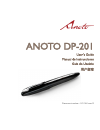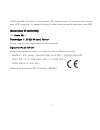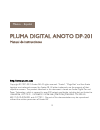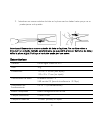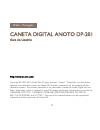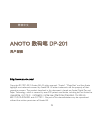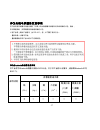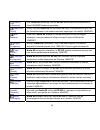- DL manuals
- Anoto
- Accessories
- DP-201
- User Manual
Anoto DP-201 User Manual
Summary of DP-201
Page 1
1 anoto dp-201 user’s guide manual de instrucciones guia do usuário 用户指南 document number: 410 218 issue: d.
Page 2
2 contents anoto digital pen dp-201 3 pluma digital anoto dp-201 15 caneta digital anoto dp-201 27 anoto 数 码笔 dp-201 39 product safety 49 product care 50 legal notices 51 securite du produit 54 entretien du produit 55 mentions legales 57 produktsicherheit 60 produktpflege 61 rechtliche hinweise 63 s...
Page 3
3 anoto digital pen dp-201 user’s guide http://www.Anoto.Com/ copyright © 1997–2010 anoto ab. All rights reserved. “anoto”, “magic box” and the anoto logotype are trademarks owned by anoto ab. All other trademarks are the property of their respective owners. The product described in this document is...
Page 4
4 about the digital pen the anoto digital pen dp-201 captures your pen strokes as you write or draw on a paper. Any paper product can be used as long as it has the unique anoto dot pattern printed on it.* such a paper always has the anoto functionality statement printed on it, reading “paper enablin...
Page 5
5 charging the digital pen battery the digital pen is charged by docking it in the docking cradle that is connected to a usb port on a running pc. The battery may be uncharged at the time of purchase. It should be fully charged before use. Dock the digital pen in the cradle. Charging will start, and...
Page 6
6 turning the digital pen on/off • remove the cap to turn on the digital pen. Wait for the digital pen to vibrate once and the indicator to turn green. The digital pen is now ready to use. • put the cap back on the digital pen to turn it off. To save power and to protect the lens from dust, always k...
Page 7
7 digital pen indicators the indicators on the digital pen inform you of the status of the digital pen. Indicator status of digital pen off the digital pen is turned off, or the battery is discharged. Steady green the digital pen is ready to use. All written data will be stored in the pen's memory. ...
Page 8
8 2. Gently push the reset hole on the pen with a paper clip or another pointed object. The pen vibrates once when reset. Master reset you can reset the digital pen to the factory settings. All data and everything you have written or drawn will be deleted from the pen memory. 1. Take off the cap. 2....
Page 9
9 technical data models anoto digital pen dp-201 weight 30g dimensions 157 x 21 x 18 mm (with a cap) 153 x 19 x 17 mm (without a cap) data communication bluetooth 1.2 standard usb 2.0 standard (transfer rate : 12mbps) operating temperature 0 to 40°c (with no condensation) built-in battery lithium-io...
Page 10
10 communications. However, there is no guarantee that interference will not occur in a particular installation. If this equipment does cause harmful interference to radio or television reception, which can be determined by turning the equipment off and on, the user is encouraged to try to correct t...
Page 11
11 oet65 and rss-102 of the ic radio frequency (rf) exposure rules. This equipment has very low levels of rf energy that it is deemed to comply without testing of specific absorption ratio (sar). Declaration of conformity we, anoto ab. Of traktorvägen 11, se-226 60 lund, sweden declare under our sol...
Page 12
12 led radiation do not view directly with optical instruments class 1 led product disposal of old electrical and electronic equipment (applicable in the european union and other european countries with collection systems) this symbol on the product or on its packing indicates that this product shal...
Page 13
13 trademark notices • “anoto”, and are trademarks owned by anoto ab, sweden. • “bluetooth” and are the trademarks of bluetooth sig, inc. • “windows” is the trademark of microsoft corporation in the united states and other countries. • “pentium” is the trademark of intel corporation or its subsidiar...
Page 14
14 단, 이하의 행위는 법률상 금지되어 있습니다. ・본 제품을 개조/분해하는 것. ・본 제품에 붙어 있는 라벨( 증명 라벨 )을 떼어 내는 것. ・기기의 명칭: 무선 데이터 통신시스템용 무선기기 ・모델명 : dp-201 ・인증 번호 : agr-dp201 당해 무선설비는 운용 중 전파혼신 가능성이 있음 기종별 사용자 안내문 B급 기기 (가정용) 이 기기는 가정용으로 전자파적합등록을 한 기기로서 주거지역에 서는 물 론 모든 지역에서 사용할 수 있습니다. ※당해 무선설비는 전파혼신 가능성이 있으므로 인명안전과 관련된 서비스는 할 수 없...
Page 15
15 pluma digital anoto dp-201 manual de instrucciones http://www.Anoto.Com copyright © 1997–2010 anoto ab. All rights reserved. “anoto”, “magic box” and the anoto logotype are trademarks owned by anoto ab. All other trademarks are the property of their respective owners. The product described in thi...
Page 16
16 sobre la pluma digital la pluma digital dp-201 captura el trazo de su pluma mientras usted escribe o dibuja sobre un papel. Se puede utilizar sobre cualquier tipo de papel siempre que posea impreso el exclusivo patrón de puntos de anoto.* este tipo de papel muestra siempre una frase impresa de ti...
Page 17
17 cargar la batería de la pluma digital la pluma digital se carga acoplándola en la base de acoplamiento que está conectada a un puerto usb en un pc en funcionamiento. Puede que la batería esté descargada en el momento de la compra. Debe cargarse completamente antes de su uso. Acople la pluma digit...
Page 18
18 encender/apagar la pluma digital • quite el tapón para encender la pluma digital. Espere a que la pluma digital vibre y el indicador se vuelva verde. Ahora podrá utilizar su pluma digital. • vuelva a colocar el tapón para apagar la pluma digital. Para ahorrar energía y proteger la lente del polvo...
Page 19
19 indicadores de la pluma digital los indicadores de la pluma digital le mantienen informado del estado actual de la pluma. Indicador estado de la pluma digital apagado la pluma digital está apagada o la batería descargada. Verde continuo la pluma digital está lista para ser usada. Todos los datos ...
Page 20
20 reiniciar la pluma digital usted puede reiniciar su pluma digital si, por ejemplo, se bloquea. Todo lo que haya escrito o dibujado antes del reinicio permanecerá dentro de la pluma. Nota: al reiniciar asegúrese de que la punta de la pluma no 1. Quite el tapón. Esté presionada contra una superfici...
Page 21
21 3. Introduzca un nuevo cartucho de tinta en la pluma con los dedos hasta que ya no se pueda ejercer más presión. Introduzca únicamente un nuevo cartucho de tinta en la pluma. No se debe volver a introducir un cartucho retirado anteriormente, ya que podría provocar derrames de tinta y dañar la plu...
Page 22
22 espera tiempo de carga 2,5 horas aprox. Método de carga con una base (conectada a un pc vía usb) fcc warning changes or modifications not expressly approved by the party responsible for compliance could void the user’s authority to operate the equipment. Notice this equipment has been tested and ...
Page 23
23 this device complies with part 15 of fcc rules and rss-gen of ic rules. Operation is subject to the following two conditions: (1) this device may not cause interference, and (2) this device must accept any interference, including interference that may cause undesired operation of this device. - t...
Page 24
24 declaration of conformity we, anoto ab. Of traktorvägen 11, se-226 60 lund, sweden declare under our sole responsibility that the production digital pen model dp-201 to which this declaration relates is in conformity with the following standards - en60950-1, 2001 (safety), - en55022:1998 class b ...
Page 25
25 disposal of old electrical and electronic equipment (applicable in the european union and other european countries with collection systems) this symbol on the product or on its packing indicates that this product shall not be treated as household waste. Instead it shall be handed over to the appl...
Page 26
26 trademark notices • “anoto”, and are trademarks owned by anoto ab, sweden. • “bluetooth” and are the trademarks of bluetooth sig, inc. • “windows” is the trademark of microsoft corporation in the united states and other countries. • “pentium” is the trademark of intel corporation or its subsidiar...
Page 27
27 caneta digital anoto dp-201 guia do usuário http://www.Anoto.Com/ copyright © 1997–2010 anoto ab. All rights reserved. “anoto”, “magic box” and the anoto logotype are trademarks owned by anoto ab. All other trademarks are the property of their respective owners. The product described in this docu...
Page 28
28 sobre a caneta digital a caneta digital anoto dp-201 captura os traços feitos pelo usuário ao escrever ou desenhar sobre o papel. Qualquer papel impresso com o padrão exclusivo de pontos da anoto pode ser usado.* esse tipo de papel inclui sempre a impressão da declaração de funcionalidade da anot...
Page 29
29 carregamento da bateria da caneta digital a caneta digital é carregada ao ser acoplada à base conectada a uma porta usb de um pc em operação. No momento da compra, a bateria pode estar sem carga. Ela deve ser totalmente carregada antes do uso. Acople a caneta digital à base. O carregamento se ini...
Page 30
30 ativação/desativação da caneta digital • para ligar a caneta digital, tire sua tampa. Aguarde até que a caneta digital vibre uma vez e que o indicador fique verde. Depois disso, a caneta digital estará pronta para ser usada. • recoloque a tampa na caneta digital para desligá-la. Para economizar e...
Page 31
31 indicadores da caneta digital os indicadores da caneta digital informam sobre a condição da caneta. Indicador condição da caneta digital apagado a caneta digital está desligada ou a bateria está descarregada. Verde contínuo a caneta digital está pronta para ser usada. Todos os dados gravados serã...
Page 32
32 reinicialização da caneta digital o usuário pode reinicializar a caneta digital se, por exemplo, ela congelar. Todas as informações escritas ou desenhadas antes da reinicialização permanecerão na caneta. Nota: assegure-se de que a ponta da caneta não 1. Retire a tampa. Esteja pressionando nenhuma...
Page 33
33 introduza na caneta apenas cartuchos novos. Um cartucho de tinta que tenha sido removido nunca pode voltar a ser colocado na caneta. Utilizar um cartucho de tinta já anteriormente usado pode causar um derramamento de tinta que pode destruir a caneta digital. Substitua o carticho de tinta usado po...
Page 34
34 tempo de prontidão cerca de 10 horas (sem a tampa) tempo de recarga cerca de 2.5 horas e meia método de recarga uso do berço (para a caneta) É possível recarregar por usb fcc warning changes or modifications not expressly approved by the party responsible for compliance could void the user’s auth...
Page 35
35 this device complies with part 15 of fcc rules and rss-gen of ic rules. Operation is subject to the following two conditions: (1) this device may not cause interference, and (2) this device must accept any interference, including interference that may cause undesired operation of this device - th...
Page 36
36 - en60950-1, 2001 (safety), - en55022:1998 class b (emi), - en55024:1998 (ems) - en301 489-17 v1.2.1:2002, en301 489-1 v1.4.1:2002 (emc) - en300 328-2 v1.6.1:2004 (emi) following the provision of r&tte directive 1999/5/ec led radiation do not view directly with optical instruments class 1 led pro...
Page 37
37 bluetooth information the bluetooth qualification information of this product could be referred to bluetooth identifier b02173. Resolução 365 – anatel : este equipamento opera em caráter base secundário, isto é, não tem direito a proteção contra interferência prejudicial, mesmo de estações do mes...
Page 38
38 • “pentium” é o nome comercial ou a marca registrada da intel corporation ou de suas subsidiárias, nos estados unidos e nos outros países. • todos os outros nomes de empresas, de marcas e de produtos, são o nome comercial ou a marca registrada de cada uma das empresas..
Page 39
39 anoto 数码笔 dp-201 用户指南 http://www.Anoto.Com/ copyright © 1997–2010 anoto ab. All rights reserved. “anoto”, “magic box” and the anoto logotype are trademarks owned by anoto ab. All other trademarks are the property of their respective owners. The product described in this document is based on anoto...
Page 40
40 关于数码笔 当您在纸上书写或绘画时,anoto 数码笔 dp-201 能够获取您的笔画。任何印有特有 anoto 点模式的纸产品均可使用。* 这类产品上均印有 anoto 功能声明 -“ 可使用 anoto 功能” 或类似字样。 由数码笔获取的信息可以轻松方便地从数码笔传输至,例如,手机或个人计算机等。这 些信息可通过蓝牙功能传输至设备,也可将数码笔连接至与个人计算机相连的底座进行 数据传输。 您用数码笔所写或所绘的内容均保存在数码笔 内存中,直至您将其传输至其他设备。(在某 些应用程序中,信息可持续从数码笔通过蓝牙 传输至设备。这种情况下,信息不保存在数码 笔中。) 使用蓝牙功能从数码...
Page 41
41 数 码笔电池充电 数码笔充电时,可将数码笔置于底座上,然后将底座与个人计算机 usb 接口相连。 购买时,电池可能无电。 使用前,应完全充电。 将数码笔置于底座中。 充电即开始。数码笔操作屏幕上的电池指示灯将会以绿色闪烁,表示电池正在充电。 如果电池完全无电,充电开始后,电池指示灯最长会在20 分钟后发出绿色闪烁。 如果 20 分钟后,电池指示灯仍未点亮,请重置数码笔(请参阅下节),然后再次开始充电。 电池充满电大约需用 2.5 小时。 将数 码笔与设备匹配 当您要通过蓝牙功能从数码笔向某设备发送数据时,数码笔必须能够与此设备进行通信 。 只有将数码笔与设备进行匹配后,才能够进行通信。 ...
Page 42
42 打开/关闭数码笔 • 取下笔帽,以打开数码笔。 等待数码笔振动一次,并且 指示灯变为绿色。 现在,您即可使用数码笔了。 • 将笔帽放回数码笔,即可将数码笔关闭。 为省电并防止镜头落入灰尘,不使用数码笔时,请务必盖好笔帽。 书写和绘画 书写时,数码笔上的 指示灯会一直呈现绿色,表示数码笔正在记录您的笔画。 当书写时数码笔发生振动,则表示出现故障。 • 请在纸上有点模式的区域书写或绘画,避免离边缘太近 (7 毫米)。 • 使用数码笔时,应使镜头朝向书写纸。 • 书写时,请勿阻塞遮盖镜头。.
Page 43
43 数 码笔指示灯 数码笔上的指示灯可指示数码笔所处的状态。 指示灯 数 码笔状态 关闭 数码笔已被关闭,或者电池无电。 稳定绿色 数码笔可以投入使用。 所有书写数据均被存入数码笔内存。 绿色闪烁 数码笔处于待机模式(电池省电模式)。 指示灯 数 码笔状态 绿色闪烁 数码笔正在通过蓝牙或 usb 进行通信。 红色闪烁 通信时发生错误(比如数码笔和设备之间无法通信)。 指示灯 数 码笔状态 绿色闪烁 数码笔置放于底座上,电池正在充电。 (如果电池无电,充电开始后,电池指示灯最长会在20 分钟后发出绿色闪烁。) 稳定绿色 充电结束。 缓慢绿色闪烁 电池还有大约 20 分钟的电量。 请尽快充电。 ...
Page 44
44 重置数 码笔 当数码笔出现死机等情况时,您可以重置数码笔。 重置前所书写或绘制的笔画都将保存在数码笔内存中。 注意: 重置时,确保数码笔笔尖未触压平面。 1. 取下笔帽。 2. 用回形针或其他尖锐物体轻按数码笔上的重置孔。 数码笔重置时会振动一次。 主重置 您可以将数码笔重置为出厂设置。 所有数据以及您书写或绘制的所有内容都将从数码笔内存中删除。 1. 取下笔帽。 2. 在平面上轻按数码笔笔尖,同时用回形针或其他尖锐物体轻按数码笔上的重置孔。 3. 使笔尖触压平面 15 秒(指示灯绿色闪烁)。 重置完毕后,三个指示灯中有两个指示灯将会呈稳定的黄色。 4. 将笔从平面上提起。 笔将振动三次...
Page 45
45 3. 用手将新墨盒滑入笔中,直至不能再往前推为止。 只能将新墨盒滑入笔中。切勿将拆卸过的墨盒重新放入笔中。使用旧墨盒可能会引起漏 墨,从而损坏数码笔。请使用新墨盒替换旧墨盒。.
Page 46
46 技 术数据 型号 anoto 数码笔 dp-201 重量 30 克 尺寸 157 x 21 x 18 毫米(带笔帽) 153 x 19 x 17 毫米(无笔帽) 数据通信 蓝牙 1.2 标准 usb 2.0 标准(传输速率:12mbps) 工作温度 0 至 40°c(无冷凝) 内置电池 锂离子充电电池 书写时间 2 小时或更长 待机时间 10 小时(最短),无笔帽 充电时间 约 2.5 小时 充电模式 通过底座充电(使用个人计算机上的 usb 接口).
Page 47
47 作为无线电机器的注意事项 本产品具有无线通讯功能且通过了中国小电力数据通讯体制有关无线设备的认证。因此, 在中国使用时,无需再得到无线通讯局的认可。 认证产品名(测试产品型号)为“dp-201”。但,以下属于违法行为: ・擅自改造/分解本产品。 ・擅自撕除贴在本产品上的以下证明标签。 作为bluetooth机器的注意事项 本产品作为bluetooth机器已受到logo认证。关于本产品的认证情况,请参照bluetooth id号 b02173。 有毒物质或元素 铅 (pb) 水银 (hg) 镉 (cd) 六价鉻 (cr vi ) (二)苯 (pbb) (pbde) × ○ ○ ○ ○ ○ ...
Page 48
48 ○ :表示全部材料物质的含有量控制在sj/t11363-2006标准规定的限度以内。 ×:表示至少有一种材料物质的含有量超过了sj/t11363-2006 标准规定的限度。 recycling for recycling of the digital pen, see www.Anoto.Com/environmental. 关于商标 ・anoto, 是瑞典 anoto ab 公司的登录商标或商标。 ・bluetooth, 是 bluetooth sig, inc. 的登录商标。 本公司经授权有权使用。 ・windows 是美国 microsoft corporation 的美国和其他国...
Page 49
49 product safety • read these safety instructions carefully. Failure to follow these safety instructions could result in fire, electric shock, personal injury or property damage. • only use the digital pen and its accessories in accordance with the user’s guide. Any other use may result in personal...
Page 50
50 • risk of eye damage - invisible infrared light emitted from the digital pen tip. Do not look directly into the tip. Do not view the tip with an optical device. • turn the digital pen off in areas with potentially explosive atmosphere. The digital pen is an electronic device. Sparks may cause fir...
Page 51
51 • keep the device in a clean and dust free place. • keep food and beverages away from the device. • clean with a dry cloth. Do not use water, soap, detergent or other chemicals. • do not drop the device or allow any other kind of strong impact, which can severely damage it or prevent it from work...
Page 52
52 notices on intellectual property rights copyright (c) 1997-2009 anoto ab and its licensors. All rights reserved. "anoto", "magic box" and the anoto logotype are trademarks owned by anoto ab. All other trademarks are the property of their respective owners. This product is based on anoto digital p...
Page 53
53 warranty, service and support this product is provided to its end users through a network of distributors and resellers. You should contact your point of purchase for warranty claims and to obtain service and support related to the product. Limitation of liability circumstances may arise where yo...
Page 54
54 securite du produit • lisez attentivement ces instructions de securite. Le non respect de ces instructions risquerait d’entrainer un incendie, un court-circuit, des blessures corporelles ou des degats materiels. • n’utilisez ce stylo numérique et ses accessoires que conformément au guide de l’uti...
Page 55
55 • risque de blessures aux yeux liées à la lumière infrarouge invisible émise par l’extrémité du stylo numérique. Ne regardez pas directement l’extrémité. Ne regardez pas l’extrémité à l’aide d’un instrument d’optique. • eteignez le stylo numérique dans les zones présentant une atmosphère potentie...
Page 56
56 • vérifiez régulièrement que le stylo numérique et ses accessoires fonctionnent de manière correcte et sûre. Evitez de continuer à utiliser ce produit en cas de dommages ou si des pièces sont abîmées. Contactez votre point de vente si l’appareil a besoin d’une réparation. • evitez d’exposer le st...
Page 57
57 • veillez à ce que le stylo numérique soit toujours chargé. Rechargez immédiatement les batteries dès l’apparition du signal de décharge. • en cas de non utilisation prolongée, vous risquez de devoir recharger le stylo numérique avant l’emploi. Mentions legales indication concernant l’origine le ...
Page 58
58 du code propriété d’un concédant de licence, le concédant en question est un bénéficiaire tiers aux termes du présent accord. Garantie, entretien et assistance ce produit est fourni à ses utilisateurs finaux via un réseau de distributeurs et de revendeurs. Veuillez vous adresser au lieu de vente ...
Page 59
59 autres droits il se peut que vous beneficiez de droits non decrits dans ce document dans le cadre des lois en vigueur ou de cet accord avec anoto ab ou avec les distributeurs et/ou revendeurs de ce produit. Rien dans les presentes n’affecte vos droits statutaires, y compris vos droits en tant que...
Page 60
60 produktsicherheit • lesen sie diese sicherheitshinweise bitte sorgfÄltig durch. Eine nichtbeachtung dieser hinweise kann zu feuer, stromschlag, verletzungen oder sachschaden fÜhren. • den digitalen stift und sein zubehör ausschließlich dem benutzerhandbuch entsprechend verwenden. Alle anderen anw...
Page 61
61 • gefahr von augenverletzungen – die spitze des digitalen stiftes sendet unsichtbares infrarotlicht aus. Nicht direkt in die spitze schauen. Die spitze nicht mit einem optischen gerät anschauen. • den digitalen stift in explosionsgefährdeten bereichen ausschalten (off). Der digitale stift ist ein...
Page 62
62 • den digitalen stift und sein zubehör regelmäßig auf ihren einwandfreien und sicheren zustand überprüfen. Das produkt nicht mehr benutzen, wenn es beschädigt ist oder teile defekt sind. Wenden sie sich bitte an den ort des einkaufs, wenn das gerät repariert werden muss. • den digitalen stift ode...
Page 63
63 Änderungen oder modifikationen an dieser einheit können dazu führen, dass das recht des benutzers, das gerät zu bedienen, erlischt. • den digitalen stift immer aufladen. Die batterien sofort aufladen, wenn die warnung über einen zu niedrigen energiestand erscheint. • ist der stift einige zeit nic...
Page 64
64 alle rechte, einschließlich der eigentums- und urheberrechte, an der firmware befinden sich im besitz der anoto ab und/oder ihrer lizenzgebern. Im rahmen dieses vertrags werden ihnen keinerlei eigentumsrechte gewährt bzw. übertragen. Insofern die firmware einen code enthält, der sich im besitz ei...
Page 65
65 andere rechte sie kÖnnen rechte im rahmen des anwendbaren rechts bzw. Dieser vereinbarung gegenÜber der anoto ab oder den verteilern und/oder den hÄndlern dieses produkts haben, die nicht in diesem dokument beschrieben werden. Nichts in diesem vertrag hat einfluss auf ihre satzungsgemÄssen rechte...
Page 66
66 sicurezza del prodotto • leggere attentamente le seguenti istruzioni di sicurezza. Il mancato rispetto di queste istruzioni di sicurezza potrebbe determinare l'insorgere di incendi, scosse elettriche, lesioni personali o danni materiali. • utilizzare la penna digitale e i relativi accessori nel r...
Page 67
67 • rischio di lesioni agli occhi causate dalla luce infrarossa invisibile emessa dalla punta della penna digitale. Non guardare direttamente nella punta della penna digitale. Non guardare la punta con un dispositivo ottico. • disattivare la penna digitale nelle aree con atmosfera potenzialmente es...
Page 68
68 • non esporre la penna digitale o i relativi accessori a temperature estreme o alla luce diretta del sole, né durante l'uso, né durante l'immagazzinamento. • conservare il dispositivo in un luogo pulito, privo di polvere. • tenere cibi e bevande lontani dal dispositivo. • pulire con un panno asci...
Page 69
69 avviso legale avviso di provenienza il produttore di questa penna digitale, autore del presente documento, è anoto ab, traktorvägen 11, se-226 60 lund, svezia. Avviso sui diritti di proprietà intellettuale copyright (c) 1997-2009 anoto ab e i suoi concessori di licenza. Tutti i diritti riservati....
Page 70
70 limitazione della responsabilità si possono verificare circostanze in cui l'utente ha il diritto di richiedere i danni ad anoto ab per inadempienza da parte di anoto ab o per altre responsabilità con riferimento alla penna digitale e/o al presente documento. In tal caso, indipendentemente dalle c...
Page 71
71 seguridad del producto • lea detenidamente estas instrucciones de seguridad. Si hace caso omiso de estas instrucciones sobre seguridad podrÍan producirse incendios, descargas elÉctricas, lesiones personales o daÑos materiales. • utilice el lápiz digital y sus accesorios del modo indicado en la gu...
Page 72
72 • la luz infrarroja invisible que emite la punta del lápiz digital puede provocar daños oculares. No mire directamente a la punta. No mire la punta con dispositivos ópticos. • apague el lápiz digital en zonas donde la atmósfera sea potencialmente explosiva. El lápiz digital es un dispositivo elec...
Page 73
73 • no exponga el lápiz digital o sus accesorios a temperaturas extremas ni a la luz directa del sol, ni cuando lo utilice, ni al almacenarlo. • mantenga el dispositivo en un lugar limpio y sin polvo. • mantenga alimentos y bebidas alejados del dispositivo. • límpielo con un paño seco. No utilice a...
Page 74
74 avisos legales informe de origen el fabricante de este lápiz digital y el editor de este documento es anoto ab, traktorvägen 11, se- 226 60 lund sweden. Aviso sobre los derechos de propiedad intelectual copyright (c) 1997-2009 anoto ab y sus licenciatarios. Todos los derechos reservados. "anoto",...
Page 75
75 garantía, servicio y asistencia es producto se suministra a los usuarios finales a través de una red de distribuidores y revendedores. Para cualquier reclamación de garantía deberá ponerse en contacto con el punto de venta donde adquirió el producto para obtener el servicio y asistencia relaciona...
Page 76
76 安全上のご注意 • 安全のための取扱説明書をよくお読みください。安全のための取扱説明に反したご使用は、火災、感電、傷害、 物品損害の原因になることがあります。 • ユーザーガイドに従ってデジタルペンおよびその付属品のみをご使用ください。その他のご使用は、傷害や物品 損害の原因になることがあります。 • デジタルペンやその付属品を、落とす、投げる、曲げる、変形させる、押しつぶす、分解する、開ける、穴を開 ける、細かく切る、電子レンジに入れる、焼却する、塗装する、異物を挿入する、などしないでください。取扱 説明に反したご使用は、傷害や物品損害の原因になることがあります。 • デジタルペンおよ...
Page 77
77 • 爆発性雰囲気の可能性がある場所ではデジタルペンの電源を切ってください。デジタルペンは電子機器です。火 花によって火災や爆発が起こり、傷害、死亡、物品損害の原因になることがあります。 • 爆破作業を行っている場所では爆破による影響を避けるため、デジタルペンの電源を切ってください。 • 車の運転など他に注意が必要な場ではデジタルペンをご使用にならないでください。 • 無線送信器のスイッチを切るよう注意がある場所では、デジタルペンの電源を切ってください。 • 航空法によって飛行中のワイヤレス機器の使用が禁じられている場合があります。飛行機内ではデジタルペンの 電源を切ってください。 • デ...
Page 78
78 • アノト指定の取替インクをご使用ください。認可されていない付属品のご使用は、デジタルペンの損傷の原因と なり保証が無効となることがあります。 • インクの漏れの原因となる場合があるので損傷のある取替インクを再使用しないでください。インクの取替時は 、ペン先や取替インクを損傷しないよう充分ご注意ください。 • コード、コネクタや他の部品に損傷がないか、ご使用のコネクタやコードを定期的に検査してください。損傷が ある場合は、修理されるまでケーブルをご使用にならないでください。 • アノトおよび認定再販業者が提供するケーブルのみをご使用ください。他のケーブルのご使用はfcc(連邦通信 委員会...
Page 79
79 デジタルペンは、ライセンスが付され、販売されないファームウェアを含む。anoto ab および当該ライセンサーは、デジタ ルペンの使用者としての利用者に対し、デジタルペンと共に納入される際に、ファームウェアを使用するワールド ワイドの非独占的ライセンスをここに付与する。契約上の権利放棄の可能性なしに、適用可能な法律により明示的 に許諾されているのでない限り、ファームウェアのいかなる部分もコピー、修正、機械語変換の逆アセンブラ、製 品調査のリバースエンジニアリングもしくはソースコード作成の逆コンパイラを一切行ってはならない。 利用者は、当事者が本ライセンス契約条件を受諾していることを条件と...
Page 80
80 anoto ab もしくは当該ライセンサー、あるいはサプライヤーは、可能性が報告されていた場合においてさえ、下記のいず れに対しても責任を負うことは一切ない。(1)当事者が損害に関して利用者に責任を要求した場合;(2)利用者 のデーターに損失もしくは損害が生じた場合;あるいは(3)特殊な、偶発的または間接的な損害、もしくは利益 、事業歳入、営業上の信用、あるいは予定貯蓄の損失を含む経済の結果的損害が生じた場合 司法権 本法律上の表示は、スウェーデンの実質的な法律を順守して規定され、解釈されるものとする。 他の権利 利用者は、適用法、または本文書に記載されていない本製品に関したanoto ...
Page 81
81 seguranÇa do produto • leia estas instruÇÕes de seguranÇa com atenÇÃo. Se estas instruÇÕes de seguranÇa nÃo forem seguidas, poderÃo ocorrer incÊndios, choques elÉtricos, lesÕes ou danos materiais. • a caneta digital e seus acessórios devem ser usados apenas de acordo com as instruções do guia do ...
Page 82
82 • risco de lesão ocular - luz infravermelha invisível emitida pela ponta da caneta digital. Não olhe diretamente para a ponta. Não olhe para a ponta usando um dispositivo óptico. • desligue a caneta digital em áreas com atmosfera potencialmente explosiva. A caneta digital é um dispositivo eletrôn...
Page 83
83 • verifique rotineiramente se a caneta digital e os acessórios apresentam uma condição adequada e segura. Não continue a usar o produto se houver algum dano ou partes quebradas. Consulte o revendedor se o dispositivo necessitar de reparos. • não exponha a caneta digital ou seus acessórios a tempe...
Page 84
84 avisos legais aviso de origem anoto ab, traktorvägen 11, se-226 60 - lund - suécia é o fabricante desta caneta digital e o editor deste documento. Avisos de direitos de propriedade intelectual direitos autorais (c) 1997-2009 anoto ab e seus licenciadores. Todos os direitos reservados. "anoto", "m...
Page 85
85 termos no regulamento 48 cfr 12.212 ou 48 cfr 227.7202, conforme aplicável. Em conformidade com os regulamentos 48 cfr 12.212 ou 48 cfr 227.7202-1 a 227.7202-4, conforme aplicável, o software comercial e a documentação de software comercial estão sendo licenciados aos usuários finais do governo d...
Page 86
86 jurisdição estes avisos legais serão regidos e interpretados de acordo com as leis substantivas da suécia. Outros direitos o usuÁrio poderÁ ter direitos definidos pela legislaÇÃo aplicÁvel ou por contrato com a anoto ab ou com os distribuidores e/ou revendedores deste produto que nÃo estÃo descri...
Page 87
87 the declaration of conformity Česky [czech] anoto ab tímto prohlašuje, že tento dp-201 je ve shodě se základními požadavky a dalšími příslušnými ustanoveními směrnice 1999/5/es. Dansk [danish] undertegnede anoto ab erklærer herved, at følgende udstyr dp-201 overholder de væsentlige krav og øvrige...
Page 88
88 lietuvių [lithuanian] Šiuo anoto ab deklaruoja, kad šis dp-201 atitinka esminius reikalavimus ir kitas 1999/5/eb direktyvos nuostatas. Nederlands [dutch] hierbij verklaart anoto ab dat het toestel dp-201 in overeenstemming is met de essentiële eisen en de andere relevante bepalingen van richtlijn...