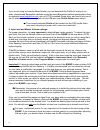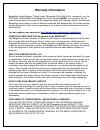Summary of Bergantino
Page 2: Table Of Contents
Table of contents important safety instructions ................................................................................ 2 introduction ........................................................................................................... 3 quick start .....................................
Page 7
6 if you’re not using a currently offered model, you can download the profile for many of our older, discontinued bergantino cabinets as well as some bergantino cabinet combinations from our website ( www.Bergantino.Com ) onto a fat32 formatted thumb drive, and load it into one of the 12 dedicated p...
Page 8
7 front panel controls and operation 1. Aux input: a standard 1/8” mini stereo jack to plug in an external sound source (ipod, mp3 player, etc.). The aux input does not go to the di. Maximum, unclipped input level is 2vrms. 2. Aux gain: gain control for the aux input device. Adjust this knob to achi...
Page 10
9 the vhpf (turn bass/filters knob to adjust frequency) allows frequencies above the displayed frequency to pass while cutting frequencies below. Factory default is 40hz. Turning this knob adjusts the cut-off frequency from 32hz – 80hz in 2hz increments. Use this control to clean up the very low end...
Page 11
10 switch. (see mem1/mem2 save on how to save settings to this location). Push this knob again, and you will be taken back to the previous home screen. 12. Mem2/hmid control: this control has multiple functions: as a tone control, turning the control left or right from the home screen will decrease ...
Page 13
12 rear panel controls and operation 1. Power switch: turns the amplifier on or off. 2. Ac receptacle: the power cord is detachable and plugs in here. 3. Line (output): this output is software selectable in program mode. It can be programmed as a preamp out (post master volume), or it can be program...
Page 14: Mem1/mem2 Save
13 10: cooling fan: the onboard microcontroller monitors the amplifier temperature and engages the cooling fan when needed to reduce the amplifier temperature. The fan can be turned from auto to on in program mode for extreme usage conditions. Note: the fan is automatically set to auto upon each pow...
Page 15
14 properly adjusting input gain if using an active bass, start in hi output mode (factory default setting), and with the input gain fully off, play your bass like you normally would, including hard dynamic attacks. Gradually turn the input gain up until you can see the ol led flash on the front pan...
Page 19
18 screen 8- main phase menu this menu allows you to reverse the phase of the main amplifier’s output (including pre-out, if selected as the line out) to help eliminate any possible feedback or phasing issues experienced in a live or recording environment. It does not affect the phase of the di out....
Page 20: Screen 10 – Fan Menu
19 screen 10 – fan menu this menu allows you to select auto or on for fan control. Although not recommended, it can be useful if you’re playing an outside venue in direct sunlight such that the case temperatures can get unusually warm just by the effects of the direct sun. Turning the fan on will ke...
Page 22
21 installation and maintenance installation: to ensure proper operation and to avoid potential safety hazards, place the unit on a firm, level surface. Make certain that proper space is provided for ventilation. Never block the fan or the fan vent holes on the side of the amplifier. If the amplifie...
Page 25
24 warranty alterations no person has the authority to enlarge, amend, or modify this bergantino audio warranty. This bergantino audio warranty is not extended by the length of time that you are deprived of the use of the new bergantino audio product. Repairs and replacement parts provided under the...