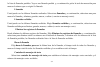Summary of c240
Page 1
C240 user manual.
Page 2
-2- content 1 general information ...................................................................................................................................................... 4 1.1 profile ........................................................................................................
Page 3
-3- 3.5 inserting a symbol ........................................................................................................................................................ 155 4 using the menus......................................................................................................
Page 4
-4- 1 general information 1.1 profile please read this pamphlet carefully in order to make your phone in perfect condition. Our company may change this mobile phone without prior written notice and reserves the final right to interpret the performance of this mobile phone. Due to different software ...
Page 5
-5- observe all special regulations follow any special regulations in force in any area such as hospitals and always switch off your phone whenever it is forbidden to use it or, when it may cause interference or danger. Properly use your mobile phone near medical apparatuses, such as pacemakers, hea...
Page 6
-6- such as first aid. Please consult the local network operator. Precautions this mobile phone is well designed with fine art. Please exercise special care when using it. The following suggestions will help your mobile phone survive the warranty period and extend its service life: keep the mobile p...
Page 7
-7- card. Exercise caution when operating an sim card, as friction or bending will damage the sim card. Properly keep the mobile phone and its fittings such as the sim cards beyond children's reach. Installation hold the end key for a while to power off the mobile phone push the back cover above...
Page 8
-8- the pin (personal identification number, 4 to 8 digits) code prevents your sim card from being used by unauthorized people. In general, the pin is supplied with sim card by the network operator. If pin check is enabled, you need to input the pin each time when you power on your mobile phone. The...
Page 9
-9- note: 1. The mobile phone cannot automatically identify the t-flash card being inserted when the mobile phone is powered on. You must power off the mobile phone and then power it on, so that the phone can identify the t-flash card. 2. The t-flash card is a miniature object. Keep it out of the re...
Page 10
-10- charged. it is normal when the battery is become hot during the charging period. the battery icon does no longer flicker when the charging process ends. Note: ensure that the plug of the charger, the plug of the earphone, and the plug of the usb cable are inserted in the right direction. In...
Page 11
-11- damage, or if the electrolyte leaks. the battery wears out with use. A longer charging time is required as the battery is put into use for a long time. If the total conversation duration decreases but the charging time increases even though the battery is properly charged, purchase a standard...
Page 12
-12- mobile phone is registered in the network, the name of the network operator is displayed on the screen. Then you can dial or receive a call. 2.6 dialing calls in the standby interface, press number keys to input the area code and the telephone number, and then press the dial key to dial a call....
Page 13
-13- incoming call when using a function list or browsing the phonebook. using options during a conversation select options during a conversation to pause, end the ongoing call, originate a new call, browse the phonebook, view information, set the mute, set the dtmf, or perform other operations. F...
Page 14
-14- 3.3 numeric input you can input numbers with the numeric input method. Press a number key to input the corresponding number. 3.4 english input and numeric input: the keyboards for english input and numeric input are defined in the following table: key character or function number key 1 . , - ? ...
Page 15
-15- english input: each key is used to represent multiple characters. Quickly and continuously press a key till the character you want appears. Input the next character after the cursor moves. press the # key to switch between input methods to clear wrong inputs, press the right soft key. 3.5...
Page 16
-16- case that the sender is not included in the phonebook, it will display the telephone number of the sender. The options for a single message include: reply, delete, call, etc. reply: reply the short message or mms delete: delete the short message. call sender: call the number in the short ...
Page 17
-17- email you can create an account to send / receive e-mail broadcast messages broadcast messages are messages that your network operator broadcasts to all users within a particular area, such as weather forecast and transportation conditions. receive mode: enable or disable the function. lang...
Page 18
-18- voicemail server: dial the voice mail number to access your voice mail. The number is provided by your network operator. With the voice mailbox menu, you can carry out the following operations. multimedia message settings mms account: you can edit and start up the sim server. Delivery report:...
Page 19
-19- copy: duplicate the telephone number from the mobile phone to the sim card or from the sim card to the mobile phone. sent text message: sent text message to the selected number. send multimedia message: send multimedia message to the selected number. call: call the current number of the...
Page 20
-20- delete call logs you can delete the latest call records. Choose delete call logs and then select to delete all the numbers in the call history, or delete only the numbers in the missed calls list, the dialed calls list or the received calls list. Call timers choose call timers to view the last ...
Page 21
-21- gallery you can view the pictures or images through this function. Video recorder this function enables you to record dynamic pictures. In the capture interface, press left or right direction key to zoom in and zoom out, ok key to capture videos clip. Media player use this function to play audi...
Page 22
-22- screen; press # key to silent. Sound recorder the phone support wav and amr. The amr takes the compression algorithm. So in the same memory condition, it has longer recording time than wav. After accessing the sound recorder, you can press left soft key to perform the following operations: ne...
Page 23
-23- sim call settings caller id: this is controlled by the specifications of your network operator. (this feature is strongly related to the carrier network, please check with your service provider) call waiting: after you choose activate, the mobile phone will contact the network. A moment later...
Page 24
-24- end the auto redial process, press the end key. Note: this function requires support from the network operator to which the sim card is registered. Call time display: you can set it as on or off. The call time will be displayed when set on. Call time reminder: to set single or circle tone in a ...
Page 25
-25- auto update time: activate/deactivate this function as per your need. flight mode: when this function is engaged, it will suspend many of the device's signal transmitting functions – thereby disabling the device's capacity to place or receive calls or text messages– while still permitting u...
Page 26
-26- 5mins is available. The keypad will be auto locked with no operation during the period. Connectivity bluetooth: with bluetooth, you can make a wireless connection to other compatible devices, such as mobile phones, computers, headsets and car kits. You can use the bluetooth to send images, vi...
Page 27
-27- 4.7 organizer calendar once you enter this menu, there is a monthly-view calendar for you to keep track of important appointments, etc. Days with events entered will be marked. Calculator the calculator can add, subtract, multiply and divide. Tasks use this function to create new memo, which yo...
Page 28
-28- screen. Press and hold the left soft key to reset. 4.8 services internet service this function enables you to view the internet. Your phone will ask you with existed way. You can start to view only by starting corresponding way. Homepage: indicates the default website of the internet bookmarks:...
Page 29
-29- 5 fcc cautions 15.19 labeling requirements this device complies with part 15 of the fcc rules. Operation is subject to the following two conditions: (1) this device may not cause harmful interference, and (2) this device must accept any interference received, including interference that may cau...
Page 30
-30- 5.1 specific absorption rate (sar) information this mobile phone meets the government's requirements for exposure to radio waves. The guidelines are based on standards that were developed by independent scientific organizations through periodic and thorough evaluation of scientific studies. The...
Page 31
-31-.
Page 32
-32- contenido 1 información general…………………………………………………………………………………………………...…. 34 1.1 perfil.................................................................................................................................................................... 34 1.2 información de seguridad ..............
Page 33
-33- 3.2 métodos de entrada ......................................................................................................................................... 44 3.3 ingreso de datos numéricos .......................................................................................................
Page 34
-34- 1 información general 1.1 perfil por favor, lea este folleto con cuidado, a fin de hacer que el teléfono se mantenga en perfecto estado. Nuestra empresa puede cambiar este teléfono móvil, sin previo aviso por escrito y se reserva el derecho de interpretar el desempeño final de este teléfono móv...
Page 35
-35- observar estrictamente las leyes pertinentes, los códigos y normas sobre el uso de teléfonos móviles en zonas de riesgo. Apague el teléfono móvil antes de entrar en un lugar susceptible de explosión, como la estación de gasolina, tanque de aceite, plantas químicas o en un lugar en donde exista ...
Page 36
-36- continuación, pulse la tecla de marcación. Proporcione su ubicación y el estado de su situación de forma breve. No cuelgue la llamada hasta que se le indique. Nota: al igual que todos los demás teléfonos móviles, este teléfono móvil no admite necesariamente todas las funciones que se describen ...
Page 37
-37- 2 primer uso del teléfono 2.1 instalación de la tarjeta sim y la batería la tarjeta sim contiene información útil, incluyendo su número de teléfono móvil, número de identificación personal (pin), pin2, puk (pin), código de desbloqueo puk2 (pin2 código de desbloqueo), imsi (international mobile ...
Page 38
-38- teléfono y la tarjeta sim sufran de uso no autorizado. Cuando se le pregunte si desea introducir cualquiera de los códigos mencionados a continuación, sólo tiene que introducir el código correcto y, a continuación, pulse la tecla ok. Si se introduce un código incorrecto, pulse la tecla de funci...
Page 39
-39- el código puk (personal llave de desbloqueo) es necesario para cambiar un pin bloqueado. Que se suministra con la tarjeta sim. Si no es así, póngase en contacto con su operador de red. Si introduce un código puk más de 10 veces, la tarjeta sim se bloqueara. Por favor, póngase en contacto con el...
Page 40
-40- superior derecha de la pantalla. cuando el nivel de la batería es bajo, aparecerán los mensajes en el teléfono móvil "batería baja". Si usted tiene un tono de alerta, un tono de alerta se emite cuando el nivel de batería es demasiado baja. una animación de carga aparece cuando la batería se...
Page 41
-41- señal, la temperatura ambiente, funciones o valores elegidos, teléfono accesorios y la voz, de datos o de otro modo de aplicación que utilice. Para garantizar el óptimo rendimiento de su batería, por favor, se atengan a las indicaciones siguientes: utilice únicamente la batería proporcionada ...
Page 42
-42- personales u otras consecuencias graves. 2.4 encendido/apagado del teléfono móvil mantenga pulsada la tecla fin de llamada durante un tiempo para encender el teléfono móvil. Una animación aparecerá en la pantalla. Introducir el código de bloqueo del teléfono y pulse la tecla ok si el teléfono m...
Page 43
-43- marcar una llamada a un número de la agenda permite acceder a la agenda y use las flechas hacia arriba o hacia debajo de la tecla de navegación para encontrar el número de teléfono al que desea llamar. Pulse la tecla de “hacer llamada”. El teléfono móvil marca automáticamente el número de tel...
Page 44
-44- 2.7 uso de los auriculares entrará automáticamente en modo manos libres cuando se inserta unos auriculares en la ranura (jack 3.5mm). Asegúrese de insertar en la parte inferior de la ranura. 3 métodos de entrada este teléfono móvil proporciona varios métodos de entrada, incluido el de español y...
Page 45
-45- 3.4 ingreso de texto e ingreso numérico: el teclado de entrada en español y entrada numérica se definen en la tabla siguiente: clave caracter o función tecla de número 1 . , - ? ! '@ : # $ /_ 1 tecla de número 2 abcabc2 tecla de número 3 defdef3 tecla de número 4 ghighi4 tecla de número 5 jkljk...
Page 46
-46- ingreso de texto: cada tecla se utiliza para representar varios caracteres. Rápida y continuamente pulse una tecla hasta que aparece el carácter que desea aparece. De entrada el siguiente carácter después de que el cursor se mueve. pulse la tecla # para alternar entre los dos métodos para b...
Page 47
-47- conversaciones en la bandeja de entrada, puede almacenar todos los mensajes de texto recibidos, y se mostrará los nombres de los remitentes. En el caso de que el remitente no está incluido en la agenda, se mostrará el número de teléfono del remitente. Las opciones para un solo mensaje incluyen:...
Page 48
-48- esto es para preservar el mensaje que ha sido enviado. Eliminar mensajes eliminar el mensaje corto. Correo electrónico puede crear una cuenta para enviar y recibir mensajes de correo electrónico mensajes de difusión los mensajes de difusión son los mensajes que el operador de red transmite a to...
Page 49
-49- configuración de mensajes los ajustes de los mensajes de texto estado de la memoria: muestra el estado de la memoria de la tarjeta sim. Período de validez mensaje: mostrar la validez de los mensajes guardados. Almacenamiento preferido : establecer para guardar mensajes cortos a la tarjeta sim...
Page 50
-50- 4.2 agenda el teléfono móvil puede almacenar varios números de teléfono. El número de números de teléfono a los que una tarjeta sim puede almacenar depende de la capacidad de almacenamiento de la tarjeta sim. Los números de teléfono guardados en el teléfono móvil y las tarjetas sim forman una a...
Page 51
-51- la lista de llamadas perdidas. Vaya a una llamada perdida y, a continuación, pulse la tecla de marcación para marcar el número que se originó la llamada. Llamadas usted puede ver las últimas llamadas realizadas. Seleccione llamadas y, a continuación, seleccione una para marcar la llamada y elim...
Page 52
-52- 4.4 multimedia cámara el teléfono está dotado de una cámara, que apoya la toma de fotografías. Gire el teléfono para alinear la cámara a la imagen y, a continuación, pulse el botón ok para hacer fotos. Las imágenes se guardarán en el sistema de archivos del teléfono o la tarjeta de memoria. En ...
Page 53
-53- editor de fotos puede editar las fotos o imágenes a través de esta función. Reproductor de vídeo utilice esta función para reproducir archivos de vídeo. Pulsando la tecla de navegación se puede controlar la reproducción de video: reproducir/pausa (tecla arriba), avance rápido (pulse y mantenga ...
Page 54
-54- radio fm, puede pulsar 2 o 8 clave para ajustar volumen, pulse abajo para reproducir/pausa en el proceso de reproducción del canal actual, clave para activar búsqueda automática pulse la tecla izquierda o derecha para cambiar el pasado/canal siguiente. 4.5 ajustes perfiles de usuario el teléfon...
Page 55
-55- esta función, es necesario utilizar una red y un código, que puede obtenerse en el operador de la red. Si el código es erróneo, se mostrará un mensaje de error en la pantalla. Después de seleccionar una opción de bloqueo de llamadas, seleccione activar o desactivar. El teléfono móvil le solicit...
Page 56
-56- rechazar por sms: rechazar una llamada entrante y la persona que llama recibirá una respuesta un mensaje corto. Conectar aviso: puede establecerse en activado o desactivado. Modo de respuesta: seleccione un modo de respuesta según su necesidad. Configuración del teléfono fecha y hora : el for...
Page 57
-57- modo de vuelo: cuando esta función está activada, suspende muchas de las funciones que generan o transmite la señal, con lo cual la desactivación se limita la capacidad del dispositivo para realizar o recibir llamadas o mensajes de texto, permitiendo al mismo tiempo que uso de otras funciones...
Page 58
-58- bloqueo de teclado automático la función le permite bloquear/desbloquear el teclado. Ajuste automático del tiempo de bloqueo que el 15s, 30s, 1min o 5 minutos están disponible. El teclado se bloquea automáticamente con ninguna operación durante el período. Conectividad bluetooth : con bluetoo...
Page 59
-59- contiene las carpetas predeterminadas. formato: esta función se puede utilizar para dar formato a todos los datos en la memoria. El sistema volverá a crear una carpeta predeterminada. Los datos con el formato no pueden ser recuperados. Por lo tanto, piense dos veces antes de usar la función d...
Page 60
-60- notas añadir notas y editar o eliminar. Cronómetro hay 2 tipos de cronómetros en este menú: cronómetro típico y un cronómetro simple. cronómetro típico: las funciones de tiempo dividido, tiempo por vuelta y ver registro. cronómetro simple: debe pulsar las teclas de dirección para poner en m...
Page 61
-61- stk el servicio es el kit de herramientas de la tarjeta sim. Este teléfono es compatible con la función de servicio. Los temas específicos dependen de tarjeta sim y la red. Menú de servicio será añadido automáticamente a los menús del teléfono cuando apoyado por red y la tarjeta sim..
Page 62
-62- 5 aviso importante sobre el fcc 15.19 requerimientos de etiquetado cualquier cambio o modificación no aprobados expresamente por la parte responsable del cumplimiento podrían anular la autoridad del usuario para operar el equipo. Este dispositivo cumple con la parte 15 de las normas fcc. La ope...
Page 63
-63- 5.1 informacion de tasa de absorción específica (sar) este dispositivo cumple con los requisitos del gobierno para exposición a las ondas de radio. Las directrices están basadas en estándares que fueron desarrollados por organizaciones científicas independientes a través de la evaluación y el e...