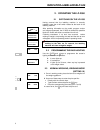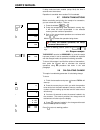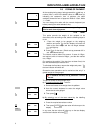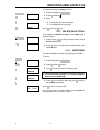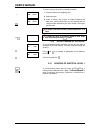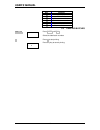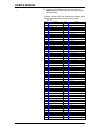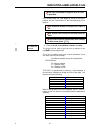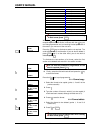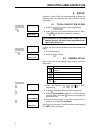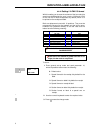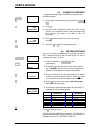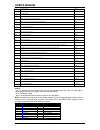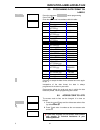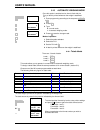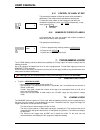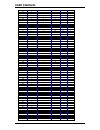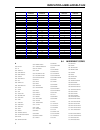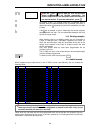- DL manuals
- Bacsa
- Label Maker
- BLP-545
- User Manual
Bacsa BLP-545 User Manual
Summary of BLP-545
Page 1
Blp-545 user's manual versión 15.05.16.
Page 3: User’S Manual
User’s manual 3 i manual contents 1. Introduction............................................................................................ 1 1.1 lp2550 labeller’s characteristics .................................................................. 1 1.2 installing the lp-2550 labeller ................
Page 4: Indicator-Labeller Blp-545
Indicator-labeller blp-545 ii 6.1 total clear of the lp-2550................................................................................. 23 6.1.1 items clearance ........................................................................................................... 23 6.2 general set-up.......
Page 5: User’S Manual
User’s manual 3 iii 6.13 copies of total labels ....................................................................................... 43 6.14 ean-13 density ......................................................................................................... 43 6.15 control of label at exit......
Page 7: Indicator-Labeller Blp-545
Indicator-labeller blp-545 3 1 1. Introduction 1.1 lp2550 labeller’s characteristics p r o g . It e m s (c h a p . 3 ) d ir e c t k e y s (p o in t 3 .6 ) p r o g r a m m a b l e t a r e s (2 .1 0 ) v a t r a t e s (3 .3 ) s a l e s a s s is t a n t s (3 .5 ) s e t u p p a r a m e t e r s (6 .2 ) c ...
Page 8: User’S Manual
User’s manual 2 1.2 installing the lp-2550 labeller follow the instructions below to ensure correct installation and operation of the labellers. 1. Check that the mains voltage corresponds to that stated on the specifications label on the labellers and that it does not fluctuate in excess of 10% of ...
Page 9: Indicator-Labeller Blp-545
Indicator-labeller blp-545 3 3 shift y - ... ... Plu ... C lp-2550 v-100 oiml-1 150000 m 9.9.9.9.9.9.9.9.9. 9.9.9.9.9.9.9.9.9. 9.9.9.9.9.9.9.9.9. ---- ----- ----- ----- ----- ---- ----- ----- ----- ----- check ingred. 0.000 0.00 0.000 0.00 backlight 2 backlight 2.050 0.00 0.000 0.00 2.050 12.50 0.00...
Page 10: User’S Manual
User’s manual 4 f ... C o1 f and 3 f and 2 + ... Plu x ... O1 2.050 12.50 0.000 25.60 0.000 12.50 0.000 0.00 2.050 12.50 0.000 25.00 2.050 2080 pta 4260 0.000 0.00 0.000 0.00 0.00 0.00 1.25 1.25 uni 0 1.25 0.00 0.000 1.25 0.000 0.00 to fix the price, press f . (consult sec. 6.2.3 set price) whenever...
Page 11: Indicator-Labeller Blp-545
Indicator-labeller blp-545 3 5 ... −−−− 5 o1 ... ∗∗∗∗ o1 x 2 shift and x 2.050 12.50 0.000 25.60 disc. 2.56 dis 5 2.43 0.555 1.05 0.125 0.60 total 0 v1 2 3.03 0 0.000 0.02 0.000 0.00 2.5.1 discounts to enable a discount on a line (per item sold) the item must be registered as a p.L.U. It works this ...
Page 12: User’S Manual
User’s manual 6 shift . Y ∗∗∗∗ o1 + shift ∗ ∗ ∗ ∗ and c ∗∗∗∗ o1 ... ∗∗∗∗ c subtot v1 2 30.3 item 01 2.43 item 02 0.58 0.000 0.00 0.000 0.00 total 0 v1 2 3.03 0 t. 3.03 c. 1.97 e. 5.00 0.000 0.00 0.000 0.00 if delay mode has been enabled (set-up 20 ≠ 0) the time in seconds must be entered. Repetition...
Page 13: Indicator-Labeller Blp-545
Indicator-labeller blp-545 3 7 1 t f 1 2 5 t 1 shift t total 0 total 1 0.036 0.00 0.000 0.00 0.000 0.00 0.036 0.00 0.000 1.25 0.000 0.00 -0.125 0.00 0.125 0.00 0.000 0.01 0.000 0.00 -0.100 0.00 0.100 0.00 2.9 forms of payment at the receipt printing stage, having pressed the ∗∗∗∗ total key, a number...
Page 14: User’S Manual
User’s manual 8 ∗∗∗∗ o1 ∗∗∗∗ + ∗∗∗∗ f 0 0 0 0 1 ∗∗∗∗ ∗∗∗∗ - - - - list list 1 c. 099999 items 2.11 connection for external signal an external device can be enabled via a 24 vcc, 1a pulse, which lasts 100msec. This is enabled on the following occasions: 1. When a receipt(or a copy of the same) is to ...
Page 15: Indicator-Labeller Blp-545
Indicator-labeller blp-545 3 9 ∗∗∗∗ f 0 7 9 0 0 ∗∗∗∗ 1 ∗∗∗∗ f ∗∗∗∗ f 0 0 0 0 7 x c ∗∗∗∗ f 0 7 9 0 0 ∗∗∗∗ ∗∗∗∗ 1 ∗∗∗∗ ∗∗∗∗ prog. Header 1 header list delete pro9. Invent 0 inventory invent 1 inventory 0.000 0.00 0.000 invent to enable the printing of headers on lists: 1. Press the sequence ∗∗∗∗ f 0 7...
Page 16: User’S Manual
User’s manual 10 ... O1 7 x o1 + ∗∗∗∗ shift tot1 0.205 0.00 0.000 invent 0.205 333.33 0.000 invent delete invent c 2 plu 02 pre 12.50 c 3 plu 03 pre 15.20 to do an inventory of an item, proceed as follows: 1. Place the item on the weighing dish. 2. Select the item. 3. Press a memory key to print a r...
Page 17: Indicator-Labeller Blp-545
Indicator-labeller blp-545 3 11 ∗∗∗∗ f 0 7 9 0 7 x x ∗∗∗∗ f 0 7 9 0 7 x 1 a ∗∗∗∗ f 0 7 9 0 1 ... X ... X ... X ... X ... X pro9. Total reset 1 reset scale pro9. Dclear-sp1 special clear pro9. C. P.L.U. N. M. C. 1p.L.U. 00 n.01. 0 m. C. 1p.L.U. 01 n.01. 0 m. C. 1p.L.U. 01 n.01. 3 c m. Apple c. 1p.L.U...
Page 18: User’S Manual
User’s manual 12 ... X ... X ... X ... X ... X ... X ... X ∗∗∗∗ c. 1p.L.U. 01 sect. 0 c. 1p.L.U. 01 form. 0 c. 1p.L.U. 01 vat 0 c. 1p.L.U. 01 e.Dat 90 c. 1p.L.U. 01 tare 0.125 c. 1p.L.U. 01 t1.01. 14 n m. C. 1p.L.U. 01 t 3.01. 0 m. C. 1p.L.U. 01 f. Con. 8. Enter the number of the section to which th...
Page 19: Indicator-Labeller Blp-545
Indicator-labeller blp-545 3 13 ∗∗∗∗ f ∗∗∗∗ f 0 7 9 0 1111 tot3 2 ∗∗∗∗ ∗∗∗∗ f 0 7 9 0 7 ... ∗∗∗∗ f ∗∗∗∗ f 0 7 9 0 t c. 1p.L.U. 01 t4.001. 0 m. Prog. C 1 c 2 prog. Vat 1 00.00 vat 1 00.08 vat 2 00.00 vat rates prog. Prog. Tar 1 0.050 tare 15. Enter text 4. It is a line of text which allows 256 bytes ...
Page 20: User’S Manual
User’s manual 14 ... ∗∗∗∗ ... T ∗∗∗∗ ∗∗∗∗ f ∗∗∗∗ f 0 7 9 0 tot3 + o3 ... ∗ ∗ ∗ ∗ ∗∗∗∗ f ∗∗∗∗ f 0 7 9 0 6 ... ∗∗∗∗ prog. Tar 5 0.000 tare prog. Tar 5 0.020 tare prog. Sales ass. V1 v2 v3 regis v1 v2 v3 regis v3 code 27054 regis 01 om v3 regis 06 om v3 santi prog. Dir key c 0 tec direct keys 3. Press ...
Page 21: Indicator-Labeller Blp-545
Indicator-labeller blp-545 3 15 shift tot2 ∗∗∗∗ o2 ∗∗∗∗ t o2 ∗∗∗∗ f 0 7 9 0 o3 . ··· ∗∗∗∗ ··· ∗∗∗∗ . X ··· x ··· ∗∗∗∗ 0 batch no. Batch 0 batch no. Batch 0 batch no. Prog. Batch-01 batch-01 name n batch-01 1-5 c 0 n 0 3.7 batch number the batch number does not depend on the plu nor on the label form...
Page 22: User’S Manual
User’s manual 16 shift plu ∗∗∗∗ batch 01 batch 1 1 - 5 key function t delete batch c delete field x move on to next field ∗∗∗∗ save data, move on to next + forward batch no. - backward batch no. 3.9 printing batches press shift and plu select the label batch numbers press ∗∗∗∗ to start printing. Pre...
Page 23: Indicator-Labeller Blp-545
Indicator-labeller blp-545 3 17 ∗∗∗∗ f 0 7 9 0 + x x x x x ∗∗∗∗ shift tot3 ∗∗∗∗ prog. Printing p. Print dist 025 dist salida printing p. Contrast 8 contrast printing p. Label for 01 label format printing p. Header 2 header printing p. Receipt end 3 receipt end printing p. Opt.D.Head 32 dist opto-cab...
Page 24: User’S Manual
User’s manual 18 ∗∗∗∗ f 0 7 9 0 2 ++++ ... ++++ prog. L. 1 24 line number l. 2 04 line number l. 2 1 4 normal letter 5. Receipt & label design 5.1 receipt design a total of 8 lines as receipt headers can be programmed, each of 13 or 26 characters depending on the body size. To do so: key function f ...
Page 25: Indicator-Labeller Blp-545
Indicator-labeller blp-545 3 19 ++++ ... Tot2 ∗∗∗∗ f ∗∗∗∗ ∗∗∗∗ f 0 7 9 0 plu 1 c x ... X ... ∗∗∗∗ l. 21 4 contrast l. 214 p.01 0 m. L. 214 p.01 0 m. Prog. For. 0 format for 1. An. 000 la.000 format for. 0 for. 0 format for 1. An. 432 la. 000 format for 1. An. 432 la.480 format 4. The third digit to ...
Page 26: User’S Manual
User’s manual 20 ... 6. Use the numeric keyboard to enter the code of the section (a) you wish to be printed on the label (consult the table below) if editing a format which has already been defined, press the ++++ or −−−− key access the field you wish to modify. Section description section descript...
Page 27: Indicator-Labeller Blp-545
Indicator-labeller blp-545 3 21 ... X 0.01 x.010 y.350 bar cod r.0 t.00 bar code in the case of barcodes, a height of up to 31.5 mm is permitted. If it is a totals label, the total weight is printed in the weight position and the total amount in that corresponding to the amount. The maximum number o...
Page 28: User’S Manual
User’s manual 22 tot2 ∗∗∗∗ - ∗∗∗∗ t tot2 0.01 clear bar code 0.00 store for. 1 stored for. 0 format for 1. An. 432 la.480 format for. 0 format for 2. An. 432 la.480 format for 2. An. 432 la.480 format for 2. An. 000 la.000 format 9 width x 4, height x 3 10 width x 3, height x 4 11 width x 5, height ...
Page 29: Indicator-Labeller Blp-545
Indicator-labeller blp-545 3 23 ∗∗∗∗ f 0 7 9 0 7 ×××× x ∗∗∗∗ f 0 7 9 0 7 x 1 a ∗∗∗∗ f 0 7 9 0 4 ... ∗∗∗∗ ... ∗∗∗∗ prog. Total reset 1 start scale prog. Spec. Clear 1. Special clear prog. Group 00 group number who. L 10000 wholesaler l. 6. Set-up operation of the lp-2550 can be personalized by taking...
Page 30: User’S Manual
User’s manual 24 ∗∗∗∗ f 0 7 9 0 4 ∗∗∗∗ ∗∗∗∗ ... ∗∗∗∗ ∗∗∗∗ f 0 7 9 0 4 ∗∗∗∗ ∗∗∗∗ 1 a ... ∗∗∗∗ ∗∗∗∗ f 0 7 9 0 4 ∗∗∗∗ ∗∗∗∗ 2 b ... ∗∗∗∗ set00 3 bar code set01 0 calculate chan set02 0 set tare 6.2.1 setting 00: bar code this is to inform the lp-2550 if it is to issue a bar code, and when it is to do so...
Page 31: Indicator-Labeller Blp-545
Indicator-labeller blp-545 3 25 ∗∗∗∗ f 0 7 9 0 4 ∗∗∗∗ ∗∗∗∗ 3 c ... ∗∗∗∗ ∗∗∗∗ f 0 7 9 0 4 ∗∗∗∗ ∗∗∗∗ 4 d ... ∗∗∗∗ set03 0 set price set04 0 paper type 6.2.4 setting 03: set price depending on this set-up, the lp-2550 can set a fixed price or not. (on pressing f , the price typed in the labelling machi...
Page 32: User’S Manual
User’s manual 26 ∗∗∗∗ f 0 7 9 0 4 ∗∗∗∗ ∗∗∗∗ 5 e ... ∗∗∗∗ ∗∗∗∗ f 0 7 9 0 4 ∗∗∗∗ ∗∗∗∗ 6 f ... ∗∗∗∗ ∗∗∗∗ f 0 7 9 0 4 ∗∗∗∗ ∗∗∗∗ 7 g ... ∗∗∗∗ set05 0 multiply set06 0 add set07 0 subtract 6.2.6 setting 05: enable multiplication with this setting, you can decide if the lp-2550 can carry out multiplication...
Page 33: Indicator-Labeller Blp-545
Indicator-labeller blp-545 3 27 ∗∗∗∗ f 0 7 9 0 4 ∗∗∗∗ ∗∗∗∗ 8 h ... ∗∗∗∗ ∗∗∗∗ f 0 7 9 0 4 ∗∗∗∗ ∗∗∗∗ 9 i ... ∗∗∗∗ ∗∗∗∗ f 0 7 9 0 4 ∗∗∗∗ ∗∗∗∗ 10 j ... ∗∗∗∗ set08 0 subtotal key set09 0 receipts pc set10 0 unit weighed 6.2.9 setting 08: enable subtotal with this setting you decide if the lp-2550 can rev...
Page 34: User’S Manual
User’s manual 28 ∗∗∗∗ f 0 7 9 0 4 ∗∗∗∗ ∗∗∗∗ 11 k ... ∗∗∗∗ ∗∗∗∗ f 0 7 9 0 4 ∗∗∗∗ ∗∗∗∗ 12 l ... ∗∗∗∗ ∗∗∗∗ f 0 7 9 0 4 ∗∗∗∗ ∗∗∗∗ 13 m ... ∗∗∗∗ set11 0 register chit set12 0 time reg chit set13 0 vat receipt 6.2.12 setting 11 :register chit with this setting you choose how the labelling machine is to op...
Page 35: Indicator-Labeller Blp-545
Indicator-labeller blp-545 3 29 ∗∗∗∗ f 0 7 9 0 4 ∗∗∗∗ ∗∗∗∗ 14 n ... ∗∗∗∗ set14 0 ean-13 for 6.2.15 setting 14: ean 13 format with this setting you choose the contents of the bar code (the special one designed by the user in secs. 6.2.22 and 6.2.23 or the one the lp-2550 incorporates by default) whic...
Page 36: User’S Manual
User’s manual 30 ∗∗∗∗ f 0 7 9 0 4 ∗∗∗∗ ∗∗∗∗ 15 o ... ∗∗∗∗ ∗∗∗∗ f 0 7 9 0 4 ∗∗∗∗ ∗∗∗∗ 16 p ∗∗∗∗ ∗∗∗∗ f 0 7 9 0 4 ∗∗∗∗ ∗∗∗∗ 17 q ... ∗∗∗∗ ∗∗∗∗ f 0 7 9 0 4 ∗∗∗∗ ∗∗∗∗ 18 r ∗∗∗∗ set15 0 tare display set16 0 assoc plu-beef set17 0 assistant’s name set18 0 join texts 6.2.16 setting 15: show tare weight wit...
Page 37: Indicator-Labeller Blp-545
Indicator-labeller blp-545 3 31 ∗∗∗∗ f 0 7 9 0 4 ∗∗∗∗ ∗∗∗∗ 19 s ∗∗∗∗ f 0 7 9 0 4 ∗∗∗∗ ∗∗∗∗ 20 t ∗∗∗∗ f 0 7 9 0 4 ∗∗∗∗ ∗∗∗∗ 21 u ∗∗∗∗ f 0 7 9 0 4 ∗∗∗∗ ∗∗∗∗ 22 v ... ∗∗∗∗ ∗∗∗∗ f 0 7 9 0 4 ∗∗∗∗ ∗∗∗∗ 23 w ... ∗∗∗∗ set19 0 without weighing set20 0 delay set21 0 tap set22 0 cash drawer on/off set23 0 auto...
Page 38: User’S Manual
User’s manual 32 ∗∗∗∗ f 0 7 9 0 4 ∗∗∗∗ ∗∗∗∗ 24 x ∗∗∗∗ ∗∗∗∗ f 0 7 9 0 4 ∗∗∗∗ ∗∗∗∗ 25 y ∗∗∗∗ f 0 7 9 0 4 ∗∗∗∗ ∗∗∗∗ 26 z ∗∗∗∗ f 0 7 9 0 4 ∗∗∗∗ ∗∗∗∗ 27 Ñ set24 0 ean 128 form. Set25 0 tot count 1 set26 0 tot count 2 set27 0 tot count 3 6.2.25 setting 24: ean 128 format this parameter determines the cont...
Page 39: Indicator-Labeller Blp-545
Indicator-labeller blp-545 3 33 ∗∗∗∗ f 0 7 9 0 4 ∗∗∗∗ ∗∗∗∗ 27 Ñ ∗∗∗∗ ∗∗∗∗ ∗∗∗∗ f 0 7 9 0 4 ∗∗∗∗ ∗∗∗∗ 27 Ñ ∗∗∗∗ ∗∗∗∗ ∗∗∗∗ f 0 7 9 0 4 ∗∗∗∗ ∗∗∗∗ 27 Ñ ∗∗∗∗ ∗∗∗∗ ∗∗∗∗ ∗∗∗∗ f 0 7 9 0 4 ∗∗∗∗ ∗∗∗∗ 27 Ñ 3x ∗∗∗∗ ∗∗∗∗ ∗∗∗∗ f 0 7 9 0 4 ∗∗∗∗ ∗∗∗∗ 27 Ñ 4x ∗∗∗∗ ∗∗∗∗ set80 01 32m e29cccceeee set81 01 32m e29ccccee...
Page 40: User’S Manual
User’s manual 34 ∗∗∗∗ f 0 7 9 0 4 ∗∗∗∗ ∗∗∗∗ 27 Ñ 5x ∗∗∗∗ ∗∗∗∗ ∗∗∗∗ f 0 7 9 0 4 ∗∗∗∗ ∗∗∗∗ 27 Ñ 6x ∗∗∗∗ ∗∗∗∗ ∗∗∗∗ f 0 7 9 0 4 ∗∗∗∗ ∗∗∗∗ 27 Ñ 7x ∗∗∗∗ ∗∗∗∗ ∗∗∗∗ f 0 7 9 0 4 ∗∗∗∗ ∗∗∗∗ 27 Ñ 8x ∗∗∗∗ ∗∗∗∗ set85 001 on ean 128 glb set86 001 on ean 128 tot 1 set87 001 on ean 128 tot 2 set88 001 on ean 128 tot...
Page 41: Indicator-Labeller Blp-545
Indicator-labeller blp-545 3 35 ∗∗∗∗ f 0 7 9 0 9 ... ∗∗∗∗ ... ∗∗∗∗ f ∗∗∗∗ prog. Val. 1 - val. 1 euro 9 euro val. 2 - 6.3 currencies here the lp-2550 is programmed with the two currencies which are to be printed. The available currencies are: code currency description 0 dm deutschmark 1 nlg dutch gui...
Page 42: User’S Manual
User’s manual 36 ∗∗∗∗ f 0 7 9 0 8 ... ∗∗∗∗ f ∗∗∗∗ ∗∗∗∗ f 0 7 9 0 tot2 .... ∗∗∗∗ ∗∗∗∗ ... ∗∗∗∗ prog. Exch 0 dm 0.000 deutschmark exch 01 nlg 0.000 dutch guilder prog. Sec. 0 01 0m n. Section sec 1 05 1m. N. Section number sec. 1 12 1m. Ecccccbbbbb ean 13 section 6.4 change of currency to program exch...
Page 43: Indicator-Labeller Blp-545
Indicator-labeller blp-545 3 37 6.5.1 editing ean 128 the structure of an ean 128 is as follows: start + fnc1+ ia → data + ia → data+.......... Where: start (start a, start b or start c) is the special character that indicates that the characters that follow form part of an ean 128 code. Likewise: a...
Page 44: User’S Manual
User’s manual 38 315 (c) net volume in litres n4+n6 316 (c) net volume in cubic metres n4+n6 320 (c) net weight in pounds n4+n6 330 (c) net weight in kilograms n4+n6 331 (c) length or first measurement in metres (logistics) n4+n6 332 (c) width, diameter or second measurement in metres (logistics) n4...
Page 45: Indicator-Labeller Blp-545
Indicator-labeller blp-545 3 39 the length of the data depends on the ia. Some fields are of a fixed length and others are variable. All positions must be completed in fixed-length fields. If not all the positions are completed in variable-length fields, the fnc1 character must be entered at the end...
Page 46: User’S Manual
User’s manual 40 ∗∗∗∗ f 0 7 9 0 0 ∗∗∗∗ .... ∗∗∗∗ f ∗∗∗∗ ∗∗∗∗ f 0 7 9 0 3 ... ∗∗∗∗ f ∗∗∗∗ prog. Stab. 2 stab. Weight header 0 header prog. Clock 07.11.00 16.55.38 6.6 header lines this parameter sets the labelling machine to print the header lines on the lists or not 1. Enter programming according to...
Page 47: Indicator-Labeller Blp-545
Indicator-labeller blp-545 3 41 ∗∗∗∗ f 0 7 9 0 ∗∗∗∗ ∗∗∗∗ ∗∗∗∗ f 0 0 0 0 x .... Prog. Format date 0 prog. List - - - - 6.8 programming date format on labels press the sequence ∗∗∗∗ f 0 7 9 0 to enter programming press plu 8 h enter the date format in accordance with this table: number format example ...
Page 48: User’S Manual
User’s manual 42 ∗∗∗∗ f 0 7 9 0 o4 1111 ∗∗∗∗ o4 1111 a f prog prog auto wei 0 auto weight prog auto wei 1 auto weight 6.10 automatic weighing mode once this option is enabled and an item is fixed with the f key, a label is printed whenever the weight is stabilised: 1. Enter programming according to ...
Page 49: Indicator-Labeller Blp-545
Indicator-labeller blp-545 3 43 ∗∗∗∗ and - . Shift + ∗∗∗∗ f 0 7 9 0 6 f ∗∗∗∗ f 0 7 9 0 7 g ∗∗∗∗ f 0 7 9 0 9 i discount mode. 0.000 0.00 0.000 - 0.00 label no. 0 post-tare 1 repeat totals 0 dens ean 0 programming 6.10.2 discount mode this mode allows you to discount from the accumulated totals. 1. Pr...
Page 50: User´s Manual
User´s manual 44 ∗∗∗∗ y 25 y plu3 ∗∗∗∗ f 0 7 9 0 10 j opto 2 0 repeat labels 0 6.15 control of label at exit this permits the detector of labels at the exit to be activated or deactivated. Test mode must be activated for this purpose. To enter test mode, switch on the equipment, and when the countdo...
Page 51: Indicator-Labeller Blp-545
Indicator-labeller blp-545 3 45 to better understand how the logo is loaded, its use is explained by this example: - let us suppose that we have the image shown below: once you have obtained the image, run the dibalrms program and the following screen displays:.
Page 52: User´s Manual
User´s manual 46 open the set-up/section data menu: once the following screen displays, press set-up.
Page 53: Indicator-Labeller Blp-545
Indicator-labeller blp-545 3 47 a screen in which you can select the logos box displays, and the following screen displays: seek the directory where the logo required to be loaded is located, for example, the logo loaded is the file dibalpp.Bmp. Select the position in which it is to be loaded, for e...
Page 54: User´s Manual
User´s manual 48 to transmit this logo to the labelling machine, open the menu: scales/operations with scale..
Page 55: Indicator-Labeller Blp-545
Indicator-labeller blp-545 3 49 select shop/section/labelling machine and the start of day operation. Then, press communicate and the pc will transmit all the logos to the labelling machine..
Page 56: User´s Manual
User´s manual 50 8. Appendix 8.1 summary of access to programming to access the different programming options press the sequence ∗∗∗∗ f 0 7 9 0 and then the corresponding key in accordance with the table: key programming 0 euro stage (5.3), stability (5.7), headers lists (5.8), inventories (2.14) 1 ...
Page 57: Indicator-Labeller Blp-545
Indicator-labeller blp-545 3 51 - replace the lid on the printer and place the weighing platform by following the steps described in point 1 in inverse order. To work in label mode set-up parameter 4 must be at 5. 8.3 character codes the table below shows the letter codes necessary for programming t...
Page 58: User´s Manual
User´s manual 52 code spanish czech - slovak bulgarian greek polish 100 Ç Α 101 ç Β 102 Á Á Ъ ∆ Ą 103 À Ä Ь Φ Ć 104 Č Ю Γ Ę 105 Ä Ď Я Ł 106 É É Ë Λ Ń 107 È Ĕ Ы Π Ó 108 Ê Í Э Θ Ś 109 Ë l ∨ j Σ Ź 110 Í Ň Љ ś 111 Ì Ó Њ Ω Ą 112 Î Ô Џ Ξ Ć 113 Ï Ř s Ψ Ę 114 Ó Š ъ α Ł 115 Ò Ť ь β Ń 116 Ô Ú ю δ Ó 117 Ö Ů я ...
Page 59: Indicator-Labeller Blp-545
Indicator-labeller blp-545 3 53 greek cyrillic character substituted character greek cyrillic character substituted character А a а a Б b б b В v ν в v Г h г h Д d д d Е e е e Ж g ж g З z з z И i и i Й j й j К k к k Л l л l М m м m Н n η н n О o о o П p п p Р r р r С s с s Т t т t У u у u Ф f ф f χ ...
Page 60: User´s Manual
User´s manual 54 0106 anticoagulants: 0107 anti-foaming agent 0108 anti-foaming agents 0109 anti-foaming agents: 0110 artificial flavouring 0111 artificial flavours 0112 artificial flavours: 0113 natural flavour 0114 natural flavours 0115 natural flavours: 0116 strengthened flavour 0117 strengthened...
Page 61: Indicator-Labeller Blp-545
Indicator-labeller blp-545 3 55 0420 cottage pigeon 0421 authorized comp. 0422 fruit jam 0423 soya crocanti 0424 pork cutlet 0425 goose meat 0426 pork chop 0427 protein concentrates 0428 cold loin pork 0429 natural colouring matter 0430 natural colouring matter: 0431 potassium citrate 0432 pork loin...
Page 62: User´s Manual
User´s manual 56 0733 e-336 0734 e-337 0735 e-338 0736 e-339 0737 e-339(i) 0738 e-340 0739 e-340(i) 0740 e-341 0741 e-400 0742 e-401 0743 e-402 0744 e-403 0745 e-404 0746 e-405 0747 e-406 0748 e-407 0749 e-410 0750 e-412 0751 e-413 0752 e-414 0753 e-415 0754 e-420 0755 e-421 0756 e-422 0757 e-440 07...
Page 63: Indicator-Labeller Blp-545
Indicator-labeller blp-545 3 57 1113 liver 1114 pork liver 1115 goose liver 1116 fig 1117 figs 1118 – puff pastry 1119 - vegetables 1120 - egg 1121 - eggs 1122 h-3243 1123 h-3246 1124 h-3247 1125 h-3250 1126 h-4381 1127 h-4382 1128 h-4383 1129 h-4384 1130 h-4385 1131 h-4386 1132 h-4387 1133 h-4388 1...
Page 64: User´s Manual
User´s manual 58 1610 cow’s milk 1611 skimmed milk 1612 sucking pig 1613 lettuce 1614 lecithin 1615 pulses 1616 calf’s tongue 1617 cow’s tongue 1618 beef tongue 1619 sole 1620 lentils 1621 yeast 1622 biological yeast 1623 liqueur 1624 kiwi liqueur 1625 apple brandy 1626 peach brandy 1627 orange liqu...
Page 65: Indicator-Labeller Blp-545
Indicator-labeller blp-545 3 59 2234 paprika 2235 pepper 2236 peppers 2237 green peppers 2238 pineapple 2239 pineapple 2240 pine nuts 2241 seeds 2242 pistachios 2243 banana 2244 bananas 2245 pollen 2246 chicken 2247 grapefruit 2248 grapefruit 2249 punch 2250 potassium 2251 flavour potentiator 2252 d...
Page 66: User´s Manual
User´s manual 60 2804 tea 2805 veal 2806 ink 2807 bacon 2808 tomato 2809 tomatoes 2810 thyme 2811 toasted 2812 wheat 2813 trout 2814 fresh trout 2815 trout 2816 fresh trout2817 truffle 2818 truffles 2819 tubercle 2820 tubercles 2821 tulip 2822 turron 2823 white bacon 2824 filler 2825 pig casing 2826...
Page 67: Indicator-Labeller Blp-545
Indicator-labeller blp-545 3 61 8.5 specifications of the lp-2550 • power supply .......................................................................220vac, 50 hz, 1a. • external/internal battery.......................................................... 24vcc,7.5a • printing method .................
Page 68: User´s Manual
User´s manual 62 ∗∗∗∗ f 0 7 9 0 o2 ... X x ... X ... X ... X ... X ... X ... X ... X ... X nda 01 01 0n cod nda 01 01 0n abat n nda 01 sl c 00 nda 01 01 0n cut n nda 01 cut c 00 nda 01 pro c 00 nda 01 prod 000000 nda 01 birthc 00 nda 01 fatc1 00 8.7.2 programming animals the lp-2550 can programme up...
Page 69: Indicator-Labeller Blp-545
Indicator-labeller blp-545 3 63 ... X ... X x x x ∗∗∗∗ nda 01 01 0n cat. Nda 01 01 0n breed nda 01 sex nda 01 type - nda 01 age 00 in m nda 01 01 0n txt 1 12. Program the category field as a 3-character word. Press x to move on to the next field. 13. Program the breed field as a 20-character word. P...
Page 70: User´s Manual
User´s manual 64 8.7.3 table of countries a 01 albania 02 germany 03 andorra 04 saudi arabia 05 algeria 06 argentina 07 australia 08 austria 09 azerbaijan b 10 bahrain 11 belgium 12 byelorussia 13 bolivia 14 bosnia herzegovina 15 brazil 16 bulgaria c 17 cape verde 18 cameroon 19 canada 20 chad 21 ch...
Page 71: Indicator-Labeller Blp-545
Indicator-labeller blp-545 3 65 + or – ∗∗∗∗ ∗∗∗∗ f ∗∗∗∗ f 0 0 0 0 tot3 nda 02 use the + and – keys to seek the next and previous animal programmed in the lp-2550, respectively. The numeric keyboard can also be used to enter the number of the required animal. To save the association , press ∗∗∗∗ . On...