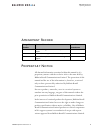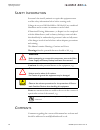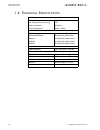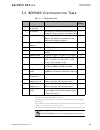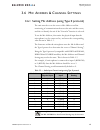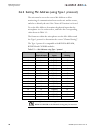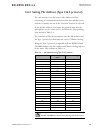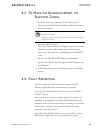- DL manuals
- Baldwin Boxall
- Microphone
- BDM 400
- Operating Instructions Manual
Baldwin Boxall BDM 400 Operating Instructions Manual
Summary of BDM 400
Page 1
Bdm 400 microphones operating instructions firmware version: 1.18 manual name: bdm400 operation manual issue: 10 ecr: 2808 date of issue: march 2014.
Page 2
Bdm 400 microphones operating instructions ii bdm400 operation manual issue 10 © march 2014 baldwin boxall communications limited wealden industrial estate farningham road, jarvis brook crowborough east sussex tn6 2jr uk telephone: +44 (0)1892 664422 facsimile: +44 (0)1892 663146 email: mail@baldwin...
Page 3
Bdm 400 microphones operating instructions bdm400 operation manual issue 10 iii amendment record ___________________________________ v proprietary notice ____________________________________ v safety information ___________________________________ vi comments_________________________________________...
Page 4
Bdm 400 microphones operating instructions iv bdm400 operation manual issue 10 setting or cancelling “auto-cancel of selected zones” _________ 20 to select the auto-cancel function - - - - - - - - - - - - - - - - - - 20 to de-select the auto-cancel function - - - - - - - - - - - - - - - - 20 operati...
Page 5
Bdm 400 microphones operating instructions bdm400 operation manual issue 10 v a mendment r ecord p roprietary n otice all data and information contained within this manual is of a proprietary nature with the exclusive title to the same held by baldwin boxall communications limited. The possession of...
Page 6
Bdm 400 microphones operating instructions vi bdm400 operation manual issue 10 s afety i nformation personnel who install, maintain or repair this equipment must read the safety information below before starting work. Voltages in excess of 30 volts rms or 50 volts dc are considered hazardous and in ...
Page 7
Bdm 400 microphones operating instructions bdm400 operation manual issue 10 1 1 introduction the bdm 400 range of intelligent microphones are designed to provide a wide variety of features to suit any installation. Figure 1.1 — typical bdm416 microphone the microphones communicate with the main cont...
Page 8
Bdm 400 microphones operating instructions 2 bdm400 operation manual issue 10 1.1 t he bdm 400 m icrophones r ange the range of bdm400 microphones include the following types: 1.2 m icrophone o ptions & f eatures all microphones in the bdm400 range include the following features as standard: • ergon...
Page 9
Bdm 400 microphones operating instructions bdm400 operation manual issue 10 3 1.3 c ontrols & i ndicators the front panel controls and indicators are as follows: figure 1.2 — typical bdm404 front panel controls & indicators a "speak" button press button to make an announcement to the selected zone o...
Page 10
Bdm 400 microphones operating instructions 4 bdm400 operation manual issue 10 1.4 t echnical s pecification audio nominal output level 700mv max output (limiter operating) 1.5v output impedance 400 ohms frequency response 250hz - 10khz power requirement (24v dc) bdm401 26ma standby (30ma max) bdm404...
Page 11
Bdm 400 microphones operating instructions bdm400 operation manual issue 10 5 2 installation 2.1 bms8 t ermination b ox the bdm 400 microphones are designed to allow simple installation using the minimum of system cabling. All microphones use a single rj45 (cat5 network) connection, which is usually...
Page 12
Bdm 400 microphones operating instructions 6 bdm400 operation manual issue 10 2.2 h ardware s witches and s ettings depending on model, there are up to 6 settings that are available by removing the right hand side panel of the microphone. These are shown in figure 2.2. Figure 2.2 — hardware settings...
Page 13
Bdm 400 microphones operating instructions bdm400 operation manual issue 10 7 2.3 dva m essage s election option the bdm 400 microphones include an option to broadcast dva messages to either selected or all zones. The top panel of the microphones have extra cutouts behind the overlay to allow extra ...
Page 14
Bdm 400 microphones operating instructions 8 bdm400 operation manual issue 10 2.4 p rocessor b ypass “a ll c all ” option it is possible to add an extra hard wired “all call” processor bypass access switch to the bdm microphones to enable broadcasts in the unlikely event that the router suffers from...
Page 15
Bdm 400 microphones operating instructions bdm400 operation manual issue 10 9 2.5 c able i dentification 2.5.1 colour code for units using serial comms 2.5.2 colour code for bdm401 in “parallel” mode 2.5.3 colour code for processor bypass switch the colour code for multi zone microphones with a bypa...
Page 16
Bdm 400 microphones operating instructions 10 bdm400 operation manual issue 10 2.6 w all m ounting o ption (bdm3wb) the wall mounting option (product code bdm3wb) allows any of the bdm 400 microphones to be wall mounted. The bdm3wb is separate back plate that is secured to the wall. The overall dime...
Page 17
Bdm 400 microphones operating instructions bdm400 operation manual issue 10 11 figure 2.6 — mounting slots for wall mounting bracket 4. Refit the side panel on the microphone. The side panel secures the microphone onto the back plate. For wall mounting larger microphones (such as the bdm416, bdm424 ...
Page 18
Bdm 400 microphones operating instructions 12 bdm400 operation manual issue 10
Page 19
Bdm 400 microphones operating instructions bdm400 operation manual issue 10 13 3 firmware configuration it is necessary to configure the microphone prior to use. This configuration includes setting system specific options such as enabling the unit to communicate with the system, enabling monitoring ...
Page 20
Bdm 400 microphones operating instructions 14 bdm400 operation manual issue 10 3.2 c ontrols & i ndicators for c onfiguration when in configuration mode, the functions of the front panel indicators and controls are as shown in figure 3.1. Figure 3.1 — controls when in configuration mode 3.3 e nterin...
Page 21
Bdm 400 microphones operating instructions bdm400 operation manual issue 10 15 3.4 bdm400 c onfiguration t able table 3.1 — configuration table * the factory default setting for bdm401 is “parallel” ** since bgm is normally broadcast it is convenient to prevent it from showing a “busy” condition on ...
Page 22
Bdm 400 microphones operating instructions 16 bdm400 operation manual issue 10 3.5 m odifying c onfiguration s ettings 1. Enter the configuration mode as described in section 3.3. 2. Press the “fault accept” button to step through to the required location within the configuration table. 3. The “busy...
Page 23
Bdm 400 microphones operating instructions bdm400 operation manual issue 10 17 3.6 m ic a ddress & c hannel s ettings 3.6.1 setting mic address (using type 0 protocol) the unit must be set to the correct mic address to allow monitoring of communications between the mic and the router, and also to id...
Page 24
Bdm 400 microphones operating instructions 18 bdm400 operation manual issue 10 3.6.2 setting mic address (using type 1 protocol) the unit must be set to the correct mic address to allow monitoring of communications between the mic and the router, and also to identify the mic if the “listen in” funct...
Page 25
Bdm 400 microphones operating instructions bdm400 operation manual issue 10 19 3.6.3 setting mic address (type 2 & 3 protocol) the unit must be set to the correct mic address to allow monitoring of communications between the mic and the router, and also to identify the mic if the “listen in” functio...
Page 26
Bdm 400 microphones operating instructions 20 bdm400 operation manual issue 10 3.7 s etting or cancelling “a uto - cancel of s elected z ones ” the “auto-cancel of selected zones” function clears selected zones once an announcement has been made and the “speak” button has been released. When this fu...
Page 27
Bdm 400 microphones operating instructions bdm400 operation manual issue 10 21 4 operating instructions 4.1 c ontrols & i ndicators figure 4.1 — typical bdm404 front panel controls & indicators a "speak" button h zone label area b speech level indicator i zone button c "all call" button j "speak now...
Page 28
Bdm 400 microphones operating instructions 22 bdm400 operation manual issue 10 4.2 t o m ake an “a ll c all ” announcement 4.2.1 using bdm401 microphone 1. Press the “speak” button and wait for the “speak now” indicator to illuminate. 2. Speak slowly and clearly, ensuring the “max” indicator does no...
Page 29
Bdm 400 microphones operating instructions bdm400 operation manual issue 10 23 4.3 t o m ake an a nnouncement to s elected z ones 1. Press the zone select buttons for the required zones. The “zone status” indicators will flash to indicate the zone(s) have been selected. 2. Press the “speak” button. ...
Page 30
Bdm 400 microphones operating instructions 24 bdm400 operation manual issue 10 4.5 t o b roadcast dva m essages ( only available when fitted ) the bdm 400 microphones can have additional switches fitted that enable them to broadcast dva messages. These switches are generally “flip-top” switches to p...