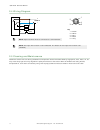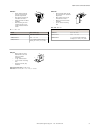- DL manuals
- Banner
- Accessories
- Q3X
- Instruction Manual
Banner Q3X Instruction Manual
Summary of Q3X
Page 1
Q3x laser contrast sensor instruction manual original instructions 181485 rev. B 4 march 2015 181485.
Page 2: Contents
Contents 1 product description ........................................................................................................ 3 1.1 models ....................................................................................................................................3 1.2 overview .......
Page 3: 1 Product Description
1 product description laser expert ™ diffuse sensor with bipolar (1 pnp & 1 npn) output. Patent pending. • solves challenging part-detection applications with small contrast differences • high-speed part detection as fast as 250 µs, capturing up to 2,000 events per second • some models with backgrou...
Page 4
1.3 features 1 3 2 figure 1. Sensor features 1. Output indicator (amber) 2. Display 3. Buttons 1.3.1 display and indicators figure 2. Display in run mode 1. Stability indicator (stb = green) 2. Active teach indicators • dyn = dynamic teach selected (amber) • wnd = symmetric window thresholds are act...
Page 5
• wnd on—symmetric window thresholds are active. The switch points are above and below 100 by the offset percentage 1.3.2 buttons use the sensor buttons (-)(mode) and (+)(teach) to program the sensor. See sensor programming on page 9 for programming instructions. (-)(mode) • decrease gain: press and...
Page 6
Class 2 laser safety notes low-power lasers are, by definition, incapable of causing eye injury within the duration of a blink (aversion response) of 0.25 seconds. They also must emit only visible wavelengths (400 to 700 nm). Therefore, an ocular hazard may exist only if individuals overcome their n...
Page 7: 2 Installation
2 installation 2.1 install the safety label the safety label must be installed on q3x sensors that are used in the united states. Note: position the label on the cable in a location that has minimal chemical exposure. 1. Remove the protective cover from the adhesive on the label. 2. Wrap the label a...
Page 8
2.4 wiring diagram 3 1 2 4 5 10-30v dc input wire load load + – note: open lead wires must be connected to a terminal block. 1 4 5 3 2 key 1 = brown 2 = white 3 = blue 4 = black 5 = gray note: the input wire function is user-selectable. The default for the input wire function is off (disabled). 2.5 ...
Page 9: 3 Sensor Programming
3 sensor programming program the sensor using the buttons on the sensor or the input wire (limited programming options; see remote input on page 13 for details). In addition to programming the sensor, use the input wire to disable the buttons for security, preventing unauthorized or accidental progr...
Page 10
• —minimum • —10% • —20% • —30% • —40% • —50% dark set options: • —minimum • —25% • —50% • —100% • —200% 3.1.4 response speed use this menu to select the response speed. The default is 1 millisecond. • —250 microseconds • —1 millisecond • —5 milliseconds table 1: tradeoffs response speed repeatabili...
Page 11
Output off delay on delay time 1-shot on off d d d d d d (d = 1 - 9999 ms) figure 5. Output timing delays when either or is chosen, the sensor returns to the setup menu and additional options become available to set the timer(s): • —on delay • —off delay • —delay timer note: for the one-shot timer: ...
Page 12
• —slave sync line output for two-sensor cross-talk avoidance to configure sensors for master-slave operation, see sync master/slave on page 22. 3.1.7 sensitivity use this menu to set the sensitivity. The default is standard. • —high sensitivity. Use this setting for low contrast sensing • —standard...
Page 13
3.1.11 reset to factory defaults use this menu to restore the sensor to the factory default settings. Select to return to the sensor menu without restoring the defaults. Select to restore the sensor to the factory default settings and return to run mode. Factory default settings setting factory defa...
Page 14
1x 2x teach selection starts selected teach (same function as pressing teach button for > 2 sec) 1x second pulse completes teach (two-point and dynamic teach only) 0.04 seconds timing between pulse groups > 1 second pulse timing (t) (gray wire is input wire) 2x 1x two-point static background suppres...
Page 15
3.3.2 reset to factory defaults using the remote input eight-pulse the remote input to apply the factory defaults and return to run mode. T t t t t t t t t t t t t t t note: the input wire function remains at remote teach input ( ). 3.4 locking and unlocking the sensor buttons use the lock and unloc...
Page 16
Sensor positions threshold midway between taught conditions darkest (no signal) most light (saturated signal) output off output on 2nd taught condition 1st taught condition position adjusted by manual adjust figure 7. Two-point teach (light operate shown) note: the sensor must be set to = to use the...
Page 17
Table 3: expected teach behavior for two-point static teach condition teach result display at least one taught condition is between the minimum and maximum signal level limits. Sets the threshold between the two taught conditions. The current nss displays. Both taught conditions are darker than the ...
Page 18
Method action result push button press teach to teach the target. The sensor begins sampling target intensity information and and flash alternately on the display. The dyn indicator flashes. Remote input single-pulse the remote input. T 4. Present the targets. Method action result push button presen...
Page 19
Note: to program the sensor using remote input, remote input must be enabled ( = ) 1. Present the target. Method action result push button present the target. The sensor-to-target distance must be within the sensor's range. The target's value displays. Remote input 2. Start the teach mode. Method ac...
Page 20
Output off darkest (no signal) most light (saturated signal) output on condition presented threshold position adjusted by manual adjust sensor positions the threshold slightly below the presented condition figure 10. Light set (light operate shown) note: the sensor must be set to = to use the follow...
Page 21
Condition teach result display the taught condition is brighter than the maximum signal value limit. Sets the threshold at the maximum level minus the value. The current nss displays. 3.5.6 dark set dark set sets a switching threshold a user-selectable percent offset above the presented condition. U...
Page 22
Table 7: expected teach behavior for dark set condition teach result display a valid condition is detected. Sets the threshold at a value greater than the taught condition, as defined by the value. The current nss displays. The taught condition is a low signal level. Sets the threshold at a percenta...
Page 23
3.7 sensor menu map no: do not reset to factory defaults yes: reset to factory defaults two-point static teach dynamic teach light set window set top menu sub menu off: no delays enabled on: enable on and/or off delay (set value in delay timer menu) 1 shot, fixed output pulse duration lo = single fi...
Page 24: 4 Specifications
4 specifications sensing beam visible red class 2 laser, 655 nm supply voltage (vcc) 10 to 30 v dc power and current, exclusive of load supply power: current consumption: sensing range model contrast sensing range background suppression distance q3xtbld-q8 0 to 300 mm (11.81 in) not applicable q3xtb...
Page 25
Q3xtbld models distance (mm) excess gain 1 1 10 10 100 100 1000 1000 figure 13. Excess gain for standard sensitivity distance (mm) 0 50 100 150 200 250 300 bea m p attern (mm) -2.5 -2.0 -1.5 -1.0 -0.5 0.0 0.5 1.0 1.5 2.0 2.5 figure 14. Beam pattern note: for high sensitivity the excess gain increase...
Page 26
4.2 dimensions all measurements are listed in millimeters (inches), unless noted otherwise. 35.26 1.21 m18 x 1-6g m12 x 1-6g 18.00 18.05 14.90 24.10 12.05 1.30 3.30 Ø 3.30 3.80 47.10 1.50 34.80 24.30 3.50 emitter receiver q3x laser contrast sensor 26 www.Bannerengineering.Com - tel: 763.544.3164.
Page 27: 5 Abbreviations
5 abbreviations the following table describes the abbreviations used on the sensor display. Abbreviation description no light received (loss of signal) the signal is saturated one shot first one point second two-point static teach bottom—the sensor is at minimum gain during a manual adjustment or af...
Page 28
Abbreviation description output operation offset percentage reset to factory defaults sensitivity input wire = remote teach function or set (used in the teach procedures) standard sensitivity slave response speed stop teach process selection top—the sensor is at maximum gain during a manual adjust o...
Page 29: 6 Troubleshooting
6 troubleshooting table 8: troubleshooting codes code description resolution no light received for some applications, reposition the sensor or the target the signal is saturated for some applications, reposition the sensor or the target table 9: error codes code description resolution output short c...
Page 30: 7 Accessories
7 accessories 7.1 cordsets all measurements are listed in millimeters, unless noted otherwise. 5-pin threaded m12/euro-style cordsets (single ended) model length style dimensions pinout (female) mqdc1-501.5 0.50 m (1.5 ft) straight 44 typ. ø 14.5 m12 x 1 2 3 4 1 5 1 = brown 2 = white 3 = blue 4 = bl...
Page 31
Smbq4x.. • swivel bracket with tilt and pan movement for precision adjustment • easy sensor mounting to extruded rail t-slots • metric and inch size bolts available • side mounting of some sensors with the 3 mm screws included with the sensor 40 43 a b b = 7 × m3 × 0.5 model bolt thread (a) smbq4xfa...
Page 32: 8 Contact Us
8 contact us corporate headquarters address: banner engineering corporate 9714 tenth avenue north minneapolis, minnesota 55441, usa phone: +1 763 544 3164 website: www.Bannerengineering.Com europe address: banner engineering emea park lane culliganlaan 2f diegem b-1831, belgium phone: +32 (0)2 456 0...
Page 33
9 banner engineering corp limited warranty banner engineering corp. Warrants its products to be free from defects in material and workmanship for one year following the date of shipment. Banner engineering corp. Will repair or replace, free of charge, any product of its manufacture which, at the tim...