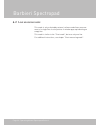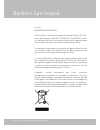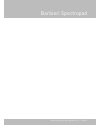- DL manuals
- Barbieri
- Measuring Instruments
- Spectropad Series 2
- Operating manual
Barbieri Spectropad Series 2 Operating manual
Summary of Spectropad Series 2
Page 1
Operating manual edition 08/14 for firmware version 6.00 or newer reflection spectrophotometer for digital imaging market series 2.
Page 3: 1. C
Barbieri spectropad operating manual spectropad series 2 - page 3 1. C ontents 1. I ntroduction ..................................................................................... 4 1.1 w hat you can do with this instrument .................................... 5 1.2 u npacking the instrument ........
Page 4: 1. I
Barbieri spectropad page 4 - operating manual spectropad series 2 1. I ntroduction we congratulate you on your choice! We from barbieri electronic are proud of presenting to you the spec- trophotometer spectropad. This instrument features the latest tech- nology in precise optics, state-of-the-art e...
Page 5: 1.1 W
Barbieri spectropad operating manual spectropad series 2 - page 5 1.1 w hat you can do with this instrument the spectropad introduces a new way of accurate color control in in- dustrial printing. Based on the high precision barbieri qb-technology, a technology spe- cifically designed for industrial ...
Page 6: 1.2 U
Barbieri spectropad page 6 - operating manual spectropad series 2 1.2 u npacking the instrument the instrument is delivered with the following components: 1. Barbieri spectropad 2. Rechargeable battery module 3. Power adapter/ charger 4. Usb cable 5. Usb stick or cd with software/ drivers 6. Quick g...
Page 7: 1.3 C
Barbieri spectropad operating manual spectropad series 2 - page 7 1.3 c omponents 1: measuring head 2: touch display 3: calibration switch 4: on/off switch 5: usb connector 6: power connector 7: reference white 8: position wheel 9: battery holder 1 2 3 4 5 6 7 8 9.
Page 8: 2. P
Barbieri spectropad page 8 - operating manual spectropad series 2 2. P utting into operation the instrument is switched on, by shortly pressing the on/off button. The main screen appears: to switch off the device, select the “switch off” button on the screen or alternatively press the on/off switch ...
Page 9: 2.2 Usb
Barbieri spectropad operating manual spectropad series 2 - page 9 2.2 usb connection before connecting the instrument to the computer, please install the barbieri gateway measuring software supplied on the usb stick/cd accompanying your instrument. This will also install the required usb driver. The...
Page 10
Barbieri spectropad page 10 - operating manual spectropad series 2 installing on a pc with microsoft windows xp or later switch off the spectropad. Insert the supplied usb stick/cd-rom into your computer, run the gateway installer program and follow the in- structions. The usb driver is now on your ...
Page 11
Barbieri spectropad operating manual spectropad series 2 - page 11 to check if the installed hardware is listed on your computer: • open “control panel”, “system” • select “hardware” and click “device manager”. • you will find the just installed hardware in the appearing list under “ports” and “univ...
Page 12: 2.1 P
Barbieri spectropad page 12 - operating manual spectropad series 2 2.1 p roduct registration it is recommended to register your instrument with barbieri electronic in order to get access to privileged information like access to download area, product information/ firmware updates etc. Registration c...
Page 13: 3. U
Barbieri spectropad operating manual spectropad series 2 - page 13 3. U sing the instrument 3.1 s tatusbar the upper status bar in the display indicates the following information: wifi connection and signal strength sound on sound off battery status information button exit window (go back) some addi...
Page 14: 3.3 T
Barbieri spectropad page 14 - operating manual spectropad series 2 3.3 t ouch panel the instrument is equipped with a touch panel which can be operated by your fingers, or by a pointer. Please make sure to not scratch the panel by avoiding using hard items. The panel can be cleaned with the soft clo...
Page 15: 3.5 C
Barbieri spectropad operating manual spectropad series 2 - page 15 3.5 c alibration for accurate measurements, the device must be calibrated before the use. The measuring head is equipped with a switch which allows manual insertion of the white reference. When this switch is operated, the instrument...
Page 16: 3.6 M
Barbieri spectropad page 16 - operating manual spectropad series 2 3.6 m easuring reflective samples the instrument can measure most reflective materials used in large format printing. The samples are placed on an even surface. For thin materials (paper, textiles) please see next chapter. First, get...
Page 17
Barbieri spectropad operating manual spectropad series 2 - page 17 put the instrument centered on a printed chart. Position the instrument on the center of the bottom chart line by centering the two laser beams: when this is done, keep the instrument panel fixed, and move the measuring head to the b...
Page 18: 3.7 M
Barbieri spectropad page 18 - operating manual spectropad series 2 3.7 m easure thin reflective samples when measuring thin materials (e.G. Paper), the measurement must be effected on a staple of same material. This will assure accurate and repeatable measurements independent on the surface the mate...
Page 19: 4. C
Barbieri spectropad operating manual spectropad series 2 - page 19 4. C hart measuring mode the chart measuring mode is used to measure complete color charts. Predefined job definition files which have been created with the bar- bieri gateway software or 3rd party software are offered for selection ...
Page 20
Barbieri spectropad page 20 - operating manual spectropad series 2 a window will appear which shows you where to position the marker before starting measurement. The chart measuring window will appear: measure the complete chart line by line as requested. The measuring head needs to be positioned at...
Page 21
Barbieri spectropad operating manual spectropad series 2 - page 21 in case you stop before the end of the line, a warning will appear. In case the measuring speed was too high, a warning will eppear: note: a “x” symbol indicates that data is missing. In case the wrong line is measured, an warning wi...
Page 22: 5. Doc
Barbieri spectropad page 22 - operating manual spectropad series 2 5. Doc measuring mode the doc (digital output control) measuring mode allows measure- ment of control strips and evaluation against reference values. The instrument supports the following control strips and their respec- tive evaluat...
Page 23
Barbieri spectropad operating manual spectropad series 2 - page 23 measuring a reference strip reference values can be supplied by a reference file or by saving a measurement as reference. In case of the sample job “demo_printer1_media1”, you need to print out a barbieri doc control strip on your pr...
Page 24
Barbieri spectropad page 24 - operating manual spectropad series 2 measuring a control strip measure your printed control strip by selecting the job and proceeding as described in “chart measuring mode”. When measurement is terminated the instrument checks the meas- ured values against reference val...
Page 25
Barbieri spectropad operating manual spectropad series 2 - page 25 by pressing the “i” button, additional information is indicated: note: the current measurement is saved and can be transferred to the barbieri gateway software or 3rt party software for printout of a report. Please see barbieri gatew...
Page 26: 6. S
Barbieri spectropad page 26 - operating manual spectropad series 2 6. S pot measuring mode in spot measuring mode, single colors can be measured. Select one of the offered jobs. The job settings are defined in barbieri gateway software or 3rd party software. Select the positioning marker to be used....
Page 27
Barbieri spectropad operating manual spectropad series 2 - page 27 move the measuring head so that it passes over the patch. The instru- ment will measure the color on the previously indicated position. The measured color will appear on the screen. Multiple colors can be measured and scroll buttons ...
Page 28
Barbieri spectropad page 28 - operating manual spectropad series 2 pressing “info” button on the left upper angle of the actual color will indicate more detailed information.
Page 29: 6.1 I
Barbieri spectropad operating manual spectropad series 2 - page 29 6.1 i mage q uality m ode this mode allows to determine the homogeneity of the printer/prints using the fogra m-score formula. Note: this mode is acitve when “doc mode” is activated. The required light/ medium/ darg grey targets (sup...
Page 30: 6.2 L
Barbieri spectropad page 30 - operating manual spectropad series 2 6.2 l ine measuring mode this mode is only activated by external software and allows measure- ment of a single line of color patches. A window pops up indicating an empty line. This mode is similar to the “chart mode”, but uses only ...
Page 31: 7. S
Barbieri spectropad operating manual spectropad series 2 - page 31 7. S ettings when pressing the “settings” button on the touch panel of the main screen, the following windows appears: 7.1 w ifi interface configuration select “wifi” to enter the wifi configuration mode: click on “enable wlan” to en...
Page 32
Barbieri spectropad page 32 - operating manual spectropad series 2 the message “preparing access point” appears and the default instru- ment ip address is indicated as soon as ready. The instrument supports 2 connection modes: - spectropad to wlan (router mode) - pc to spectropad (access point mode)...
Page 33: 7.2 B
Barbieri spectropad operating manual spectropad series 2 - page 33 when successfully connected, the new ip number and signal strength are shown on the screen. For secure connections the instrument supports the wep, wpa and wpa2 standard. If you choose a new wlan network the passphrase must be insert...
Page 34: 8. I
Barbieri spectropad page 34 - operating manual spectropad series 2 8. I nstrument maintenance 8.1 c hanging the reference white the instruments reference white located on the bottom of the measur- ing head, can be exchanged by releasing it with a screwdriver. A de- tailed description comes with the ...
Page 35: 9. S
Barbieri spectropad operating manual spectropad series 2 - page 35 9. S pecifications technical data • measuring modes: • reflectance spot color with delta e • reflectance strip scanning with automatic patch detection (lin- earization, profiling), • doc (digital output control – optional) with pass/...
Page 36
Barbieri spectropad page 36 - operating manual spectropad series 2 • interface: usb and wifi for mac, pc and linux • temperature sensor: range -20 … +50 °c (-4 … +122 °f) resolution 0,1 accuracy: +/- 1,0 • humidity sensor: range 0 … 100 % resolution 1 accuracy: +/- 5% • dimensions: 210 x 220 x 90 mm...
Page 37
Barbieri spectropad operating manual spectropad series 2 - page 37 specifications are subject to change without notice eg-konformitätserklärung für das folgend bezeichnete erzeugnis spectropad wird hiermit bestätigt, daß es den wesentlichen schutzanforderungen entspricht, die in der richtlinie des r...
Page 38
Barbieri spectropad page 38 - operating manual spectropad series 2 for italy: informazione agli utenti ai sensi dell’art. 13 del decreto legislativo 25 luglio 2005, n.151 “attu- azione delle direttive 2002/95/ce, 2002/96/ce e 2003/108/ce, relative alla riduzione dell’uso di sostanze pericolose nelle...
Page 39
Barbieri spectropad operating manual spectropad series 2 - page 39.
Page 40
Barbieri spectropad page 40 - operating manual spectropad series 2 contact information: barbieri electronic snc/ohg via i.-seidner-str. 35 39042 bressanone/brixen – italy tel. +39 0472 834024 fax +39 0472 833845 info@barbierielectronic.Com www.Barbierielectronic.Com.