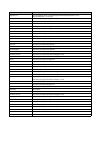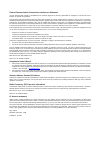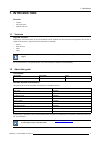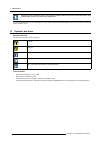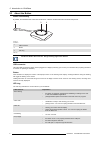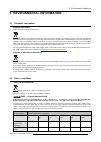- DL manuals
- Barco
- Projector Accessories
- ClickShare
- User Manual
Barco ClickShare User Manual
Summary of ClickShare
Page 1
Clickshare user guide r5900001/06 22/12/2014.
Page 2
Barco nv president kennedypark 35, 8500 kortrijk, belgium phone: +32 56.23.32.11 fax: +32 56.26.22.62 support: www.Barco.Com/esupport visit us at the web: www.Barco.Com printed in china.
Page 3
Changes barco provides this manual ’as is’ without warranty of any kind, either expressed or implied, including but not limited to the implied war- ranties or merchantability and fitness for a particular purpose. Barco may make improvements and/or changes to the product(s) and/or the program(s) desc...
Page 4
4. Barco shall hold you harmless, defend and indemnify you from and against direct damages, losses and expenses arising from in- fringement or alleged infringement of any patent, trademark or copyright of such third party by the license and the right to install the software as permitted by this soft...
Page 5
9. This software license is the only understanding and agreement between you and barco for use of the software by you and/or autho- rized users. The software license supersedes all other communications, understandings or agreements we had prior to this software license (with the exception of any con...
Page 6
Each separate open source software component and any related documentation are provided "as is" with- out express or implied warranty including, but not limited to, the implied warranties of merchantability and fitness for a particular purpose. In no event shall the copyrightholder or any other cont...
Page 7
Open source component open source license e2fsprogs http://www.Gnu.Org/licenses/old-licenses/lgpl-2.1.Html eglibc http://www.Gnu.Org/licenses/lgpl.Html ethtool http://www.Gnu.Org/licenses/lgpl.Html gdbserver http://www.Gnu.Org/licenses/lgpl.Html grub http://www.Gnu.Org/licenses/lgpl.Html gstreamer h...
Page 8
Open source component open source license libpixman-1-0 http://changelogs.Ubuntu.Com/changelogs/pool/main/p/pixman/pixman_0.10.0- 0ubuntu1/libpixman-1-0.Copyright libpng12-0 http://www.Libpng.Org/pub/png/src/libpng-license.Txt libpopt0 http://opensource.Org/licenses/mit libsm6 libstdc++6 http://www....
Page 9
Open source component open source license ttf-dejavu-sans-mono ttf-dejavu-sans ttf-sazanami-gothic ttf-sazanami-mincho ttf-un-fonts udev http://www.Gnu.Org/licenses/old-licenses/gpl-2.0.Html update-modules http://www.Gnu.Org/licenses/old-licenses/gpl-2.0.Html update-rc http://www.Gnu.Org/licenses/ol...
Page 10
Federal communication commission interference statement you are cautioned that changes or modifications not expressly approved by the part responsible for compliance could void the user’s authority to operate the equipment. This equipment has been tested and found to comply with the limits for a cla...
Page 11
Canada, avis d’lndustry canada (ic) le présent appareil est conforme aux cnr d’industrie canada applicables aux appareils radio exempts de licence. L’exploitation est autorisée aux deux conditions suivantes : (1) l’appareil ne doit pas produire de brouillage, et (2) l’utilisateur de l’appareil doit ...
Page 13: Table Of Contents
Table of contents table of contents 1. Introduction ......................................................................................................... 3 1.1 versions. . . . . . . . . . . . . . . . . . . . . . . . . . . . . . . . . . . . . . . . . . . . . . . . . . . . . . . . . . . . . . . . ...
Page 14
Table of contents 2 r5900001 clickshare 22/12/2014.
Page 15: 1. Introduction
1. Introduction 1. Introduction overview • versions • about this guide • symbols and fonts 1.1 versions regional versions depending on the location where you buy the clickshare product, the base unit and accessories are regionalized. By the time of release of this manual, 4 regional versions of clic...
Page 16
1. Introduction depending on the clickshare version, some graphics might be different to the ones used in this manual. This however does not have any effect to the functionality. The user guide describes how to use clickshare. It also contains a basic troubleshooting part where you can search for a ...
Page 17
2. Introduction to clickshare 2. Introduction to clickshare overview • about the clickshare product • about the base unit • about the button • about the tray • mobile device support 2.1 about the clickshare product clickshare sets clickshare makes connecting to the meeting room’s video system a matt...
Page 18
2. Introduction to clickshare regional version contains accessories included r9861005jp • r9861006bjp • 4x r9861006d01 • r9861006t01 • power cable jis c8303 • wall/ceiling mounting brackets • a dvi to vga converter r9861005cn • r9861006bcn • 4x r9861006d01 • r9861006t01 • power cable gb 2099 • wall/...
Page 19
2. Introduction to clickshare 2 1 3 2 image 2-3 the base unit 1 usb port 2 status led strip 3 standby button table 2-3 usb port the usb port is used to update the software of both the base unit and the buttons. When plugging in the button into the base unit, the button is paired to the base unit. Th...
Page 20
2. Introduction to clickshare 2.3 about the button button functionality by default, the clickshare set comes with four buttons. A button contains three main functional components. 1 2 3 image 2-4 the button 1 usb connector 2 button 3 led ring table 2-5 handle the button cable with care. Rough handli...
Page 21
2. Introduction to clickshare 2.4 about the tray tray functionality the function of the tray is to hold the buttons on the table when the meeting has finished. The tray can hold up to 5 buttons. Image 2-5 tray 2.5 mobile device support overview the below list of apps are supported by clickshare and ...
Page 22
2. Introduction to clickshare 10 r5900001 clickshare 22/12/2014.
Page 23: 3. Getting Started
3. Getting started 3. Getting started overview • powering the base unit on and off • basic use • advanced use • use of an ios device with clickshare link • user interface • capture more • shared desktop: primary - extended • audio configuration • pairing 3.1 powering the base unit on and off about p...
Page 24
3. Getting started image 3-2 standby button the system is now powered on. To put the base unit in standby mode or awake it 1. Push the standby button shortly. Refer to image 3-2. Note: if you plug in a button into your laptop and connect to it, the base unit automatically wakes up from standby (enab...
Page 25
3. Getting started image 3-3 starting to use clickshare is now very simple. To start using clickshare 1. Take a button out of the tray. Image 3-4 2. Insert the button into a usb port of your laptop. R5900001 clickshare 22/12/2014 13.
Page 26
3. Getting started image 3-5 the leds of the button start flashing white. On your laptop a new drive appears. Two situation are possible now: - a launcher is preinstalled on your laptop (downloaded from the base unit or barco website, or deployed company-wide by your it department). Clickshare is im...
Page 27
3. Getting started the clickshare client software starts and its icon appears in the system tray. On a windows computer: on a macintosh: when the system is ready for use, a message appears close to the systray icon. Image 3-8 the leds of the button are static white. 5. To share your screen on the di...
Page 28
3. Getting started 1 user 2 users 3 users 4 users 1 1 3 1 2 1 2 1 2 3 4 image 3-10 position on dual screen one display must support display port, otherwise an adapter piece from display port to dvi must be used. For a single display 2560x1600 panoramic setup 4 users panoramic setup 2 users panoramic...
Page 29
3. Getting started your content is shown full screen on the display. If other persons were sharing their content on the display, their screens are removed. Their button’s leds are now shining white again. User 5 5 4 users 4 1 2 3 image 3-13 single display user 5 5 5 4 users 1 2 3 4 image 3-14 dual d...
Page 30
3. Getting started connection via apple tv as per the above but connect the clickshare link input to the apple tv instead of the ios device. 1. Connect to the appropriate network and start sharing by enabling airplay mirroring. For more information on how to setup, consult the ios device’s user guid...
Page 31
3. Getting started how to change 1. Right click on the clickshare icon in the system tray (1). Image 3-17 change capture mode a context menu opens. 2. Click capture mode to toggle. Checked: capture with more details but may have a lower performance. Not checked: capture will be faster but may lose s...
Page 32
3. Getting started 2 1 2 2 image 3-19 pc with one extended screen connected. That extended screen will be captured and displayed on the meeting room display. 3 1 2 2 image 3-20 pc with two extended screens connected. The first extended screen, screen 2 will always be captured and displayed on the me...
Page 33
3. Getting started image 3-22 shared desktop selection a context menu opens. 2. Select shared desktop (2). 3. Select the desired setting (3). Primary : the primary pc screen is displayed on the meeting room display. Extended always the secondary screen is displayed on the meeting room display. Known...
Page 34
3. Getting started image 3-23 speakers clickshare, default 2. Click playback devices (2). The sound window opens on the playback tab. 3. Select speakers clickshare (3) and click set default (4). 4. Click apply or ok to activate the new setting. Set clickshare as default in windows xp 1. Right click ...
Page 35
3. Getting started 2. Click adjust audio properties (1). The sound and audio devices properties window opens. 3. Select audio tab (2). 4. Click on the drop down box in the sound playback pane and select clickshare (3).. 5. Click apply or ok to activate the new setting. Set clickshare as default on m...
Page 36
3. Getting started if desired, this feature can be disabled in the web interface. When downgrading or updating to an older version of the base unit software the buttons need to paired manually to update their software. A button can only be paired to one base unit at a time. The button will always ma...
Page 37
3. Getting started image 3-29 unplug button from base unit the button is now ready for use. R5900001 clickshare 22/12/2014 25.
Page 38
3. Getting started 26 r5900001 clickshare 22/12/2014.
Page 39: 4. Troubleshooting
4. Troubleshooting 4. Troubleshooting 4.1 basic troubleshooting problem solving in this chapter some problems that might occur while using clickshare are listed. For each problem possible causes are given and a solution is proposed. If you cannot solve the problem yourself, please contact your local...
Page 40
4. Troubleshooting problem cause solution no automatic refresh of drives. Refresh the view on your laptop. Bad connection at usb port on laptop. • reconnect to the usb port. • try another usb port. • reboot your laptop. After inserting the button into your laptop, you cannot find the clickshare driv...
Page 41
5. Environmental information 5. Environmental information 5.1 disposal information disposal information waste electrical and electronic equipment this symbol on the product indicates that, under the european directive 2012/19/eu governing waste from electrical and electronic equipment, this product ...
Page 42
5. Environmental information 底架 chassis x 0 x 0 0 0 电源供应器 power supply unit x 0 x 0 0 0 文件 说明书 paper manuals 0 0 0 0 0 0 o: 表示 该有毒有害物质在该部件所有均质材料中的含量均在 sj/t 11363-2006 标准规定的限量要求以下. O: indicates that this toxic or hazardous substance contained in all of the homogeneous materials for this part is below...
Page 43: Index
Index index a about 3, 5–6, 8–9 base unit 6 clickshare 5 clickshare product 5 the button 8 tray 9 user guide 3 about clickshare 3 about the tray 9 address 30 advanced use 15 audio control 21 b base unit 6 basic information 3 basic troubleshooting 27 basic use 12 button 8, 23 pairing 23 button menu 1...