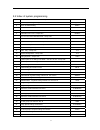Summary of CPS-Z
Page 2
Chap 1 brief introduction & features .............................................................................................................................................. 3 1.1 system overview......................................................................................................
Page 3
3.12.3 clear all permission ............................................................................................................................................ 17 3.13 calling time restriction setting / clear......................................................................................
Page 4
Chap 1 brief introduction & features 1.1 system overview with its design and manufacture according to g.712 and g.732 protocols of ccitt, the system integrates virtues of various ktss with advanced functions of pabx, and has unique advantage in innovation. As a type of new generation with over 50 po...
Page 5
Chap 2 installation & connection before installation for easy and quick installation and connection, it is strongly recommended that the user read and follow the following instruction carefully so as not to damage the system accidentally by incorrect operation. 2.1 system appearance front view rear ...
Page 6
2.2 technical parameter power supply voltage ----------------ac 220v or ac 110v, 50-60hz power dissipation ----------------------≤20va exchange mechanism-----------------analog spatial division type of telephone-----------------------dual tone multi-frequency communications lines------------------10...
Page 7
2.5 installation procedure 2.5.1 connecting c.O. Lines & extensions to the unit: 1. Please connect the monomer-crystal with ext. Line and c.O. Line separately; 2. Make sure to avoid short circuit. 3. Connecting extensions according to the in-dilated extension positions and c.O. Lines to the correspo...
Page 8
Chap 3 system programming 3.1 before programming ● all the programming must be carried out on the extension 11, 12, 13, 14; all the programming must be into system programming status. ● all the extensions must be of dual tone multi-frequency phone. ● you are allowed to operate one by one, and end th...
Page 9
3.2.2 flash time setting format: 00f # f=1 ---------0.8s f=2 ---------1.0s f=3 ---------1.2s f=4 ---------1.5s f=5 ---------1.8s explanation: f means the flash time. Description: for active the hold and divert operating use. In default setting: f=2 (1.0s) example: set the flash time to 1.2s 3.2.3sys...
Page 10
In default setting: 108 is in enable status; 206/308 are in disable status 3.3.2 disable all c.O. Lines format: 0610# description: disable all c.O. Lines 3.3.3 enable no. M c.O. Line (except 108) format: 060m# explanation: m: c.O. Line no. M = 1 - 3 description: enable the m c.O. Line example: you h...
Page 11
1. If the caller doesn’t know the extension number, he cans inquiry the operator by dialing “0”. 2. Outgoing message must be record when setting this mode. 3.4.2 setting operator mode for all c.O. Lines format: 11# description: allows all the c.O. Lines in operator mode. In this mode, the operator e...
Page 12
3.5 ogm (outgoing message) (except 108) 3.5.1 ogm (outgoing message) recording format: 12 # description: used to record an outgoing message for direct inward system access (disa). 1. The recording time is a maximum of 12 seconds, “du” is heard to start recording and another “du” to end recording; 2....
Page 13
3.7 setting operator and ring ext. 3.7.1 setting operator (except 108) format: 15n # explanation: n: the ext. Line no., n=1-8 description: to assign any ext as the operator. In the default setting, ext12 is the operator. Example: setting ext.12 as operator in operator mode, this programming doesn’t ...
Page 14
1. This function must be in operator mode. 2. This programming only for c.O. Line incoming call. The extension which is not set ringing will ring under intercom calling, call transfer. 3. This function is one way to set some extensions for not disturbed. 4. In disable all status, the system will set...
Page 15
Explanation: n: the ext. Line no., n = 1 - 8 description: indirect-dialing-out mode for ext. N (dialing 9 for outgoing). Example: set indirect-dialing-out mode for ext.18 in default setting, 108 is direct-dialing-out mode and 206/308 is indirect-dialing-out mode 3.9.3 set direct-dialing-out mode for...
Page 16
L=6: only for intercom call l=0: only for some special calling number example: assign the calling class to be 3 for all extensions. 1. In default setting, the class for all extensions is 2 2. This command enables a user to set class restriction on extensions in a fast and convenient way, especially ...
Page 17
1. Item a can lock 16 groups of initial digits. 2. Restrict item a only work for dialing-out class 4. 3.11.2 clear restriction group of item a format: 41 q # explanation: q: the group series from 01 to 16. Description: to clear the call-out restriction of certain numbers of group q. Example: you wan...
Page 18
3.11.5 clear restriction group of item b format: 42 q # explanation: q: the group series from 01 to 16. Description: to clear the call-out restriction of certain numbers of group q. 3.11.6 clear all restriction of item b format: 4 2 # description: to clear all the call-out restriction of certain num...
Page 19
3.13 calling time restriction setting / clear 3.13.1 calling time restriction setting format: 6ntt# explanation: n: the ext no. (n = 1 – 8) tt: the time restriction duration (2 digits), should be in 01-99 minutes. Description: set the ext n outgoing call duration to within tt minutes. This function ...
Page 20
1. This function is for the outgoing call and can’t change the function of c.O line ringing assignment. 3.14.2 allow certain ext. To use certain c.O. Line format: 7mn0# explanation: m: c.O. Line no, m = 1 - 3 n: ext. No, n = 1 - 8 description: this function assigns the extensions n outgoing to use t...
Page 21
1. The new numbers range from 1-8999; all extensions numbers can not be in duplicate. 2. The number can’t begin with 0 and 9, 3. The length (digits) of new number must follow the extension no.1; it must be emphasized that if the length (digits) of new number changed, all the extensions must be reset...
Page 22
Chap 4 operating instruction 4.1 outward call this system provides 3 dialing modes to meet the different need of customers. 4.1.1 outward dialing 9 first (or dialing directly) format: pick up the handset and dial 9 first after hearing the internal dialing tone, then dial the desired number after hea...
Page 23
4.1.3 automatically callback when busy(except 108) format: # 0 then hang up. Description: indirect-dialing-out mode, allows you to make the ext. Ring back automatically when any c.O. Line become free 1. If there is free c.O. Line, the ext will ring back automatically. The ring duration is 10 seconds...
Page 24
4.3 answering call 4.3.1 answering calls at operator mode the ext (s) which is set to ring will ring when an incoming call is received, and pick up the handset you may answer the call directly. Under the default mode, ext.11 and ext.12 will ring. 4.3.2 answering calls at auto-attendant mode(except 1...
Page 25
4.5 call transfer format: pat the hook (or press the flash button) then dial the ext. Number. Description: 1. Allow you to transfer an incoming call to another ext. 2. The flash time can be set. Example: ext.15 is talking to c.O. Line and want to transfer the c.O. Line to ext .17. Then ext .15 can t...
Page 26
4.7 three way conference (1 c.O. Line and 2 exts) format: pat the hook (or press flash button) and * and ext .Number description: allows you to add a third party to a two-party conversation and make a three-party conference. You can have only two ext. With one c.O. Line. Example: ext. 15 is talking ...
Page 27
4.8.3 call forwarding when ext is busy or nobody available format: # 82 abcd then hang up explanation: is desired ext number. This is at indirect-dialing-out mode. Description: if a ext is busy or nobody available after 25 seconds, the incoming call will be transferred to desired ext. Automatically....
Page 28
4.11 priority access and monitoring format: # 7 m explanation: m: the c.O. Line port number. M = 1 - 3 description: establish direct connection with c.O. Line regardless whether or not this line is occupied. This feature ensures the director or owner of a company monitor the c.O. Line communication....
Page 29
Chap 5 maintenance & troubleshooting 5.1 outgoing calls can’t be made 1). C.O. Line is set to special extension; 2). Extension hangs up improperly; 3). Cpu and internal data is disorder caused by unstable power. 4). Call restriction class is 6. 5.2 outside calls can’t dial in 1). The conjunction of ...
Page 30
Chap 6 glossaries programming extension-----------------extension no.11, 12, 13, 14 n-----------------------------------------------series number of the extensions (1-8 with corresponding input ports 1-8) (one digits) abcd------------------------------------------number of the extension(1-8999,excep...
Page 31
Chap 8 system programming & operation instruction 8.1 index of basic operation description indirect-dialing-out mode command direct –dialing-out mode 1 outward dialing 9 + desired number desired number 2 outward dialing by a exclusive line(except 108) # 1 m * # 1 m 3 intercom calling ext number *+ex...
Page 32
8.2 index of system programming no. Description command 1 start the system programming (*) # * 2 return to default setting 0000 # 3 enable all c.O. Lines 0600 # 4 disable all c.O. Lines 0610 # 5 enable no. M c.O. Line(except 108) 060m # 6 all c.O. Lines in auto-attendant mode(except 108) 10 # 7 c.O....
Page 33
36 assign the extensions n outgoing to use the certain c.O. Line (m)(except 108) 7mn0 # 37 to restrict the ext.N to use c.O. Line m.(except 108) 7mn1 # 38 allow every exts. To use c.O. Line m(except 108) 7m # 39 the exts number return to the default setting 9000 # 40 to change the ext.N to new numbe...