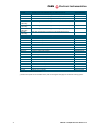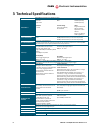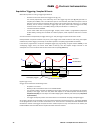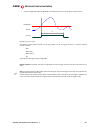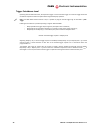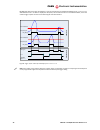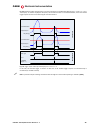- DL manuals
- Caen
- Measuring Instruments
- DT5725
- User Manual
Caen DT5725 User Manual
Summary of DT5725
Page 1
Caen tools for discovery n electronic instrumentation user manual um3148 dt5730/dt5725 8-channel 14-bit 500/250 ms/s digitizer rev. 2 - 10 june 2016.
Page 2: Purpose Of This Manual
Purpose of this manual this document contains the full hardware description of the dt5730 and dt5725 digitizers and the principle of operating as waveform digitizer (based on the hereafter called default firmware). Firmware version of reference: rel. 4.8_0.5 for any reference to registers in this us...
Page 3
Caen s.P.A. Via vetraia, 11 55049 viareggio (lu) - italy tel. +39.0584.388.398 fax +39.0584.388.959 info@caen.It www.Caen.It © caen spa – 2016 disclaimer no part of this manual may be reproduced in any form or by any means, electronic, mechanical, recording, or otherwise, without the prior written p...
Page 4: Electronic Instrumentation
Caen electronic instrumentation um3148 – dt5730/dt5725 user manual rev. 2 4 index purpose of this manual ....................................................................................................................... 2 change document record .....................................................
Page 5: Electronic Instrumentation
Caen electronic instrumentation um3148 – dt5730/dt5725 user manual rev. 2 5 caenupgrader .................................................................................................................................. 46 caencomm demo ..................................................................
Page 6: Electronic Instrumentation
Caen electronic instrumentation um3148 – dt5730/dt5725 user manual rev. 2 6 1 introduction the dt5730 is a desktop module housing a 8-channel 14-bit 500 ms/s flash adc waveform digitizer with software selectable 2 v pp or 0.5 v pp input dynamic range on single ended mcx coaxial connectors. The dc of...
Page 7: Electronic Instrumentation
Caen electronic instrumentation um3148 – dt5730/dt5725 user manual rev. 2 7 board models description product code dt5730 dt5730 - 8 ch. 14bit 500 ms/s digitizer: 640ks/ch,ce30, se wdt5730xaaaaa dt5730b dt5730 b - 8 ch. 14bit 500 ms/s digitizer: 5.12ms/ch,ce30, se wdt5730bxaaaa dt5725 dt5725 - 8 ch. ...
Page 8: Electronic Instrumentation
Caen electronic instrumentation um3148 – dt5730/dt5725 user manual rev. 2 8 2 block diagram dac amc [fpga] adc & memory controller adc buffers x8 channels roc [fpga] - readout controller - optical link interface - usb interface - global trigger logic - i/o control logic m u x osc clock manager (ad95...
Page 9: Electronic Instrumentation
Caen electronic instrumentation um3148 – dt5730/dt5725 user manual rev. 2 9 3 technical specifications general form factor 154x50x164 mm 3 (wxhxd) desktop analog input channels 8 channels single ended connector mcx bandwidth 250 mhz (dt5730) 125 mhz (dt5725) impedance z in = 50 Ω full scale range 0....
Page 10: Electronic Instrumentation
Caen electronic instrumentation um3148 – dt5730/dt5725 user manual rev. 2 10 4 packaging and compliancy dt5725 and dt5730 modules are desktop boards housed in a 154 w x 50 h x 164 d mm³ alloy box. Fig. 4.1: front view caution: to manage the product,consult the operating instructions provided. A pote...
Page 11: Electronic Instrumentation
Caen electronic instrumentation um3148 – dt5730/dt5725 user manual rev. 2 11 5 power requirements both dt5725 and dt5730 modules are powered by the external ac/dc stabilized power supply provided with the digitizer and included in the delivered kit. The dt5730 typical power consumption is 2.8 a (@ +...
Page 12: Electronic Instrumentation
Caen electronic instrumentation um3148 – dt5730/dt5725 user manual rev. 2 12 6 cooling management starting from revision 4 of the motherboard (readable at 0xf04c address of the configuration rom), dt5730 and dt5725 feature an automatic fan speed control to guarantee an appropriate cooling in consequ...
Page 13: Electronic Instrumentation
Caen electronic instrumentation um3148 – dt5730/dt5725 user manual rev. 2 13 7 temperature protection temperature protection is not available for default firmware releases to preserve hardware damages, dt5730 and dt5725 implement an automatic turning off of the board channels in event of internal ov...
Page 14: Electronic Instrumentation
Caen electronic instrumentation um3148 – dt5730/dt5725 user manual rev. 2 14 8 panels description fig. 8.1: front panel view fig. 8.2: rear panel view.
Page 15: Electronic Instrumentation
Caen electronic instrumentation um3148 – dt5730/dt5725 user manual rev. 2 15 front panel analog input function input connectors (ch0 to ch7) receiving the input analog signals. Electrical specs input dynamics: 2 or 0.5 v pp (sw selectable) input impedance (z in ): 50 Ω. Mechanical specs series: mcx ...
Page 16: Electronic Instrumentation
Caen electronic instrumentation um3148 – dt5730/dt5725 user manual rev. 2 16 gpo function general purpose programmable digital output connector to propagate: the internal trigger sources; the channel probes (i.E. Signals from the mezzanines); gpi signal according to register addresses 0x8110 a...
Page 17: Electronic Instrumentation
Caen electronic instrumentation um3148 – dt5730/dt5725 user manual rev. 2 17 optical link port function optical link connector for data readout and flow control. Daisy chainable. Compliant to multimode 62.5/125μm cable featuring lc connectors on both sides. Electrical specs transfer rate: up to 80 m...
Page 18: Electronic Instrumentation
Caen electronic instrumentation um3148 – dt5730/dt5725 user manual rev. 2 18 rear panel spare link function auxiliary connector reserved for caen usage. Electrical specs not available. Mechanical specs series: header connectors. Type: 7610-5002-5+5. Manufacturer: 3m. Dc input function input connecto...
Page 19: Electronic Instrumentation
Caen electronic instrumentation um3148 – dt5730/dt5725 user manual rev. 2 19 9 functional description analog input stage input dynamics can be 2 v pp (default) or 0.5 v pp , by software selection (basing on the programmable gain amplifier in the scheme of fig. 9.1), on single ended mcx coaxial conne...
Page 20: Electronic Instrumentation
Caen electronic instrumentation um3148 – dt5730/dt5725 user manual rev. 2 20 clock distribution the module clock distribution takes place on two domains: osc-clk and ref-clk; the former is a fixed 50mhz clock provided by an on- board oscillator, the latter provides the adc sampling clock. Osc-clk ha...
Page 21: Electronic Instrumentation
Caen electronic instrumentation um3148 – dt5730/dt5725 user manual rev. 2 21 pll mode the phase detector within the ad9520 device allows to couple ref-clk with a vcxo (500 mhz frequency) providing out the nominal adcs frequency (500 mhz for dt5730 and 250 mhz for dt5725); for this purpose, it is nec...
Page 22: Electronic Instrumentation
Caen electronic instrumentation um3148 – dt5730/dt5725 user manual rev. 2 22 acquisition modes channel calibration the module performs a self-calibration of the adcs at its power-on. Anyway, in order to achieve the best performance, the calibration procedure is recommended to be executed by the user...
Page 23: Electronic Instrumentation
Caen electronic instrumentation um3148 – dt5730/dt5725 user manual rev. 2 23 the diagram below schematizes the flow for a proper calibration: board configuration temperature or clock variation acquisition sessions (n cycles) power-on temperature stabilization loop calibrate start run stop run at l...
Page 24: Electronic Instrumentation
Caen electronic instrumentation um3148 – dt5730/dt5725 user manual rev. 2 24 at software level, caen manages the on command channel calibration in different readout software (please, refer the relevant software user manual for details). ➢ wavedump 1. Lauch wavedump. This software performs an autom...
Page 25: Electronic Instrumentation
Caen electronic instrumentation um3148 – dt5730/dt5725 user manual rev. 2 25 ➢ dpp-psd control software 1. Launch dpp-psd control software 2. Connect to the digitizer 3. Before to start the acquisition, go to the “stats” tab and monitor the channel temperatures displayed in the relevant column until...
Page 26: Electronic Instrumentation
Caen electronic instrumentation um3148 – dt5730/dt5725 user manual rev. 2 26 acquisition run/stop the acquisition can be started and stopped in different ways, according to bits[1:0] setting at register address 0x8100 and bit[2] of the same register: - sw controlled (bits[1:0] = 00): start and stop ...
Page 27: Electronic Instrumentation
Caen electronic instrumentation um3148 – dt5730/dt5725 user manual rev. 2 27 acquisition triggering: samples & events when the acquisition is running, a trigger signal allows to: - store the 31-bit counter value of the trigger time tag (ttt). The counter (representing a time reference), like so the ...
Page 28: Electronic Instrumentation
Caen electronic instrumentation um3148 – dt5730/dt5725 user manual rev. 2 28 multi-event memory organization each channel of the dt5730/dt5725 features a sram memory to store the acquired events. The memory size for the event storage is 640 ks/ch or 5.12 ms/s, according to the board version (see tab...
Page 29: Electronic Instrumentation
Caen electronic instrumentation um3148 – dt5730/dt5725 user manual rev. 2 29 event structure the event can be readout via optical link or usb; data format is 32-bit long word (see tab. 9.3) an event is structured in: • header (four 32-bit words) • data (variable size and format) header consists in 4...
Page 30: Electronic Instrumentation
Caen electronic instrumentation um3148 – dt5730/dt5725 user manual rev. 2 30 • trigger time tag (bit[31:0] of 4 th header word) = it is the 31-bit trigger time tag information (31-bit counter and 32 nd bit as roll over flag), which is the trigger time reference. If the ettt option is enabled, then t...
Page 31: Electronic Instrumentation
Caen electronic instrumentation um3148 – dt5730/dt5725 user manual rev. 2 31 acquisition synchronization each channel of the digitizer is provided with a sram memory that can be organized in a programmable number n b of circular buffers (n b = [1:1024], see tab. 9.1). When the trigger occurs, the fp...
Page 32: Electronic Instrumentation
Caen electronic instrumentation um3148 – dt5730/dt5725 user manual rev. 2 32 trigger management according to the default firmware operating, all the channels in a board share the same trigger (board common trigger), so they acquire an event simultaneously and in the same way (a determined number of ...
Page 33: Electronic Instrumentation
Caen electronic instrumentation um3148 – dt5730/dt5725 user manual rev. 2 33 self-trigger each channel is able to generate a self-trigger signal when the digitized input pulse exceeds a configurable threshold (register address 0x1n60). The self-triggers of each couple of adjacent channels are then p...
Page 34: Electronic Instrumentation
Caen electronic instrumentation um3148 – dt5730/dt5725 user manual rev. 2 34 ▪ a pulse of configurable width (see fig. 9.12). The width parameter can be set at register address 0x1n70. Ch0 in threshold pulse [0] width fig. 9.12: channel pulse signal the fpga, by register address 0x1n84, can be progr...
Page 35: Electronic Instrumentation
Caen electronic instrumentation um3148 – dt5730/dt5725 user manual rev. 2 35 trigger coincidence level operating with the default firmware, the acquisition trigger is a board common trigger. This common trigger allows the coincidence acquisition mode to be performed through the majority operation. N...
Page 36: Electronic Instrumentation
Caen electronic instrumentation um3148 – dt5730/dt5725 user manual rev. 2 36 fig. 9.13 and fig. 9.14 show the trigger management in case the coincidences are disabled ch0 threshold ch0 (enabled) in over-threshold signal [ch0] ch1 threshold ch1(enabled) in over-threshold signal [ch1] trg_req [0] m e ...
Page 37: Electronic Instrumentation
Caen electronic instrumentation um3148 – dt5730/dt5725 user manual rev. 2 37 fig. 9.15 and shows the trigger management in case the coincidences are enabled with majority level = 1 and t tvaw is a value different from 0. In order to simplify the description, ch1 and ch3 channels are considered disab...
Page 38: Electronic Instrumentation
Caen electronic instrumentation um3148 – dt5730/dt5725 user manual rev. 2 38 fig. 9.16 shows the trigger management in case the coincidences are enabled with majority level = 1 and t tvaw = 0 (i.E. 1 clock cycle). In order to simplify the description, ch1 and ch3 channels are considered disabled, so...
Page 39: Electronic Instrumentation
Caen electronic instrumentation um3148 – dt5730/dt5725 user manual rev. 2 39 trigger distribution as described in § trigger management, the or of all the enabled trigger sources, synchronized with the internal clock, becomes the common trigger of the board that is fed in parallel to all channels, co...
Page 40: Electronic Instrumentation
Caen electronic instrumentation um3148 – dt5730/dt5725 user manual rev. 2 40 example for instance, it could be required to start the acquisition on all the channels of a multi-board system as soon as one of the channels of a board (board “n”) crosses its threshold. Trigger out signal is then fed to ...
Page 41: Electronic Instrumentation
Caen electronic instrumentation um3148 – dt5730/dt5725 user manual rev. 2 41 reset, clear and default configuration global reset global reset is performed at power-on of the module or via software by write access at register address 0xef24 (whatever 32-bit value can be written). It allows to clear t...
Page 42: Electronic Instrumentation
Caen electronic instrumentation um3148 – dt5730/dt5725 user manual rev. 2 42 data transfer capabilities dt5730 and dt5725 feature a multi-event digital memory per channel, configurable by the user to be divided into 1 up to 1024 buffers, as detailed in § multi-event memory organization. Once they ar...
Page 43: Electronic Instrumentation
Caen electronic instrumentation um3148 – dt5730/dt5725 user manual rev. 2 43 optical link and usb access the board houses a usb2.0 compliant port, providing a transfer rate up to 30 mb/s, and a daisy chainable optical link (communication path which uses optical fiber cables as physical transmission ...
Page 44: Electronic Instrumentation
Caen electronic instrumentation um3148 – dt5730/dt5725 user manual rev. 2 44 10 drivers & libraries drivers in order to interface with the dt5730/dt5725, caen provides the drivers for all the different types of physical communication channels featured by the board and compliant with windows and linu...
Page 45: Electronic Instrumentation
Caen electronic instrumentation um3148 – dt5730/dt5725 user manual rev. 2 45 the caencomm (and so the caendigitizer) supports the following communication channels: pc → usb → dt5730/dt5725 pc → pci (a2818) → conet → dt5730/dt5725 pc → pcie (a3818) → conet → dt5730/dt5725 conet2 (optical link) a2818 ...
Page 46: Electronic Instrumentation
Caen electronic instrumentation um3148 – dt5730/dt5725 user manual rev. 2 46 11 software tools caen provides software tools to interface the dt5730/dt5725, which are available for free download on www.Caen.It at: home / products / firmware/software / digitizer software caenupgrader caenupgrader is a...
Page 47: Electronic Instrumentation
Caen electronic instrumentation um3148 – dt5730/dt5725 user manual rev. 2 47 caencomm demo caencomm demo is a simple program developed in c/c++ source code and provided both with java and labview gui interface. The demo mainly allows for a full board configuration at low level by direct read/write a...
Page 48: Electronic Instrumentation
Caen electronic instrumentation um3148 – dt5730/dt5725 user manual rev. 2 48 caen wavedump wavedump is a basic console application, with no graphics, supporting only caen digitizers running the default firmware. It allows the user to program a single board (according to a text configuration file con...
Page 49: Electronic Instrumentation
Caen electronic instrumentation um3148 – dt5730/dt5725 user manual rev. 2 49 caenscope in a brand new framework, caenscope software implements the features of an easy-to-use digital oscilloscope to be used with caen digitizers running the default firmware. Note: caenscope support for 725 digitizer f...
Page 50: Electronic Instrumentation
Caen electronic instrumentation um3148 – dt5730/dt5725 user manual rev. 2 50 dpp-psd control software the dt730 and dt5725 can be equipped (on payment) with a special dpp-psd firmware. Dpp-psd control software is a software interface for configuration, acquisition, data plotting to be used with the ...
Page 51: Electronic Instrumentation
Caen electronic instrumentation um3148 – dt5730/dt5725 user manual rev. 2 51 mc²analyzer (mc²a) mc²analyzer (mc²a) is a software specifically designed for digitizers running the special dpp-pha firmware (724, 725 and 730 families) and the digital mcas (x780 dual digital mca, x781 dual/quad digital m...
Page 52: Electronic Instrumentation
Caen electronic instrumentation um3148 – dt5730/dt5725 user manual rev. 2 52 12 hw installation power-on sequence to power on the board, follow the procedure below: 1. Connect the 12v dc power supply to the dt5730/dt5725 through the dc input rear connector; 2. Power up the dt5730/dt5725 through the ...
Page 53: Electronic Instrumentation
Caen electronic instrumentation um3148 – dt5730/dt5725 user manual rev. 2 53 13 firmware and upgrades the board hosts one fpga on the mainboard and two fpgas on the mezzanine (i.E. One fpga per 4 channels). The channel fpgas firmware is identical. A unique file is provided that will update all the f...
Page 54: Electronic Instrumentation
Caen electronic instrumentation um3148 – dt5730/dt5725 user manual rev. 2 54 default firmware upgrade the dt5730 and dt5725 are delivered running a default firmware to operate the board for waveform recording. The default firmware updates are available for download on caen website (www.Caen.It) in t...
Page 55: Electronic Instrumentation
Caen electronic instrumentation um3148 – dt5730/dt5725 user manual rev. 2 55 14 technical support caen support services are available for the user by accessing the support & services area on caen website at www.Caen.It. Returns and repairs users who need for product(s) return and repair have to fill...
Page 56: Caen
Caen tools for discovery n electronic instrumentation um3148 – dt5730/dt5725 user manual rev. 2 56 caen spa is acknowledged as the only company in the world providing a complete range of high/low voltage power supply systems and front-end/data acquisition modules which meet ieee standards for nuclea...