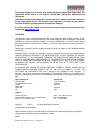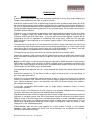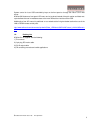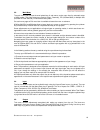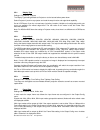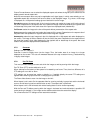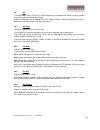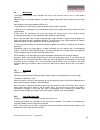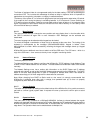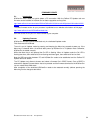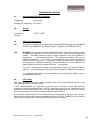- DL manuals
- Calibre UK
- Accessories
- HQView-500 Series
- Operating instructions manual
Calibre UK HQView-500 Series Operating instructions manual
Summary of HQView-500 Series
Page 1
Hqview-500 series operating instructions version 2.40
Page 2
© calibre uk limited issue 2.40 21 st april 2013 this manual explains how to operate your hqview-500 series (hqview-5xx) image scaler. The hqview-500 series comes in four versions hqview-500s, hqview-510, hqview-520 and hqview-530. Hqview-5xx processors are designed to provide users with a powerful ...
Page 3
© calibre uk limited issue 2.40 21 st april 2013 contents safety warning: 1 introduction 2 1.1. General introduction 2 1.2. Packing list 3 hqview-5xx system description 4 2.1. Product overview 4 2.2. Product specification 4 2.2.1. Power supply requirement 4 2.2.2. Video inputs 4 2.2.3. Component vid...
Page 4
© calibre uk limited issue 2.40 21 st april 2013 3.10.1. Sharpness 26 3.10.2. Detail 26 3.10.3. Video filters 26 3.10.4. Flicker filter 26 3.11. System 27 3.11.1. User 27 3.11.2. Names/profiles 27 3.11.3. Input config 27 3.11.4. Display mode 29 3.11.5. Menu settings 30 3.11.6. Network settings 30 3....
Page 5
© calibre uk limited issue 2.30 22 nd april 2013 1 safety warning: 1. There are no user serviceable parts within the unit. Removal of the top cover will expose dangerous voltages. Do not operate the unit without the top cover installed. 2. Ensure that all electrical connections (including the mains ...
Page 6
© calibre uk limited issue 2.30 22 nd april 2013 2 introduction 1.1. General introduction hqview-5xx is a very flexible image scaler developed specifically for driving large screen displays and multiple screen applications from video or graphics sources. Hqview-5xx features state of the art digital ...
Page 7
© calibre uk limited issue 2.30 22 nd april 2013 3 system control is via an osd controlled by keys on the front panel or through the inbuilt tcp/ip web server. Hqview-530 features a front panel lcd menu and a jog wheel instead of keys for easier and faster set- up and allows the user immediate acces...
Page 8
© calibre uk limited issue 2.30 22 nd april 2013 4 hqview-5xx system description 2.1. Product overview hqview-5xx is designed to accept the following input signals: composite video via bnc composite video via rca s-video via 4-way minidin ypbpr or rgbs or rgsb sd/ed/hd component video via 3 or 4 bnc...
Page 9
© calibre uk limited issue 2.30 22 nd april 2013 5 2.2.5. Computer (svga) inputs vesa formats signal formats: dos, vga – wuxga up to 165mhz pixel clock rgb video level 0.7v - 1.0v rgb input impedance 75 ohms sync format separate h & v sync at ttl/5v levels. 2.2.6. Hdmi & dvi inputs hdmi 1.3 with or ...
Page 10
© calibre uk limited issue 2.30 22 nd april 2013 6 hqview-5xx control 3.1. Menu tree hqview-500s menu tree 1 st level 2 nd level 3 rd level 4 th level.
Page 11
© calibre uk limited issue 2.30 22 nd april 2013 7.
Page 12
© calibre uk limited issue 2.30 22 nd april 2013 8.
Page 13
© calibre uk limited issue 2.30 22 nd april 2013 9.
Page 14
© calibre uk limited issue 2.30 22 nd april 2013 10
Page 15
© calibre uk limited issue 2.30 22 nd april 2013 11 hqview-510, 520 and 530 have a multiple unit menu instead of the hqview-500s pip menu and they feature embedded warp. Please note : hqview-510, 520 and 530 can however be rebooted in hqview-500s mode with pip instead of multiple unit capability. 1 ...
Page 16
© calibre uk limited issue 2.30 22 nd april 2013 12.
Page 17
© calibre uk limited issue 2.30 22 nd april 2013 13 hqview-520 and hqview530 have extra menu items as there is an additional discrete warp map item to select pc generated free form warp maps loaded to the unit. 1 st level 2 nd level 3 rd level 4 th level hqview-530 has a front panel lcd which can be...
Page 18
© calibre uk limited issue 2.30 22 nd april 2013 14 3.2. Introduction the front panel has keys for osd menu navigation, input channel selection and often used functions. Osd navigation is through two direction keys and a menu/enter key . Hqview-500s/510/520 the hqview530 has a different front panel,...
Page 19
© calibre uk limited issue 2.30 22 nd april 2013 15 with the following multiple key presses further functions can be applied: hqview-500s/510/520 hqview-530 keypad unlock: menu/up/down back/menu mode reset: menu/black up/black down back/s-video factory reset: colour up/colour down/hue up/hue down ba...
Page 20
© calibre uk limited issue 2.30 22 nd april 2013 16 3.3. Main menu the main menu lists the input channel select item, 6 sub menus, and a menu item for automatic setup of vga modes. The 6 sub menus are output, colour, geometry, pip (hqview-500s) or multiple unit (hqview-510 and 520/530), enhancement ...
Page 21
© calibre uk limited issue 2.30 22 nd april 2013 17 3.5.1. Display type settings: lcd/plasma, projector the display type setting defaults to projector or to the last set before power down. Select projector if you drive a projector and need the warp function and edge blend capability. Set to lcd/plas...
Page 22
© calibre uk limited issue 2.30 22 nd april 2013 18 a 25hz input mode is output at twice the frame rate 50hz. An exception to the 24/25hz input mode treatment is if the output resolution is set to 480i or 480p. 480i and 480p are always run at 60hz output rate. 50hz input modes are displayed at 50hz ...
Page 23
© calibre uk limited issue 2.30 22 nd april 2013 19 3.5.8. Output config this menu provides items to configure the output ports. Sync mode the vga output port can be operated with separate syncs, composite syncs and sync-on-green. Internally, the display interface processes data at a full ten bits p...
Page 24
© calibre uk limited issue 2.30 22 nd april 2013 20 3.6. Colour this menu contains adjustments associated with setting up inputs to the unit. Use the up and down keys to scroll to the required item and press the menu key or use the jog wheel. 3.6.1. Black-level offset settings: 0 ire, 7.5 ire used t...
Page 25
© calibre uk limited issue 2.30 22 nd april 2013 21 3.7. Geometry this menu contains adjustments associated with setting up position, aspect ratio and scale of the input signal. Scale can be as simple as an overscan up to arbitrarily warping the image. 3.7.1. Horizontal/vertical position settings: i...
Page 26
© calibre uk limited issue 2.30 22 nd april 2013 22 picture format allows a user to select the displayed aspect ratio where the signal input is different to the display panel’s natural aspect ratio. Note that some aspect ratios may not be applicable to all signal types, in which case selecting a non...
Page 27
© calibre uk limited issue 2.30 22 nd april 2013 23 3.8. Pip the hqview-500s has a pip menu. It contains adjustments associated with setting up source, position and size of a picture in picture video image. Hqview-510/520/530 have a multiple unit menu instead. However, hqview-510/520/530 can be re- ...
Page 28
© calibre uk limited issue 2.30 22 nd april 2013 24 3.9. Multiple unit the hqview-510/520/530 have a multiple unit menu to set up each unit for use in a multi screen application. Multiple screens are stitched together to provide a bigger display with higher resolution than a single display. Each dis...
Page 29
© calibre uk limited issue 2.30 22 nd april 2013 25 3.9.3. Horizontal pos/vertical pos settings: 0 to 3 indicating co-ordinates 0,0, to 3.3 for the maximum matrix size of 16 with auto zoom turned on this provides the hqview unit information of which window portion of the total image it is assigned t...
Page 30
© calibre uk limited issue 2.30 22 nd april 2013 26 the sliders for all regions which are not involved in edge blending for a given multiple unit configuration are greyed out, and the black level uplift for all these regions can be set together using the non-blend region parameter. 3.9.7. Reduce bla...
Page 31
© calibre uk limited issue 2.30 22 nd april 2013 27 the flicker filter reduces interlace horizontal line edge bounce or flicker when scan converting from a computer progressive input format to an interlaced output signal. By choosing the filter strength and recursion mode it is possible to choose be...
Page 32
© calibre uk limited issue 2.30 22 nd april 2013 28 the automatic hdmi and dvi color space and range settings can be overwritten in this menu. Range can be set to limited video mode or full range. The color space can be set to rgb or ycbcr. The ddc can be taken off line. When setting hdcp input to o...
Page 33
© calibre uk limited issue 2.30 22 nd april 2013 29 sdi setup: for 3gsdi level a or b type input modes can be chosen. Sdi audio input is routed to the hdmi and 3gsdi output connector by default. Hqview-5xx can also be set to monitor audio on the spdif connector. Audio on the hdmi/3gsdi connector and...
Page 34
© calibre uk limited issue 2.30 22 nd april 2013 30 the flicker of interlaced video is not suppressed totally for the latter setting. It has the disadvantage of conventional crt tvs, but also their advantage of almost no delay in response, which is important for applications such as gaming, simulati...
Page 35
© calibre uk limited issue 2.30 22 nd april 2013 31 remote control web server 4.1. Introduction hqview-5xx features a web server which connects to a pc web browser via tcp/ip. The menu system of hqview-5xx is mirrored into the web browser and all menu items can be accessed and controlled through the...
Page 36
© calibre uk limited issue 2.30 22 nd april 2013 32 4.4. Software operation once the address has been entered into the web browser starts to load pages from the hqview-5xx mirroring the menu system of the unit. All menu items are shown as their respective buttons, sliders and list boxes and can be a...
Page 37
© calibre uk limited issue 2.30 22 nd april 2013 33 // // example of a 1920x1200 custom alpha map (all alpha values set to 1): // // 000000 41 4d 33 30 07 80 04 b0 (header) // 000008 3f ff ff ff 3f ff ff ff (beginning of first line) // ... // 000a08 3f ff ff ff 3f ff ff ff (beginning of second line)...
Page 38
© calibre uk limited issue 2.30 22 nd april 2013 34 firmware update 5.1. Introduction hqview-5xx has a usb port which allows a pc connection. With the calibre pc updater tool new firmware can be installed on hqview-5xx for feature upgrades and bug fixes. Http://www.Calibreuk.Com/downloads/hqview/cal...
Page 39
© calibre uk limited issue 2.30 22 nd april 2013 35 environmental and emc 6.1. Recommended operating conditions temperature 0oc to 40oc humidity (non condensing) 5% to 95% 6.2. Storage temperature -25oc to +85oc humidity 6.3. Ce and fcc compliance ce: this product complies with the requirements of 2...