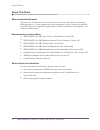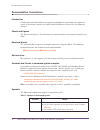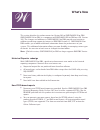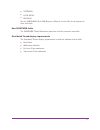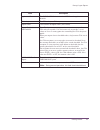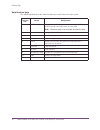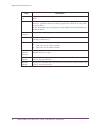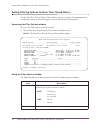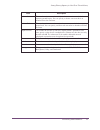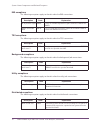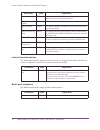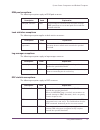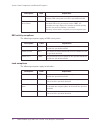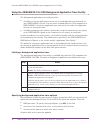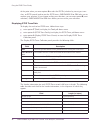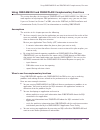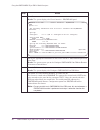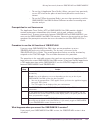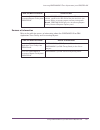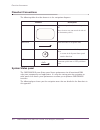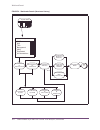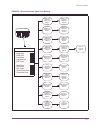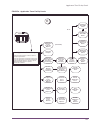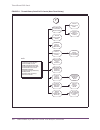- DL manuals
- Candle
- Recording Equipment
- Network Adapter DB2
- User Manual
Candle Network Adapter DB2 User Manual
Summary of Network Adapter DB2
Page 1
User’s guide: cua interface omegamon ii ® for db2 version 540 g251246500 august 2004 candle corporation 100 north sepulveda blvd..
Page 2
2 omegamon ii for db2 user’s guide: cua interface, version 540 registered trademarks and service marks of candle corporation: af/operator, af/remote, availability command center, candle, candle circuit, candle command center, candle direct logo, candle edelivery, candle electronic customer support, ...
Page 3
3 list of figures . . . . . . . . . . . . . . . . . . . . . . . . . . . . . . . . . . . . . . . . . . . . . . . . . . . . . . . . . . . . . . 5 preface . . . . . . . . . . . . . . . . . . . . . . . . . . . . . . . . . . . . . . . . . . . . . . . . . . . . . . . . . . . . . . 7 about this book . . . ...
Page 4
4 omegamon ii for db2 user’s guide: cua interface, version 540 chapter 4. Using omegamon ii for db2 with !Db/explain . . . . . . . . . . . . . . . . . . . . . 89 background about !Db/explain for db2 . . . . . . . . . . . . . . . . . . . . . . . . . . . . . . . . . .90 using omegamon ii and !Db/expla...
Page 5
5 figure 1. Omegamon ii for db2 system status panel . . . . . . . . . . . . . . . . . . . . . . . . . . . . . . .111 figure 2. Workloads panels (realtime) . . . . . . . . . . . . . . . . . . . . . . . . . . . . . . . . . . . . . . . . . . . .113 figure 3. Workloads panels (near-term history) . . . ....
Page 6
6 omegamon ii for db2 user’s guide: cua interface, version 540
Page 7: Preface
7 preface this guide is an introduction to the cua™ interface for omegamon ii® for db2®, version 540. The cua interface is based on ibm's common user access™ standards designed to facilitate ease of learning and use. Omegamon ii® for db2 is a component of omegamon xe for db2 on z/os. This manual is ...
Page 8
About this book 8 omegamon ii for db2 user’s guide: cua interface, version 540 about this book who should read this book this manual is intended for data center personnel who are responsible for monitoring db2 performance, systems programmers and performance analysts who are responsible for a db2 su...
Page 9
9 adobe portable document format adobe portable document format introduction candle supplies documentation in the adobe portable document format (pdf). The adobe acrobat reader prints pdf documents with the fonts, formatting, and graphics in the original document. To print a candle document, do the ...
Page 10
Documentation conventions 10 omegamon ii for db2 user’s guide: cua interface, version 540 documentation conventions introduction candle documentation adheres to accepted typographical conventions for command syntax. Conventions specific to candle documentation are discussed in the following sections...
Page 11
11 documentation conventions [ ] denotes optional arguments. Those arguments not enclosed in square brackets are required. Example: appldest dest [altdest] in this example, dest is a required argument and altdest is optional. { } some documents use braces to denote required arguments, or to group ar...
Page 12
Candle customer service and satisfaction 12 omegamon ii for db2 user’s guide: cua interface, version 540 candle customer service and satisfaction background to assist you in making effective use of our products, candle offers a variety of easy-to-use online support resources. The candle web site pro...
Page 13
13.
Page 14
14 omegamon ii for db2 user’s guide: cua interface, version 540
Page 15: What’S New
15 what’s new this section identifies the enhancements for version 540 of omegamon ii for db2. Omegamon ii® for db2 is a component of omegamon xe for db2 on z/os, version 300. The changes and additions in omegamon ii for db2 provide new function in addition to reflecting support for features in ibm ...
Page 16
16 omegamon ii for db2 user’s guide: cua interface, version 540 64-bit addressing support version 8 of db2 udb for z/os supports 64-bit virtual storage. The zseries 64-bit architecture allows db2 udb for z/os to move various storage areas above the 2-gb bar. Omegamon ii for db2 version 540 now provi...
Page 17
17 i getpages i lock escal i package see the omegamon ii for db2 reference manual, version 540 , for descriptions of these new fields. New dsnzparm fields the dsnzparm thread parameters panel now includes numerous new fields. Distributed thread display improvements the distributed thread display imp...
Page 18
18 omegamon ii for db2 user’s guide: cua interface, version 540
Page 19: Getting Started
Getting started 19 getting started introduction this chapter is intended to help you get started using the cua interface for omegamon ii for db2 to monitor your db2 subsystem. Chapter contents signing on . . . . . . . . . . . . . . . . . . . . . . . . . . . . . . . . . . . . . . . . . . . . . . . . ...
Page 20
Signing on 20 omegamon ii for db2 user’s guide: cua interface, version 540 signing on logging on to the application you access the cua interface for omegamon ii by logging on to a vtam® application. The name of the application (the applid ) is defined at your site when the product is installed. Depe...
Page 21
Getting started 21 signing on sign on panel fields the fields of the sign on panel are defined in the table below. Accessing omegamon from omegaview to access omegamon ii from omegaview, candle’s centralized status manager, select an omegamon ii for db2 cua status item. The panel that you zoom to wi...
Page 22
Setting logon options 22 omegamon ii for db2 user’s guide: cua interface, version 540 setting logon options the logon options panel enables you to specify session characteristics that will be applied each time you sign on to omegamon ii. It appears automatically the first time you sign on as a new o...
Page 23
Getting started 23 setting logon options application id the omegamon ii classic interface vtam mode application identifier. Db2 subsystem the db2 subsystem id that you want to monitor. Logical rows the number of logical rows (100–9999). Migrate profile from omegamon enter yes if you want to migrate ...
Page 24
Signing off 24 omegamon ii for db2 user’s guide: cua interface, version 540 signing off to sign off omegamon ii: 1. Press f3 from the system status panel. Result : the exit confirmation pop-up window appears. 2. Exit omegamon using any of these methods: i press enter i press f3 i type x or 1 in the ...
Page 25
Getting started 25 panel features panel features iomegamon ii panels share a number of common features. In the following section, we use the system status panel to show the panel features you will find throughout omegamon ii. The system status panel is the first panel you see when you sign on to ome...
Page 26
Panel features 26 omegamon ii for db2 user’s guide: cua interface, version 540 4 action codes displays available action codes. Note : action codes do not apply to every product panel. 5 panel body displays performance data or status information. Highlighting or color is used to indicate status. 6 fu...
Page 27
Getting started 27 data panels data panels description unlike the system status panel, most omegamon ii full-screen panels present performance information in tabular format. Below, a sample data panel is shown. Highlighted data fields if a value in the data area of a panel exceeds a threshold, omega...
Page 28
Data panels 28 omegamon ii for db2 user’s guide: cua interface, version 540 pushbuttons omegamon ii provides pushbuttons as a way to navigate to panels that are closely related to the current panel. Pushbuttons appear between brackets or parentheses ( ) at the bottom of some panels, directly above t...
Page 29
Getting started 29 action bar action bar the action bar appears as the top line of every panel. It has an entry field on the left side and selectable keyword choices across the length of the line. When you select a choice from the action bar, a pull-down menu appears. Then you can select a menu item...
Page 30
Action bar 30 omegamon ii for db2 user’s guide: cua interface, version 540 bypasses the goto menu and the db2 installation parameters menu, and goes directly to the dsnzparm parameters panel. The mnemonic character (g, d, r) for each selection is underlined on the panel or menu on which it appears. ...
Page 31
Getting started 31 action bar goto pull-down the goto menu enables you to quickly move to panels that are related to the current panel, as well as to other product areas. The selections on this menu vary from panel to panel. You can also use the goto menu to i select the panel index, which enables y...
Page 32
Action bar 32 omegamon ii for db2 user’s guide: cua interface, version 540 options pull-down the options pull-down menu enables you to customize omegamon ii. You can change the panel display, select a different startup profile, set thresholds, and assign user authorities. Note: additional options ma...
Page 33
Getting started 33 action codes action codes action codes let you easily analyze the performance of your db2 subsystem by allowing you to get more information about or perform actions on panel objects. You can use action codes as an alternative to using the actions menu. Available action codes you c...
Page 34
Function keys 34 omegamon ii for db2 user’s guide: cua interface, version 540 function keys function keys enable you to perform certain tasks in omegamon ii. These keys are displayed along the bottom line of the panel. Each panel lists the available function keys and their assignments for the curren...
Page 35
Getting started 35 function keys note: f5, f9, and f11 are assigned differently on help panels. See “help function keys” on page 38 for a description of these keys. F21 process sql copies sql statements from the sql call being executed panel or from the sql text panel and pastes them into a specifie...
Page 36
Getting help 36 omegamon ii for db2 user’s guide: cua interface, version 540 getting help help from a panel panel help is available for all panels. To obtain help for a panel: i move the cursor to a non-input field, and press f1. Result : the associated help panel appears. The word more+ , more- , o...
Page 37
Getting started 37 getting help using the glossary the glossary contains definitions of terms used in omegamon ii. The glossary is available from any help window or from any panel through the help menu. There are three ways to access the glossary. Searching the glossary the glossary allows you to se...
Page 38
Getting help 38 omegamon ii for db2 user’s guide: cua interface, version 540 help function keys the following table describes how function keys work within the help system. Function key name assignment f1 field level help displays field-level help if pressed on an entry field. Displays panel-level h...
Page 39: Customizing Omegamon Ii
Customizing omegamon ii 39 customizing omegamon ii chapter contents introduction . . . . . . . . . . . . . . . . . . . . . . . . . . . . . . . . . . . . . . . . . . . . . . . . . . . . . . . . 40 specifying panel preferences. . . . . . . . . . . . . . . . . . . . . . . . . . . . . . . . . . . . . . ...
Page 40
Introduction 40 omegamon ii for db2 user’s guide: cua interface, version 540 introduction you can adjust many features of the omegamon environment to meet your work and system requirements. All customization options are available from the options pull-down menu. To access the options menu: i select ...
Page 41
Customizing omegamon ii 41 specifying panel preferences specifying panel preferences use the preferences pop-up window to customize the appearance of information on omegamon ii panels. Accessing the preferences window to access the preferences pop-up window: i select preferences from the options men...
Page 42
Specifying panel preferences 42 omegamon ii for db2 user’s guide: cua interface, version 540 function key area displays a list of the currently available function keys at the bottom of the panel. Implicit action allows for an implicit action for selectable items on a display panel. If you select on ...
Page 43
Customizing omegamon ii 43 specifying terminal options specifying terminal options use the terminal options pop-up window to customize settings for the cua interface. Accessing the terminal options window to access the terminal options pop-up window: i select controls from the options menu. Result :...
Page 44
Specifying terminal options 44 omegamon ii for db2 user’s guide: cua interface, version 540 the following table provides a list of fields and valid values for completing the sql process level field on the terminal options panel. Idle status word word you want to appear when omegamon ii is not monito...
Page 45
Customizing omegamon ii 45 specifying terminal options saving terminal options when you finish entering your terminal preferences: i press enter. Result : the save profile confirmation pop-up window appears. Saving for current session to use the new terminal options only for the current session: i s...
Page 46
Setting thresholds 46 omegamon ii for db2 user’s guide: cua interface, version 540 setting thresholds use the set thresholds option window to set performance standards for your subsystem. Accessing the thresholds window to access the various thresholds windows using the set thresholds option, follow...
Page 47
Customizing omegamon ii 47 setting thresholds saving threshold values when you finish entering your threshold values: i press enter. Result : the save profile confirmation pop-up window appears. Saving for current session to use the new threshold values only for the current session: i select save va...
Page 48
Assigning user authorities 48 omegamon ii for db2 user’s guide: cua interface, version 540 assigning user authorities the system administrator at your site has access to all user and subsystem profile maintenance functions and can perform profile maintenance functions for other users. The system adm...
Page 49
Customizing omegamon ii 49 maintaining profiles maintaining profiles omegamon ii allows you to switch, copy, delete, and modify user profiles and subsystem profiles. Profile types omegamon ii uses three different profiles. Accessing profile maintenance you can perform profile maintenance as follows:...
Page 50
Maintaining profiles 50 omegamon ii for db2 user’s guide: cua interface, version 540 to access the subsystem profile maintenance panel: i select subsystem profiles from the options menu, and press enter. Result : the subsystem profile maintenance panel appears. Copying a profile you can create a new...
Page 51
Customizing omegamon ii 51 maintaining profiles importing a profile you can import a profile by copying the partitioned dataset member into the profile. The mvs modify command for importing a profile is as follows: /f omiidb2,ntd kd2imp ‘pdsname member profile’ where pdsname is the name of the sourc...
Page 52
Maintaining profiles 52 omegamon ii for db2 user’s guide: cua interface, version 540 to modify a profile description: 1. Type m next to the profile whose description you want to modify and press enter. Result : the modify description window appears. 2. Type the new description, and press enter. (you...
Page 53
Customizing omegamon ii 53 maintaining profiles i use importing to reverse the above process to recreate a profile based on the exported information. Example command for exporting a profile the mvs modify command for exporting a profile is as follows: /f omiidb2,ntd kd2exp ‘pdsname member profile’ w...
Page 54
Setting filtering options for near-term thread history 54 omegamon ii for db2 user’s guide: cua interface, version 540 setting filtering options for near-term thread history use the near-term thread history filter options pop-up to specify the reporting period and filtering criteria for data that ap...
Page 55
Customizing omegamon ii 55 setting filtering options for near-term thread history relative-start the number of minutes or hours before the current time on which the reporting period begins. You can specify a relative start instead of an absolute start date and time. Relative-end the number of minute...
Page 56
Specifying save options for sql text 56 omegamon ii for db2 user’s guide: cua interface, version 540 specifying save options for sql text use the save sql text parameters pop-up window to specify options for saving sql text to a partitioned dataset. Accessing the save sql text parameters window to a...
Page 57
Customizing omegamon ii 57 using the callable interface using the callable interface the callable interface feature of omegamon ii for db2, version 500, lets you make direct calls to the.Exp command on the omegamon ii commands panel without having to first access tso. Before using this feature, you ...
Page 58
Using the callable interface 58 omegamon ii for db2 user’s guide: cua interface, version 540 setting up !Db/explain use the following procedure to set up !Db/explain on the omegamon ii for db2 commands screen. Setting up the cua options use the following procedure to set up cua options and to use th...
Page 59
Customizing omegamon ii 59 using the callable interface setting up the d2/explain options use the following procedure to set up the d2/explain options. 2 from the main cua panel, select options from the task bar and press enter. The following pop-up appears. 3 select option 2, controls, from the pop...
Page 60
Using the callable interface 60 omegamon ii for db2 user’s guide: cua interface, version 540 the following table provides a list of fields and valid values for completing the d2/explain options panel. 3 select option 8, d2/explain parameters, from this panel and press enter. Use the d2/explain optio...
Page 61
Customizing omegamon ii 61 using the callable interface explaining sql code use the following procedure to explain sql. Type of save type of save to be executed when saving sql text to the member specified within the sql statement pds. Values are replace and append. I replace writes over an existing...
Page 62
Using the callable interface 62 omegamon ii for db2 user’s guide: cua interface, version 540 2 from the main cua panel, select active threads and press enter. The thread connected to db2 panel appears. 3 select the planname you want and press enter. The thread detail panel appears. If sql calls are ...
Page 64
Using the callable interface 64 omegamon ii for db2 user’s guide: cua interface, version 540
Page 65: Using Omegamon Ii
Using omegamon ii 65 using omegamon ii introduction this chapter describes how to use omegamon ii. Chapter contents monitoring from the system status panel . . . . . . . . . . . . . . . . . . . . . . . . . . . . . . . . . . 66 system status components and related exceptions. . . . . . . . . . . . . ...
Page 66
Monitoring from the system status panel 66 omegamon ii for db2 user’s guide: cua interface, version 540 monitoring from the system status panel the system status panel provides a central point of control for monitoring your db2 subsystem. Through this panel, omegamon ii: i informs you via status lig...
Page 67
Using omegamon ii 67 monitoring from the system status panel status indicators a status indicator is a color bar or a word (for example, warn) that represents the performance of your db2 subsystem. Color terminals can display both colors and words; noncolor terminals can display only words. The mean...
Page 68
Monitoring from the system status panel 68 omegamon ii for db2 user’s guide: cua interface, version 540 performing actions from the system status panel you can investigate a change in status for a monitored object by entering one of these action codes. Note: not all action codes apply to every monit...
Page 69
Using omegamon ii 69 system status components and related exceptions system status components and related exceptions omegamon ii monitors your db2 subsystem by comparing the performance of your subsystem against a set of performance standards. These standards are called thresholds. When the performa...
Page 70
System status components and related exceptions 70 omegamon ii for db2 user’s guide: cua interface, version 540 ims exceptions the following exceptions apply to threads related to ims connections. Tso exceptions the following exceptions apply to threads related to tso connections. Background excepti...
Page 71
Using omegamon ii 71 system status components and related exceptions active thread exceptions the following exceptions apply to active threads. Ddf bytes received trcv the amount of data received by a requestor (allied) or server (distributed) db2 thread in response to sql requests exceeds the thres...
Page 72
System status components and related exceptions 72 omegamon ii for db2 user’s guide: cua interface, version 540 inactive thread exceptions the following exceptions apply to inactive threads. An inactive thread does not hold any cursors or database resources, but remains connected to db2. Buffer pool...
Page 73
Using omegamon ii 73 system status components and related exceptions edm pool exceptions the following exceptions apply to edm pool resources. Lock statistics exceptions the following exception applies to lock statistics resources. Log manager exceptions the following exceptions apply to log manager...
Page 74
System status components and related exceptions 74 omegamon ii for db2 user’s guide: cua interface, version 540 db2 activity exceptions the following exceptions apply to db2 activity alerts. Lock exceptions the following exceptions apply to lock alerts. Ddf send rate dsnd the amount of data sent to ...
Page 75
Using omegamon ii 75 system status components and related exceptions active trace exceptions the following exceptions apply to active trace alerts. Volume activity exceptions the following exceptions apply to volume activity alerts. Stored procedures exceptions the following exceptions apply to stor...
Page 76
System status components and related exceptions 76 omegamon ii for db2 user’s guide: cua interface, version 540 triggers exceptions the following exceptions apply to alerts relating to triggers. User-defined functions exceptions the following exceptions apply to user-defined functions. Number of sto...
Page 77
Using omegamon ii 77 investigating an active threads alert investigating an active threads alert introductionthis is an example of how you might investigate a red light from the system status panel. You can use this information to help you understand how to use the features of omegamon to resolve ot...
Page 78
Evaluating and modifying thresholds 78 omegamon ii for db2 user’s guide: cua interface, version 540 evaluating and modifying thresholds when you investigate a yellow or red status light from the system status panel, you may determine that the threshold values that caused the exception to trip did no...
Page 79
Using omegamon ii 79 evaluating and modifying thresholds adding or modifying rules you can specify rules for an exception condition to control how the thresholds are applied. To add or modify a rule for an exception: i select an exception with the r (rules) action code, and press enter. Result: the ...
Page 80
Reviewing near-term history data 80 omegamon ii for db2 user’s guide: cua interface, version 540 reviewing near-term history data near-term history panels provide information about db2 subsystem activity and about completed thread executions. You can use near-term history panels to quickly gain some...
Page 81
Using omegamon ii 81 reviewing near-term history data thread activity for a report interval you also can view summarized information about thread activity for a single report interval. To access thread activity for a single interval: i select an interval with the i (subinterval) action code, and pre...
Page 82
Using the omegamon ii for db2 background application trace facility 82 omegamon ii for db2 user’s guide: cua interface, version 540 using the omegamon ii for db2 background application trace facility the background application trace facility provides i the ability to start an application trace to ru...
Page 83
Using omegamon ii 83 using the omegamon ii for db2 background application trace facility if you do not enter a start time for the background trace, omegamon ii informs you by means of a pop-up panel that the trace will start immediately. You can choose to begin the trace or to return to the previous...
Page 84
Using the omegamon ii for db2 background application trace facility 84 omegamon ii for db2 user’s guide: cua interface, version 540 activities you can perform in a background trace request when you select a trace from the list of traces on the deferred application traces panel, omegamon ii displays ...
Page 85
Using omegamon ii 85 using the ifcid trace facility using the ifcid trace facility overview the ifcid trace facility provides the ability to start an ifcid trace to run in the background asynchronously to your omegamon ii session. You can initiate the ifcid trace from the omegamon ii for db2 system ...
Page 86
Using the ifcid trace facility 86 omegamon ii for db2 user’s guide: cua interface, version 540 at the point when you enter option s to select the ifcids (whether by trace type, trace class, or ifcid record) and to start the ifcid trace, omegamon ii for db2 asks you to confirm your selection. If you ...
Page 87
Using omegamon ii 87 using the ifcid trace facility stopping an ifcid trace to stop the ifcid trace facility, follow these steps: i enter option t (tools) to display the tools pull-down menu. I enter option 3 (ifcid trace facility) to display the ifcid trace pull-down menu. I enter option 3 (stop if...
Page 88
Using the ifcid trace facility 88 omegamon ii for db2 user’s guide: cua interface, version 540
Page 89: Using Omegamon II For Db2
Using omegamon ii for db2 with !Db/explain 89 using omegamon ii for db2 with !Db/explain introduction by integrating the two candle products, omegamon ii for db2 and !Db/explain, you create the most complete view possible for understanding and optimizing sql and db2 applications. The combination of ...
Page 90
Background about !Db/explain for db2 90 omegamon ii for db2 user’s guide: cua interface, version 540 background about !Db/explain for db2 this section provides an overview of the !Db/explain functionality. Functions provided by !Db/explain for db2 !Db/explain provides a window into the operation of ...
Page 91
Using omegamon ii for db2 with !Db/explain 91 using omegamon ii and !Db/explain complementary functions using omegamon ii and !Db/explain complementary functions this section describes the functions of !Db/explain and omegamon ii for db2 that work together to help improve db2 performance, and sugges...
Page 92
Using omegamon ii and !Db/explain complementary functions 92 omegamon ii for db2 user’s guide: cua interface, version 540 i in a review of an application, !Db/explain highlights some potentially poorly-performing access paths and you want more detail about actual execution..
Page 93
Using omegamon ii for db2 with !Db/explain 93 using the omegamon ii for db2 callable interface using the omegamon ii for db2 callable interface the callable interface feature of omegamon ii for db2 lets you make direct calls to !Db/explain without first having to access tso. Before using this featur...
Page 94
Using the omegamon ii for db2 callable interface 94 omegamon ii for db2 user’s guide: cua interface, version 540 2 press enter. Result : the system displays the classic interface - db/explain panel. 3 specify the appropriate information on the classic interface - db/explain panel and press enter. Re...
Page 95
Using omegamon ii for db2 with !Db/explain 95 using the omegamon ii for db2 callable interface setting up !Db/explain use the following procedure to set up !Db/explain for omegamon ii for db2 . Setting up the cua options use the following procedure to set up cua options and to use the new !Db/explai...
Page 96
Using the omegamon ii for db2 callable interface 96 omegamon ii for db2 user’s guide: cua interface, version 540 using the terminal options window the following table describes the fields on the terminal options pop-up window. 3 select option 2, controls, from the pop-up and press enter. Use the fie...
Page 97
Using omegamon ii for db2 with !Db/explain 97 using the omegamon ii for db2 callable interface values for the sql process level are described in the following table. The following table provides a list of fields and valid values for completing the sql process level field on the terminal options pane...
Page 98
Using the omegamon ii for db2 callable interface 98 omegamon ii for db2 user’s guide: cua interface, version 540 setting up the d2/explain options use the following procedure to set up the d2/explain options. Save/explain use this option to perform save and explain functions. Complete the required f...
Page 99
Using omegamon ii for db2 with !Db/explain 99 using the omegamon ii for db2 callable interface using the d2/explain options panel the following table provides a list of fields and valid values for completing the d2/explain options panel. Field description extract id 1– to 8–character field that iden...
Page 100
Using the omegamon ii for db2 callable interface 100 omegamon ii for db2 user’s guide: cua interface, version 540 explaining sql code use the following procedure to process sql from the thread detail panel. Initial report type the name of the initial !Db/explain report to be displayed: estmt, epath,...
Page 101
Using omegamon ii for db2 with !Db/explain 101 using the omegamon ii for db2 callable interface 3 select the planname you want and press enter. Result : the system displays the thread detail panel. If sql calls are being executed by the thread, the message (in-sql-call) also appears. The thread deta...
Page 102
Moving interactively between !Db/explain and omegamon ii 102 omegamon ii for db2 user’s guide: cua interface, version 540 moving interactively between !Db/explain and omegamon ii this unit tells you how to move interactively between omegamon ii for db2 and !Db/explain using the copy-and-paste facili...
Page 103
Using omegamon ii for db2 with !Db/explain 103 moving interactively between !Db/explain and omegamon ii – to use the a (application trace facility) select, you must have previously run an atf trace for the plans of interest and placed the results into a dataset. – to use the p (plan accounting) sele...
Page 104
Using the copy-and-paste facility in omegamon ii 104 omegamon ii for db2 user’s guide: cua interface, version 540 using the copy-and-paste facility in omegamon ii this unit describes how to use the copy-and-paste facility in omegamon ii to capture static or dynamic sql and move it to !Db/explain for...
Page 105
Using omegamon ii for db2 with !Db/explain 105 using the copy-and-paste facility in omegamon ii capturing sql using the atf you can use the omegamon ii atf to capture sql statements and move them to !Db/explain using the copy-and-paste facility. Follow these summary steps. Step action 1 from the app...
Page 106
Accessing omegamon ii trace information from !Db/explain 106 omegamon ii for db2 user’s guide: cua interface, version 540 accessing omegamon ii trace information from !Db/explain this unit describes how you can obtain omegamon ii application trace and accounting report information when you are worki...
Page 107
Using omegamon ii for db2 with !Db/explain 107 accessing omegamon ii trace information from !Db/explain sources of information refer to the table for sources of information about the omegamon ii for db2 application trace facility and accounting reports. Access the omegamon ii accounting reports faci...
Page 108
Accessing omegamon ii trace information from !Db/explain 108 omegamon ii for db2 user’s guide: cua interface, version 540
Page 109: Panel Navigation Flowcharts
109 panel navigation flowcharts introduction the flowcharts in this appendix document the panels available for monitoring db2. They provide an overview of the main navigation paths in omegamon. You can use these flowcharts to help you understand how to access the panels you need in order to analyze ...
Page 110
Flowchart conventions 110 omegamon ii for db2 user’s guide: cua interface, version 540 flowchart conventions the following table describes elements in the navigation diagrams. System status panel the omegamon system status panel shows performance for all monitored db2 subsystem components and applic...
Page 111
111 flowchart conventions figure 1. Omegamon ii for db2 system status panel to find out how to navigate to a particular panel or group of panels, start with the system status panel and then go to the letter representing the group of panels you want. Actions goto options tools help workloads resource...
Page 112
Workloads panels 112 omegamon ii for db2 user’s guide: cua interface, version 540 workloads panels the next two figures show how you can access the realtime and near-term history panels for the objects from the workloads portion of the system status panel. For realtime information, use the s (show d...
Page 113
113 workloads panels figure 2. Workloads panels (realtime) system status __cics __ims __tso __background __utilities __distributed __stored procs __all connections workloads a x actions actions goto goto goto goto goto goto goto goto cics connections cics rct summary cics rct detail cics thread summ...
Page 114
Workloads panels 114 omegamon ii for db2 user’s guide: cua interface, version 540 figure 3. Workloads panels (near-term history) system status __cics __ims __tso __background __utility __distributed __all connections workloads y thread history by report interval thread history by subinterval thread ...
Page 115
115 resources panels resources panels the next two figures show how you can access the realtime and near-term history panels for objects from the resources portion of the system status panel. For realtime information, use the s (show details) action code. For near-term history information, do the fo...
Page 116
Resources panels 116 omegamon ii for db2 user’s guide: cua interface, version 540 figure 4. Resources panels (realtime) system status __buffer mgr __edm pool __lock stats __log manager __ddf stats __bind stats __sss stats __sql stats __open/close stats __command stats resources b buffer pool snapsho...
Page 117
117 resources panels figure 5. Resources panels (near-term history) buffer pool statistics summary by report edm pool statistics by report lock manager statistics summary by report log manager statistics summary by report ddf statistics summary by report bind statistics summary by report subsystem s...
Page 118
Alerts panels 118 omegamon ii for db2 user’s guide: cua interface, version 540 alerts panels you can access the following panels by selecting a monitored object from the alerts portion of the system status panel..
Page 119
119 alerts panels figure 6. Alerts panels system status __db2 activity __active threads __inactive threads __locks __active traces __volume activity __db2 messages __triggers __user functions __stored proc __sysplex parallel alerts c x lock manager statistics buffer manager buffer pool statistics de...
Page 120
Installation parameters panels 120 omegamon ii for db2 user’s guide: cua interface, version 540 installation parameters panels you can access the following panels by selecting goto from the system status panel..
Page 121
121 installation parameters panels figure 7. Installation parameters panels system status 1. Dsnzparm thread parms 2. Dsnzparm trace parms 3. Dsnzparm archiving and logging parms 4. Dsnzparm access, rlf, and ddf parms 5. Dsnzparm irlm and data sharing parms 6. Dsnzparm storage parms 7. Dsnzparm data...
Page 122
Application trace facility panels 122 omegamon ii for db2 user’s guide: cua interface, version 540 application trace facility panels you can access the following panels by selecting tools, and then selecting application trace facility from the system status panel..
Page 123
123 application trace facility panels figure 8. Application trace facility panels system status 1. Specify foreground trace collection options. 2. Stop foreground trace. 3. View foreground trace summary from storage. 4. View foreground trace summary from dataset. 5. Specify background trace collecti...
Page 124
Object analysis panels 124 omegamon ii for db2 user’s guide: cua interface, version 540 object analysis panels you can access the following panels by selecting tools, and then selecting object analysis..
Page 125
125 object analysis panels figure 9. Object analysis panels system status 1. Object allocation summary 2. Object activity summary 3. Volume activity summary 4. Dataset extend activity 5. Start object allocation collection 6. Stop object allocation collection 7. Display options action selection f obj...
Page 126
Thread detail goto panels 126 omegamon ii for db2 user’s guide: cua interface, version 540 thread detail goto panels you can access the following realtime thread detail panels by using the goto pull-down menu from either the thread details panel or the distributed thread detail panel. You can access...
Page 127
127 thread detail goto panels figure 10. Thread detail goto panels (realtime) 1.Thread lock information 2.Current sql counts 3.Sql call being executed 4.Thread buffer pool activity 5.Thread resource limits 6.Distributed detail 7.Thread package summary 8.Utility detail 9.Parallel task summary’ 10.Can...
Page 128
Thread detail goto panels 128 omegamon ii for db2 user’s guide: cua interface, version 540 figure 11. Thread history detail goto panels (near-term history) 1.Thread lock information 2.Current sql counts 3.Sql call being executed 4.Thread buffer pool activity 5.Thread resource limits 6.Distributed de...
Page 129
129 symbols !Db/explain setting up cua options 95 setup cua options 96 setup for omegamon ii 95 sql process level 97 terminal options pop-up 97 !Db/explain and omegamon ii moving between products 102 !Db/explain and omegamon ii for db2 91 combining functions 89 sample situations 91 !Db/explain, func...
Page 130
130 omegamon ii for db2 user’s guide: cua interface, version 540 documentation conventions 10 dynamic profile update facility 52 e edm pool exceptions 73 exception recommendations 77 exceptions 69 active thread 71 active trace 75 analyzing 77 background 70 buffer pool 72 cics 69 db2 activity 74 ddf ...
Page 131
131 moving between !Db/explain and omegamon ii 102 n national language 41 navigation fast pathing 29 flow charts 109 near-term history panels 115 , 117 normal status word 96 o object analysis panels 124 omegamon ii profile to migrate 22 omegaview trigger key 24 zooming to omegamon ii 21 optimizing s...
Page 132
132 omegamon ii for db2 user’s guide: cua interface, version 540 colors 67 definition 67 specifying 43 status words specifying 43 stopping ifcid trace facililty 87 subsystem profile 22 switching a profile 52 system administrator 48 system status panel monitored components 66 panel parts 25 system st...