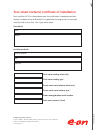- DL manuals
- E.ON Energy Solutions
- Control Systems
- EcoMeter
- User Manual
E.ON Energy Solutions EcoMeter User Manual
Summary of EcoMeter
Page 1
Helping our customers. We’re on it. “smart meters have changed the way we use energy – and they’re helping us save money too.” your smart energy display user guide will help you get to grips with your new smart meter and make the most of those savings right away..
Page 2
This handy guide will help you use your smart energy display to keep an eye on how much energy you’re using. Inside, you’ll also find out how your display could help you save energy and money. 3 what does my smart energy display do? 4 how do i get up and running? 6 your quick start guide 8 using you...
Page 3
How does smart metering work? Smart meters are intelligent electricity and gas meters that enable two-way communications between your home and us. Your meter will talk to us remotely, sending us accurate meter readings and energy usage details. It’ll also talk to you through your display – a unit th...
Page 4
How can my display help me save energy and money? Your display stores a guide to your energy costs and usage information so you can view it for the last week, month or year, as well as in real time. By tracking your costs and usage, you’ll build a picture of when and where you use the most energy in...
Page 5
Will i see what i’m using at a glance? Yes, your display has a traffic light system to quickly show you how much energy you’re using in real time. The coloured lights beneath the display screen tell you if you’re using a small, medium or large amount of energy. 5 green current energy usage is less t...
Page 6
6 your quick start guide 1 2 3 4 6 5 1. Select fuel button this button will let you switch between fuels if you have e.On smart meters fitted for both electricity and gas. You’ll see a lightbulb for electricity, and a flame for gas. On co 2 emissions, both fuels can be shown combined. 2. Reading/cos...
Page 7
7 3. Usage display press this button to move through screens showing how much you’re currently using, and how much you’ve used in the last 7 days, 28 days and 12 months. You can view information in numerical and graph format. 4. Emissions display press this button to move through screens showing how...
Page 8
Select this will depend on whether you have a smart meter for electricity, gas or both. Your display will show a light bulb symbol when presenting information about your electricity usage. It stores the details of your electricity usage over the last 12 months and you can view this by pressing the e...
Page 9
9 the costs on your energy display are a guide and can’t be used to work out your bill because we use averages to work it. Press the readings and costs button to view details of your energy costs over different time periods, along with corresponding meter readings. Each time you press the readings a...
Page 10
10 electricity use 1 x button press = instant cost now and graph of today (each bar shows 1 hour) 2 x button presses = last 7 days (each bar shows 1 day) 3 x button presses = last 28 days (each bar shows 1 week) 4 x button presses = last 12 months (each bar shows 1 month) using your display – usage ...
Page 11
Press the emissions button to view the environmental impact of your home gas and electricity usage. The amount of co 2 emitted per kwh is a variable figure that depends on the method used for electricity generation at any given time. The display uses a weighted national average value. Move through t...
Page 12
12 using your display – setting the alarm to help control your energy spend, you can programme your display to warn you if you’re spending more on electricity than your chosen amount. An alarm will alert you when your hourly spend amount is reached. Press once press repeatedly until menu item 3 usag...
Page 13
Using your display – setting the key tone each time you press a button, a tone will sound. Use this menu option to turn the tone on and off, according to your preference. Enter enter menu menu enter enter press once. 1 set-up will be highlighted press once. 1 buzzer options will be highlighted press...
Page 14
Positioning the smart energy display your display can be mounted on the worktop stand supplied, or fixed to a wall. Please check the following when positioning your display: • it needs to be plugged into an electrical socket. • it should be placed somewhere accessible, so you can read it easily. • i...
Page 15
Now my smart meters are installed, what can i expect when my next bill arrives? Your next bill is likely to include final readings from your old meters and the automatic readings from your new smart meters. Also, we’ll make sure that all the old meters we remove are recycled. Now your smart meters a...
Page 16
D1155/ug/02/13 e.On energy solutions limited registered office: westwood way westwood business park coventry cv4 8lg registered in england and wales no. 3407430 eonenergy.Com final meter reading (electricity) final meter reading (gas) smart meter serial number (electricity) smart meter serial number...