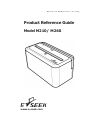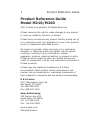- DL manuals
- E-Seek
- Scanner
- M260
- Product Reference Manual
E-Seek M260 Product Reference Manual
Summary of M260
Page 1
Product reference guide product reference guide model m210/ m260 www.E-seek.Com.
Page 2
Product reference guide.
Page 3: Product Reference Guide
Product reference guide product reference guide model m210/m260 2011 e-seek incorporated, all rights reserved. E-seek reserves the right to make changes to any product to improve reliability, function, or design. E-seek does not assume any product liability arising out of, or in connection with, the...
Page 4: Bar Code and Magnetic Stripe
Product reference guide parts of the model m210/m260 2d bar code and magnetic stripe reader this page will provide an illustrated breakdown of the model m210/m260. 1. Cable interface connector 2. Power supply connector 3. Power on - good read led 4. 2d bar code 5. Card insertion guide 6. Magnetic st...
Page 5: Model M210/m260 Product
Product reference guide 3 model m210/m260 product the model m210 and model m260 are 2d bar code scanners designed for reading and decoding 2d bar code on id cards and driver’s licenses. The model m210/m260 presents decoded bar code information through rs 232 interface or usb, utilizing an rj 45 conn...
Page 6: Cable Options
Product reference guide 4 cable options 1. Usb cable 2. Serial cable 3. Kiosk cable installing the kiosk cable simply connect the kiosk male connector on the interface cable to kiosk female connector built into the models m210/m260 as per the illustration below..
Page 7: Serial Cable
Product reference guide 5 installing the interface usb or serial cable simply connect the rj 45 male connector on the interface cable to rj 45 female connector built into the models m210/ m260 as per the illustration below. Installing the power supply simply connect the power supply module to a conv...
Page 8: Scanning A 2D Bar Code
Product reference guide scanning a 2d bar code simply insert and remove the card to be read in a smooth and continuous motion. The reader will emit a double beep tone and the green led will flash on a good read. Orient the bar code to be read in accordance with the illustration below. Reading a magn...
Page 9: What Does The Beep Mean?
Product reference guide 7 what does the beep mean? When power is applied to the unit, it is automatically powered on, runs a self-diagnostic test and issues three beep tones to signify that it is operational. When the unit is programmed (see programming manual) it will emit a melody tone to signify ...
Page 10: Regulatory Information
Product reference guide regulatory information radio frequency interference requirements the model m210/m260 have been tested and found to comply with the limits for a class b digital device pursuant to part 15 of the fcc rules and regulations. These limits are designed to provide reasonable protect...
Page 11: Radio Frequency Interference
Product reference guide 9 radio frequency interference requirements – canada the model m210/m260 comply with rss 210 of industry & science canada. These class b digital devices comply with canadian ices-003. Ce marking and european union compliance products intended for sale within the european unio...
Page 12: Specifications
Product reference guide 10 specifications decoder two dimensional pdf417 linear barcodes code 39 & code 128 card operating mode hands-free, manual insertion of id card or magnetic stripe swipe action interface - rs-232c serial port - usb 2.0 full speed (w/ftdi drivers, windows certified) power consu...
Page 13: Appendix A
Product reference guide appendix a mounting picture. (inch) 11 #4-40 holes 2 places 2.04 4.33 2.28.
Page 14: Appendix B
Product reference guide 12 appendix b model m210/m260 serial port pin outs (rj-45 & kiosk) no function direction remark 1 vubs in power from usb +5v 2 vcc in +15v dc 3 d- in/out usb device 4 d+ in/out usb device 5 gnd -- 6 txd out rxd on host 7 rxd in txd on host 8 rts out cts on host 9 cts in rts o...
Page 15: Notes
Product reference guide notes 13.
Page 16
Product reference guide 201100-c0