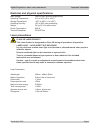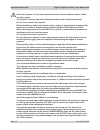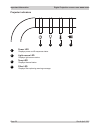- DL manuals
- E-Vision
- Projector
- 6500 series
- Information Manual
E-Vision 6500 series Information Manual
Summary of 6500 series
Page 1
Rev a april 2016 117-856a e-vision laser 6500 series super high brightness digital video projector 3 important information.
Page 2: Digital Projection
Digital projection e-vision laser 6500 series rev a april 2016 page 2 important information digital projection digital projection asia 16 new industrial road #02-10 hudson technocentre singapore 536204 tel (+65) 6284-1138 fax (+65) 6284-1238 www.Digitalprojectionasia.Com digital projection inc. 55 c...
Page 3: Important Information
Digital projection e-vision laser 6500 series rev a april 2016 page 3 important information super high brightness digital video projector important information full information about operating, connecting and setting up the projector can be found in the user manual, located on the cd. Contents symbo...
Page 4
Digital projection e-vision laser 6500 series rev a april 2016 page 4 important information symbols used in the user manual laser warning: this symbol indicates that there is a potential hazard of eye exposure to laser radiation unless the instructions are closely followed. Electrical warning: this ...
Page 5: Laser Precautions
Digital projection e-vision laser 6500 series rev a april 2016 page 5 important information electrical and physical specifications main voltage 100-240 vac 50/60hz single phase operating temperature 0°c to 40°c (32 to 104f) storage temperature -20°c to 60°c (-4 to 140f) operating humidity 10% to 85%...
Page 6: Product Labels
Digital projection e-vision laser 6500 series rev a april 2016 page 6 important information product labels 1 2 3 hazard warning symbol and aperture label 1 explanatory label 2 caution possibly hazardous optical radiation emitted from this product. Do not stare at operating lamp. May be harmful to th...
Page 7: Location of Laser Aperture
Digital projection e-vision laser 6500 series rev a april 2016 page 7 important information location of laser aperture the laser aperture is located as indicated below. Be careful not to expose the eye to direct laser light. 1 laser aperture interlock switches three interlock switches installed at t...
Page 8: General Precautions
Digital projection e-vision laser 6500 series rev a april 2016 page 8 important information general precautions the unit is never to be operated if the unit is defective or the cover or seal is damaged. No maintenance allowed by end user. Do not open the cabinet. There are no user serviceable parts ...
Page 9: Installation Precautions
Digital projection e-vision laser 6500 series rev a april 2016 page 9 important information installation precautions connect the lan cable only to a computer lan connection. Other similar connectors may have a dangerously high voltage source. The projector must be installed only by suitably qualifie...
Page 10
Digital projection e-vision laser 6500 series rev a april 2016 page 10 important information place the projector in a dry area away from sources of dust, moisture, steam, smoke, sunlight or heat. The projector is heavy. Use safe handling techniques when lifting the projector. Do not drop or knock th...
Page 11
Digital projection e-vision laser 6500 series rev a april 2016 page 11 important information operation and configuration precautions do not make changes to the networking configuration unless you understand what you are doing, or have taken advice from your network manager. If you make a mistake, it...
Page 12
Digital projection e-vision laser 6500 series rev a april 2016 page 12 important information compliance with international standards rf interference fcc the federal communications commission does not allow any modifications or changes to the unit except those specified by digital projection in this ...
Page 13: Basic Operation Instructions
Digital projection e-vision laser 6500 series rev a april 2016 page 13 important information basic operation instructions positioning the screen and projector 1. Install the screen, ensuring that it is in the best position for viewing by your audience. 2. Mount the projector, ensuring that it is at ...
Page 14: •
Digital projection e-vision laser 6500 series rev a april 2016 page 14 important information connecting the power supply firmly push the mains connector into the socket as shown in the illustration. Use only the power cable provided. Ensure that the power outlet includes a ground connection as this ...
Page 15: •
Digital projection e-vision laser 6500 series rev a april 2016 page 15 important information selecting an input signal if more than one input source is connected, select the input you want to display. Press the source button on the control panel and use the up ▲ and down ▼ arrow buttons to scroll th...
Page 16
Digital projection e-vision laser 6500 series rev a april 2016 page 16 important information adjusting the lens lens shift the lens shift function can be used to adjust the position of the projected image either horizontally or vertically. Use the vertical and horizontal lens shift knobs to move the...
Page 17
Digital projection e-vision laser 6500 series rev a april 2016 page 17 important information inserting a new lens before changing the lens, always make sure the projector is switched off and fully disconnected from its power supply. When changing the lens, avoid using excessive force as this may dam...
Page 18
Digital projection e-vision laser 6500 series rev a april 2016 page 18 important information removing the lens before changing the lens, always make sure the projector is switched off and fully disconnected from its power supply. When changing the lens, avoid using excessive force as this may damage...
Page 19: Control Panel Reference
Digital projection e-vision laser 6500 series rev a april 2016 page 19 important information control panel reference 1 menu opens and exits osd menus. 2 keystone left navigates and changes settings in the osd. Adjusts horizontal keystone. 3 keystone up navigates and changes settings in the osd. Adju...
Page 20
Digital projection e-vision laser 6500 series rev a april 2016 page 20 important information projector indicators 1 power led displays power on/off sequence status. 2 light source led displays light source status. 3 temp led displays thermal status. 4 filter led displays filter replacing warning mes...
Page 21: Remote Control Reference
Digital projection e-vision laser 6500 series rev a april 2016 page 21 important information remote control reference 1 power on 2 pc displays the pc source selection. 3 hdmi displays the hdmi 1 / hdmi 2 / dvi source selection (toggle). 4 usb this button is not used in this configuration. 5 power of...
Page 22
Digital projection e-vision laser 6500 series rev a april 2016 page 22 important information remote control reference continued... 11 keystone up navigates and changes settings in the osd. Adjusts vertical keystone. 12 menu opens the osd. 13 keystone left navigates and changes settings in the osd. A...
Page 23
Digital projection e-vision laser 6500 series rev a april 2016 page 23 important information remote control reference continued... 20 auto / id input 0 automatically adjusts frequency, phase and position. Use with source / id to set the remote id to 0 . 21 source / id selects the next input source. ...