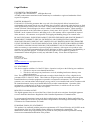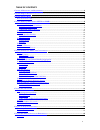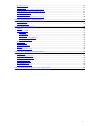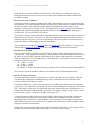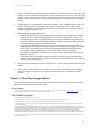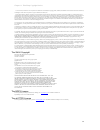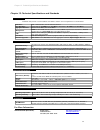- DL manuals
- E3Switch LLC
- Extender
- High-Speed Ethernet to Single/Dual DS3/E3 Network Extender V5.4
- Operating Information Manual
E3Switch LLC High-Speed Ethernet to Single/Dual DS3/E3 Network Extender V5.4 Operating Information Manual
Summary of High-Speed Ethernet to Single/Dual DS3/E3 Network Extender V5.4
Page 1
High-speed ethernet to single/dual ds3/e3 network extender v5.4 october 31 st , 2011 operating information.
Page 2
Legal preface: copyright & trademarks copyright © 2007 e3switch llc. All rights reserved. All other product names mentioned in this manual may be trademarks or registered trademarks of their respective companies. Limited warranty e3switch llc (e3switch) guarantees that every unit is free from physic...
Page 3
This product has been tested and found to comply with the limits for class a information technology equipment according to cispr 22/european standard en 55022. The limits for class a equipment were derived for commercial and industrial environments to provide reasonable protection against interferen...
Page 4
Table of contents c hapter 1: d escription and r equirements ..................................................................................................... 6 c hapter 2: q uick s et - up .............................................................................................................
Page 5
A utonegotiation ........................................................................................................................................18 lan c abling ......................................................................................................................................
Page 6
Chapter 1: description and requirements chapter 1: description and requirements the e3switch converters described herein are used in pairs to connect two ethernet lans via either one or two e3 or t3/ds3 links at up to 88mbit/s actual user data rate per direction. The lan interface is rj45 100/1000ba...
Page 7
Chapter 2: quick set-up chapter 2: quick set-up attach the converter to a power source. The front panel lights should illuminate. Green is normal; orange indicates an error. Attach an ethernet utp5 cable from your lan equipment to the rj-45 lan port 2. The converter can perform automatic cross-over ...
Page 8
Chapter 3: front panel chapter 3: front panel front panel indicators all indicators: green indicates normal operation. Orange indicates an error condition. Black indicates a disabled port. Ds3/e3 1/2: green if the unit has synchronized to a valid carrier signal pattern from the remote unit and data ...
Page 9
Chapter 4: remote management http and snmp other than the e3switch.Local addresses described below, all ip addresses used within the converter's management interface must be in xxx.Xxx.Xxx.Xxx numeric format rather than a human-readable dns- resolvable hostname. Automatic link-local ip address e3swi...
Page 10
Chapter 4: remote management http and snmp management passwords note: in order to log in with internet explorer 7+ or if difficulty occurs when logging in with credentials known to be valid, firmware prior to october 18 th , 2007 must be upgraded to ameliorate a new feature present in ie7 authentica...
Page 11
Chapter 4: remote management http and snmp variables in the groups: interface, ds3, dot3 & mau, control the link datapath; allowing write access allows disabling the link. Specific variables disabled for all write users are secure. Specific statistics disabled for all read users are invisible and se...
Page 12
Chapter 4: remote management http and snmp firmware upgrades may be transferred to the converter via the lan port (or ds3/e3 port, if management of the remote converter is enabled). A hardware reset, which will interrupt link data flow for several seconds, will be required at some point after the tr...
Page 13
Chapter 5: operating modes and configuration messages are transmitted in the c-bits of the frame and do not decrease bandwidth available for data. Pmdl circuit id messages facilitate confirmation of the data source when presented with a pair of unlabeled bnc cables. Packet flow packet order and chan...
Page 14
Chapter 5: operating modes and configuration packets arriving at one telecom port will not be passed out the other, so it is not possible to use one dual- channel converter in a 3-unit topology at the junction of a y or v; use two converters at such a junction with a lan switch or router to properly...
Page 15
Chapter 5: operating modes and configuration lan port speed 1000mbit/s lan speeds are only available if firmware enabling the sfp port option or gbe lan has been purchased. 100mbit/s is generally preferred over 1000mbit/s, which generates significantly more power-requirements, heat, and radiated noi...
Page 16
Chapter 5: operating modes and configuration as shipped, the unit will accept management packets with any vlan tags and attempt to respond to the same. For more robust performance, specific vlan tag settings can be configured. These settings only apply to packets to and from the converter's manageme...
Page 17
Chapter 6: interoperability if lan equipment appears to disable a port connected to the converter, be aware that “sophisticated” routers and switches will often disable a lan port if data being sent appears similar to data or mac addresses being received, as is the case in telecom loopback. Autonego...
Page 18
Chapter 6: interoperability routers and switches be aware that during ds3/e3 loopback testing, “sophisticated” routers and switches will often disable a lan port if data being sent appears similar to data or mac addresses being received. This can cause confusion. Chapter 7: telecom connections frami...
Page 19
Chapter 8: lan connections and performance there are rare cases with older lan equipment in which it may be necessary to disable autonegotiation. If crc-errors or short packet errors are seen in the management statistics of the lan port, the attached lan equipment has probably configured itself to h...
Page 20
Chapter 8: lan connections and performance reassembly order is guaranteed (with bypass of high-cos traffic) if configured in “bonded” mode (on firmware beginning march 2008). For “load-balance” configuration, or on firmware shipped before march 2008, packet order is generally maintained but not guar...
Page 21
Chapter 10: troubleshooting the next most frequent source of problems generally arises from faulty cabling or connectors or incorrect cable type. Cabling must be utp5 or better for lan and 75-ohm rather than 50-ohm for telecom. If long telecom cable runs or an electrically noisy environment exists, ...
Page 22
Chapter 10: troubleshooting local loopback using a short ds3 cable, since connectors and cables are a much more likely source of problems. Local loopback can also often result in lan equipment attached to the converter to immediately disable the lan port as a flood-prevention measure. • feac loopbac...
Page 23
Chapter 10: troubleshooting ▪ snmpset -v 1 -c public .1.3.6.1.2.1.10.30.5.1.9.6 i 1 (terminates loopback as in dsx3noloop(1)) ▪ snmpget -v 1 -c public .1.3.6.1.2.1.10.30.5.1.9.6 (returns current loopback value of ds3 port 2) • snmp feac initiation: see above for vacm mib write-access description fir...
Page 24
Chapter 10: troubleshooting the default ping generates approximately one 64-byte packet per second. This is not a robust test. If convenient, locate a ping program or set command line parameters to generate perhaps 50 pings per second and try both small packets and large 1400-byte packets. Be aware ...
Page 25
Chapter 10: troubleshooting 5. If ping is available, ping from the local machine to a machine on the same local lan. Then ping to the machine or router, on the same local lan, that is directly connected to the converter. Then ping to the machine or router, on the remote lan, that is directly connect...
Page 26
Chapter 11: third party copyright notices the net-snmp copyright ---- part 1: cmu/ucd copyright notice: (bsd like) ----- copyright 1989, 1991, 1992 by carnegie mellon university derivative work - 1996, 1998-2000 copyright 1996, 1998-2000 the regents of the university of california all rights reserve...
Page 27
Chapter 11: third party copyright notices ---- part 4: sun microsystems, inc. Copyright notice (bsd) ----- copyright © 2003 sun microsystems, inc., 4150 network circle, santa clara, california 95054, u.S.A. All rights reserved. Use is subject to license terms below. This distribution may include mat...
Page 28
Chapter 11: third party copyright notices 3. You must retain, in the source form of any derivative works that you distribute, all copyright, patent, trademark, and attribution notices from the source form of the work, excluding those notices that do not pertain to any part of the derivative works; a...
Page 29
Chapter 12: technical specifications and standards chapter 12: technical specifications and standards general e3switch often provides custom hardware and software solutions to meet requirements not shown below. Indicators: led – lan status/rx; telcom status/rx; bit error. User data rate: single: ds3...
Page 30
Chapter 12: technical specifications and standards ©2011, e3switch llc data is subject to change without notice. Other brand and product names mentioned herein may be trademarks or registered trademarks of their respective owners. 30