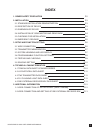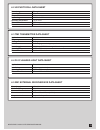Summary of BOXER SERIES
Page 1
Boxer series sliding gate opener user manual.
Page 3: Index
Boxer series sliding gate opener user manual 1 index 1. Gener safety precuation 2. Installation 2.1 standard installation demonstartion 2.2 description of device 2.3 dimension of device 2.4 installation of gear motor and gear rack 2.5 checking for installation 2.6 emergency release 3. Setup and func...
Page 4: 1. General Precaution:
1. General precaution: boxer series sliding gate opener user manual 2 warning : this user manual is only for qualified technicians who is specialized in installations and automations. (1) all installations, electrical connections, adjustments and testing must be performed only after reading and unde...
Page 5: 2. Installation:
2.1 standard insatllation demonstaration 1. 24vdc sliding motor 2. Transmitter 3. Safety photo sensor 4. Flashing light a. Operation gear b. Limit switch device c. 24vdc motor d. Back-up batteries e. Release device f. Control panel g. Terminals of devices boxer series sliding gate opener user manual...
Page 6: 2.3 Dimenstion of Device
2.3 dimenstion of device 2.4 installation of motor gear and gear rack boxer series sliding gate opener user manual 4 >100 25 50 >25 1~2m.
Page 7: 2.6 Emergency Release
2.5 checking for installation boxer series sliding gate opener user manual 5 2.6 emergency release in the case of power failure for emergency release of the motor, please follow the procedure as below: step1. Push the lid of release chamber and move rightward step2. Insert the key and turn clockwise...
Page 8: 3.1. Wire Connection
Boxer series sliding gate opener user manual 6 3.1. Wire connection 3. Setup and function setting: if the led display is in normal performing refer to “4.2.1”, you can control the gate by either transmitters or the button on the board: “up”-clockwise moving, “set”- stop and “down”- counterclockwise ...
Page 9: 3.2 Transmitter Memorizing
3.2 transmitter memorizing boxer series sliding gate opener user manual 7 3.3 system learning and led display to complete the system learning, follow the instructions below: step1: press “set”; then press “set” + “down” for 3 seconds, and the led display shows “lea” stop2: press button (a) on time, ...
Page 10
3.4 programmable function settings boxer series sliding gate opener user manual 8 f3 f4 f5 f6 f7 f8 f9 fa f4-1 f4-2 f4-3 f4-4 f5-1 f5-2 f5-3 f5-4 f5-5 f5-6 f5-7 f5-8 f5-9 f6-0 f6-1 f6-2 f6-3 f6-4 f6-5 f7-0 f7-1 f8-1 f8-2 f8-3 f8-4 f9-1 f9-2 f9-3 fa-0 fa-1 fa-2 fa-3 led display definition function va...
Page 11: 3.5 Testing And Checking
Boxer series sliding gate opener user manual 9 3.5 testing and checking make sure the notices included in 1.1 general safety precaution “warnings” has been carefully observed. ● release the gearmotor with the proper release key. ● make sure the gate can be moved manually during opening and closing p...
Page 12
Boxer series sliding gate opener user manual 10 4.1 techanical data sheet of boxer series 4. Technical characteristics: 3.6 sw2/sw6 setting: worm gear 5500n 5000n 3800 rpm 60w 24 vdc 3a 500kg 6 meters 5.5a for maximum 10 secs -20oc~+50oc 250 x 170 x 265 8 kg 21.9 cm / sec bx500 worm gear 8500n 8000n...
Page 13
Boxer series sliding gate opener user manual 11 4.2 h2 photocell data sheet 4.3 tm3 transmitter data sheet 4.4 fl2 flashing light data sheet detection type operating distance response time input voltage operating temperature protection class dimension through beam 30 meters 100ms ac/dc 12~24v -20℃~+...
Page 14: 5. Additional Informatino:
5. Additional informatino: boxer series sliding gate opener user manual 12 5.1 wire connection of h2 photocell (safety beam) on the receiver: a. Connect terminal 2 (v-) & 5(com) together with a wire for close loop b. Connect terminal 1 (v+) on receiver to terminal 9 (+12v) on cb16 control board c. C...
Page 15
Boxer series sliding gate opener user manual 13 1. Situation: in order to use one 4 channel remote to operate with additional device besides the original gate automation system. Install a receiver box to connect with the 2nd device (such as swing/sliding gate opener) or the 3rd device (such as garag...
Page 16: 24V
34100-085-c low voltage 24v 24v power supply for great safety durability solid material apply with lasting usage ez instal easy installation and user friendly interface silence worm gear application give silence operation manual release device with easy use and highly protection key release.