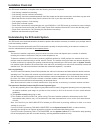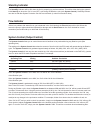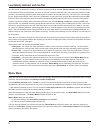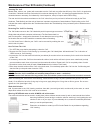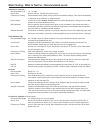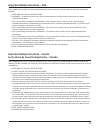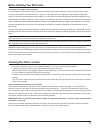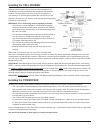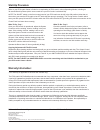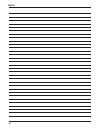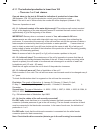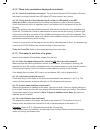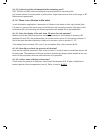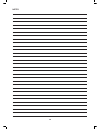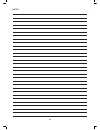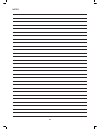- DL manuals
- ECO-MATIC
- Swimming Pool Filter
- ESC 16
- Operating Instructions Manual
ECO-MATIC ESC 16 Operating Instructions Manual
Warranty Station Service Manual - Table of Contents
Recommended Water Chemistry .................... Inside Front Cover
Recommended Pool Sizing Chart ..................... Inside Front Cover
Table of Contents .............................................................. 1 Page
Manufacturer Date Codes, Salt Requirements .................. 1 Page
ECO-matic ESC Installation/Operating Instructions ........ 24 Pages
ECO-matic ESC Service Instructions ................................ 40 Pages
ECO-matic ESC Parts List / Parts Schematic ...................... 2 Pages
ECOsalt BMSC Service Instructions ................................. 28 Pages
ECOspa Service Instructions ........................................... 24 Pages
Salt Chlorinator Spare Parts Guide ................................... 8 Pages
Warranty Terms ................................................ Inside Back Cover
Typical Warranty Call Procedure ...................... Inside Back Cover
Summary of ESC 16
Page 1
Warranty station service manual - table of contents recommended water chemistry .................... Inside front cover recommended pool sizing chart ..................... Inside front cover table of contents .............................................................. 1 page manufacturer date cod...
Page 2
Year jan feb mar apr may jun jul aug sep oct nov dec p cell colors 2001 p ap bp cp dp ep fp gp hp ip jp kp lp black 2002 o ao bo co do eo fo go ho io jo ko lo dark blue 2003 n an bn cn dn en fn gn hn in jn kn ln terracotta 2004 m am bm cm dm em fm gm hm im jm km lm marigold 2005 l al bl cl dl el fl ...
Page 3: Installation
Installation and operating instructions esc 16 esc 24 esc 36 esc 48 for models: tm.
Page 4: Table of Contents
2 table of contents packing list ................................................................ 2 welcome from eco-matic .......................................... 3 overview of the eco-matic system ........................... 3 your eco-matic equipment ....................................... 3 in...
Page 5: Your Eco-Matic Equipment
3 welcome to the healthy luxury of a salt water swimming pool we at eco-matic are dedicated to providing you with the most luxurious, healthy, ‘natural’ pool water you have ever experienced, as well as the most reliable product and the best after-sales service you could hope for. Reading this guide ...
Page 6: Installation Check List
4 installation check list your eco-matic installation is complete when the following have been completed: • ‘cell housing’ installed into plumbing. • ‘cell housing’ must be mounted ‘horizontally’. • ‘cell housing’ should be located downstream from filter, heater and all other accessories, and before...
Page 7: Controls and Display Panel
5 controls and display panel the rate at which your eco-matic produces (sanitizer for your pool) varies (see below) and is indicated on the digital display (eg: 90 – 100 or in winter mode 75 – 85). There are two lights on the control panel – led 1 and led 2 – which will indicate whether the system i...
Page 8: Operation of The Esc Models
6 indicators – what they mean output readings on the digital display can fall due to any (or combination of) the following: cooler water temperatures, warming of power pack (in heated equipment rooms for example), lower than normal power voltage, low salt levels, scaling occurring on ‘cell’. Provide...
Page 9: Stand-By Indicator
7 stand-by indicator the stand-by indicator will be on when the unit is preparing to produce sanitizer. This will be either during the system’s initial start-up or when the ‘cell’ is in an off cycle during the filtration cycle (refer system control). Stand-by indicator can also be on after system pr...
Page 10: Winter Mode
8 low salinity indicator and cut-out your eco-matic is fitted with a number of protective features including the low salinity indicator and a cut-out feature. As the salt level in the pool decreases, the wear on the ‘cell’ increases. Although salt is not consumed in the eco-matic process, it is lost...
Page 11: Gas Sensor
9 gas sensor the smaller of the three leads which connect to the ‘cell’ head is the gas sensor. Whenever the head of the gas sensor bolt loses contact with the water (due to gas or air pocket in ‘cell’, or scale build-up on sensor bolt head), your eco-matic will cut-out. Day to day operation of eco-...
Page 12
10 maintenance of your eco-matic (continued) cleaning the ‘cell’ mineral salts, calcium, etc. (scale) will accumulate onto the ‘cell’ and may effect the efficiency of the ‘cell’ in its production of sanitizer. If allowed to build up unchecked, this scale can damage the ‘cell’. It is therefore essent...
Page 13
11 maintenance of your eco-matic (continued) maintaining the salt level the optimum salt levels for best chlorinator efficiency is 4500-5000ppm. It is important to always maintain at least the minimum recommended salt level of 3500ppmin the pool water. Always monitor and maintain the optimum salt le...
Page 14: Maintenance of The Water
12 maintenance of the water you should always be sure that your pool water is ‘in balance’. The person who maintains the pool should already be checking and adjusting the water for the following. If you need verification of any of the following, take a water sample to your local eco-matic dealer for...
Page 15
13 water testing • what to test for • recommended levels sanitizer (or ‘chlorine’) recommended level 1.0 - 3.0 ppm how to test normal ‘chlorine’ test kit (free-chlorine test) frequency of testing test and adjust daily, initially, until you achieve consistent readings. Then test at least weekly, or w...
Page 16: Trouble Shooting
14 water testing • what to test for • recommended levels (continued) why conditioner? Low levels of conditioner causes loss of sanitizer, especially in sunny locations. Low conditioner levels mean your eco-matic will have to work harder (produce more sanitizer) in order to achieve and maintain corre...
Page 17
15 important safety instructions – usa when installing and using this electrical equipment, basic safety precautions should always be followed, including the following: 1. Read and follow all instructions 2. Warning – to reduce the risk of injury, do not permit children to use this product unless th...
Page 18: Installation Summary
16 installation summary this is a quick guide as to how the eco-matic should be installed. Refer to the following pages for detailed instructions and helpful hints. 1. Install the eco-matic ‘cell’ into the return line, downstream from all other equipment. The ‘cell’ must be horizontal. The water flo...
Page 19
17 before installing your eco-matic... How good is the water in your pool/spa? In most instances, pools can be simply converted to the eco-matic system without the need to change the pool water. However, if the water is ‘old’ (older than say 3 years), or if the water has been subjected to high degre...
Page 20
18 installing the ‘cell housing’ once the correct location for the ‘cell’ has been established, the ‘cell housing’ must be installed into the plumbing at that selected location. The clear plastic ‘cell housing’ is pvc compatible, so use ordinary pvc solvent (glue) to attach the ‘cell housing’ to the...
Page 21
19 connecting ‘power pack’ to power supply important: it is essential that your eco-matic gets power only when the filter pump is ‘on’ and water is flowing through the ‘cell’. The power supply to the eco-matic power pack must therefore be controlled by the same switch or timing device which controls...
Page 22: Adding Salt To Your Pool
20 adding salt to your pool your eco-matic requires an optimum water salinity of 4500-5000ppm. An excess of salt is ok (maximum 6000 ppm), but too little salt will cause damage to, and shorten the life of your ‘cell’ – and void warranties on the ‘cell’. How much salt to add calculate the volume of w...
Page 23: Start-Up Procedure
21 start-up procedure refer to your eco-matic owner’s guide for an explanation of eco-matic’s various operating modes, including its 30-second start-up phase (which occurs each time your eco-matic is switched on). Note: the on/off switch on the front control panel of your eco-matic can be left in th...
Page 24: Notes
22 notes.
Page 26
P/n 401633-2 tm.
Page 27: Eco-Matic
Eco-matic esc chlorinator servicing instructions esc service guide.
Page 28: Tools Required
2 warning: all electrical work to be performed by suitably qualified electrical personnel. Always disconnect from electrical supply before any work is carried out. Handle components carefully to avoid personal injury. Tools required • 8mmspanner • phillipsheadscrewdriver–onepoint • phillipsheadscrew...
Page 29: Disassembling/
3 step 1– usingaphillipsheadscrewdriver (twopoint)removethescrewsin thepanelhousingthecellcord assembly&removethepanelthen removethescrewconnectingthe twochlorinatorhalves. Step 1– placethetopofthechlorinator flushwiththetoppanel. Disassembly assembly step 2– usingbothhandsliftthefront panelup&slide...
Page 30: Replacing The
4 step 1– afteropeningfrontpanelofthe chlorinatoruseaphillipshead screwdriver(twopoint)toremove theholdingplateallowingthecell cordassemblytobemoreeasily manoeuvred. Step 3– removethescrewsholdingthe protectivecoveringonthepcb usingaphillipsheadscrewdriver (onepoint).Thiswillexposethecell cableconne...
Page 31
5 step 2– placecellcordassemblyinto position&securewiththeholding plateusingaphillipshead screwdriver(twopoint). Step 1– withasolderingiron&unleadedsolderreattachthecellcables&gassensorcableto thepcb. Esc 16 – 24 110v & 220v:theorderforsolderingthecellcablesbackontothepcb fromlefttorightis1)black,2)...
Page 32: Replacing The
6 step 2– removethenutholdingdownthe greenearthleadusingan8mm spanner. Step 1– removetheappropriatecableties withsidecutters.Takespecialcare nottocutordamagethewiring. Note position of cable ties for easier reassembly. Important note: power must be switched off before removing power lead. Disassembl...
Page 33
7 step 1– feedthepowercordthrough theslotinthebottompanel& replacetheholdingplateontothe powercordusingaphillipshead screwdriver(twopoint). Step 3– reconnecttheblackcabletothe left&thewhitecabletotherightof theterminalstripusingaflatblade screwdriver(3mm)&replaceany cabletiesthatwereremoved. Step 5–...
Page 34: Replacing The Door
8 step 1– removethescrewsholdingthe coveronthepcbwithaphillips headscrewdriver(onepoint). Step 3– manoeuvrethespringsothatitis abletobeunhooked,mayneedto uselongnoseplierstoenablethis. Disassembly step 2– removethesanitiseroutputknob whichwillallowyoutomovethe pcbtotheside.Mayneedtouse twoflatblades...
Page 35
9 step 1– attachdoortoholdingclipsonside ofchlorinator. Step 3– whenpcbisinplacethesanitiser outputholderwillbevisible pokingthroughthefrontpanelling. Reconnectsanitiseroutputknob toitsholderensuringitisableto beadjustedtobothminimum& maximumsettings. Assembly step 2– reattachspringtocliplocatedon i...
Page 36: Replacing The
10 step 1– removeallapplicablecableties withapairofsidecutters.Take specialcarenottocutordamage thewiring. Note position of cable ties for easier reassembly. Step 3– opentheterminalboxusinga phillipsheadscrewdriver(one point)&removethebrown transformerwirefromthelower terminalonthefusehousingusing a...
Page 37
11 step 1– placetransformeroverthelocating screw. Step 5– removethecableclampholding downtransformercablesusing aphillipsheadscrewdriver(two point). Step 7– removethenutonthetopofthe transformerwithan8mmspanner thenliftofftheblackheatdispersion diskwhichwhenremovedallows forthetransformertobeliftedo...
Page 38
12 step 3– afterfeedingthetransformerwires throughthecleartubingusea solderingironwithunleadedsolder toattachthewirestothepcb. Theorderforconnectingthewires fromtheleftofthepcbis1)red,2) white,3)orange. Step 5– replacebrowntransformerwire fromtheprimarysideofthe transformertothefusehousing terminalu...
Page 39: Replacing The
13 replacing the transformer – esc 16 220v & esc 24 110v & 220v step 1– removethescrewsholdingthe protectivecoveronthepcbwith aphillipsheadscrewdriver(one point). Step 3– removewireclampholdingthe transformerssecondarywiresin placeonthechlorinatorusinga phillipsheadscrewdriver(two point). Important ...
Page 40
14 step 5– removethelocatingscrews connectingthetransformerto thechlorinator.Removethefront twofirstusingaphillipshead screwdriver(twopoint)then usingalongbladephillipshead screwdriverremovetherearscrew. Step 6– markthewireconnectionsonthe primarysideofthetransformer toallowforeasyreconnection. Remo...
Page 41
15 step 3– feedthesecondarytransformer wiresthroughthecleartubingthen usingthewireclamp,fastenthe wiresbackontothechlorinator usingaphillipsheadscrewdriver (twopoint). Step 4– replacetransformerwiresonthe pcbusingasolderingironwith unleadedsolder.Theorderfor replacingthetransformerwires backontothep...
Page 42: Replacing The
16 step 1– removethescrewsconnectingthe transformers primarywiresto theterminalstripwithaflatblade screwdriver(3mm). Step 3– usingasolderingiron&a soldersuckerremovethewires connectingthetransformertothe triacs.Markthewirestoallowfor easierreconnection. Important note: power must be switched off bef...
Page 43
17 step 1– replacethescrewsholdingthe transformerinplaceusingaphillips headscrewdriver(twopoint). Step 3– usingasolderingironreconnect thesecondarytransformerwires totheirrespectivepositionon thetriacswiththepcbwires. Connectionsonthelowertriacare thewhitetransformerwireonthe rightterminalwiththebla...
Page 44: Replacing The
18 step 1– usingasolderingiron&a soldersuckerremovethewires connectedtothetriacs.Markthe positioningofthewirestoassistin reconnection. Step 1– whenplacingthetriacsback ontothechlorinatoruseaheat transfercompoundsuchasunick toassistwithheatdispersion duringoperation.Unickisgenerally availablefromelec...
Page 45: Replacing The Pcb
19 step 1– removethescrewsholdingthe protectivecoveronthepcbwith aphillipsheadscrewdriver(one point). Step 3– withasolderingiron&solder suckerorsolderwickremoveall thewiresforthecellcables,gas sensor&transformer. Step 4– onesc36-48it’salsonecessary toremovethetriacplug. Step 1– onesc36–48reattachthe...
Page 46
20 step 2– useasolderingironwithunleadedsoldertoreattachthetransformer&cellcable wirestothepcb. Esc 16 110v:connectionsfromlefttorightonthepcbareasfollows,firstthethree transformercables,1)red,2)white3)orange.Thecellcablesareinthenextthreeslots positioned4)black,5)black6)blue.Thebluecellcablegoestot...
Page 47: Replacing The
21 step 3– whenpcbisinplacethesanitiser outputholderwillbevisible pokingthroughthefrontpanelling. Reconnectsanitiseroutputknob toitsholderensuringitisableto beadjustedtobothminimum& maximumsettings. Step 4– screwtheprotectivecoverforthe pcbbackonusingaphillipshead screwdriver(onepoint). Step 1– open...
Page 48
22 step 3– usingapairoflongnosepliers undothenutholdingthefuse housinginplace. Step 4– removethefusehousing. Step 1– replacethefusehousing. Step 2– replacethenutthatholdsthefuse housinginplace&tightenusing longnosepliers. Assembly step 3– beingcarefulnottobendtheterminalsonthefusehousingputtheclipsb...
Page 49: Replacing The Fuse
23 all 110v models: thecorrectpositioning ofthewirestothefusehousinghasthe brownwirefromtheprimary(left)sideofthe transformerconnectedtothebottomterminal &thebrownwirefromthetoprightterminal onthepowerswitchconnectedtothetop fuseterminal. Step 4– replacethecoveringonthe terminalboxusingaphillipshead...
Page 50: Replacing The
24 step 1– removescrewsholdingthehangingbracketinplacewithaphillipsheadscrewdriver (twopoint)&removethehangingbracket. Step 1– placehangingbracketinpositionoverscrewholes&replacescrewsusingaphillips headscrewdriver(twopoint). Disassembly assembly replacing the hanging bracket.
Page 51: Replacing The Top Panel
25 step 1– prythetabscoveringthescrews onthetoppaneloff.Thesetabs arenotreusable&willneedto bereplacedafterremoval(part numberm1500gry). Step 1– replacethescrewsholdingdown thetoppanelusingaphillipshead screwdriver(onepoint)&press tabsbackintoplace,(partnumber m1500gry). Step 2– removethescrewsholdi...
Page 52: Troubleshooting
26 troubleshooting guides.
Page 53
27.
Page 54
28.
Page 55
29.
Page 56
30
Page 57: Maintenance Guide –
31 a1. Eco-matic esc & esr asaltwaterpoolsystemhas3potentialsourcestocausefailure: •thecontrolbox •thecell •thequalityofthepoolwaterortheincorrectinstallationoftheunit. Diagnosisofapotentialfaultbyphoneisimportantastheproblemmaycomefromthecontrol box,fromthecellorfromtheenvironment(qualityofthewater...
Page 58
32 a.1.1 the indicated production is lower than 100 – there are 1 or 2 red alarms. One red alarm (or the two) is on and the indication of production is lower than 100(between15&100)andtheproductioncontrolissetatmaximumoutput. Note:iftheunitissetinwintermode,thenumber85willbedisplayed(insteadof100). ...
Page 59
33 a.1.2 :there is no production displayed on indicator a.1.2.1: check the electrical connection.Theunitshouldhavetheledindicatorsonwhen thepumpisrunning&shouldhaveledlightsoffwhenpumpisnotrunning. A.1.2.2: check that the flow indicator (small red dot on led panel) is not on? If this dot is on,itind...
Page 60
34 a.1.3.5: is the size of the unit adapted to the swimming pool? Esc,escphandesrunitsaredesignedforprivatepoolsnotexceeding200 m3(meterscubed).Forsemi-publicorpublicpools,largerunitssuchasunitsintherangeofsc maxaremoreappropriate. A.1.4 :there is no chlorine in the water insaltchlorinationapplicati...
Page 61: Maintenance Guide –
35 b- checking of cells ecomatic esc & esr & ecosalt bmsc thecellisthemostimportantpartofthechlorinatorandalsothemostexpensivepart. Fortheecomaticesc&esrcells,themanufacturingdateofthecellisengravedonthe transparentplastichead. Fortheecosaltbmsccells,thisdateisengravedonthetransparentbody,nearthe co...
Page 62
36 b.1. The production of the cell is not sufficient therearetwopossiblereasonsforacellhavinglowproduction:thewearingofthecellandthe scalingofthecell. Wearing normally,anescoresrcellshouldlast5yearsundernormalconditionswithcorrect maintenance&operatinginswimmingseasonsrangingfromapriltooctober. Thec...
Page 63
37 b3. The cell has got a leak around the connectors. Theleakcanoftenbefoundattheglandofthecellconnectors.Tocheckforleaksinstallthe unitonthepoolsystem&checktheglandwhenthefiltrationpumpisinoperation. B.4 the cell housing is cracked thiscrackingcantypicallyoccurwhenthepressuresharplyincreasesinthece...
Page 64
38 notes.
Page 65
39.
Page 66
Si46/0909 davey water products pty ltd member of the gud group abn 18 066 327 517 head office and manufacturing 6 lakeview drive, scoresby, australia 3179 ph: +61 3 9730 9222 fax: +61 3 9753 4100 website: davey.Com.Au customer service centre ph: 1300 2 davey (1300 232 839) fax: 1300 304 850 e-mail: ...
Page 67
Esc series salt chlorinator catalog number mfg. Number ecm-451-1053 screw-gas detector m1103 ecm-451-1017 pcb, esc 16 m111717usa ecm-451-1020 pcb, esc 24 m111724usa ecm-451-1018 pcb, esc 36 m1117a36usa ecm-451-1019 pcb, esc 48 m1117a48usa ecm-451-1010 o-ring - sensor clip, all esc & escph models m12...
Page 68
Esc series salt chlorinator.
Page 69: Ecosalt
Ecosalt bmsc chlorinator servicing instructions ecosal t service guide.
Page 70: Tools Required
2 warning: all electrical work to be performed by suitably qualified electrical personnel. Always disconnect from electrical supply before any work is carried out. Handle components carefully to avoid personal injury. Tools required • 8mmspanner • phillipsheadscrewdriver–onepoint • phillipsheadscrew...
Page 71: Disassembling/
3 disassembling/ assembling the unit step 1– removethescrewinthefront panelusingaphillipshead screwdriver(twopoint)thenliftthe frontpaneloff. Step 1– placethetophalfofthechlorinator flushwiththetoppanel note: before closing unit ensure that wiring loom which connects to the pcb is correctly placed b...
Page 72: Replacing The
4 step 1– afteropeningthefrontpanelof thechlorinatoruseaphillipshead screwdriver(twopoint)toremove theholdingplateallowingthecell cordassemblytobemoreeasily manoeuvred. Step 3– removetheappropriatecableties withsidecutters.Takespecialcare nottocutordamagethewiring. Note position of cable ties for re...
Page 73
5 step 1– withasolderingiron&unleaded solderreattachthecellcables &gassensorcabletothepcb. Theseareordered1)black,2)blue 3)blackonthepcbwiththeblue wirerepresentingthegassensor whichismarkedonthepcbwith thewordgas. Step 3– placecellcordassemblyinto appropriateposition&securelock inplacewiththeholdin...
Page 74: Replacing The
6 step 1– removethe4screwsonthe bottompanelusingaphillipshead screwdriver(twopoint). Step 5– removethescrewsonthe holdingplateusingaphillipshead screwdriver(twopoint)allowingthe powercordtoberemovedthrough theslotinthebottompanel.Whenthe powercordhasbeenremovedthe bottompanelisabletobetakenoff. Step...
Page 75
7 step 1– feedthepowercordthrough thebottompanel&placepower cordleadincorrectpositionon thebackingplate.Replacethe holdingplateusingaphillipshead screwdriver(twopoint). Step 3– reconnectpowerpointterminal wirestotheircorrectpositionon theterminalstripusingaflatblade screwdriver(3mm)&replacerany cabl...
Page 76: Replacing The Door
8 step 1– withoneholdingthechlorinatorin placeuseyourfreehandtoliftup ontheleftsideofthechlorinator door.Havethedoorfullyupright whenliftingupthedoor.Whenyou havedisconnectedthelefthand sidefromitsknobtherightside willpullaway.Useminimalforceto avoidbreakingthedoor. Step 4– placethebottompanelinits ...
Page 77: Replacing The Transformer
9 step 1– removethefourtransformerwires fromtheterminalstripusingaflat bladescrewdriver(3mm). Step 3– removethecableclampholding downtransformercablesusing aphillipsheadscrewdriver(two point). Important note: power must be switched off before removing transformer. Disassembly step 2– removethescrews...
Page 78
10 step 5– removethenutonthetopofthe transformerwithan8mmspanner thenliftofftheblackheatdispersion diskwhichwhenremovedallows forthetransformertobeliftedoutof thechlorinator.Whenremovingheat dispersiondiskalsoremovethe springwasher&flatwasherlocated beneaththenut. Assembly step 1– placetransformerov...
Page 79
11 step 5 – tighten cable clamp using a phillips head screwdriver (two point) & replace any cable ties that were removed. Step 4 – replace the transformer wires to their respective positions on the terminal strip using a flat blade screwdriver (3mm). Bmsc 13 220v: from left to right on the terminal ...
Page 80: Replacing The
12 step 1– removeallapplicablecableties withapairofsidecutters.Take specialcarenottocutordamage thewiring. Note position of cable ties for easier reassembly. Step 3– removethescrewsholdingthe protectivecoveringonthepcb usingaphillipsheadscrewdriver (onepoint). Important note: power must be switched ...
Page 81
13 step 1– placetransformeroverthelocating screw. Step 5– withasolderingiron&solder suckerorsolderwickremovethe3 transformerwires.Thetransformer wiresarethered,black&white wiresonthetopleftcornerofthe pcb.Whenthemetalhascooled removethetransformerwires. Notetheplacementofthewires onthepcbsoastoenabl...
Page 82
14 step 3– afterfeedingthetransformerwires throughthecleartubingusea solderingironwithunleadedsolder toattachthewirestothepcb. Theorderforconnectingthewires fromtheleftofthepcbis1)red,2) black3)white. Step 5– tightencableclampusinga phillipsheadscrewdriver(two point)&replaceanycabletiesthat wereremo...
Page 83: Replacing The Pcb
15 step 1– removethescrewsholdingthe protectivecoveringonthepcb usingaphillipsheadscrewdriver (onepoint). Step 3– withasolderingiron&solder suckerorsolderwickremoveall thecablesconnectedtothepcb. Step 2– removethesanitiseroutputknob whichwillallowyoutomovethe pcbtotheside.Mayneedtouse twoflatbladesc...
Page 84
16 step 1– useasolderingironwithunleaded soldertoreattachthetransformer& cellcablewirestothepcb. Bmsc 13/20/26 110v & bmsc 13 220v:theorderforreattachingthe wirestothepcbfromlefttoright are1)orange,2)white,3)pink whicharethetransformerwires, thecellcablewiresaresoldered ontothenextthreeslots,theorde...
Page 85: Replacing The
17 step 1– usinglongnosepliersremoveall theclipsfromthefusehousing terminals.Markthepositioningof thewirestoassistwithreassembly. Step 1– replacethefusehousing. Step 3– removethefusehousing. Note that bmsc 13/20/26 110v has only one fuse whereas all 220v models have 2 fuses. Disassembly assembly ste...
Page 86
18 step 2– replacethenutthatholdsthefuse housinginplace&tightenusing longnosepliers. Step 3– beingcarefulnottobendthe terminalsonthefusehousingput theclipsbackinplace.Uselong noseplierstoslidetheclipsonto theterminals. Bmsc 13 220v:thecorrect positioningofthewiresonthefuse housingterminalswhenlookin...
Page 87: Replacing The Fuse
19 step 1– pushdownonthefuse&twistto theleftthenliftuptoremovefuse fromthefusehousing. Step 2– removethefusefromitsholder. Step 1– placefusebackinitsholder. Step 2– placefuseintofusehousing& pushinggentlydowntwisttothe righttolockinplace. Disassembly assembly replacing the fuse.
Page 88: Replacing The Top Panel
20 step 1– removethescrewsholdingdown thetoppanelusingaphillipshead screwdriver(twopoint). Step 1– replacethescrewsholdingdown thetoppanelusingaphillipshead screwdriver(twopoint). Disassembly assembly replacing the top panel.
Page 89: Trouble Shooting
21 trouble shooting guides.
Page 90
22.
Page 91
23.
Page 92
24.
Page 93: Maintenance Guide –
25 b- checking of cells ecomatic esc & esr & ecosalt bmsc thecellisthemostimportantpartofthechlorinatorandalsothemostexpensivepart. Fortheecomaticesc&esrcells,themanufacturingdateofthecellisengravedonthe transparentplastichead. Fortheecosaltbmsccells,thisdateisengravedonthetransparentbody,nearthe co...
Page 94
26 b.1. The production of the cell is not sufficient therearetwopossiblereasonsforacellhavinglowproduction:thewearingofthecellandthe scalingofthecell. Wearing normally,anescoresrcellshouldlast5yearsundernormalconditionswithcorrect maintenance&operatinginswimmingseasonsrangingfromapriltooctober. Thec...
Page 95
27 b3. The cell has got a leak around the connectors. Theleakcanoftenbefoundattheglandofthecellconnectors.Tocheckforleaksinstallthe unitonthepoolsystem&checktheglandwhenthefiltrationpumpisinoperation. B.4 the cell housing is cracked thiscrackingcantypicallyoccurwhenthepressuresharplyincreasesinthece...
Page 96
Si48/0909 davey water products pty ltd member of the gud group abn 18 066 327 517 head office and manufacturing 6 lakeview drive, scoresby, australia 3179 ph: +61 3 9730 9222 fax: +61 3 9753 4100 website: davey.Com.Au customer service centre ph: 1300 2 davey (1300 232 839) fax: 1300 304 850 e-mail: ...
Page 97: Ecospa
Ecospa ® orp controlled sanitising system servicing instructions ecosp a service guide.
Page 98: Tools Required
2 warning: all electrical work to be performed by suitably qualified electrical personnel. Always disconnect from electrical supply before any work is carried out. Handle components carefully to avoid personal injury. Tools required • 8mmspanner • phillipsheadscrewdriver–onepoint • phillipsheadscrew...
Page 99: Disassembling/
3 step 1– removethescrewinthefront panelusingaphillipshead screwdriver(twopoint). Step 1– placethetophalfofthechlorinator flushwiththetoppanel. Note: before closing unit ensure that wiring loom which connects to the pcb is located inside the unit & is not preventing the unit from closing. Disassembl...
Page 100: Replacing The
4 step 1– removetransformerwiresfrom theterminalstripusingaflatblade screwdriver(3mm).Markthewires toenableeasierconnectionon reassembly. Step 3– removetheorpcontrolknob whichwillallowyoutomovethe pcbtotheside.Mayneedtouse twoflatbladescrewdriverstolever theknoboffifitisfastenedtoo tighttoremovebyha...
Page 101
5 step 5– removetheappropriatecableties withapairofsidecutters.Take specialcarenottocutordamage thewiring. Note position of cable ties for easier reassembly. Step 1– placetransformeroverthelocating screw. Assembly step 6– removethenutonthetopof thetransformerwithan8mm spannerthenliftofftheblack heat...
Page 102
6 step 3– placepreviouslymarkedtransformerwiresbackinplaceonthepcbterminals, reconnectthemusingaflatbladescrewdriver(3mm).Fromthetopofthepcbthe orderthatthewiresneedtobereplacedare1)black,2)yellow,3)yellow,4)red,5) red,6)white. Note: the dark blue & brown wires should not be removed when removing th...
Page 103
7 step 6– 220v ecospa:reconnectpreviouslymarkedtransformerwiresbacktotheterminal stripusingaflatbladescrewdriver(3mm)&replaceanycabletiesthatwereremoved. Thecorrectorderforplacingthetransformerwiresfromlefttorightintotheterminal stripforthe 220v ecospaisasfollows,1)brown,2)darkblue,3)brown,4)darkblu...
Page 104: Replacing The Pcb
8 step 1– removethescrewsholdingthe protectivecoveronthepcbwith aphillipsheadscrewdriver(one point). Step 3– removethewiresconnecting thevariouscomponentsofthe chlorinatortothepcbusingaflat bladescrewdriver(3mm).Markthe wirestoenableeasierconnection onreassembly. Disassembly step 2– removetheorpcont...
Page 105
9 step 1– reconnecttheplugsfromtheorp sensor&thedigitaldisplaytothe pcb. Assembly step 2– placepreviouslymarkedwiresbackinplaceonthepcbterminals,reconnectthem usingaflatbladescrewdriver(3mm).Fromthetopofthepcbtheorderthatthewires needtobereplacedare1)black,2)yellow,3)yellow,4)darkblue,5)darkblue,6) ...
Page 106
10 step 3– whenpcbisinplacetheorp controlholderwillbevisible pokingthroughthefrontpanelling. Reconnectorpcontrolknobto itsholderensuringitisableto beadjustedtobothminimum& maximumsettings. Step 4– replacetheprotectivecovering onthepcbusingaphillipshead screwdriver(onepoint)..
Page 107: Replacing The
11 step 1– removethecabletiesholdingthe fusewiresinplacewithapairof sidecutters.Takespecialcarenot tocutordamagethewiring. Note position of cable ties for easier reassembly. Step 3– usingapairoflongnosepliers undothenutholdingthefuse housinginplace. Note: 220v ecospa is fitted with 2 fuses, 110v eco...
Page 108
12 step 1– placethefusehousingbackintoits locationonthecontrolpanel. Ecospa 220v:thecorrectpositioningforthewiresontheleftfusehousingare1)lower terminalhasthelightbluewirefromthelastslotontheterminalstrip,2)topterminalhasthe darkbluewirefromthepowerswitch.Thewiresontherightfusehousingarepositioned3)...
Page 109
13 step 4– placecabletiesintoposition holdingthefusewiresinplace..
Page 110: Replacing The Fuse
14 step 1– pushdownonthefuse&twistto theleftthenliftuptoremovefuse fromthefusehousing. Step 1– placefusebackinitsholder. Disassembly assembly step 2– removethefusefromitsholder. Step 2– placefuseintofusehousing& pushinggentlydowntwisttothe righttolockinplace. Replacing the fuse.
Page 111: Replacing The
15 step 1– prythetabscoveringthescrews onthetoppaneloff.Thesetabs arenotreusable&willneedto bereplacedafterremoval(part numberm1500gry). Step 1– replacethescrewsholdingdown thetoppanelusingaphillipshead screwdriver(twopoint)&press tabsbackintoplace,(partnumber m1500gry). Disassembly assembly step 2–...
Page 112: Trouble Shooting
16 trouble shooting guides.
Page 113
17.
Page 114
18.
Page 115
19.
Page 116
20
Page 117
21 thispageintentionallyblank..
Page 118
22 notes.
Page 119
23 notes.
Page 120
Si45/0909 davey water products pty ltd member of the gud group abn 18 066 327 517 head office and manufacturing 6 lakeview drive, scoresby, australia 3179 ph: +61 3 9730 9222 fax: +61 3 9753 4100 website: davey.Com.Au customer service centre ph: 1300 2 davey (1300 232 839) fax: 1300 304 850 e-mail: ...
Page 121: Salt Water Chlorinators
Salt water chlorinators spare parts guide salt water chlorinators spare parts guide sp are p arts guide.
Page 122
2 part description used in part no. Switch all esr, esc, escph and bmsc models m2004 switch ecospa m2000 transparent door all esc, escph and esr models m1550 transparent door all bmsc models m1561 transparent door ecospa m1501 fuse holder complete with 3a fuse esc/escph 16 & 24, esr & all 220v bmsc ...
Page 123
3 part description used in part no. Orp control knob ecospa m1527 transformer 220v esr 70- 160 220v m1701 transformer 220v esr 200 220v m1702 transformer 220v esr 240 - 300 220v m1705 transformer 110v bmsc 13 110v m1739 transformer 220v bmsc 13 220v m1739 transformer 110v bmsc 20 110v m1737 transfor...
Page 124
4 part description used in part no. Transformer 220v escph 36 m1717 transformer esc 36/48 m1788 transformer ecospa m1789 pcb esr 110 m1114110usa pcb esr 160 m1114160usa pcb esr 200 m1114200usa pcb esr 240 m1112240usa pcb esr 300 m1112300usa pcb escph 16 m1127ph16usa pcb escph 24 m1127ph24usa pcb esc...
Page 125
5 part description used in part no. Pcb bmsc 13 m112013usa pcb bmsc 20 m112020usa pcb bmsc 26 m112026usa pcb ecospa m1119pcba cell cables all bmsc m2678 cell cables all esr m2686 cell cables all esc & escph m2679 cell cable plug ecospa 32619 thyristor esr 70 - 200 m1106 thyristor esr 240 - 300 m1107...
Page 126
6 part description used in part no. Pressure switch for flow sensor ecospa m4500 orp probe ecospa m5002wb ph probe all escph models m5001wb bnc socket all escph & ecospa models m5113 replacement cell esr 110 m0741ex replacement cell esr 160 m0753ex replacement cell esr 200 m0755ex replacement cell e...
Page 127
7 part description used in part no. Cell housing all esc, escph and esr models m1249 bmsc cell housing blank all bmsc models m0684 blanking cap all esc, escph and esr models m1219 o'ring for cell head all esc, escph and esr models m1217 cell union kit all bmsc models 32621 cell union kit ecospa 3262...
Page 128
Ps250/0909 davey water products pty ltd member of the gud group abn 18 066 327 517 head office and manufacturing 6 lakeview drive, scoresby, australia 3179 ph: +61 3 9730 9222 fax: +61 3 9753 4100 website: davey.Com.Au customer service centre ph: 1300 2 davey (1300 232 839) fax: 1300 304 850 e-mail:...