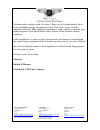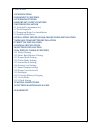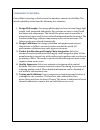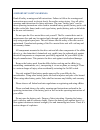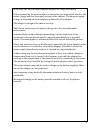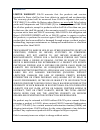- DL manuals
- Falco E-motors
- Bicycle Accessories
- Intelligent energy management system
- Installation Manual And Owner's Manual
Falco E-motors Intelligent energy management system Installation Manual And Owner's Manual
Summary of Intelligent energy management system
Page 1
1 installation manual & owners guide.
Page 2
2 welcome to the exciting world of e-bikes. Thank you for purchasing the falco e- motors intelligent energy management system. The falco e-motor system is adaptable, powerful, light, and allows regenerative energy capture to enhance your riding experience with unparalleled control. Prepare for the u...
Page 3
3 contents: 1 specifications 2 reliability features 3 standards testing 4 important safety features 5 motor installation 5.1 included components list 5.2 tools required 5.3 preparing motor for installation 5.4 installing the motor 6 pedal assist sensor (pas) & magnet ring installation 7 wireless tra...
Page 4
4 motor weight (excluding rim/spokes) 4.5kgs motor types falco hx series (hxm 2.0, 3.0 and 4.0) motor voltage 36v/48v motor power 200w/250w/350w/500w 750w/1000w/1,500w motor current draw max 35 a@36v (500w unit) motor current draw min 0.5 a battery weight 2.5kgs 36v 11.5ah battery type lithium ion m...
Page 5
5 2 reliability features: falco ebike technology is built around tremendous amount of reliability. The inbuilt reliability stems from the following five elements: 1. Design philosophy: our design philosophy has been to keep things light weight, well integrated and simple. Our systems are easy to ins...
Page 6
6 3 standards testing: hx e-‐motors/drive units, battery packs and consoles are ce and rohs compliant. These units have been tested and qualified under en15194: 2009 standards. Reports are available upon request..
Page 7
7 4 important safety warnings: read all safety warnings and all instructions. Failure to follow the warnings and instructions may result in electric shock, fire and/or serious injury. Save all safety warnings and instructions for future reference. The term “battery pack” used in these operating inst...
Page 8
8 keep the battery pack not being used away from paper clips, coins, keys, nails, screws or other small metal objects, that can make a connection from one terminal to another. Shorting the battery-pack terminals together may cause burns or a fire. For short-circuiting damage caused in this manner, a...
Page 9
9 5 motor installation 5.1 included components list wheel: falco hx motor built into double skinned dimpled rim. Note: if motor is supplied bare your wheel will need to be built by an experienced wheel builder. We strongly recommend using a dimpled rim, this allows for a straight spoke line and maxi...
Page 10
10 5.2 tools required spanners: 17mm, 10mm, 8mm file allen keys: 2,3,4,5,6mm pump torx key: t25 heat gun/hair dryer side cutters/snips flat blade screwdrive stanley knife 5.4 installing the motor 5.3 preparing the bicycle for installation place your bicycle in a work stand, remove the rear wheel, re...
Page 11
11 step two: offer the completed wheel up to the rear of the frame and insert the axle into the drop-‐out. Make sure that the chain is going the correct way around the sprockets taking care to align the disc rotor with the brake caliper. Fit the wheel without any axle nuts or washers on the axle as...
Page 12
12 step three: once the axel is in position fit non-‐turn washers torque arm base (non-‐drive side) and axle nuts to the axle and tighten wheel into frame making sure that the axel doesn't move when tightening. Tip: if the axle starts to turn in drop-‐out while tightening axle nuts, it can help t...
Page 13
13 step six: as with any wheel replacement, you should check gear and brake alignment and adjust accordingly to allow correct function as per the manufacturers instructions. Note: if gears or brake are not set-‐up properly this could result in damage to your falco e-‐motor system and other bike co...
Page 14
14 5 pas & magnet ring installation there are many different bottom bracket and crank designs out there so this is a general installation guide that should allow you to fit the components in the correct position regardless of the system you have fitted on your bike. Power assist sensor (pas): the pa...
Page 15
15 step three: re-‐install drive-‐side bb cup with crank sensor fitted between the cup and the frame and tighten to recommended torque by the manufacture. Once this has been completed re-‐install the rest of step four: square taper bb's with single chainsets: the magnet ring slides tightly onto t...
Page 16
16 step six: the wireless transmitter can be fitted pretty much anywhere on your frame as long as the cable reaches the area you want to attach it to. For best results fit the transmitter on the seat tube with the slotted tabs against the frame. This usually means that there is minimal frame materia...
Page 17
17 8 throttle installation you may be supplied with either a thumb throttle or a twist “half grip” throttle. In both cases it is essential that this component does not interfere with any of your gear or brake controls. Step one: remove handle bar grip (rightside) using the flat head screwdriver to l...
Page 18
18 9 console & button installation the console is designed to fit anywhere on the handlebar that allows correct use of all other controls. The mount on the reverse of the console can also be turned sideways to allow it to be fitted to the handlebar stem to give you more space on your handlebar for l...
Page 19
19 10 battery installation these battery fitting instructions are for the standard falco battery packs only. If you are using a third party battery pack you will need to follow instructions given by the battery manufacturers. As our batteries fit to the bottle cage bolts of the down tube on your bik...
Page 20
20 step two: cut the power cable to correct length for size of the bike. Note: it is advisable to cut the cable with approximately 10% extra length just in case you cut it too short or make a mistake fitting the connector. Step three: from the cut end of the power cable remove approximately 25-‐30m...
Page 21
21 step six: positive (brown) slot a negative (blue) slot b insert battery connector pins into plastic connector housing. Push rubber seals inside the housing and fit blue retaining clip on to the top of plastic housing. Step seven: join battery and motor power connectors together making sure that p...
Page 22
22 hx display console features key 1 (mode) changes mph/kph, manual pairing of motor and console, clock/odometer selector, moves cursor when entering data key 2 power level increase, clock setting, data entry key 3 power level decrease, wheel size setting key4 (heart) manual pairing of heart rate mo...
Page 23
23 11.1 motor pairing this procedure is for first use with replacement motors or consoles. All consoles, once paired with their mother motors, will automatically pair with their motor when the motor is turned on and the console is activated by pressing any of the buttons. Step one: make sure that th...
Page 24
24 11.2 heart rate monitor pairing to utilise this feature the heart rate monitor must be an ant+ monitor otherwise it will not pair with our consoles. All other heart rate monitor units will require their own specific displays where required. Step one: make sure that your hrm is turned on. Press an...
Page 25
25 11.3 power mode setting when starting up your falco e-‐motor system it will default into an “eco” mode setting regardless of what is displayed on your console. The motor will default to +5npower assistance but any turbo or cruise settings will not be active. Turbo, cruise and power level setting...
Page 26
26 11.6 power level setting: different assistance levels can be set by using power levels from +1 to+5. Press key + to increase power levels from 0 to+ 5. Press key – to decrease power levels. You can change assistance level while riding and at any speed. 11.7 speed display setting: speed is display...
Page 27
27 11.8 power current levels: 11.10 console battery charging: battery output current level in segment 8 indicates how much of the motor power you are using at any given moment. ( + assistance modes) battery regeneration current level in segment 6 indicates how much of the regeneration power is being...
Page 28
28 11.11 lock mode: lock mode is shown on upper left side of the console. Lock mode is activated by pressing and holding key 1 (mode) and key 4 (heart) simultaneously. Lock mode is deactivated by pressing and holding key 1 (mode) and key 4 11.12 clock step one: press and hold key 2 for 2 seconds, co...
Page 29
29 11.13 odometer setting: if not displaying odo in segment 4, press and hold mode key for 2 seconds. Press and hold key 2 for approximately 6 seconds until the distance recorded is cleared from segment 4. 11.14 wheel size before making a wheel size adjustment the bike must be stationary with the mo...
Page 30
30 12 wiring instructions.
Page 31
31 13 battery maintenance & care lithium-‐ion flat pack battery unlike other types of battery, the lithium-‐ion battery has no ‘memory effect’ of any kind. This means that it does not need to be fully discharged before it can be charged up again. It actually helps to prolong the battery’s life if ...
Page 32
32 warning use only the main adapter supplied to charge the battery. Before connecting the mains adapter to the mains, you must check whether the mains voltage matches the supply voltage of the adapter. The adapters supply voltage is indicated on the nameplate on the back of the adapter. The adapter...
Page 33
33 long term battery storage: when storing your falco e-‐motors battery for more than 2 months, please follow the instructions below: Ø it is recommended that li-‐ion battery packs are charged between 70% % 80% before a long storage period. Ø store in a 10c to 25c area. Ø the most preferable st...
Page 34
34 warranty: limited warranty falco warrants that the products and services furnished to buyer shall be free from defects in material and workmanship. The warranty period will be measured from falcoʹs shipment date and is five year (5) for ebike hx motors when motors are used with falco battery pack...