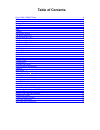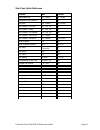Summary of Cisco 7940
Page 1
Cisco 7940 / 7960 ip phone user guide.
Page 2
Emergency to dial 911 for emergency service, you must dial the outside access digit first (usually 9) + 911. Customer service / technical support (919) 459-2300, option 1 support@featuretel.Com www.Featuretel.Com web portal http://wp.Featuretel.Com featuretel shortcuts blind transfer more trnsfer en...
Page 3: Table Of Contents
Table of contents cisco 7940 / 7960 ip phone .................................................................................................... 2 to connect your phone ........................................................................................................... 4 receiving a call ......
Page 4
Cisco 7940 / 7960 ip phone the cisco 7960 and 7940 phones are exactly alike except that the 7940 has only two line buttons. Note: since different users can have different feature options associated with their phone, it is possible that the steps to follow to access specific features on one person’s ...
Page 5
Phone features description lcd screen the ip phone "desktop" which displays the time, date, your phone number, caller id, line/call status and the soft key tabs. Line or speed dial buttons enable you to reach an open line or to use the speed dial feature. The 7960 phone features 6 line buttons and t...
Page 6
To connect your phone • connect the ethernet cable from your network wall jack to the port labeled “ 10/100 sw ” on the back of phone (4). • connect the power cable to the round power port on the back of phone (1) and plug the cord into the power outlet on the wall (3). To connect a pc to your phone...
Page 7
Receiving a call • to answer an incoming call, simply lift the handset. • press the headset button to use the headset. To answer using speaker phone • press the line button that is ringing • press the speaker button • press the answer softkey, which will appear on the lcd display distinctive rings t...
Page 8
• enter the desired 2-digit speed dial code speed dial (for 7960 model only) you can assign up a phone number to a speed dial soft key. • dial 74* • at the prompt, press a speed dial softkey • enter the phone number you want to assign to this soft key and press # • after the prompt, press # and hang...
Page 9
Call park a call may be parked so it can be answered from any other extension. If you can park a call, your phone will have an mcpark button. All phones can pick up parked calls. To park a call • while in the active call, press the mcpark button (if provisioned). To pick up a parked call • dial the ...
Page 10
Direct extension assignment direct extension assignment lets you temporarily reassign a telephone with your own telephone number and profile. To temporarily assign your number and profile to a phone: • from the temporary phone, dial 588 • enter your complete telephone number + # . If your phone is c...
Page 11
Automatic call distribution queues the service can distribute incoming calls arriving at a designated number to a defined group of agent phones. To answer calls, a user must be assigned to the queue by the administrator and be logged in. To log into an acd queue • press the line button associated wi...
Page 12
Voice mail if you have any voice mail messages, your voice mail message waiting lamp indicator will glow red and your primary line appearance will indicate a flashing envelope icon. From your own phone • press the messages button, or dial *09 • enter your voice mail password • if you have new messag...
Page 13
Replying to a voice mail message press 2 to reply to a message after listening to it. Press * to cancel • after the tone, record a message and press # . • select an action • press 1 to send the message. • press 2 to change the message. You will be asked to re-record the message. • press 3 to review ...
Page 14
• press 4 to hear your name. • press * to return to the main menu. Distribution groups distribution groups are used when you want to send messages to a group of users. There are two types of distribution groups: • personal distribution groups are managed by the end user and are available only to tha...
Page 15
Star code quick reference feature set cancel abbreviated dial 75* + menu 75* + menu anonymous call rejection *77 *87 call block *60 + menu *80 + menu call forward – all calls 72* + no. + # 73* call forward – busy 76* + no. + # 77* call forward – no answer 78* + no. + # 79* call forward – out of svc ...
Page 16
Featuretel, llc www.Featuretel.Com technical support (919) 459-2300, option 1 support@featuretel.Com.