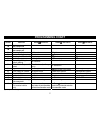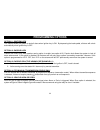- DL manuals
- G.I.T
- Remote Starter
- P5000 series
- Installation Manual
G.I.T P5000 series Installation Manual
Summary of P5000 series
Page 1
1 remote engine starter system for manual or automatic vehicles installation manual.
Page 2: Wiring Description
2 wiring description 6 wire connector (14 gauge wire) red 12v constant wire (12v positive input) connect to a 12v constant, 30a fuse built-in red 12v constant wire (12v positive input) connect to a 12v constant, 30a fuse built-in green auxiliary 12v positive output for 2 nd ignition, 2 nd accessory,...
Page 3: Wiring Description
3 wiring description 20 wires connector (20 gauge wire) green / black output# 4: 500ma negative output for trunk opener purple tach wire (ac input) connect to tach signal wire (coil or injector or alternator dc voltage) green / yellow negative parking light 500ma white / green unlock wire (500ma neg...
Page 4: Wiring Diagram
4 wiring diagram.
Page 5: Central Door Lock Connection
5 central door lock connection diagram 1: reverse polarity type diagram 2: negative type diagram 3: adding door lock actuator.
Page 6: Programming
6 programming our remote starteris delivered with factory default settings. You can install it without programming or you can modify the configuration to suit your customer’s need. Important: the installation must be completed before accessing programming mode. Programming the system: 1. Turn the ig...
Page 7: Programming Chart
7 programming chart option function press button to: press button to: press button to: 1a tach learning see example: #3 learn 1b tach fine tuning see example # 4 increase decrease 2 cranking adjustment ♦ normal slight increase increase 3 audible arming/disarming enable ♦ disable 4 running time durat...
Page 8: Programming Chart
8 programming chart ♦ factory default setting valet mode: turn the ignition key to on position (engine not running). Push and hold the receiver button for 5 seconds to enter into valet mode. The system will chirp 3 times and the receiver’s l.E.D. Will stay solid. When the system is in the valet mode...
Page 9: Programming Options
9 programming options option 1a: tach learning ( see example #3 ) the factory default setting should normally adapt to most vehicles on the market. After the installation is completed, start engine with transmitter and most of the time you will have a perfect start. If the starter motor is over cran...
Page 10: Programming Options
10 programming options option 6: glow plug waiting time ( for diesel engine ) diesel engines need to warm up glow plugs before starting. Turn ignition key on and count how many seconds it takes for the glow plug light to turn off then select the closest waiting time. Option 7:output # 5 1. Starter k...
Page 11: Programming Options
11 programming options option 11: ignition lock this feature allows the system to lock all doors when ignition key is on. By depressing the brake pedal, all doors will unlock automatically when ignition key is off. Option 12: passive lock passive lock works only when passive arming option is enable ...
Page 12: Programming Options
12 programming options option 16: dome light delay if the vehicle comes with dome light delay, it is important to enable this option. Otherwise, the start sequence for manual transmission only may be lost. Note: when dome light delay mode is selected, the parking lights will flash 3 times when arms ...
Page 13: Programming Examples
13 programming examples example 1, option 13: change from passive arming to active arming option 13, default setting is passive arming. System will arm automatically after ignition key is off for 30 seconds delay. You want to change to active arming. 1. Access programming mode (see programming proce...
Page 14: Programming Examples
14 programming examples example 2, option 20: transmitter code learning the transmitter supplied is already programmed to the system. This option allows you to add more transmitters to your system if needed. 1. Access programming mode (see programming procedure). 2. Press and release program button ...
Page 15: Programming Examples
15 programming examples example 4, option 1b: fine tuning the tach signal even with the factory tach default setting or tach learning features you can not reach the exact setting; example: idle is too high. This option will allow you to fine tune the tach signal manually; make sure the engine is not...
Page 16: Programming Examples
16 programming examples example 5, option 19: reinitialize to factory default setting in case of confusion or you want to install the system in another vehicle and you don’t want to keep the old settings. The option 19 allows resetting of the system back to factory default setting. 1. Access program...
Page 17
17 remote engine starter diagnostic diagnostic for remote starter: each time you try to remote start the vehicle and it doesn’t start, the parking lights will flash to indicate the reason why. 1 flash: brake pedal depressed 2 flashes: valet mode on 3 flashes: hood opened 4 flashes: shut down via tra...
Page 18: Limited Warranty
18 limited warranty the manufacturer guarantees to the purchaser of origin the remote starter and alarm to be free of defect material and labour. However, if it is proven that the product is defective, inside the two year period as from the original date of purchase, the manufacturer will repair or ...