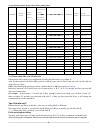- DL manuals
- G6
- Motorcycle Accessories
- BT Interphone
- User Manual
G6 BT Interphone User Manual
Summary of BT Interphone
Page 1
G6 bt interphone new version hi-fi speakers, top sound quality! User manual cool multifunctional communication tool for motorcyclists !!.
Page 2
Main features: communication in 6 riders, one rider can pair with 5 riders, and can choose which person of the group to talk at a time. Real full duplex wireless communication in 6 riders by bluetooth system maximum talking range 1000 meters up to 120km/h working speed up to 9 hours talking time saf...
Page 3
We will describe this communications kit as g6( a group can contain maxium 6 riders) this g6 can either be used for rider or for pillion. This g6 can connect with three kinds of bluetooth devices: a bluetooth enabled cell phone, five g6 (or: four riders and 1 pillion), an audio source which with a b...
Page 4
Components of retail box component parts number g6 headset main part g6 -001 clip for mounting the main unit g6 -002 hi-fi speakers & microphone & audio plug g6 -003 ac &usb charger (ac110v-220v / dc output 5v) g6 -004 2.5mm to 3.5mm audio adapter cable g6 -005 user manual g6 -006 main g6 communicat...
Page 5
Clip & hanging-hole for mounting the main g6 unit clip inserted plate hi-fi speakers/boom microphone/audio plug -------------------------------------------------------------------------4-----------------------------------------------------------------------------.
Page 6
The ac & usb charger note: different country may has different adaptor before using: charging the g6 before using this device, please charge the g6 main device at least three hours. We have provided you with the ability to charge the system via the usb port of your computer or if you are away on a t...
Page 7
Insert the plate between the shell and the foam of a helmet, fix with screws clip fixed on helmet g6 mounted on a helmet attaching the two speakers and the microphone the success of the system depends on the careful positioning of the ear speakers directly over top of the ear canals. This will give ...
Page 8
2) remove the protective backing of the velcro and mount the velcro pads in the correct positions, attach the two speakers on the velcro inside your helmet, the speaker with short wire cord for left ear, the speaker with long wire cord for right ear. The speaker with short wire cord the speaker with...
Page 9
1) enable the bluetooth function on your cell phone. Short press (g6. 2) you must place the g6 in “pairing mode”, this is done by way of a holding down the power/interphone key on the headset, until the red & blue led flash alternately. 3) begin the “searching for bluetooth device” on the cell phone...
Page 10
4) make a cell phone call dial a number on your phone as normal, ( but don’t do this if you are on road for your safety) the sound will be automatically heard in your headset notice: some phones, like panasonic x70, will not send the audio to the headset, you may have to press the phone/play key to ...
Page 11
To avoid being confused, please stick respectively 6 label of a, b, c, d, e, f on 6 units of g6s note: one time it only allows one of other five g6s to pair with unit a, and when you are pair two g6, please confirm that other units are in status of power off. 1. Pair b, c, d, e, f g6s with unit a 1....
Page 12
To get all pairing details, please refer to below pairing chart, interphone pairing button status before pairing when red and blue led flash on both units,short short short short press below button on left unit --- --- ---pair each other pair each other pair each other pair each other--- --- --- ---...
Page 13
Note: if two g6s were out of range, they may will lose connection. When you come within range, you only need to initiate a intercom as normal. Music /audio function 1) listen to audio navigation info from your gps which with a built in bluetooth transmitter a) pair this gps with your g6 be sure that...
Page 14
With the 2.5-3.5mm audio adapter cable attached, it will can be used for connecting your g6 with a major of mp3. Play the mp3, you will can listen to the music via the speakers of your g6. Note1: when the g6 is working in bluetooth status, it will mute the music of the mp3. Bluetooth is prior. After...
Page 15
6. Can not connect with your mobile phone this g6 can connect with a major of bluetooth enabled cell phone of main brand, but we don't undertake that it can connect with all cell phone. Before purchasing, please confirm that if the g6 could connect with your cell phone. 7. Auto-power off to cell pho...
Page 16: Motorcycle Multi-Interphone
G6 motorcycle multi-interphone.