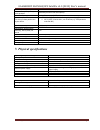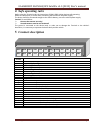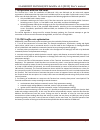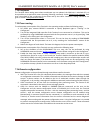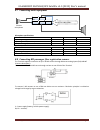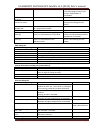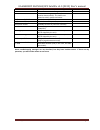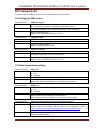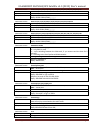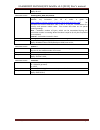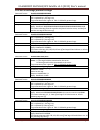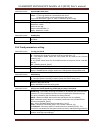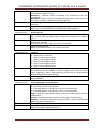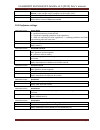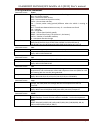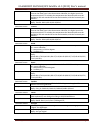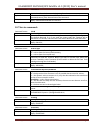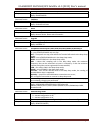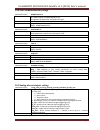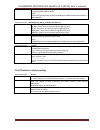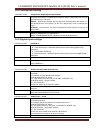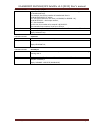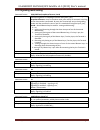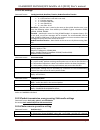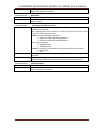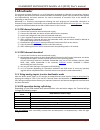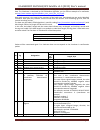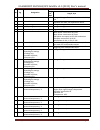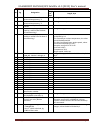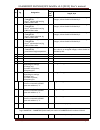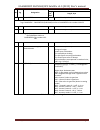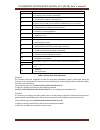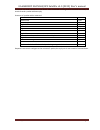- DL manuals
- GalileoSky
- GPS
- GLONASS/GPS Satellite v4.0
- User Manual
GalileoSky GLONASS/GPS Satellite v4.0 User Manual
Summary of GLONASS/GPS Satellite v4.0
Page 1
Galileosky glonass/gps satellite v4.0 (0223) user’s manual galileosky ltd. Page 1 terminals galileosky glonass/gps satellite v4.0 user’s manual firmware 0223 quality reliability simplicity.
Page 2: Contents
Galileosky glonass/gps satellite v4.0 (0223) user’s manual galileosky ltd. Page 2 contents introduction ........................................................................................................................................................ 5 1 package ..................................
Page 3
Galileosky glonass/gps satellite v4.0 (0223) user’s manual galileosky ltd. Page 3 8.1.3 j1939_user_29bit mode ......................................................................................................... 24 8.1.4 j1979_scaner mode ............................................................
Page 4
Galileosky glonass/gps satellite v4.0 (0223) user’s manual galileosky ltd. Page 4 10.4 track parameters setting ................................................................................................................. 57 10.5 geofences settings ..................................................
Page 5: Introduction
Galileosky glonass/gps satellite v4.0 (0223) user’s manual galileosky ltd. Page 5 introduction galileosky ltd. Produces galileosky terminals for gps and glonass monitoring of vehicles in real time. The terminals determine the mobile object location recording the time and route as points with geograp...
Page 6
Galileosky glonass/gps satellite v4.0 (0223) user’s manual galileosky ltd. Page 6 the terminal provides the following opportunities: vehicles monitoring in real time; a detailed turn by turn track (without any extra points in a straight track); voice communication with the traffic dispatcher; ...
Page 7: 1 Package
Galileosky glonass/gps satellite v4.0 (0223) user’s manual galileosky ltd. Page 7 1 package the standard package includes the galileosky terminal (hereinafter referred to as the terminal) and a pin connector with contacts. Everything extra should be bought separately. 1. Gsm aerial connector 2. Glon...
Page 8
Galileosky glonass/gps satellite v4.0 (0223) user’s manual galileosky ltd. Page 8 speaker (autoinformer) built-in the number of geofences for voice prompts limited by the micro-sd card capacity speaker output type analog (linear output), 250mw the size of a data packet sent by the device 1. Galileos...
Page 9: 4 Safe Operating Rules
Galileosky glonass/gps satellite v4.0 (0223) user’s manual galileosky ltd. Page 9 4 safe operating rules before using the terminal study the instructions of gsm, gprs, iridium devices safe operating. Make sure the polarity is correct when connecting the terminal to the power supply. The device shoul...
Page 10: 6 Connecting
Galileosky glonass/gps satellite v4.0 (0223) user’s manual galileosky ltd. Page 10 6 connecting 6.1 connecting glonass aerial carefully screw the aerial to the terminal, the upper side is above. To have a better view of the sky it is recommended that the aerial should be mounted on the vehicle roof,...
Page 11
Galileosky glonass/gps satellite v4.0 (0223) user’s manual galileosky ltd. Page 11 6.4 inserting sim-card use a card with activated gprs and sms services. Insert the card carefully without applying excessive force. 1. To eject the sim holder press the indicated place as shown in the picture with som...
Page 12
Galileosky glonass/gps satellite v4.0 (0223) user’s manual galileosky ltd. Page 12 7 terminal units performance 7.1 discrete-analog inputs (dai) to attach external sensors the terminal has 6 discrete-analog inputs which are pulse-frequency at the same time. Each input’s function is set in the termin...
Page 13
Galileosky glonass/gps satellite v4.0 (0223) user’s manual galileosky ltd. Page 13 7.1.1 pulse count in case of a renewable counter the maximum pulse number can be 65535, after that the number is reset to zero. If there is pulse at input, the correspondent bit will be set in status of inputs field, ...
Page 14
Galileosky glonass/gps satellite v4.0 (0223) user’s manual galileosky ltd. Page 14 7.2 determination of strike and incline all devices can determine the terminal strike and incline. Accelerometer axis directions: y z to determine strike: 1. Install the terminal so as one of the accelerometer axis lo...
Page 15
Galileosky glonass/gps satellite v4.0 (0223) user’s manual galileosky ltd. Page 15 if the terminal cannot be installed as illustrated by the picture, user-defined installation may be performed with the subsequent calibration of orientation. To determine the position of the terminal in respect to the...
Page 16
Galileosky glonass/gps satellite v4.0 (0223) user’s manual galileosky ltd. Page 16 7.5 autoinformer function autoinformer function may be used for automatic (without participation of the driver) public transport stops announcement with the use of a satellite navigation system. The main difference fr...
Page 17
Galileosky glonass/gps satellite v4.0 (0223) user’s manual galileosky ltd. Page 17 latitude and longitude values are entered through the point “.” (for example: 57.9842) where the value after point – is degree fractions. To transfer minutes into degree fractions (xdegr.Ymin.) use the following expre...
Page 18
Galileosky glonass/gps satellite v4.0 (0223) user’s manual galileosky ltd. Page 18 7.6 signaling function signaling function allows assigning the response to: 1. Analog input status change; 2. Strikes and inclines (accelerometer data); 3. Location change; 4. Speeding; 5. Ibutton or rfid card connect...
Page 19
Galileosky glonass/gps satellite v4.0 (0223) user’s manual galileosky ltd. Page 19 7.7 monitoring data transmission terminal allows specifying the list of preferred gsm-networks. The main priority is given to the networks from the beginning of the list. Every network is specified with country’s code...
Page 20
Galileosky glonass/gps satellite v4.0 (0223) user’s manual galileosky ltd. Page 20 7.10 operation with two sim-cards the terminal has 2 slots for installation of sim-cards. Only one sim-card can be active and support registration in gsm-network at the same time. Each sim-card has its own apn. If a p...
Page 21
Galileosky glonass/gps satellite v4.0 (0223) user’s manual galileosky ltd. Page 21 7.12 operation in international roaming the terminal allows setting special parameters of data transmission in the international roaming (roaming command, section data transmission settings). After registration in gsm...
Page 22
Galileosky glonass/gps satellite v4.0 (0223) user’s manual galileosky ltd. Page 22 7.14 geofences the terminal allows setting areas where coordinates are not updated, the gsm-unit is switched off. It is also possible to set periodical camera shooting (photocfg command, section digital inputs setting...
Page 23
Galileosky glonass/gps satellite v4.0 (0223) user’s manual galileosky ltd. Page 23 8 connecting external peripheral 8.1 can-interface the terminal allows extracting information from the can-bus. The following protocols are supported: – j1939 (fms). According to this protocol, the terminal is not a d...
Page 24
Galileosky glonass/gps satellite v4.0 (0223) user’s manual galileosky ltd. Page 24 8.1.2 fms mode this mode is included in all terminals by default; it allows retrieving and decoding messages relevant to fms protocol: total fuel consumption: the amount of fuel the vehicle had used since it was made;...
Page 25
Galileosky glonass/gps satellite v4.0 (0223) user’s manual galileosky ltd. Page 25 4) visually indicate the shift using a mouse. The number transmitted to the server will be displayed in the value column. J1939_user_11bit mode is set similarly. 8.1.4 j1979_scaner mode this mode is used to define dat...
Page 26
Galileosky glonass/gps satellite v4.0 (0223) user’s manual galileosky ltd. Page 26 8.1.6 variants of connection to the can-bus 1. Direct connection. Attention! If the terminating resistor (is shown with a dotted line in the diagram) is not installed on the vehicle side, it should be installed. Its p...
Page 27
Galileosky glonass/gps satellite v4.0 (0223) user’s manual galileosky ltd. Page 27 8.2 connecting digital fuel sensors using (rs485) protocol the order of connection: 1. Connect rs485_a, rs485_b, gnd sensor contacts to terminal rs485_a, rs485_b, gnd contacts (section contacts description ). The sens...
Page 28
Galileosky glonass/gps satellite v4.0 (0223) user’s manual galileosky ltd. Page 28 - picture size: 6-65kb. - average picture size: 25kb - time of one picture receiving: 2-10s. - time of transmission to the server: more than 1 minute (depends on the picture size and gsm connection quality). Wires col...
Page 29
Galileosky glonass/gps satellite v4.0 (0223) user’s manual galileosky ltd. Page 29 8.4 connecting 1wire sensors it is possible to connect different sensors working through 1-wire interface, and they can operate simultaneously. 8.4.1 connecting ibutton (ds1990, ds1982) identification key there are se...
Page 30
Galileosky glonass/gps satellite v4.0 (0223) user’s manual galileosky ltd. Page 30 8.4.2 connecting ds18s20 (ds1820, ds18b20) thermometers and ds1923 temperature and humidity sensors it is possible to connect up to 8 ds18s20 thermometers and 8 ds1923 sensors. To use the sensors connect them to 1-wir...
Page 31
Galileosky glonass/gps satellite v4.0 (0223) user’s manual galileosky ltd. Page 31 8.7 connecting audio equipment microphone specifications parameter min. Value mean value max. Value operating voltage, v 1.60 2.2 operating current, microampere 70 300 load resistance, kohm 1.2 2.2 speaker specificati...
Page 32
Galileosky glonass/gps satellite v4.0 (0223) user’s manual galileosky ltd. Page 32 Ш2 _ 1, Ш2 _ 2 – Ш2- passenger flow registration sensors. Connection order of 2 Ш2 sensors through resistors to one of dai of the terminal. To set an input to count pulses from two sensors one may in the configurator ...
Page 33: 9 Configurator
Galileosky glonass/gps satellite v4.0 (0223) user’s manual galileosky ltd. Page 33 9 configurator configurator is a pc program, which allows: configuring the terminal via graphic interface and with the help of commands; troubleshooting the terminal saving the results in a log-file; seeing the termin...
Page 34
Galileosky glonass/gps satellite v4.0 (0223) user’s manual galileosky ltd. Page 34 9.2 device tab the tab displays the information about the terminal state and allows resetting the device. This tab contains the terminal model, oriented in space according to accelerometer indications. The model can b...
Page 35
Galileosky glonass/gps satellite v4.0 (0223) user’s manual galileosky ltd. Page 35 after successful authorization on the server, the form of terminals list management will become available. When connecting for the first time, the list of the controlled terminals will be empty. To add a terminal to t...
Page 36
Galileosky glonass/gps satellite v4.0 (0223) user’s manual galileosky ltd. Page 36 9.3 troubleshooting tab this tab allows seeing the current terminal state through the troubleshooting reports. The troubleshooting mode has the following buttons: 1) start /stop the time scale displays the information...
Page 37
Galileosky glonass/gps satellite v4.0 (0223) user’s manual galileosky ltd. Page 37 gprs. Not activate. Gprs initialization failed. Gprs is not activated on this sim card. Not enough money on the account. Gsm network is overloaded. Gprs. Success connect to server. Device server connection is successf...
Page 38
Galileosky glonass/gps satellite v4.0 (0223) user’s manual galileosky ltd. Page 38 sat. Fix = 1 current position is fixed (0 – not fixed); sat. Satinuse = 7 7 satellites are used for navigation; sat. Valid = 1 coordinates are right (they can be used for location determination). This valid is not rel...
Page 39
Galileosky glonass/gps satellite v4.0 (0223) user’s manual galileosky ltd. Page 39 9.4 command mode tab this tab is intended to message a single command or a set of commands to the terminal. The command mode has the following buttons: 1) run commands; 2) run single command; 3) open from file; 4) sav...
Page 40
Galileosky glonass/gps satellite v4.0 (0223) user’s manual galileosky ltd. Page 40 set of commands example enter the necessary commands in command window, each beginning a new line, as shown in the figure below and press the run commands button. Example: serverip 55,34,76,123,30100 id 6299 headpack ...
Page 41
Galileosky glonass/gps satellite v4.0 (0223) user’s manual galileosky ltd. Page 41 example of saving and downloading parameter set for quick configuration of several terminals with the same set of commands it is recommended to run the commands from a pre-saved file. To do this, enter a list of comma...
Page 42
Galileosky glonass/gps satellite v4.0 (0223) user’s manual galileosky ltd. Page 42 9.5 graphic interface settings all main settings of the terminal are placed on tabs in the program upper part. 9.5.1 security this tab allows setting sim-cards pin code, phone authorization password, list of authorize...
Page 43
Galileosky glonass/gps satellite v4.0 (0223) user’s manual galileosky ltd. Page 43 9.5.3 protocol the terminal has its own data transmission protocol developed by galileosky ltd. During device operating and data sending to the server, the following stages are possible: 1) initialization of tcp/ip co...
Page 44
Galileosky glonass/gps satellite v4.0 (0223) user’s manual galileosky ltd. Page 44 9.5.4 power saving this tab allows setting shutdown options of the terminal units at stop, to reduce power consumption. 9.5.5 track this tab allows setting archive storage place and recording periods of coordinates at...
Page 45
Galileosky glonass/gps satellite v4.0 (0223) user’s manual galileosky ltd. Page 45.
Page 46
Galileosky glonass/gps satellite v4.0 (0223) user’s manual galileosky ltd. Page 46 9.5.6 inputs/outputs for inputs operating principles see section discrete-analog inputs (dai). For discrete outputs description see section transistor outputs (0/1)..
Page 47
Galileosky glonass/gps satellite v4.0 (0223) user’s manual galileosky ltd. Page 47 9.5.7 digital inputs this option allows choosing the type of peripheral connected to rs232 inputs, setting ibutton keys, setting up periodical camera shooting. 9.5.8 sound this option allows setting a microphone and s...
Page 48
Galileosky glonass/gps satellite v4.0 (0223) user’s manual galileosky ltd. Page 48 9.5.9 signaling this option allows setting the response of the terminal to inputs state change, speed and coordinate change. You can set telephone numbers for sms or call in case of signaling activation. Strike and in...
Page 49
Galileosky glonass/gps satellite v4.0 (0223) user’s manual galileosky ltd. Page 49 9.5.11 geofences on this tab it is possible to set the list of geofences and behavior of the terminal inside and outside them..
Page 50
Galileosky glonass/gps satellite v4.0 (0223) user’s manual galileosky ltd. Page 50 9.6 data loading and sending to server 9.6.1 data loading from the terminal to file this option allows transferring the data from the internal memory or a sd-card to computer files via a usb cable. By data loading fro...
Page 51
Galileosky glonass/gps satellite v4.0 (0223) user’s manual galileosky ltd. Page 51 9.7 routes for autoinformer this tab contains a graphical autoinformer zones editor (section autoinformer function ). The internet access is required to display the map. To edit the zones: 1) insert a micro-sd card in...
Page 52
Galileosky glonass/gps satellite v4.0 (0223) user’s manual galileosky ltd. Page 52 9.8 trusted ibutton keys this tab contains the editor of a trusted ibutton keys list. The list is stored on a microsd-card; to edit the list, perform the following: 1. Eject the microsd-card from the terminal. 2. Inse...
Page 53: 10 Commands List
Galileosky glonass/gps satellite v4.0 (0223) user’s manual galileosky ltd. Page 53 10 commands list to request current settings you need to issue command without any parameters. 10.1 settings for sms control command format addphone xxxx[,n] parameters xxxx - is a four-digit password, 1234 by default...
Page 54
Galileosky glonass/gps satellite v4.0 (0223) user’s manual galileosky ltd. Page 54 command format ops02 n16,n17,n18,n19,n20,n21,n22,n23,n24,n25,n26,n27,n28,n29,n30 parameters n16-n30 – preferred gsm-networks. Explanation additional list of preferred gsm-networks for sim0. Example request: ops02 2500...
Page 55
Galileosky glonass/gps satellite v4.0 (0223) user’s manual galileosky ltd. Page 55 example request: id 123 reply: id=123 command format roaming mcc_mnc,size,interval parameters mcc_mnc – a mobile code of the country where the data can be transmitted without any limitations (the list of codes is give...
Page 56
Galileosky glonass/gps satellite v4.0 (0223) user’s manual galileosky ltd. Page 56 10.3 server exchange protocol settings command format headpack bbbbbbbbbbbbbb parameters bbbbbbbbbbbbbb - tag set from 1 to 128. If b is replaced by 1, the tag is on. If b is replaced by 0, the tag is off. Tag numerat...
Page 57
Galileosky glonass/gps satellite v4.0 (0223) user’s manual galileosky ltd. Page 57 command format mainpackbit index,value parameters index –tag number, which is on or off for transmission to the server value – 1 if this tag should be transmitted to the server 0 if this tag should not be transmitted ...
Page 58
Galileosky glonass/gps satellite v4.0 (0223) user’s manual galileosky ltd. Page 58 example request: gps.Correct 1,5,2,150,3,50,3 reply: gps.Correct: onoff=1, maxwrong=5, maxhdop=2, maxspd=150, maxacc=3, maxjump=50, maxtravelspeed=3;.
Page 59
Galileosky glonass/gps satellite v4.0 (0223) user’s manual galileosky ltd. Page 59 command format gps.Correct2 maxnosattime,minsatstart,minsatwork parameters maxnosattime – maximum time without satellite connection when no disconnection is registered, [sec.]; minsatstart – minimum number of satellit...
Page 60
Galileosky glonass/gps satellite v4.0 (0223) user’s manual galileosky ltd. Page 60 command format mhours lolevel,hilevel parameters lolevel – input voltage + supply voltage by stopped engine, [mv]; hilevel – input voltage +supply voltage by started engine, [mv]; explanation allows filtering false co...
Page 61
Galileosky glonass/gps satellite v4.0 (0223) user’s manual galileosky ltd. Page 61 10.6 information commands command format status parameters allows finding device status at the moment of sending a command dev – this device number; soft – current firmware version; pack – last recorded serial packet ...
Page 62
Galileosky glonass/gps satellite v4.0 (0223) user’s manual galileosky ltd. Page 62 command format temex0 parameters allows finding temperature from the first four external ds18s20 thermometers. Format: the lower byte is the thermometer identifier; the higher byte is the temperature itself. To calcul...
Page 63
Galileosky glonass/gps satellite v4.0 (0223) user’s manual galileosky ltd. Page 63 command format lastcmd n parameters n- number of recorded command, beginning from 0 explanation allows overlooking the archive of the last executed commands. Returns the command source, time, date and text of the comm...
Page 64
Galileosky glonass/gps satellite v4.0 (0223) user’s manual galileosky ltd. Page 64 command format erasetracksd explanation deleting all tracks from the sd memory example request: erasetracksd reply: erasetracksd command format coldstart explanation glonass unit cold start. Example request: coldstart...
Page 65
Galileosky glonass/gps satellite v4.0 (0223) user’s manual galileosky ltd. Page 65 10.8 voice communication settings command format gsmvolume k,m parameters k – gsm-channel sound gain [1÷100]. M – gsm-channel microphone gain [1÷15]. The greater the parameter, the greater the gain. Explanation allows...
Page 66
Galileosky glonass/gps satellite v4.0 (0223) user’s manual galileosky ltd. Page 66 example request: incfg0 0,10,8000,15000,0,3000,0 reply: incfg0:filttype=0,filtlen=10,uplow=8000,uphi=15000,downlow=0,downhi=3 000,impnull=0; command format powincfg fl,up_low,up_hi,down_low,down_hi parameters fl – ave...
Page 67
Galileosky glonass/gps satellite v4.0 (0223) user’s manual galileosky ltd. Page 67 10.11 autoinformer setting command format autoinformer onoff,repeat,out,filename parameters onoff – enable/disable autoinformer function: 1 – the function is enabled, 0 – the black box function is enabled (the navigat...
Page 68
Galileosky glonass/gps satellite v4.0 (0223) user’s manual galileosky ltd. Page 68 example request: addkey 0091022c,0091022d reply: added 2 keys.
Page 69
Galileosky glonass/gps satellite v4.0 (0223) user’s manual galileosky ltd. Page 69 command format delkey key1,…,key25 parameters key – the lower 4 bytes of the ibutton identification number excluding the checksum in hexadecimal form. For example, the full key number in hexadecimal form is: 09 00 00 ...
Page 70
Galileosky glonass/gps satellite v4.0 (0223) user’s manual galileosky ltd. Page 70 10.13 signaling mode setting command format sign gwtime,dropalarmtimeout, useib parameters gwtime – duration of the "green wave" which is the time after the signalling starts during which no sampling of sensors takes ...
Page 71
Galileosky glonass/gps satellite v4.0 (0223) user’s manual galileosky ltd. Page 71 command format sin0 type,delay,sms,ring,photo,msg parameters type – an input mode: 0 – is not used for signaling; 1 – input activation results in signaling mode on; 2 – input activation results in alert mode on if sig...
Page 72
Galileosky glonass/gps satellite v4.0 (0223) user’s manual galileosky ltd. Page 72 command format sout0 emode,eimpt,eimpc,dmode,dimpt,dimpc,amode,aimpt,aimpc,adelay parameters emode – output operating mode by arming: 0 – no reaction, 1 – output is inverted, 2 – output generates pulses, eimpt – pulse...
Page 73
Galileosky glonass/gps satellite v4.0 (0223) user’s manual galileosky ltd. Page 73 10.14 can settings command format canregime mode,baudrate,timeout, donotcleanaftertimeout parameters mode – operating mode: 0 – can-interface is off and is not used; 1 – can-bus scanner; 2 – standard fms filter; 3 – u...
Page 74
Galileosky glonass/gps satellite v4.0 (0223) user’s manual galileosky ltd. Page 74 example request: getphoto 050511,052030,0 reply: send of photo is scheduled command format makephoto explanation take a photo and send it to the server. Example request: makephoto reply: photo ok command format photoc...
Page 75: 11 Bootloader
Galileosky glonass/gps satellite v4.0 (0223) user’s manual galileosky ltd. Page 75 11 bootloader the processor program (firmware) is a set of algorithms developed by galileosky ltd specialists. Owing to this program, the central processor receives the data from different system units, processes them...
Page 76
Galileosky glonass/gps satellite v4.0 (0223) user’s manual galileosky ltd. Page 76 12 server exchange protocol this protocol supports bi-directional data exchange between the terminal and the server. The data are transmitted via gprs channel with the use of tcp/ip protocol. The server must have stat...
Page 77
Galileosky glonass/gps satellite v4.0 (0223) user’s manual galileosky ltd. Page 77 the checksum is calculated for the whole packet including the header, length field and indicator of unsent data. The checksum is calculated by crc-16 modbus algorithm, you can find an example of its realization on htt...
Page 78
Galileosky glonass/gps satellite v4.0 (0223) user’s manual galileosky ltd. Page 78 № tag designation parameter leng th, byte length, byte 10 0x35 hdop 1 unsigned integer. The value should be divided by 10. 11 0x40 status of device 2 unsigned integer, each bit corresponds to a separate unit state, se...
Page 79
Galileosky glonass/gps satellite v4.0 (0223) user’s manual galileosky ltd. Page 79 № tag designation parameter leng th, byte length, byte 30 0x76 thermometer 6 identifier and measured temperature, c 2 analogous to temperature sensor 0. 31 0x77 thermometer 7 identifier and measured temperature, c 2 a...
Page 80
Galileosky glonass/gps satellite v4.0 (0223) user’s manual galileosky ltd. Page 80 № tag designation parameter leng th, byte length, byte 56 0xd7 depending on settings: 1. Can16bitr1 2. The 2 nd vehicle axle load, kg 3. Obd ΙΙ failure code 2 in case the load is on axle, the value is an unsigned inte...
Page 81
Galileosky glonass/gps satellite v4.0 (0223) user’s manual galileosky ltd. Page 81 № tag designation parameter leng th, byte length, byte 145 0xb0 can16bitr5 2 accessible only in the dynamic archive structure tags can16bitr6 – can32bitr13 (0xb1-0xb8) similar to can16bitr5 with numbers 146-153 154 0x...
Page 82
Galileosky glonass/gps satellite v4.0 (0223) user’s manual galileosky ltd. Page 82 bit number field explanation 0 0 – vibration level corresponds to parking; 1 – to driving (set by accsens command). 1 0 – incline angle does not exceed the allowable one; 1 – incline level exceeds the allowable one. 2...
Page 83
Galileosky glonass/gps satellite v4.0 (0223) user’s manual galileosky ltd. Page 83 the server can send commands to the device. After command receiving and its successful execution, the terminal sends a packet with text reply. Structure of a packet with a command: field size header 0x01 1 byte packet...
Page 84: 13 Additional Information
Galileosky glonass/gps satellite v4.0 (0223) user’s manual galileosky ltd. Page 84 13 additional information 1. Certifying the terminal is certified to comply with gost r. 2. Warranty galileosky ltd hereby guarantees the realization of consumers’ rights provided by the local laws throughout russia a...