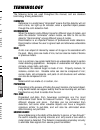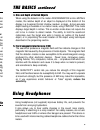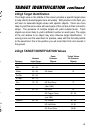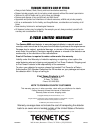Gamma Sports Gamma 6000 Owner's Manual
METAL DETECTOR
OWNER’S MANUAL
If you do not have prior experience
with a metal detector, we strongly
recommend that you:
1) Adjust the Sensitivity
to a low setting in the
event of false signals.
Always begin use at a
reduced sensitivity level. Expect chatter or
internal noise at high sensitivity.
2) Do not use indoors. This detector is for
outdoor use only. Many household
appliances emit electromagnetic energy,
which can interfere with the detector. If
conducting an indoor demonstration, turn
the sensitivity down and keep the search coil
away from appliances such as computers,
televisions and microwave ovens. If your
detector beeps erratically, turn off
appliances and lights.
Also keep the search coil away
from objects containing metal,
such as floors and walls.
3) Use a 9-volt ALKALINE
battery only.
Do not use Heavy Duty
Batteries.
TREASURE HUNTER’S CODE OF ETHICS:
1
. Respect the rights and property of others.
2
. Observe all laws, whether national, state or local.
3
. Never destroy historical or archaeological treasures.
4
. Leave the land and vegetation as it was. Fill in the holes.
5
. All treasure hunters may be judged by the example you set. Always obtain permission
before searching any site. Be extremely careful while probing, picking up, or discarding
trash items. And ALWAYS COVER YOUR HOLES!
5-YEAR LIMITED WARRANTY
The Gamma 6000 metal detector is warranted against defects in
materials and workmanship under normal use for five years from the
date of purchase to the original owner.
Damage due to neglect, accidental damage, or misuse of this product
is not covered under this warranty. Decisions regarding abuse or
misuse of the detector are made solely at the discretion of the
manufacturer.
Proof of Purchase is required to make a claim under this warranty.
Liability under this Warranty is limited to replacing or repairing, at our
option, the metal detector returned, shipping cost prepaid to First
Texas Products. Shipping cost to First Texas Products is the
responsibility of the consumer.
To return your detector for service, please first contact First Texas for
a Return Authorization (RA) Number. Reference the RA number on
your package and return the detector within 15 days of calling to:
First Texas Products L.P.
1465-H Henry Brennan Dr.
El Paso, TX 79936
Phone: 1-800-413-4131
Copyright
©
2008 by First Texas Products, L.P.
All rights reserved, including the right to reproduce this book, or parts thereof, in any form,
except for the inclusion of brief quotations in a review.
Published by First Texas Products, L.P.
Warranty coverage does not include the cost of transporting the detector
back to an owner who is located outside of the United States of America.
MGAMMA