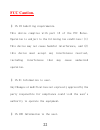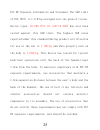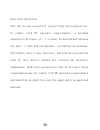- DL manuals
- GAO
- Cell Phone
- LK-200
- User Manual
GAO LK-200 User Manual
Summary of LK-200
Page 1
1 mobile phone mobile phone mobile phone mobile phone users manual users manual users manual users manual l l l lk k k k- - - -200 200 200 200
Page 2
2 一 一 一 一 、 、 、 、 your phone your phone your phone your phone 1. Standby mode, the function of shortcut keys standby mode, the function of shortcut keys standby mode, the function of shortcut keys standby mode, the function of shortcut keys up navigation key: direct access to the main menu interface...
Page 3
3 view: view detailed information on the record. Add contact: add a new contact into the phonebook. Send message: send a message to the record.。 ip dialing: the record ip dial-up. Edit: edit the record. Delete: delete the record. Copy: copy in the same or a different memory and the option to save to...
Page 4
4 sim card or phone can be set as the preferred storage location. 1.6 1.6 1.6 1.6 store state store state store state store state view the current phonebook storage status. 1.7 1.7 1.7 1.7 speed speed speed speed dial dial dial dial set up speed dial state, and set the speed dial list..
Page 5
5 2 2 2 2 message message message message the phone supports the sending messages (referred to as sms). The message is first sent to the network sms center, and then network to the destination user again to send. If the destination user is not on, or can not receive, the network will temporarily sav...
Page 6
6 navigation key to move the cursor to delete the contents of the back, and then press the power button to clear, long press the right function key to delete all content. When finished, send a message, press the left soft key "ok". Send: sending a number of interface, direct enter the number you wan...
Page 7
7 reply: you can reply sms to the sender. Forward: to forward this message to others. Delete: delete the current sms. Copy to phone / sim card: sms copy to phone / sim card. Move to phone / sim card: sms mobile phone / sim card. Delete all: delete all sms in the inbox. Copy all: copy all message fro...
Page 8
8 2.5 2.5 2.5 2.5 template template template template into the template, you can edit the template contents, move the template information to write the message interface. 2.6 2.6 2.6 2.6 setting setting setting setting 2.6.1 2.6.1 2.6.1 2.6.1 press the left soft key to enter the message settings, se...
Page 9
9 store state: view the the sim card and mobile phone sms space occupancy. Voice mailbox: when you can not answer the phone, automatic call forwarding receive your set up voice mailbox phone number, you can the other side to your message, a message stored in the service network, voice mailbox system...
Page 10
10 to receive cell broadcast message. Channel: to set the cell broadcast channel, and can select, add, edit, and delete operations. . 3 3 3 3 call records call records call records call records 3.1 3.1 3.1 3.1 missed call missed call missed call missed call enter the missed call, you can view the li...
Page 11
11 view: view the details of your number calls. Save: save the number to the sim card or mobile phone. Delete: to delete the records. Call editor: edit this number you want to call. Send sms: send sms to the phone number. 3.4 3.4 3.4 3.4 clear the call log clear the call log clear the call log clear...
Page 12
12 call waiting state. (subject to network operator support) call transfer divert all voice calls: turned on, under any circumstances, all incoming calls will divert to the number you set. Can not be connected to divert your incoming calls: open contact transfer when others can not be contacted in y...
Page 13
13 (password required). Change barring password: change the password. Subscriber line switch: you can switch to line 1 or line 2, the default state for the line 1. Call time prompt call time prompt call time prompt call time prompt prompt to talk time so that you can accurately determine the talking...
Page 14
14 network mode, automatically or manually. Preferences: stored a few of their favorite network. 4.6 4.6 4.6 4.6 security settings security settings security settings security settings 4.6.1 4.6.1 4.6.1 4.6.1 security settings security settings security settings security settings security of sim car...
Page 15
15 support. Specific details, please consult your local network operators. Change password: change password. Including the modification of the pin, pin2. 4.6.2 4.6.2 4.6.2 4.6.2 s s s s ecurity ecurity ecurity ecurity of of of of mobile phone mobile phone mobile phone mobile phone the phone lock can...
Page 16
16 the following options: open: go to the next level of the folder list interface format: to format the current memory. Detailed information: you can view the memory space information. View different folders, select "options" as follows operations: open: open the folder, and view the folder content....
Page 17
17 do to update the play list "operation. When this feature is set to off, you can add a folder of music files to play lists, remove a single music file in the playlist, all to remove all music files in the playlist in the options. Repeat: you can set the repeat playback of music, respectively, usin...
Page 18
18 frequency, press the left soft key to listen to the channel channel list: edit the channel name and frequency. Volume: setting the fm playback volume size. Automatic search and set up: the automatic search radio stations and save the search channel to channel list. Recording: fm playback, audio r...
Page 19
19 power ring volume size. Ring type: set number keys 4 and 6 heard, repeated, getting three ring type. Sms: set the sms tone. Buttons: with the number keys 4 and 6 to set the key tone. Key volume: with the number keys 4 and 6 to set the key volume size. 7.2 7.2 7.2 7.2 meeting mode meeting mode mee...
Page 20
20 one day after the date of the 6. Schedule: can be added to the schedule. Skip to a specified date: enter to find the specified date, it will quickly skip to that date switch: switch to the current date. Weeks starting date: you can set the sunday or monday, the first day of the week. 8.2 8.2 8.2 ...
Page 21
21 9 9 9 9 emergency settings emergency settings emergency settings emergency settings setting emergency number can set 5 emergency numbers. Family number setting male and female family number can be set to save in the standby interface long press *, # key, you can directly call the male and female ...
Page 22: Fcc Caution.
22 fcc caution. § 15.19 labelling requirements. This device complies with part 15 of the fcc rules. Operation is subject to the following two conditions: (1) this device may not cause harmful interference, and (2) this device must accept any interference received, including interference that may cau...
Page 23
23 note: this equipment has been tested and found to comply with the limits for a class b digital device, pursuant to part 15 of the fcc rules. These limits are designed to provide reasonable protection against harmful interference in a residential installation. This equipment generates uses and can...
Page 24
24 -increase the separation between the equipment and receiver. -connect the equipment into an outlet on a circuit different from that to which the receiver is connected. -consult the dealer or an experienced radio/tv technician for help. Specific absorption rate (sar) information: this gsm mobile p...
Page 25
25 fcc rf exposure information and statement the sar limit of usa (fcc) is 1.6 w/kg averaged over one gram of tissue. Device types: lk-200 ( fcc id: gao-lk-200 ) has also been tested against this sar limit. The highest sar value reported under this standard during product certification for use at th...
Page 26
26 body-worn operation this device was tested for typical body-worn operations. To comply with rf exposure requirements, a minimum separation distance of 1.5 cm must be maintained between the user’s body and the handset, including the antenna. Third-party belt-clips, holsters, and similar accessorie...