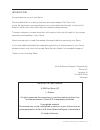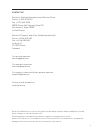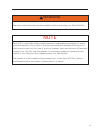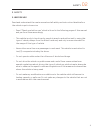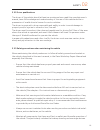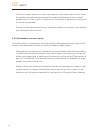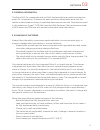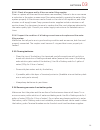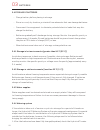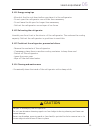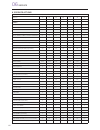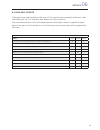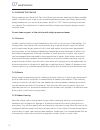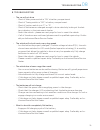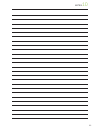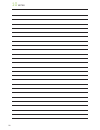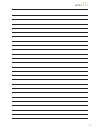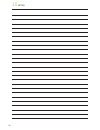- DL manuals
- GARIA
- Golf Cars
- 1st Edition
- User Manual
GARIA 1st Edition User Manual
I
INTRODUCTION
Congratulations on your new Garia.
Garia is dedicated to creating the best and most elegant Golf Car in the
world. We have been uncompromising in our vision and have thought of every little
detail to build a car that meets all your needs and expectations.
This user’s manual contains important information that you will need for the proper
operation and handling of your Garia.
We encourage you to read this manual thoroughly before operating your Garia.
If you have additional questions regarding operation or maintenance of your Garia,
please contact your local Authorized Garia Service Dealer for immediate support.
Thank you for choosing Garia.
After Sales and Support Department
Garia A/S
Lunikvej 44
DK-2670 Greve
Denmark
Garia Golf Car user’s manual.
© 2009 by Garia A/S
1
st
Edition
All rights reserved. Any reprinting or unauthorized use without the
written permission of Garia A/S is expressly prohibited.
Copyrighted material.
This manual may not be reproduced in whole or in part without the ex-
press permission of Garia A/S, After Sales and Support Department
Printed in Denmark
G21 982 001 00 Garia user’s manual / RLA
Summary of 1st Edition
Page 1
I introduction congratulations on your new garia. Garia is dedicated to creating the best and most elegant golf car in the world. We have been uncompromising in our vision and have thought of every little detail to build a car that meets all your needs and expectations. This user’s manual contains i...
Page 2
Ii table of contents 01 warranty 1. Warranty . . . . . . . . . . . . . . . . . . . . . . . . . . . . . . . . . . . . . . . . . . . . . . . . . . . . . . . . . . . . . . . . . . . . . .1 02 safety 2.1 before use . . . . . . . . . . . . . . . . . . . . . . . . . . . . . . . . . . . . . . . . . . . . ....
Page 3
Iii 4.8 hill hold and roll back . . . . . . . . . . . . . . . . . . . . . . . . . . . . . . . . . . . . . . . . . . . . . . . . . . . . . . . . 35 4.9 emergency braking . . . . . . . . . . . . . . . . . . . . . . . . . . . . . . . . . . . . . . . . . . . . . . . . . . . . . . . . . . . . . . . . . ....
Page 4
Iv vehicle technical specifications . . . . . . . . . . . . . . . . . . . . . . . . . . . . . . . . . . . 81 9. Vehicle technical specifications . . . . . . . . . . . . . . . . . . . . . . . . . . . . . . . . . 81 9.1 technical information . . . . . . . . . . . . . . . . . . . . . . . . . . . . . . ...
Page 5
V contact us garia inc. Technical assistance and service parts phone: +1 210 481 5500 fax: +1 210 481 5505 18838 stone oak parkway, suite 201 san antonio, texas 78258 united states garia a/s support and after sales (international) phone: +45 46 570 580 fax: +45 46 590 599 lunikvej 44 dk-2670 greve d...
Page 6
Vi important manual information particularly important information is emphasized in this manual by the following nota- tions: the safety alert symbol means attention! Be alert! Your safety is involved! 127( failure to follow danger instructions will result in severe injury or death to the golf car o...
Page 7
Vii read and understand the manual completely before operating your garia golf car. 127( garia a/s is continually making enhancements or improvements in design or quality which are applied to its products. This manual contains all available information on the current product at the time of printing,...
Page 8
Viii.
Page 9
Ix important labels/notifications dashboard label. Read before operating vehicle. Label size may vary batteries warning label. Read before handling batteries. Label placed in the battery compartment. Label size may vary. Fig. 1.1 fig. 1.2.
Page 10
X maintenance warning label. Read before maintaining vehicle. Label placed in the battery compartment. Label size may vary. Load area label. Read before operating vehicle. Label size may vary. Towing warning label. Read before towing vehicle. Label placed in the battery compartment. Label size may v...
Page 11
1 warranty 01 1. Warranty in order to uphold the warranty it is important that all service actions are performed according to the intervals specified by garia. Please refer to your quick guide and service book for the complete warranty terms and conditions. Please contact your local dealer for any qu...
Page 12
2 01 warranty.
Page 13
3 safety 02 2. Safety 2.1 before use read and understand the user’s manual and all safety and instruction labels before the vehicle is put into service. • read ”check-ups before use” which is found in the following pages of this manual and perform these accordingly. • this vehicle is only to be driv...
Page 14
4 02 safety 2.2 check-ups before use before the vehicle is put into service, the following points of this section should always be followed to ensure the optimal, safe and correct operation of the vehicle. It is a good idea to make it a habit to follow these checkpoints every time the vehicle is use...
Page 15
5 safety 02 2.2.2 tire conditions 2.2.2.1 checking tire pressure it is recommended that the tire pressure is checked and adjusted regularly before using the vehicle. 2.2.2.2 checking tire wear check tire surface for damages, cracks and foreign objects. When tire tread wears down to 2,0 mm (0,08 in.)...
Page 16
6 02 safety 2.2.3 body and chassis always visually inspect the chassis and body to make sure that all chassis and body parts are present, correctly mounted and undamaged before using. Check that all electrical functions are working correctly. This includes: • the headlamps, both high and low beam • ...
Page 17
7 safety 02 2.2.5 steering check steering for excessive free play: before driving: • move steering wheel up and down, and back and forth. • turn steering wheel slightly left and right. If too much free play is observed, or any unusual sounds appear from any of the components, consult a qualified repa...
Page 18
8 02 safety 2.2.6 reverse warning indicator control the reverse warning indicator function by selecting ”r” on the ignition switch and reversing slowly. Make sure to operate safely and with sufficient space when reversing. The audio warning signal should be activated. If this does not happen, please ...
Page 19
9 safety 02 2.2.7 pedal operation perform the following check on the pedal operation to ensure that pedals are working correctly as specified below. Always ensure that the ignition switch is turned “off” before the pedal operation is tested. Vehicle can accelerate abruptly if vehicle is set to the “f...
Page 20
10 02 safety 2.2.7.2 brake pedal fig. 2.7 before driving, ensure that: • the brake pedal feels firm and cannot be pressed more than 2/3 of the total pedal travel distance. • the pedal returns to its original position when released. The original position is when the pedal is positioned as illustrated ...
Page 21
11 safety 02 2.3 in use • keep the entire body inside the vehicle at all times. Remain fully seated and hold on to speed handles or other objects while driving. • if the vehicle is equipped with seat belts, always keep seat belts fastened when- ever seated. • do not start vehicle until all passenger...
Page 22
12 02 safety 2.3.1 driving on golf courses and similar terrains • hills: driving up and down steep hills and slopes should be avoided or at a mini- mum driven with the highest level of caution. If driving down hills or slopes is a necessity, do this as slowly as possible while braking with the brake...
Page 23
13 safety 02 2.3.2 driver qualifications the driver of the vehicle should at least as a minimum have read this complete user’s manual, have full knowledge and understanding of the use of this vehicle and be in possession of a valid driver’s license for motor vehicles. The driver is required to drive ...
Page 24
14 02 safety • after each repair, service or other maintenance, the vehicle must be test driven by qualified and authorized personnel on a specifically designed area, without pedestrians or other traffic, to ensure that the vehicle is adjusted correctly and functions as specified. • ensure that all main...
Page 25
15 batteries 03 3. Batteries 3.1 battery safety warning and instructions please read and comply with all of the following safety-related instructions and warn- ings prior to operating and maintaining the batteries in this vehicle. Failure to comply with these instructions may result in serious perso...
Page 26
03 batteries 16 3.1.1 battery safety • check that all connections and battery cables are securely attached to the ter- minal and tight; too loose or too tight connections can result in post breakages, meltdown or fire. • do not lay any objects on batteries or terminals to avoid short circuits. • keep...
Page 27
17 batteries 03 3.2 general information this garia golf car is equipped with six 8 volt lead acid batteries which provides the power for its operation. To ensure the best operation, always make sure that the vehicle is maintained according to specified maintenance intervals. The batteries used in thi...
Page 28
03 batteries 18 3.4 equipment for handling batteries • goggles, gloves and protective clothing: always wear protective clothing, acid- proof gloves and goggles when handling lead acid batteries and remove all jewelry. Batteries are corrosive and failure to follow the above mentioned may result in pe...
Page 29
19 batteries 03 3.5.1 watering batteries the batteries need to be watered periodically. The frequency depends upon battery usage and operating temperatures. Check new batteries every few weeks to deter- mine the watering frequency of the vehicle. It is normal for batteries to need more watering as t...
Page 30
03 batteries 20 step 1 check hand pump for proper operation. Insert the hand pump filler assembly into a jug of distilled water. Prime bulb by squeez- ing until it is filled with water. Ensure that the device is free of holes or other defects. Step 2 remove the dust cover on the battery hose. Step 3 m...
Page 31
21 batteries 03 step 4 fill water to batteries. Squeeze the bulb with firm pressure to begin pumping water into the battery cells. When the bulb becomes firm, all cells are full and filling is complete. Step 5 disconnect when the bulb becomes firm, and not be- fore, immediately disconnect the couplers b...
Page 32
03 batteries 22 3.5.4 preventive maintenance inspection of batteries • examine the outside appearance of the battery. Check the tops of the battery and terminals. These should always be clean, free of dirt, debris and corrosion. • make sure the outside of the batteries remain dry at all times. • if ...
Page 33
23 batteries 03 3.5.4.1 check all screens and/or filters on water filling supplies clean or replace all filters and line strainers as necessary. Failure to do so can cause a reduction in the water pressure and flow rates needed to operate the water filling system properly. A filter screen can be found on ...
Page 34
03 batteries 24 3.6 storage of batteries • charge battery before placing in storage. • store in a cool, dry location, protected from elements that can damage batteries. • disconnect from equipment to eliminate potential electric loads that may dis- charge the battery. • batteries gradually self-disc...
Page 35
25 batteries 03 level indicator on each battery and water if needed. 2. Return the vehicle to its regular service 3. Restart the vehicle’s regular watering schedule (waiting at least 1 week until next watering). 3.7 general information about trojan® t-875 batteries • a new battery will not deliver i...
Page 36
03 batteries 26.
Page 37
Operation 04 27 4. Operation 4.1 overview 1 2 3 4 5 6 fig. 4.1 1. Indicator stalk 2. Steering wheel 3. Instrument cluster 4. Brake pedal 5. Ignition switch 6. Accelerator pedal.
Page 38
04 operation 28 1. Front wheel right 2. Bonnet 3. Headlight 4. Air scoop 5. Roof 6. Seats 1. Speed handles 2. Rear wing 3. Rear wheel left 4. Rear fender 5. Load area 6. Multifunctional rear section 7. Rear lights 1. Pedals 2. Instrument cluster 3. Steering wheel 4. Batteries 5. Utility box 1 2 3 4 ...
Page 39
Operation 04 29 4.2 ignition switch ignition switch functions: off: most electrical applications are disabled. The refrigerator will function for an additional two hours, if activated whilst the ignition switch is turned to ”off”. The interior light and the 12v plug will still be functioning.The key...
Page 40
04 operation 30 4.3 main power switch the main power switch is located on the right side of the battery compartment. The switch disables all electrical functions except the automatic parking brake, the ability to charge the vehicle and the back-up power for the instrument layout unit. When storing t...
Page 41
Operation 04 31 4.4 parking brake this vehicle is equipped with an automatic parking brake system. When the vehicle comes to a halt, the automatic parking brake will engage automatically after a short delay (approximately 3 seconds). Until the parking brake is activated, an applied motor brake will ...
Page 42
04 operation 32 4.5 driving, accelerating 1. Turn main power switch “on” 2. Push the brake pedal and select “ n ” and following ” f ” for driving forward (or “ n ”, ” r ” for reversing, please see page 29) 3. Make sure that no people or obstacles are in the risk of being injured or damaged by the ve...
Page 43
Operation 04 33 4.6 stopping, braking to brake or stop the vehicle, push the brake pedal carefully. The vehicle will gently come to a halt. When the vehicle has come to a full stop, the automatic parking brake will engage. The vehicle will not move until the accelerator pedal is engaged. If an emerg...
Page 44
04 operation 34 4.7 rough terrain driving always make sure that the greatest precautions are taken when driving in rough terrains. The vehicle’s ground clearance is 6,5 inches (approx. 165 mm). Always drive slowly and always be ready to stop. Rough terrain driving can cause situations that are damag...
Page 45
Operation 04 35 4.8 hill hold and roll back the garia golf car features a hill hold function which keeps the car at steady speeds when starting and stopping on a slope. When stopping, the motor will keep the car steady for two (2) seconds before the parking brake engages. If the ignition switch is n...
Page 46
04 operation 36 4.10 motor braking the garia golf car is equipped with a motor brake function, that allows the user to brake and stop the vehicle without activating the service brake. It is recommended only to use the motor braking function in controlled emergency braking situations. How to use the ...
Page 47
1 2 4 5 7 6 3 11 10 9 12 13 1 9 fig. 5.1 8 8 37 vehicle equipment 05 5. Vehicle equipment 5.1 dashboard overview 1. Cup holders, two in each side. 2. Hazard light switch 3. Steering wheel: pen holder and scorecard holder. 4. Heated windshield button (optional) 5. Windshield wiper/washer (optional) 6...
Page 48
Do not adjust the seat while vehicle is in motion. The seat shall only be adjusted while vehicle is parked. Adjusting seat while driving can cause lack of concentration and affect the handling, which can cause an accident, resulting in severe injuries or death. :$51,1* 38 05 vehicle equipment 5.2 se...
Page 49
39 vehicle equipment 05 5.2.2 below the seats: fig. 5.3 the battery compartment is located below the seats. This contains the main power switch, the towing switch, the batteries, the brake level fluid indicator and the vin (vehicle identification number). For access to the battery compartment, tip the...
Page 50
40 05 vehicle equipment 5.3 instrument cluster functions and warning lamps the instrument cluster unit combines all the information about the vehicle that the driver needs for proper operation. 1. Low beam. 2. Turn signal indicators. 3. Battery indicator. 4. High beam. 5. Heated windshield (optional...
Page 51
41 vehicle equipment 05 1. Speedometer. 2. Odometer, trip counter, operation counter. 3. Clock. 4. Service message (appears when service is needed). 5.3.2 button on instrument cluster (left) 5.3.1 inner cluster explanation fig. 5.5 4 2 3 1 fig. 5.6 1. Push button to change between overall distance a...
Page 52
42 05 vehicle equipment 5.3.3 button on instrument cluster (right) the button on the right side of the instrument cluster adjusts the clock. To adjust, hold down the button on the right side of the instrument cluster. • hours will blink. Push repeatedly to set hours. • wait for approximately 5 secon...
Page 53
4 1 2 3 6 5 43 vehicle equipment 05 5.4 indicator stalk indicator stalk overview: 1. Turn signal right. 2. Turn signal left. 3. High beam flash. 4. High beam on / off. 5. Light off / park light on / low beam on. 6. Horn. Fig. 5.8 fig. 5.9.
Page 54
44 05 vehicle equipment 5.5 air scoop 5.5.1 opening the air scoop this garia golf car is equipped with the garia air scoop which allows air to reach the passengers while driving. The air scoop is adjustable in various steps and also fully removable. To open the air scoop, push the lever upwards. The...
Page 55
45 vehicle equipment 05 fig. 5.11 5.5.2 closing the air scoop to close the air scoop, pull the lever downwards, and the air scoop will close. To fully remove the air scoop, open the air scoop to its maximum position, push the center lever to pull out the complete handle as illustrated and lift the a...
Page 56
46 05 vehicle equipment 5.6 storage room under bonnet the garia golf car is equipped with a storage compartment under the bonnet of the vehicle. To open the bonnet, push the button for the bonnet mechanism on the dash- board. This compartment offers a lockable storage space which enables the user to...
Page 57
This bin offers the possibility of transporting your or your passenger’s preferred bev- erages. The bin can also function as a trash can. The plastic insert is removable and the complete bin can be removed by opening the bin strap. Note: do not pull out the bin strap never operate a vehicle under th...
Page 58
5.8 multifunctional rear section 5.8.1 standard multifunctional rear section the garia multifunctional rear section allows convenient transportation of two golf bags with an easy access to golf clubs. Place golf bags in an angled position and tighten the straps that secure the golf bags during trans...
Page 59
5.8.2 removable multifunctional rear section (optional) the multifunctional rear section can be mounted and removed by following the illus- tration. 5.8.2.1 removing the multiholder arm: 1. Open the lock lever 2. Turn the turn lever 3. Release the finger screw 1 2 3 pull out the multiholder arm. 49 v...
Page 60
1. Turn the finger screw 2. Turn the turn lever 3. Lock the lock lever 1 2 3 5.8.2.2 mounting the multiholder arm: 50 05 vehicle equipment fig. 5.18.
Page 61
51 vehicle equipment 05 5.9 adjusting mirror (optional) adjust the rear view mirror to ensure that the view to the rear is as unobstructed as possible. Wrong adjustment can cause dangerous traffic situations and cause ac- cidents resulting in severe personal injury, death or material damage. The mirr...
Page 62
5.10 refrigerator (optional) 127( the use of the refrigerator requires battery power and decreases the vehicle range. Avoid using optional extras excessively to avoid stalling while driving if battery power is low. The refrigerator provides cooling for foods and beverages when the vehicle is in op- ...
Page 63
5.10.1 energy saving tips - allow hot food to cool down before you place it in the refrigerator. - do not open the refrigerator more often than necessary. - do not leave the lid open for longer than necessary. - defrost the refrigerator once a layer of ice forms. 5.10.2 defrosting the refrigerator h...
Page 64
5.11 interior light (optional) the interior led light is placed in the headliner between the windshield and air scoop. Turn the button on the dashboard to activate or deactivate the interior light. Use only when vehicle is not in movement. Never drive while interior light is on, it can obstruct the ...
Page 65
5.12 window wiper / washer (optional) the windshield wiper is activated by the button on the dashboard. The button location is illustrated on page 37 in figure 5.1. Turn the button one step to activate the wiping function. To activate the windshield washer function, turn the button another step, and ...
Page 66
5.12.1 location of the window washer fluid (optional) always make sure to have sufficient window washer fluid when driving. Refill with standard automotive windshield washer fluid and keep the correct levels within the “max” and “min” markings on the windshield washer fluid container. 56 05 vehicle equipm...
Page 67
In foggy conditions or cold weather, the heated windshield provides easy defogging or defrosting of the windshield. The heated windshield is activated via the button on the dashboard. If not deactivated by the same button, the heated windshield turns off automatically after 30 minutes of operation, ...
Page 68
58 05 vehicle equipment.
Page 69
59 service 06 6. Service 6.1 service intervals in order to keep your garia golf car in the best condition, garia has prepared a spe- cially designed service program, to ensure that the vehicle constantly lives up to the highest standards. The following service intervals have to be met to uphold the ...
Page 70
60 06 service 6.3 service actions c = check ca = check & adjust r = replace s = service cl = clean & lubricate l = lubricate months 12 24 36 48 60 72 84 hours 360 720 1080 1440 1800 2160 2520 check: tire pressure ca ca ca ca ca ca ca visual inspection of tires & rims c c c c c c c brake fluid level c...
Page 71
61 service 06 c = check cr = check and replace (if needed) check: daily weekly monthly tires and rims. (visual inspection of cracks, debris and damages) cr c general vehicle conditions (defects and damages) c c functionalty of the lights (bulbs, adjustment etc). Cr c brake pedal travel c c wiper fun...
Page 72
62 06 service.
Page 73
63 maintenance 07 7. Maintenance 7.1 replacing light bulbs 7.1.1 replacing the bulb of the headlight to replace the bulb of the headlight, access the socket from within the front storage compartment. Disconnect the cable plug for the bulb and turn the bulb socket ¼ of a turn counter clockwise. The b...
Page 74
64 07 maintenance hot bulbs can cause burns. Always disconnect cables and do not touch the bulb until it has cooled off. Never touch a lighted bulb. 127( never touch the glass of a bulb. Touching the glass will shorten the life of a bulb re- markably. Use a glove or a cloth when handling a light bul...
Page 75
65 maintenance 07 7.1.2 replacing the bulb of the front indicator 1. To replace the 12v bulb of the front indicator, access the socket from within the front storage compartment. 2. Remove the insulation of the socket and then pull the socket out of the lamp fit- ting. 3. Replace the lamp, by pulling ...
Page 76
66 07 maintenance 127( in order to provide the required legal luminous intensity, all leds must function prop- erly. Always replace lights, if any led is not functioning correctly. Hot bulbs can cause severe burns. Always disconnect cables and do not touch the bulb until it has cooled off. Never tou...
Page 77
67 maintenance 07 127( in order to provide the required legal luminous intensity, all leds must function prop- erly. Always replace lights, if any led is not functioning correctly. 7.1.4 replacing bulbs of the rear indicator the rear light led system is a closed circuit, and leds cannot be replaced ...
Page 78
68 07 maintenance 7.2 changing a wheel when changing a wheel, always ensure that the vehicle is raised on an even surface enabling it to be raised properly. Only use the marked jack-points to prevent any dam- age to the vehicle (see next page). • place chocks around all wheels not being lifted to pr...
Page 79
69 maintenance 07 7.3 jack points fig. 7.6 when raising the vehicle for changing wheels or other work on the underside of the vehicle, the vehicle must be raised on one of the illustrated lifting points. Only use the marked jack-points to prevent any damage to the vehicle. Never work under a vehicle...
Page 80
70 07 maintenance 7.4 cleaning the vehicle when cleaning your garia golf car, the following procedure ensures the best possible result to attain a look close to the vehicle’s appearance when new. Most importantly, always make sure to turn the main power switch to “off” before working on an elec- tri...
Page 81
71 maintenance 07 7.4.4 interior to clean the interior, use a moist cloth or chamois to wipe the surfaces. For thorough cleaning, use automotive interior cleaning solutions and follow instructions carefully. Avoid using running water or high pressure cleaner for cleaning the interior. 7.4.5 seats fo...
Page 82
72 07 maintenance 7.5 controlling the brake fluid the brakes are a vital part when driving a golf car. It is of utmost importance to en- sure that the brakes are functioning correctly at all times. Controlling the brake fluid level is an indicator showing if the braking system is functioning correctl...
Page 83
73 maintenance 07 7.6 towing switch the vehicle is equipped with a towing switch which enables the car to be towed if needed. To activate the towing function, the switch in the battery compartment must be engaged. This can only be done by using the additional key which came with the car at its deliv...
Page 84
74 07 maintenance the vehicle can roll unexpectedly at all times when parking brake is released, even on level ground. This can cause a severe accident! Activate automatic parking brake function before vehicle is put into service! 7.7 towing without battery power if vehicle batteries are completely ...
Page 85
75 maintenance 07 7.8 towing hook if the vehicle requires to be towed, a towing hook is placed on the underside of the front body as illustrated above. Release parking brake as illustrated on page 74 or 75. Fig. 7.10 use caution when towing a vehicle. Do not attempt to tow vehicle with any other dev...
Page 86
76 07 maintenance the fuse box is situated as illustrated above. If a malfunction in the electrical system occurs, it is recommended to check the fuses. Always be sure to replace fuses for the same amperes as specified on the following page. Replacing fuses for other amperes than specified can cause m...
Page 87
77 maintenance 07 fuse amp usage f1 7,5a horn, direction lights f2 15a parking light, high beam f3 10a low beam f4 - - f5 5a hazard lights f6 - - f7 5a brake lights f8 15a wiper, washer pump* f9 5a bonnet opener, instrument cluster f10 5a interior light* f11 15a refrigerator* f12 10a 12v plug f13 - ...
Page 88
78 07 maintenance 7.11 storage when storing your vehicle for longer periods of time, please perform the following operations. • turn the ignition key to the ‘off’ position. • remove key and store it in a safe place. • turn the main power switch in the battery compartment to ‘off’. • remove the key f...
Page 89
79 troubleshooting 08 8. Troubleshooting • the car will not drive. - check if main power switch is “on” in battery compartment. - check if towing switch is “off” in battery compartment. - check if ignition switch is in “f” or “r”. - check if batteries are charged enough to drive vehicle by looking a...
Page 90
80 08 troubleshooting • how to reset the vehicle. - if the vehicle shows any electrical errors, resetting the electric system could provide aid for solving this. Resetting the vehicle is done by turning the main power switch “off” and turning it “on” again 30 seconds after. - if this does not help, ...
Page 91
81 vehicle technical specifications 09 9. Vehicle technical specifications 9.1 technical information lightweight aluminum chassis high torque and efficient a/c motor - 3.0 kw automatic parking brake on drive train double independent aluminium wishbone front suspension automotive approved laminated gl...
Page 92
82 09 vehicle technical specifications performance: top speed 24 km/h range 50 km (depending on use) turning radius 2600 mm (outer circle) charge time 7 hours (30-100% soc) (depending on weather conditions) garia offers different performance programs regarding acceleration, top speed and brake regen...
Page 93
83 vehicle technical specifications 09 9.2 declaration of conformity.
Page 94
84 09 vehicle technical specifications.
Page 95
85 notes 10
Page 96
86 10 notes.
Page 97
87 notes 10
Page 98
88 10 notes.
Page 99
89 alphabetical index 11 11. Index a accelerating . . . . . . . . . . . . . . . . . . . . . . . . 32 accelerator . . . . . . . . . . . . . . . . . . . . . . . . . 9 adjust mirror . . . . . . . . . . . . . . . . . . . . . . . . . . . . . 51 air scoop . . . . . . . . . . . . . . . . . . . . . . . . . ...
Page 100
90 11 alphabetical index g golf bag transportation . . . . . . . . . . . . . 48 golf ball and tee-holder . . . . . . . . . . . . . . 37 ground clearance . . . . . . . . . . . . . . . . . . . . 34 h hauling . . . . . . . . . . . . . . . . . . . . . . . . . . . . . . 75 heated windscreen . . . . . . ....
Page 101
91 alphabetical index 11 rough terrain driving . . . . . . . . . . . . . . . . 34 s safety before use . . . . . . . . . . . . . . . . . . . . . . . . 3 score card holder . . . . . . . . . . . . . . . . . . . 37 seats adjusting seat . . . . . . . . . . . . . . . . . . . . . 38 seat belts . . . . . . ...
Page 102
92.
Page 103
93.
Page 104
94 garia golf car user’s manual. © 2009 by garia a/s 1 st edition all rights reserved. Any reprinting or unauthorized use without the written permission of garia a/s is expressly prohibited. Copyrighted material. This manual may not be reproduced in whole or in part without the ex- press permission ...