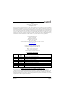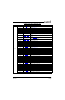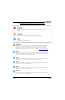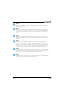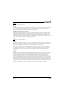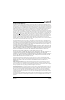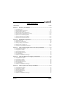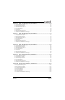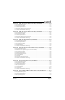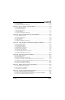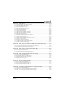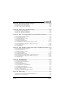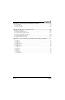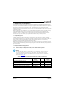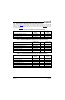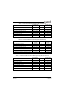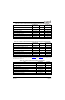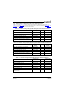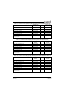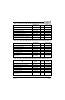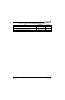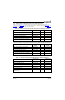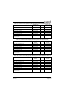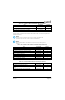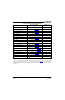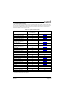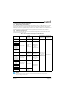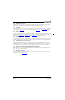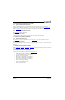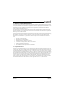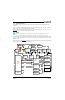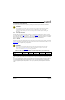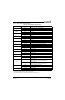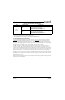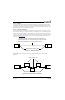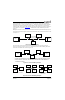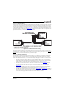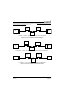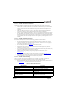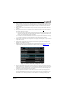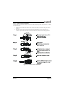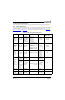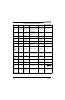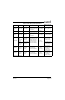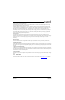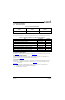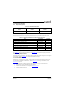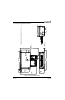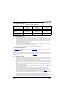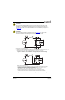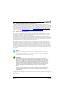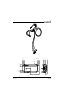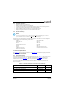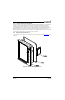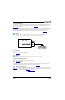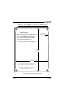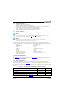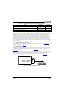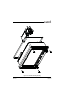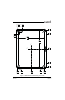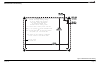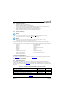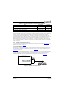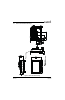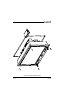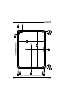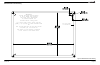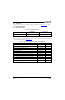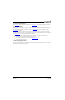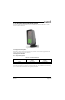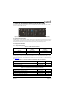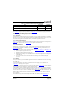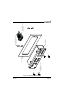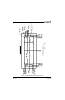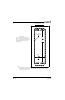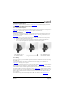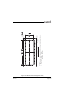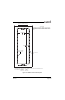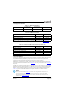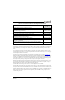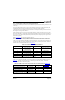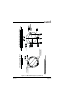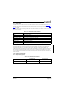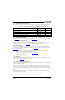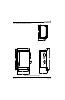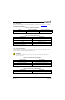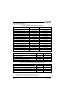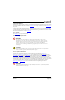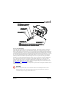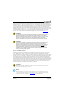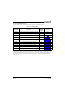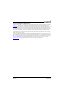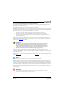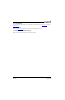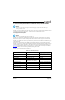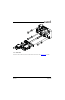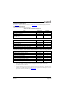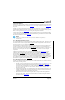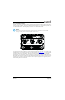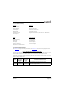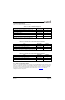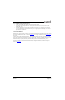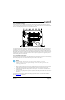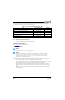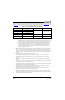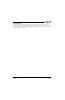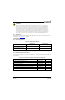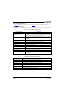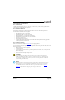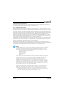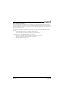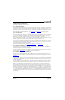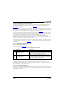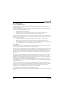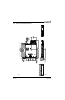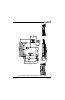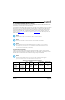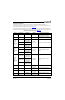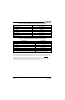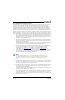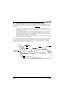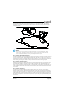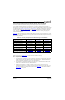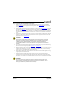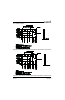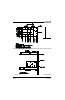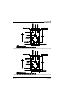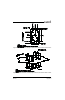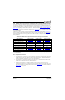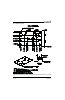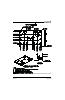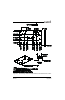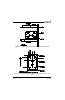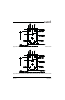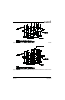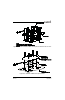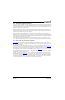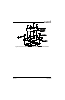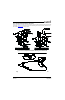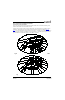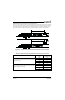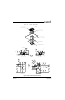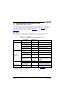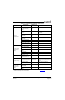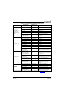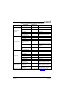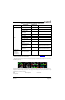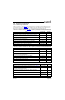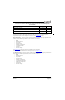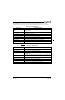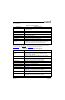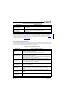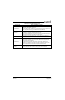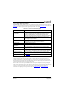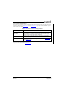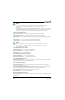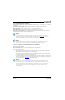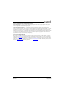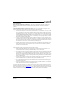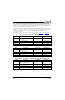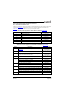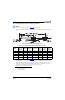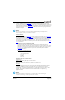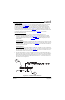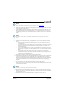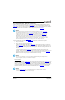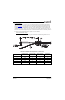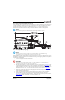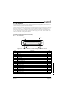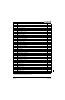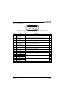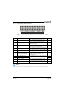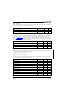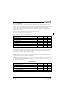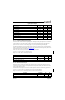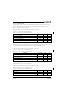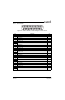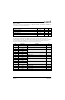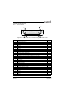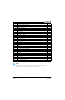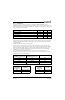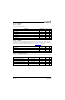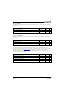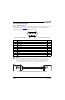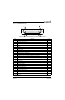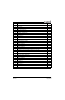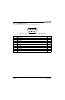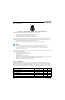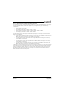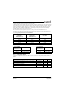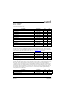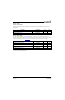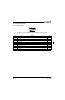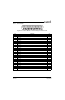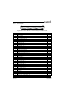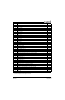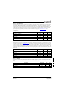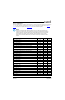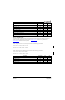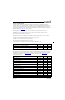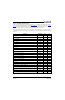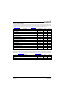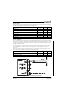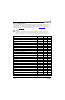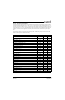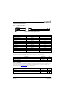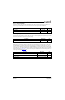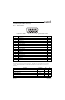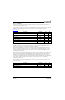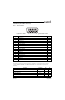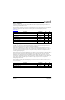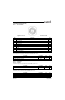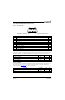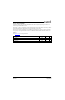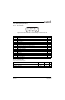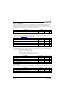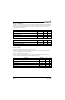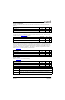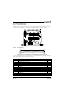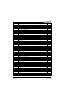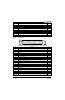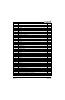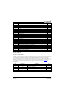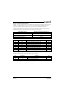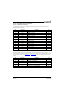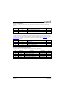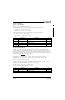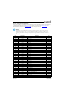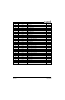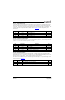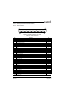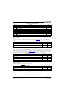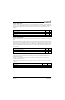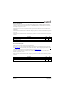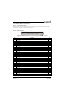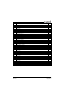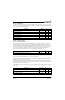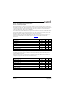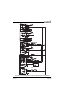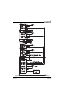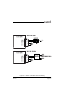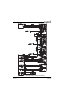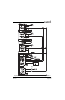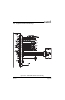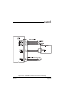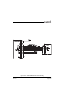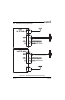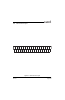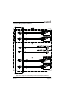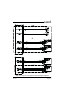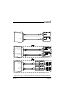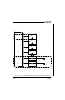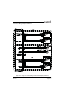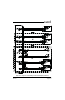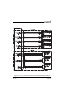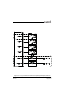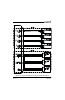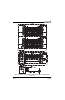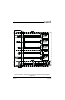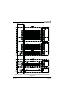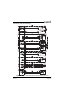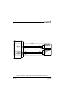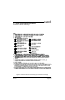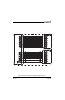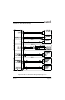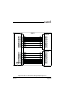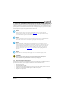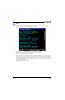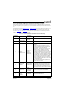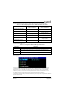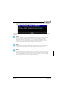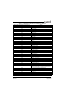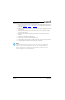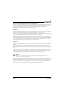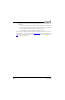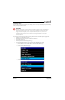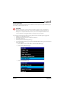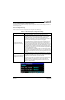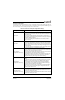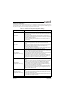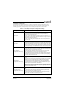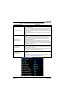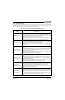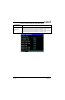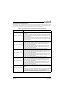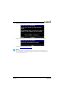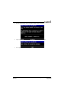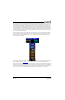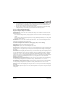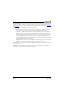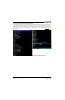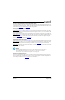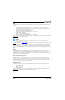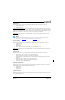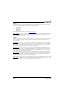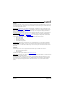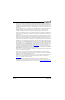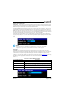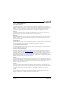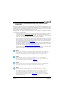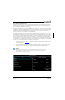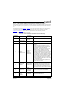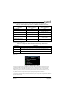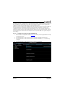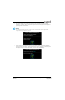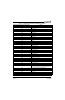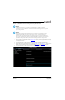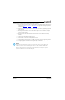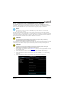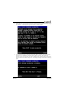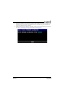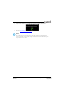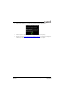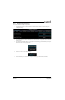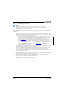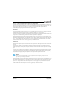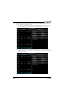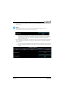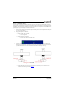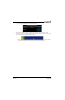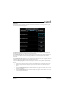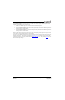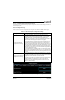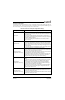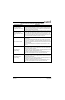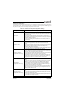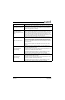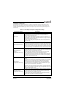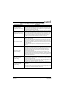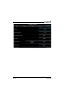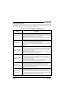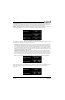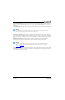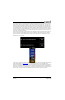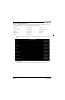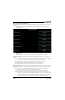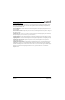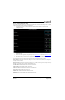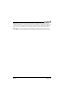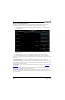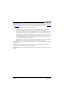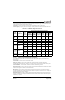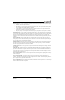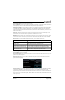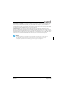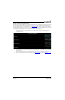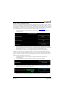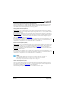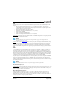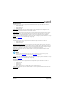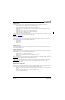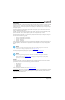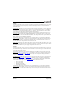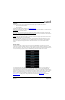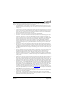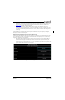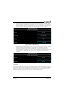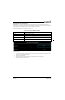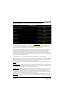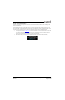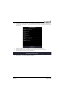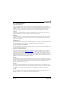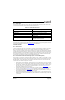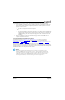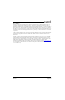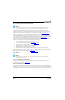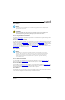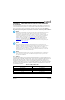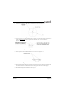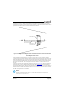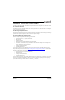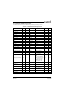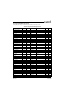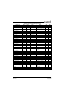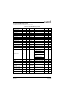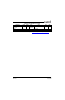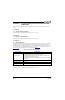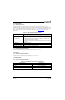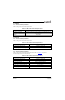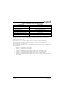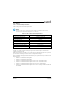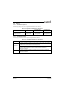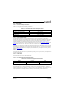- DL manuals
- Garmin
- GPS
- G3X Touch
- Installation Manual
Garmin G3X Touch Installation Manual
Summary of G3X Touch
Page 1
190-01115-01 november, 2016 revision aa g3x/g3x touch installation manual.
Page 2
190-01115-01 g3x/g3x touch installation manual rev. Aa page a © 2016 garmin ltd. Or its subsidiaries all rights reserved except as expressly provided herein, no part of this manual may be reproduced, copied, transmitted, disseminated, downloaded or stored in any storage medium, for any purpose witho...
Page 3
190-01115-01 g3x/g3x touch installation manual rev. Aa page i current revision description revision page number(s) section number description of change aa 1-15 1.4.5 corrected sdxc card note 2-3 2.1.1 updated figure 2-2 9-1 9.1 added engine monitoring info 14-2 14.2 added gps 20a statement of compli...
Page 4
190-01115-01 g3x/g3x touch installation manual rev. Aa page ii definitions of warnings, cautions, and notes warning this product, its packaging, and its components contain chemicals known to the state of california to cause cancer, birth defects, or reproductive harm. This notice is being provided i...
Page 5
190-01115-01 g3x/g3x touch installation manual rev. Aa page iii note references to the gsu 25 throughout this manual apply equally to the gsu 25b except where specifically noted. Note the term lru, as used throughout this manual is an abbreviation for line replaceable unit. Lru is used generically i...
Page 6
190-01115-01 g3x/g3x touch installation manual rev. Aa page iv 1. Fcc contains fcc id: qoqwt32i note this device complies with part 15 of the fcc rules. Operation is subject to the following two conditions: (1) this device may not cause harmful interference, and (2) this device must accept any inter...
Page 7
190-01115-01 g3x/g3x touch installation manual rev. Aa page v aviation limited warranty all garmin avionics products are warranted to be free from defects in materials or workmanship for the earlier of: 2 years or 800 flight hours from the date of purchase for new tso remote-mount and tso panel- mou...
Page 8
190-01115-01 g3x/g3x touch installation manual rev. Aa page vi table of contents paragraph page section 1 inventory of materials .....................................................................1-1 1.1 unpacking unit...................................................................................
Page 9
190-01115-01 g3x/g3x touch installation manual rev. Aa page vii section 6 gdu 37x (display unit) installation .............................................6-1 6.1 equipment description .................................................................................................... 6-1 6.2 genera...
Page 10
190-01115-01 g3x/g3x touch installation manual rev. Aa page viii section 11 gmc 305 (afcs mode controller) installation ........................11-1 11.1 equipment description ................................................................................................ 11-1 11.2 equipment availab...
Page 11
190-01115-01 g3x/g3x touch installation manual rev. Aa page ix 16.4 unit installation ........................................................................................................... 16-4 16.5 outline and installation drawings .................................................................
Page 12
190-01115-01 g3x/g3x touch installation manual rev. Aa page x section 23 lru pinouts ...................................................................................23-1 23.1 gad 27 (flaps/lights/trim controller)...................................................................... 23-1 23.2 gad ...
Page 13
190-01115-01 g3x/g3x touch installation manual rev. Aa page xi section 29 rotax sensor wiring examples ....................................................29-1 29.1 notes for section 29 drawings .................................................................................... 29-1 29.2 gea 24 - r...
Page 14
190-01115-01 g3x/g3x touch installation manual rev. Aa page xii appendix a airframe specific installation guidance ...................................A-1 a.1 introduction.................................................................................................................... A-1 a.2 van’s...
Page 15
190-01115-01 g3x/g3x touch installation manual - inventory of materials rev. Aa page 1-1 1 inventory of materials this manual provides all of the mechanical and electrical information required for the installation of the g3x system. This manual is intended to be a step-by-step guide to the installat...
Page 16
190-01115-01 g3x/g3x touch installation manual - inventory of materials rev. Aa page 1-2 1.2.2 garmin lru (line replaceable unit) list for gdu 37x systems table 1-2 through table 1-9 list the available core g3x lrus for gdu 37x systems. The g3x lru kit (table 1-2) is for g3x installations using the ...
Page 17
190-01115-01 g3x/g3x touch installation manual - inventory of materials rev. Aa page 1-3 table 1-5 contents of gdu 370 dual display kit (k10-00016-20) lru assembly part number quantity unit only part number gdu 370 display, unit only 010-00667-15 2 011-01747-15 gea 24 eis, unit only 010-01042-00 1 0...
Page 18
190-01115-01 g3x/g3x touch installation manual - inventory of materials rev. Aa page 1-4 each gdu 37x assembly (010-00667-xx) listed in table 1-3 through table 1-9 includes the gdu and the items listed in table 1-10 . Table 1-8 contents of gdu 370/375 w/sirius xm dual display kit (k10-00016-25) lru ...
Page 19
190-01115-01 g3x/g3x touch installation manual - inventory of materials rev. Aa page 1-5 1.2.3 garmin lru (line replaceable unit) list for gdu 45x systems table 1-11 through table 1-19 list the available core g3x lrus for gdu 45x systems ( table 1-16 , table 1-18 , and table 1-19 are mixed gdu 45x/4...
Page 20
190-01115-01 g3x/g3x touch installation manual - inventory of materials rev. Aa page 1-6 table 1-14 contents of single display gdu 455 system w/eis w/sxm (k10-00016-52) lru assembly part number quantity unit only part number gdu 455, gps display, am, siriusxm® 010-01056-10 1 011-02918-01 gsu 25 adah...
Page 21
190-01115-01 g3x/g3x touch installation manual - inventory of materials rev. Aa page 1-7 table 1-17 contents of dual display gdu 450/455 system w/eis w/sxm (k10-00016-62) lru assembly part number quantity unit only part number gdu 450, gps display, am 010-01056-00 1 011-02918-00 gdu 455, gps display...
Page 22
190-01115-01 g3x/g3x touch installation manual - inventory of materials rev. Aa page 1-8 table 1-20 contents of gdu 45x installation kit (010-12150-01) item part number quantity gdu 4xx connector kit 011-01921-10 1 gdu 45x nut plate 115-01725-00 1 panel mounting machine screw, 0.550” black 211-00169...
Page 23
190-01115-01 g3x/g3x touch installation manual - inventory of materials rev. Aa page 1-9 1.2.4 garmin lru (line replaceable unit) list for gdu 46x systems table 1-21 through table 1-26 list the available core g3x lrus for gdu 46x systems ( table 1-16 , table 1-18 , and table 1-19 are mixed gdu 45x/4...
Page 24
190-01115-01 g3x/g3x touch installation manual - inventory of materials rev. Aa page 1-10 table 1-24 contents of single display gdu 465 system w/eis w/sxm (k10-00016-50) lru assembly part number quantity unit only part number gdu 465, gps display, am, siriusxm® 010-01057-10 1 011-02920-01 gsu 25 ada...
Page 25
190-01115-01 g3x/g3x touch installation manual - inventory of materials rev. Aa page 1-11 1.2.5 garmin lru installation kits the g3x w/gsu 73 installation kit contains the items listed in table 1-28 which are required for the installation of the g3x. Note the gdu 37x is not included in either the g3...
Page 26
190-01115-01 g3x/g3x touch installation manual - inventory of materials rev. Aa page 1-12 1.2.6 gps/xm antenna(s) a garmin or non-garmin gps antenna is required for a g3x installation. A garmin or non-garmin xm antenna is required for g3x installations using siriusxm® weather. See section 20 for req...
Page 27
190-01115-01 g3x/g3x touch installation manual - inventory of materials rev. Aa page 1-13 1.3 optional garmin lrus table 1-31 lists optional garmin lrus that can be installed with the g3x system. If any of these lrus are to be used in this installation, verify that all required installation material...
Page 28
190-01115-01 g3x/g3x touch installation manual - inventory of materials rev. Aa page 1-14 1.4 required non-garmin equipment 1.4.1 wiring/cabling considerations the installer will provide all wiring and cabling unless otherwise noted. Use mil-w-22759/16 (or other approved wire) awg #22 or larger wire...
Page 29
190-01115-01 g3x/g3x touch installation manual - inventory of materials rev. Aa page 1-15 1.4.3 bnc/tnc connectors either bnc or tnc connectors may be required to terminate the antenna cable, depending upon which antenna is used. Check the antenna installation instructions for detailed information. ...
Page 30
190-01115-01 g3x/g3x touch installation manual - inventory of materials rev. Aa page 1-16 1.5 optional garmin equipment (non-lru) 1.5.1 optional gmu 22 mounting racks the universal mounting rack is an optional mounting rack for the gmu 22, refer to the ahrs magnetometer installation considerations (...
Page 31
190-01115-01 g3x/g3x touch installation manual - installation preparation rev. Aa page 2-1 2 installation preparation this section provides electrical and mechanical information needed for planning the physical layout of the g3x system installation. This information is applicable to all items compri...
Page 32
190-01115-01 g3x/g3x touch installation manual - installation preparation rev. Aa page 2-2 2.1.1 system architecture the flexibility of the g3x system allows the installer to determine the architecture that best fits each installation. Figure 2-1 illustrates an example block diagram of a g3x install...
Page 33
190-01115-01 g3x/g3x touch installation manual - installation preparation rev. Aa page 2-3 figure 2-2 g3x interconnect example (gdu 45x/46x) note please refer to the g3x touch pilot’s guide (190-01754-00) for guidance in using connext bluetooth connections to garmin pilot device(s). Gdu 4xx pfd1 gad...
Page 34
190-01115-01 g3x/g3x touch installation manual - installation preparation rev. Aa page 2-4 2.2 electrical considerations this section presents information required for planning the electrical layout of the g3x installation. Caution to avoid damage to the lrus, take precautions to prevent electro-sta...
Page 35
190-01115-01 g3x/g3x touch installation manual - installation preparation rev. Aa page 2-5 2.2.1.2 other lru power requirements table 2-2 g3x lru power requirements lru supply voltage current draw gad 27 14 vdc 0.2 amp (varies with connected devices) 28 vdc not supported, do not use in 28v installat...
Page 36
190-01115-01 g3x/g3x touch installation manual - installation preparation rev. Aa page 2-6 2.3 wiring/cabling considerations section 23 lists the pin information for all lru connectors. Section 23 lists the connector (including configuration modules) installation information. Section 24 through sect...
Page 37
190-01115-01 g3x/g3x touch installation manual - installation preparation rev. Aa page 2-7 2.3.1 wiring harness installation use cable meeting the applicable aviation regulation for the interconnect wiring. Any cable meeting specifications is acceptable for the installation. When routing cables, obs...
Page 38
190-01115-01 g3x/g3x touch installation manual - installation preparation rev. Aa page 2-8 2.3.1.1 backshell assemblies connector kits include backshell assemblies. The backshell assembly houses the configuration module and a thermocouple reference junction. Garmin’s backshell connectors give the in...
Page 39
190-01115-01 g3x/g3x touch installation manual - installation preparation rev. Aa page 2-9 2.3.1.3 can bus the primary digital interface used to exchange data between lrus in the g3x system is the controller area network, also known as the can bus. Can was developed by bosch gmbh in the 1980s, and i...
Page 40
190-01115-01 g3x/g3x touch installation manual - installation preparation rev. Aa page 2-10 daisy-chained lrus (lrus not at the extreme ends of the can bus) connect to the can backbone through short “stub” or “node” connections (figure 2-7). The length of each node connection should be kept as short...
Page 41
190-01115-01 g3x/g3x touch installation manual - installation preparation rev. Aa page 2-11 2.3.1.3.2 can bus wiring wiring used for the can bus should be shielded twisted-pair cable, mil-c-27500 or equivalent. 22 awg or larger wire is recommended for physical robustness and ease of installation. Th...
Page 42
190-01115-01 g3x/g3x touch installation manual - installation preparation rev. Aa page 2-12 figure 2-11 can bus termination (011-02887-00) for gad 29, gea 24, gps 20a and gsu 25 figure 2-12 can bus termination for gad 27, gdu 37x/45x/46x, and gsu 73 figure 2-13 can bus termination for gsa 28 figure ...
Page 43
190-01115-01 g3x/g3x touch installation manual - installation preparation rev. Aa page 2-13 both ends of the can bus should be terminated (figure 2-15), but devices that are not at the ends of the can bus should not be terminated (figure 2-16). Figure 2-15 correct can bus termination example figure ...
Page 44
190-01115-01 g3x/g3x touch installation manual - installation preparation rev. Aa page 2-14 2.3.1.3.4 can bus lru removal guidelines the following should be considered when removing an lru from the ends of g3x can network: • gea 24, gsu 25, gad 29, gps 20a, g5, or other devices that uses the 9-pin c...
Page 45
190-01115-01 g3x/g3x touch installation manual - installation preparation rev. Aa page 2-15 2. Make sure that the can bus is daisy-chained between can device around the system, and that can devices are not connected via a single point like a star or routed through a hub device. This can cause unwant...
Page 46
190-01115-01 g3x/g3x touch installation manual - installation preparation rev. Aa page 2-16 2.3.1.4 cable connector installation coaxial cables are required for antenna connections for gps, xm, transponder, comm, vhf nav, ads-b, and video functions. 1. Route the coaxial cable to the unit location. S...
Page 47
190-01115-01 g3x/g3x touch installation manual - installation preparation rev. Aa page 2-17 2.4 mechanical considerations this section presents all information required for planning the physical layout of the g3x installation. 2.4.1 physical specifications use table 2-4 to determine panel requiremen...
Page 48
190-01115-01 g3x/g3x touch installation manual - installation preparation rev. Aa page 2-18 gdu 450 (display) 8.00 inches (203.0 mm) 5.93 inches (150.5 mm) depth behind panel including recommended backshell 3.68 inches (93.4 mm) 2.71 lbs (1.23 kg) 2.98 lbs*, (1.35 kg) gdu 455 (display) 8.00 inches (...
Page 49
190-01115-01 g3x/g3x touch installation manual - installation preparation rev. Aa page 2-19 gsu 73 (adahrs/ eis) 5.50 inches (139.7 mm) 3.96 inches (100.6 mm) 5.50 inches (139.8 mm) 7.33 inches (186.2 mm) w/connectors 3.1 lbs (1.406 kg) 3.5 lbs, (1.587 kg) gtp 59 - - - 0.3 lbs (0.136 kg) - gtr 20 6....
Page 50
190-01115-01 g3x/g3x touch installation manual - installation preparation rev. Aa page 2-20 2.4.2 cooling requirements while no forced cooling air is required for the g3x system, it is highly recommended that the air behind the panel be kept moving (by ventilation or a fan). Units tightly packed in ...
Page 51
190-01115-01 g3x/g3x touch installation manual - gad 27 installation rev. Aa page 3-1 3 gad 27 (flaps/lights/trim controller) installation this section contains general information as well as installation information for the gad 27. Use this section to mount the gad 27 unit. Figure 3-1 gad 27 unit v...
Page 52
190-01115-01 g3x/g3x touch installation manual - gad 27 installation rev. Aa page 3-2 airspeed is above user-defined limits. Optional flap limit switches can also be used with the gad 27, which will cause the flap motor to stop upon reaching the extreme ends of its travel. If the flap switch is held...
Page 53
190-01115-01 g3x/g3x touch installation manual - gad 27 installation rev. Aa page 3-3 3.2 equipment available 3.2.1 required equipment 3.2.2 additional equipment required the connector kit in table 3-2 is required to install the unit, and is not provided with the gad 27 unit. 3.3 general specificati...
Page 54
190-01115-01 g3x/g3x touch installation manual - gad 27 installation rev. Aa page 3-4 3.6 outline and installation drawings figure 3-2 gad 27 outline drawing 3.780 96.01 5.204 132.18 .100 2.54 .040 1.02 typical thickness beneath fastener head 3.569 90.65 4.687 119.05 1.723 43.77 3.215 81.66 center o...
Page 55
190-01115-01 g3x/g3x touch installation manual - gad 27 installation rev. Aa page 3-5 figure 3-3 gad 27 installation drawing j272 j271 p271 p272 tb273 011-01855-04 011-01855-01 330-00625-50 330-00625-15 gad 27 011-03876-00 gad 27 connector kit 011-03877-00 gad 27 connector kit 011-03877-00
Page 56
190-01115-01 g3x/g3x touch installation manual - gad 29 installation rev. Aa page 4-1 4 gad 29 (arinc 429 adapter) installation this section contains general information as well as installation information for the gad 29. Use this section to mount the gad 29 unit. Note a gad 29 cannot be installed i...
Page 57
190-01115-01 g3x/g3x touch installation manual - gad 29 installation rev. Aa page 4-2 4.2 equipment available 4.2.1 required equipment 4.2.2 additional equipment required the connector kit in table 4-2 is required to install the unit, it is not provided with the gad 29 unit. 4.3 general specificatio...
Page 58
190-01115-01 g3x/g3x touch installation manual - gad 29 installation rev. Aa page 4-3 4.6 outline and installation drawings figure 4-2 gad 29 outline drawing 6.100 154.94 1.479 37.57 .100 2.54 .040 1.02 typical thickness beneath fastener head 2x 2.352 59.74 2x 5.600 142.24 2x .250 6.35 2x .369 9.37 ...
Page 59
190-01115-01 g3x/g3x touch installation manual - gad 29 installation rev. Aa page 4-4 figure 4-3 gad 29 installation drawing (no can terminator) gad 29 connector kit 011-03271-00 011-01855-02 330-00624-25 011-01855-00 330-00625-09 p291 p292 gad 29 011-03236-00 j291 j292.
Page 60
190-01115-01 g3x/g3x touch installation manual - gad 29 installation rev. Aa page 4-5 figure 4-4 gad 29 installation drawing (with can terminator) gad 29 011-03236-00 gad 29 connector kit 011-03271-00 p291 p292 011-01855-00 011-01855-02 330-00625-09 330-00624-25 can terminator 011-02887-00 [optional...
Page 61
190-01115-01 g3x/g3x touch installation manual - gap 26 installation rev. Aa page 5-1 5 gap 26 (pitot/aoa probe) installation this section contains general information as well as installation information for the gap 26 pitot/aoa (angle of attack) probe. Use this section to mount the gap 26. 5.1 equi...
Page 62
190-01115-01 g3x/g3x touch installation manual - gap 26 installation rev. Aa page 5-2 5.2 equipment available 5.3 required equipment • gap 26 pitot/aoa probe (010-01074-00, 010-01074-10, or 010-01074-20) • electrical and pneumatic connectors per installer preference. For heated probe installations w...
Page 63
190-01115-01 g3x/g3x touch installation manual - gap 26 installation rev. Aa page 5-3 impacted). If the static port is located under the wing, it is recommended that the port be moved to an alternate location as part of the gap 26 installation. If port relocation is required, obtain guidance from th...
Page 64
190-01115-01 g3x/g3x touch installation manual - gap 26 installation rev. Aa page 5-4 caution do not use the heated/regulated version of the gap 26 (010-01074-20) in 28v installations. The heated/non-regulated version of the gap 26 (010-01074-10) may be used in either 14v or 28v installations when c...
Page 65
190-01115-01 g3x/g3x touch installation manual - gap 26 installation rev. Aa page 5-5 5.5.3 control box installation (-20 version only) mount the control box ( figure 5-9 ) to a suitable mounting location within two feet of the gap 26 using (4) #4 or #6 pan or hex head screws (choose screw length th...
Page 66
190-01115-01 g3x/g3x touch installation manual - gap 26 installation rev. Aa page 5-6 5.5.4 discrete output specification (-20 version only) the discrete output (bare blue wire) from the control box (011-02965-00) can be connected to any available discrete input on the gea 24 or gsu 73. The discrete...
Page 67
190-01115-01 g3x/g3x touch installation manual - gap 26 installation rev. Aa page 5-7 5.6 outline and installation drawings figure 5-8 gap 26 outline drawing .790 20.07 13.480±.25 342.39±6.35 13.130 333.50 15.995 406.27 6.12 155.40 pitot aoa .821 20.84 10.180±.250 258.57±6.35 a a section a-a unless ...
Page 68
190-01115-01 g3x/g3x touch installation manual - gap 26 installation rev. Aa page 5-8 figure 5-9 gap 26 heater control box (used with -20 unit only) 4x .150 thru 0 .250 .389 2x 1.250 1.500 1.639 1.776 0 .250 .185 3.865 2x 4.050 4.300 2.320 .960 0 .618 .575 1.110 .450 .960
Page 69
190-01115-01 g3x/g3x touch installation manual - gdu 37x installation rev. Aa page 6-1 6 gdu 37x (display unit) installation this section contains general information as well as installation information for the gdu 37x. Use this section to mount the gdu 37x unit(s). Figure 6-1 gdu 37x unit view 6.1 ...
Page 70
190-01115-01 g3x/g3x touch installation manual - gdu 37x installation rev. Aa page 6-2 6.1.1 navigation functions • display of position and ground speed • display of stored navigation and map databases • area navigation functions using the determined position/velocity and stored navigation data • ad...
Page 71
190-01115-01 g3x/g3x touch installation manual - gdu 37x installation rev. Aa page 6-3 6.3.1.1 gdu 37x pfd configuration module the gdu 37x pfd 1 display uses a configuration module designated as the master system configuration module. The master system configuration module stores configuration data...
Page 72
190-01115-01 g3x/g3x touch installation manual - gdu 37x installation rev. Aa page 6-4 6.4 unit installation fabrication of a wiring harness is required. Sound mechanical and electrical methods and practices are recommended for installation of the gdu 37x. Refer to section 2.3 for wiring considerati...
Page 73
190-01115-01 g3x/g3x touch installation manual - gdu 37x installation rev. Aa page 6-5 figure 6-4 gdu 37x panel cutout template gdu 37x panel cutout template 5.57 in [141.4 mm] 7.33 in [186.2 mm] cut out panel to inside line for corner holes, center punch and drill (#36) / tap (6/32) to create threa...
Page 74
190-01115-01 g3x/g3x touch installation manual - gdu 37x installation rev. Aa page 6-6 6.7 outline and installation drawings figure 6-5 gdu 37x outline drawing 77 .8 3 1 9 8 .8 6 .0 4 1 5 3 .4 2 .9 8 7 5 .8 3 .8 9 9 8 .7 2 x 1 .7 2 4 3 .7 .0 0 4 0 .1 1 .0 9 2 7 .7 [8 6 .7 ] 3 .4 1 .5 9 1 5 .0 1 .0 8...
Page 75
190-01115-01 g3x/g3x touch installation manual - gdu 37x installation rev. Aa page 6-7 figure 6-6 gdu 37x assembly/panel cutout drawing dimensions shown for reference onl y ..
Page 76
190-01115-01 g3x/g3x touch installation manual - gdu 45x installation rev. Aa page 7-1 7 gdu 45x (display unit) installation this section contains general information as well as installation information for the gdu 45x. Use this section to mount the gdu 45x unit(s). If upgrading from a gdu 37x to a ...
Page 77
190-01115-01 g3x/g3x touch installation manual - gdu 45x installation rev. Aa page 7-2 7.1.1 navigation functions • display of position and ground speed • display of stored navigation and map databases • area navigation functions using the determined position/velocity and stored navigation data • ad...
Page 78
190-01115-01 g3x/g3x touch installation manual - gdu 45x installation rev. Aa page 7-3 7.3.1.1 gdu 45x pfd configuration module the gdu 45x pfd 1 display uses a configuration module designated as the master system configuration module. The master system configuration module stores configuration data...
Page 79
190-01115-01 g3x/g3x touch installation manual - gdu 45x installation rev. Aa page 7-4 7.5 antennas refer to section 20 for antenna information. Note gdu 45x units cannot be used with ga 35, ga 36, or ga 37 antennas. 7.6 mounting requirements refer to section 7.7 for outline and installation drawing...
Page 80
190-01115-01 g3x/g3x touch installation manual - gdu 45x installation rev. Aa page 7-5 7.7 outline and installation drawings figure 7-3 gdu 45x outline drawing (2x) 2.13 54.2 4.32 109.7 front surface of panel .58 14.7 10.3 .41 38.7 1.52 1.68 42.6 7.5 .30 .87 22.2 (2x) 6.96 176.8 .88 22.3 (3x) 42.3 1...
Page 81
190-01115-01 g3x/g3x touch installation manual - gdu 45x installation rev. Aa page 7-6 figure 7-4 gdu 45x assembly drawing.
Page 82
190-01115-01 g3x/g3x touch installation manual - gdu 45x installation rev. Aa page 7-7 figure 7-5 gdu 45x panel cutout drawing (not to scale) 0 0.0 0 0.0 3.73 94.8 2x3.77 95.7 3.73 94.8 2x3.77 95.7 2.70 68.5 2x 2.73 69.4 2.70 68.5 2x 2.73 69.4 c l c l 7.46 189.5 5.39 137.0 4x r.29 7.4 4x .29 7.4 4x ...
Page 83
190-01115-01 g3x/g3x touch installation manual - gdu 45x installation revision aa page 7-8 gdu 45x panel cutout drawing figure 7-6 gdu 45x panel cutout drawing [7.4 mm] [7.4 mm] (4x) .29 in (4x) .29 in [7.4 mm] [7.4 mm] (4x) r .29 in (4x) r .29 in [7.4 mm] [7.4 mm] (4x) .29 in (4x) .29 in [137.0 mm]...
Page 84
190-01115-01 g3x/g3x touch installation manual - gdu 46x installation rev. Aa page 8-1 8 gdu 46x (display unit) installation this section contains general information as well as installation information for the gdu 46x. Use this section to mount the gdu 46x unit(s). If upgrading from a gdu 37x to a ...
Page 85
190-01115-01 g3x/g3x touch installation manual - gdu 46x installation rev. Aa page 8-2 8.1.1 navigation functions • display of position and ground speed • display of stored navigation and map databases • area navigation functions using the determined position/velocity and stored navigation data • ad...
Page 86
190-01115-01 g3x/g3x touch installation manual - gdu 46x installation rev. Aa page 8-3 8.3.1.1 gdu 46x pfd configuration module the gdu 46x pfd 1 display uses a configuration module designated as the master system configuration module. The master system configuration module stores configuration data...
Page 87
190-01115-01 g3x/g3x touch installation manual - gdu 46x installation rev. Aa page 8-4 8.5 antennas refer to section 20 for antenna information. Note gdu 46x units cannot be used with ga 35, ga 36, or ga 37 antennas. 8.6 mounting requirements refer to section 8.7 for outline and installation drawing...
Page 88
190-01115-01 g3x/g3x touch installation manual - gdu 46x installation rev. Aa page 8-5 8.7 outline and installation drawings figure 8-3 gdu 46x outline drawing front surface of panelfr on t su rf ac e of p an el notes:no te s: dimensions: inches (mm)di me ns io ns : i nc he s (m m) 1.1. Dimensions a...
Page 89
190-01115-01 g3x/g3x touch installation manual - gdu 46x installation rev. Aa page 8-6 figure 8-4 gdu 46x assembly drawing.
Page 90
190-01115-01 g3x/g3x touch installation manual - gdu 46x installation rev. Aa page 8-7 figure 8-5 gdu 46x panel cutout drawing (not to scale) .29.2 9 r7.35r 7 .3 5 (4x) ( 4 x ) .29.2 9 7.357 .3 5 (4x) ( 4 x ) .29.2 9 7.357 .3 5 (4x) ( 4 x ) 7.297 .2 9 185.101 8 5 .1 0 10.311 0 .3 1 262.002 6 2 .0 0 ...
Page 91
190-01115-01 g3x installation manual - gdu 46x installation revision aa page 8-8 gdu 46x panel cutout drawing figure 8-6 gdu 46x panel cutout drawing .29 in .29 in r7.35 mm r7.35 mm (4x) (4x) .29 in .29 in 7.35 mm 7.35 mm (4x) (4x) .29 in .29 in 7.35 mm 7.35 mm (4x) (4x) 7.29 in 7.29 in 185.10 mm 18...
Page 92
190-01115-01 g3x/g3x touch installation manual - gea 24 installation rev. Aa page 9-1 9 gea 24 (eis interface) installation this section contains general information as well as installation information for the gea 24. Use this section to mount the gea 24 unit. Figure 9-1 gea 24 unit view 9.1 equipme...
Page 93
190-01115-01 g3x/g3x touch installation manual - gea 24 installation rev. Aa page 9-2 9.1.1 status led the gea 24 has an led on its outer case that indicates its current status. See section 33.1.1 for details. 9.2 equipment available 9.2.1 required equipment 9.2.2 additional equipment required table...
Page 94
190-01115-01 g3x/g3x touch installation manual - gea 24 installation rev. Aa page 9-3 9.3 general specifications see section 2.2 for power/current specifications, and section 2.4.1 for dimension/weight specifications. 9.4 unit installation fabrication of a wiring harness is required. Sound mechanica...
Page 95
190-01115-01 g3x/g3x touch installation manual - gea 24 installation rev. Aa page 9-4 9.6 outline and installation drawings figure 9-2 gea 24 outline drawing 6.80 172.7 0.04 1 typical thickness beneath fastener head 2x 6.40 162.6 2x 0.42 10.7 2.00 50.8 2x 0.20 5.1 3.4 8 6 center of gravity 2.94 74.7...
Page 96
190-01115-01 g3x/g3x touch installation manual - gea 24 installation rev. Aa page 9-5 figure 9-3 gea 24 assembly drawing (no can terminator) gea 24 connector kit 011-02886-00 gea 24 unit 011-02848-00 j241 j242 j243 j244.
Page 97
190-01115-01 g3x/g3x touch installation manual - gea 24 installation rev. Aa page 9-6 figure 9-4 gea 24 assembly drawing (with can terminator) gea 24 connector kit 011-02886-00 gea 24 unit 011-02848-00 (optional) gea 24 can termination kit 011-02887-00 important note: depending on how the system is ...
Page 98
190-01115-01 g3x/g3x touch installation manual - gi 260 installation rev. Aa page 10-1 10 gi 260 (aoa indicator) installation this section contains general information as well as installation information for the gi 260. Use this section to mount the gi 260 unit. Figure 10-1 gi 260 unit view 10.1 equ...
Page 99
190-01115-01 g3x/g3x touch installation manual - gi 260 installation rev. Aa page 10-2 10.3 general specifications see section 2.2 for power/current specifications, and section 2.4.1 for dimension/weight specifications. 10.4 unit installation fabrication of a wiring harness is required. Sound mechan...
Page 100
190-01115-01 g3x/g3x touch installation manual - gi 260 installation rev. Aa page 10-3 10.7 outline and installation drawings figure 10-3 gi 260 outline/assembly drawing 1.781 .7 8 45.14 5 .1 3.193 .1 9 81.08 1 .0 rer e f . 3x3 x mountingm o u n ti n g holeh o le s forf o r #6# 6 100°1 0 0 ° flathea...
Page 101
190-01115-01 g3x/g3x touch installation manual - gmc 305 installation rev. Aa page 11-1 11 gmc 305 (afcs mode controller) installation this section contains general information as well as installation information for the gmc 305. Use this section to mount the gmc 305 unit. Figure 11-1 gmc 305 unit v...
Page 102
190-01115-01 g3x/g3x touch installation manual - gmc 305 installation rev. Aa page 11-2 11.3 general specifications see section 2.2 for power/current specifications, and section 2.4.1 for dimension/weight specifications. 11.4 mounting and wiring requirements 11.4.1 fasteners the gmc 305 is installed...
Page 103
190-01115-01 g3x/g3x touch installation manual - gmc 305 installation rev. Aa page 11-3 11.5 outline and installation drawings figure 11-2 gmc 305 outline drawing .46 11.6 typ. .86 21.8 84.0 3.31 1.27 32.2 5.34 135.6 1.24 1.69 31.4 13.0 .51 .34 8.6 42.9 .080 2.03 typ. 1.85 47.0 6.25 158.8 2. 1. Dime...
Page 104
190-01115-01 g3x/g3x touch installation manual - gmc 305 installation rev. Aa page 11-4 figure 11-3 gmc 305 installation drawing 011-03226-xx gmc 305 unit aircraft panel (ref.) 4x 211-00169-01 supplied with 010-12034-00 installation kit connector kit supplied with 010-12034-00 installation kit 4x 21...
Page 105
190-01115-01 g3x/g3x touch installation manual - gmc 305 installation rev. Aa page 11-5 figure 11-4 gmc 305 cutout drawing (not to scale) 0 0.00 00.00 2x .660 16.76 .865 21.97 .925 23.50 2x .660 16.76 .865 21.97 .925 23.50 2.69068.33 6x 2.86072.64 72.64 6x 2.860 2.69068.33 79.38 3.125 3.12579.38 .Xx...
Page 106
190-01115-01 g3x/g3x touch installation manual - gmc 305 installation rev. Aa page 11-6 figure 11-5 gmc 305 panel cutout template 1.730 43.94 5.380 136.65 cut out panel to inside line important! Ensure the page scaling setting is set to none when printing this page. Verify dimensions of printed temp...
Page 107
190-01115-01 g3x/g3x touch installation manual - gmc 307 installation rev. Aa page 12-1 12 gmc 307 (afcs mode controller) installation this section contains general information as well as installation information for the gmc 307. Use this section to mount the gmc 307 unit. Figure 12-1 gmc 307 unit v...
Page 108
190-01115-01 g3x/g3x touch installation manual - gmc 307 installation rev. Aa page 12-2 12.3 general specifications see section 2.2 for power/current specifications, and section 2.4.1 for dimension/weight specifications. 12.4 mounting and wiring requirements 12.4.1 panel cutout template figure 12-6 ...
Page 109
190-01115-01 g3x/g3x touch installation manual - gmc 307 installation rev. Aa page 12-3 12.5 outline and installation drawings figure 12-3 gmc 307 outline drawing see note 3 26.4 c.O.G. 1.04 c.O.G. .40 10.2 see note 3 note 3 10.2 c.O.G. .40 c.O.G. 3.29 83.6 note 3 aircraft panel front surface of not...
Page 110
190-01115-01 g3x/g3x touch installation manual - gmc 307 installation rev. Aa page 12-4 figure 12-4 gmc 307 installation drawing panel thickness range 4. 330-00366-15 to disengage the unit, rotate fasteners dimensions: inches [mm] 5. 3. Pawl-latch fastener information notes: the pawl latch fasteners...
Page 111
190-01115-01 g3x/g3x touch installation manual - gmc 307 installation rev. Aa page 12-5 figure 12-5 gmc 307 cutout drawing (not to scale) notes: 1. Dimensions: inches [mm]. Metric values are for reference only. 2. Tolerances: inch mm .Xx ±.02 .X ±0.5 .Xxx ±.010 .Xx ±0.25 bezel outline (ref.) 1.98 50...
Page 112
190-01115-01 g3x/g3x touch installation manual - gmc 307 installation rev. Aa page 12-6 figure 12-6 gmc 307 panel cutout template notes: 1. Dimensions: inches [mm]. Metric values are for reference only. 2. Tolerances: inch mm .Xx ±.02 .X ±0.5 .Xxx ±.010 .Xx ±0.25 50.3 1.98 6.015 152.78 bezel outline...
Page 113
190-01115-01 g3x/g3x touch installation manual - gmu 22 installation rev. Aa page 13-1 13 gmu 22 (magnetometer) installation note all gmu 22 information in this installation manual also applies to the gmu 44, which had previously been the g3x magnetometer but has been replaced by the gmu 22. This se...
Page 114
190-01115-01 g3x/g3x touch installation manual - gmu 22 installation rev. Aa page 13-2 13.3 equipment available 13.4 unit installation the following guidelines describe proper mechanical installation of the garmin gmu 22 magnetometer. The guidelines include requirements for proper location selection...
Page 115
190-01115-01 g3x/g3x touch installation manual - gmu 22 installation rev. Aa page 13-3 ensure that any electrical conductor that comes within 10 feet (3.0 meters) of the gmu 22 is installed as a twisted shielded pair, not a single-wire conductor. (if possible, the shield should be grounded at both e...
Page 116
190-01115-01 g3x/g3x touch installation manual - gmu 22 installation rev. Aa page 13-4 13.4.1 consideration for wing grounded lighting fixtures the following installation practices are recommended if the required gmu 22 mounting bracket is located in the wing. The wing tip lights should not have a p...
Page 117
190-01115-01 g3x/g3x touch installation manual - gmu 22 installation rev. Aa page 13-5 13.4.3 mounting instructions after evaluation of the mounting location has been completed and ensuring that requirements are met, assemble the gmu 22 mounting plate kits according to the dimensions given in figure...
Page 118
190-01115-01 g3x/g3x touch installation manual - gmu 22 installation rev. Aa page 13-6 13.5 outline and installation drawings figure 13-3 gmu 22 mounting rack (115-00481-00) 0 0 .061 1.54 1.256 31.90 2.511 63.79 2.572 65.33 .795 20.19 .725 18.42 2x 1.485 3 7.72 2.175 5 5.25 120° 120° gmu 2 2 mo unt ...
Page 119
190-01115-01 g3x/g3x touch installation manual - gmu 22 installation rev. Aa page 13-7 figure 13-4 gmu 22 mounting rack (115-00481-10) +2/(6(7$02817,1* +2/(686(7+(6$0( $,5&5$)702817,1*+2/( 3$77(51$67+( 02817,1*5$&. +2/(6(7%02817,1*+2/(6 $5(86(':,7+7+($/7(51$7( $,5&5$)702817,1*+2/( 3$77(51)25+,*+9,%5...
Page 120
190-01115-01 g3x/g3x touch installation manual - gmu 22 installation rev. Aa page 13-8 figure 13-5 gmu 22 top mounted installation .3 8 a ircra f t m o u n ti n g su rfa c e 1.84 46.61 85.60 3.37 53.34 2.10 60.33 2.38 16.2 412 d imens io n s : inc h es [ m m ]. Met r ic v a l ues a r e fo r d imens ...
Page 121
190-01115-01 g3x/g3x touch installation manual - gmu 22 installation rev. Aa page 13-9 figure 13-6 gmu 22 bottom mounted installation .3 8 gm u 22 # 6 -32 1 0 0 fla t h e a d bra s s scre w s re qu ir e d #6 -3 2 p a n h e ad b r as s s c r e ws 0. 24 [6. 1 ] m a x t h re a d l e n g t h wi th o u t...
Page 122
190-01115-01 g3x/g3x touch installation manual - gmu 22 installation rev. Aa page 13-10 figure 13-7 gmu 22 wiring details note: 1. Bubble numbers in this drawing refer to reference numbers listed in tables 13-5 and 13-6..
Page 123
190-01115-01 g3x/g3x touch installation manual - gps 20a installation rev. Aa page 14-1 14 gps 20a (waas gps position source) installation this section contains general information as well as installation information for the gps 20a. Use this section to mount the gps 20a unit. Note the gps 20a can o...
Page 124
190-01115-01 g3x/g3x touch installation manual - gps 20a installation rev. Aa page 14-2 14.1.1 status led the gps 20a has two leds on its outer case that indicate its current unit and gps status ( figure 14-1 ). The unit status led is in the middle of the outer case between the coax and 9 pin connec...
Page 125
190-01115-01 g3x/g3x touch installation manual - gps 20a installation rev. Aa page 14-3 14.3.2 additional equipment required the connector kit in table 14-3 is required to install the unit, it is not provided with the gps 20a unit. 14.4 general specifications see section 2.2 for power/current specif...
Page 126
190-01115-01 g3x/g3x touch installation manual - gps 20a installation rev. Aa page 14-4 14.9 outline and installation drawings figure 14-2 gps 20a outline drawing 5.064 .135 1.759 3.488 2.250 4.600 2.800 .275 .232.
Page 127
190-01115-01 g3x/g3x touch installation manual - gps 20a installation rev. Aa page 14-5 figure 14-3 gps 20a installation drawing (no can terminator) 011-01855-00 011-03913-00 j201 gps 20a 330-00625-09 p201 gps 20a connector kit 011-03914-00
Page 128
190-01115-01 g3x/g3x touch installation manual - gps 20a installation rev. Aa page 14-6 figure 14-4 gps 20a installation drawing (with can terminator) gps 20a 011-01855-00 j201 p201 usage of this part and for specific guidance of the g3x can bus wiring can terminator 011-02887-00 011-03913-00 330-00...
Page 129
190-01115-01 g3x/g3x touch installation manual - gsa 28 installation rev. Aa page 15-1 15 gsa 28 (autopilot servo) installation this section contains general information as well as installation information for the gsa 28 servo actuator. Use this section to mount the gsa 28 unit. 15.1 equipment descr...
Page 130
190-01115-01 g3x/g3x touch installation manual - gsa 28 installation rev. Aa page 15-2 15.1.1 status led the gsa 28 has an led on its outer case that indicates its current status. See section 33.1.1 for details. 15.2 equipment available 15.3 general specifications 15.3.1 power specifications the tri...
Page 131
190-01115-01 g3x/g3x touch installation manual - gsa 28 installation rev. Aa page 15-3 15.4 required equipment table 15-5 lists the kits available for the gsa 28. 15.4.1 additional equipment required • cables: the installer will fabricate and supply all system cables. • mounting hardware is included...
Page 132
190-01115-01 g3x/g3x touch installation manual - gsa 28 installation rev. Aa page 15-4 15.5 unit installation fabrication of a wiring harness is required. Sound mechanical and electrical methods and practices should be used for installation of the gsa 28. Refer to section 2.3 for wiring consideratio...
Page 133
190-01115-01 g3x/g3x touch installation manual - gsa 28 installation rev. Aa page 15-5 figure 15-2 crank arm assembly 15.5.2.2 stop bracket kit every gsa 28 is supplied with a 011-02951-00 stop bracket kit. The intention of this stop bracket is to create redundant stops for the servo control arm tha...
Page 134
190-01115-01 g3x/g3x touch installation manual - gsa 28 installation rev. Aa page 15-6 the 011-02951-00 stop bracket kit is supplied with four #4-40 screws used to attach the bracket to the front face of the servo. The screws provided are 0.25” long. This length of screw is appropriate if there is n...
Page 135
190-01115-01 g3x/g3x touch installation manual - gsa 28 installation rev. Aa page 15-7 15.5.2.4 cws/disconnect the cws/disconnect button is used to disengage the autopilot system. It can also optionally be used for autopilot engagement and control wheel steering (see section 9.14.1). The cws/disconn...
Page 136
190-01115-01 g3x/g3x touch installation manual - gsa 28 installation rev. Aa page 15-8 15.5.2.6 gsa 28 mounting kits garmin currently provides the mounting kits listed in table 15-8 for the gsa 28 servo: the “generic” kits listed in table 15-8 (011-02952-00, -01, & -02) are not specific to any airfr...
Page 137
190-01115-01 g3x/g3x touch installation manual - gsa 28 installation rev. Aa page 15-9 15.5.2.7 generic push/pull kits the 011-02952-00 and -01 kits are generic kits for push/pull applications. This kit is supplied with a 3/8” diameter x 8” long solid rod (figure 15-4). This rod is intended to be us...
Page 138
190-01115-01 g3x/g3x touch installation manual - gsa 28 installation rev. Aa page 15-10 15.5.2.8 capstan kit the capstan kit is part number 011-02952-02. This kit contains a capstan, a cable guard, and fasteners used to attach these items. The capstan is designed to accept a ms20663c2 double shank b...
Page 139
190-01115-01 g3x/g3x touch installation manual - gsa 28 installation rev. Aa page 15-11 garmin recommends using the cable arrangement (ball centered in capstan) shown in figure 15-6 to avoid side-loading the servo center shaft. Figure 15-6 cable in capstan warning the ball must be located in the cen...
Page 140
190-01115-01 g3x/g3x touch installation manual - gsa 28 installation rev. Aa page 15-12 15.5.2.9 aircraft specific mounting kits gsa 28 mounting kits are available for several experimental airframes. These mounting kits are listed in table 15-8 . All of these kits contain sheet metal mounting bracke...
Page 141
190-01115-01 g3x/g3x touch installation manual - gsa 28 installation rev. Aa page 15-13 15.5.2.10 gsa 28 installation into a non-garmin bracket for installers who intend to fabricate their own brackets or use an existing bracket designed for a non- garmin servo, consider the following: the geometry ...
Page 142
190-01115-01 g3x/g3x touch installation manual - gsa 28 installation rev. Aa page 15-14 figure 15-7 non-garmin gsa 28 bracket.
Page 143
190-01115-01 g3x/g3x touch installation manual - gsa 28 installation rev. Aa page 15-15 15.5.3 unit mounting for final installation and assembly, refer to the outline and installation drawings figure 15-8.1 through figure 15-14.1 . 15.6 unit wiring refer to the section 24-1.6 interconnect drawing fo...
Page 144
190-01115-01 g3x/g3x touch installation manual - gsa 28 installation rev. Aa page 15-16 figure 15-8.1 gsa 28 outline/installation drawing 011-02927-00 center of see note 5 a mounting flange thickness center of see note 5 center of see note 5 led status light p281 detail a gsa28 standard.
Page 145
190-01115-01 g3x/g3x touch installation manual - gsa 28 installation rev. Aa page 15-17 figure 15-8.2 gsa 28 accessory installation drawing stop bracket gsa28 stop bracket kit 011-02951-00 see note 1 gsa28 unit d-sub connector backshell gsa28 connector kit 011-02950-00 50 gsa28 standard accessories ...
Page 146
190-01115-01 g3x/g3x touch installation manual - gsa 28 installation rev. Aa page 15-18 figure 15-8.3 gsa 28 crank arm attachments drawing standard crank arm crank arm a b c c b a see note 1 see note 1 see note 9 see note 8 push rod see note 2 long crank arm stop bracket gsa28 crank arm attachments ...
Page 147
190-01115-01 g3x/g3x touch installation manual - gsa 28 installation rev. Aa page 15-19 figure 15-8.4 gsa 28 with capstan kit and cable instructions (011-02952-02) see note 2 gsa28 with capstan kit 011-02952-02 1 2 2 5 cable guard can be rotated to allow for alternate both cables exiting capstan in ...
Page 148
190-01115-01 g3x/g3x touch installation manual - gsa 28 installation rev. Aa page 15-20 figure 15-8.5 gsa 28 recommended bracket cutout dimensions m a m m a l a recommended bracket cutout dimensions back panel mounting front panel mounting.
Page 149
190-01115-01 g3x/g3x touch installation manual - gsa 28 installation rev. Aa page 15-21 figure 15-8.6 gsa 28 recommended mounting hardware see note 2 example mounting bracket parts included in 011-02951-00 for more details recommended gsa28 mounting hardware bolt and washer arrangement shown can be ...
Page 150
190-01115-01 g3x/g3x touch installation manual - gsa 28 installation rev. Aa page 15-22 figure 15-8.7 gsa 28 generic, push-pull mounting kit (no bracket) 011-02952-00 see note 4 5 2 2 3 see note 4 tighten an315-3r jam nuts (item 3) to 14 - 20 in-lbs (17 5 3 8 8 9 1 4 3. 15%). See note 3 5 see note 1...
Page 151
190-01115-01 g3x/g3x touch installation manual - gsa 28 installation rev. Aa page 15-23 figure 15-8.8 gsa 28 generic, push-pull mounting kit w/bracket 011-02952-01 011-02952-01 gsa28 mounting kit, generic, push-pull, w/bracket item garmin p/n q ty description 1 212-00080-03 2 an970-3 washer 2 382-00...
Page 152
190-01115-01 g3x/g3x touch installation manual - gsa 28 installation rev. Aa page 15-24 figure 15-9.1 gsa 28 rv-6 roll mounting kit 011-02952-10 (page 1 of 3) 011-02951-00 stop bracket kit (included with gsa28) see notes 8 & 10 3 4 5 5 6 6 6 6 13 6 6 7 7 9 13 11 13 13 12 12 11 15 14 see detail a 8 1...
Page 153
190-01115-01 g3x/g3x touch installation manual - gsa 28 installation rev. Aa page 15-25 figure 15-9.1 gsa 28 rv-6 roll mounting kit 011-02952-10 (page 2 of 3) b detail b scale 1 : 1 an3-21a bolt (item 4) see note 1 9 5 14 6 notes: push rod connects directly to control stick. Replace exising bolt wit...
Page 154
190-01115-01 g3x/g3x touch installation manual - gsa 28 installation rev. Aa page 15-26 figure 15-9.1 gsa 28 rv-6 roll mounting kit 011-02952-10 (page 3 of 3) 111 1 4 101 0 8 121 2 4 151 5 4 c c 3.303 .3 0 see note 3s e e n o te 3 sections e c ti o n c-c c -c control stick shown in neutral positionc...
Page 155
190-01115-01 g3x/g3x touch installation manual - gsa 28 installation rev. Aa page 15-27 figure 15-10.1 gsa 28 rv-4/8 pitch mounting kit 011-02952-11 (page 1 of 4) 4- v r n oi t pi r c s e d yt q n/ p ni m r a g m eti & pre-sept 2006 rv-8 post-sept 2006 rv-8 x x t u n k c ol a 2 3 0 1- 5 6 3 n a 4 3 ...
Page 156
190-01115-01 g3x/g3x touch installation manual - gsa 28 installation rev. Aa page 15-28 figure 15-10.1 gsa 28 rv-4/8 pitch mounting kit 011-02952-11 (page 2 of 4) .40 see note 1 (all versions) gsa28 stop bracket position, rv-4/8 (all versions) bell crank modification, rv-4/8 notes: for best autopilo...
Page 157
190-01115-01 g3x/g3x touch installation manual - gsa 28 installation rev. Aa page 15-29 figure 15-10.1 gsa 28 rv-4/8 pitch mounting kit 011-02952-11 (page 3 of 4) rv-4 and pre-september 2006 rv-8 installation notes: remove existing pitch bell crank brackets and replace with servo 1. Mounting bracket...
Page 158
190-01115-01 g3x/g3x touch installation manual - gsa 28 installation rev. Aa page 15-30 figure 15-10.1 gsa 28 rv-4/8 pitch mounting kit 011-02952-11 (page 4 of 4) post-september 2006 rv-8 installation notes: material removal from bulkhead may be necessary 1. To allow brackets to sit flush against fl...
Page 159
190-01115-01 g3x/g3x touch installation manual - gsa 28 installation rev. Aa page 15-31 figure 15-11.1 gsa 28 rv-7/8/10 roll mounting kit 011-02952-12 (page 1 of 2) item garmin p/n q ty description 1 210-00117-03 5 an365-1032a lock nut 2 212-00035-10 8 an960-10 washer 3 115-01854-05 1 roll bracket, ...
Page 160
190-01115-01 g3x/g3x touch installation manual - gsa 28 installation rev. Aa page 15-32 figure 15-11.1 gsa 28 rv-7/8/10 roll mounting kit 011-02952-12 (page 2 of 2) hole for an3 bolt (#12 drill bit) 2.00 see note 4 servo bracket is permissible recommended stop bracket orientation stop bracket overla...
Page 161
190-01115-01 g3x/g3x touch installation manual - gsa 28 installation rev. Aa page 15-33 figure 15-12.1 gsa 28 rv-9 roll mounting kit 011-02952-13 (page 1 of 2) 4 4 4 2 2 15 2 2 2 2 2 3 1 1 1 1 5 6 7 see detail a rv-9 right wing roll mounting kit garmin part number 011-02952-13 011-02951-00 stop brac...
Page 162
190-01115-01 g3x/g3x touch installation manual - gsa 28 installation rev. Aa page 15-34 figure 15-12.1 gsa 28 rv-9 roll mounting kit 011-02952-13 (page 2 of 2) inboard recommended stop bracket orientation.
Page 163
190-01115-01 g3x/g3x touch installation manual - gsa 28 installation rev. Aa page 15-35 figure 15-13.1 gsa 28 rv-6/7/9 mounting kit 011-02952-14 (page 1 of 2) item garmin p/n q ty description 1 210-00117-03 5 an365-1032a lock nut 2 212-00035-10 1 2 an960-10 washer 3 115-01854-08 1 pitch bracket, rv-...
Page 164
190-01115-01 g3x/g3x touch installation manual - gsa 28 installation rev. Aa page 15-36 figure 15-13.1 gsa 28 rv-6/7/9 pitch mounting kit 011-02952-14 (page 2 of 2) the airframe's stops should limit motion before the servo crank arm contacts the stop bracket. Notes: bracket location is shown centere...
Page 165
190-01115-01 g3x/g3x touch installation manual - gsa 28 installation rev. Aa page 15-37 figure 15-14.1 gsa 28 rv-10 pitch mounting kit 011-02952-15 (page 1 of 2) 6 7 2 3 2 see note 4 2 push rod shown in outermost servo hole. See sheet 2, note 3. Detail 'b' 2 see notes 7 & 8 (included with gsa28) 011...
Page 166
190-01115-01 g3x/g3x touch installation manual - gsa 28 installation rev. Aa page 15-38 figure 15-14.1 gsa 28 rv-10 pitch mounting kit 011-02952-15 (page 2 of 2) 4.69 see note 3 .531 .531 see notes 1 & 2 8 8 9 9 10 4 et o n e e s 4 et o n e e s note: mounting bracket should be fastened to airframe p...
Page 167
190-01115-01 g3x/g3x touch installation manual - gsa 28 installation rev. Aa page 15-39 figure 15-15.1 gsa 28 rv-10 yaw mounting kit 011-02952-16 (page 1 of 3) an310-5 castle nut gpn: 210-00050-01 see note 2 5/16 split lock washer gpn: 212-00018-08 see note 2 1 2 notes: gsa28 is provided with standa...
Page 168
190-01115-01 g3x/g3x touch installation manual - gsa 28 installation rev. Aa page 15-40 figure 15-15.1 gsa 28 rv-10 yaw mounting kit 011-02952-16 (page 2 of 3) a fasten to airframe using existing rivet holes (4 places) use an470 4-x rivets (not included) or equivalent detail a scale 2 : 5 gsa28 & rv...
Page 169
190-01115-01 g3x/g3x touch installation manual - gsa 28 installation rev. Aa page 15-41 figure 15-15.1 gsa 28 rv-10 yaw mounting kit 011-02952-16 (page 3 of 3) b notes: bridle cables (item 7) attach to yaw control cables using bridle cable clamps. Position 1. Cable clamps such that the servo arm (it...
Page 170
190-01115-01 g3x/g3x touch installation manual - gsu 25/25b installation rev. Aa page 16-1 16 gsu 25/25b (ahrs/air data sensor unit) installation note references to the gsu 25 throughout this manual apply equally to the gsu 25b except where specifically noted. The gsu 25 can be installed as part of ...
Page 171
190-01115-01 g3x/g3x touch installation manual - gsu 25/25b installation rev. Aa page 16-2 figure 16-1 gsu 25 unit view 16.1.1 status led the gsu 25 has an led on the outer case that indicates current status. See section 33.1.1 for details. P251 p252.
Page 172
190-01115-01 g3x/g3x touch installation manual - gsu 25/25b installation rev. Aa page 16-3 16.2 general specifications see section 2.2 for power/current specifications, and section 2.4.1 for dimension/weight specifications. 16.3 required equipment table 16-2 lists the kits available for the gsu 25. ...
Page 173
190-01115-01 g3x/g3x touch installation manual - gsu 25/25b installation rev. Aa page 16-4 16.4 unit installation fabrication of a wiring harness is required. Sound mechanical and electrical methods and practices should be used for installation of the gsu 25. Refer to section 2.3 for wiring consider...
Page 174
190-01115-01 g3x/g3x touch installation manual - gsu 25/25b installation rev. Aa page 16-5 • the gsu 25 must be mounted rigidly to the aircraft primary structure through strong structural members capable of supporting substantial loads, see torque specification listed on figure 16-5 . • the supporti...
Page 175
190-01115-01 g3x/g3x touch installation manual - gsu 25/25b installation rev. Aa page 16-6 1. Mount the unit to a suitable mounting location using the hardware in the connector kit ( table 16-4) per the requirements in section 16.4.2 . 2. Assemble the wiring harness and backshell connectors 3. Assem...
Page 176
190-01115-01 g3x/g3x touch installation manual - gsu 25/25b installation rev. Aa page 16-7 16.4.4 pneumatic plumbing the gsu 25 has three ports that are connected to the aircraft’s pitot pressure source, static pressure source, and aoa (angle of attack). The ports are labeled on the unit (figure 16-...
Page 177
190-01115-01 g3x/g3x touch installation manual - gsu 25/25b installation rev. Aa page 16-8 16.4.5 pneumatic connections the following steps should be used to aid in the fabrication of pneumatic hose connections and in attaching the aircraft pitot pressure source and aircraft static pressure source t...
Page 178
190-01115-01 g3x/g3x touch installation manual - gsu 25/25b installation rev. Aa page 16-9 16.5 outline and installation drawings figure 16-4 gsu 25 outline drawing .9 24 1.0 25 2.1 53 notes: dimensions: inches [mm]. Metric values are for reference only. 1. Dimensions are nominal and tolerances are ...
Page 179
190-01115-01 g3x/g3x touch installation manual - gsu 25/25b installation rev. Aa page 16-10 figure 16-5 gsu 25 installation drawing (optional) 9 pin d-sub connector (includes optional can terminator) 011-01855-00 212-00035-10 4 places washer, an960, cad plate, #10 can terminator kit 011-02887-00 330...
Page 180
190-01115-01 g3x/g3x touch installation manual - gsu 25/25b installation rev. Aa page 16-11 figure 16-6 gsu 25 orientation drawings (page 1 of 3) tubes up/connectors forwar tf a sr ot c e n n o c/ p u s e b ut d tubes up/connectors starboard tubes up/connectors port forward starboard up down aft por...
Page 181
190-01115-01 g3x/g3x touch installation manual - gsu 25/25b installation rev. Aa page 16-12 figure 16-6 gsu 25 orientation drawings (page 2 of 3) tubes forward/connectors up --- --> >>> > fo rw ar d tubes forward/connectors down --- --> >>> > fo rw ar d port aft down up starboard forward tubes forwa...
Page 182
190-01115-01 g3x/g3x touch installation manual - gsu 25/25b installation rev. Aa page 16-13 figure 16-6 gsu 25 orientation drawings (page 3 of 3) tubes port/connectors up --- --> >>> > fo rw ar d tubes port/connectors aft --- --> >>> > fo rw ar d --- --> >>> > fo rw ar d tubes port/connectors forwar...
Page 183
190-01115-01 g3x/g3x touch installation manual - gsu 73 installation rev. Aa page 17-1 17 gsu 73 (sensor unit) installation the gsu 73 can be installed as part of the g3x system. This section contains general information as well as installation information for the gsu 73. Use this section to mount t...
Page 184
190-01115-01 g3x/g3x touch installation manual - gsu 73 installation rev. Aa page 17-2 17.1.1 features summary air data interfaces pressure altitude can (1) density altitude rs-232 (2 tx/2 rx) vertical speed arinc 429 (4 rx/2 tx) mach number oat probe (gtp 59) indicated airspeed magnetometer (gmu 22...
Page 185
190-01115-01 g3x/g3x touch installation manual - gsu 73 installation rev. Aa page 17-3 17.3 required equipment table 17-1 lists the kits available for the gsu 73. 17.3.1 gsu 73 configuration module the gsu 73 configuration module stores a duplicate copy of the ahrs/magnetometer calibration values wh...
Page 186
190-01115-01 g3x/g3x touch installation manual - gsu 73 installation rev. Aa page 17-4 17.3.2 additional equipment required • cables: the installer will fabricate and supply all system cables. • an example of mounting hardware is: #10-32 pan or hex head screw (4 ea.) and #10-32 self- locking nut (4 ...
Page 187
190-01115-01 g3x/g3x touch installation manual - gsu 73 installation rev. Aa page 17-5 17.4.1 pneumatic plumbing the gsu 73 has two ports that are connected to the aircraft’s pitot pressure source and static pressure source. The two ports are labeled on the unit (figure 17-2). The pressure ports hav...
Page 188
190-01115-01 g3x/g3x touch installation manual - gsu 73 installation rev. Aa page 17-6 17.4.3 mounting requirements mount the gsu 73 with the connectors aligned within 1.0 deg of either the longitudinal or lateral axis of the aircraft. The direction of the unit will be accounted for during the calib...
Page 189
190-01115-01 g3x/g3x touch installation manual - gsu 73 installation rev. Aa page 17-7 17.5 outline and installation drawings figure 17-4 gsu 73 outline drawing 2.8 71 1.8 4 6 3.2 8 1 4.46 113.2 notes: dimensions: inches[mm]. 1. Dimensions are shown for reference only. 2. Mounting holes for #10 pan ...
Page 190
190-01115-01 g3x/g3x touch installation manual - gsu 73 installation rev. Aa page 17-8 figure 17-5 gsu 73 orientation drawings gsu 73 possible orientations.
Page 191
190-01115-01 g3x/g3x touch installation manual - gtp 59 installation rev. Aa page 18-1 18 gtp 59 (temperature probe) installation this section contains general information as well as installation information for the gtp 59. Use this section to mount the gtp 59. Note for installations using more than...
Page 192
190-01115-01 g3x/g3x touch installation manual - gtp 59 installation rev. Aa page 18-2 table 18-2 contains a list of items found in the gtp 59 outside air temperature (oat) probe kit (011-00978-00). The gtp 59 probe has an attached pigtail. 18.1.1 additional equipment required • cables - the install...
Page 193
190-01115-01 g3x/g3x touch installation manual - gtp 59 installation rev. Aa page 18-3 table 18-3 contains a list of parts needed for the gtp 59 installation and interconnect harness. Reference numbers in the table and following instructions refer to item bubble numbers shown in figure 18-2 . Refer ...
Page 194
190-01115-01 g3x/g3x touch installation manual - gtp 59 installation rev. Aa page 18-4 18.4 gtp 59 icing the gtp 59 oat probe has no icing protection. If ice accumulates on the gtp 59 oat probe, its accuracy is unknown. Consequently, air temperature measurements may be incorrect if ice accumulates o...
Page 195
190-01115-01 g3x/g3x touch installation manual - gtp 59 installation rev. Aa page 18-5 18.5 outline and installation drawings figure 18-2. Gtp 59 o.A. T. Probe installation drawing notes: 2. Bubble numbers in this drawing refer to reference numbers listed in table 18-3. 1. Supplied cable length is 1...
Page 196
190-01115-01 g3x/g3x touch installation manual - gtr 20 installation rev. Aa page 19-1 19 gtr 20 (vhf communications radio) installation this section contains general information as well as installation information for the gtr 20. Use this section to mount the gtr 20 unit. Careful planning and consi...
Page 197
190-01115-01 g3x/g3x touch installation manual - gtr 20 installation rev. Aa page 19-2 caution the use of ground-based cellular telephones while aircraft are airborne is prohibited by fcc rules. Due to potential interference with onboard systems, the use of ground-based cell phones while the aircraf...
Page 198
190-01115-01 g3x/g3x touch installation manual - gtr 20 installation rev. Aa page 19-3 19.3 general specifications see table 2-2 for power/current specifications, and table 2-4 for dimension/weight specifications. 19.3.1 com specifications the gtr 20 transmitter meets the requirements of rtca do-186...
Page 199
190-01115-01 g3x/g3x touch installation manual - gtr 20 installation rev. Aa page 19-4 19.4 installation considerations 19.4.1 com antenna a com antenna that meets tso-c37( ) and c38( ) or tso-c169( ), 50w, vertically polarized with coaxial cable is recommended but not provided. 19.4.2 installation ...
Page 200
190-01115-01 g3x/g3x touch installation manual - gtr 20 installation rev. Aa page 19-5 19.5 antenna considerations this section contains mounting location considerations for the antennas required for the gtr 20. For mounting the com antenna, refer to the aircraft manufacturer’s data. 19.5.1 com ante...
Page 201
190-01115-01 g3x/g3x touch installation manual - gtr 20 installation rev. Aa page 19-6 19.5.2 interference of gps on some installations, vhf com transceivers, emergency locator transmitter (elt) antennas, and direction finder (df) receiver antennas can re-radiate to the gps antenna. Placement of the...
Page 202
190-01115-01 g3x/g3x touch installation manual - gtr 20 installation rev. Aa page 19-7 19.6 mounting considerations the gtr 20 is designed to mount remotely. 19.6.1 bracket installation the gtr 20 is shipped with the brackets positioned on the ends of the unit. The brackets can be removed from the b...
Page 203
190-01115-01 g3x/g3x touch installation manual - gtr 20 installation rev. Aa page 19-8 19.7 mounting, wiring, and power checks fabrication of a wiring harness is required. Sound mechanical and electrical methods and practices are recommended for installation of the gtr 20. Refer to section 2.3 for w...
Page 204
190-01115-01 g3x/g3x touch installation manual - gtr 20 installation rev. Aa page 19-9 19.7.2 flight checks 19.7.2.1 com flight check after the installation is complete, perform the following required flight checks to ensure satisfactory transceiver performance. Check the communications transceiver ...
Page 205
190-01115-01 g3x/g3x touch installation manual - gtr 20 installation rev. Aa page 19-10 19.8 outline and installation drawings figure 19-2 gtr 20 outline drawing (mounting brackets on ends) washer and cg gtr20 unit shown with mounting brackets on ends.
Page 206
190-01115-01 g3x/g3x touch installation manual - gtr 20 installation rev. Aa page 19-11 figure 19-3 gtr 20 outline drawing (mounting brackets on sides) washer and cg gtr20 unit shown with mounting brackets on sides.
Page 207
190-01115-01 g3x/g3x touch installation manual - gtr 20 installation rev. Aa page 19-12 figure 19-4 gtr 20 installation drawing gtr20 unit gtr20 connector unit shown with brackets gtr20 unit shown with mounting brackets on ends bagged kit connector kit gtr20 unit gtr20 connector unit shown with brac...
Page 208
190-01115-01 g3x/g3x touch installation manual - gps/xm antenna installation rev. Aa page 20-1 20 gps/xm antenna installation this section contains general information as well as installation information for gps, gps/waas, and xm antennas. Use this section to mount the antenna(s). In an installation...
Page 209
190-01115-01 g3x/g3x touch installation manual - gps/xm antenna installation rev. Aa page 20-2 20.2 garmin antennas if using a garmin ga 26c or ga 26xm, refer to the accompanying installation instructions (190-00082-00 or 190-00522-03). For ga 35, ga 55/55a, or ga 56 or ga 57x antennas, refer to thi...
Page 210
190-01115-01 g3x/g3x touch installation manual - gps/xm antenna installation rev. Aa page 20-3 it is the installer’s responsibility to ensure that their choice of antenna meets faa standards according to the specific installation. This installation manual discusses only the antennas listed in table ...
Page 211
190-01115-01 g3x/g3x touch installation manual - gps/xm antenna installation rev. Aa page 20-4 20.3 antenna mounting considerations the information in this section does not pertain to in-cabin (internal) mounted antennas such as the ga 26c, refer to the accompanying installation instructions (190-00...
Page 212
190-01115-01 g3x/g3x touch installation manual - gps/xm antenna installation rev. Aa page 20-5 20.3.2 gps/xm antenna mounting location the gps antenna is a key element in the overall system performance and integrity for a gps navigation system. The mounting location, geometry, and surroundings of th...
Page 213
190-01115-01 g3x/g3x touch installation manual - gps/xm antenna installation rev. Aa page 20-6 figure 20-1 shows the recommended placement of antennas. Figure 20-1 recommended antenna placement 4.
Page 214
190-01115-01 g3x/g3x touch installation manual - gps/xm antenna installation rev. Aa page 20-7 20.3.3 buried antenna (below the skin covering or glareshield) mounting there are potential performance issues related to buried antennas that the kit builder/installer should be aware of prior to electing...
Page 215
190-01115-01 g3x/g3x touch installation manual - gps/xm antenna installation rev. Aa page 20-8 mounting the antenna under the glare shield (figure 20-3) is a good option for xm – fis antennas, although it is not typically the best option for a gps antenna. This location results in the aft fuselage s...
Page 216
190-01115-01 g3x/g3x touch installation manual - gps/xm antenna installation rev. Aa page 20-9 20.4 teardrop footprint antenna installation (ga 35, ga 55, and ga 56) this section describes the structural mounting of the teardrop footprint antenna installation. An acceptable installation method is to...
Page 217
190-01115-01 g3x/g3x touch installation manual - gps/xm antenna installation rev. Aa page 20-10 20.4.2 teardrop antenna installation instructions 1. Refer to table 20-5 and the outline and installation drawings in section 20.7 for installation guidance and selecting the appropriate mounting cutout. ...
Page 218
190-01115-01 g3x/g3x touch installation manual - gps/xm antenna installation rev. Aa page 20-11 20.4.3 reference figures figure 20-4 doubler design, teardrop footprint antenna, skin thickness 0.032" to 0.049" figure 20-5 doubler design, teardrop footprint antenna, skin thickness 0.049" to 0.051".
Page 219
190-01115-01 g3x/g3x touch installation manual - gps/xm antenna installation rev. Aa page 20-12 figure 20-6 doubler design, teardrop footprint antenna, skin thickness 0.051" to 0.063" figure 20-7 sample doubler location, teardrop footprint antenna, metal skin aircraft.
Page 220
190-01115-01 g3x/g3x touch installation manual - gps/xm antenna installation rev. Aa page 20-13 figure 20-8 skin cutout detail, teardrop footprint antenna, skin thickness 0.032" to 0.049" figure 20-9 skin cutout detail, teardrop footprint antenna, skin thickness 0.049" to 0.051".
Page 221
190-01115-01 g3x/g3x touch installation manual - gps/xm antenna installation rev. Aa page 20-14 figure 20-10 skin cutout detail, teardrop footprint antenna, skin thickness 0.051" to 0.063" figure 20-11 doubler installation, teardrop footprint antenna, skin thickness 0.032" to 0.049".
Page 222
190-01115-01 g3x/g3x touch installation manual - gps/xm antenna installation rev. Aa page 20-15 figure 20-12 doubler installation, teardrop footprint antenna, skin thickness 0.049" to 0.051" figure 20-13 doubler installation, teardrop footprint antenna, skin thickness 0.051" to 0.063".
Page 223
190-01115-01 g3x/g3x touch installation manual - gps/xm antenna installation rev. Aa page 20-16 20.5 arinc 743 footprint antenna installation (ga 36, ga 37, ga 55a, ga 57x) this section describes the structural mounting of the arinc 743 footprint antenna (ga 36, ga 37, ga 55a, ga 57x) installation. ...
Page 224
190-01115-01 g3x/g3x touch installation manual - gps/xm antenna installation rev. Aa page 20-17 20.5.2 arinc 743 antenna installation instructions 1. Refer to table 20-6 and the outline and installation drawings in section 20.7 for installation guidance and selecting the appropriate mounting cutout....
Page 225
190-01115-01 g3x/g3x touch installation manual - gps/xm antenna installation rev. Aa page 20-18 20.5.3 reference figures figure 20-14 doubler design, arinc 743 footprint antenna, skin thickness 0.032" to 0.049".
Page 226
190-01115-01 g3x/g3x touch installation manual - gps/xm antenna installation rev. Aa page 20-19 figure 20-15 doubler design, arinc 743 footprint antenna, skin thickness 0.049" to 0.051".
Page 227
190-01115-01 g3x/g3x touch installation manual - gps/xm antenna installation rev. Aa page 20-20 figure 20-16 doubler design, arinc 743 footprint antenna, skin thickness 0.051" to 0.063".
Page 228
190-01115-01 g3x/g3x touch installation manual - gps/xm antenna installation rev. Aa page 20-21 figure 20-17 sample doubler location, arinc 743 antenna, metal skin aircraft figure 20-18 skin cutout detail, arinc 743 footprint antenna, skin thickness 0.032" to 0.049".
Page 229
190-01115-01 g3x/g3x touch installation manual - gps/xm antenna installation rev. Aa page 20-22 figure 20-19 skin cutout detail, arinc 743 footprint antenna, skin thickness 0.049" to 0.051" figure 20-20 skin cutout detail, arinc 743 footprint antenna, skin thickness 0.051" to 0.063".
Page 230
190-01115-01 g3x/g3x touch installation manual - gps/xm antenna installation rev. Aa page 20-23 figure 20-21 doubler installation, arinc 743 footprint antenna, skinthickness 0.032" to 0.049" figure 20-22 doubler installation, arinc 743 footprint antenna, skinthickness 0.049" to 0.051".
Page 231
190-01115-01 g3x/g3x touch installation manual - gps/xm antenna installation rev. Aa page 20-24 figure 20-23 doubler installation, arinc 743 footprint, skin thickness 0.051" to 0.063" figure 20-24 installation of arinc 743 footprint antenna.
Page 232
190-01115-01 g3x/g3x touch installation manual - gps/xm antenna installation rev. Aa page 20-25 20.6 non-structural mount installation this section provides installation examples and considerations for non-structural mounting of teardrop and arinc 743 footprint antennas. Typical installations may be...
Page 233
190-01115-01 g3x/g3x touch installation manual - gps/xm antenna installation rev. Aa page 20-26 figure 20-25 generic non-structural arinc 743 footprint antenna installation.
Page 234
190-01115-01 g3x/g3x touch installation manual - gps/xm antenna installation rev. Aa page 20-27 20.6.2 non-structural installation to glareshield figure 20-26 shows an example of a bracket created to support an antenna mounted on the underside of the glare shield. Figure 20-27 shows the non-structur...
Page 235
190-01115-01 g3x/g3x touch installation manual - gps/xm antenna installation rev. Aa page 20-28 20.6.3 non-structural installation to airframe internal non-structural installation figure 20-28 and figure 20-29 show examples of under the fabric skin non-structural mounting of the antenna to the airfr...
Page 236
190-01115-01 g3x/g3x touch installation manual - gps/xm antenna installation rev. Aa page 20-29 external non-structural installation figure 20-30 is an example of an external, non-structural mounting of the antenna in a tube-and-fabric aircraft. The antenna support bracket shown should be made of 20...
Page 237
190-01115-01 g3x/g3x touch installation manual - gps/xm antenna installation rev. Aa page 20-30 minimum distance from metal tube structure requirements figure 20-31 shows minimum distance from metal tube structure requirements for internal, non-structural mounting of the antenna. Table 20-7 presents...
Page 238
190-01115-01 g3x/g3x touch installation manual - gps/xm antenna installation rev. Aa page 20-31 20.7 outline and installation drawings figure 20-32 ga 35 installation drawing ca ut io n ga 35 antennas with serial numbers below 110000 required screws with 80° countersink angle and most aviation faste...
Page 239
190-01115-01 g3x/g3x touch installation manual - gps/xm antenna installation rev. Aa page 20-32 figure 20-33 ga 36 installation drawing 4x mounting screw 10-32 unf-2a x 1.00 cross recessed fla t head 100°, ss f o r w a r d aircraft skin with doubler inst a lled 013-00244- 00 antenna o-ring (m s28775...
Page 240
190-01115-01 g3x/g3x touch installation manual - gps/xm antenna installation rev. Aa page 20-33 figure 20-34 ga 37 installation drawing 4x mounting screw 10-32 unf-2a x 1.00 cross recessed fla t head 100°, s.S. Mount ing cut out notes: 1. Dimensions: inches [mm ] for w ard do not paint f o r w a r d...
Page 241
190-01115-01 g3x/g3x touch installation manual - gps/xm antenna installation rev. Aa page 20-34 figure 20-35 ga 55 installation drawing 3.00 76.2 2x 1.25 31.8 5.00 127.0 forward backing plate outline .83 [21.1] 2.59 65.8 .60 15.2 bnc connector front view 011-00134-00 antenna, aviation, ga 55 253-000...
Page 242
190-01115-01 g3x/g3x touch installation manual - gps/xm antenna installation rev. Aa page 20-35 figure 20-36 ga 55a installation drawing aircraft skin forwar d fabricate and install doubler plate torque 20 to 25 in-lbs 011-01153-00 as required to comply with applicable ga 55a xm antenna #10-32 php x...
Page 243
190-01115-01 g3x/g3x touch installation manual - gps/xm antenna installation rev. Aa page 20-36 figure 20-37 ga 56 installation drawing 3.00 76.2 2x 1.2 5 31.8 5.00 127.0 forwar d backing plate outline .83 [21.1 ] 2.59 65.8 .60 15.2 bnc connector front view 011-00134-00 antenna, aviation, ga 56 253-...
Page 244
190-01115-01 g3x/g3x touch installation manual - gps/xm antenna installation rev. Aa page 20-37 figure 20-38 ga 57x installation drawing .25 6.4 2.35 59.7 2x0 2x1.600 40.64 2x 0 1.000 25.40 2.350 59.69 2x 3.300 83.82 .70 17.8 .6516.5 2x.800 20.3 .49 12.3 xm gps bnc connector tnc connector forward 4....
Page 245
190-01115-01 g3x/g3x touch installation manual - engine/airframe sensor installation rev. Aa page 21-1 21 engine/airframe sensor installation 21.1 engine/airframe sensor options table 21-1 lists the types of engine/airframe sensors that may be used for the various engine/airframe inputs. Many of the...
Page 246
190-01115-01 g3x/g3x touch installation manual - engine/airframe sensor installation rev. Aa page 21-2 custom temperature 50-150c thermistor (e.G. Vdo 320-xxx series) n/a rtd (e.G. Uma 1b3xr series) n/a uma temperature sensors without the "r" designation are not compatible rotax 965531 (thermistor) ...
Page 247
190-01115-01 g3x/g3x touch installation manual - engine/airframe sensor installation rev. Aa page 21-3 fuel flow (two sensors required for differential fuel flow) ei ft-60 494-10001-00 0-70 gal/hr ei ft-90 n/a 0-125 gal/hr ei ft-180 n/a 0-250 gal/hr floscan series 200 n/a 0-60 gal/hr any frequency-o...
Page 248
190-01115-01 g3x/g3x touch installation manual - engine/airframe sensor installation rev. Aa page 21-4 miscellaneous pressure kavlico p4055-50g-e4a 494-30004-02 0-50 psig kavlico p4055-150g- e4a 494-30004-00 0-150 psig uma 1em2k n/a 0-2500 psig any voltage-output pressure transducer n/a uses custom ...
Page 249
190-01115-01 g3x/g3x touch installation manual - engine/airframe sensor installation rev. Aa page 21-5 the engine inputs being monitored are displayed as gauges on the eis display (figure 21-1) and also on the mfd engine page. Figure 21-1 eis display (engine bar) the following list of gauges, (if co...
Page 250
190-01115-01 g3x/g3x touch installation manual - engine/airframe sensor installation rev. Aa page 21-6 21.2 engine sensor applications 21.2.1 garmin engine sensor kits table 21-2, table 21-3, and table 21-4 list garmin sensor kits available for g3x installations. Refer to sensor interface drawings i...
Page 251
190-01115-01 g3x/g3x touch installation manual - engine/airframe sensor installation rev. Aa page 21-7 21.2.2 other piston engine applications in addition to the engines supported by garmin sensor kits (see section 21.2.1 ) the g3x system's engine/airframe inputs can be configured for use with a var...
Page 252
190-01115-01 g3x/g3x touch installation manual - engine/airframe sensor installation rev. Aa page 21-8 rotax 914 sensors - order all sensors in the rotax 912 sensor kit (k00-00514-00) except the 494-30004-03 fuel pressure sensor (use uma n1eu07d differential fuel pressure sensor instead). Jabiru sen...
Page 253
190-01115-01 g3x/g3x touch installation manual - engine/airframe sensor installation rev. Aa page 21-9 ul power sensors sensors for other piston engines - many other piston engines can be monitored using the supported engine sensors shown in table 21-1 , along with custom engine sensor configuration...
Page 254
190-01115-01 g3x/g3x touch installation manual - engine/airframe sensor installation rev. Aa page 21-10 for a gdu 37x system, or if a single gea 24 or gsu 73 is installed, engines with up to 6 cylinders can be monitored. A gdu 45x/46x system with dual gea 24 eis units installed can monitor a single ...
Page 255
190-01115-01 g3x/g3x touch installation manual - engine/airframe sensor installation rev. Aa page 21-11 fuel pressure sensors that provide a voltage output can be used without modification, if calibration characteristics are known. Sensors that provide a resistance or current output may require repl...
Page 256
190-01115-01 g3x/g3x touch installation manual - engine/airframe sensor installation rev. Aa page 21-12 21.2.4 turbine engine applications turbine engines - many turbine engines can be monitored using the supported engine sensors shown in table 21-1 , along with custom engine sensor configuration as...
Page 257
190-01115-01 g3x/g3x touch installation manual - engine/airframe sensor installation rev. Aa page 21-13 21.2.6 rotorcraft applications rotorcraft engine monitoring can be accomplished with a gdu 45x/46x system, using the engine sensor application information in section 21.2.1 through section 21.2.4 ...
Page 258
190-01115-01 g3x/g3x touch installation manual - engine/airframe sensor installation rev. Aa page 21-14 21.3 engine sensor installation note the following sections contain general guidance on engine and airframe sensor installation. This information is provided for reference only. The installer shou...
Page 259
190-01115-01 g3x/g3x touch installation manual - engine/airframe sensor installation rev. Aa page 21-15 21.3.1.1 lycoming and continental engine sensor installation general installation guidance – to maintain measurement accuracy, thermocouple (tc) wire must be connected directly to the inputs of th...
Page 260
190-01115-01 g3x/g3x touch installation manual - engine/airframe sensor installation rev. Aa page 21-16 figure 21-4 one piece cht probe installed 21.3.2 egt (exhaust gas temperature) sensor description – type k grounded thermocouple probe with integrated clamp for mounting in an exhaust pipe. Note i...
Page 261
190-01115-01 g3x/g3x touch installation manual - engine/airframe sensor installation rev. Aa page 21-17 perform the following steps and refer to figure 21-5 , figure 21-6 , and figure 21-7 to install an egt sensor. 1. Egt probes (figure 21-5) should optimally be mounted a minimum 2 inches and a maxi...
Page 262
190-01115-01 g3x/g3x touch installation manual - engine/airframe sensor installation rev. Aa page 21-18 figure 21-6 exhaust pipe drilled figure 21-7 installed egt probe orientation.
Page 263
190-01115-01 g3x/g3x touch installation manual - engine/airframe sensor installation rev. Aa page 21-19 21.3.3 custom temperature thermistor - rotax 965531and rotax 966385, these sensors can be input to the misc temp input. Rtd - uma 1b3-2.5r rtd (resistive temperature detector) can be input to the ...
Page 264
190-01115-01 g3x/g3x touch installation manual - engine/airframe sensor installation rev. Aa page 21-20 21.3.5 pressure (fuel, manifold, oil, and coolant) general installation guidance – the specified pressure transducers provide for two different mounting options: figure 21-11 pressure transducer m...
Page 265
190-01115-01 g3x/g3x touch installation manual - engine/airframe sensor installation rev. Aa page 21-21 note a restrictor or snubber fitting (not available from garmin) may be installed to dampen manifold pressure fluctuations. One example is the ps-8g fitting from omega engineering. 3. Connect the ...
Page 266
190-01115-01 g3x/g3x touch installation manual - engine/airframe sensor installation rev. Aa page 21-22 21.3.6 rpm (revolutions per minute) uma 1a3c-2, uma 1a3c-4 - standard mechanical tach drive sensor (0 – 5 volt square wave, 2 pulses per crankshaft rev) uma n/t1a9-x, jpi 4208xx - magnetic pickup ...
Page 267
190-01115-01 g3x/g3x touch installation manual - engine/airframe sensor installation rev. Aa page 21-23 uma n/t1a9-x, jpi 4208xx the magnetic pickup tach sensor is installed in the magneto bleed port. It is recommended that it be installed in the non-impulse magneto, but it can be installed in the i...
Page 268
190-01115-01 g3x/g3x touch installation manual - engine/airframe sensor installation rev. Aa page 21-24 note there are two plugs on a slick/unison 43xx series magneto where the tach sender could fit. The one closest to the rotating magnet, with the hex-shaped plug, is correct. The one on the opposit...
Page 269
190-01115-01 g3x/g3x touch installation manual - engine/airframe sensor installation rev. Aa page 21-25 21.3.7 fuel quantity 21.3.7.1 resistive type fuel quantity sensors resistive type fuel quantity sensors with a 0–500 Ω range are currently supported. Wiring methods vary based on the gea 24/gsu 73...
Page 270
190-01115-01 g3x/g3x touch installation manual - engine/airframe sensor installation rev. Aa page 21-26 21.3.8 tit (turbine inlet temperature) sensor sensor description – type k grounded thermocouple probe with screw-in type adapter. This type of sensor is applicable to all turbocharged engines. Gen...
Page 271
190-01115-01 g3x/g3x touch installation manual - engine/airframe sensor installation rev. Aa page 21-27 21.3.10 bus current 21.3.10.1 hall effect ammeter sensor sensor description – hall effect: amploc key100, +/- 100 amp or equivalent. Sensor output is 15.9 mv/amp. This type of sensor is applicable...
Page 272
190-01115-01 g3x/g3x touch installation manual - engine/airframe sensor installation rev. Aa page 21-28 21.3.11 fuel flow electronics international ft-60 (red cube) - this sensor is applicable to all engines. Refer to the electronics international ft-60 flow transducer (red cube) document # 1030032 ...
Page 273
190-01115-01 g3x/g3x touch installation manual - engine/airframe sensor installation rev. Aa page 21-29 21.3.11.1 k-factor for floscan 201b-6 the floscan 201b-6 (201-030-000) fuel flow sensor ranges from 28,000 to 31,000 pulses/gallon. The g3x default k factor for the 201b-6 is set to 29,500 pulses/...
Page 274
190-01115-01 g3x/g3x touch installation manual - engine/airframe sensor installation rev. Aa page 21-30 21.3.12 carburetor temperature sensor uma 1b10r - threaded ¼-28 platinum resistance temperature detector (rtd) probe. This sensor is applicable to all carbureted lycoming and continental engines. ...
Page 275
190-01115-01 g3x/g3x touch installation manual - connector installation instructions rev. Aa page 22-1 22 connector installation instructions 22.1 thermocouple installation into a backshell table 22-1 lists parts needed to install a thermocouple, the item numbers correspond to figure 22-1 and figure...
Page 276
190-01115-01 g3x/g3x touch installation manual - connector installation instructions rev. Aa page 22-2 note refer to figure 22-2 for all item numbers in the following steps 2-5. 2. Insert newly crimped pins and wires (items 1 & 2) into the appropriate connector housing (item 4) location as specified...
Page 277
190-01115-01 g3x/g3x touch installation manual - connector installation instructions rev. Aa page 22-3 22.2 jackscrew configuration module installation into a jackscrew backshell table 22-2 & table 22-3 list parts needed to install a jackscrew configuration module with pins or with sockets. Parts fo...
Page 278
190-01115-01 g3x/g3x touch installation manual - connector installation instructions rev. Aa page 22-4 note for the following steps please refer to figure 22-3 & figure 22-4 . 1. Strip back approximately 0.17 inches of insulation from each wire of the four conductor wire harness (item 3, figure 22-3...
Page 279
190-01115-01 g3x/g3x touch installation manual - connector installation instructions rev. Aa page 22-5 figure 22-4 jackscrew backshell installation.
Page 280
190-01115-01 g3x/g3x touch installation manual - connector installation instructions rev. Aa page 22-6 22.3 jackscrew backshell installation instructions 22.3.1 shield block installation parts table 22-5 and table 22-6 list the parts needed to install a shield block, the item numbers in these tables...
Page 281
190-01115-01 g3x/g3x touch installation manual - connector installation instructions rev. Aa page 22-7 note in figure 22-5, “ar” denotes quantity “as required” for the particular installation. Figure 22-5 shield install onto a jackscrew backshell (78 pin example).
Page 282
190-01115-01 g3x/g3x touch installation manual - connector installation instructions rev. Aa page 22-8 22.3.2 shield termination technique – method a.1 (standard) note for the following steps please refer to figure 22-5 and figure 22-6. 1. The appropriate number of jackscrew backshells will be inclu...
Page 283
190-01115-01 g3x/g3x touch installation manual - connector installation instructions rev. Aa page 22-9 3. Connect a flat braid (item 4, figure 22-6 ) to the shield exposed through the window of the prepared cable assembly (item 2, figure 22-5 ) from step 2. The flat braid should go out the front of ...
Page 284
190-01115-01 g3x/g3x touch installation manual - connector installation instructions rev. Aa page 22-10 secondary method: solder a flat braid (item 4, figure 22-6 ) to the shield exposed through the window of the prepared cable assembly (item 2, figure 22-5 ). Ensure a solid electrical connection th...
Page 285
190-01115-01 g3x/g3x touch installation manual - connector installation instructions rev. Aa page 22-11 note for the item numbers in the following steps 6-13 please refer to figure 22-5 .. 6. Insert newly crimped pins and wires into the appropriate connector housing location as specified by the inst...
Page 286
190-01115-01 g3x/g3x touch installation manual - connector installation instructions rev. Aa page 22-12 22.3.3 shield termination technique - method a.2 (daisy chain) in rare situations where more braids need to be terminated for a connector than three per ring terminal it is allowable to daisy chai...
Page 287
190-01115-01 g3x/g3x touch installation manual - connector installation instructions rev. Aa page 22-13 22.3.4 shield termination – method b.1 (quick term) if desired, the drain wire termination (item 3, figure 22-8 ) and the floating shield termination (item 5, figure 22-8 ) can be effectively comb...
Page 288
190-01115-01 g3x/g3x touch installation manual - connector installation instructions rev. Aa page 22-14 secondary method: solder a flat braid (item 4, figure 22-9) to the folded back shield on the prepared cable assembly (item 2, figure 22-5 ). Ensure a solid electrical connection through the use of...
Page 289
190-01115-01 g3x/g3x touch installation manual - connector installation instructions rev. Aa page 22-15 22.3.5 shield termination-method b.2 (daisy chain-quick term) in rare situations where more braids need to be terminated for a connector than three per ring terminal it is allowable to daisy chain...
Page 290
190-01115-01 g3x/g3x touch installation manual - connector installation instructions rev. Aa page 22-16 22.3.6 daisy chain between methods a and b in rare situations where more braids need to be terminated for a connector than three per ring terminal and a mixture of methods a and b have been used, ...
Page 291
190-01115-01 g3x/g3x touch installation manual - connector installation instructions rev. Aa page 22-17 22.3.8 splicing signal wires note figure 22-12 illustrates that a splice must be made within a 3 inch window from outside the edge of clamp to the end of the 3 inch max mark. Warning keep the spli...
Page 292
190-01115-01 g3x/g3x touch installation manual - lru pinouts rev. Aa page 23-1 23 lru pinouts use the information in this section (along with other applicable sections/appendices in this document) to construct the wiring required for the g3x installation. Connector references jxxx(x) and pxxx(x) are...
Page 293
190-01115-01 g3x/g3x touch installation manual - lru pinouts rev. Aa page 23-2 16 motor disconnect* in 17 reserved -- 18 flap up 1 switch* in 19 flap down 1 switch* in 20 flap up 2 switch* in 21 flap down 2 switch* in 22 flap limit up* in 23 flap limit down* in 24 pilot pitch trim up* in 25 pilot pi...
Page 294
190-01115-01 g3x/g3x touch installation manual - lru pinouts rev. Aa page 23-3 23.1.2 j272 connector figure 23-2 j272 on gad 27, as viewed looking at connector on unit pin pin name function i/o 1 pitch trim power in input power for trim motor, 5 a fuse required in 2 pitch trim power gnd ground retur...
Page 295
190-01115-01 g3x/g3x touch installation manual - lru pinouts rev. Aa page 23-4 23.1.3 terminal block (tb273) connector figure 23-3 tb273 on gad 27, as viewed looking at connector on unit note keep alive power in (pin 1, tb273) can be used as a second power input for the gad 27. Pin pin name function...
Page 296
190-01115-01 g3x/g3x touch installation manual - lru pinouts rev. Aa page 23-5 23.1.4 power gad 27 power in (+14v only) is the gad 27 unit power input and is internally diode or’d with the keep alive bus (tb273) to provide power redundancy. 23.1.5 can bus the can bus conforms to the bosch standard f...
Page 297
190-01115-01 g3x/g3x touch installation manual - lru pinouts rev. Aa page 23-6 23.1.7 flap inputs the gad 27 has 4 active low flap discrete inputs that allow for manual control of flap motors. Pilot switches (#1 switches) take priority over copilot switches when they disagree unless pilot switches a...
Page 298
190-01115-01 g3x/g3x touch installation manual - lru pinouts rev. Aa page 23-7 lighting bus outputs 23.1.9 external lighting discrete inputs the gad 27 has 3 active-low discrete lighting inputs. The light 1 and light 2 inputs can be connected to cockpit switches to control the operation of the two s...
Page 299
190-01115-01 g3x/g3x touch installation manual - lru pinouts rev. Aa page 23-8 23.1.11 pitch trim inputs the gad 27 has 4 active low pitch discrete inputs that allow for manual control of pitch trim motors. Pilot switches take priority over copilot switches when they disagree unless pilot switches a...
Page 300
190-01115-01 g3x/g3x touch installation manual - lru pinouts rev. Aa page 23-9 23.2 gad 29 (arinc 429 adapter) 23.2.1 j291 connector figure 23-4 j291 on gad 29, as viewed looking at connector on unit pin pin name i/o 1 can hi i/o 2 can lo i/o 3 reserved -- 4 reserved -- 5 reserved -- 6 ground -- 7 a...
Page 301
190-01115-01 g3x/g3x touch installation manual - lru pinouts rev. Aa page 23-10 23.2.2 j292 connector figure 23-5 j292 on gad 29, as viewed looking at connector on unit pin pin name i/o 1 reserved -- 2 reserved -- 3 reserved -- 4 arinc rx 4b in 5 arinc rx 3b in 6 arinc tx 2b out 7 8 reserved -- 9 ca...
Page 302
190-01115-01 g3x/g3x touch installation manual - lru pinouts rev. Aa page 23-11 23.2.3 power this section covers the power input requirements. Aircraft power 1 and aircraft power 2 are “diode ored” to provide power redundancy. 23.2.4 arinc 429 rx/tx the arinc 429 outputs conform to arinc 429 electri...
Page 303
190-01115-01 g3x/g3x touch installation manual - lru pinouts rev. Aa page 23-12 23.2.5 can bus the can bus conforms to the bosch standard for controller area network 2.0-b, and complies with iso 11898. Pins 9 and 21 are used to terminate the can bus. To terminate the can bus at the gad 29 short the ...
Page 304
190-01115-01 g3x/g3x touch installation manual - lru pinouts rev. Aa page 23-13 23.3 gdu 37x (display unit) 23.3.1 j3701 connector figure 23-6 j3701 on gdu 37x, as viewed looking at connector on unit pin pin name i/o 1 mono audio out hi out 2 stereo audio out lo -- 3 stereo audio out left out 4 spar...
Page 305
190-01115-01 g3x/g3x touch installation manual - lru pinouts rev. Aa page 23-14 note the gdu 37x rear connector (j3701) is electrically isolated. For installations using shielded cables, a ground pin must be tied to the connector shell. Pin pin name i/o 25 cdu system id program* 3 in 26 28v lighting...
Page 306
190-01115-01 g3x/g3x touch installation manual - lru pinouts rev. Aa page 23-15 23.3.2 aircraft power the gdu 37x can operate using power from one or both inputs (aircraft power 1 and aircraft power 2). The pins are internally connected using diodes to prevent current from flowing between the two po...
Page 307
190-01115-01 g3x/g3x touch installation manual - lru pinouts rev. Aa page 23-16 23.3.4 serial data 23.3.4.1 rs-232 3 channels of rs-232 i/o data. 23.3.4.2 can bus this data bus conforms to the bosch standard for controller area network 2.0-b. This bus complies with iso 11898. Can bus termination sho...
Page 308
190-01115-01 g3x/g3x touch installation manual - lru pinouts rev. Aa page 23-17 23.3.5 lighting the gdu 37x display brightness can be configured to track 28 vdc or 14 vdc lighting busses using these inputs. 23.3.6 audio 23.3.6.1 mono audio the mono audio output provides audio alerts for connection t...
Page 309
190-01115-01 g3x/g3x touch installation manual - lru pinouts rev. Aa page 23-18 23.4 gdu 45x/46x (display unit) 23.4.1 p4501/4601 connector the p4501/4601 connector can be used for connections to the gsu 25 when mounting the gsu 25 to the back of the gdu 45x/46x ( figure 8-3 ). This mounting method ...
Page 310
190-01115-01 g3x/g3x touch installation manual - lru pinouts rev. Aa page 23-19 23.4.2 p4502/4602 connector figure 23-9 view of p4502/4602 connector from back of unit pin pin name i/o 1 mono audio out hi out 2 stereo audio out lo -- 3 stereo audio out left out 4 spare -- 5 spare -- 6 do not use -- 7...
Page 311
190-01115-01 g3x/g3x touch installation manual - lru pinouts rev. Aa page 23-20 23 rs-232 in 4 in 24 rs-232 in 5 in 25 cdu system id program* 3 in 26 28v lighting bus hi in 27 signal ground -- 28 can bus termination -- 29 rs-232 in 3 in 30 rs-232 out 2 out 31 aircraft power 2 in 32 aircraft power 1 ...
Page 312
190-01115-01 g3x/g3x touch installation manual - lru pinouts rev. Aa page 23-21 23.4.3 p4503/4603 connector do not use p4503/4603, this connector is reserved for future development. Figure 23-10 view of p4503/4603 connector from back of unit pin pin name i/o 1 can bus hi i/o 2 can bus lo i/o 3 reser...
Page 313
190-01115-01 g3x/g3x touch installation manual - lru pinouts rev. Aa page 23-22 23.4.4 video input figure 23-11 view of video input bnc connector from back of unit the gdu 45x/46x supports the following composite video input formats: • ntsc “national television standards committee” (j,m,4.43) • pal ...
Page 314
190-01115-01 g3x/g3x touch installation manual - lru pinouts rev. Aa page 23-23 23.4.6 mode selections, gdu system id program pins in a single-display system, configure the display as pfd1. In a system with multiple displays, one display must be configured as pfd1, and the other displays may be conf...
Page 315
190-01115-01 g3x/g3x touch installation manual - lru pinouts rev. Aa page 23-24 configure the gdu 45x/46x units per the following tables. A gdu 45x/46x can be manually placed in reversionary mode by wiring pin 25 to a two pole switch that toggles between open and ground. When the switch is open, the...
Page 316
190-01115-01 g3x/g3x touch installation manual - lru pinouts rev. Aa page 23-25 23.4.8 serial data 23.4.8.1 rs-232 5 channels of rs-232 i/o data. 23.4.8.2 can bus this data bus conforms to the bosch standard for controller area network 2.0-b. This bus complies with iso 11898. Can bus termination sho...
Page 317
190-01115-01 g3x/g3x touch installation manual - lru pinouts rev. Aa page 23-26 23.4.10 audio 23.4.10.1 mono audio the mono audio output provides audio alerts for connection to an unswitched input on an intercom or audio panel. 23.4.11 stereo audio the stereo audio output provides siriusxm® audio fo...
Page 318
190-01115-01 g3x/g3x touch installation manual - lru pinouts rev. Aa page 23-27 23.5 gea 24 (eis interface) 23.5.1 j241 connector figure 23-12 j241 on gea 24, as viewed looking at connector on unit pin pin name i/o 1 can hi i/o 2 can lo i/o 3 reserved -- 4 rs-232 rx in 5 rs-232 tx out 6 ground -- 7 ...
Page 319
190-01115-01 g3x/g3x touch installation manual - lru pinouts rev. Aa page 23-28 23.5.2 j242 connector figure 23-13 j242 on gea 24, as viewed looking at connector on unit pin pin name i/o 1 reserved -- 2 cht6 lo / cht 2 resistive lo in 3 egt6 lo in 4 cht5 lo / cht 1 resistive lo in 5 egt5 lo in 6 cht...
Page 320
190-01115-01 g3x/g3x touch installation manual - lru pinouts rev. Aa page 23-29 23.5.3 j243 connector figure 23-14 j243 on gea 24, as viewed looking at connector on unit pin pin name i/o 1 fuel press gnd -- 2 fuel press in 3 fuel press xdcr +12v out 4 fuel press xdcr +5v out 5 rpm xdcr gnd_2 -- 6 rp...
Page 321
190-01115-01 g3x/g3x touch installation manual - lru pinouts rev. Aa page 23-30 23.5.4 j244 connector figure 23-15 j244 on gea 24, as viewed looking at connector on unit 31 pos 6 / tit 1 / misc temp 1 hi in 32 oil temp lo in 33 oil temp hi in 34 shunt 2 lo (shared with pin 47, j244 connector) in 35 ...
Page 322
190-01115-01 g3x/g3x touch installation manual - lru pinouts rev. Aa page 23-31 17 can2_h i/o 18 gp1 hi / +5v out 19 gp1 / pos 1 in 20 gp1 lo / gnd -- 21 gp2 hi / +5v out 22 gp2 / pos 2 in 23 gp2 lo / gnd -- 24 gp +5v_2 out 25 volts 1 in 26 gp gnd_2 -- 27 gp +5v_3 out 28 volts 2 in 29 gp gnd_3 -- 30...
Page 323
190-01115-01 g3x/g3x touch installation manual - lru pinouts rev. Aa page 23-32 23.5.5 aircraft power the gea 24 has two pins for aircraft power inputs of 14/28 vdc, and can operate using power from one or both inputs (aircraft power 1 and aircraft power 2). The pins are internally connected using d...
Page 324
190-01115-01 g3x/g3x touch installation manual - lru pinouts rev. Aa page 23-33 23.5.8 digital inputs gea 24 digital inputs are capable of sensing either an ac voltage with a peak to peak value of greater than 1 v, or an open collector type digital input. These inputs are configured by the gdu, refe...
Page 325
190-01115-01 g3x/g3x touch installation manual - lru pinouts rev. Aa page 23-34 23.5.9 discrete inputs the gea 24 has 4 configurable discrete inputs that can be used as either active high or active low. These inputs are configured by the gdu (refer to section 31.4.18 for gdu 37x systems and to secti...
Page 326
190-01115-01 g3x/g3x touch installation manual - lru pinouts rev. Aa page 23-35 23.5.10 discrete outputs the gea 24 has 2 annunciator outputs, these outputs do not require any configuration and can be optionally wired to an external annunciator. Discrete out 1 acts as a master warning annunciator an...
Page 327
190-01115-01 g3x/g3x touch installation manual - lru pinouts rev. Aa page 23-36 23.5.12 gp (general purpose) inputs these inputs are configured by the gdu (refer to section 31.4.18 for gdu 37x systems and to section 32.4.25 for gdu 45x/46x systems) and are capable of reading any voltage up to 40 vdc...
Page 328
190-01115-01 g3x/g3x touch installation manual - lru pinouts rev. Aa page 23-37 23.5.13 pressure inputs all pressure inputs are capable of accepting input voltages of up to 40 vdc. The oil pressure input can also accommodate resistive and constant current source sensors. These inputs are configured ...
Page 329
190-01115-01 g3x/g3x touch installation manual - lru pinouts rev. Aa page 23-38 23.5.15 shunt shunt channel 2, has two inputs (either pin 34 & 35 of the j243 or pin 46 & 47 of the j244) for the single channel. Use the inputs from one connector (j243 or j244) only. 23.5.16 system id pins 1 and 2 must...
Page 330
190-01115-01 g3x/g3x touch installation manual - lru pinouts rev. Aa page 23-39 23.5.17 temperature inputs some thermocouple inputs are multi-purpose capable and have several configuration options. Cht5/ cht6, gp6/gp7, misc temp 1/misc temp 2, and oil temp can be used for resistive based temperature...
Page 331
190-01115-01 g3x/g3x touch installation manual - lru pinouts rev. Aa page 23-40 note the pinout of j242 is compatible with 25-pin thermocouple wiring harnesses used in some third-party eis systems. Pos 6 / gp 6 / tit 1 / misc temp 1 hi j243 31 in pos 6 / gp 6 / tit 1 / misc temp 1 lo j243 30 in pos ...
Page 332
190-01115-01 g3x/g3x touch installation manual - lru pinouts rev. Aa page 23-41 23.5.18 transducer output power the gea 24 supplies output power for engine/airframe sensors that may require supply voltage excitation. The gea 24 outputs voltage levels of +5 and +12 vdc. Each output can supply a maxim...
Page 333
190-01115-01 g3x/g3x touch installation manual - lru pinouts rev. Aa page 23-42 23.6 gi 260 (aoa indicator) 23.6.1 pigtail connections figure 23-17 gi 260 pigtail harness 23.6.2 power aircraft power 1 and power ground are connected to a 14/28 vdc supply.. 23.6.3 can bus the can bus conforms to the b...
Page 334
190-01115-01 g3x/g3x touch installation manual - lru pinouts rev. Aa page 23-43 23.6.4 rs-232 channel the rs-232 outputs conform to eia standard rs-232c with an output voltage swing of at least ±5 v when driving a standard rs-232 load. This channel is not used in typical g3x installations. 23.6.5 li...
Page 335
190-01115-01 g3x/g3x touch installation manual - lru pinouts rev. Aa page 23-44 23.7 gmc 305 (afcs mode controller) 23.7.1 j3051 connector figure 23-18 j3051 on gmc 305, as viewed looking at connector on unit 23.7.2 power this section covers the power input requirements. The gmc 305 is compatible wi...
Page 336
190-01115-01 g3x/g3x touch installation manual - lru pinouts rev. Aa page 23-45 23.7.3 serial data the rs-232 outputs conform to eia standard rs-232c with an output voltage swing of at least ±5 v when driving a standard rs-232 load. Rs-232 channel 1 should be connected to an available rs-232 port on...
Page 337
190-01115-01 g3x/g3x touch installation manual - lru pinouts rev. Aa page 23-46 23.8 gmc 307 (afcs mode controller) 23.8.1 j3071 connector figure 23-19 j3071 on gmc 307, as viewed looking at connector on unit 23.8.2 power this section covers the power input requirements. The gmc 307 is compatible wi...
Page 338
190-01115-01 g3x/g3x touch installation manual - lru pinouts rev. Aa page 23-47 23.8.3 serial data the rs-232 outputs conform to eia standard rs-232c with an output voltage swing of at least ±5 v when driving a standard rs-232 load. Rs-232 channel 1 should be connected to an available rs-232 port on...
Page 339
190-01115-01 g3x/g3x touch installation manual - lru pinouts rev. Aa page 23-48 23.9 gmu 22 (magnetometer) 23.9.1 j441 connector figure 23-20 j441 on gmu 22, as viewed looking at connector on unit 23.9.2 power function power-input pins accept supply voltage from adahrs (gsu 25/73). 23.9.3 serial dat...
Page 340
190-01115-01 g3x/g3x touch installation manual - lru pinouts rev. Aa page 23-49 23.10 gps 20a (waas gps position source) 23.10.1 j201 connector figure 23-21 j201 on gps 20a, as viewed looking at connector on unit 23.10.2 power function this section covers the power input requirements. The gps 20a is...
Page 341
190-01115-01 g3x/g3x touch installation manual - lru pinouts rev. Aa page 23-50 23.10.4 rs-232 channel the rs-232 outputs conform to eia standard rs-232c with an output voltage swing of at least ±5 v when driving a standard rs-232 load. Rs-232 tx 1 is always configured to provide garmin ads-b+ data ...
Page 342
190-01115-01 g3x/g3x touch installation manual - lru pinouts rev. Aa page 23-51 23.11 gsa 28 (autopilot servo) 23.11.1 j281 connector figure 23-22 j281 on gsa 28, as viewed looking at connector on unit 23.11.2 power function supply voltage (14/28vdc) inputs. Pin pin name i/o 1 can_h i/o 2 can_l i/o ...
Page 343
190-01115-01 g3x/g3x touch installation manual - lru pinouts rev. Aa page 23-52 23.11.3 ap disconnect ap disconnect should be connected to an active low push-button switch that disengages the autopilot, and optionally engages it, if configured. Press and hold the switch to allow for control wheel st...
Page 344
190-01115-01 g3x/g3x touch installation manual - lru pinouts rev. Aa page 23-53 23.11.7 trim the trim inputs should connect to the panel trim switch. The trim outputs should connect to the trim servo, maximum output current of the trim outputs is 1 amp. If the gsa 28 is not powered, a fail-safe feat...
Page 345
190-01115-01 g3x/g3x touch installation manual - lru pinouts rev. Aa page 23-54 23.12 gsu 25/25b (ahrs/air data sensor unit) 23.12.1 j251 figure 23-23 j251 on gsu 25, as viewed looking at connector on unit pin pin name i/o 1 can h i/o 2 can l -- 3 reserved -- 4 rs-232 rx 1 in 5 rs-232 tx 1 out 6 gro...
Page 346
190-01115-01 g3x/g3x touch installation manual - lru pinouts rev. Aa page 23-55 23.12.1.1 j252 figure 23-24 j252 on gsu 25, as viewed looking at connector on unit pin pin name i/o 1 oat power out 2 oat high in 3 oat low in 4 unit id 1 ground -- 5 unit id 1 in 6 +12v magnetometer power out 7 magnetom...
Page 347
190-01115-01 g3x/g3x touch installation manual - lru pinouts rev. Aa page 23-56 23.12.2 aircraft power the gsu 25 can operate using power from one or both inputs (aircraft power 1 and aircraft power 2). The pins are internally connected using diodes to prevent current from flowing between the two po...
Page 348
190-01115-01 g3x/g3x touch installation manual - lru pinouts rev. Aa page 23-57 23.12.3.2 rs-485 input the gsu 25 contains one channel of rs-485 serial data communications for receiving data from the gmu 22. 23.12.3.3 can bus this data bus conforms to the bosch standard for controller area network 2...
Page 349
190-01115-01 g3x/g3x touch installation manual - lru pinouts rev. Aa page 23-58 23.13 gsu 73 (sensor unit) 23.13.1 connector description the gsu 73 has one 62-pin connector (j731) and one 78-pin connector (j732) located on the connector end of the unit, as shown below. J731 and j732 are clearly mark...
Page 350
190-01115-01 g3x/g3x touch installation manual - lru pinouts rev. Aa page 23-59 13 discrete out* 1 out 14 discrete out* 2 out 15 magnetometer rs-232 out out 16 rs-232 in 2 (reserved) in 17 rs-232 out 2 (reserved) out 18 rs-232 in 3 (reserved) in 19 rs-232 out 3 (gps/alt encoder) out 20 arinc 429 out...
Page 351
190-01115-01 g3x/g3x touch installation manual - lru pinouts rev. Aa page 23-60 23.13.2.1 j732 connector figure 23-27 j732 on gsu 73, as viewed looking at connector on unit 54 signal ground -- 55 spare -- 56 spare -- 57 spare -- 58 signal ground -- 59 power ground -- 60 signal ground -- 61 power gro...
Page 352
190-01115-01 g3x/g3x touch installation manual - lru pinouts rev. Aa page 23-61 20 config module clock out 21 cht 2 hi in 22 cht 3 lo in 23 egt 2 hi in 24 egt 3 hi in 25 fuel 1 hi in 26 fuel press hi in 27 pos 3 / gp 3 / fuel 3 hi in 28 pos 2 / gp 2 / tit 2 hi in 29 egt 5 lo in 30 egt 5 hi in 31 egt...
Page 353
190-01115-01 g3x/g3x touch installation manual - lru pinouts rev. Aa page 23-62 23.13.3 power i/o 23.13.3.1 aircraft power the gsu 73 has four inputs for aircraft power bus inputs of 14/28 vdc, and can operate using power from one or both inputs (aircraft power 1 and aircraft power 2). The pins are ...
Page 354
190-01115-01 g3x/g3x touch installation manual - lru pinouts rev. Aa page 23-63 23.13.3.2 transducer output power the gsu 73 supplies output power for engine/airframe sensors that may require supply voltage excitation. The gsu 73 outputs voltage levels of +5, +10, and +12 vdc, these outputs may be s...
Page 355
190-01115-01 g3x/g3x touch installation manual - lru pinouts rev. Aa page 23-64 23.13.4 serial data electrical characteristics 23.13.4.1 arinc 429 input/output the arinc 429 outputs conform to arinc 429 electrical specifications when loaded with up to 5 standard arinc 429 receivers. 23.13.4.2 rs-232...
Page 356
190-01115-01 g3x/g3x touch installation manual - lru pinouts rev. Aa page 23-65 23.13.4.3 rs-485 input the gsu 73 contains one channel of rs-485 serial data communications for receiving data from the gmu 22. 23.13.4.4 can bus this data bus conforms to the bosch standard for controller area network 2...
Page 357
190-01115-01 g3x/g3x touch installation manual - lru pinouts rev. Aa page 23-66 23.13.5 discrete i/o 23.13.5.1 discrete inputs the gsu 73 has 4 configurable discrete inputs. When configured as active low, the inputs conform to the following specification: active: vin Ω inactive: vin > 8 vdc, or rin ...
Page 358
190-01115-01 g3x/g3x touch installation manual - lru pinouts rev. Aa page 23-67 23.13.6 analog input configuration some analog inputs are multi-purpose capable and have several configuration options. These inputs are configured by the gdu (refer to section 31.4.18 for gdu 37x systems and to section ...
Page 359
190-01115-01 g3x/g3x touch installation manual - lru pinouts rev. Aa page 23-68 pin connector pin name i/o 64 j732 fuel 2 hi in 44 j732 fuel 2 lo in 26 j732 fuel press hi in 45 j732 fuel press lo in 65 j732 man press hi in 6 j732 man press lo in 71 j732 volts 1 hi in 51 j732 volts 1 lo in 32 j732 vo...
Page 360
190-01115-01 g3x/g3x touch installation manual - lru pinouts rev. Aa page 23-69 23.13.7 temperature inputs temperature input is used for outside air temperature (oat) computations. The temperature input is a three-wire temperature probe interface. Oat power out and oat high are connected internally ...
Page 361
190-01115-01 g3x/g3x touch installation manual - lru pinouts rev. Aa page 23-70 23.14 gtp 59 (temperature probe) the gtp 59 has one three-wire interface cable as shown in figure 23-28. Wire color designations are shown in figure 23-29 figure 23-28 gtp 59 figure 23-29 gtp 59 wire color designations.
Page 362
190-01115-01 g3x/g3x touch installation manual - lru pinouts rev. Aa page 23-71 23.15 gtr 20 (vhf communications radio) 23.15.1 j2001 connector figure 23-30 j2001 looking at rear of unit table 23-1 j2001 connector pin pin name i/o 1 aircraft power in 2 disc 1* in 3 reserved -- 4 tx interlock out out...
Page 363
190-01115-01 g3x/g3x touch installation manual - lru pinouts rev. Aa page 23-72 23.15.2 power pins 1 & 20 supply power to the gtr 20. Refer to drawings in section 26 for power and ground wire gauges. 23.15.3 can bus the can bus conforms to the bosch standard for controller area network 2.0-b, and co...
Page 364
190-01115-01 g3x/g3x touch installation manual - lru pinouts rev. Aa page 23-73 23.15.5 mic audio pilot mic in and copilot mic in are standard carbon or dynamic mic inputs with integrated preamps providing minimum 20 mvrms into a 150 Ω ac load. Pilot mic in and copilot mic in are set in the factory ...
Page 365
190-01115-01 g3x/g3x touch installation manual - lru pinouts rev. Aa page 23-74 23.15.8 music inputs the music inputs are noise rejecting and have a nominal input impedance of 600 Ω . The max. Rated input level is 1.5 vrms. The music lo must be connected to the music source along with music right an...
Page 366
190-01115-01 g3x/g3x touch installation manual - lru pinouts rev. Aa page 23-75 23.15.11 tx interlock tx interlock out is an active low output that indicates that this radio’s (gtr 20) com is transmitting. Connect to another com’s tx interlock input. Tx interlock out will sink 20ma of current and wi...
Page 367
190-01115-01 g3x/g3x touch installation manual - lru pinouts rev. Aa page 23-76 23.16 gtx 23 (mode s transponder) 23.16.1 connector description the gtx 23 has one 62-pin connector (j2301) as shown below. All electrical connections are made through j2301 except for the antenna and shield ground. 23.1...
Page 368
190-01115-01 g3x/g3x touch installation manual - lru pinouts rev. Aa page 23-77 30 arinc 429 out 2 a out 31 mutual suppression i/o i/o 32 not used -- 33 not used -- 34 arinc 429 out 1 b out 35 not used -- 36 not used -- 37 arinc 429 out 1 a out 38 not used -- 39 power ground -- 40 not used -- 41 not...
Page 369
190-01115-01 g3x/g3x touch installation manual - lru pinouts rev. Aa page 23-78 23.16.3 aircraft power power input requirements are listed in the following tables. The power input pins accept 14/28 vdc. Refer to figure c-1 and c-2 for power interconnections. Aircraft power 1 and aircraft power 2 are...
Page 370
190-01115-01 g3x/g3x touch installation manual - lru pinouts rev. Aa page 23-79 23.16.5 serial data electrical characteristics 23.16.5.1 rs-232 input/output rs-232 input channel 1 is used to receive pressure altitude and control commands, and to provide status, tis-a traffic, and other data. Rs-232 ...
Page 371
190-01115-01 g3x/g3x touch installation manual - g3x w/gsu 25 and/or gad 29 drawings rev. Aa page 24-1 24 g3x w/gsu 25 and/or gad 29 interconnect drawings 24.1 core interconnect drawings w/gsu 25 and/or gad 29 figure 24-1.1 core interconnect notes for section 24.1.
Page 372
190-01115-01 g3x/g3x touch installation manual - g3x w/gsu 25 and/or gad 29 drawings rev. Aa page 24-2 figure 24-1.2 gdu/gmu 22/gsu 25 interconnect drawing.
Page 373
190-01115-01 g3x/g3x touch installation manual - g3x w/gsu 25 and/or gad 29 drawings rev. Aa page 24-3 figure 24-1.3 power, backup power (4 ah), and antennas interconnect drawing.
Page 374
190-01115-01 g3x/g3x touch installation manual - g3x w/gsu 25 and/or gad 29 drawings rev. Aa page 24-4 figure 24-1.4 power, backup power (3 ah), and antennas interconnect drawing.
Page 375
190-01115-01 g3x/g3x touch installation manual - g3x w/gsu 25 and/or gad 29 drawings rev. Aa page 24-5 figure 24-1.5 gmu 22/gsu 25/gtp 59/gi 260 interconnect drawing.
Page 376
190-01115-01 g3x/g3x touch installation manual - g3x w/gsu 25 and/or gad 29 drawings rev. Aa page 24-6 figure 24-1.6 gmc 30x/gsa 28 interconnect drawing.
Page 377
190-01115-01 g3x/g3x touch installation manual - g3x w/gsu 25 and/or gad 29 drawings rev. Aa page 24-7 figure 24-1.7 gsa 28 - trim switch interconnect drawing single trim switch single trim switch (disable speed (disable speed control if equipped) control if equipped) 11 11 trim in 1 trim in 1 12 12...
Page 378
190-01115-01 g3x/g3x touch installation manual - g3x w/gsu 25 and/or gad 29 drawings rev. Aa page 24-8 figure 24-1.8 gea 24/gsu 25 - gdu 37x/4xx backup data path interconnect drawing.
Page 379
190-01115-01 g3x/g3x touch installation manual - g3x w/gsu 25 and/or gad 29 drawings rev. Aa page 24-9 24.2 external interconnect drawings w/gsu 25 figure 24-2.1 external interconnect drawing notes for section 24.2.
Page 380
190-01115-01 g3x/g3x touch installation manual - g3x w/gsu 25 and/or gad 29 drawings rev. Aa page 24-10 figure 24-2.2 gad 27 interconnect example (page 1 of 3).
Page 381
190-01115-01 g3x/g3x touch installation manual - g3x w/gsu 25 and/or gad 29 drawings rev. Aa page 24-11 figure 24-2.2 gad 27 interconnect example (page 2 of 3).
Page 382
190-01115-01 g3x/g3x touch installation manual - g3x w/gsu 25 and/or gad 29 drawings rev. Aa page 24-12 figure 24-2.2 gad 27 interconnect example (page 3 of 3).
Page 383
190-01115-01 g3x/g3x touch installation manual - g3x w/gsu 25 and/or gad 29 drawings rev. Aa page 24-13 figure 24-2.3 gdl 39/gdl 39r interconnect/configuration example.
Page 384
190-01115-01 g3x/g3x touch installation manual - g3x w/gsu 25 and/or gad 29 drawings rev. Aa page 24-14 figure 24-2.4 gdu 37x/4xx - external lru interconnect examples (page 1 of 2).
Page 385
190-01115-01 g3x/g3x touch installation manual - g3x w/gsu 25 and/or gad 29 drawings rev. Aa page 24-15 figure 24-2.4 gdu 37x/4xx - external lru interconnect examples (page 2 of 2).
Page 386
190-01115-01 g3x/g3x touch installation manual - g3x w/gsu 25 and/or gad 29 drawings rev. Aa page 24-16 figure 24-2.5 single gns 430(w)/530(w) interconnect/configuration example.
Page 387
190-01115-01 g3x/g3x touch installation manual - g3x w/gsu 25 and/or gad 29 drawings rev. Aa page 24-17 figure 24-2.6 dual gns 430(w)/530(w) interconnect/configuration example.
Page 388
190-01115-01 g3x/g3x touch installation manual - g3x w/gsu 25 and/or gad 29 drawings rev. Aa page 24-18 figure 24-2.7 gns 480 interconnect/configuration example.
Page 389
190-01115-01 g3x/g3x touch installation manual - g3x w/gsu 25 and/or gad 29 drawings rev. Aa page 24-19 figure 24-2.8 gsu 25 - gtx 23es transponder interconnect/config example.
Page 390
190-01115-01 g3x/g3x touch installation manual - g3x w/gsu 25 and/or gad 29 drawings rev. Aa page 24-20 figure 24-2.9 gsu 25 - transponder interconnect/configuration example.
Page 391
190-01115-01 g3x/g3x touch installation manual - g3x w/gsu 25 and/or gad 29 drawings rev. Aa page 24-21 figure 24-2.10 gsu 25 - gtx 345/345r/45r interconnect/configuration example.
Page 392
190-01115-01 g3x/g3x touch installation manual - g3x w/gsu 25 and/or gad 29 drawings rev. Aa page 24-22 figure 24-2.11 gsu 25 - gtx 345/345r/45r ads-b position source options.
Page 393
190-01115-01 g3x/g3x touch installation manual - g3x w/gsu 25 and/or gad 29 drawings rev. Aa page 24-23 figure 24-2.12 gsu 25 - gtx 335/35r interconnect/configuration example.
Page 394
190-01115-01 g3x/g3x touch installation manual - g3x w/gsu 25 and/or gad 29 drawings rev. Aa page 24-24 figure 24-2.13 gtn 6xx/7xx transponder interconnect/configuration example.
Page 395
190-01115-01 g3x/g3x touch installation manual - g3x w/gsu 25 and/or gad 29 drawings rev. Aa page 24-25 figure 24-2.14 single gtn 6xx/7xx interconnect/configuration example.
Page 396
190-01115-01 g3x/g3x touch installation manual - g3x w/gsu 25 and/or gad 29 drawings rev. Aa page 24-26 figure 24-2.15 dual gtn 6xx/7xx interconnect/configuration example.
Page 397
190-01115-01 g3x/g3x touch installation manual - g3x w/gsu 25 and/or gad 29 drawings rev. Aa page 24-27 figure 24-2.16 gts 8xx interconnect/configuration example.
Page 398
190-01115-01 g3x/g3x touch installation manual - g3x w/gsu 25 and/or gad 29 drawings rev. Aa page 24-28 figure 24-2.17 non-garmin auto pilot interconnect/configuration example.
Page 399
190-01115-01 g3x/g3x touch installation manual - g3x w/gsu 25 and/or gad 29 drawings rev. Aa page 24-29 figure 24-2.18 non-garmin auto pilot interconnect/configuration example w/gmc 30x.
Page 400
190-01115-01 g3x/g3x touch installation manual - g3x w/gsu 25 and/or gad 29 drawings rev. Aa page 24-30 figure 24-2.19 wx-500/lightning detector interconnect/configuration example.
Page 401
190-01115-01 g3x/g3x touch installation manual - g3x w/gsu 73 interconnect drawings rev. Aa page 25-1 25 g3x w/gsu 73 interconnect drawings 25.1 core interconnect drawings figure 25-1.1 core (w/gsu 73) interconnect notes for section 25.1 and 2 display can bus interconnect drawing.
Page 402
190-01115-01 g3x/g3x touch installation manual - g3x w/gsu 73 interconnect drawings rev. Aa page 25-2 figure 25-1.2 gdu/gmu 22/gsu 73 interconnect drawing.
Page 403
190-01115-01 g3x/g3x touch installation manual - g3x w/gsu 73 interconnect drawings rev. Aa page 25-3 figure 25-1.3 power, backup power, and antennas interconnect drawing w/gsu 73.
Page 404
190-01115-01 g3x/g3x touch installation manual - g3x w/gsu 73 interconnect drawings rev. Aa page 25-4 figure 25-1.4 gmc 30x/gsa 28 interconnect drawing w/gsu 73.
Page 405
190-01115-01 g3x/g3x touch installation manual - g3x w/gsu 73 interconnect drawings rev. Aa page 25-5 25.2 external interconnect drawings w/gsu 73 figure 25-2.1 external interconnect w/gsu 73 drawing notes for section 25.2.
Page 406
190-01115-01 g3x/g3x touch installation manual - g3x w/gsu 73 interconnect drawings rev. Aa page 25-6 figure 25-2.2 g3x w/gsu 73 - transponders interconnect/configuration example.
Page 407
190-01115-01 g3x/g3x touch installation manual - g3x w/gsu 73 interconnect drawings rev. Aa page 25-7 figure 25-2.3 gtn 6xx/7xx - transponder interconnect/configuration example w/gsu 73.
Page 408
190-01115-01 g3x/g3x touch installation manual - g3x w/gsu 73 interconnect drawings rev. Aa page 25-8 figure 25-2.4 single gns 430(w)/530(w) interconnect/configuration example w/gsu 73.
Page 409
190-01115-01 g3x/g3x touch installation manual - g3x w/gsu 73 interconnect drawings rev. Aa page 25-9 figure 25-2.5 dual gns 430(w)/530(w) interconnect/configuration example w/gsu 73.
Page 410
190-01115-01 g3x/g3x touch installation manual - g3x w/gsu 73 interconnect drawings rev. Aa page 25-10 figure 25-2.6 single gtn 6xx/7xx interconnect/configuration example w/gsu 73.
Page 411
190-01115-01 g3x/g3x touch installation manual - g3x w/gsu 73 interconnect drawings rev. Aa page 25-11 figure 25-2.7 dual gtn 6xx/7xx interconnect/configuration example w/gsu 73.
Page 412
190-01115-01 g3x/g3x touch installation manual - g3x w/gsu 73 interconnect drawings rev. Aa page 25-12 figure 25-2.8 gns 480 interconnect/configuration example w/gsu 73.
Page 413
190-01115-01 g3x/g3x touch installation manual - g3x w/gsu 73 interconnect drawings rev. Aa page 25-13 figure 25-2.9 non-garmin auto pilot interconnect/configuration example w/gsu 73.
Page 414
190-01115-01 g3x/g3x touch installation manual - g3x w/gsu 73 interconnect drawings rev. Aa page 25-14 figure 25-2.10 g3x w/gsu 73 - gts 8xx interconnect/configuration example.
Page 415
190-01115-01 g3x/g3x touch installation manual - g3x w/gtr 20 interconnect drawings rev. Aa page 26-1 26 g3x w/gtr 20 interconnect drawings this section contains interconnect drawings for installing a gtr 20 unit(s) into a g3x system. Gtr 200 units may also be installed into a g3x system, but may us...
Page 416
190-01115-01 g3x/g3x touch installation manual - g3x w/gtr 20 interconnect drawings rev. Aa page 26-2 26.1 notes for section 26 drawings figure 26-1 notes for section 26 interconnect drawings.
Page 417
190-01115-01 g3x/g3x touch installation manual - g3x w/gtr 20 interconnect drawings rev. Aa page 26-3 26.2 single gtr 20 interconnect drawings figure 26-2.1 gtr 20/gdu 46x interconnect drawing can node length 0.3 meters maximum can node length 0.3 meters maximum p4502 j4502 p4502 j4502 j2002 p2002 j...
Page 418
190-01115-01 g3x/g3x touch installation manual - g3x w/gtr 20 interconnect drawings rev. Aa page 26-4 figure 26-2.2 gtr 20/mono audio source interconnect drawing.
Page 419
190-01115-01 g3x/g3x touch installation manual - g3x w/gtr 20 interconnect drawings rev. Aa page 26-5 figure 26-2.3 gtr 20/gma 240 interconnect drawing j2002 j2002.
Page 420
190-01115-01 g3x/g3x touch installation manual - g3x w/gtr 20 interconnect drawings rev. Aa page 26-6 figure 26-2.4 gtr 20/gma 240/gns 430 interconnect drawing j2002 j2002.
Page 421
190-01115-01 g3x/g3x touch installation manual - g3x w/gtr 20 interconnect drawings rev. Aa page 26-7 26.3 dual gtr 20 interconnect drawings figure 26-3.1 dual gtr 20/can bus interconnect drawing com antenna com antenna can bus lo can bus lo can bus hi can bus hi can term a can term a can term b can...
Page 422
190-01115-01 g3x/g3x touch installation manual - g3x w/gtr 20 interconnect drawings rev. Aa page 26-8 figure 26-3.2 dual gtr 20/gma 240 interconnect drawing j2002 j2002 j2002 j2002.
Page 423
190-01115-01 g3x/g3x touch installation manual - g3x w/gtr 20 interconnect drawings rev. Aa page 26-9 26.4 j2001 connector layout figure 26-4 j2001 connector layout copilot hs lo 30 id in 8 aux mono in 2 9 receiver audio lo 29 receiver audio out hi 10 copilot hs right 11 copilot hs left 12 13 aux mo...
Page 424
190-01115-01 g3x/g3x touch installation manual - sensor wiring examples rev. Aa page 27-1 27 sensor wiring examples 27.1 notes for section 27 drawings figure 27-1 notes for sensor wiring example drawings (for all section 27 drawings) this note is no longer applicable and has been removed. This note ...
Page 425
190-01115-01 g3x/g3x touch installation manual - sensor wiring examples rev. Aa page 27-2 27.2 sensor wiring examples w/gea 24 figure 27-2.1 page 1 of 2 fuel quantity and fuel flow examples (w/gea 24).
Page 426
190-01115-01 g3x/g3x touch installation manual - sensor wiring examples rev. Aa page 27-3 figure 27-2.1 page 2 of 2 fuel quantity and fuel flow examples (w/gea 24).
Page 427
190-01115-01 g3x/g3x touch installation manual - sensor wiring examples rev. Aa page 27-4 figure 27-2.2 page 1 of 2 electrical and discrete input/output examples (w/gea 24) gea 24 p243 37 36 35 34 gea 24 p244 25 28 gea 24 p244 11 13 12 14 16 15 pos 3 hi / +5v_3 pos 3 / gp 3 / fuel qty 3 pos 3 lo / g...
Page 428
190-01115-01 g3x/g3x touch installation manual - sensor wiring examples rev. Aa page 27-5 figure 27-2.2 page 2 of 2 electrical and discrete input/output examples (w/gea 24) gea 24 p244 discrete in 1 40 discrete in 2 41 discrete in 3 42 discrete in 4 43 44 45 discrete out 1/ master caution discrete o...
Page 429
190-01115-01 g3x/g3x touch installation manual - sensor wiring examples rev. Aa page 27-6 figure 27-2.3 flaps/trim and uma pressure transducer examples (w/gea 24).
Page 430
190-01115-01 g3x/g3x touch installation manual - sensor wiring examples rev. Aa page 27-7 27.3 sensor wiring examples w/gsu 73 figure 27-3.1 page 1 of 2 fuel quantity and fuel flow examples (w/gsu 73) s s s s.
Page 431
190-01115-01 g3x/g3x touch installation manual - sensor wiring examples rev. Aa page 27-8 figure 27-3.1 page 2 of 2 fuel quantity and fuel flow examples (w/gsu 73) s s s.
Page 432
190-01115-01 g3x/g3x touch installation manual - sensor wiring examples rev. Aa page 27-9 figure 27-3.2 page 1 of 2 electrical and discrete input/output examples (w/gsu 73).
Page 433
190-01115-01 g3x/g3x touch installation manual - sensor wiring examples rev. Aa page 27-10 figure 27-3.2 page 2 of 2 electrical and discrete input/output examples (w/gsu 73).
Page 434
190-01115-01 g3x/g3x touch installation manual - sensor wiring examples rev. Aa page 27-11 figure 27-3.3 flaps/trim and uma pressure transducer examples (w/gsu 73).
Page 435
190-01115-01 g3x/g3x touch installation manual - lycoming/continental sensor wiring rev. Aa page 28-1 28 lycoming/continental sensor wiring examples 28.1 notes for section 28 drawings figure 28-1 notes for lycoming/continental sensor drawings (for all section 28 drawings).
Page 436
190-01115-01 g3x/g3x touch installation manual - lycoming/continental sensor wiring rev. Aa page 28-2 28.2 gea 24 - lycoming/continental sensor drawings figure 28-2 gea 24 - 4/6 cylinder lycoming/continental sensor wiring examples, page 1 of 2.
Page 437
190-01115-01 g3x/g3x touch installation manual - lycoming/continental sensor wiring rev. Aa page 28-3 figure 28-2 gea 24 - 4/6 cylinder lycoming/continental sensor wiring examples, page 2 of 2.
Page 438
190-01115-01 g3x/g3x touch installation manual - lycoming/continental sensor wiring rev. Aa page 28-4 figure 28-3 gea 24 - lycoming ie2 electronic control unit.
Page 439
190-01115-01 g3x/g3x touch installation manual - lycoming/continental sensor wiring rev. Aa page 28-5 28.3 gsu 73 - lycoming/continental sensor drawings figure 28-4 gsu 73 - 4/6 cylinder lycoming/continental sensor wiring examples, page 1 of 3 10 kΩ.
Page 440
190-01115-01 g3x/g3x touch installation manual - lycoming/continental sensor wiring rev. Aa page 28-6 figure 28-4 gsu 73 - 4/6 cylinder lycoming/continental sensor wiring examples, page 2 of 3 red voltage in (pin b) red voltage in (pin b) grn output (pin c) grn output (pin c) blk ground (pin a) blk ...
Page 441
190-01115-01 g3x/g3x touch installation manual - lycoming/continental sensor wiring rev. Aa page 28-7 figure 28-4 gsu 73 - 4/6 cylinder lycoming/continental sensor wiring examples, page 3 of 3.
Page 442
190-01115-01 g3x/g3x touch installation manual - rotax sensor wiring examples rev. Aa page 29-1 29 rotax sensor wiring examples 29.1 notes for section 29 drawings figure 29-1 notes for rotax 912/914 sensor drawings (for all section 29 drawings).
Page 443
190-01115-01 g3x/g3x touch installation manual - rotax sensor wiring examples rev. Aa page 29-2 29.2 gea 24 - rotax sensor drawings figure 29-2.1 gea 24 - rotax 912/914 sensor wiring examples, page 1 of 2.
Page 444
190-01115-01 g3x/g3x touch installation manual - rotax sensor wiring examples rev. Aa page 29-3 figure 29-2.1 gea 24 - rotax 912/914 sensor wiring examples, page 2 of 2.
Page 445
190-01115-01 g3x/g3x touch installation manual - rotax sensor wiring examples rev. Aa page 29-4 figure 29-2.2 gea 24 - rotax 912is fadec wiring example.
Page 446
190-01115-01 g3x/g3x touch installation manual - rotax sensor wiring examples rev. Aa page 29-5 29.3 gsu 73 - rotax sensor drawings figure 29-3 gsu 73 - rotax 912/914 sensor wiring examples, page 1 of 2.
Page 447
190-01115-01 g3x/g3x touch installation manual - rotax sensor wiring examples rev. Aa page 29-6 figure 29-3 gsu 73 - rotax 912/914 sensor wiring examples, page 2 of 2 gsu 73 gsu 73 j732 j732 52 52 72 72 s rotax p/n 965531 rotax p/n 965531 carb/coolant temperature carb/coolant temperature pos 5 / tem...
Page 448
190-01115-01 g3x/g3x touch installation manual - jabiru sensor wiring examples rev. Aa page 30-1 30 jabiru sensor wiring examples 30.1 notes for section 30 drawings figure 30-1 notes for jabiru sensor drawings (for all section 30 drawings) shield terminated to ground shield terminated to ground twis...
Page 449
190-01115-01 g3x/g3x touch installation manual - jabiru sensor wiring examples rev. Aa page 30-2 30.2 gea 24 - jabiru sensor drawings figure 30-2 gea 24 - jabiru sensor wiring examples, page 1 of 2.
Page 450
190-01115-01 g3x/g3x touch installation manual - jabiru sensor wiring examples rev. Aa page 30-3 figure 30-2 gea 24 - jabiru sensor wiring examples, page 2 of 2.
Page 451
190-01115-01 g3x/g3x touch installation manual - jabiru sensor wiring examples rev. Aa page 30-4 30.3 gsu 73 - jabiru sensor drawings figure 30-3 gsu 73 - jabiru sensor wiring examples, page 1 of 2 gsu 73 gsu 73 j732 j732 rpm rpm 17 17 jabiru alternator pick-off jabiru alternator pick-off s oil temp...
Page 452
190-01115-01 g3x/g3x touch installation manual - jabiru sensor wiring examples rev. Aa page 30-5 figure 30-3 gsu 73 - jabiru sensor wiring examples, page 2 of 2 gsu 73 gsu 73 j732 j732 cht 1 lo cht 1 lo cht 1 hi cht 1 hi 41 41 61 61 cht 2 lo cht 2 lo cht 2 hi cht 2 hi 21 21 1 cht 3 lo cht 3 lo cht 3...
Page 453
190-01115-01 g3x/g3x touch installation manual - gdu 37x config and post install checkout rev. Aa page 31-1 31 gdu 37x configuration and post installation checkout the checkout procedures in this section are recommended to be performed after installing the g3x. The calibration procedures are require...
Page 454
190-01115-01 g3x/g3x touch installation manual - gdu 37x config and post install checkout rev. Aa page 31-2 31.2 configuration mode some of the software loading, and all of the configuration and calibration procedures in this section are performed in the configuration mode. To enter configuration mo...
Page 455
190-01115-01 g3x/g3x touch installation manual - gdu 37x config and post install checkout rev. Aa page 31-3 note if the preceding software update pop-up does not appear, select the database information menu to update the software using the update sw softkey. 3. The unit will reboot, then gdu softwar...
Page 456
190-01115-01 g3x/g3x touch installation manual - gdu 37x config and post install checkout rev. Aa page 31-4 31.3.2 gdl 39/gdl 39r software update gdl 39/39r software updates are loaded through the gdu. After the steps in section 31.3.1 have been completed, the gdu will identify the software version ...
Page 457
190-01115-01 g3x/g3x touch installation manual - gdu 37x config and post install checkout rev. Aa page 31-5 31.4 configuration pages 31.4.1 main configuration page the main configuration page is used to display lru (device) specific information such as software version, unit id’s, system id’s, and d...
Page 458
190-01115-01 g3x/g3x touch installation manual - gdu 37x config and post install checkout rev. Aa page 31-6 31.4.2 lru configuration page the lru configuration page is used to configure which optional lrus are connected to the system. If a particular lru is not installed, or a particular lru functio...
Page 459
190-01115-01 g3x/g3x touch installation manual - gdu 37x config and post install checkout rev. Aa page 31-7 2. Use the fms joystick to enable or disable the listed lrus..
Page 460
190-01115-01 g3x/g3x touch installation manual - gdu 37x config and post install checkout rev. Aa page 31-8 31.4.3 ahrs (attitude/heading reference system) configuration page the ahrs configuration page is used to perform post-installation calibration for both the gsu 25 and/or gsu 73 (as applicable...
Page 461
190-01115-01 g3x/g3x touch installation manual - gdu 37x config and post install checkout rev. Aa page 31-9 31.4.3.1 gsu 25/gsu 73/gmu 22 post-installation calibration procedures after mechanical and electrical installation of the gsu 25/gsu 73 ahrs and gmu 22 magnetometer have been completed, prior...
Page 462
190-01115-01 g3x/g3x touch installation manual - gdu 37x config and post install checkout rev. Aa page 31-10 for each calibration procedure, table 31-2 lists the lru’s that require valid calibration data. Table 31-3 lists the type of valid calibration data required to be output by each lru for the c...
Page 463
190-01115-01 g3x/g3x touch installation manual - gdu 37x config and post install checkout rev. Aa page 31-11 the addition, removal, or modification of components that are ferrous, or otherwise magnetic, within 10.0 feet of the gmu 22 magnetometer location after the magnetometer interference test or ...
Page 464
190-01115-01 g3x/g3x touch installation manual - gdu 37x config and post install checkout rev. Aa page 31-12 5. For a gsu 73, refer to figure 17-5 to determine the correct lru orientation. Select the correct orientation from the pull-down list, then press the ent key. For a gsu 25, proceed to the ne...
Page 465
190-01115-01 g3x/g3x touch installation manual - gdu 37x config and post install checkout rev. Aa page 31-13 31.4.3.3 calibration procedure b: pitch/roll offset compensation by aircraft leveling. Note this procedure requires orienting the aircraft to normal flight attitude (can be done by using jack...
Page 466
190-01115-01 g3x/g3x touch installation manual - gdu 37x config and post install checkout rev. Aa page 31-14 3. Ensure that all the required status boxes are checked ( table 31-2 and table 31-3 ). Use the fms joystick to select which ahrs (1, 2 or 3) is being configured. 4. Use the fms joystick to s...
Page 467
190-01115-01 g3x/g3x touch installation manual - gdu 37x config and post install checkout rev. Aa page 31-15 5. Ensure that aircraft and ahrs comply with all on-screen instructions, press the start softkey. Note per the following figure, gsu 73 units must have the ahrs pitch and roll within 3 degree...
Page 468
190-01115-01 g3x/g3x touch installation manual - gdu 37x config and post install checkout rev. Aa page 31-16 7. When the calibration has completed “success” or “failure” will be displayed, press the done softkey to return to the ahrs configuration screen. The magnetometer calibration (calibration pr...
Page 469
190-01115-01 g3x/g3x touch installation manual - gdu 37x config and post install checkout rev. Aa page 31-17 31.4.3.4 calibration procedure c: magnetometer interference test note calibration procedure c is only required for initial installation verification. This test should also be repeated to veri...
Page 470
190-01115-01 g3x/g3x touch installation manual - gdu 37x config and post install checkout rev. Aa page 31-18 4. Use the fms joystick to select magnetic interference test and press the ent key. 5. Ensure that the aircraft has been properly prepared per the on-screen instructions. See table 31-4 for a...
Page 471
190-01115-01 g3x/g3x touch installation manual - gdu 37x config and post install checkout rev. Aa page 31-19 6. The operator should carry out the actions called for in the prepared test sequence. During calibration, a real-time value is displayed that represents the current magnetic field strength a...
Page 472
190-01115-01 g3x/g3x touch installation manual - gdu 37x config and post install checkout rev. Aa page 31-20 table 31-4 magnetometer interference test sequence example elapsed time since start of test (min:secs) action 0:00 test begins 0:10 aileron full right 0:20 aileron full left 0:30 aileron leve...
Page 473
190-01115-01 g3x/g3x touch installation manual - gdu 37x config and post install checkout rev. Aa page 31-21 if the test fails, the installation should be considered unreliable until the source of magnetic interference is identified and remedied. The magnetometer interference test must be repeated u...
Page 474
190-01115-01 g3x/g3x touch installation manual - gdu 37x config and post install checkout rev. Aa page 31-22 31.4.3.5 calibration procedure d: magnetometer calibration note calibration procedure b must be successfully completed prior to calibration procedure d. Note calibration procedure d must be c...
Page 475
190-01115-01 g3x/g3x touch installation manual - gdu 37x config and post install checkout rev. Aa page 31-23 with the aircraft stationary, initiate the gsu 25/gsu 73 ahrs magnetometer calibration procedure as follows: 1. Enter configuration mode by holding down the left-hand softkey while powering o...
Page 476
190-01115-01 g3x/g3x touch installation manual - gdu 37x config and post install checkout rev. Aa page 31-24 5. Ensure that all on-screen instructions have been complied with, then press the start softkey to begin the calibration. 6. Follow the on-screen instructions, the dots at the end of the text...
Page 477
190-01115-01 g3x/g3x touch installation manual - gdu 37x config and post install checkout rev. Aa page 31-25 7. Follow the on-screen instructions by slowly turning the aircraft to the right, the dots at the end of the text will be removed as the aircraft rotates 30 degrees. When all of the dots have...
Page 478
190-01115-01 g3x/g3x touch installation manual - gdu 37x config and post install checkout rev. Aa page 31-26 31.4.3.6 calibration procedure e: engine run-up vibration test note calibration procedure e is required for all installations to validate the vibration characteristics of the installation. Ca...
Page 479
190-01115-01 g3x/g3x touch installation manual - gdu 37x config and post install checkout rev. Aa page 31-27 4. Use the fms joystick to select engine run-up test and press the ent key. 5. Ensure that the aircraft has been properly positioned per the on-screen instructions, then press the start softk...
Page 480
190-01115-01 g3x/g3x touch installation manual - gdu 37x config and post install checkout rev. Aa page 31-28 6. Gradually increase power from idle to full throttle and back to idle over the course of 1-2 minutes, the test data is displayed as the test progresses. . Note if failures are indicated, th...
Page 481
190-01115-01 g3x/g3x touch installation manual - gdu 37x config and post install checkout rev. Aa page 31-29 the following are potential causes for failure of the engine run-up test: a) excessive flexing of gsu 25/gsu 73 and/or gmu 22 mechanical mounting with respect to airframe (see section 13 , se...
Page 482
190-01115-01 g3x/g3x touch installation manual - gdu 37x config and post install checkout rev. Aa page 31-30 31.4.3.7 calibration procedure f: adahrs static pressure calibration the adahrs calibration page (configuration mode) has a selection for adahrs static pressure calibration. This procedure is...
Page 483
190-01115-01 g3x/g3x touch installation manual - gdu 37x config and post install checkout rev. Aa page 31-31 4. Use the fms joystick to select static pressure calibration and press the ent key. 5. Ensure that all on-screen instructions have been complied with, then press the start button to begin th...
Page 484
190-01115-01 g3x/g3x touch installation manual - gdu 37x config and post install checkout rev. Aa page 31-32 6. At each calibration point (0, 10k, 20k, and optionally 30k ft), the display will present a screen that allows time to establish the calibration pressure before continuing. For example, the...
Page 485
190-01115-01 g3x/g3x touch installation manual - gdu 37x config and post install checkout rev. Aa page 31-33 31.4.4 ap (autopilot) configuration page 31.4.4.1 on ground initial checkout note the following post installation checkout must be followed after every completed installation. These steps sho...
Page 486
190-01115-01 g3x/g3x touch installation manual - gdu 37x config and post install checkout rev. Aa page 31-34 31.4.4.2 general autopilot description (for configuration) the gsa 28 based autopilot system is a fully integrated, high performance autopilot that can control up to three axes of an aircraft...
Page 487
190-01115-01 g3x/g3x touch installation manual - gdu 37x config and post install checkout rev. Aa page 31-35 yaw damper the gsa 28 autopilot system can be expanded to support a yaw damper. A yaw damper will control the rudder to try and compensate or remove aircraft body yaw (tail wagging). The yaw ...
Page 488
190-01115-01 g3x/g3x touch installation manual - gdu 37x config and post install checkout rev. Aa page 31-36 31.4.4.3 step by step on-ground setup servo wiring checkout the first phase of setting up the garmin autopilot system is to verify the proper wiring of the gsa 28 servos while on the ground. ...
Page 489
190-01115-01 g3x/g3x touch installation manual - gdu 37x config and post install checkout rev. Aa page 31-37 6. Go to the main page in configuration mode and verify the proper trim activity if the roll servo is connected to an auxiliary trim motor. A) center the aileron trim switch to input no trim ...
Page 490
190-01115-01 g3x/g3x touch installation manual - gdu 37x config and post install checkout rev. Aa page 31-38 7. Go to the main page in configuration mode and verify the proper trim activity if the pitch servo is connected to an auxiliary trim motor. A) center the elevator trim switch to input no tri...
Page 491
190-01115-01 g3x/g3x touch installation manual - gdu 37x config and post install checkout rev. Aa page 31-39 8. Go to the main page in configuration mode and verify the proper trim activity if the yaw servo is connected to an auxiliary trim motor. A) center the aircraft rudder trim switch to input n...
Page 492
190-01115-01 g3x/g3x touch installation manual - gdu 37x config and post install checkout rev. Aa page 31-40 9. Go to the ap page in configuration mode and navigate to the roll servo sub-section to configure the servo direction. A) the servo direction should be set to normal. The servo arm should mo...
Page 493
190-01115-01 g3x/g3x touch installation manual - gdu 37x config and post install checkout rev. Aa page 31-41 10. Go to the ap page in configuration mode and navigate to the pitch servo sub-section to configure the servo direction. A) the servo direction should be set to normal. The servo arm should ...
Page 494
190-01115-01 g3x/g3x touch installation manual - gdu 37x config and post install checkout rev. Aa page 31-42 11. Go to the ap page in configuration mode and navigate to the yaw servo sub-section to configure the servo direction. A) the servo direction should be set to normal. The servo arm should mo...
Page 495
190-01115-01 g3x/g3x touch installation manual - gdu 37x config and post install checkout rev. Aa page 31-43 12. Go to the ap page in configuration mode and verify the trim motor control is disabled for all servos. Note initial autopilot tuning is done with the trim control disabled to avoid the aut...
Page 496
190-01115-01 g3x/g3x touch installation manual - gdu 37x config and post install checkout rev. Aa page 31-44 31.4.4.4 autopilot setup the next phase of setting up the garmin autopilot system is to verify the proper functionality of the autopilot system on the ground in normal mode. This phase of the...
Page 497
190-01115-01 g3x/g3x touch installation manual - gdu 37x config and post install checkout rev. Aa page 31-45 4. Engage the autopilot in hdg/pit mode and command a nose down, right bank. A) with no gmc 30x controller: i. Press the hdg/roll softkey on the pfd ii. Press the ap hdg softkey on the pfd ii...
Page 498
190-01115-01 g3x/g3x touch installation manual - gdu 37x config and post install checkout rev. Aa page 31-46 6. Engage the autopilot in hdg/pit mode and command a nose up, right bank. A) with no gmc 30x controller: i. Press the hdg/roll softkey on the pfd ii. Press the ap hdg softkey on the pfd iii....
Page 499
190-01115-01 g3x/g3x touch installation manual - gdu 37x config and post install checkout rev. Aa page 31-47 8. Engage the autopilot in hdg/pit mode and command a nose up, left bank. A) with no gmc 30x controller: i. Press the hdg/roll softkey on the pfd ii. Press the ap hdg softkey on the pfd iii. ...
Page 500
190-01115-01 g3x/g3x touch installation manual - gdu 37x config and post install checkout rev. Aa page 31-48 11. Engage the autopilot and verify it can be overpowered in both the pitch and roll axis. If the autopilot cannot be overpowered, use the autopilot setup screen to reduce the max torque sett...
Page 501
190-01115-01 g3x/g3x touch installation manual - gdu 37x config and post install checkout rev. Aa page 31-49 12. Engage the autopilot and verify that it properly disconnects with a short press and release of the cws/disconnect button. A) if the audio output of the g3x system is connected to the airc...
Page 502
190-01115-01 g3x/g3x touch installation manual - gdu 37x config and post install checkout rev. Aa page 31-50 4. Engage the yaw damper and verify it can be overpowered in yaw axis using rudder pedal inputs. If the autopilot cannot be overpowered, use the autopilot setup screen to reduce the max torqu...
Page 503
190-01115-01 g3x/g3x touch installation manual - gdu 37x config and post install checkout rev. Aa page 31-51 31.4.4.6 step by step in-air autopilot setup the next phase of setting up the garmin autopilot system is to verify and tune the proper functionality of the autopilot system while airborne. Wa...
Page 504
190-01115-01 g3x/g3x touch installation manual - gdu 37x config and post install checkout rev. Aa page 31-52 c) select the system setup page. D) select the autopilot page. E) select roll servo page and highlight the servo gain entry. F) adjust the servo gain so that the aircraft properly responds to...
Page 505
190-01115-01 g3x/g3x touch installation manual - gdu 37x config and post install checkout rev. Aa page 31-53 pitch servo 1. Use the autopilot setup page to adjust the pitch servo gain setting a) engage the autopilot in rol/pit mode with the aircraft approximately level i. With no gmc 30x controller:...
Page 506
190-01115-01 g3x/g3x touch installation manual - gdu 37x config and post install checkout rev. Aa page 31-54 f) adjust the servo gain so that the aircraft properly responds to the pitch guidance from the flight director i. Overpower the autopilot to fly away from the current flight director commande...
Page 507
190-01115-01 g3x/g3x touch installation manual - gdu 37x config and post install checkout rev. Aa page 31-55 pitch gain the pitch gain settings should be configured only after the pitch/roll servo max torque and servo gains have been set per the preceding pages. The min/max airspeed fields set the m...
Page 508
190-01115-01 g3x/g3x touch installation manual - gdu 37x config and post install checkout rev. Aa page 31-56 yaw damper setup the next phase of setting up the garmin yaw damper system is to verify and tune the proper functionality of the yaw damper system in the air. Warning this stage of the flight...
Page 509
190-01115-01 g3x/g3x touch installation manual - gdu 37x config and post install checkout rev. Aa page 31-57 d) select yaw damper page and highlight the servo gain entry. E) adjust the servo gain so that the aircraft properly responds to the yaw body rates (tail wagging) i. Engage the autopilot in l...
Page 510
190-01115-01 g3x/g3x touch installation manual - gdu 37x config and post install checkout rev. Aa page 31-58 2.Left foot rudder to swing ball back right 3.Engage yd by pressing the yd button onthe gmc 30x as ball swings through the center 4.Set servo gain so the established yaw body rate from the ya...
Page 511
190-01115-01 g3x/g3x touch installation manual - gdu 37x config and post install checkout rev. Aa page 31-59 31.4.4.7 step by step trim system setup on-ground setup after setting up and testing the gsa 28 based autopilot and yaw damper systems, the pilot can configure the trim system. 1. Go to the a...
Page 512
190-01115-01 g3x/g3x touch installation manual - gdu 37x config and post install checkout rev. Aa page 31-60 2. Go to the manual electric trim page and set the airspeed thresholds for fastest and slowest trim movement. A) recommend setting the fastest movement airspeed to the airspeed typically used...
Page 513
190-01115-01 g3x/g3x touch installation manual - gdu 37x config and post install checkout rev. Aa page 31-61 31.4.4.8 in air setup the next phase of setting up the garmin gsa 28 based trim control system is to verify and set the proper functionality of the trim system in the air. Warning this stage ...
Page 514
190-01115-01 g3x/g3x touch installation manual - gdu 37x config and post install checkout rev. Aa page 31-62 d) select manual electric trim page and highlight the various trim motor speeds e) adjust the trim motor speeds at the two airspeed thresholds to get a desirable trim response i. Trim aircraf...
Page 515
190-01115-01 g3x/g3x touch installation manual - gdu 37x config and post install checkout rev. Aa page 31-63 31.4.4.9 detailed autopilot configuration options the installer needs to make the following autopilot configuration selections when setting up the gsa 28 based autopilot system. General confi...
Page 516
190-01115-01 g3x/g3x touch installation manual - gdu 37x config and post install checkout rev. Aa page 31-64 roll servo configuration the installer needs to make the following roll servo configuration selections when setting up the gsa 28 based autopilot system. These selections are made in configur...
Page 517
190-01115-01 g3x/g3x touch installation manual - gdu 37x config and post install checkout rev. Aa page 31-65 figure 31-17 roll servo autopilot configuration page auto trim motor speed the gsa 28 roll servo has the ability to drive the auxiliary trim motor at various speeds. The auto trim motor speed...
Page 518
190-01115-01 g3x/g3x touch installation manual - gdu 37x config and post install checkout rev. Aa page 31-66 pitch servo configuration the installer needs to make the following pitch servo configuration selections when setting up the gsa 28 based autopilot system. These selections are made in config...
Page 519
190-01115-01 g3x/g3x touch installation manual - gdu 37x config and post install checkout rev. Aa page 31-67 figure 31-18 pitch servo autopilot configuration page auto trim motor speed the gsa 28 pitch servo has the ability to drive the auxiliary trim motor at various speeds. The auto trim motor spe...
Page 520
190-01115-01 g3x/g3x touch installation manual - gdu 37x config and post install checkout rev. Aa page 31-68 yaw damper configuration the installer needs to make the following yaw damper configuration selections when setting up the gsa 28 based yaw damper system. These selections are made in configu...
Page 521
190-01115-01 g3x/g3x touch installation manual - gdu 37x config and post install checkout rev. Aa page 31-69 figure 31-19 yaw damper autopilot configuration page auto trim motor speed the gsa 28 yaw damper has the ability to drive the auxiliary rudder trim motor at various speeds. The auto trim moto...
Page 522
190-01115-01 g3x/g3x touch installation manual - gdu 37x config and post install checkout rev. Aa page 31-70 pitch gain configuration the installer needs to make the following pitch gain configuration selections when setting up the gsa 28 based autopilot system. These selections are made in configur...
Page 523
190-01115-01 g3x/g3x touch installation manual - gdu 37x config and post install checkout rev. Aa page 31-71 figure 31-20 pitch gain autopilot configuration page airspeed track gain the gsa 28 pitch servo is capable of holding the aircraft at a desired airspeed. The airspeed track gain should be inc...
Page 524
190-01115-01 g3x/g3x touch installation manual - gdu 37x config and post install checkout rev. Aa page 31-72 manual electric trim configuration the installer needs to make the following manual electric trim configuration selections when setting up the gsa 28 based autopilot system. These selections ...
Page 525
190-01115-01 g3x/g3x touch installation manual - gdu 37x config and post install checkout rev. Aa page 31-73 figure 31-21 manual electric trim autopilot configuration page.
Page 526
190-01115-01 g3x/g3x touch installation manual - gdu 37x config and post install checkout rev. Aa page 31-74 31.4.5 angle of attack (aoa) configuration page the angle of attack (aoa) configuration page is accessible only when an aoa input is enabled on the lru configuration page ( section 31.4.2 ). ...
Page 527
190-01115-01 g3x/g3x touch installation manual - gdu 37x config and post install checkout rev. Aa page 31-75 aoa is the angle between the aircraft's wing and the oncoming airflow (see figure 31-23). As aoa increases, eventually it will reach a critical value (determined by the physical characteristi...
Page 528
190-01115-01 g3x/g3x touch installation manual - gdu 37x config and post install checkout rev. Aa page 31-76 31.4.5.2 aoa calibration procedure perform the procedure steps in this section including, minimum visible aoa calibration , caution alert aoa calibration , stall warning aoa calibration , and...
Page 529
190-01115-01 g3x/g3x touch installation manual - gdu 37x config and post install checkout rev. Aa page 31-77 3. Press the ent key to display the system setup page, use the fms joystick to select angle of attack. 4. Press the ent key to display the angle of attack setup page. 5. If aoa calibration ha...
Page 530
190-01115-01 g3x/g3x touch installation manual - gdu 37x config and post install checkout rev. Aa page 31-78 minimum visible aoa calibration this procedure sets the aoa value for the bottom of the aoa gauge green arc (figure 31-25), which is also the aoa value at which the gauge will first appear on...
Page 531
190-01115-01 g3x/g3x touch installation manual - gdu 37x config and post install checkout rev. Aa page 31-79 3. Follow the onscreen instructions, then press the done softkey when finished. 4. Verify that the calibration is successful, then press the done softkey when finished. 5. Proceed to caution ...
Page 532
190-01115-01 g3x/g3x touch installation manual - gdu 37x config and post install checkout rev. Aa page 31-80 caution alert aoa calibration this procedure sets the aoa value for the bottom of the yellow "chevron" section of the aoa gauge (figure 31-26), which is also the aoa value at which the audibl...
Page 533
190-01115-01 g3x/g3x touch installation manual - gdu 37x config and post install checkout rev. Aa page 31-81 3. Press the calibrate softkey when in compliance with the onscreen instructions. 4. Verify that the calibration is successful, then press the done softkey when finished. 5. Proceed to stall ...
Page 534
190-01115-01 g3x/g3x touch installation manual - gdu 37x config and post install checkout rev. Aa page 31-82 stall warning aoa calibration this procedure sets the aoa value for the top of the red "chevron" section of the aoa gauge (figure 31-27), which is also the aoa value at which the audible stal...
Page 535
190-01115-01 g3x/g3x touch installation manual - gdu 37x config and post install checkout rev. Aa page 31-83 4. Verify that the calibration is successful, then press the done softkey when finished. 5. If desired, repeat the stall warning aoa calibration using a different flap setting. 6. If desired,...
Page 536
190-01115-01 g3x/g3x touch installation manual - gdu 37x config and post install checkout rev. Aa page 31-84 approach target aoa calibration (optional) this procedure sets a specific point (1.3 x stall speed is suggested) on the aoa gauge to use as the ideal target aoa for an approach, glide, short-...
Page 537
190-01115-01 g3x/g3x touch installation manual - gdu 37x config and post install checkout rev. Aa page 31-85 3. Press the calibrate softkey when in compliance with the onscreen instructions. 4. Verify that the calibration is successful, then press the done softkey when finished. 5. This completes th...
Page 538
190-01115-01 g3x/g3x touch installation manual - gdu 37x config and post install checkout rev. Aa page 31-86 31.4.6 fd (flight director) configuration page this page (figure 31-29) allows configuration of certain options for the flight director, it will only appear in installations that include an a...
Page 539
190-01115-01 g3x/g3x touch installation manual - gdu 37x config and post install checkout rev. Aa page 31-87 moving the pitch wheel on the gmc 30x or the fms joystick results in a change to vs mode for a climb or descent to a new altitude. See the g3x pilot's guide for further details. Figure 31-30 ...
Page 540
190-01115-01 g3x/g3x touch installation manual - gdu 37x config and post install checkout rev. Aa page 31-88 31.4.7 electronic stability configuration page this page allows configuration of certain options for the esp (electronic stability and protection) function. It will only appear in installatio...
Page 541
190-01115-01 g3x/g3x touch installation manual - gdu 37x config and post install checkout rev. Aa page 31-89 roll attitude limiting –select enabled or disabled (all other fields remain blank when disabled). Roll limit –enter desired bank limit of aircraft (range 45° to 60°, this limit will appear as...
Page 542
190-01115-01 g3x/g3x touch installation manual - gdu 37x config and post install checkout rev. Aa page 31-90 31.4.8 acft configuration page the aircraft configuration page allows setting the parameters for reference speeds and flight planning. The aircraft identifier and map symbol can also be enter...
Page 543
190-01115-01 g3x/g3x touch installation manual - gdu 37x config and post install checkout rev. Aa page 31-91 for certain aircraft types, maximum airspeed is additionally limited by true airspeed (tas). A secondary airspeed limit expressed as true airspeed may optionally be configured using the vne (...
Page 544
190-01115-01 g3x/g3x touch installation manual - gdu 37x config and post install checkout rev. Aa page 31-92 flight planning –the flight planning fields adjust the default values (cruise speed and fuel flow) used in normal mode for flight planning calculations (ete, leg fuel, etc.). Aircraft identif...
Page 545
190-01115-01 g3x/g3x touch installation manual - gdu 37x config and post install checkout rev. Aa page 31-93 2. Use the fms joystick to select the desired configurable item and make the desired change. Then press the ent key or use the fms joystick to select the next item. Press the fms joystick to ...
Page 546
190-01115-01 g3x/g3x touch installation manual - gdu 37x config and post install checkout rev. Aa page 31-94 31.4.9 w/b (weight/balance) configuration page the w/b configuration page allows setting the weight and balance parameters for the airplane. These parameters are then used on the main menu w/...
Page 547
190-01115-01 g3x/g3x touch installation manual - gdu 37x config and post install checkout rev. Aa page 31-95 31.4.10 units configuration page the units configuration page allows selection of the desired displayed units for the listed items in the units configuration window. The various settings for ...
Page 548
190-01115-01 g3x/g3x touch installation manual - gdu 37x config and post install checkout rev. Aa page 31-96 31.4.11 dspl (display) configuration page the dspl configuration page allows setting the parameters for display backlight and display options configuration. 1. In configuration mode, use the ...
Page 549
190-01115-01 g3x/g3x touch installation manual - gdu 37x config and post install checkout rev. Aa page 31-97 2. Use the fms joystick to select the desired configurable item and make the desired change. Then press the ent key or use the fms joystick to select the next item. Press the fms joystick to ...
Page 550
190-01115-01 g3x/g3x touch installation manual - gdu 37x config and post install checkout rev. Aa page 31-98 31.4.11.2 display options window (press the options softkey): eis display location –controls which gdu the eis display (engine bar) appears on in a multi-screen system. Auto–in a single-displ...
Page 551
190-01115-01 g3x/g3x touch installation manual - gdu 37x config and post install checkout rev. Aa page 31-99 pfd attitude symbol –affects the appearance of the airplane symbol on the pfd attitude display. Options are default, alternate 1, and alternate 2. This option is not selectable if an autopilo...
Page 552
190-01115-01 g3x/g3x touch installation manual - gdu 37x config and post install checkout rev. Aa page 31-100 31.4.12 sound configuration page the sound configuration page allows setting the parameters for various alert and message tones. A test softkey is used to test audio volume and configuration...
Page 553
190-01115-01 g3x/g3x touch installation manual - gdu 37x config and post install checkout rev. Aa page 31-101 31.4.13 comm configuration page the comm configuration page allows setting the parameters for the communication ports on the gdu 37x displays, the gsu 73, and the arinc 429 ports on the gad ...
Page 554
190-01115-01 g3x/g3x touch installation manual - gdu 37x config and post install checkout rev. Aa page 31-102 a green checkmark will appear next to the name of each comm port when it is receiving valid data. No checkmark is displayed if data has not yet been received. A red x is diplayed if no data ...
Page 555
190-01115-01 g3x/g3x touch installation manual - gdu 37x config and post install checkout rev. Aa page 31-103 text out – selecting text out enables a pop-up menu to appear when the menu key is pressed (while on the com configuration page). This pop-up menu allows setting three selections (attitude/a...
Page 556
190-01115-01 g3x/g3x touch installation manual - gdu 37x config and post install checkout rev. Aa page 31-104 integrated autopilot – for use with autopilots that use both arinc 429 and bi-directional rs-232 data (arinc 429 output set to autopilot). Integrated autopilot is a proprietary serial format...
Page 557
190-01115-01 g3x/g3x touch installation manual - gdu 37x config and post install checkout rev. Aa page 31-105 31.4.13.2 arinc 429 configuration options the configuration options for the 2 arinc 429 output and 4 arinc 429 input ports on the gad 29 or gsu 73 are detailed in this section. Arinc 429 out...
Page 558
190-01115-01 g3x/g3x touch installation manual - gdu 37x config and post install checkout rev. Aa page 31-106 31.4.14 gps configuration page the gps configuration page allows selecting the gps source for each gdu. Each installed gdu can select either the gps antenna directly connected to that gdu, o...
Page 559
190-01115-01 g3x/g3x touch installation manual - gdu 37x config and post install checkout rev. Aa page 31-107 31.4.14.1 gdu 37x test procedure gps receiver signal acquisition test: 1. Power on unit (normal mode) and use the fms joystick to select the info page. 2. Verify that the gps receiver is fun...
Page 560
190-01115-01 g3x/g3x touch installation manual - gdu 37x config and post install checkout rev. Aa page 31-108 2. Monitor gps status on the main page. Possible gps status indications include: 3. Select 121.150 mhz on the com transceiver. 4. Transmit for a period of 30 seconds while monitoring gps sta...
Page 561
190-01115-01 g3x/g3x touch installation manual - gdu 37x config and post install checkout rev. Aa page 31-109 31.4.15 xpdr configuration page the transponder configuration page allows selection of the installed garmin transponder. . 1. In configuration mode, use the fms joystick to select the transp...
Page 562
190-01115-01 g3x/g3x touch installation manual - gdu 37x config and post install checkout rev. Aa page 31-110 gps antenna offset: enter the distance from the nose of the aircraft to the gps antenna used to provide position data to the transponder. Tis-a traffic data: can be set to enabled or disable...
Page 563
190-01115-01 g3x/g3x touch installation manual - gdu 37x config and post install checkout rev. Aa page 31-111 rs-232 ports 2-4: gtx 35r/45r/335r/345r units only. The available selections are: note a "configuration error" indication is most commonly the result of one or more items on the transponder ...
Page 564
190-01115-01 g3x/g3x touch installation manual - gdu 37x config and post install checkout rev. Aa page 31-112 31.4.18 eng configuration page the engine/airframe input configuration section of the engine configuration page allows enabling/ disabling and customization of the engine/airframe input opti...
Page 565
190-01115-01 g3x/g3x touch installation manual - gdu 37x config and post install checkout rev. Aa page 31-113 31.4.18.3 engine/airframe input configuration the engine/airframe input configuration section of the engine configuration page allows selection of the engine/airframe inputs that are connect...
Page 566
190-01115-01 g3x/g3x touch installation manual - gdu 37x config and post install checkout rev. Aa page 31-114 figure 31-35 gsu 73 engine/airframe input configuration page for factory-installed systems, the engine/airframe input configuration section is replaced with an eis configuration page that al...
Page 567
190-01115-01 g3x/g3x touch installation manual - gdu 37x config and post install checkout rev. Aa page 31-115 refer to section 31.2 for configuration mode instructions, then follow the below steps to make changes to the engine/airframe input configuration. 1. In configuration mode, use the fms joyst...
Page 568
190-01115-01 g3x/g3x touch installation manual - gdu 37x config and post install checkout rev. Aa page 31-116 31.4.18.3.1 common configuration options many of the items listed in the engine/airframe input configuration section of the engine configuration page have the same (or similar) configuration...
Page 569
190-01115-01 g3x/g3x touch installation manual - gdu 37x config and post install checkout rev. Aa page 31-117 the below screenshot of the cht input configuration page shows an example of the gauge display range and gauge markings settings and the resultant cht gauge. Dual gauge – the eis display wil...
Page 570
190-01115-01 g3x/g3x touch installation manual - gdu 37x config and post install checkout rev. Aa page 31-118 eis display – the hide setting removes the item from the eis display, although the item will be displayed on the mfd eng page. The auto setting displays items based upon hierarchy and the av...
Page 571
190-01115-01 g3x/g3x touch installation manual - gdu 37x config and post install checkout rev. Aa page 31-119 31.4.18.3.2 engine/airframe input configuration items this section briefly describes how to configure the engine/airframe inputs for each supported sensor type, using the engine configuratio...
Page 572
190-01115-01 g3x/g3x touch installation manual - gdu 37x config and post install checkout rev. Aa page 31-120 rpm the following sensors can be configured for the rpm 1 input on the gea 24, or the rpm input on the gsu 73: • electronic ignition tachometer signal (1, 2, 3, or 4 pulses per revolution - ...
Page 573
190-01115-01 g3x/g3x touch installation manual - gdu 37x config and post install checkout rev. Aa page 31-121 oil pressure the following sensors can be configured for the oil pressure input on the gea 24 or gsu 73: • kavlico p4055-150g • uma n1eu150g rotax/jabiru oil pressure sensors: rotax oil pres...
Page 574
190-01115-01 g3x/g3x touch installation manual - gdu 37x config and post install checkout rev. Aa page 31-122 coolant temperature the following sensors can be configured to monitor engine coolant temperature on the gea 24 or gsu 73 misc temp 1 inputs, or the gea 24 misc temp 2 input: • uma 1b10r (or...
Page 575
190-01115-01 g3x/g3x touch installation manual - gdu 37x config and post install checkout rev. Aa page 31-123 position the gea 24 and gsu 73 each have multiple pos inputs. Each pos input can be used with a resistive (potentiometer) sensor to monitor the following position measurements: • elevator tr...
Page 576
190-01115-01 g3x/g3x touch installation manual - gdu 37x config and post install checkout rev. Aa page 31-124 current the gea 24 and gsu 73 have provisions to monitor bus current from two different sources. Current can be measured either using a shunt resistor such as the uma 1c4 (50mv/100a type) or...
Page 577
190-01115-01 g3x/g3x touch installation manual - gdu 37x config and post install checkout rev. Aa page 31-125 discrete inputs the gea 24 and gsu 73 support up to four discrete inputs (discrete 1 through 4) which can be connected to a variety of external switches or voltage signals and used to genera...
Page 578
190-01115-01 g3x/g3x touch installation manual - gdu 37x config and post install checkout rev. Aa page 31-126 • gear up - used with a switch that activates the discrete input when the aircraft's landing gear is fully retracted. A gear up input should be used in conjunction with another discrete inpu...
Page 579
190-01115-01 g3x/g3x touch installation manual - gdu 37x config and post install checkout rev. Aa page 31-127 gap 26 alert configuration (-20 version only) if the discrete output (bare blue wire) from the control box is connected to one of the eis discrete input pins on the gea 24 or gsu 73, the sta...
Page 580
190-01115-01 g3x/g3x touch installation manual - gdu 37x config and post install checkout rev. Aa page 31-128 lean assist lean assist is a feature that monitors and detects peak temperatures for egt or tit as the pilot leans the engine's air/fuel mixture. When configuring egt or tit inputs, lean ass...
Page 581
190-01115-01 g3x/g3x touch installation manual - gdu 37x config and post install checkout rev. Aa page 31-129 engine time configuration engine time – engine time records the total operating time of the engine, in hours. Engine time will be recorded whenever engine rpm exceeds 100 rpm. To disable eng...
Page 582
190-01115-01 g3x/g3x touch installation manual - gdu 37x config and post install checkout rev. Aa page 31-130 31.4.18.4 input configuration items requiring calibration fuel input calibration – the g3x has two fuel calibration curves, the standard ‘in-flight’ or normal flight attitude calibration cur...
Page 583
190-01115-01 g3x/g3x touch installation manual - gdu 37x config and post install checkout rev. Aa page 31-131 softkeys on the calibration page are used to switch between the normal flight and the ground/taxi calibration curves. Since the ground/taxi attitude calibration is optional and only availabe...
Page 584
190-01115-01 g3x/g3x touch installation manual - gdu 37x config and post install checkout rev. Aa page 31-132 fuel quantity calibration data backup – this option allows the user to back up fuel calibration data to an sd card placed in the sd card slot of the pfd. Access the read/write calibration fi...
Page 585
190-01115-01 g3x/g3x touch installation manual - gdu 37x config and post install checkout rev. Aa page 31-133 fill threshold – this setting is used to determine if the fuel quanitity should be confirmed upon system power up. During power up, the sytem compares the current fuel quantity to the fuel q...
Page 586
190-01115-01 g3x/g3x touch installation manual - gdu 37x config and post install checkout rev. Aa page 31-134 bus 1 and bus 2 amps calibration – the bus 1 and bus 2 inputs can be calibrated (if desired) as detailed below. Scale factor – for most installations, the scale factor will remain set to the...
Page 587
190-01115-01 g3x/g3x touch installation manual - gdu 37x config and post install checkout rev. Aa page 31-135 31.4.19 configuration sync status the configuration sync status items appear at the bottom of the engine configuration page. A green checked box indicates a gdu or gsu that is communicating ...
Page 588
190-01115-01 g3x/g3x touch installation manual - gdu 37x config and post install checkout rev. Aa page 31-136 31.5.1 updating garmin databases equipment required to perform the update is as follows: • windows-compatible pc computer (windows 2000 or xp recommended) • verbatim 96504 sd card reader or ...
Page 589
190-01115-01 g3x/g3x touch installation manual - gdu 37x config and post install checkout rev. Aa page 31-137 5. When the update process is complete, the screen displays the database status. 6. Once the database(s) have been updated, the sd card can be removed from the unit 7. The unit must be resta...
Page 590
190-01115-01 g3x/g3x touch installation manual - gdu 37x config and post install checkout rev. Aa page 31-138 31.5.2 available databases aopa airport directory the aopa airport directory provides data on airports and heliports throughout the u.S. And offers detailed information for over 5,300 u. S. ...
Page 591
190-01115-01 g3x/g3x touch installation manual - gdu 37x config and post install checkout rev. Aa page 31-139 31.6 siriusxm® activation instructions (gdu 375 only) follow the below instructions to activate the siriusxm receiver in the gdu 375. Before siriusxm satellite weather can be used, the servi...
Page 592
190-01115-01 g3x/g3x touch installation manual - gdu 37x config and post install checkout rev. Aa page 31-140 31.7 external interface configuration (garmin units only) refer to section 24.2 and section 25.2 for wiring the interface connections between gdu 37x lrus and any external garmin units such ...
Page 593
190-01115-01 g3x/g3x touch installation manual - gdu 37x config and post install checkout rev. Aa page 31-141 i nstallation configuration pages the configuration pages are in the order found when rotating the right small knob clockwise starting at the main arinc 429 config page. Follow the preceding...
Page 594
190-01115-01 g3x/g3x touch installation manual - gdu 37x config and post install checkout rev. Aa page 31-142 31.7.2 gtx 23/33/327/328/330 transponder refer to the applicable transponder (gtx 23/33/327/328/330) installation manual for configuration mode instructions. The configuration settings are d...
Page 595
190-01115-01 g3x/g3x touch installation manual - gdu 37x config and post install checkout rev. Aa page 31-143 5. Follow configuration instructions per applicable drawing in section 24.2 and section 25.2 . Gtn 6xx gtn setup page gtn 7xx gtn setup page 31.8 gdu splash screen users can create a custom ...
Page 596
190-01115-01 g3x/g3x touch install manual - gdu 45x/46x config and post install checkout rev. Aa page 32-1 32 gdu 45x/46x configuration and post installation checkout the checkout procedures in this section are recommended to be performed after installing the g3x. The calibration procedures are requ...
Page 597
190-01115-01 g3x/g3x touch install manual - gdu 45x/46x config and post install checkout rev. Aa page 32-2 note unless otherwise noted, all procedures apply to one, two, and three display systems. Caution be sure to check all aircraft control movements before flight is attempted to ensure that the w...
Page 598
190-01115-01 g3x/g3x touch install manual - gdu 45x/46x config and post install checkout rev. Aa page 32-3 32.3 software loading procedure software loading is performed in normal mode. See the garmin ( g3x sw page ) website for instructions on downloading and installing current software. Section 32....
Page 599
190-01115-01 g3x/g3x touch install manual - gdu 45x/46x config and post install checkout rev. Aa page 32-4 32.3.2 gdl 39/gdl 39r software update gdl 39/39r software updates are loaded through the gdu. After the steps in section 32.3.1 have been completed, the gdu will identify the software version c...
Page 600
190-01115-01 g3x/g3x touch install manual - gdu 45x/46x config and post install checkout rev. Aa page 32-5 32.4 configuration pages in configuration mode ( section 32.2 ), use the touch panel or a move selector knob to select and view the various configuration pages. Selection of individual items on...
Page 601
190-01115-01 g3x/g3x touch install manual - gdu 45x/46x config and post install checkout rev. Aa page 32-6 32.4.3 system information page the system page is used to display lru specific information such as software version, unit id’s, system id’s, and database information for the various databases u...
Page 602
190-01115-01 g3x/g3x touch install manual - gdu 45x/46x config and post install checkout rev. Aa page 32-7 32.4.4 lru configuration page the lru configuration page is used to configure which optional lrus are connected to the system. If a particular lru is not installed, or a particular lru function...
Page 603
190-01115-01 g3x/g3x touch install manual - gdu 45x/46x config and post install checkout rev. Aa page 32-8 32.4.5 adahrs (air data attitude/heading reference system) calibration page the adahrs calibration page is used to perform post-installation calibration for both the gsu 25 and/or gsu 73 (as ap...
Page 604
190-01115-01 g3x/g3x touch install manual - gdu 45x/46x config and post install checkout rev. Aa page 32-9 32.4.5.1 gsu 25/gsu 73/gmu 22 post-installation calibration procedures after mechanical and electrical installation of the gsu 25/gsu 73 adahrs and gmu 22 magnetometer have been completed, prio...
Page 605
190-01115-01 g3x/g3x touch install manual - gdu 45x/46x config and post install checkout rev. Aa page 32-10 for each calibration procedure, table 32-2 lists the lrus that require valid calibration data. Table 32-3 lists the type of valid calibration data required to be output by each lru for the cal...
Page 606
190-01115-01 g3x/g3x touch install manual - gdu 45x/46x config and post install checkout rev. Aa page 32-11 the addition, removal, or modification of components that are ferrous, or otherwise magnetic, within 10.0 feet of the gmu 22 magnetometer location after the magnetometer interference test or m...
Page 607
190-01115-01 g3x/g3x touch install manual - gdu 45x/46x config and post install checkout rev. Aa page 32-12 5. For a g3x system using a gsu 73, refer to figure 17-5 to determine the correct lru orientation. Select the correct orientation from the pull-down list. For a gsu 25, proceed to the next ste...
Page 608
190-01115-01 g3x/g3x touch install manual - gdu 45x/46x config and post install checkout rev. Aa page 32-13 32.4.5.3 calibration procedure b: pitch/roll offset compensation by aircraft leveling. Note this procedure requires orienting the aircraft to normal flight attitude (can be done by using jacks...
Page 609
190-01115-01 g3x/g3x touch install manual - gdu 45x/46x config and post install checkout rev. Aa page 32-14 3. Ensure that all the required status boxes are checked ( table 32-2 and table 32-3 ). Use the touch panel or a move selector knob to select which adahrs (1, 2 or 3) is being configured. 4. U...
Page 610
190-01115-01 g3x/g3x touch install manual - gdu 45x/46x config and post install checkout rev. Aa page 32-15 6. “pitch/roll offset calibration in progress” appears on the display along with calibration information. The gsu 25 pitch/roll offset procedure has a 30 second countdown timer that resets if ...
Page 611
190-01115-01 g3x/g3x touch install manual - gdu 45x/46x config and post install checkout rev. Aa page 32-16 32.4.5.4 calibration procedure c: magnetic interference test note calibration procedure c is only required for initial installation verification. This test should also be repeated to verify al...
Page 612
190-01115-01 g3x/g3x touch install manual - gdu 45x/46x config and post install checkout rev. Aa page 32-17 4. Use the touch panel or a move selector knob to select magnetic interference test. 5. Ensure that the aircraft has been properly prepared per the on-screen instructions. See table 32-4 for a...
Page 613
190-01115-01 g3x/g3x touch install manual - gdu 45x/46x config and post install checkout rev. Aa page 32-18 6. The operator should carry out the actions called for in the prepared test sequence. During calibration, a real-time value is displayed that represents the current magnetic field strength as...
Page 614
190-01115-01 g3x/g3x touch install manual - gdu 45x/46x config and post install checkout rev. Aa page 32-19 table 32-4 magnetometer interference test sequence example elapsed time since start of test (min:secs) action 0:00 test begins 0:10 aileron full right 0:20 aileron full left 0:30 aileron level...
Page 615
190-01115-01 g3x/g3x touch install manual - gdu 45x/46x config and post install checkout rev. Aa page 32-20 if the test fails, the installation should be considered unreliable until the source of magnetic interference is identified and remedied. The magnetometer interference test must be repeated un...
Page 616
190-01115-01 g3x/g3x touch install manual - gdu 45x/46x config and post install checkout rev. Aa page 32-21 32.4.5.5 calibration procedure d: magnetometer calibration note calibration procedure b must be successfully completed prior to calibration procedure d. Note calibration procedure d must be ca...
Page 617
190-01115-01 g3x/g3x touch install manual - gdu 45x/46x config and post install checkout rev. Aa page 32-22 with the aircraft stationary, initiate the gsu 25/gsu 73 adahrs magnetometer calibration procedure as follows: 1. Power on pfd1 in configuration mode ( section 32.2 ), this step can be skipped...
Page 618
190-01115-01 g3x/g3x touch install manual - gdu 45x/46x config and post install checkout rev. Aa page 32-23 6. Follow the on-screen instructions, the dots at the end of the text will be removed as the test progresses. 7. Follow the on-screen instructions by slowly turning the aircraft to the right, ...
Page 619
190-01115-01 g3x/g3x touch install manual - gdu 45x/46x config and post install checkout rev. Aa page 32-24 32.4.5.6 calibration procedure e: engine run-up vibration test note calibration procedure e is required for all installations to validate the vibration characteristics of the installation. Cal...
Page 620
190-01115-01 g3x/g3x touch install manual - gdu 45x/46x config and post install checkout rev. Aa page 32-25 5. Ensure that the aircraft has been properly positioned per the on-screen instructions, then press the start button to begin the test. 6. Gradually increase power from idle to full throttle a...
Page 621
190-01115-01 g3x/g3x touch install manual - gdu 45x/46x config and post install checkout rev. Aa page 32-26 the following are potential causes for failure of the engine run-up test: a) excessive flexing of gsu 25/gsu 73 and/or gmu 22 mechanical mounting with respect to airframe (see section 13 , sec...
Page 622
190-01115-01 g3x/g3x touch install manual - gdu 45x/46x config and post install checkout rev. Aa page 32-27 32.4.5.7 calibration procedure f: adahrs static pressure calibration the adahrs calibration page (configuration mode) has a selection for adahrs static pressure calibration. This procedure is ...
Page 623
190-01115-01 g3x/g3x touch install manual - gdu 45x/46x config and post install checkout rev. Aa page 32-28 5. Ensure that all on-screen instructions have been complied with, then press the start button to begin the calibration. Actual displayed image will be similar to following figure. 6. At each ...
Page 624
190-01115-01 g3x/g3x touch install manual - gdu 45x/46x config and post install checkout rev. Aa page 32-29 7. During the calibration at each pressure, the pressure must be held constant for 30 seconds for the calibration step to be successful. The calibration may be cancelled at any point should th...
Page 625
190-01115-01 g3x/g3x touch install manual - gdu 45x/46x config and post install checkout rev. Aa page 32-30 32.4.6 aoa (angle of attack) configuration page the aoa configuration page is accessible only when an aoa input is enabled on the lru configuration page ( section 32.4.4 ). This configuration ...
Page 626
190-01115-01 g3x/g3x touch install manual - gdu 45x/46x config and post install checkout rev. Aa page 32-31 32.4.6.1 aoa calibration (performed in-flight) installations that include a gap 26 and which have aoa enabled require that an aoa calibration be performed to enable aoa functionality. The aoa ...
Page 627
190-01115-01 g3x/g3x touch install manual - gdu 45x/46x config and post install checkout rev. Aa page 32-32 32.4.6.2 aoa calibration procedure (normal mode only) perform the following procedures in this section. Any of the calibration procedures can be repeated to fine-tune the behavior of the aoa g...
Page 628
190-01115-01 g3x/g3x touch install manual - gdu 45x/46x config and post install checkout rev. Aa page 32-33 1. In normal mode on pfd 1, press the menu key twice to display the main menu. 2. Use the touch panel or a move selector knob to select the setup button. 3. Use the touch panel or a move selec...
Page 629
190-01115-01 g3x/g3x touch install manual - gdu 45x/46x config and post install checkout rev. Aa page 32-34 4. Use the touch panel or a move selector knob to make the desired selections. 5. If aoa calibration has not yet been performed, the calibration fields will be blank. “aoa pressure measurement...
Page 630
190-01115-01 g3x/g3x touch install manual - gdu 45x/46x config and post install checkout rev. Aa page 32-35 minimum visible aoa calibration this procedure sets the aoa value for the bottom of the aoa gauge green arc (figure 32-10), which is also the aoa value at which the gauge will first appear on ...
Page 631
190-01115-01 g3x/g3x touch install manual - gdu 45x/46x config and post install checkout rev. Aa page 32-36 4. Verify that the calibration is successful, then press the done button when finished. 5. Proceed to caution alert aoa calibration . Note after calibrating all required aoa points, if the aoa...
Page 632
190-01115-01 g3x/g3x touch install manual - gdu 45x/46x config and post install checkout rev. Aa page 32-37 caution alert aoa calibration this procedure sets the aoa value for the bottom of the yellow "chevron" section of the aoa gauge (figure 32-11), which is also the aoa value at which the audible...
Page 633
190-01115-01 g3x/g3x touch install manual - gdu 45x/46x config and post install checkout rev. Aa page 32-38 4. Verify that the calibration is successful, then press the done softkey when finished. 5. Proceed to stall warning aoa calibration . Note after calibrating all required aoa points, if the ao...
Page 634
190-01115-01 g3x/g3x touch install manual - gdu 45x/46x config and post install checkout rev. Aa page 32-39 stall warning aoa calibration this procedure sets the aoa value for the top of the red "chevron" section of the aoa gauge (figure 32-12), which is also the aoa value at which the audible stall...
Page 635
190-01115-01 g3x/g3x touch install manual - gdu 45x/46x config and post install checkout rev. Aa page 32-40 4. Verify that the calibration is successful, then press the done button when finished. 5. If desired, repeat the stall warning aoa calibration using a different flap setting. 6. If desired, p...
Page 636
190-01115-01 g3x/g3x touch install manual - gdu 45x/46x config and post install checkout rev. Aa page 32-41 approach target aoa calibration (optional) this procedure sets a specific point (1.3 x stall speed is suggested) on the aoa gauge to use as the ideal target aoa for an approach, glide, short-f...
Page 637
190-01115-01 g3x/g3x touch install manual - gdu 45x/46x config and post install checkout rev. Aa page 32-42 4. Verify that the calibration is successful, then press the done button when finished. 5. This completes the aoa calibration procedure..
Page 638
190-01115-01 g3x/g3x touch install manual - gdu 45x/46x config and post install checkout rev. Aa page 32-43 32.4.7 autopilot configuration page this section details the autopilot configuration. 1. In configuration mode, use the touch panel or a move selector knob to select the autopilot configuratio...
Page 639
190-01115-01 g3x/g3x touch install manual - gdu 45x/46x config and post install checkout rev. Aa page 32-44 32.4.7.1 on ground initial checkout note the following post installation checkout must be followed after every completed installation. These steps should be followed when using a garmin mounti...
Page 640
190-01115-01 g3x/g3x touch install manual - gdu 45x/46x config and post install checkout rev. Aa page 32-45 32.4.7.2 general autopilot description (for configuration) the gsa 28 based autopilot system is a fully integrated, high performance autopilot that can control up to three axes of an aircraft....
Page 641
190-01115-01 g3x/g3x touch install manual - gdu 45x/46x config and post install checkout rev. Aa page 32-46 yaw damper the gsa 28 autopilot system can be expanded to support a yaw damper. A yaw damper will control the rudder to try and compensate or remove aircraft body yaw (tail wagging). The yaw d...
Page 642
190-01115-01 g3x/g3x touch install manual - gdu 45x/46x config and post install checkout rev. Aa page 32-47 32.4.7.3 step by step on-ground setup servo wiring checkout the first phase of setting up the garmin autopilot system is to verify the proper wiring of the gsa 28 servos while on the ground. 1...
Page 643
190-01115-01 g3x/g3x touch install manual - gdu 45x/46x config and post install checkout rev. Aa page 32-48 5. Go to the main page in configuration mode and verify the cws/disconnect input is properly wired for each servo. A) the cws/disconnect input should be low when the autopilot disconnect butto...
Page 644
190-01115-01 g3x/g3x touch install manual - gdu 45x/46x config and post install checkout rev. Aa page 32-49 6. Go to the main page in configuration mode and verify the proper trim activity if the roll servo is connected to an auxiliary trim motor. A) center the aileron trim switch to input no trim c...
Page 645
190-01115-01 g3x/g3x touch install manual - gdu 45x/46x config and post install checkout rev. Aa page 32-50 c) use the aileron trim switch to input a roll left trim command. Verify the aileron trim switch properly moves for roll left trim. Verify the roll servo is properly indicating roll left trim ...
Page 646
190-01115-01 g3x/g3x touch install manual - gdu 45x/46x config and post install checkout rev. Aa page 32-51 e) finally, verify the electric trim motor responds in the proper directions by pressing the test trim movement button, then using the trim roll left and trim roll right buttons on the autopil...
Page 647
190-01115-01 g3x/g3x touch install manual - gdu 45x/46x config and post install checkout rev. Aa page 32-52 7. Go to the main page in configuration mode and verify the proper trim activity if the pitch servo is connected to an auxiliary trim motor. A) center the elevator trim switch to input no trim...
Page 648
190-01115-01 g3x/g3x touch install manual - gdu 45x/46x config and post install checkout rev. Aa page 32-53 c) use the elevator trim switch to input a nose down trim command. Verify the elevator trim switch properly moves for nose down trim. Verify the pitch servo is properly indicating nose down tr...
Page 649
190-01115-01 g3x/g3x touch install manual - gdu 45x/46x config and post install checkout rev. Aa page 32-54 e) finally, verify the electric trim motor responds in the proper directions using the trim pitch up and trim pitch down buttons on the autopilot configuration page..
Page 650
190-01115-01 g3x/g3x touch install manual - gdu 45x/46x config and post install checkout rev. Aa page 32-55 8. Go to the main page in configuration mode and verify the proper trim activity if the yaw servo is connected to an auxiliary trim motor. A) center the aircraft rudder trim switch to input no...
Page 651
190-01115-01 g3x/g3x touch install manual - gdu 45x/46x config and post install checkout rev. Aa page 32-56 c) use the rudder trim switch to input a yaw left trim command. Verify the rudder trim switch properly moves for yaw left trim. Verify the yaw servo is properly indicating yaw left trim activi...
Page 652
190-01115-01 g3x/g3x touch install manual - gdu 45x/46x config and post install checkout rev. Aa page 32-57 e) finally, verify the electric trim motor responds in the proper directions using the trim yaw left and trim yaw right buttons on the autopilot configuration page..
Page 653
190-01115-01 g3x/g3x touch install manual - gdu 45x/46x config and post install checkout rev. Aa page 32-58 9. Go to the ap page in configuration mode and navigate to the roll servo sub-section to configure the servo direction. A) the servo direction should be set to normal. The servo arm should mov...
Page 654
190-01115-01 g3x/g3x touch install manual - gdu 45x/46x config and post install checkout rev. Aa page 32-59 10. Go to the ap page in configuration mode and navigate to the pitch servo sub-section to configure the servo direction. A) the servo direction should be set to normal. The servo arm should m...
Page 655
190-01115-01 g3x/g3x touch install manual - gdu 45x/46x config and post install checkout rev. Aa page 32-60 11. Go to the ap page in configuration mode and navigate to the yaw damper servo sub-section to configure the servo direction. A) the yaw damper servo direction should be set to normal. The se...
Page 656
190-01115-01 g3x/g3x touch install manual - gdu 45x/46x config and post install checkout rev. Aa page 32-61 12. Go to the ap page in configuration mode and verify the trim motor control is disabled for all servos. Note initial autopilot tuning is done with the trim control disabled to avoid the auto...
Page 657
190-01115-01 g3x/g3x touch install manual - gdu 45x/46x config and post install checkout rev. Aa page 32-62 32.4.7.4 autopilot setup the next phase of setting up the garmin autopilot system is to verify the proper functionality of the autopilot system on the ground in normal mode. This phase of the ...
Page 658
190-01115-01 g3x/g3x touch install manual - gdu 45x/46x config and post install checkout rev. Aa page 32-63 5. Press the ap button to engage the autopilot in hdg/pit modes, then press hdg to engage hdg mode laterally. 6. Command a nose down, right bank (per the following). A) press the heading knob ...
Page 659
190-01115-01 g3x/g3x touch install manual - gdu 45x/46x config and post install checkout rev. Aa page 32-64 11. Press the ap button to engage the autopilot in hdg/pit modes, then press hdg to engage hdg mode laterally. 12. Command a nose up, left bank (per the following). A) press the heading knob o...
Page 660
190-01115-01 g3x/g3x touch install manual - gdu 45x/46x config and post install checkout rev. Aa page 32-65 c) press the autopilot button. D) select roll servo and set the max torque. E) select pitch servo and set the max torque. 16. Engage the autopilot and verify that it properly disconnects with ...
Page 661
190-01115-01 g3x/g3x touch install manual - gdu 45x/46x config and post install checkout rev. Aa page 32-66 32.4.7.5 yaw damper setup the next phase of setting up the garmin autopilot system is to verify the proper functionality of the yaw damper system on the ground in normal mode. This phase of th...
Page 662
190-01115-01 g3x/g3x touch install manual - gdu 45x/46x config and post install checkout rev. Aa page 32-67 4. Engage the yaw damper and verify it can be overpowered in yaw axis using rudder pedal inputs. If the autopilot cannot be overpowered, use the autopilot setup screen to reduce the max torque...
Page 663
190-01115-01 g3x/g3x touch install manual - gdu 45x/46x config and post install checkout rev. Aa page 32-68 d) select yaw damper and set the max torque. 5. The cws/disconnect input can optionally be connected to the yaw damper. If this connection was made, engage the yaw damper and verify that is pr...
Page 664
190-01115-01 g3x/g3x touch install manual - gdu 45x/46x config and post install checkout rev. Aa page 32-69 32.4.7.6 step by step in-air autopilot setup the next phase of setting up the garmin autopilot system is to verify and tune the proper functionality of the autopilot system in the air. Warning...
Page 665
190-01115-01 g3x/g3x touch install manual - gdu 45x/46x config and post install checkout rev. Aa page 32-70 d) press the autopilot button. E) select roll servo page and highlight the roll servo gain entry. F) adjust the servo gain so that the aircraft properly responds to the roll guidance from the ...
Page 666
190-01115-01 g3x/g3x touch install manual - gdu 45x/46x config and post install checkout rev. Aa page 32-71 pitch servo 1. Use the autopilot setup page to adjust the pitch servo gain setting a) engage the autopilot in rol/pit mode with the aircraft approximately level i. With no gmc 30x controller: ...
Page 667
190-01115-01 g3x/g3x touch install manual - gdu 45x/46x config and post install checkout rev. Aa page 32-72 e) select pitch servo page and highlight the pitch servo gain entry. F) adjust the servo gain so that the aircraft properly responds to the pitch guidance from the flight director i. Overpower...
Page 668
190-01115-01 g3x/g3x touch install manual - gdu 45x/46x config and post install checkout rev. Aa page 32-73 pitch gain the pitch gain settings should be configured only after the pitch/roll servo max torque and servo gains have been set per the preceding pages. The min/max airspeed fields set the mi...
Page 669
190-01115-01 g3x/g3x touch install manual - gdu 45x/46x config and post install checkout rev. Aa page 32-74 the vertical accel gain can often be left set at 1.00, but can be used to improve altitude captures when climbing or descending in vs or vnav mode. 1. Climb to an altitude target in vs mode an...
Page 670
190-01115-01 g3x/g3x touch install manual - gdu 45x/46x config and post install checkout rev. Aa page 32-75 yaw damper setup the next phase of setting up the garmin yaw damper system is to verify and tune the proper functionality of the yaw damper system in the air. Warning this stage of the flight ...
Page 671
190-01115-01 g3x/g3x touch install manual - gdu 45x/46x config and post install checkout rev. Aa page 32-76 c) press the autopilot button. D) select yaw damper page and highlight the servo gain entry. E) adjust the servo gain so that the aircraft properly responds to the yaw body rates (tail wagging...
Page 672
190-01115-01 g3x/g3x touch install manual - gdu 45x/46x config and post install checkout rev. Aa page 32-77 iii. Fly a yaw doublet and engage the yd as the ball swings through the center 1.Right foot rudder to swing ball left 2.Left foot rudder to swing ball back right.
Page 673
190-01115-01 g3x/g3x touch install manual - gdu 45x/46x config and post install checkout rev. Aa page 32-78 3.Engage yd by pressing the yd button on the gmc 30x as ball swings through the center 4.Set servo gain so the established yaw body rate from the yaw doublet is properly dampened out a.Set the...
Page 674
190-01115-01 g3x/g3x touch install manual - gdu 45x/46x config and post install checkout rev. Aa page 32-79 32.4.7.7 in air setup the next phase of setting up the garmin gsa 28 based trim control system is to verify and set the proper functionality of the trim system in the air. Warning this stage o...
Page 675
190-01115-01 g3x/g3x touch install manual - gdu 45x/46x config and post install checkout rev. Aa page 32-80 c) press the trim button. D) select the trim setup page and highlight the various trim motor speeds e) adjust the trim motor speeds at the two airspeed thresholds to get a desirable trim respo...
Page 676
190-01115-01 g3x/g3x touch install manual - gdu 45x/46x config and post install checkout rev. Aa page 32-81 32.4.7.8 detailed autopilot configuration options the installer needs to make the following autopilot configuration selections when setting up the gsa 28 based autopilot system. General config...
Page 677
190-01115-01 g3x/g3x touch install manual - gdu 45x/46x config and post install checkout rev. Aa page 32-82 roll servo configuration the installer needs to make the following roll servo configuration selections when setting up the gsa 28 based autopilot system. These selections are made in configura...
Page 678
190-01115-01 g3x/g3x touch install manual - gdu 45x/46x config and post install checkout rev. Aa page 32-83 trim motor direction (configuration mode only) the gsa 28 servo has a configurable trim motor direction. Select normal or reversed setting depending on which is required for proper trim motor ...
Page 679
190-01115-01 g3x/g3x touch install manual - gdu 45x/46x config and post install checkout rev. Aa page 32-84 figure 32-26 roll servo autopilot configuration page figure 32-27 trim configuration page.
Page 680
190-01115-01 g3x/g3x touch install manual - gdu 45x/46x config and post install checkout rev. Aa page 32-85 pitch servo configuration the installer needs to make the following pitch servo configuration selections when setting up the gsa 28 based autopilot system. These selections are made in configu...
Page 681
190-01115-01 g3x/g3x touch install manual - gdu 45x/46x config and post install checkout rev. Aa page 32-86 trim motor direction (configuration mode only) the gsa 28 servo has a configurable trim motor direction. Select normal or reversed setting depending on which is required for proper trim motor ...
Page 682
190-01115-01 g3x/g3x touch install manual - gdu 45x/46x config and post install checkout rev. Aa page 32-87 figure 32-28 pitch servo autopilot configuration page.
Page 683
190-01115-01 g3x/g3x touch install manual - gdu 45x/46x config and post install checkout rev. Aa page 32-88 yaw damper configuration the installer needs to make the following yaw damper configuration selections when setting up the gsa 28 based yaw damper system. These selections are made in configur...
Page 684
190-01115-01 g3x/g3x touch install manual - gdu 45x/46x config and post install checkout rev. Aa page 32-89 trim motor direction (configuration mode only) the gsa 28 servo has a configurable trim motor direction. Select normal or reversed setting depending on which is required for proper trim motor ...
Page 685
190-01115-01 g3x/g3x touch install manual - gdu 45x/46x config and post install checkout rev. Aa page 32-90 figure 32-29 yaw damper autopilot configuration page.
Page 686
190-01115-01 g3x/g3x touch install manual - gdu 45x/46x config and post install checkout rev. Aa page 32-91 pitch gain configuration the installer needs to make the following pitch gain configuration selections when setting up the gsa 28 based autopilot system. These selections are made in configura...
Page 687
190-01115-01 g3x/g3x touch install manual - gdu 45x/46x config and post install checkout rev. Aa page 32-92 figure 32-30 pitch gain autopilot configuration page airspeed track gain the gsa 28 pitch servo is capable of holding the aircraft at a desired airspeed. The airspeed track gain should be incr...
Page 688
190-01115-01 g3x/g3x touch install manual - gdu 45x/46x config and post install checkout rev. Aa page 32-93 32.4.8 flight director configuration page the flight director page allows configuration of certain options for the flight director. This page will only appear in installations that include an ...
Page 689
190-01115-01 g3x/g3x touch install manual - gdu 45x/46x config and post install checkout rev. Aa page 32-94 maximum bank angle –used to limit the maximum roll attitude commanded by the flight director for aircraft that have unusual attitude limitations. This setting should not be adjusted from the d...
Page 690
190-01115-01 g3x/g3x touch install manual - gdu 45x/46x config and post install checkout rev. Aa page 32-95 32.4.9 esp-x configuration page this page allows configuration of certain options for the esp (electronic stability and protection) function. It will only appear in installations that include ...
Page 691
190-01115-01 g3x/g3x touch install manual - gdu 45x/46x config and post install checkout rev. Aa page 32-96 pitch attitude limiting –select enabled or disabled. Enter desired pitch limit of aircraft. Allowable range of -10°to -25° for down limit, and +10° to +25° for up limit (default settings are -...
Page 692
190-01115-01 g3x/g3x touch install manual - gdu 45x/46x config and post install checkout rev. Aa page 32-97 32.4.10 trim configuration page the gsa 28 autopilot servos can be used to control the trim system in an aircraft. When the autopilot is disengaged, the servos can adjust the trim speed based ...
Page 693
190-01115-01 g3x/g3x touch install manual - gdu 45x/46x config and post install checkout rev. Aa page 32-98 trim run time tab - allows optional configuration of a time limit for use with manual electric trim. When the manual trim input switch is pressed, the electric trim motor will stop running aft...
Page 694
190-01115-01 g3x/g3x touch install manual - gdu 45x/46x config and post install checkout rev. Aa page 32-99 32.4.10.1 step by step trim system setup on-ground setup after setting up and testing the gsa 28 based autopilot and yaw damper systems, the pilot can configure the trim system. 1. Go to the a...
Page 695
190-01115-01 g3x/g3x touch install manual - gdu 45x/46x config and post install checkout rev. Aa page 32-100 2. Select the trim configuration page and set the airspeed thresholds for fastest and slowest trim movement. A) recommend setting the fastest movement airspeed to the airspeed typically used ...
Page 696
190-01115-01 g3x/g3x touch install manual - gdu 45x/46x config and post install checkout rev. Aa page 32-101 trim configuration the installer must make the following trim configuration selections when setting up the gsa 28 based autopilot system. These selections are made in configuration mode on th...
Page 697
190-01115-01 g3x/g3x touch install manual - gdu 45x/46x config and post install checkout rev. Aa page 32-102 32.4.11 flaps configuration page the flaps configuration page contains two items as follows: full flap max airspeed - enter maximum airspeed for full flap deployment. Partial flap max airspee...
Page 698
190-01115-01 g3x/g3x touch install manual - gdu 45x/46x config and post install checkout rev. Aa page 32-103 32.4.12 aircraft configuration page the aircraft configuration page allows setting the parameters for reference speeds and flight planning. The aircraft identifier and map symbol can also be ...
Page 699
190-01115-01 g3x/g3x touch install manual - gdu 45x/46x config and post install checkout rev. Aa page 32-104 reference speeds –the aircraft vspeeds can be entered using the touch screen or a move selector knob. A label can be added to the custom (1-4) reference speed fields. The entered label text w...
Page 700
190-01115-01 g3x/g3x touch install manual - gdu 45x/46x config and post install checkout rev. Aa page 32-105 for certain aircraft types, maximum airspeed is additionally limited by true airspeed (tas). A secondary airspeed limit expressed as true airspeed may optionally be configured using the vne -...
Page 701
190-01115-01 g3x/g3x touch install manual - gdu 45x/46x config and post install checkout rev. Aa page 32-106 32.4.13 weight &/balance configuration page the weight & balance configuration page allows setting the weight and balance parameters for the airplane. These parameters are then used on the ma...
Page 702
190-01115-01 g3x/g3x touch install manual - gdu 45x/46x config and post install checkout rev. Aa page 32-107 4. To create a new station, press the add button, enter the name, units, max weight, and arm, then press the ok button. 5. To edit or delete a station, press the edit button. 6. Press the bac...
Page 703
190-01115-01 g3x/g3x touch install manual - gdu 45x/46x config and post install checkout rev. Aa page 32-108 32.4.14 units configuration page the units configuration page allows selection of the desired displayed units for the listed items in the units configuration window. The settings accessed on ...
Page 704
190-01115-01 g3x/g3x touch install manual - gdu 45x/46x config and post install checkout rev. Aa page 32-109 32.4.15 display configuration page the display configuration page allows setting the parameters for display backlight and display options configuration. 1. In configuration mode, use the touc...
Page 705
190-01115-01 g3x/g3x touch install manual - gdu 45x/46x config and post install checkout rev. Aa page 32-110 pfd2 display location –controls the screen layout that pfd2 assumes upon power up. The user may then toggle between full-screen and split modes via the “full/split” mode button on the top cor...
Page 706
190-01115-01 g3x/g3x touch install manual - gdu 45x/46x config and post install checkout rev. Aa page 32-111 32.4.16 backlight configuration page the backlight configuration page allows setting the parameters for display backlight and display options configuration. 1. In configuration mode, use the ...
Page 707
190-01115-01 g3x/g3x touch install manual - gdu 45x/46x config and post install checkout rev. Aa page 32-112 auto backlight control: button offset –adjusts the bezel backlight to be brighter than display backlight. Bezel lighting appears dimmer than display lighting when set to the same brightness l...
Page 708
190-01115-01 g3x/g3x touch install manual - gdu 45x/46x config and post install checkout rev. Aa page 32-113 32.4.17 sound configuration page the sound configuration page allows setting the parameters for various alert and message tones. A test softkey is used to test audio volume and configuration....
Page 709
190-01115-01 g3x/g3x touch install manual - gdu 45x/46x config and post install checkout rev. Aa page 32-114 alert source –if more than one gdu 45x/46x is installed, an alert source field will appear on the sound configuration page. The alert source item may be configured so a single specific gdu al...
Page 710
190-01115-01 g3x/g3x touch install manual - gdu 45x/46x config and post install checkout rev. Aa page 32-115 32.4.18 rs-232 configuration page the rs-232 configuration page allows setting the parameters for the communication ports on the gdu 45x/46x displays, the gsu 73, and the arinc 429 ports on t...
Page 711
190-01115-01 g3x/g3x touch install manual - gdu 45x/46x config and post install checkout rev. Aa page 32-116 nmea out - supports the output of standard nmea 0183 version 3.01 data at user selectable baud rate of either 4800 or 9600. The gdu outputs data from the selected gps source (internal gps or ...
Page 712
190-01115-01 g3x/g3x touch install manual - gdu 45x/46x config and post install checkout rev. Aa page 32-117 text out – selecting text out enables a configure text output button to appear when the menu key is pressed (while on the com configuration page). Pressing this button displays a pop-up menu ...
Page 713
190-01115-01 g3x/g3x touch install manual - gdu 45x/46x config and post install checkout rev. Aa page 32-118 integrated autopilot – for use with autopilots that use both arinc 429 and bi-directional rs-232 data (arinc 429 output set to autopilot). Integrated autopilot is a proprietary serial format ...
Page 714
190-01115-01 g3x/g3x touch install manual - gdu 45x/46x config and post install checkout rev. Aa page 32-119 32.4.19 arinc 429 configuration page the configuration options for the 2 arinc 429 output and 4 arinc 429 input ports on the gad 29 or gsu 73 are detailed in this section. 1. In configuration...
Page 715
190-01115-01 g3x/g3x touch install manual - gdu 45x/46x config and post install checkout rev. Aa page 32-120 the transmitted labels are as follows: 100p selected course 1 203 pressure altitude 204 baro corrected altitude 206 indicated airspeed 210 true airspeed 211 total air temperature 212 vertical...
Page 716
190-01115-01 g3x/g3x touch install manual - gdu 45x/46x config and post install checkout rev. Aa page 32-121 32.4.20 gps configuration page gps receiver configuration the gps receiver configuration allows selecting the gps source for each gdu. Each installed gdu can select either the gps antenna dir...
Page 717
190-01115-01 g3x/g3x touch install manual - gdu 45x/46x config and post install checkout rev. Aa page 32-122 32.4.20.1 gdu 45x/46x test procedure gps receiver signal acquisition test: 1. Power on unit (normal mode) and use the touch panel or a move selector knob to select the info page. 2. Verify th...
Page 718
190-01115-01 g3x/g3x touch install manual - gdu 45x/46x config and post install checkout rev. Aa page 32-123 2. Monitor gps status on the main page. Possible gps status indications include: 3. Select 121.150 mhz on the com transceiver. 4. Transmit for a period of 30 seconds while monitoring gps stat...
Page 719
190-01115-01 g3x/g3x touch install manual - gdu 45x/46x config and post install checkout rev. Aa page 32-124 32.4.21 com radio configuration page the gdu 45x/46x supports on-screen control of up to two vhf communication radios (com1 and com2). The connection setting informs the system how each of th...
Page 720
190-01115-01 g3x/g3x touch install manual - gdu 45x/46x config and post install checkout rev. Aa page 32-125 the connection and active frequency selections are displayed when any type of communication radio is connected, these selections are described as follows: connection - used to select which co...
Page 721
190-01115-01 g3x/g3x touch install manual - gdu 45x/46x config and post install checkout rev. Aa page 32-126 discrete input 1/2 - used to configure the operation of the discrete inputs per the following listed options: • disabled - discrete input is disabled • pilot ics key - discrete input activate...
Page 722
190-01115-01 g3x/g3x touch install manual - gdu 45x/46x config and post install checkout rev. Aa page 32-127 32.4.22 transponder configuration page the transponder configuration page allows selection of the installed garmin transponder. 1. In configuration mode, use the touch panel or a move selecto...
Page 723
190-01115-01 g3x/g3x touch install manual - gdu 45x/46x config and post install checkout rev. Aa page 32-128 aircraft max speed: enter aircraft maximum speed. Tis-a traffic data: can be set to enabled or disabled, as applicable. Controls only if traffic information will be displayed, it does not aff...
Page 724
190-01115-01 g3x/g3x touch install manual - gdu 45x/46x config and post install checkout rev. Aa page 32-129 ads-b receive capability: uat should be enabled (green indicator) if the aircraft is equipped with a receiver that provides ads-b in capability using the 978 mhz uat frequency, such as the gd...
Page 725
190-01115-01 g3x/g3x touch install manual - gdu 45x/46x config and post install checkout rev. Aa page 32-130 32.4.23 data link configuration page the data link configuration page is only displayed when the unit is configured to communicate with and has successfully communicated with a gdl 39 (see se...
Page 726
190-01115-01 g3x/g3x touch install manual - gdu 45x/46x config and post install checkout rev. Aa page 32-131 32.4.24 data log configuration page the data log configuration page enables the storage of flight data as .Csv files to the "data_log" folder on an sd card. If data logging is enabled, the fi...
Page 727
190-01115-01 g3x/g3x touch install manual - gdu 45x/46x config and post install checkout rev. Aa page 32-132 32.4.25 engine and airframe configuration page the engine information system configuration section of the engine and airframe configuration page allows enabling/disabling and customization of...
Page 728
190-01115-01 g3x/g3x touch install manual - gdu 45x/46x config and post install checkout rev. Aa page 32-133 32.4.25.1 engine/airframe sensors each of the sensors must be correctly installed ( section 21 ) and configured prior to use. The engine inputs being monitored are displayed as gauges on the ...
Page 729
190-01115-01 g3x/g3x touch install manual - gdu 45x/46x config and post install checkout rev. Aa page 32-134 32.4.25.2 engine/airframe input configuration the engine/airframe input configuration section of the engine configuration page allows selection of the engine/airframe inputs that are connecte...
Page 730
190-01115-01 g3x/g3x touch install manual - gdu 45x/46x config and post install checkout rev. Aa page 32-135 figure 32-39 eis configuration settings page figure 32-40 gsu 73 engine/airframe input configuration page note for factory-installed systems, the engine/airframe input configuration section i...
Page 731
190-01115-01 g3x/g3x touch install manual - gdu 45x/46x config and post install checkout rev. Aa page 32-136 32.4.25.2.1 eis configuration options many of the items listed in the engine/airframe input configuration section of the engine configuration page have the same (or similar) configuration opt...
Page 732
190-01115-01 g3x/g3x touch install manual - gdu 45x/46x config and post install checkout rev. Aa page 32-137 the below gauge preview of the volts 1 input configuration page shows an example of the gauge display range and gauge markings settings and the resultant gauge. Dual gauge - the eis display w...
Page 733
190-01115-01 g3x/g3x touch install manual - gdu 45x/46x config and post install checkout rev. Aa page 32-138 32.4.25.2.2 engine/airframe input configuration items this section describes how to configure the engine/airframe inputs for each supported sensor type, using the engine configuration page. W...
Page 734
190-01115-01 g3x/g3x touch install manual - gdu 45x/46x config and post install checkout rev. Aa page 32-139 rpm the following sensors can be configured for the rpm 1 input on the gea 24, or the rpm input on the gsu 73: • electronic ignition tachometer signal (1, 2, 3, or 4 pulses per revolution - l...
Page 735
190-01115-01 g3x/g3x touch install manual - gdu 45x/46x config and post install checkout rev. Aa page 32-140 manifold pressure the following sensors can be configured for the manifold pressure input on the gea 24 or gsu 73: • kavlico p4055-30a • kavlico p500-30a • uma n1eu70a rotax 912is: for the ge...
Page 736
190-01115-01 g3x/g3x touch install manual - gdu 45x/46x config and post install checkout rev. Aa page 32-141 fuel pressure the following sensors can be configured for the fuel pressure input on the gea 24 or gsu 73: • kavlico p4055-15g (0-15 psi, for most carbureted engines) • kavlico p4055-50g (0-5...
Page 737
190-01115-01 g3x/g3x touch install manual - gdu 45x/46x config and post install checkout rev. Aa page 32-142 fuel quantity the gea 24 and gsu 73 support fuel quantity inputs from both analog (resistance or voltage) and digital (frequency) sensors. "float" type resistive fuel quantity sensors are ana...
Page 738
190-01115-01 g3x/g3x touch install manual - gdu 45x/46x config and post install checkout rev. Aa page 32-143 voltage the gea 24 and gsu 73 have provisions to monitor bus voltage from two different sources. Bus voltage can be connected to the physical input pins, measured internally by the lru, or co...
Page 739
190-01115-01 g3x/g3x touch install manual - gdu 45x/46x config and post install checkout rev. Aa page 32-144 fuel flow the following sensors can be configured for the fuel flow input on the gea 24 or gsu 73: • electronics international ft-60 • floscan 201b-6 the fuel flow input requires calibration ...
Page 740
190-01115-01 g3x/g3x touch install manual - gdu 45x/46x config and post install checkout rev. Aa page 32-145 after a discrete input is configured for either active low or active high, it is assigned to a specific function. The following discrete input functions are supported: • user-defined alert - ...
Page 741
190-01115-01 g3x/g3x touch install manual - gdu 45x/46x config and post install checkout rev. Aa page 32-146 • esp inhibit - used with a switch that activates the input. When in the active state (select active high or active low), the esp (electronic stability and protection) function is disabled. S...
Page 742
190-01115-01 g3x/g3x touch install manual - gdu 45x/46x config and post install checkout rev. Aa page 32-147 2. The discrete input configuration shown in figure 32-42 will result in a yellow "pitot temp" alert that will appear on the pfd any time the gap 26 heater is powered off, or if it is powered...
Page 743
190-01115-01 g3x/g3x touch install manual - gdu 45x/46x config and post install checkout rev. Aa page 32-148 annunciator outputs the gea 24 and gsu 73 have two discrete output pins, which can be used to drive external indicator lamps. These outputs are optional and do not require any configuration. ...
Page 744
190-01115-01 g3x/g3x touch install manual - gdu 45x/46x config and post install checkout rev. Aa page 32-149 engine power is displayed (in percentage) between the rpm and manifold pressure gauges in the eis display and on the engine page. Figure 32-44 engine power display engine time configuration e...
Page 745
190-01115-01 g3x/g3x touch install manual - gdu 45x/46x config and post install checkout rev. Aa page 32-150 note the engine time item is disabled when a fadec engine is configured. For fadec configurations engine hours from the fadec data interface will be displayed. To set engine time: 1. In confi...
Page 746
190-01115-01 g3x/g3x touch install manual - gdu 45x/46x config and post install checkout rev. Aa page 32-151 total airframe time configuration total time – the total time displays the total operating time in hours, of the aircraft. This time is displayed on both the engine configuration page and the...
Page 747
190-01115-01 g3x/g3x touch install manual - gdu 45x/46x config and post install checkout rev. Aa page 32-152 propeller sync configuration – if two eis lrus are configured, and rpm is configured for twin-engine display, a graphical propeller sync indicator (syncrometer) can be configured to display o...
Page 748
190-01115-01 g3x/g3x touch install manual - gdu 45x/46x config and post install checkout rev. Aa page 32-153 32.4.25.3 input configuration items requiring calibration fuel quantity calibration – the g3x has two fuel calibration curves, the standard ‘in-flight’ or normal flight attitude calibration c...
Page 749
190-01115-01 g3x/g3x touch install manual - gdu 45x/46x config and post install checkout rev. Aa page 32-154 the greater number of calibration points that are used (maximum of 50 points), the more accurate the calibration will be. A yellow line on the graph indicates potentially incorrect/invalid in...
Page 750
190-01115-01 g3x/g3x touch install manual - gdu 45x/46x config and post install checkout rev. Aa page 32-155 fuel flow calibration – the fuel flow input requires calibration as detailed below. K-factor – enter the ‘k’ factor for the fuel flow sensor ( section 21.3.11.1 ). When installing the fuel fl...
Page 751
190-01115-01 g3x/g3x touch install manual - gdu 45x/46x config and post install checkout rev. Aa page 32-156 when the system was last shut down. If the current fuel quantity exceeds the previous fuel quantity by more than the fill threshold amount (10 gallons shown in previous figure) the system wil...
Page 752
190-01115-01 g3x/g3x touch install manual - gdu 45x/46x config and post install checkout rev. Aa page 32-157 bus 1 and bus 2 amps calibration – the two electrical current inputs can be calibrated (if desired) as detailed below. Scale factor – either multiplier or millivolts per amp (mv/amp) can be s...
Page 753
190-01115-01 g3x/g3x touch install manual - gdu 45x/46x config and post install checkout rev. Aa page 32-158 user-defined input calibration - user-defined (“custom”) eis inputs require calibration to convert from raw input values (typically voltage or frequency) to calibrated values for display. Not...
Page 754
190-01115-01 g3x/g3x touch install manual - gdu 45x/46x config and post install checkout rev. Aa page 32-159 example - user-defined hydraulic gauge – the following two screenshots are an example of a user- defined hydraulic gauge. In this example the gauge spans from 0 to 2000 psi with green, yellow...
Page 755
190-01115-01 g3x/g3x touch install manual - gdu 45x/46x config and post install checkout rev. Aa page 32-160 example - user-defined torque gauge – the following two screenshots are an example of a user-defined torque gauge. In this example the gauge spans from 0 to 108 psi with green, yellow, red , ...
Page 756
190-01115-01 g3x/g3x touch install manual - gdu 45x/46x config and post install checkout rev. Aa page 32-161 32.4.26 external lights configuration page the external lights configuration page is used to set up the landing and/or taxi lights for alternating flashing. The lights are labeled flash light...
Page 757
190-01115-01 g3x/g3x touch install manual - gdu 45x/46x config and post install checkout rev. Aa page 32-162 32.4.27 cockpit lighting configuration page note electrical control system must be enabled on the lru configuration page in order to display the cockpit lighting configuration page. The cockp...
Page 758
190-01115-01 g3x/g3x touch install manual - gdu 45x/46x config and post install checkout rev. Aa page 32-163 32.4.28 save & reboot button after all configuration changes have been made, use the save & reboot button to save all changes and return to normal mode. The system page is used to display lru...
Page 759
190-01115-01 g3x/g3x touch install manual - gdu 45x/46x config and post install checkout rev. Aa page 32-164 32.5 garmin database updates the gdu 45x/46x mfd database updates can be obtained by visiting the ‘flygarmin’ website ( www.Fly.Garmin.Com ). The ‘flygarmin’ website requires entering the sys...
Page 760
190-01115-01 g3x/g3x touch install manual - gdu 45x/46x config and post install checkout rev. Aa page 32-165 4. The database(s) can be updated by either highlighting update all and pressing the ent key; or by using the touch panel or a move selector knob to highlight a single database and pressing t...
Page 761
190-01115-01 g3x/g3x touch install manual - gdu 45x/46x config and post install checkout rev. Aa page 32-166 32.5.2 available databases aopa airport directory the aopa airport directory provides data on airports and heliports throughout the u.S. And offers detailed information for over 5,300 u. S. A...
Page 762
190-01115-01 g3x/g3x touch install manual - gdu 45x/46x config and post install checkout rev. Aa page 32-167 32.6 siriusxm® activation instructions (gdu 455/465 only) follow the below instructions to activate the siriusxm receiver in the gdu 455/465. Before siriusxm satellite weather can be used, th...
Page 763
190-01115-01 g3x/g3x touch install manual - gdu 45x/46x config and post install checkout rev. Aa page 32-168 32.7 external interface configuration (garmin units only) refer to section 24.2 and section 25.2 for wiring the interface connections between gdu 45x/46x lrus and any external garmin units su...
Page 764
190-01115-01 g3x/g3x touch install manual - gdu 45x/46x config and post install checkout rev. Aa page 32-169 i nstallation configuration pages the configuration pages are in the order found when rotating the right small knob clockwise starting at the main arinc 429 config page. Follow the preceding ...
Page 765
190-01115-01 g3x/g3x touch install manual - gdu 45x/46x config and post install checkout rev. Aa page 32-170 32.7.2 gtx 23/33/327/328/330 transponder refer to the applicable transponder (gtx 23/33/327/328/330) installation manual for configuration mode instructions. The configuration settings are de...
Page 766
190-01115-01 g3x/g3x touch install manual - gdu 45x/46x config and post install checkout rev. Aa page 32-171 5. Follow configuration instructions per applicable drawings in section 24.2 and section 25.2 . Gtn 6xx gtn setup page gtn 7xx gtn setup page 32.8 checklist editor the aviation checklist edit...
Page 767
190-01115-01 g3x/g3x touch installation manual - troubleshooting rev. Aa page 33-1 33 troubleshooting in this manual, the term ‘red-x’ refers to a red “x” that appears on different areas of the display to indicate the failure of that particular function. Refer to the g3x pilot’s guide (190-01115-00)...
Page 768
190-01115-01 g3x/g3x touch installation manual - troubleshooting rev. Aa page 33-2 33.1.1 status led the gad 29, gea 24, gps 20a, gsa 28, gsu 25, and gtr 20/200 units have an led on their outer cases that indicates the lrus current status. The status indications are: 33.2 can network troubleshooting...
Page 769
190-01115-01 g3x/g3x touch installation manual - troubleshooting rev. Aa page 33-3 33.4 air data troubleshooting under normal operating conditions, the adahrs provides the following air data information: • total air temperature is measured • outside air temperature (oat) • indicated airspeed (ias) •...
Page 770
190-01115-01 g3x/g3x touch installation manual - troubleshooting rev. Aa page 33-4 if the airspeed and/or altitude is failed and shows a red-x condition as shown in figure 33-2: figure 33-2 airspeed and altitude failure indications 1. Inspect adahrs pitot/static plumbing integrity. 2. Inspect pitot/...
Page 771
190-01115-01 g3x/g3x touch installation manual - troubleshooting rev. Aa page 33-5 8. Is the air data information on the pfd intermittently red-x’ing? If the adahrs +5 vdc transducer power supply is shorted to ground, it will cause an intermittent air data red-x issue to occur. 9. If the amp indicat...
Page 772
190-01115-01 g3x/g3x touch installation manual - troubleshooting rev. Aa page 33-6 33.6.2 attitude/heading failure troubleshooting figure 33-5 attitude and heading failure indications (reversionary or split-screen pfd) prior to troubleshooting an attitude failure, gather answers to the following que...
Page 773
190-01115-01 g3x/g3x touch installation manual - troubleshooting rev. Aa page 33-7 the adahrs may not be able to provide valid heading/pitch/roll data for the following reasons: 1. If an “adahrs not calibrated” message is displayed, the gsu 73 configuration module in the harness (that stores the ins...
Page 774
190-01115-01 g3x/g3x touch installation manual - troubleshooting rev. Aa page 33-8 33.8 gsu 73 data logging the gsu 73 data logger may be used to help troubleshoot g3x issues. Operational data can be gathered from the gsu 73 during flight or on ground, and stored in a data file on a pc. The data fil...
Page 775
190-01115-01 g3x/g3x touch installation manual - troubleshooting rev. Aa page 33-9 4. The data logger requests product data, then downloads 7 regions from the gsu 73 to the pc. The full path is displayed on the user interface of the logging tool. The log file name includes the date and time when the...
Page 776
190-01115-01 g3x/g3x touch installation manual - troubleshooting rev. Aa page 33-10 7. If the logging tool loses data connection to the gsu 73, it will continuously check to see if the connection has been reestablished. This allows the tool to auto-restart, and eliminates the need for pilots to inte...
Page 777
190-01115-01 g3x/g3x touch installation manual - maintenance rev. Aa page 34-1 34 maintenance 34.1 inspections/continued airworthiness/maintenance periodic maintenance of most g3x lrus is not required and is “on condition” only. Instructions for continued airworthiness (ica) are not required per 14 ...
Page 778
190-01115-01 g3x/g3x touch installation manual - maintenance rev. Aa page 34-2 34.1.3 gsu 73 per part 43 appendix e, paragraph (b)(2), garmin recommends a test procedure equivalent to part 43 appendix e, paragraph (b)(1) with two exceptions. The tests of sub-paragraph (iv)(friction) and (vi) (barome...
Page 779
190-01115-01 g3x/g3x touch installation manual - maintenance rev. Aa page 34-3 34.1.4 transponder gtx 23es/33/33es/330/330es transponders with software version 8.00 or later are compliant with rtca/do-181d, which specifies that the selection of transponder alt and gnd modes may not be controlled by ...
Page 780
190-01115-01 g3x/g3x touch installation manual - maintenance rev. Aa page 34-4 34.2 return to service information these return to service procedures are intended to verify the serviceability of the appliance only. These tests alone do not verify or otherwise validate the airworthiness of the install...
Page 781
190-01115-01 g3x/g3x touch installation manual - maintenance rev. Aa page 34-5 34.2.1.5 gdu 37x replaced with new gdu 4xx note a g3x system installation can use either gdu 37x or gdu 45x/46x displays, but a g3x system installation cannot use both gdu 37x and gdu 45x/46x displays simultaneously. Data...
Page 782
190-01115-01 g3x/g3x touch installation manual - maintenance rev. Aa page 34-6 34.2.3 gsu 25 note a pitot/static check as outlined in 91.411 and part 43 appendix e must be completed if the pitot/static lines are broken. Caution during a pitot/static test, if the aoa port is unused, connect it to the...
Page 783
190-01115-01 g3x/g3x touch installation manual - maintenance rev. Aa page 34-7 34.2.6 gsa 28 34.2.6.1 gsa 28 is removed no additional action is required when a gsa 28 is reinstalled or replaced. The correct gsa 28 software version and autopilot configuration settings will automatically be loaded fro...
Page 784
190-01115-01 g3x/g3x touch installation manual - airframe specific installation guidance rev. Aa page a-1 appendix a airframe specific installation guidance a.1 introduction garmin has included in this manual some installation guidelines to aid the builder in the placement of various units which mak...
Page 785
190-01115-01 g3x/g3x touch installation manual - airframe specific installation guidance rev. Aa page a-2 a.2 van’s aircraft a.2.1 rv-7/9 a.2.1.1 gmu 22 mounting bracket an rv-7/9 gmu 22 mounting bracket kit is available under garmin part number 011-01796-00, see figure a-1. The aft deck was chosen ...
Page 786
190-01115-01 g3x/g3x touch installation manual - airframe specific installation guidance rev. Aa page a-3 1. Draw a centerline down the middle of the f-714 aft deck. 2. Place the gmu 22 mounting bracket on the f-714 aft deck (see figure a-2). 3. Slide the gmu 22 mounting bracket forward, ensuring th...
Page 787
190-01115-01 g3x/g3x touch installation manual - airframe specific installation guidance rev. Aa page a-4 a.3 lancair aircraft a.3.1 lancair iv/iv-p differences exist between the lancair iv/iv-p and the es series aircraft that result in different mounting techniques for the gmu 22. A.3.1.1 gmu 22 mo...
Page 788
190-01115-01 g3x/g3x touch installation manual - airframe specific installation guidance rev. Aa page a-5 1. Rivet the gmu 22 installation rack (115-00481-x0) to the top bracket assembly (115-01052-00) as shown in figure a-4. Figure a-4 lancair iv/iv-p gmu 22 mounting bracket 2. Attach the gmu 22 to...
Page 789
190-01115-01 g3x/g3x touch installation manual - airframe specific installation guidance rev. Aa page a-6 3. Attach the top bracket assembly (115-01052-00) to the bottom bracket assembly (115-01052-01) as shown in figure a-6. Figure a-6 lancair iv/iv-p gmu 22 mounting bracket 4. After the installati...
Page 790
190-01115-01 g3x/g3x touch installation manual - airframe specific installation guidance rev. Aa page a-7 a.3.2 lancair es/es-p a.3.2.1 gmu 22 mounting bracket the lancair es/es-p uses the g3x generic gmu 22 mount. The mount is comprised of two sheet metal parts, a bottom bracket (garmin part number...
Page 791
190-01115-01 g3x/g3x touch installation manual - airframe specific installation guidance rev. Aa page a-8 1. Clamp the gmu 22 installation rack (figure a-8) in place and match drill the gmu 22 bracket through three countersunk mounting holes. 2. Mark the center of the three mounting screw holes. 3. ...
Page 792
190-01115-01 g3x/g3x touch installation manual - airframe specific installation guidance rev. Aa page a-9 6. Rivet the top bracket assembly (115-01017-00) to the universal bracket assembly (115-00939- 00) as shown in figure a-10 and figure a-11. Figure a-10 lancair iv/iv-p gmu 22 mounting bracket as...
Page 793
190-01115-01 g3x/g3x touch installation manual - airframe specific installation guidance rev. Aa page a-10 7. With the gmu 22 mount setup for installation in the right wing, shift the bracket to the minus 2 degree setting and rivet it in place using six 1/8" button head rivets as illustrated in figu...
Page 794
190-01115-01 g3x/g3x touch installation manual - airframe specific installation guidance rev. Aa page a-11 9. Fabricate two disks from 2 bid sheet to the dimensions shown in figure a-14. Figure a-14 2 bid sheet disk 10. Align one stainless steel nut plate ms21048-3 (or k1001-3) to each disk using th...
Page 795
190-01115-01 g3x/g3x touch installation manual - airframe specific installation guidance rev. Aa page a-12 14. Apply epoxy resin to the flat side of the nut plate washers, see figure a-17. Figure a-17 nut plate washers 15. Apply a small amount of release agent on the stainless steel ms51958 screw th...
Page 796
190-01115-01 g3x/g3x touch installation manual - airframe specific installation guidance rev. Aa page a-13 a.3.3 lancair legacy a.3.3.1 gmu 22 magnetometer installation guidance 1. A possible mounting location is in the upper section of the fuselage cavity, just forward of the ver- tical tail sectio...
Page 797
190-01115-01 g3x/g3x touch installation manual - airframe specific installation guidance rev. Aa page a-14 3. Measure the fuselage in multiple locations to determine the size of the shelf. The shelf will have an approximate trapezoidal shape and should have a depth of at least 4.0 in. Cut the shelf ...
Page 798
190-01115-01 g3x/g3x touch installation manual - airframe specific installation guidance rev. Aa page a-15 5. Secure the shelf to the fuselage with one layer of 3.0 in. Wide, 2 bid strips at each corner above and below the shelf. The lay up is shown in figure a-23. Figure a-23 magnetometer shelf wit...
Page 799
190-01115-01 g3x/g3x touch installation manual - airframe specific installation guidance rev. Aa page a-16 alternately, if the 2.50 in. Diameter hole is drilled off of centerline as shown in figure a-25, project a parallel line to the aircraft’s centerline reference using the elevator control tube a...
Page 800
190-01115-01 g3x/g3x touch installation manual - airframe specific installation guidance rev. Aa page a-17 figure a-26 magnetometer shelf with hole pattern for gmu 22 installation rack 7. Assemble the gmu 22 installation rack to the magnetometer shelf as shown in figure a-27. Figure a-27 assembly of...
Page 801
190-01115-01 g3x/g3x touch installation manual - airframe specific installation guidance rev. Aa page a-18 8. Install the gmu 22 magnetometer in the installation rack with the hardware provided as shown in figure a-28. Figure a-28 installation of gmu 22 magnetometer gmu 22 magnetometer 211-60037-08 ...
Page 802
190-01115-01 g3x/g3x touch installation manual - rs-232 text output format rev. Aa page b-1 appendix b rs-232 text output format this data is output from a gdu 37x/4xx rx-232 port that has been configured to the “text out” format. B.1 electrical interface the output signals are compatible with rs-23...
Page 803
190-01115-01 g3x/g3x touch installation manual - rs-232 text output format rev. Aa page b-2 b.4 attitude/air data message format the attitude/air data message is transmitted approximately 10 times per second. Table b-1 attitude/air data message format field name offset width units notes min max esca...
Page 804
190-01115-01 g3x/g3x touch installation manual - rs-232 text output format rev. Aa page b-3 b.5 engine data message format the engine data message is transmitted approximately 5 times per second. Table b-2 engine data message format field name offset width units notes min max escape character 0 1 '=...
Page 805
190-01115-01 g3x/g3x touch installation manual - rs-232 text output format rev. Aa page b-4 tit1 115 4 1 degree c -999 +999 tit2 119 4 1 degree c -999 +999 elevator trim position 159 5 1% of travel 0 = up, 50 = neutral, 100 = down +0000 +0100 units indicator 164 1 't' flap position 177 5 1 degree -0...
Page 806
190-01115-01 g3x/g3x touch installation manual - rs-232 text output format rev. Aa page b-5 b.6 gps data message format the gps data message is transmitted once per second. Table b-3 gps data message format field name offset width units notes min max escape character 0 1 '@' utc year 1 2 years last ...
Page 807
190-01115-01 g3x/g3x touch installation manual - rs-232 text output format rev. Aa page b-6 for more information on the gps data message, see http://www8.Garmin.Com/support/text_out.Html vertical velocity magnitude 51 4 0.01 meters/sec 0000 9999 cr/lf 55 2 0x0d / 0x0a total length 57 table b-3 gps d...
Page 808
190-01115-01 g3x/g3x touch installation manual - lru perf specs/licensing/compliance rev. Aa page c-1 appendix c lru performance specifications/licensing/ compliance this section contains various performance specification, licensing, and compliance info for the g3x lrus. C.1 gad 29 c.1.1 environment...
Page 809
190-01115-01 g3x/g3x touch installation manual - lru perf specs/licensing/compliance rev. Aa page c-2 c.4 gdu 45x/46x c.4.1 gps specifications the gdu 45x/46x uses a high-sensitivity gps receiver that continuously tracks and uses up to 12 satellites to compute and update its position. In an installa...
Page 810
190-01115-01 g3x/g3x touch installation manual - lru perf specs/licensing/compliance rev. Aa page c-3 c.7 gmu 22 c.7.1 environmental specifications table c-4 lists general environmental specifications. C.8 gsa 28 c.8.1 environmental specifications table c-5 lists general environmental specifications...
Page 811
190-01115-01 g3x/g3x touch installation manual - lru perf specs/licensing/compliance rev. Aa page c-4 c.9.2 performance information the gsu 25 is capable of maneuvers through a range of 360° in bank and pitch. The rotation rate capability is ±500° per second. Pitch/roll accuracy is +/- 2 degrees, he...
Page 812
190-01115-01 g3x/g3x touch installation manual - lru perf specs/licensing/compliance rev. Aa page c-5 c.10 gsu 73 c.10.1 environmental specifications table c-8 lists general environmental specifications. Note the gsu 73 may require a warm-up period of 15 minutes to reach full air data accuracy (30 m...
Page 813
190-01115-01 g3x/g3x touch installation manual - lru perf specs/licensing/compliance rev. Aa page c-6 c.11 gtp 59 c.11.1 tso/etso compliance the following table provides a list of applicable tso/etsos for the gtp 59. C.11.2 tso/etso deviations the following deviations have been requested and granted...
Page 814
190-01115-01 g3x/g3x touch installation manual - lru perf specs/licensing/compliance rev. Aa page c-7 c.12 gtr 20/200 c.12.1 environmental specifications table c-11 lists general environmental specifications. C.12.2 license requirements the telecommunications act of 1996, effective february 8, 1996,...