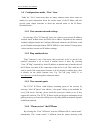- DL manuals
- GoldenNet
- IP Phone
- ET-747H
- User Manual
GoldenNet ET-747H User Manual
Summary of ET-747H
Page 1
Ip phone user manual et-747s (sip) et-747h (h.323) version 4.0/121104 goldennet technology inc. Www.Togoldennet.Com.Tw.
Page 2
Et-747 ip phone user manual contents 1 overview .........................................................................................................4 1.1 i ntroduction ...............................................................................................4 1.2 k ey f eatures ..............
Page 3
Et-747 ip phone user manual 4.1 n etwork c onfiguration on web .............................................................33 4.1.1 basic.....................................................................................................33 4.1.2 others.................................................
Page 4
Et-747 ip phone user manual 5.3 c heck call history ( incoming / outgoing / missed calls )...................42 5.4 a uto r edial ...............................................................................................43 5.5 c all f orward ........................................................
Page 5
Et-747 ip phone user manual 1 overview 1.1 introduction goldennet technology inc. Believes that the next generation networks based on voip technologies will change the way people communicate with each other and people will benefit a lot from the technologies. The usage of the technologies should be ...
Page 6
Et-747 ip phone user manual 1.2 key features • following h.323 version 4 standard ( et-747h ) : o support fast start, tunneling and h.245 dtmf relay. • following rfc-3261 sip standard (et-747s) : o support password authentication using md5 digest and rfc-2833 for dtmf relay. • dynamic ip support (dh...
Page 7
Et-747 ip phone user manual • support silence suppression, vad (voice activity detection), cng (comfort noise generation) : o silence suppression can save about half of the network bandwidth needed during normal voip conversation. • ping function supported : o ping other device in the internet from ...
Page 8
Et-747 ip phone user manual 1.3 hardware specification hardware spec spec\model et-747s / et-747h pc port 1xrj45 10/100 base-t ethernet, line auto-sensing/switching. 1xrj45 10/100 base-t ethernet, line auto-sensing/switching. Wan port (option)power over ethernet 802.3af function. Lcd display 2x16 ch...
Page 9
Et-747 ip phone user manual 2 basic installation 2.1 appearance introduction 2.1.1 key parts of the et-747 the key parts of the et-747 series ip phone are shown in figure 1, including the followings : 1. 7. 6. 4. 5. 2. 1. 2x16 lcd display 5. Handset 2. Keypad 6. Ethernet cable 3. Indicator of usage ...
Page 10
Et-747 ip phone user manual 9 2.1.2 rear and back side panel of the et-747 the rear and back side panel illustration is shown in figure 2 and 3, main parts include : 3. 2. 1. 1. Rj-45 ethernet port 2. Rj-45 ethernet port 3. Power adaptor jack 4. Jack of line to handset figure 2. Rear panel of the ip...
Page 11
Et-747 ip phone user manual 2.1.3 keypad definition figure 3. Keypad illustration 1. Light the red light goes on-off when there is an incoming call. 2. Lcd display menu and all status shall be displayed for users. 3. “ up” key when the ip phone is entered into the menu selection, this key is used to...
Page 12
Et-747 ip phone user manual 4. “ down” key when the ip phone is entered into the menu selection, this key is used to scroll down the menu items. And when the ip phone is editing some menu item’s contents, this key is used as “ right shift” to shift the cursor right a digit per each key press. 5. - i...
Page 13
Et-747 ip phone user manual button light will turn on-off. User can press this button to try to register 9. Message 10. Menu / ok p phone is at idle state, this key is used as “menu” key to bring enu selection/setting on the lcd display, this key is used pper layer of the menu selection. The ip phon...
Page 14
Et-747 ip phone user manual when a call is incoming and this ip phone is ringing, by pressing this “transfer” key and then another ip phone’s number can transfer the call another party without answering the call. Tion to send out the called ber. E called out right away. 15. 50 phone numbers by press...
Page 15
Et-747 ip phone user manual 2.2 lcd menu list the sip & arately. Ew lue default route dns server ion network ) dynamic ip ser name pppoe password static ip ip address network mask default route dns server time zone h323 numfber password h.323 id (yes / no) reg to gk (yes / no) rtplowbw following is ...
Page 16
Et-747 ip phone user manual sip number (yes / no) proxy on if yes: proxy address oxy port ound proxy bound proxy ip outbound proxy port (yes / no) rtplowbw immediate if yes: mediate number (yes / no) busy mber o er no answer time advanced system dsp version upgrade / dn age file name upgrade image e...
Page 17
Et-747 ip phone user manual network s resta rtp (yes / no) bypass server (yes / no) jit (yes / no) au phone a codec g.711u g.711a g.723 bg volume han hand fre scrn con ring type (1- ui mode console lcd p re l u mac addres ntp server rt count process ter buffer to upgrade dvanced g.729 voice (yes / n...
Page 18
Et-747 ip phone user manual platform log stic ne stastic p ics sed ceived aled i m fix code billing server in user name password confirm password statistics user statistics user stati pho hone statist call mis call re call di additment nternational y country code area pre 17.
Page 19
Et-747 ip phone user manual 2.3 insta ronment llation envi allation environment step 1 : pl one and its handset. Then connect your handset to ip left jack of handset. If you use rj-45 broadband connection, please connect your network cable from your broadband modem to wan port of your ip phone, such...
Page 20
Et-747 ip phone user manual 3 the et-747 series ip phone is designed to be installed and used very friendly and easily, so, almost all the configurations can be done through the keypads and lcd screen display on the phone set in a few minutes. In order to make a voip call, please do the configuratio...
Page 21
Et-747 ip phone user manual 3.1.2 pppoe method configure ► password : 135 ► network ► (yes/no) pppoe most of the broadband network environment provided now by isp is the adsl connection, under this environment, the ip phone can directly connect to the adsl modem by setting the pppoe account (user na...
Page 22
Et-747 ip phone user manual 3.2 proxy server a can re nt fr ods to re hone model. ) the registration. Configur assword : 135 ► h323 registration to gk / fter the network environment is set and connected to internet, you gister the ip phone to the h.323 gatekeeper or sip proxy server by the accou om ...
Page 23
Et-747 ip phone user manual notice : the et-747h can pass the nat/router devices if the gatekeeper support this m, use the et-747s to register to the proxy server. Configure the following parameters to do th conf d : 135 ► sip function. The ip phone will automatically detect if the gatekeeper suppor...
Page 24
Et-747 ip phone user manual notice : most of the proxy server now have the built-in ability to let ip phone pass function does not need the ip phone to change anything. This method is also more reliable and more e e stun o n n lution, except that the packets need to pass through the outbound proxy s...
Page 25
Et-747 ip phone user manual 3.3 registration / startup message whe set, please restart the ip hone, the lcd display on the ip phone will show one of the following message ( n the network and registration configurations are p depends on whether the registration is ok or not. A). When the ip phone is ...
Page 26
Et-747 ip phone user manual t dress of other ip phone directly. O register. In this case, can call the ip ad (c). When the ip phone is configured to use a gatekeeper or proxy server, but not yet registered successfully or failed, the lcd screen will display the following message: registering (number...
Page 27
Et-747 ip phone user manual dhcpfail (number) date time means that the ip phone is configured to use dhcp to get ip address, but the dhcp procedure failed (can not find a dhcp server or the dhcp server rejected the ip assignment). The ip phone can not make any calls and th unctions can not work, can...
Page 28
Et-747 ip phone user manual dis ssage : fwd(number) play the following me date time means that the et-747h is working ok and ready for outgoing/incoming calls. But for any incoming call, it will be forwarded to the “immediate forward number”, this ip phone will not ring. 27.
Page 29
Et-747 ip phone user manual 3.4 ew” item under , there are many submenu items, these items are mainly fo he current status of the ip phone and also provide som simple functions to check the network status of the ip phone, d ib e by selecting “view” ”network” item, you could see your current ip addre...
Page 30
Et-747 ip phone user manual restar ) action in that the “warm restart” will do t t he “un-registration” process to er or proxy server if the ip phone is registered, and the “warm restart” w by selecting the “view” ”image version” item, the users can view current soft ersion is identified by the date...
Page 31
Et-747 ip phone user manual 3.5 “forward” configurations the et-747 series ip phone supports three different kinds of call forward functions, please select “configure” ”forward mode” for these three kinds of selecti 3 , users are able to setup for immediate forward by selecting yes on (yes / no) imm...
Page 32
Et-747 ip phone user manual 3.6 software upgrade the et-747 series ip phone provide very simple software upgrade method, following the hot key definitions in section 6.1(table 3) to do the upgrade of different models. The upgrade is from the ftp server configured inside the ip phone, can be changed ...
Page 33
Et-747 ip phone user manual 4 configurations on web the et-747 series ip phone also provide the web interface for configuration, just key in the ip address of the ip phone using any web browser( ie5 explorer or netscape ), you will see the following login window : username: root password: **** enter...
Page 34
Et-747 ip phone user manual 4.1 network configuration on web by d click on the “network” icon on the left banner, the following page will isplay to allow you to set all the network related configurations. 4.1.1 basic please see section 3.1 for the explanation of each fields. 4.1.2 others 4.1.2.1 mac...
Page 35
Et-747 ip phone user manual to 8 for taiwan area 4.2 h.323 configuration on web ing page will display to allow you to set all the h.323 related configurations. By click on the “h.323” icon on the left banner, the follow 4.2.1 h.323 parameters ple 4.2 please see section 3.5 for the explanation of eac...
Page 36
Et-747 ip phone user manual 4.2.3.2 max media port : the maximum value of the range of the transmitted rtp packet’s port. 4.2.3.3 codec : the type of the codec of the transmitted rtp packets. In sip call process, the type of codec negotiated is determined by the called party. 35.
Page 37
Et-747 ip phone user manual 4.3 sip configuration on web by click on the “sip” icon on the left banner, the following page will display to allow yo u to set all the sip related configurations. 4.3.1 sip parameters please see section 3.2 for the explanation of each fields. 4.3.2 forward mode please s...
Page 38
Et-747 ip phone user manual 4.3.3.2 reg to: p messages. Should left this empty unless for very specific system. 4.3.3.3 reg expire: modify the value “expires:” field in the sip/sdp messages. This will control the re-registration period. 4.3.3.4 min media port : the minimum value of the range of the ...
Page 39
Et-747 ip phone user manual 4.4 phone configuration on web by click on the “phone” icon on the left banner, the following page will display to ow all you to set all the phone related configurations. 4.4.1 umber and the called number must include the country code, e.G. The country code of taiwan is 8...
Page 40
Et-747 ip phone user manual 4.4.2 voice adjust the volume of receiving voice. 4.4.2.2 codectxgain – adjust the output voice volume. 4.4.2.3 ring type – adjust the ring type(ring pattern) of an incoming call. 4.4.2.4 rtplowbw – this ability is to decrease the voice packet bandwidth of the transmit di...
Page 41
Et-747 ip phone user manual 4.4.3.2 bg noise level – tection. This value controls the sensitivity of the vad de 40
Page 42
Et-747 ip phone user manual 4.5 system configuration on web by clicking on the “system” icon on the left banner, the following page will display to e/password of the web login account, and reboot (restart). Allow you to set all the system related configurations. In this page, you can do the software...
Page 43
Et-747 ip phone user manual 5 5. Plete the dial. An alternative way to make a call is to press the light blue button (“speaker” key) at the down left corner, dial the party’s number that wish to call, and end with “#” key to complete the dial. Notice : this “handfree” operation can only hear the rem...
Page 44
Et-747 ip phone user manual 5.4 auto redial call out with last dialed number (redial) by pressing “re/dial” key after off-hooked or in handfree mode. T the call forward functions through keypad or web configurations. Please refer to section 3.5 for the detailed settings and function .6 call transfer...
Page 45
Et-747 ip phone user manual a want b to transfer the call to c. B will transfer the call to c by pressing “hold” button first, b hear dial tone, b dial the c’s number, b talk to c, b hang a call to b and talk to b o c b press “hold” key c is ringing c is answered b talk to c b hang up or press “tran...
Page 46
Et-747 ip phone user manual after the speed dial items m1-m10 are set, user can make speed dial call by directly pressing the m1-m10 key when the phone is off-hooked. 45.
Page 47
Et-747 ip phone user manual 6 atta 6.1 hot key definitions the hot key is a sequence of keys pressed when the ip phone is in idle state. The following table defines the hot key sequence and their corresponding functions. Hot key function #*101* upgrade mac chment #*102* test lcd #*103* test lcd and ...
Page 48
Et-747 ip phone user manual 6.2 h.323 interoperability list some of the devices that have been tested to be teroperable with et-747h series ip phone. - cl t/t microsoft netmeeting, version 3.01 openh323 phone, version 1.6.0 we nphone sagitta ip phone radvision h.323v4 protocol stack (imtc 2002, from...
Page 49
Et-747 ip phone user manual ez tellink gatekeeper hivo nguard (imtc 2002, from software vendor) mtc 2002, from software vendor) ., test bed#1 (imtc 2002, from software vendor) - - witch tone gatekeeper cal gatekeeper gcard gatekeeper - gateway d-link 4-port gateway vanguard managed solutions, va aud...
Page 50
Et-747 ip phone user manual 6.3 sip interoperability list the list of some of the devices that have been tested to be 7c 2.0 -softphone – simems v0.90bata27 ara v3.0.0.15 -bcm sip phone eam sip phone -wparty sip v0.5.0 -wparty sip v0.5.5.2 - 中興通訊: zte soft switch -asterisk 0.5.0 -linux – vovida v1.5...
Page 51
Et-747 ip phone user manual 50