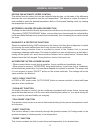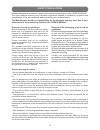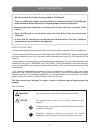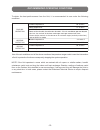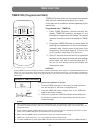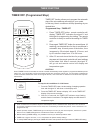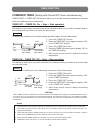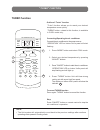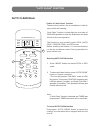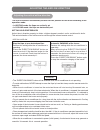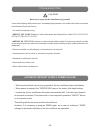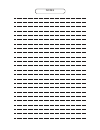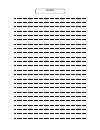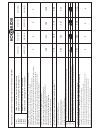- DL manuals
- Hokkaido
- Air Conditioner
- HCKI 275 XS
- User Manual
Hokkaido HCKI 275 XS User Manual
-1-
WALL-MOUNTED TYPE AIR CONDITIONERS
(MONOSPLIT INVERTER , AIR-TO-AIR, HEAT PUMP TYPE)
USER’S MANUAL
WARNING:
please
read
carefully
this
manual
before
operating
your
new
air
conditioner
.
R410A
HKEI - HCKI 275 XS
HKEI - HCKI 365 XS
HKEI - HCKI 515 XS
HKEI - HCKI 685 XS
Monosplit HIGH COP Inverter 2010
Summary of HCKI 275 XS
Page 1
-1- wall-mounted type air conditioners (monosplit inverter , air-to-air, heat pump type) user’s manual warning: please read carefully this manual before operating your new air conditioner . R410a hkei - hcki 275 xs hkei - hcki 365 xs hkei - hcki 515 xs hkei - hcki 685 xs monosplit high cop inverter ...
Page 2
-2- it ce all the products are in conformity with the following european provision: - low voltage directive 73/23/eec - low voltage directive 2006/95/ec - electromagnetic compatibility 89/336/eec - electromagnetic compatibility 2004/108/ec rohs the products are fulfilled with the requirements in the...
Page 3
-3- table of contents general information ....................................................................................................... 4 safety precautions ......................................................................................................... 6 indoor and outdoor’s unit...
Page 4
-4- general information outline of specific features eco-friendly refrigerant r410a as r410a refrigerant contains no chlorine, it does not damage ozone. Power control through "dc inverter" power is supplied according to real needs of comfort, thus permitting a sure energy saving. Infrared remote con...
Page 5
-5- general information indoor fan automatic speed control the airflow from the indoor unit can be controlled step by step, on the basis of the difference between the room temperature and the set temperature. This allows to reduce the lapse of time needed to reach the desired temperature both in coo...
Page 6
-6- safety precautions disposal of an old air conditioner before disposing an old air conditioner, please make sure it is inoperative and carry out the disposal by adopting all safety precautions. Unplug it from the power line in order to avoid risks of electric shock. Please remember that an air co...
Page 7
-7- safety precautions safety instructions • please read carefully the following safety instructions before operating the air conditioner. • a strict observance of the instructions indicated in this "user's manual" will prevent personal hurt and incidents to the user. Moreover, correct operation and...
Page 8
-8- safety precautions installation never try to install this unit by yourself, i.E. Without the support of technical personnel. Never try to reapir the unit by yourself. The unit's components can be reached only by opening or removing the covering panels, and this involves exposure to high voltage....
Page 9
-9- safety precautions always observe the operating precautions listed in the following tables. In this way, correct operation and safeguard of people, animals and objects inside the air-conditioned room will be ensured. Warning ! Use the correct voltage and frequency for power supply. Do not insert...
Page 10
-10- safety precautions caution ! ! ! ! Do not use sprayers near the air conditioner and do not spray anything towards the appliance. Do not expose plants or animals to the direct airflow of the air conditioner. Ventilate the room regularly while the air conditioner is operating. Fail to follow this...
Page 11
-11- 1. Signal receiver 2. Lcd display window 3. Panel frame 4. Chassis 5. Frontal panel 6. Horizontal louver 7. Vertical louver 8. Air filter 9. Manual control button 10. Remote controller holder 11. Remote controller 12. Connecting pipe 13. Drain hose 14. Power cord indoor unit outdoor unit 12. Co...
Page 12
-12- led panel on indoor unit lcd display window lights up during auto operation. Operation indication lamp auto indication lamp this lamp illuminates when the air conditioner is in operation. Auto timer indication lamp lights up during timer operation. Clean air indication lamp lights up when clean...
Page 13
-13- to obtain the best performances from the unit, it is recommended its use under the following conditions: note: if the unit operates in rooms which are satured with oil vapors or volatile matters, harmful substances could coat and clog the indoor unit heat exchanger. Besides, scalings of saltnes...
Page 14
-14- infrared remote controller buttons' outline on/off to start/stop the unit. Direction/swing clean air auto clean adjust mode to decrease set temperature by steps of 1°c. To increase set temperature by steps of 1°c. At each press of this button, operation mode changes as follows: to select fan sp...
Page 15
-15- infrared remote controller lcd panel outline all indicators are shown in the above figure for explanation only. During real operation, the display will only show the indicators corresponding to the user’s selections. Fan high med low auto cool dry heat f h ~ ~ ~ ~ 1 4 2 6 8 7 3 4 temperature/ti...
Page 16
-16- infrared remote controller 1) make sure the 2 batteries (“aaa” type, 1.5v) are fully charged and correctly fitted in the special slot on the remote controller, by respecting the polarity marked on the remote controller itself. The batteries' average life is of about 6 months ~ 1 year. 2) use th...
Page 17
-17- infrared remote controller batteries' replacement if after the transmission of a signal by remote controller the confirmation sound emitted by the indoor unit's buzzer is no more heard, or the indicator on remote controller's display does not light up, batteries must be replaced. To open the ba...
Page 18: Cool, Heat, Fan Modes
-18- heat, cool, fan operation cool, heat, fan modes connecting/operating the air conditioner 1. 2. 3. Stop connect the air conditioner to the power source: the operation” led on indoor unit’s panel will start flashing. Select your desired operation mode by pressing “mode” button: • cool • heat • fa...
Page 19: Dry Mode
-19- dry operation dry mode connecting/operating the air conditioner 1. Select "dry" mode by pressing “mode” button. 2. Select your desired temperature by pressing “adjust” buttons. 3. Dry mode is a cooling mode at low fan speed; the refrigerant flow through indoor heat exchanger is compatible with ...
Page 20: Auto Mode
-20- auto operation auto mode connecting/operating the air conditioner 1. Select "auto" mode by pressing “mode” button. 2. Select your desired temperature by pressing “adjust” buttons. 3. When auto mode is selected, the air conditioner automatically chooses the suitable operation settings according ...
Page 21: Timer On (Programmed Start)
-21- timer function timer on (programmed start) 1. 2. Timer on function allows you to program the automatic start of the air conditioner according to your needs. In this way, the air conditioner will start operating at your desired time. Notes: time increases are 30-minutes’ steps till 10 subsequent...
Page 22: Timer Off (Programmed Stop)
-22- timer function timer off (programmed stop) notes: programmed stop - timer off example of timer off setting to stop the air conditioner in 10.00 hours: press the timer off button: the last setting of stopping operation time and the signal “h” will show on the display area. Press the timer off bu...
Page 23: Combined Timer
-23- timer function combined timer (setting both on and off timers simultaneously) timer on/off or timer off/on function allows you to set the automatic start/stop or stop/start of the air conditioner at your desired time. Notes timer off → timer on (on → stop → start operation) this feature is usef...
Page 24: Sleep Mode
-24- “sleep" (energy saving) function before you go to bed, you can press sleep button and the air conditioner will run so as to make your sleep more comfortable. 1. Cool mode after sleep function has started off, set temperature increases by 1°c each hour for 2 hours. Then, sleep mode runs at stead...
Page 25: Follow Me Mode
-25- "follow me" function follow me mode connecting/operating the air conditioner outline of “follow me” function 1. 2. Connect the air conditioner to the power source: “operation” led on indoor unit’s panel will start flashing. In “follow me” function, remote control operates as a remote thermostat...
Page 26: Turbo Function
-26- "turbo" function turbo function connecting/operating the air conditioner outline of “turbo” function 1. 2. Connect the air conditioner to the power source: “operation” led on indoor unit’s panel will start flashing. “turbo” function allows you to reach your desired temperature more quickly. “tu...
Page 27: Clean Air Mode
-27- "clean air" function air quality is the key to comfort. This air conditioner is equipped with ionizer device: ionizer can generate abundant anions to fill the room with refreshing and nature air. Thanks to “clean air” function, your whole family will enjoy a natural, pure and healthy air everyd...
Page 28: Auto Clean Mode
-28- "auto clean" function to select self-clean function, press “auto clean” button on remote controller. • the unit will operate: fan only mode at lo w fan speed (13 minutes), heating operation with low fan speed (1 minute), and finally fan only operation (2 minutes). Then operation will stop and u...
Page 29
-29- emergency operation and test switch note: do not use emergency/test function as the normal operating mode of the air conditioner. Control panel to reach the control panel, lift the front panel before. Opening the front panel: pull up the front panel at both ends till a click is heard and the pa...
Page 30
-30- adjusting the airflow direction adjusting the vertical airflow direction adjust the air direction properly to obtain a higher degree in comfort and to avoid harmful drafts. The vertical direction of the airflow can be set through the infrared remote control. Vertical airflow warning • the “dire...
Page 31
-31- adjusting the airflow direction adjusting the horizontal airflow direction horizontal airflow direction can be manually set by moving the vertical outlet grille behind the horizontal flap. Setting your preferences: before you start: use the “direction/swing” button on remote control to move the...
Page 32
-32- cleaning and maintenance of the air conditioner before starting any kind of ordinary maintenance: 1 - stop the appliance by pressing "on/off" button on remote controller; 2 - move the circuit breaker to "off" or "0" position; 3 - pull the plug out of the power socket; 4 - to reach the unit, ple...
Page 33
-33- cleaning and maintenance of the air conditioner cleaning the air filters (polypropylene net type) regular cleaning of the air filters (every two weeks at least) is recommended to keep the air conditioner ‘s efficiency and to avoid a decrease in its performances. To carry on the cleaning procedu...
Page 34
-34- cleaning and maintenance of the air conditioner if the air conditioner does not operate for a long period if you think not to use the air conditioner for at least one month, it is necessary to carry on a complete cleaning and then: • operate the air conditioner in fan only mode for at least hla...
Page 35
-35- choose an adequate temperature setting: • when the air conditioner is operating in heating mode, avoid to set a too high temperature value. • when the air conditioner is operating in cooling mode, avoid to set a too low temperature value. Clean the air filters quite frequently: • to keep your a...
Page 36
-36- the following table shows a series of seeming malfunctions. Please check the following items before calling the authorized technical service. What happens reason after a stop, the air conditioner does not restarts immediately. • if "operation" led on indoor unit lights up, it is normal that the...
Page 37
-37- troubleshooting before starting troubleshooting, please perform the following checks: problems deriving from the remote controller what happens check possible reason check if "auto" mode is displayed on remote controller. The user cannot change the indoor fan speed. When operating in "auto" mod...
Page 38
-38- condition causes or check points after an operation stop, the air conditioner does not perform a restart immediately. • this is normal. A protective function (3 minutes delay) is active to avoid damages to the compressor each time the air conditioner must be restarted after a stop condition. Va...
Page 39
-39- troubleshooting if one of the following malfunctions occur, immediately stop operation, turn off the main switch and contact the authorized technical service: • you smell something burning. • hkei 275, 365, 515 xs : display on indoor unit shows the following error codes: e0, e1, e2, e3, e4, e5,...
Page 40
Declaration of conformity we srl - 14, via della salute - 40132 bologna - italy declare under our sole responsibility that products indoor units: • hkei 275 xs • hkei 365 xs • hkei 515 xs • hkei 685 xs outdoor units: • hcki 275 xs • hcki 365 xs • hcki 515 xs • hcki 685 xs conform to the following di...
Page 41: Notes
Notes.
Page 42: Notes
Notes.
Page 43
350 a 2.70 3.86 2.95 a 1050 a 6.80 3.24 7.25 a hkei 275 xs hcki 275 xs hkei 685 xs hcki 685 xs 525 a 3.60 3.43 3.85 a hkei 365 xs hcki 365 xs 780 a 5.10 3.27 5.50 a hkei 515 xs hcki 515 xs m anufac tur er / c ostrutt or e / f abr ican t / f abr ican te / herst eller / f abr ik an t o ut door unit / ...
Page 44: Eslat As
Due to on-going technological development of the products by the manufacturer, we reserve the right to vary the technical specifications at any time and without notice. Eslat as välja 35a, tallinn 10616, estonia tel.: (+372) 6 567 894 fax: (+372) 6 567 896 skype: eslat.As e-mail: info@eslat.Ee websi...