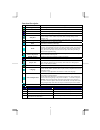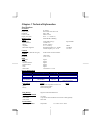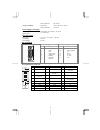1
Table of Contents
Table of Contents..................................................................................................................................... 1
Preface ..................................................................................................................................................... 1
Chapter 1 Installation.............................................................................................................................. 2
Unpacking........................................................................................................................................................ 2
Connecting the LCD Monitor and Base........................................................................................................... 2
Viewing Angle Adjustment.............................................................................................................................. 2
Detaching LCD Monitor from Its Stand........................................................................................................... 3
Interface for Arm Applications ........................................................................................................................ 3
Connecting the Display.................................................................................................................................... 3
Connecting the AC Power................................................................................................................................ 3
Connecting the Audio Cable............................................................................................................................ 3
Setting Up the LCD Monitor ........................................................................................................................... 3
Power Management System ............................................................................................................................. 3
Chapter 2 Display Controls ..................................................................................................................... 4
User Controls ................................................................................................................................................... 4
Adjusting the Monitor's Display ...................................................................................................................... 4
Function Description........................................................................................................................................ 5
Chapter 3 Technical Information ........................................................................................................... 7
Specifications................................................................................................................................................... 7
Standard Timing Table .................................................................................................................................... 9
Troubleshooting ............................................................................................................................................. 10
Preface
This manual is designed to assist users in setting up and using the LCD Monitor. Information in this document has been
carefully checked for accuracy; however, no guarantee is given to the correctness of the contents. The information in this
document is subject to change without notice. This document contains proprietary information protected by copyright. All rights
are reserved. No part of this manual may be reproduced by any mechanical, electronic or other means, in any form, without prior
written permission of the manufacturer.
FCC Class B Radio Frequency Interference Statement
This equipment has been tested and found to comply with the limits for a Class B digital device, pursuant to Part 15 of the FCC
Rules. These limits are designed to provide reasonable protection against harmful interference in a residential installation. This
equipment generates, uses, and can radiate radio frequency energy, and if not installed and used in accordance with the
instruction, may cause harmful interference to radio communications. However, there is no guarantee that interference will not
occur in a particular installation. If this equipment does cause harmful interference to radio or television reception, which can be
determined by turning the equipment off and on, the user is encouraged to try to correct the interference by one or more of the
following measures:
• Reposition or relocate the receiving antenna.
• Increase the separation between the equipment and the receiver.
• Connect the equipment into an outlet on a circuit different from that to which the receiver is connected.
• Consult the dealer or an experienced monitor technician for help.
The device complies with Parts 15 of the FCC Rule. Operation is subject to the following two conditions: (1)
this device may not cause harmful interference; and (2) this device must accept any interference received,
including interference that may cause undesired operations.
Canadian DOC Notice
This Class B digital apparatus meets all requirements of the Canadian Interference-Causing Equipment Regulations.
Cet appareil numérique de la classe B repecte toutes les exigences du Règlement sur le matériel brouilleur du Canada.
CE Notice (European Union)
This device complies with the requirements set out in the Council Directive on the Approximation of the Laws of the
Member States relating to Electromagnetic Compatibility Directive 89/336/EEC, Amended by 92/31/EEC and
93/68/EEC and Low Voltage Directive 73/23/EEC. For the evaluation regarding the Electromagnetic Compatibility,
the Following standards are applied:
LVD: EN60950_1
EMC: EN55022, EN55024, EN61000-3-2, EN61000-3-3