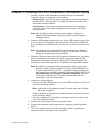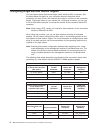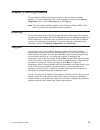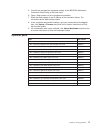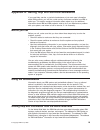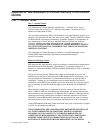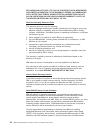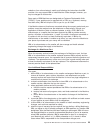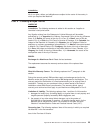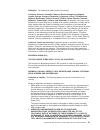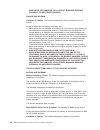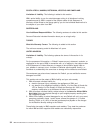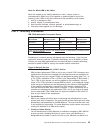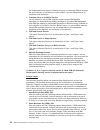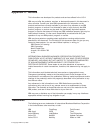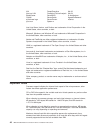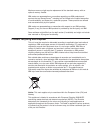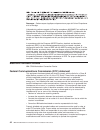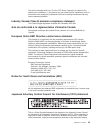- DL manuals
- IBM
- Accessories
- CP20 - Workstation Connection Device KVM
- Installation Instructions Manual
IBM CP20 - Workstation Connection Device KVM Installation Instructions Manual
Summary of CP20 - Workstation Connection Device KVM
Page 1
Ibm cp20 workstation connection device installation instructions.
Page 3
Ibm cp20 workstation connection device installation instructions.
Page 4
Note: before using this information and the product it supports, be sure to read the general information in appendix b, “ibm statement of limited warranty z125-4753-09 08/2006,” on page 21 and appendix c, “notices,” on page 39. Second edition (june 2008) © copyright international business machines c...
Page 5: Safety
Safety before installing this product, read the safety information. Antes de instalar este produto, leia as informações de segurança. Pred instalací tohoto produktu si prectete prírucku bezpecnostních instrukcí. Læs sikkerhedsforskrifterne, før du installerer dette produkt. Lees voordat u dit produc...
Page 6
Antes de instalar este producto, lea la información de seguridad. Läs säkerhetsinformationen innan du installerar den här produkten. Iv ibm cp20 workstation connection device: installation instructions.
Page 7
Statement 1: danger electrical current from power, telephone, and communication cables is hazardous. To avoid a shock hazard: v do not connect or disconnect any cables or perform installation, maintenance, or reconfiguration of this product during an electrical storm. V connect all power cords to a ...
Page 8
Vi ibm cp20 workstation connection device: installation instructions.
Page 9: Contents
Contents safety . . . . . . . . . . . . . . . . . . . . . . . . . . . . Iii chapter 1. Introduction . . . . . . . . . . . . . . . . . . . . . . 1 chapter 2. Installing the cp20 workstation connection device . . . . . . 5 configuring single and dual monitor support. . . . . . . . . . . . . . . 6 chap...
Page 10
Viii ibm cp20 workstation connection device: installation instructions.
Page 11: Chapter 1. Introduction
Chapter 1. Introduction the ibm ® cp20 workstation connection device type 3096 is intended for use with a host system, such as the ibm bladecenter hc10 type 7996 host system. The following illustration shows the light emitting diodes (leds), controls, and connectors on the front of the connection de...
Page 12
Session connection led: this led indicates the status of the session between the cp20 workstation and the host system. When this led is: v on: a session has been established with the host system. V off: indicates that no session has been established. Remote host system on/off: press this button to p...
Page 13
The following illustration shows the connectors on the rear of the connection device. Connection device on/off switch: press this switch to power-on or power-off the ibm cp20 workstation connection device. Ac adapter port: connect the ac adapter to this connector to supply power to the ibm cp20 work...
Page 14
4 ibm cp20 workstation connection device: installation instructions.
Page 15
Chapter 2. Installing the cp20 workstation connection device 1. Connect a monitor to the workstation connection device. The workstation connection device can support up to two monitors. V single monitor: if you will be using a single monitor, connect the monitor to dvi connector 2. Dvi connector 2 i...
Page 16
Configuring single and dual monitor support your connection device features two digital video interface (dvi) connectors. See the tables below that apply for your connection device to determine which connectors you want to use, then connect the monitor or monitors to the connection device. If the si...
Page 17
The following three tables describe the functionality of the connection device when connecting to a host system with the nvidia nvs 120m graphics adapter. Connection device with nvidia nvs 120m single monitor connected to the top dvi connector (see note 1) top dvi connector bottom dvi connector amm ...
Page 18
8 ibm cp20 workstation connection device: installation instructions.
Page 19
Chapter 3. Setting up the connection between the connection device and the host system it is recommended to update the firmware on the host system and on the connection device before setting up the connection. For more information, see “updating the ibm cp20 workstation connection device firmware” o...
Page 20
18. Click configuration; then, click monitor emulation. Note: when monitor emulation is enabled, kvm access for the host system is not available. 19. Enable monitor emulation for each dvi connector in use on the connection device. 20. Click apply. 21. Click reset. 22. If the host system is on, shut ...
Page 21
17. Turn off and turn on the connection device. 18. On a system (other than the blade server to which you are connecting the connection device) that is on the same subnet as the compression card, open a web browser. 19. Direct the web browser to the ip address of the compression card. The compressio...
Page 22
12 ibm cp20 workstation connection device: installation instructions.
Page 23
Chapter 4. Using the connection device starting a remote session after the a session has been setup, the workstation connection device is ready to connect to the host system. For more information on setting up a session, see chapter 3, “setting up the connection between the connection device and the...
Page 24
Adjusting keyboard and mouse sensitivity the keyboard and mouse sensitivity for the workstation-connection-device interface may be changed. These changes do not affect the keyboard and mouse sensitivity once a remote session is started. See the documentation for the operating system on the host syst...
Page 25
Chapter 5. Solving problems the workstation interface has diagnostic tools to help you solve connection problems. To use the diagnostic tools in the workstation interface, click options, diagnostics; then, click the event log tab or the ping tab. Note: the workstation interface consists of the on sc...
Page 26
Usb peripherals if a keyboard, mouse, or other usb peripheral is not working, use the following steps to troubleshoot the problem. 1. If the usb device has an on/off switch, turn the device off and then turn it back on. 2. Reseat the usb device. 3. Install the usb device into another usb port on the...
Page 27
5. Connect the management workstation directly to the ibm cp20 workstation connection device using an ethernet cable. 6. Open a web browser on the management workstation. 7. Direct the web browser to the ip address of the connection device. The connection device web interface opens. 8. In the connec...
Page 28
18 ibm cp20 workstation connection device: installation instructions.
Page 29
Appendix a. Getting help and technical assistance if you need help, service, or technical assistance or just want more information about ibm products, you will find a wide variety of sources available from ibm to assist you. This section contains information about where to go for additional informat...
Page 30
You can find service information for ibm systems and optional devices at http://www.Ibm.Com/systems/support/. Software service and support through ibm support line, you can get telephone assistance, for a fee, with usage, configuration, and software problems with system x and xseries servers, bladec...
Page 31: 08/2006
Appendix b. Ibm statement of limited warranty z125-4753-09 08/2006 part 1 - general terms part 1 - general terms this statement of limited warranty includes part 1 - general terms, part 2 - country-unique terms, and part 3 - warranty information. The terms of part 2 replace or modify those of part 1...
Page 32
Exclusion may not apply to you. In that event, such warranties are limited in duration to the warranty period. No warranties apply after that period. Some states or jurisdictions do not allow limitations on how long an implied warranty lasts, so the above limitation may not apply to you. What this w...
Page 33
Website or from other electronic media, and following the instructions that ibm provides. You may request ibm to install machine code changes, however, you may be charged for that service. Some parts of ibm machines are designated as customer replaceable units (“crus”). If your problem can be resolv...
Page 34
7. To securely erase from any machine you return to ibm for any reason all programs not provided by ibm with the machine, and data, including without limitation the following: 1) information about identified or identifiable individuals or legal entities (“personal data”) and 2) your confidential or ...
Page 35
Jurisdiction all of our rights, duties, and obligations are subject to the courts of the country in which you acquired the machine. Part 2 - country-unique terms americas jurisdiction: the following sentence is added to this section as it applies to countries in bold print below: any litigation aris...
Page 36
Peru limitation of liability: the following is added at the end of this section: in accordance with article 1328 of the peruvian civil code the limitations and exclusions specified in this section will not apply to damages caused by ibm’s willful misconduct (“dolo”) or gross negligence (“culpa inexc...
Page 37
The number of arbitrators shall be three, with each side to the dispute being entitled to appoint one arbitrator. The two arbitrators appointed by the parties shall appoint a third arbitrator who shall act as chairman of the proceedings. Vacancies in the post of chairman shall be filled by the presi...
Page 38
Japan governing law: the following sentence is added to this section: any doubts concerning this statement of limited warranty will be initially resolved between us in good faith and in accordance with the principle of mutual trust. Macau s.A.R. As applies to transactions initiated and performed in ...
Page 39
Shall be final and binding for the parties without appeal and shall be in writing and set forth the findings of fact and the conclusions of law. The number of arbitrators shall be three, with each side to the dispute being entitled to appoint one arbitrator. The two arbitrators appointed by the part...
Page 40
Governing law: the phrase “the laws of the country in which you acquired the machine” is replaced by: 1) “the laws of austria” in albania, armenia, azerbaijan, belarus, bosnia-herzegovina, bulgaria, croatia, georgia, hungary, kazakhstan, kyrgyzstan, fyr macedonia, moldova, montenegro, poland, romani...
Page 41
Arbitration: the following is added under this heading: in albania, armenia, azerbaijan, belarus, bosnia-herzegovina, bulgaria, croatia, georgia, hungary, kazakhstan, kyrgyzstan, libya, fyr macedonia, moldova, montenegro, poland, romania, russia, serbia, slovakia, slovenia, tajikistan, turkmenistan,...
Page 42
Generated the damages; or 4) loss of business, revenue, goodwill, or anticipated savings. France and belgium limitation of liability: the following replaces the terms of this section in its entirety: except as otherwise provided by mandatory law: 1. Ibm’s liability for any damages and losses that ma...
Page 43
The limitations and exclusions specified in the statement of limited warranty will not apply to damages caused by ibm with fraud or gross negligence and for express warranty. The following sentence is added to the end of item 2: ibm’s liability under this item is limited to the violation of essentia...
Page 44
South africa, namibia, botswana, lesotho and swaziland limitation of liability: the following is added to this section: ibm’s entire liability to you for actual damages arising in all situations involving nonperformance by ibm in respect of the subject matter of this statement of warranty will be li...
Page 45
Items for which ibm is not liable save with respect to any liability referred to in item 1 above, under no circumstances is ibm or any of its suppliers or resellers liable for any of the following, even if ibm or they were informed of the possibility of such losses: 1. Loss of, or damage to, data; 2...
Page 46
The designated service center. Following its repair or exchange, ibm will arrange the return delivery of the machine to your location. You are responsible for its installation and verification. 4. Customer carry-in or mail-in service you will deliver or mail as ibm specifies (prepaid unless ibm spec...
Page 47
3. Same day (sd), 24x7 after we receive your call, following problem determination, if ibm determines on-site service is required, a service technician will be scheduled to arrive at your location within four hours. This type of service will be provided 24 hours a day, every day, including holidays....
Page 48
38 ibm cp20 workstation connection device: installation instructions.
Page 49: Appendix C. Notices
Appendix c. Notices this information was developed for products and services offered in the u.S.A. Ibm may not offer the products, services, or features discussed in this document in other countries. Consult your local ibm representative for information on the products and services currently availab...
Page 50
Aix powerexecutive xa-32 alert on lan predictive failure analysis xa-64 bladecenter serveraid x-architecture chipkill serverguide xpandondemand e-business logo serverproven xseries eserver system x intel, intel xeon, itanium, and pentium are trademarks of intel corporation in the united states, othe...
Page 51
Maximum memory might require replacement of the standard memory with an optional memory module. Ibm makes no representation or warranties regarding non-ibm products and services that are serverproven ® , including but not limited to the implied warranties of merchantability and fitness for a particu...
Page 52
Remarque : cette marque s’applique uniquement aux pays de l’union européenne et à la norvège. L’etiquette du système respecte la directive européenne 2002/96/ec en matière de déchets des equipements electriques et electroniques (deee), qui détermine les dispositions de retour et de recyclage applica...
Page 53
This device complies with part 15 of the fcc rules. Operation is subject to the following two conditions: (1) this device may not cause harmful interference, and (2) this device must accept any interference received, including interference that may cause undesired operation. Industry canada class b ...
Page 54
44 ibm cp20 workstation connection device: installation instructions.
Page 56
Part number: 44r5264 printed in usa (1p) p/n: 44r5264.