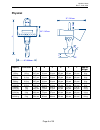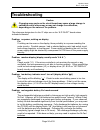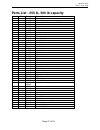- DL manuals
- Intercomp
- Scales
- CS1500
- User Manual
Intercomp CS1500 User Manual
Summary of CS1500
Page 1
Cs1500 users manual intercomp co. 3839 county road 116 minneapolis, mn 55340 u.S.A. (763)-476-2531 1-800-328-3336 fax: 763-476-2613 www.Intercompcompany.Com manual#: 700000-t.
Page 2: Table of Contents
Cs1500, users rev t, june, 2010 page 2 of 35 table of contents introduction .......................................................................................................................................................3 s pecifications ..........................................................
Page 3: Introduction
Cs1500, users rev t, june, 2010 page 3 of 35 introduction this manual contains specifications, operation instructions, and calibration instructions for intercomp's model cs1500 crane scale. Specifications controls general: zero, lb/kg, mode, set, print, tare, on, off display: 5 ½ digit led or 5 digi...
Page 4: Physical
Cs1500, users rev t, june, 2010 page 4 of 35 physical capacity graduation a b c d e f approx. Weight 250 lb 125 kg 0.1lb .05 kg 10.5 in 267 mm 2.38 in 61 mm 2.00 in 51 mm 0.97 in 25 mm 1.38 in 35 mm 0.84 in 22 mm 20 lb 9 kg 500 lb 250 kg 0.2 lb 0.1 kg 10.5 in 267 mm 2.38 in 61 mm 2.00 in 51 mm 0.97 ...
Page 5: Weights
Cs1500, users rev t, june, 2010 page 5 of 35 weights and measures the cs1500 meets or exceeds class iii standards for 3000 division accuracy from 300 lb to 20000 lb. The certification was completed by the national type evaluation program (ntep)s in accordance with the national institute of standards...
Page 6: Operations
Cs1500, users rev t, june, 2010 page 6 of 35 operations operating practices warning: the crane scale will be operated by qualified designated persons, trainees under the direct supervision of designated persons, maintenance and test personnel when in performance of their assigned duties, or lifting ...
Page 7: Display
Cs1500, users rev t, june, 2010 page 7 of 35 warning: stay clear of suspended loads. Warning: do not lift loads higher than necessary. Warning: do not make alterations or modifications to the crane scale. Warning: ensure all portions of the human body are kept clear of all device involved with the r...
Page 8: Controls
Cs1500, users rev t, june, 2010 page 8 of 35 controls on press this button to turn the scale on. The scale tests itself; when these tests have completed successfully, the system begins weighing. Note: if you used the remote control to turn off the scale (the last time), you must first press the off ...
Page 9: Lb/kg
Cs1500, users rev t, june, 2010 page 9 of 35 corrects for slight zero changes during normal operation. If small weights are added slowly, the scale could zero them off. Lb/kg toggles the weighing system between pound (english) and kilogram (si metric) units of measure. The current unit of measure is...
Page 10: Print
Cs1500, users rev t, june, 2010 page 10 of 35 displaying the tare weight: if a tare weight is set, pressing the tare key will display the current value of the tare. The tare will be displayed as long as you hold the key. Clearing the tare: pressing the zero key than the tare key, and releasing toget...
Page 11: Mode
Cs1500, users rev t, june, 2010 page 11 of 35 mode moves through the available display modes; each time you press the button the display steps to the next mode. The 3 display modes are: weight on the scale (lower indicator will be off) total accumulated weight (lower indicator will be on) the peak w...
Page 12: Remote Control
Cs1500, users rev t, june, 2010 page 12 of 35 remote control all keys on the remote control are functional for the cs1500. This diagram aims to clarify any remote control functions that may not be obvious. Remote control keypad layout used when entering a number used when entering a number numeric k...
Page 13: Power/batteries
Cs1500, users rev t, june, 2010 page 13 of 35 power/batteries replacement remove the two caps in the back of the unit. Tip the old cells out. Change the cells, being careful to put the positive end in first (the end with the bump). Replace the battery caps. You may use rechargeable nickel-cadmium “d...
Page 14: Maintenance
Cs1500, users rev t, june, 2010 page 14 of 35 maintenance periodic inspection the crane scale and all associated adaptive devices require periodic inspection and maintenance. The frequency and recording of the inspection requirements are found in service categories below and are dependant on the typ...
Page 15: Calibration
Cs1500, users rev t, june, 2010 page 15 of 35 4. Inspect for excessive wear at hoist hooking points and load support clevices or pins. 5. Inspect for any visible bends or twists of all used rigging devices. 6. Inspect all latches and locks for proper operation (if applicable) removal from service cr...
Page 16: How to Enter A Number
Cs1500, users rev t, june, 2010 page 16 of 35 1. Press the on switch. The display does a lamp test; during this time the scale does a quick check of itself. Then the weighing system starts weigh mode. 2. Intercomp recommends that you allow the electronics to operate for three minutes after first tur...
Page 17: Calibration Switch
Cs1500, users rev t, june, 2010 page 17 of 35 calibration switch the calibration of the scale is protected from accidental change by a shunt placed on “cal” (instead of “run”) of j8, located on the top/middle of the a/d 20 bit circuit board. Enabling the calibration the shunt must be moved from “run...
Page 18
Cs1500, users rev t, june, 2010 page 18 of 35 2. Turn scale power on and wait for scale to warm up (3 minutes from power on). 3. Press zero and lb/kg keys together and release to enter the calibration mode. First ten parameters 4. The scale shows “ ee-ee ”. Simultaneously press the zero and lb/kg ke...
Page 19
Cs1500, users rev t, june, 2010 page 19 of 35 9. The scale shows “ ee-04 ”. Simultaneously press the zero and lb/kg keys. Enter the auto off time in minutes (0 to 255). The auto off time is how long the scale will remain on without any activity (a key being pressed or a change in weight). An entry o...
Page 20
Cs1500, users rev t, june, 2010 page 20 of 35 check for calibration blocking switch • at this point the scale saves any changes that have been made. • a check is than made to see whether or not the calibration blocking switch is enabled. If enabled, (cal), the calibration procedure will continue. If...
Page 21
Cs1500, users rev t, june, 2010 page 21 of 35 3: the push-button zero and azsm can only operate within +/- 2% of the izsm. 4: the over-capacity point is 103% of capacity above the izsm. 18. The scale shows “ ee-13 ”. Simultaneously press the zero and lb/kg keys. The scale shows the current initial z...
Page 22: Save
Cs1500, users rev t, june, 2010 page 22 of 35 if your capacity is: set your graduation to: 300 lb / 150 kg .1 lb / 0.05 kg (9) 500 lb / 250 kg 0.2 lb / 0.1 kg (8) 1000 lb / 500 kg 0.5 lb / 0.2 kg (7) 2000 lb / 1000 kg 1 lb / 0.5 kg (6) 5000 lb / 2500 kg 2 lb / 1 kg (5) 10000 lb / 5000 kg 5 lb / 2 kg...
Page 23
Cs1500, users rev t, june, 2010 page 23 of 35.
Page 24: Troubleshooting
Cs1500, users rev t, june, 2010 page 24 of 35 troubleshooting caution changing some parts on the circuit board may cause a large change in calibration while others may or may not change the calibration, depending on the nature of the problem. The reference designators for the ic chips are on the “a/...
Page 25
Cs1500, users rev t, june, 2010 page 25 of 35 problem: scale shuts off by itself fix: check the battery holder terminals. They may be bent and not making solid contact. If the scale turns off immediately after you take your finger off the button, there may be defective power circuitry or a bad keypa...
Page 26: Parts And Accessories
Cs1500, users rev t, june, 2010 page 26 of 35 parts and accessories diagram: 250 lb, 500 lb capacity models see following page for parts list.
Page 27
Cs1500, users rev t, june, 2010 page 27 of 35 parts list: 250 lb, 500 lb capacity item # qty part # description 1 1 601008 jam nut 2 1 220063 4-pin mta 3 1 603055 loadcell (250, 500 capacity cs1500) 4 1 601008 jam nut 5 1 500742 scale housing 6 1 601003 8-32 nut 7 2 500708 end plate 8 2 500707 batte...
Page 28
Cs1500, users rev t, june, 2010 page 28 of 35 diagram: 1k lb - 20k lb capacity models please see following page for parts table.
Page 29
Cs1500, users rev t, june, 2010 page 29 of 35 parts list: 1k lb - 20k lb capacity item # qty part # description 1 1 000062 000061 000063 loadcell (1k, 2k capacity cs1500) loadcell (5k, 10k capacity cs1500) loadcell (20k capacity cs1500) 2 1 603059 yoke assembly 3 1 601804 cotter pin 4 1 603060 yoke ...
Page 30: Error Messages
Cs1500, users rev t, june, 2010 page 30 of 35 error messages [minus signs cycle across the display]: the cs1500 has entered sleep mode. Press any key or change the weight to return to normal weighing. Note: a pressed key here will perform its designated function as well as exit the scale from sleep ...
Page 31: Serial Output (Optional)
Cs1500, users rev t, june, 2010 page 31 of 35 serial output (optional) the cs1500 can be set to output either a scoreboard (continuous) or printer ticket (demand). The default is a printer ticket, but this can be changed in the “calibration” section “ ee-02 ”. The signal comes out of the 8-pin seria...
Page 32
Cs1500, users rev t, june, 2010 page 32 of 35 there are 3 pieces of data transmitted dependent on which display mode is selected: data identifier data 0 net/gross weight 1 total weight 2 peak weight the scoreboard is designed to work with intercomp's s400 (4 inch) and sa2000 (2 inch) scoreboards. Th...
Page 33
Cs1500, users rev t, june, 2010 page 33 of 35 pack c, sw 1 to 4: baud rate c-1 c-2 c-3 c-4 9600 on on on off 4800 off on on off 2400 on on off off 1200 off off on off 600 on off off on 300 off on off off 150 on off off off 75 off off on on the connection to an intercomp s400 display is: cs1500 s400 ...
Page 34: Printer Ticket
Cs1500, users rev t, june, 2010 page 34 of 35 printer ticket the printer ticket output is an externally available signal designed to drive a printer or a computer's rs-232 input. Transmitted data: g*xxxxxxx*lb n*xxxxxxx*lb t*xxxxxxx*lb tot**xxxxxxx*lb peak*xxxxxxx*lb the items have the following mea...
Page 35
Cs1500, users rev t, june, 2010 page 35 of 35 how to reach intercomp service things to know: 1. The service is for a cs1500 crane scale. 2. When did you purchase your scale? 3. What is your serial number? 4. Whom did you purchase the scale through? For intercomp service call or fax: fax # (763)-476-...