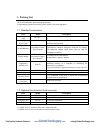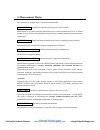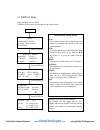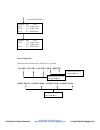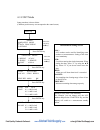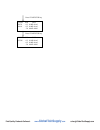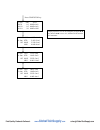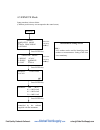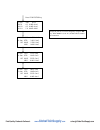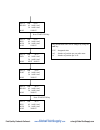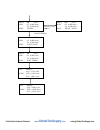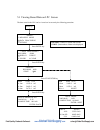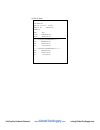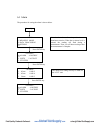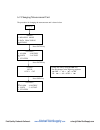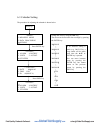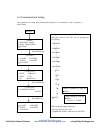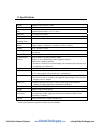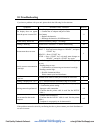- DL manuals
- Kanomax
- Measuring Instruments
- 3887
- Operation Manual
Kanomax 3887 Operation Manual
Handheld Laser Particle Counter
MODEL 3887
Operation Manual
Read this manual carefully and understand the warnings
described in this manual before operating the product.
Keep this manual handy for future reference.
06001
07. 12
www.
GlobalTestSupply
.com
Find Quality Products Online at:
sales@GlobalTestSupply.com
Summary of 3887
Page 1
Handheld laser particle counter model 3887 operation manual read this manual carefully and understand the warnings described in this manual before operating the product. Keep this manual handy for future reference. 06001 07. 12 www. Globaltestsupply .Com find quality products online at: sales@global...
Page 2: Important Safety Information
I important safety information types and definitions of warning signs used in this operation manual are shown below. Danger: to prevent serious injury or death warnings in this classification indicate danger that may result in serious injury or death if not observed. Caution: to prevent damage to th...
Page 3
Ii danger ○ never disassemble or heat the battery pack, or discard the battery pack in fire. - the battery pack may explode. ○ for ac power supply, do not use the ac adapter other than the one supplied with the instrument. - an inappropriate adapter may damage the instrument. - it may generate heat ...
Page 4
Iii caution ○ do not use or keep the instrument in hot, humid, or dusty environment. - the instrument may not function properly outside the specified temperature range. - exposure to direct sunlight may discolor or deform the instrument. ○ do not drop or hit the instrument. - dropping or hitting the...
Page 5
Iv caution ○ pull out the plug when the instrument is not in use. - failure to observe the above may cause electrical shock, fire hazard, and circuit damage. ○ if the instrument is not to be used for a long period, the batteries must be removed from the battery compartment. Do not leave spent batter...
Page 6: Table of Contents
V table of contents 1. Packing list ............................................................................................... 1 1.1 standard accessories ........................................................................................................... 1 1.2 optional accessories (sold ...
Page 7: 1. Packing List
1 1. Packing list check all components when opening the package. For purchasing optional accessories, please contact your local distributor. 1.1 standard accessories item model description filter, tube 3887-03* 1) to clean the air flow path inside the instrument with clean air. Ac adaptor, power cab...
Page 8
2 2. Description of components inlet 2.83l/min suction volume start/stop key to start/stop sampling power key to turn on/off the power. Enter key to execute a menu and enter a setting prev key to switch the display screen ▲ ▼ keys to select a menu and change a setting. Communication port to communic...
Page 9
3 battery compartment use four (4) aa rechargeable batteries or alkaline batteries. Operating hours by battery power are only ensured when using the supplied ni-mh batteries. Www. Globaltestsupply .Com find quality products online at: sales@globaltestsupply.Com.
Page 10: 3. Precautions For Use
4 3. Precautions for use the following precautions must be taken when using the instrument. ● sampling there are possibilities of particle deposit/rescattering when sampling is performed by using a tube connected to the inlet. It is recommended that sampling is performed without using the tube. Howe...
Page 11: 4. Measurement Modes
5 4. Measurement modes the instrument is equipped with six (6) measurement modes. ● repeat mode (suitable for repeated measurement at a same location.) measurement of a certain sampling period and interval can be repeated from twice to infinite number of times. When storing the measurement data, the...
Page 12
6 4-1 repeat mode setup procedure is shown below. (character positions may not correspond to the actual screen.) power up 1.Measure mode 2.Data processing 3.Options 1.Repeat 4.Calc 2.Single 5.Remote 3.Cont 6.Iso>4 press enter key repeat 0.3/0.5/5.0um loc.021 str:n beep:n sample 01:00 2times int 00:1...
Page 13
7 repeat 30b 20:32 ready 0.3 0.00e+0/m3 0.5 0.00e+0/m3 00/02 5.0 0.00e+0/m3 press start/stop key repeat 30b 20:32 run 0.3 0.00e+0/m3 00:59 0.5 0.00e+0/m3 01/02 5.0 0.00e+0/m3 wait… 30b 20:32 0.3 0.00e+0/m3 20:42 0.5 0.00e+0/m3 01/02 5.0 0.00e+0/m3 repeat 30b 20:32 run 0.3 0.00e+0/m3 00:59 0.5 0.00e+...
Page 14
8 cursor operation the cursor moves each time the “enter” key is pressed. Sample 01:00→sample 01:00→sample 01:00→sample 01:00→ 2times→ 2times→ int 00:10:00 →int 00:10:00 →int 00:10:00 →int 00:10:00→ int 00:10:00 →int 00:10:00 → no switch between y/n by using the ▲▼ key. Loc.021→loc.021→loc.021→str:n...
Page 15
9 relation between sampl and int for example, when a measurement is performed with the following setting: と設定して repeat 0.3/0.5/5.0um loc.021 str:n beep:n sample 01:00 2times int 00:10:00 no press start/stop wait: approx. 10sec suspension time sampling for 1min measurement stops and measured value wi...
Page 16
10 4-2 single mode setup procedure is shown below. (character positions may not correspond to the actual screen.) power up 1.Measure mode 2.Data processing 3.Options 1.Repeat 4.Calc 2.Single 5.Remote 3.Cont 6.Iso>4 move the cursor by ▲▼key. Press enter key single 0.3/0.5/5.0um loc.021 str:n beep:n s...
Page 17
11 cursor operation the cursor moves each time the “enter” key is pressed. Sample 01:00→sample 01:00→sample 01:00→sample 01:00→ loc.021→loc.021→loc.021→str:n→beep:n→ single 30b 20:32 run 0.3 0.00e+0/m3 00:59 0.5 0.00e+0/m3 01/01 5.0 0.00e+0/m3 press start/stop key single 30b 20:32 end 0.3 0.00e+0/m3...
Page 18
12 4-3 cont mode setup procedure is shown below. (character positions may not correspond to the actual screen.) power up 1.Measure mode 2.Data processing 3.Options 1.Repeat 4.Calc 2.Single 5.Remote 3.Cont 6.Iso>4 cont 0.3/0.5/5.0um loc.021 str:n beep:n free rec. 09999 ok cont 30b 20:32 wait 0.3 0.00...
Page 19
13 press start/stop key cont 30b 20:32 run 0.3 0.00e+0/m3 00:01 0.5 0.00e+0/m3 5.0 0.00e+0/m3 cont 30b 20:32 stop 0.3 0.00e+0/m3 0.5 0.00e+0/m3 5.0 0.00e+0/m3 press start/stop key www. Globaltestsupply .Com find quality products online at: sales@globaltestsupply.Com.
Page 20
14 4-4 calc mode setup procedure is shown below. (character positions may not correspond to the actual screen.) power up 1.Measure mode 2.Data processing 3.Options 1.Repeat 4.Calc 2.Single 5.Remote 3.Cont 6.Iso>4 move the cursor by ▲▼key. Calc 0.3/0.5/5.0um loc.021 str:n beep:n sample 10:00 10times ...
Page 21
15 press start/stop key calc 30b 20:32 run 0.3 0.00e+0/m3 09:59 0.5 0.00e+0/m3 01/10 5.0 0.00e+0/m3 calc avg 1.23e+4/m3 0.3um std 2.41e+2/m3 10t max 5.22e+5/m3 min 0.00e+0/m3 calc avg 1.15e+3/m3 0.5um std 1.84e+2/m3 10t max 5.22e+3/m3 min 0.00 e+0/m3 calc avg 1.00e+1/m3 5.0um std 1.00e+0/m3 10t max ...
Page 22
16 4-5 remote mode setup procedure is shown below. (character positions may not correspond to the actual screen.) power up 1.Measure mode 2.Data processing 3.Options 1.Repeat 4.Calc 2.Single 5.Remote 3.Cont 6.Iso>4 move the cursor by ▲▼key. Press enter key remote 0.3/0.5/5.0um loc.021 ok press enter...
Page 23
17 press start/stop key calc 30b 20:32 run 0.3 0.00e+0/m3 09:59 0.5 0.00e+0/m3 01/10 5.0 0.00e+0/m3 calc avg 1.23e+4/m3 0.3um std 2.41e+2/m3 10t max 5.22e+5/m3 min 0.00e+0/m3 calc avg 1.15e+3/m3 0.5um std 1.84e+2/m3 10t max 5.22e+3/m3 min 0.00 e+0/m3 calc avg 1.00e+1/m3 5.0um std 1.00e+0/m3 10t max ...
Page 24
18 4-6 iso>4 mode setup procedure is shown below. (character positions may not correspond to the actual screen.) power up 1.Measure mode 2.Data processing 3.Options 1.Repeat 4.Calc 2.Single 5.Remote 3.Cont 6.Iso>4 press enter key iso>4 0.3/0.5/5.0um loc.021 str:n beep:n sample 01:00 2times int 00:10...
Page 25
19 iso>4 30b 20:32 ready 0.5 0.00e+0/m3 5.0 0.00e+0/m3 00/02 1point press start/stop key iso>4 30b 20:32 run 0.5 0.00e+0/m3 00:59 5.0 0.00e+0/m3 01/02 1point iso>4 30b 20:32 end 0.5 0.00e+0/m3 5.0 0.00e+0/m3 02/02 next point? Iso>4 30b 20:32 wait 0.5 0.00e+0/m3 5.0 0.00e+0/m3 02/02 2point iso>4 30b ...
Page 26
20 iso>4 30b 20:32 end 0.5 0.00e+0/m3 5.0 0.00e+0/m3 02/02 finish? Iso>4 30b 20:32 end 0.5 0.00e+0/m3 5.0 0.00e+0/m3 02/02 erase data? Operate by using ▲▼ key press enter key iso>4 30b 20:32 end 0.5 0.00e+0/m3 5.0 0.00e+0/m3 02/02 calculate? Iso>4 30b 20:32 end 0.5 0.00e+0/m3 5.0 0.00e+0/m3 02/02 ed...
Page 27: 5. View Stored Data
21 5. View stored data data stored in the lpc can be viewed on the screen or by printing. Displaying on the lpc screen --------------------- view in “display” mode. Printing output --------------------------------------- an optional printer and printer cable sold separately are required for printing...
Page 28
22 5-1 viewing stored data on lpc screen the data stored in the lpc can be viewed on its screen by the following procedure. Power up 1.Measure mode 2.Data processing 3.Options records 99999 1.Display 3.Print 2.Uplink 4.Clear press enter key records 9999 start 9000 record.: number of stored data reco...
Page 29
23 5-2 printing stored data required items: to print the measured data, a dedicated cable and printer is required. Printer cable model 3887-07 printer dpu-h245 connect the printer cable to the communication connector of the instrument. Power up the printer. (internal setting is not necessary.) the d...
Page 30
24 ● print example (1) repeat, single, continuous mode (2) calculation mode 2000 / 03 / 21 16:40 e= repeat records : 00008 location : 188 test:01:00 int : 00 : 05 : 30 0.3um 564700 cnt 0.5um 10457 cnt 1.0um 323 cnt 2000 / 03 / 21 16:40 e=lfo calculation mode records:00046 to:00047 location:188 test ...
Page 31
25 (3) iso>4 mode iso>4 records : 00050-00051 location: 02 2000 / 03 / 21 16 : 40 e=lfo test: 01 : 00 int:00:01:50 times: 02 size avg 0.5um 564700e+05 /m3 5.0um 10457e+02 /m3 ――― 0.5um iso>4 mode result ――― avg 564700e+05 /m3 sd 10.457e+02 /m3 ucl 4.57e+02 /m3 ――― 5.0um iso>4 mode result ――― avg 564...
Page 32
26 5-3 delete stored data the data stored in the instrument can be deleted by the following procedure. Power up 1.Measure mode 2.Data processing 3.Options records 99999 1.Display 3.Print 2.Uplink 4.Clear press enter key records 9999 clear yes press start/stop key press enter key www. Globaltestsuppl...
Page 33: 6. Useful Functions
27 6. Useful functions the lpc is equipped with useful functions as listed below. 1) alarm threshold can be set to activate an alarm. 2) changing measurement unit measurement unit (/cf, /m 3 , or cnt) can be selected. 3) calendar setting calendar can be adjusted in case the initial setting needs to ...
Page 34
28 6-1 alarm the procedure for setting the alarm is shown below. Power up 1.Measure mode 2.Data processing 3.Options 1. Alarm 4. Hotkey 2. Units 5. Autost. 3. Utilities press enter key 1. 0.3um 1.00e+5 2. 0.5um 1.00e+4 3. 5.0um 1.00e+3 1. Alarm 4. Hotkey 2. Units 5. Autost. 3. Utilities alarm level ...
Page 35
29 6-2 changing measurement unit the procedure for changing the measurement unit is shown below. Power up 1.Measure mode 2.Data processing 3.Options 1. Alarm 4. Hotkey 2. Units 5. Autost. 3. Utilities press enter key setup 1.Ptcl cnt press prev key 1. Alarm 4. Hotkey 2. Units 5. Autost. 3. Utilities...
Page 36
30 6-3 calendar setting the procedure for adjusting the calendar is shown below. Power up 1.Measure mode 2.Data processing 3.Options 1. Alarm 4. Hotkey 2. Units 5. Autost. 3. Utilities press enter key 1.Date 2005/08/05 2.Time 13:29 3.Id 00(max 31) 1. Alarm 4. Hotkey 2. Units 5. Autost. 3. Utilities ...
Page 37
31 6-4 communication setting the procedure for setting the communication protocol to communicate with a computer is shown below. Power up 1.Measure mode 2.Data processing 3.Options 1. Alarm 4. Hotkey 2. Units 5. Autost. 3. Utilities press enter key 1.Date 2005/08/05 2.Time 13:29 3.Id 00(max 31) 1. A...
Page 38
32 6-5 hotkey by presetting the hotkey function, measurement in the preset measurement mode can be performed on pressing the start/stop key on the setup procedure is shown below. Power up 1.Measure mode 2.Data processing 3.Options 1. Alarm 4. Hotkey 2. Units 5. Autost. 3. Utilities repeat press prev...
Page 39
33 6-6 automatic measurement start measurement will start automatically when the preset time has expired. Setup procedure is shown below. Power up 1.Measure mode 2.Data processing 3.Options 1. Alarm 4. Hotkey 2. Units 5. Autost. 3. Utilities delay 10 sec autostart: on press prev key 1. Alarm 4. Hotk...
Page 40: 7. Error Messages
34 7. Error messages when there is an error, the self-diagnosis function displays a symbol on the screen indicating an error (symbol will be displayed where “■” mark is shown below). Symbol error status solution l laser power failure failure of laser light emitter. Please contact your local distribu...
Page 41: 8. Low Battery Alarm
35 8. Low battery alarm battery alarm will be displayed when battery capacity drops below a certain level during battery powered operation. When battery voltage drops below 4.2v, battery mark will be displayed at the upper right corner of the screen indicating that the instrument is in the primary a...
Page 42: 9. Specifications
36 9. Specifications product handheld laser particle counter model 3887 measuring particle size 0.3, 0.5, 5.0μm (optional specification: 0.3, 0.5, 1.0μm) flow rate 0.1 cf/min (2.83 l/min) sampling time 10 sec to 99min 59sec (1 sec increments) number of sampling times 1 to 99 times or continuous meas...
Page 43: 10. Troubleshooting
37 10. Troubleshooting if you have a problem with your unit, please check the following list for solutions. Symptom possible cause / solution refer to the display does not appear when the power is turned on. The ac adapter is not connected properly. → confirm the ac adapter and power cable. Low batt...
Page 44
38 when making an inquiry, please provide the following information. * product name: handheld laser particle counter * model number: 3887 * serial number: xxxxxx * date of purchase: day, month and year * description of symptom in detail: 11. Warranty and after service ¾ a warranty card is not includ...