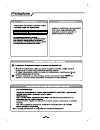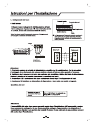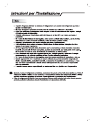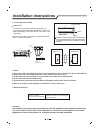- DL manuals
- Kelon
- Air Conditioner
- Inverter Multi-Split Type Room Air Conditioner
- Use And Care Manual
Kelon Inverter Multi-Split Type Room Air Conditioner Use And Care Manual
Summary of Inverter Multi-Split Type Room Air Conditioner
Page 1
Italiano english libretto di istruzioni e installazione use and installation instruction.
Page 3
Grazie per aver acquistato un climatizzatore d’aria hisense, le raccomandiamo di leggere attentamente questo manuale d’uso e di installazione prima di installare ed utilizzare questo apparecchio, e, di conservare questo manuale in caso di eventuali future necessità. Le raccomandiamo inoltre di attiv...
Page 8
Indicatore super 7.
Page 42: Use And Care Manual
Use and care manual 1 r4 0a refrigerant 1 r4 0a f a re riger nt 1 r4 0a refrigerant 1 r4 0a f a re riger nt thank you very much for purchasing hisense air conditioner, please read this use and care manual carefully before installing and using this appliance and keep this manual for future reference....
Page 43: Preparation Before Use
1 preparation before use before using the air conditioner, be sure to check and preset the following. Remote controller(rc) presetting auto-restart function the air conditioner has auto-restart function. Each time after the remote controller replaces batteries or is energized, remote controller auto...
Page 44: Safety Precautions
Safety precautions symbols in this use and care manual are interpreted as shown below. Be sure not to do. The feature of the appliance, instead of a fault. Pay attention to such a situation. Grounding is essential. Be sure to follow this instruction. Do not use the power supply circuit breaker or pu...
Page 45
Air intake air outlet vertical adjustment louver horizontal adjustment louver air filter remote controller open panel display panel figures in the manual are only simple representation of the appliance, its may not comply with the appearance of the air conditioner you purchased. Charcoal precipitato...
Page 46: Display Introduction
The symbols may be different from these models, but the functions are similar. Display introduction 4 1 2 3 4 5 6 running indicator it lights up when the ac is running. It flashes during defrosting. 2 timer indicator it lights up during set time. 3 sleep indicator it lights up in sleep mode and the ...
Page 47: Display Introduction
The symbols may be different from these models, but the functions are similar. Display introduction 5 1 2 3 4 5 6 1 1 2 2 3 3 4 4 5 5 6 6 ns series vt series vq series.
Page 48: Display Introduction
The symbols may be different from these models, but the functions are similar. Display introduction 6 1 2 3 4 5 6 1 2 3 4 5 6 timer comp. Run sleep ul series uq series up series 6 timer comp. Run sleep 1 2 3 4 5.
Page 49: Display Introduction
8 emergency button 8 the symbols may be different from these models, but the functions are similar. 7 display introduction off you can stop the unit immediately by pressing the button. Force cooling : you can force the unit to run in cooling mode by pressing the button for 5 seconds. And in this sta...
Page 50: Remote Controller
The remote controller transmits signals to the system. - h1 remote controller 8 1 2 4 3 13 12 5 6 11 7 8 9 10 super button swing button fan button room temperature setting buttons sleep button dimmer button clock button on/off button smart button mode button timer on/off button used to start or stop...
Page 51: Remote Controller
How to use 9 to operate the room air conditioner, aim the remote controller to the signal receptor. The remote controller will operate the air conditioner at a distance of up to 8m when pointing at signal receptor of indoor unit. Remote controller remote controller signal receptor mo de l c c o k e ...
Page 52: Operation Instructions
Each time mode button is pressed, the operation mode is changed in sequence: each time the "fan" button is pressed, the fan speed is changed in sequence: 18 ~32 ℃ ℃ heating mode is not available for cooling only air conditioner. Heating cooling dry fan only selecting mode fan mode auto high medium l...
Page 53: Operation Instructions
5 airflow direction control vertical airflow is automatically adjusted to a certain angle in accordance with the operation mode after turning on the unit. The direction of airflow can be also adjusted to your own requirement by pressing the "swing" button of the remote controller. Operation mode dir...
Page 54: Operation Instructions
Indoor temperature indoor temperature smart button is ineffective in super mode. Target temperature target temperature 21 ℃ or below 26 ℃ or below 22 ℃ 22 ℃ 26 ℃ 26 ℃ over 26 ℃ over 26 ℃ 21 ℃-23℃ 23 ℃-26℃ your feeling what you can do in smart mode button adjustment procedure operation mode operation...
Page 55: Operation Instructions
13 timer mode how to set timer on how to cancle timer on timer on button can be used to set the timer programming as wished in order to switch on the appliance at your desired time. Press timer on button, "12:00 on" flashes on the lcd, then you can press the or buttons to select your desired time fo...
Page 56: Operation Instructions
14 operation instructions 11 sleep mode super mode sleep mode can be set in cooling, heating or drying operation mode, this function gives you a more comfortable environment for sleep. The appliance will stop operation automatically after operating for 8 hours. In sleep mode, note: heating is not av...
Page 57: Remote Controller
The remote controller transmits signals to the system. Remote controller 15 1 2 4 3 13 12 5 6 11 7 8 9 10 super button swing button fan button room temperature setting buttons sleep button clock button on/off button smart button mode button timer on/off button used to start or stop the fast cooling....
Page 58: Remote Controller
How to insert the batteries how to use remove the battery cover according to the arrow direction. Insert new batteries making sure that the (+) and (-) of battery are matched correctly. Reattach the cover by sliding it back into position. Note: use 2 lr03 aaa(1.5volt) batteries. Do not use rechargea...
Page 59: Operation Instructions
Each time mode button is pressed, the operation mode is changed in sequence: each time the "fan" button is pressed, the fan speed is changed in sequence: 18 ℃ ~32 ℃ heating mode is not available for cooling only air conditioner. Heating cooling dry fan only selecting mode fan mode auto high medium l...
Page 60: Operation Instructions
5 airflow direction control vertical airflow is automatically adjusted to a certain angle in accordance with the operation mode after turning on the unit. The direction of airflow can be also adjusted to your own requirement by pressing the "swing" button of the remote controller. Operation mode dir...
Page 61: Operation Instructions
Indoor temperature smart button is ineffective in super mode. Target temperature 21 ℃ or below 22 ℃ 22 ℃ 26 ℃ over 26 ℃ 21 ℃-23℃ 23 ℃-26℃ your feeling what you can do in smart mode button adjustment procedure operation mode heating fan only dry room temperature decrease 1.5 ℃ after operate for 3 min...
Page 62: Operation Instructions
20 timer mode how to set timer on how to cancel timer on timer on button can be used to set the timer programming as wished in order to switch on the appliance at your desired time. Press timer on button, "on 12:00" flashes on the lcd, then you can press the or buttons to select your desired time fo...
Page 63: Operation Instructions
1121 operation instructions 11 sleep mode super mode sleep mode can be set in cooling, heating,drying operation mode. This function gives you a more comfortable environment for sleep. The appliance will stop operation automatically after operating for 8 hours. In sleep mode, note: heating is not ava...
Page 64: Remote Controller
The remote controller transmits signals to the system. Remote controller 22 1 2 4 3 13 12 5 6 11 7 8 9 10 super button swing button fan button room temperature setting buttons sleep button i feel button clock button on/off button smart button mode button timer on/off button used to start or stop the...
Page 65: Remote Controller
How to insert the batteries how to use remove the battery cover according to the arrow direction. Insert new batteries making sure that the (+) and (-) of battery are matched correctly. Reattach the cover by sliding it back into position. Note: use 2 lr03 aaa(1.5volt) batteries. Do not use rechargea...
Page 66: Operation Instructions
Each time mode button is pressed, the operation mode is changed in sequence: each time the "fan" button is pressed, the fan speed is changed in sequence: 18 ℃ ~32 ℃ heating mode is not available for cooling only air conditioner. Heating cooling dry fan only selecting mode fan mode auto high medium l...
Page 67: Operation Instructions
On/off mode fan swing sleep super smart ifeel dimmer timer on timer off clock on on off off on on off off 5 airflow direction control vertical airflow is automatically adjusted to a certain angle in accordance with the operation mode after turning on the unit. The direction of airflow can be also ad...
Page 68: Operation Instructions
Indoor temperature smart button is ineffective in super mode. Target temperature 21 ℃ or below 22 ℃ 22 ℃ 26 ℃ over 26 ℃ 21 ℃-23℃ 23 ℃-26℃ your feeling what you can do in smart mode button adjustment procedure operation mode heating fan only dry room temperature decrease 1.5 ℃ after operate for 3 min...
Page 69: Operation Instructions
Timer mode how to set timer on how to cancel timer on timer on button can be used to set the timer programming as wished in order to switch on the appliance at your desired time. Press timer on button, "on 12:00" flashes on the lcd, then you can press the or buttons to select your desired time for a...
Page 70: Operation Instructions
28 operation instructions sleep mode super mode sleep mode can be set in cooling, heating,drying operation mode. This function gives you a more comfortable environment for sleep. The appliance will stop operation automatically after operating for 8 hours. In sleep mode, note: heating is not availabl...
Page 71: Maintenance
Turn off the appliance first before disconnecting from power supply. It is necessary to clean the air filter after using it for about 200 hours. Clean it as follows: front panel maintenance air filter maintenance cut off the power supply never use volatile substance such as gasoline or polishing pow...
Page 72: Protection
Noise pollution operating condition the protective device maybe trip and stop the appliance in the cases listed below. Heating cooling dry o room temperature is over 27 c o room temperature is below 21 c o room temperature is below 18 c if all operation has stopped, press on/offbutton again to resta...
Page 73: Troubleshooting
Trouble analysis does not run no cooling or heating air ineffective control does not operate immediately peculiar odor a sound of flowing water cracking sound is heard spray mist from the outlet the running indicator flashes on constantly, and indoor fan stops. For the reason that all indoor units u...
Page 74: Installation Instructions
Over 50mm over 50mm over 50mm over 2500mm i o r u i nd o n t a installation diagram installation must be performed in accordance with the national wiring standards by authorized personnel only. Above figure is only a simple presentation of the unit, it may not match the external appearance of the un...
Page 75: Installation Instructions
Location for installing indoor unit: 1. No obstacle near the air outlet and the cooling air can 2. It is easy to draw off connection pipe and drill a wall hole 3. Keep the required distance from the ceiling and wall 4. Easy to detach air filter. 5. Keep the appliance and remote controller a distance...
Page 76: Installation Instructions
Pipe direction 1 2 3 4 trough note: when installing the pipe at the directions 1,2 or 4, saw the corresponding unloading piece off the indoor unit base. Unloading piece saw the unloading piece off along the trough put the pipes (liquid and gas pipe) and cables through the wall hole from outside or p...
Page 77: Installation Instructions
Installation instructions pipe joints thermal insulation: wrap the pipes joints with thermal insulation materials and then wrap with a vinyl tape. Pipes thermal insulation: a. Place the drain hose under the pipes. B. Insulation material uses polythene foam over 6mm in thickness. Note: drain hose is ...
Page 78: Installation Instructions
4. Connecting of the cable indoor unit connect the connecting cable to the outdoor unit by connecting the wires to the terminals on the control board individually in accordance with the outdoor unit connection. Chassis cabinet front panel cable specifications note: for some models, it is necessary t...
Page 79: Installation Instructions
Please read this manual before installing and using it. Only the air conditioner can be connected to the power line. Refer to the rating plate of the equipment for power consumption details. If the supply cord is damaged, it must be replaced by the manufacturer or its service agent or similarly qual...
Page 80
Service.Clima@hisenseitalia.It hisense italy srl via sestriere, 5 – 10060 candiolo (to), italy tel. +39 011 500916 fax +39 011 5183200 e-mail: service.Clima@hisenseitalia.It - www.Hisenseitalia.It c.F. - p.Iva 09403050017.