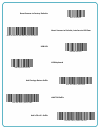L-Tron 3310G-151-LTRK User Manual
of
4
3310G & 4910LR-151-LTRK
User Guide
Installation and configuration instructions for: TraCS, KYOPS, ETIX, SECTOR, FATPOT and Spillman Mobile, other
application packages are available on our website under downloads:
http://www.L-Tron.com/downloads
4910LR UG rev. A 4/2013
Scan here for video
and more info: