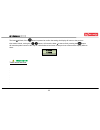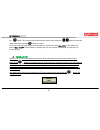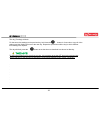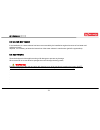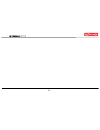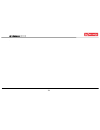- DL manuals
- La Spaziale
- Coffee Maker
- S1 VIVALDI LUCCA
- Manual For Use And Maintenance
La Spaziale S1 VIVALDI LUCCA Manual For Use And Maintenance
Summary of S1 VIVALDI LUCCA
Page 1
Manual for use and maintenance s1 vivaldi lsc 010 rev 00 ed. 07/2014.
Page 2
S1 vivaldi 2 index 1. General description of the machine …………………………………………………………………….…………………………….…………………………………………………………………………………. 3 1.1 description of the control panel……………………………………………………………………………………………………………………………………………………………………………………. 4 2. General advice for the installer……………………………………………………………………...
Page 3
S1 vivaldi 3 1. General description of the machine legend 1. Top grid 4. 1-cup portafilter 7. Water drip tray 2. Steam tap 5. Gauge 8. Steam wand 3. Control panel 6. Drip tray grid 9. Hot water spout.
Page 4
S1 vivaldi 4 1.1description of control panel legend a. Single coffee button d. Stand-by light g. Boiler button b. Logo e. On-off button h. Coffee group -temperature c. Hot water button f. Boiler light i. Double coffee button.
Page 5
S1 vivaldi 5 2. General advice for the installer read carefully the instructions and warnings contained in this manual and in the “instruction manual for the installer”, since they provide important indications concerning the installation of the appliance. Attention! The electric system, water suppl...
Page 6
S1 vivaldi 6 the manufacturer cannot be held liable for any damage caused by improper, incorrect or unreasonable use. Installation must be carried out by qualified personnel according to current laws and to the manufacturer’s instructions. Incorrect installation may cause damage to people, animals o...
Page 7
S1 vivaldi 7 • before carrying out any routine maintenance or cleaning operation, disconnect the appliance from the mains power and shut off the water supply tap. • in the event of damage and/or malfunction of the appliance, switch it off completely without trying to make any direct repairs. Contact...
Page 8
S1 vivaldi 8 2.2 installation requirements for the user the appliance must be placed on a flat and stable surface and a surface height for the appliance of no less than 1.2 metres from the ground. Check this important requirement, since the manufacturer cannot be considered liable for any damage cau...
Page 9
S1 vivaldi 9 • the drainpipe of the appliance must be directly connected to a suitable open drain siphon, previously installed by the customer (3 - pict.3). Do not fit the drain pipe into basins or buckets placed under the counter as this will increase the possibility of forming dirt deposits and as...
Page 10
S1 vivaldi 10 2.3 warning/technical date labels and nameplates applied to the machine in the figure below are shown the warning/technical data labels and nameplates positioned on the machine. Attention! Dedicate the time necessary to familiarise yourself with these labels. Ensure that they are reada...
Page 11
S1 vivaldi 11 3. Removing the packaging after unpacking the machine, please check its integrity; in case of doubt, do not use it and consult the manufacturer. Packaging materials must not be left within children’s reach since they are potentially dangerous. Attention! The appliance weight is more th...
Page 12
S1 vivaldi 12 4. Commissioning the machine • open the water supply valve as envisaged in the preparations for installation (see pict. 3 on page 8 - rif. 2). • check for any water leaks from the hosing/connections. • switch on the main breaker as envisaged in the preparations for installation (see pi...
Page 13
S1 vivaldi 13 • when the group has reached the set temperature the heating of the boiler starts (light boiler f flashing), once it reaches the set the light becomes fixed. Every time the temperature of the group or of the boiler drops under the set, the relative led, indicating the operating tempera...
Page 14
S1 vivaldi 14 if you want to stop in advance the delivery, which was started with one of the buttons with preset doses, it is enough to press the same button again. Warning!!! While the machine is in operation, check frequently the filling level of the drip-tray (1) and, if necessary, proceed and em...
Page 15
S1 vivaldi 15 5.4 economy mode this mode is meant for less frequent uses of steam and water for infusions, in fact priority is always given to the heating of the group for coffee delivery rather than to the heating of the boiler. In this way the two heating-elements are never fed at the same time, w...
Page 16
S1 vivaldi 16 6. Dose counter (optional) this additional module is meant to manage the appliance according to a pre-loaded quantity of coffee doses with the relevant visualization of the partial and total counters for the cups of coffee delivered and the consequent block of the machine. When the app...
Page 17
S1 vivaldi 17 6.1 view of partial and total coffee counters pressing the button during normal operation, the display will show: p.00286 refers to the partial counter of cups of coffee delivered since the last reset (the partial number is the sum of 1-cup and 2-cup coffee delivered). T.05963 refers t...
Page 18
S1 vivaldi 18 the letter n will flash; if the button is pressed to confirm the setting, the display will return to the previous information viewed; moving the buttons, will cause the letter y to start to flash; pressing the button will reset the partial counter of the cups of coffee delivered and re...
Page 19
S1 vivaldi 19 7. Clock / timer module (optional) this additional module serves to set the time for the appliance to switch on and off for each day of the week. Plug the appliance into the mains power; this way even with the appliance on standby, the clock module (timer) will be powered and the displ...
Page 20
S1 vivaldi 20 if the timer is set, instead of the date it is possible to see the time that the appliance will next switch on if it is switched off ( on 14:30 ), or the time that the appliance will next switch off if it is on ( off 21:30 ). Take note!. This only happens if the operations will occur b...
Page 21
S1 vivaldi 21 to set one of the three possible choices, stop at the required screen and press the button. 7.2 setting confirming the “select clock” function with the button, it is possible to proceed to set the current date/time; the display will read: the day of the week (monday) will flash. Pressi...
Page 22
S1 vivaldi 22 the month (january) will flash. Pressing the buttons will select the current month and the button will confirm the selection; at this point the display will read: the date ( 30 ) will flash. Pressing the buttons will select the current year and the button will confirm the selection; at...
Page 23
S1 vivaldi 23 pressing the buttons will select the current hour and the o button will confirm the selection; at this point the minutes (18) will start to flash; pressing the buttons will select the minutes and the button will confirm the selection; at this point the display will read: the word yes w...
Page 24
S1 vivaldi 24 the setting to switch the appliance on and off using the timer. If the buttons are pressed, this selects off (flashing) and confirming with the button means the appliance will not be controlled by the timer and switching on and off will be controlled manually. Confirming with on, to se...
Page 25
S1 vivaldi 25 the o k button. The minutes (35) will automatically start to flash; press the buttons to select the minutes and then press the o button to confirm. The function automatically passes to set the switch off time and the word mon 1°on on the display will become mon 1° off. The procedure fo...
Page 26
S1 vivaldi 26 the day (tuesday) will flash. For the same time settings as the previous day, hold down the ok button for 3 seconds to copy all of the settings and the display will move to the next day. Repeat the operations until the day in which different timer settings are required. The day will fl...
Page 27
S1 vivaldi 27 8. Alarms descriptions volumetric dosing system faulty this alarm indicates the malfunction of the flowmeter or a too fine coffee grinding. This is shown by the turning on of the lights 85-90-95 if you are making one coffee dose and of the lights 100-105-110 if you are making a two cof...
Page 28
S1 vivaldi 28 damaged static relay of the group this alarm is a blocking one, and is visualized when the triak always remains in conduction (temperature above 140°c). The lights 120-eco are flashing. If this alarm is visualized call the authorized assistance centre. Damaged static relay of the boile...
Page 29
S1 vivaldi 29 9. Regular maintenance of the equipment by the user in order to grant the efficiency of the equipment and to maintain its proper operation, it is necessary to follow the manufacturer’s instructions carrying out a regular cleaning and maintenance program. Warning!. The cleaning and ordi...
Page 30
S1 vivaldi 30 9.2 every 3 days after turning off the machine, remove the shower-heads with the provided tool, brush them carefully, making sure that all the holes are clean. Then reassemble everything following the sequence shown below. A. Fastening screw b. Small shower head c. Large shower head d....
Page 31
S1 vivaldi 31 9.3 water softener if the installation of a water softener has been recommended by the installation engineer because of hard water and problems of scale deposits, it is necessary to follow the instructions of the water softener’s manufacturer (periodic regeneration). 9.4 bodywork clean...
Page 32
S1 vivaldi 32 10. Technical data volt 115 hz 50/60 w 2000 l 415 mm h 385 mm p 415 mm weight 35 dimensions and weight power supply.
Page 33
S1 vivaldi 33.
Page 34
S1 vivaldi 34.
Page 35: La Spaziale S.P.A.
La spaziale s.P.A. Via e. Duse, 8 40033 casalecchio di reno bologna - (italy) tel +39 051 611.10.11 fax +39 051 611.10.40 ! Info@laspaziale.Com # www.Laspaziale.Com.