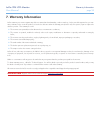- DL manuals
- LaCie
- Monitor
- 130778 - 324 - 24" LCD Monitor
- User Manual
LaCie 130778 - 324 - 24" LCD Monitor User Manual
Summary of 130778 - 324 - 24" LCD Monitor
Page 1
Manual de instrucciones guída utente handbuch manuel utilisateur user manual 324 lcd monitor Руководство пользователя.
Page 2: Table of Contents
Lacie 324 lcd monitor table of contents user manual page table of contents 1. Introduction 6 1.1. Features ..................................................................................................................................................... 7 1.2. Monitor specifications ................
Page 3
Lacie 324 monitor forward user manual page 2 copyrights copyright © 2007 lacie. All rights re- served. No part of this publication may be reproduced, stored in a retrieval sys- tem, or transmitted in any form or by any means, electronic, mechanical, photo- copying, recording or otherwise, without th...
Page 4
Lacie 324 monitor forward user manual page 3 do not open the monitor. There are no user serviceable parts inside and opening or removing covers may expose you to dangerous shock hazards or oth- er risks. Refer all servicing to qualified service personnel. Do not spill any liquids into the cabinet or...
Page 5
Lacie 324 monitor forward user manual page 4 correct placement and adjustment of the monitor can reduce eye, shoulder and neck fatigue. Check the following when you position the monitor: for optimum performance, allow 20 minutes for warm-up. Adjust the monitor height so that the top of the screen is...
Page 6
Lacie 324 monitor forward user manual page within the european union eu-wide legislation, as im- plemented in each member state, requires that waste electrical and electronic products carrying the mark (above) must be disposed of separately from normal household waste. This in- cludes monitors and e...
Page 7: 1. Introduction
Lacie 324 monitor introduction user manual page 1. Introduction click to jump to a section: getting connected monitor operation troubleshooting ✦ ✦ ✦ quick links thank you for purchasing a lacie 324 lcd monitor. Designed for creative professionals, this lcd monitor features a 24-inch wide-gamut lcd ...
Page 8: 1.1. Features
Lacie 324 monitor introduction user manual page 1.1. Features wide-gamut s-pva panel technology offers an industry-leading 92% ntsc gamut that allows the lacie 324 monitor to display a large range of vibrant colors previously unattainable by lcd monitors. This technology also offers an excellent bal...
Page 9: 1.2. Monitor Specifications
Lacie 324 monitor introduction user manual page 1.2. Monitor specifications technology wide-gamut s-pva display diagonal 24 inches (61 cm) active display area 518.4 (h) x 324 (v) mm resolution some systems may not support all modes listed. Primary mode : 1920 x 1200 at 60 hz – lacie recommends this ...
Page 10: 1.3. Box Content
Lacie 324 monitor introduction user manual page 1.3. Box content your box contains the lacie 324 lcd monitor and items 2 -9, listed below: lacie 324 lcd monitor dvi-d cable hdmi-hdmi cable audio jack cable ac power cable usb host cable cable management accessory cd-rom with user manual and monitor i...
Page 11: 1.4. About The Lcd Stand Pin
Lacie 324 monitor introduction user manual page 0 1.4. About the lcd stand pin the monitor’s lcd stand is secured during transport using a pin near the base of the stand. Please follow the procedure below to remove it. Take the monitor out of the box and remove cushioning ma- terial. Do not remove t...
Page 12: 1.5. Views of The Monitor
Lacie 324 monitor introduction user manual page 1.5. Views of the monitor display – displays images power indicator – turns blue when power is turned on; turns orange when in idle or power save mode power key – turns power on and off input key – when menu is off, switches from dvi to vga to hdmi1/2 ...
Page 13
Lacie 324 monitor introduction user manual page 2 hdmi ac in pc-digital pc-analog 1 2 dvi-d audio in d-sub audio in line out usb theft-prevention slot – connects commercial security cables when necessary lcd stand base – the stand base is removable; the 4- screw attachment can be used to attach any ...
Page 14: 2. Getting Connected
Lacie 324 lcd monitor getting connected user manual page 3 2. Getting connected getting connected installing your lacie 324 lcd monitor is easy, requiring only a few simple connections: 2.1. Connecting the monitor to your computer 2.2. Connecting headphones or speakers 2.3. Connecting usb devices 2....
Page 15
Lacie 324 lcd monitor getting connected user manual page 4 2.1. Connecting the monitor to your computer to attach the lcd monitor to your system, follow these instruc- tions: power off your computer. Connect the signal cable (see fig. 2.1-a): 2a. For a pc or mac with dvi digital output: connect the ...
Page 16: 2.3. Connecting Usb Devices
Lacie 324 lcd monitor getting connected user manual page 2.2. Connecting headphones or speakers to connect headphones or speakers: simply plug your headphones or speakers into the line out port located on the rear of the monitor (fig. 2.2). 2.3. Connecting usb devices usb devices can be connected to...
Page 17: 2.4. Ergonomic Adjustments
Lacie 324 lcd monitor getting connected user manual page 2.4. Ergonomic adjustments caution: use care when raising, lowering, titling or swivel- ing the monitor screen. 2.4.1. Raise and lower monitor screen to raise or lower screen, place hands on each side of the moni- tor and raise or lower to the...
Page 18
Lacie 324 lcd monitor getting connected user manual page 2.5. Installing an alternative stand or attachment the base of the lacie 324 can be disconnected to attach a flexible monitor arm or other attachment compliant with vesa 100 standards. Prepare the arm and screws required for instal- lation bef...
Page 19: 3. Monitor Operation
Lacie 324 lcd monitor monitor operation user manual page 3. Monitor operation refer to the following sections for information on viewing video on your lacie 324 lcd monitor: 3.1. About zoom modes and aspect ratio 3.2. Using the picture-in-picture function 3.2.1. Turning pip on/off 3.2.2. Adjusting t...
Page 20
Lacie 324 lcd monitor monitor operation user manual page 3.1. About zoom modes and aspect ratio aspect ratio refers to the ratio of the vertical length to horizon- tal length (number of pixels) of the display or image. The lacie 324 supports the following aspect ratios: 16:9 16:10 4:3 virtually all ...
Page 21
Lacie 324 lcd monitor monitor operation user manual page 20 3.2. Using the picture-in-picture (pip) function a secondary video source can be displayed while a computer display source is active on the main display. The following ex- plains how to use the on-screen menu to operate this function. To ac...
Page 22
Lacie 324 lcd monitor monitor operation user manual page 2 3.2.4. Switching audio output to speakers when you toggle the pip audio select function , the audio out- put to headphone/speakers port switches from pip audio to main display audio and vice versa. 3.2.5. Switching input source displayed on ...
Page 23: 4. Settings and Adjustments
Lacie 324 lcd monitor settings and adjustments user manual page 22 4. Settings and adjustments refer to the following sections for information on making set- tings and adjustments to your lacie 324 lcd monitor: 4.1. Settings and adjustments (basic operations) 4.2. Advanced settings 4.2.1. Picture-in...
Page 24
Lacie 324 lcd monitor settings and adjustments user manual page 23 4.1. Settings and adjustments (basic operation) a variety of adjustments and settings can be performed using the settings / adjust menu (herein referred to as “menu”) dis- played on the screen. To enter the settings / adjust menu, pr...
Page 25: 4.2. Advanced Settings
Lacie 324 lcd monitor settings and adjustments user manual page 24 4.2. Advanced settings 4.2.1. Picture-in-picture (pip) settings note: this menu is not visible when the main display source is hdmi. Item description pip mode turns pip on/off (turn on to view the pip) source* selects pip input sourc...
Page 26
Lacie 324 lcd monitor settings and adjustments user manual page 2 item description screen mode this function toggles between six preset display modes called standard, cinema, cg, photo, text and dtp. Each of these modes optimizes image quality for specific uses by adjusting luminance, brightness, co...
Page 27
Lacie 324 lcd monitor settings and adjustments user manual page 2 item description screen mode this function toggles between three preset display modes called standard, cinema, cg, photo, text and dtp. Each of these modes optimizes image quality for specific uses by adjusting luminance, brightness, ...
Page 28
Lacie 324 lcd monitor settings and adjustments user manual page 2 hue this function allows you to independently adjust the chromaticity of the 6 primary colors: red, green, blue, cyan, magenta, yellow. Red adjusts red left: moves the chromaticity of red towards magenta right: moves the chromaticity ...
Page 29
Lacie 324 lcd monitor settings and adjustments user manual page 2 item description smooth adjusts the sharpness of the monitor image block nr reduces block noise generated when playing mpeg or other compressed movie formats information sets on/off for display when set to on, input source name and in...
Page 30: 5. Troubleshooting
Lacie 324 lcd monitor troubleshooting user manual page 2 if your lacie 324 monitor is not working correctly, please re- fer to the following checklist to determine the source of the problem. If you have gone through all of the points on the checklist and your monitor still does not work properly, pl...
Page 31
Lacie 324 lcd monitor troubleshooting user manual page 30 problem solution osd warning out of range or input not supported is displayed on a blank screen signal frequency is out of range. Choose one of the supported modes. Image is unstable or unfocused signal cable should be completely attached to ...
Page 32
Lacie 324 lcd monitor contacting customer support user manual page 3 6. Contacting customer support before you contact technical support read the user manual and review the troubleshooting section. If you have asked yourself all of the pertinent questions in the troubleshoot- ing checklist, and you ...
Page 33
Lacie 324 lcd monitor contacting customer support user manual page 32 lacie customer support contacts lacie asia, singapore, and hong kong contact us at: http://www.Lacie.Com/asia/contact/ lacie australia contact us at: http://www.Lacie.Com/au/contact/ lacie belgium contact us at: http://www.Lacie.C...
Page 34: 7. Warranty Information
Lacie 324 lcd monitor warranty information user manual page 33 7. Warranty information lacie warrants your monitor against any defect in material and workmanship, under normal use, for the period designated on your war- ranty certificate. In the event this product is found to be defective within the...